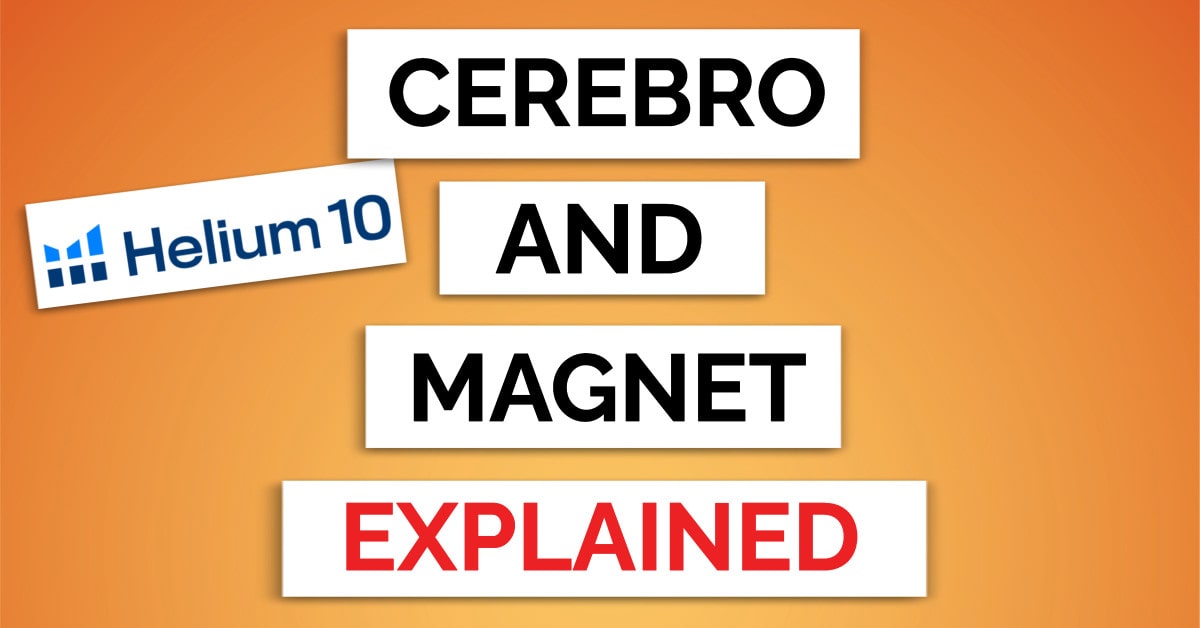Are you struggling to get to the top of the 1st page of Amazon search results and don’t know which tool to use to get better keywords and, ultimately, better listings of your products?
You probably have already heard about Cerebro and Magnet by Helium 10, both excellent tools any Amazon seller should use.
But since both of the tools are for keyword research, what is the difference between them and in which case you should use one or another?
In this blog post, we are going to explain everything about Cerebro and Magnet.
Why is keyword research so important?
Before we dig into explaining which tool for keyword research you should use, let’s first see why it is important to do good keyword research when writing Amazon product descriptions and optimizing the backend of your listing.
Adding the right keywords to your product page is one of the elements of a good product ranking. If your listing is properly optimized for Amazon’s algorithm, you increase your chances of ranking higher.
This way, by adding the right keywords, you will start driving organic traffic to your listing. It helps to get more clicks and conversions without money on PPC.
With a bit of Amazon SEO tricks, you will be able to write listings that will rank high on Amazon and improve your profits.
However, just adding some random keywords wouldn’t help here. For this to work, first, you need to look for THE BEST keywords to include in your product listing.
And the right way of doing it is using tools for keyword research. For Amazon keyword research, the best tools are Helium 10 Magnet and Cerebro.
What is the Magnet tool?
The Magnet tool is your start when it comes to keyword research. There are 2 scenarios where sellers can benefit from it:
- Validating a product idea by looking if there are any good keywords related to a product with high search volume and low competition. You can use the Helium 10 Black Box tool to explore the best product opportunities on Amazon.
- Already having a product and looking for keywords to boost an Amazon listing.
Magnet will present you with high-volume keywords and sometimes there’s a chance that you will get keywords that are not connected to your product seed words, but yet will bring you the most clicks. So make sure to consider such keywords as well.
Here are the things the Magnet tool does:
- Finds keywords that are related to your seed keyword,
- Presents keywords with high volume,
- Finds the most clickable keywords,
- Does the analysis of competitors’ products ranking for the same keywords.
What is the Cerebro tool?
Having the right keywords for your product listing might not be enough. That’s where you need to take a look at what keywords your competitors are using.
And the Cerebro tool is the one you will use for this purpose. This reverse ASIN tool will analyze your competitors’ listings and give you the list of keywords they are using.
By doing it, you will get a more comprehensive analysis of what keywords you should use for your products and will see which keywords will bring you the most traffic, and which ones won’t.
Cerebro has several metrics that can help you research the best possible keywords for your product. It also has advanced search options that can help you analyze given data without you having to do the analysis yourself.
Differences between Magnet and Cerebro
So, what are the main differences between these two tools?
We could say that Magnet is more like a general tool to get you all possible keywords that might be related to your product.
On the other hand, Cerebro is used as a competitor-keyword research tool. You can start researching for competitors’ keywords by using their ASIN or Product ID.
Here are some key differences between these two tools:
| Magnet | Cerebro |
| Finds the best keyword opportunities | Finds keywords via ASIN |
| Collects thousands of traffic-driving keywords for your product | Finds your competitors’ best-ranking keywords |
| Finds high-volume keywords | Evaluates estimated Amazon keyword search volume |
| Finds highly relevant keywords | Evaluates keyword rankings of thousands of listings and presents you in one search |
When is the best to use Magnet and when Cerebro?
As you can see, the Magnet tool is the best to use to get started with your keyword research. Magnet tool will present you with keywords with the best ranking and highest volume, but sometimes using these keywords can be counter-productive.
Reaching traffic with keywords with high volume means you have a lot of competition to beat. So don’t forget to check the competing product numbers because if this number is also high for that keyword, it would be too hard and expensive to reach.
So you should use Magnet to get started, while Cerebro is best once you already have listings with your keywords but want to improve your rankings. Cerebro will search among your competitors and present you with keywords that put them in the best position.
For the best results, use Helium 10 tools
Just like Google, Amazon is a powerful search engine, and in order to get the best results and ranks, you need to know how to create optimized Amazon listings that will bring you organic traffic. The best way to do so is to use both tools presented above. If you wish to go even further, you can use Misspelinator, a tool that will search for misspelled keywords you can include in your listings.
Also, once you get your keywords, you can use a tool called Frankenstein that will automatically add all necessary keywords to your listings. Other tools you should not miss when it comes to optimizing your listings are Scribbles and Index Checker. Scribbles is used to help you with your listings writing, while Index checker you need to use when indexing keywords in search results.
Next steps
For starters, you can try Helium 10 for free – their free trial also includes access to both tools. Even though it’s limited, it’s still enough to get a glimpse of what each of them has to offer.
If you eventually decide to sign up for Helium 10, use these coupon codes to save some money:
- ORANGE10 for 10% off any plan lifetime
- ORANGE6M20 for 20% off the first 6 months
Apply any of these at the checkout when signing up.
Also, here you will find more information about different Helium 10 tools and how they can help in your Amazon business.