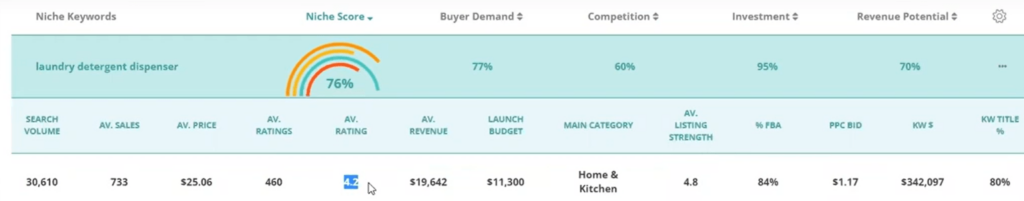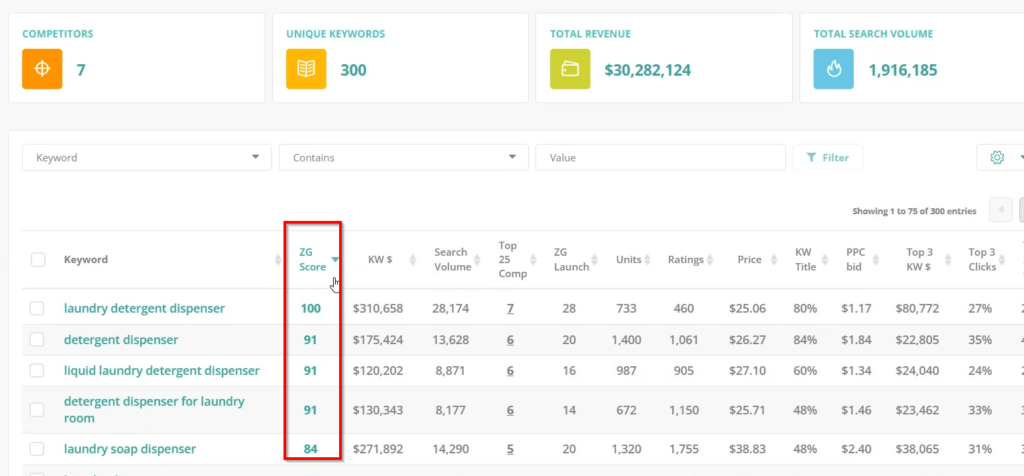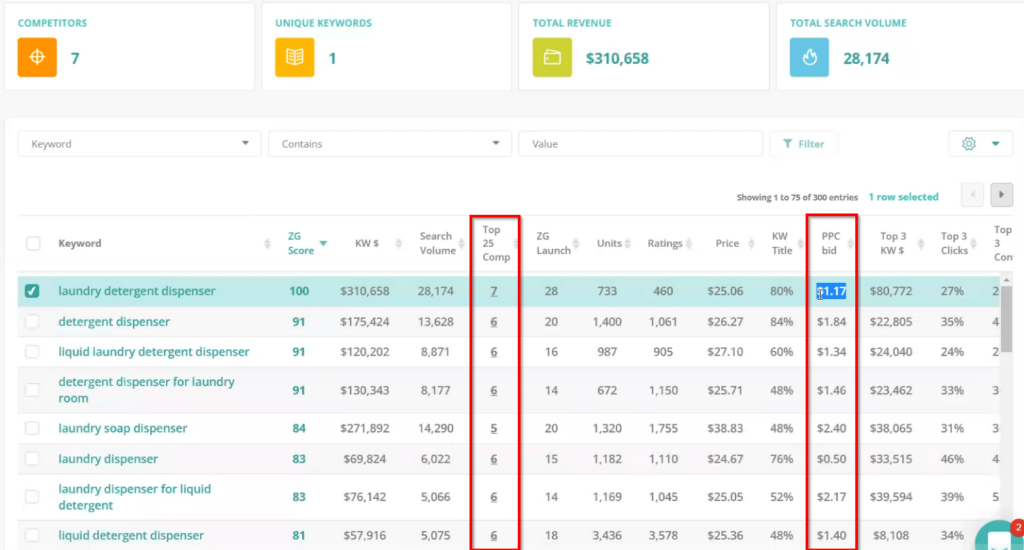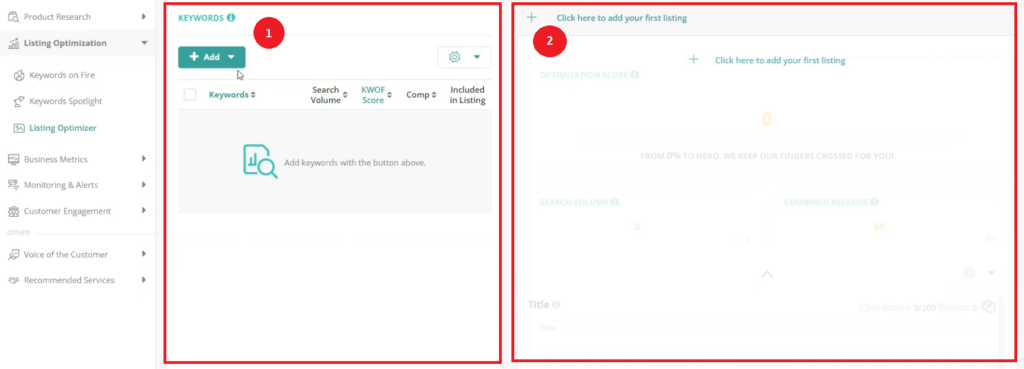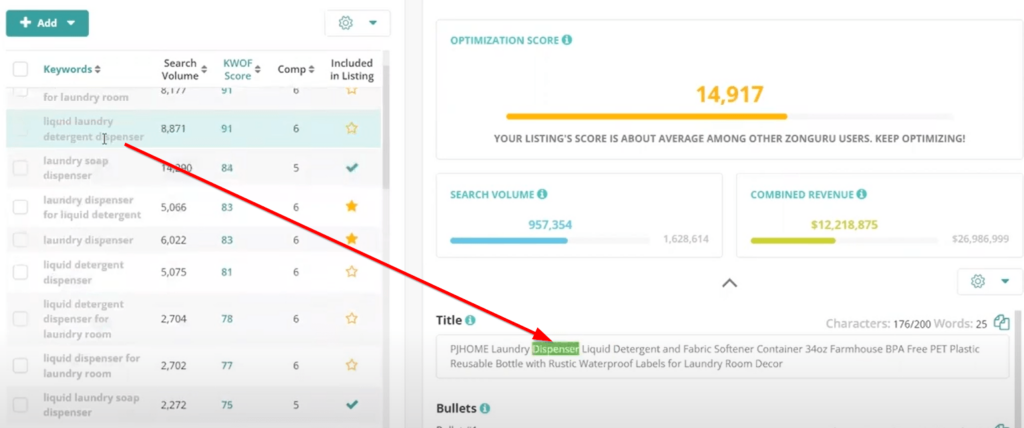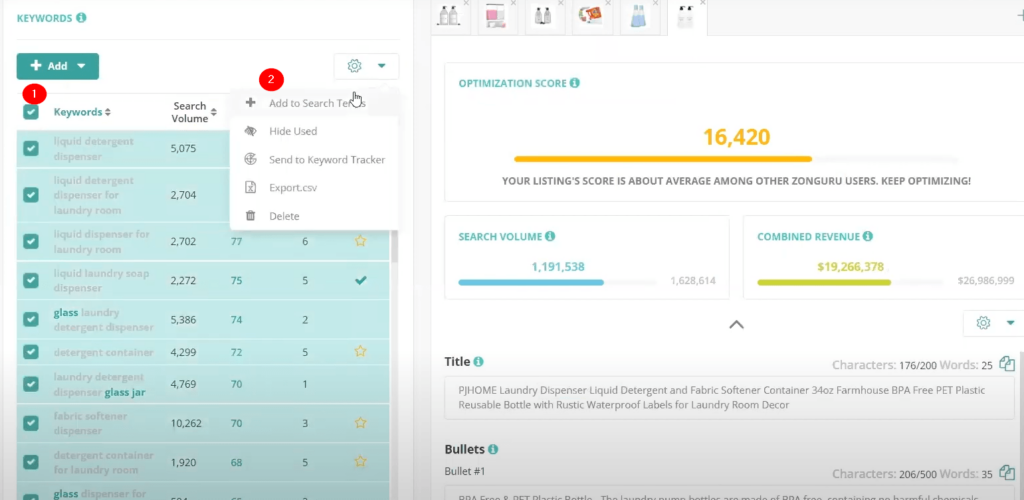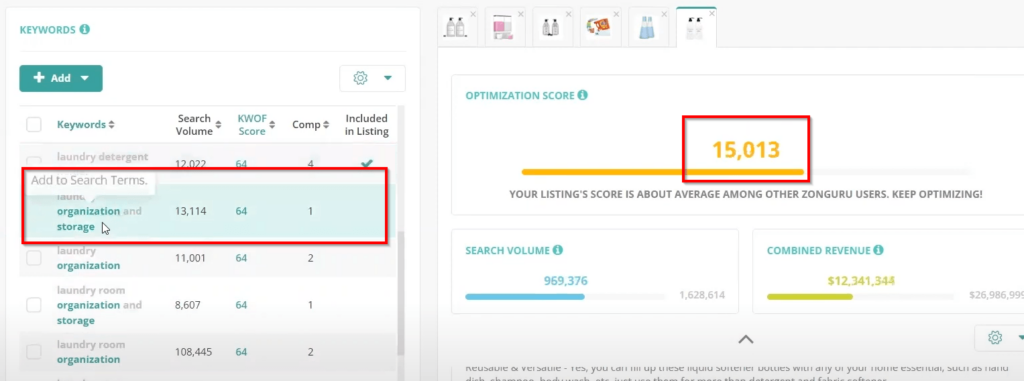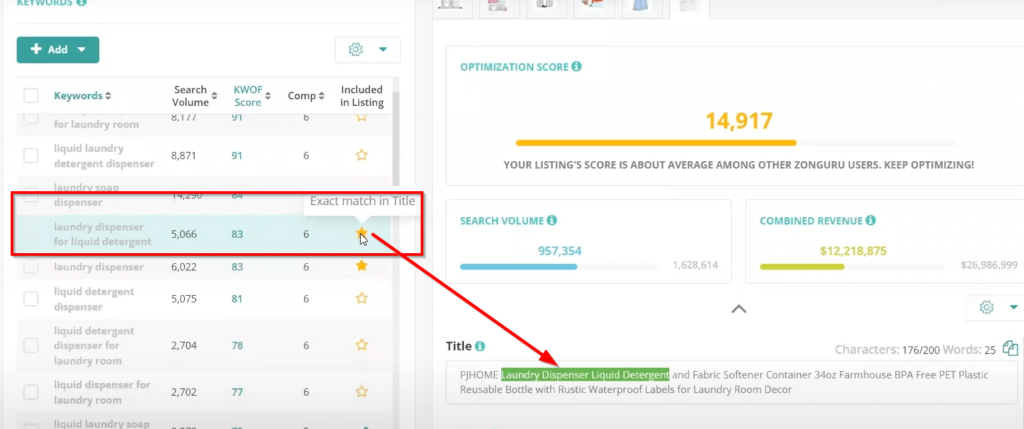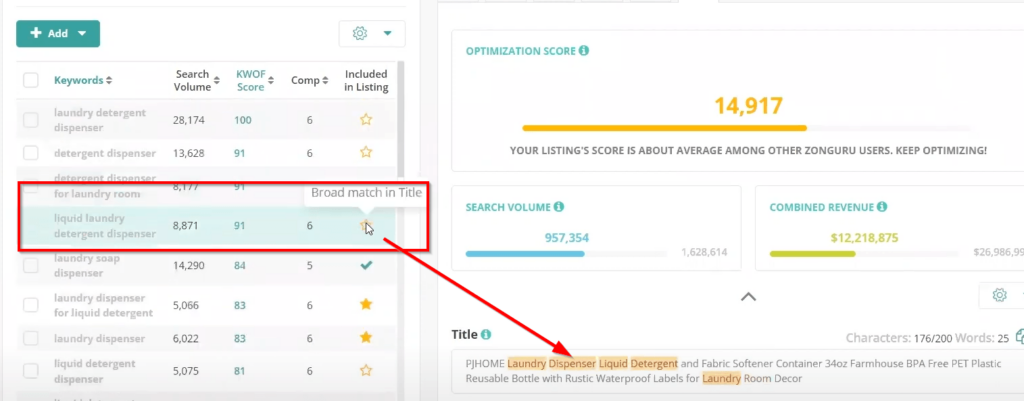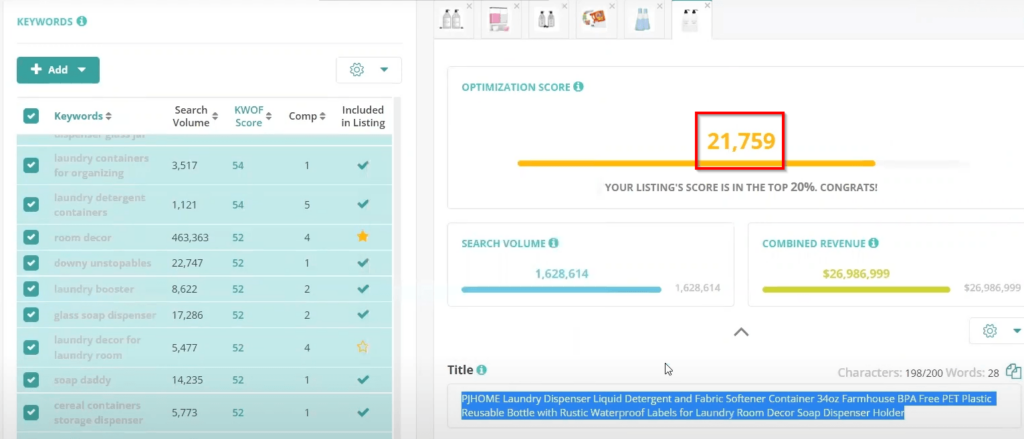Amazon FBA product listing optimization is an ongoing process that you need to take care of constantly. It determines your ranking and CTR, meaning it directly affects your sales as well. The more optimized your listing is, the more chances to rank ahead of your competitors.
Anyway, listing optimization is not only the title, images, and bullets – there’s much more to it.
For example, have you ever paid attention to optimizing your backend search terms? Do you think that optimizing this part of your listing is as important as the other ones? And lastly, what type of keywords are you going to add to include in your backend search terms?
In this blog post, we will give you some tips and the right tools to fully optimize your listing to rank better.
How to find the right keywords for an Amazon listing?
To find keywords, you need to use the right tools.
There are plenty of great tools out there but this time we’ll be using ZonGuru. It’s a one-stop Amazon seller suite that is built by experienced sellers for Amazon sellers. It has powerful data solutions, especially for Amazon private label sellers.
It can help you:
- Find the best-selling products
- Analyze market competition
- Do keyword research
- Optimize your listings
- Collect and manage reviews that are Amazon TOS compliant
- Track inventory.
So now let’s dive into how Zonguru actually works.
Zonguru for keyword research
First, in order to use the tool, we need a product that we are going to use as an example. Let’s take a “laundry detergent dispenser”.
Using Zonguru, we were able to find a liquid laundry detergent dispenser product that has a 76% niche score according to Zonguru’s niche rater. This product scored 77% on buyer demand, a competition score of 68% which means that the competitors have a combination of weak listing scores and which also means that there is an opportunity to take a piece of the market share and stand out from the competition by taking advantage from the competitor’s listing mistakes.
To check how your competitors’ keyword rankings and performances, Zonguru’s Keywords on Fire tool is the tool to help you get those and perform a thorough analysis on keywords that they have optimized and capitalize on those keywords that they haven’t optimized yet.
Keywords on Fire
Keywords on Fire tool lets you put up to 7 ASINs to do keyword analysis. So from the profitable niche product we found, we took 7 competitors that have high review ratings and selling prices that are $25 and up (the target marketplace is the US).
What we like about this tool is it lets you name your keyword analyzer session. This is very convenient in terms of doing keyword analysis for various products at a time. Being able to name each of your keyword research sessions will help you organize and be able to easily catalog your sessions by function (PPC, keyword ranking, product research, listing optimization) or per product type.
For this article, we named our keyword analysis session “Keyword research for liquid laundry detergent dispenser”. The results of the analysis went as long as 2 minutes.
From the 7 Competitor ASINs that we have included in the keyword analysis, Zonguru was able to pull out 300 unique keywords with a total search volume of 1,916,185! In this tool, you can also customize the view by choosing which column would you like to see. It can be only the keyword title or top 3 keywords or the ZG score or Zonguru score.
The Zonguru score is another feature of this tool, which is the combination of all the metrics you see from title to search terms and how much your competitors are optimizing on this keyword.
When you want to start optimizing your Amazon Product listing copy, the title will always be the top priority. All of the highly searched and relevant keywords should be in the title. There should be a good concentration of these keywords there in order to attract the right eye and increase conversions.
Zonguru’s Keywords on Fire lets you also see which keywords your competitor used on their title in Exact or Broad match types.
It will also let you see how many of the competitors have already optimized each keyword phrase. As per this analysis, almost 6 out of 7 ASINs have already optimized on these 300 unique keywords.
Tip: One thing you might want to do while doing your keyword research is to look for those long-tail keywords that your competitors have not optimized yet or haven’t ranked for yet. You can either look at the PPC bid budget, or there are fewer competitors ranking for that specific keyword and has a high ZG score. When you’re able to determine those long-tail keywords you can try and higher ranking for those and get indexed and get ahead of your competitors.
How to use keywords in a listing
We found the keywords that we want to use in our listing. Now what?
The next tool we can use is the Listing Optimizer tool. It lets you optimize the keywords you use in your Amazon listing in a matter of minutes using the keywords we have analyzed from Keywords on Fire.
You can also name your Listing optimization session and revisit it whenever you want to optimize the listing with the existing keywords and ASINs or add some more.
It has 2 sections, the keywords and listings section. The keywords section is where you paste your keyword bank from your own keyword research or the keyword analysis results from your keywords on fire session. The listing section is where you can put your listing to check is you have optimized on all of your keywords list or you can also check your competitors listing if they have optimized on these keywords. The listing section will determine your Optimization score based on the combination of search volume and total revenue of all the keywords you used in your listing.
We recommend that you do your keyword research with Keywords on Fire first before doing the listing optimization for 2 reasons: 1) To guarantee a smooth and efficient optimization, since Zonguru is an all-in-one Amazon seller software, we use all the tools in succession in order to process the data faster as the data we gathered is based solely on Amazon data; 2) Convenient access to keyword list– since we can name our keywords analyzer sessions, then we can easily extract that list in the same database.
So we picked the ASIN for this test. The listing optimization score of this ASIN is 14,917. Zonguru will tell you if you are optimizing among the average users of the tool and recommends more actions to optimize further.
The next thing is to refer to the keyword section and try to find those keywords that this listing has not included in the listing.
You can tell if the keywords are used in the listing by their color coding. When you hover your mouse pointer on the keywords, those that are colored in grey are already included in the listing copy while those that are colored in aqua green have not been used yet. So, you can either add those keywords on your title (depending on relevancy and search volume), descriptions, bullet points, or backend search terms.
There are 2 ways to add those unused keywords to your listing.
- By clicking each keyword and adding to your search terms or title. As you can see, as we add those keywords to the listing optimization score also increases. Thus, Zonguru tells us that we are adding those low-lying fruit= keywords into our listing and is boosting our listing quality even more.
- The other way is by clicking select all and doing a bulk action of adding those keywords in the search terms.
You can also identify which of these keyword phrases you have either used as Exact match or broad match on your title.
Finally, when we added all of those keywords to our search terms and added some in the title, the listing score increased significantly from 14,917 to 21,759 in a matter of minutes.
This feature really makes it easier for Amazon sellers to understand, inspect, analyze, and optimize listings with only a few clicks and a very user-friendly interface with a keyword list and up to 5 ASIN listing optimization score comparisons. What’s even better is that you can take any competitor’s ASIN, do the same analysis on their keyword strategy and apply those good ones to yours and do A/B testing every now and then to ensure proper listing optimization.
Next steps
Using ZonGuru tools can definitely help to grow your Amazon business easier.
Sign up for ZonGuru and get a 7-day free trial + 20% off any plan lifetime.