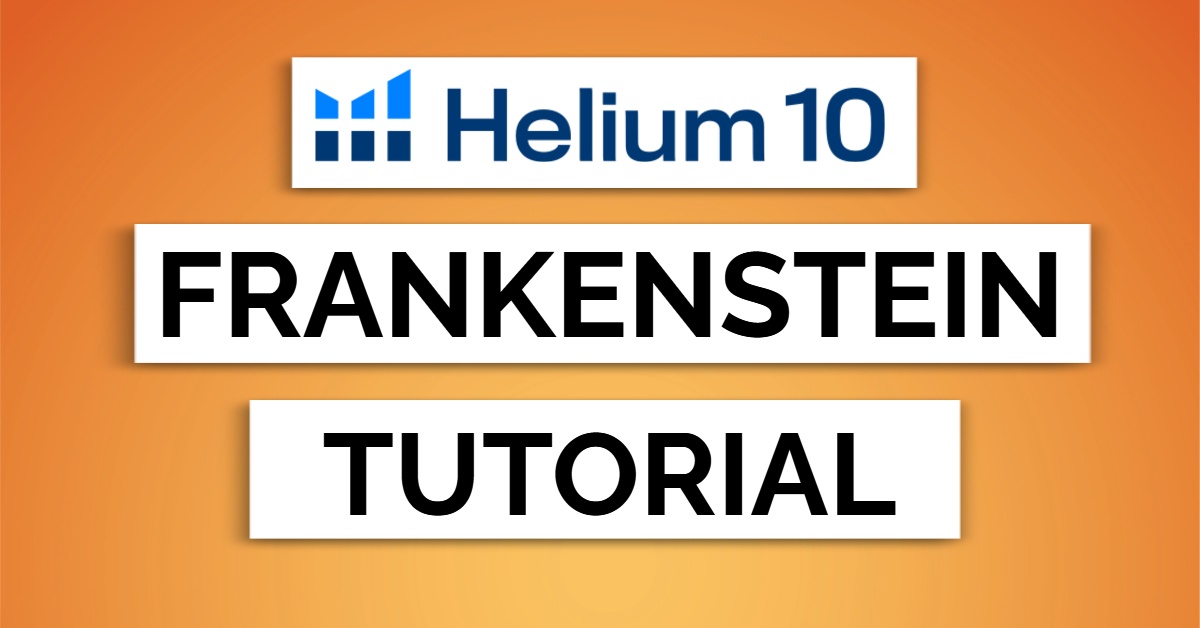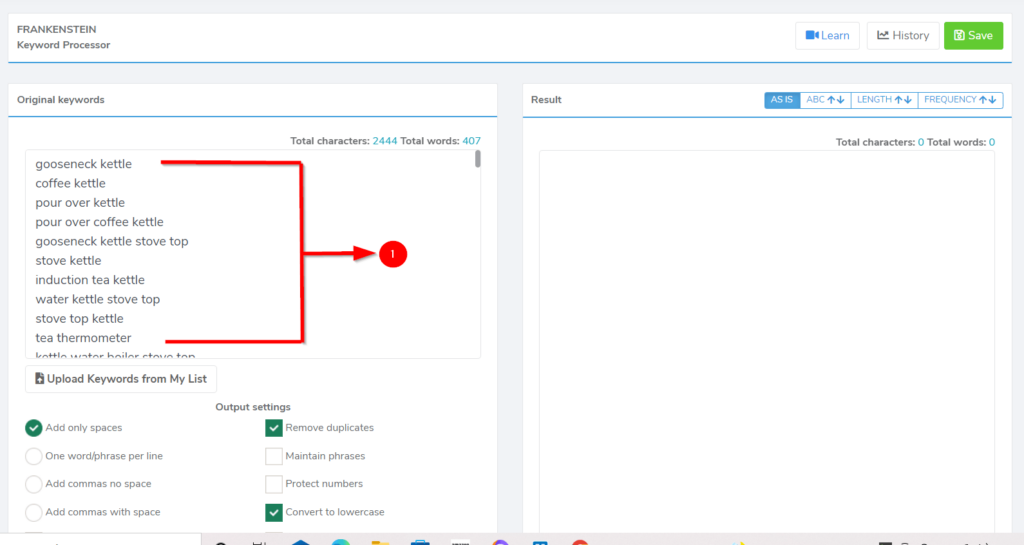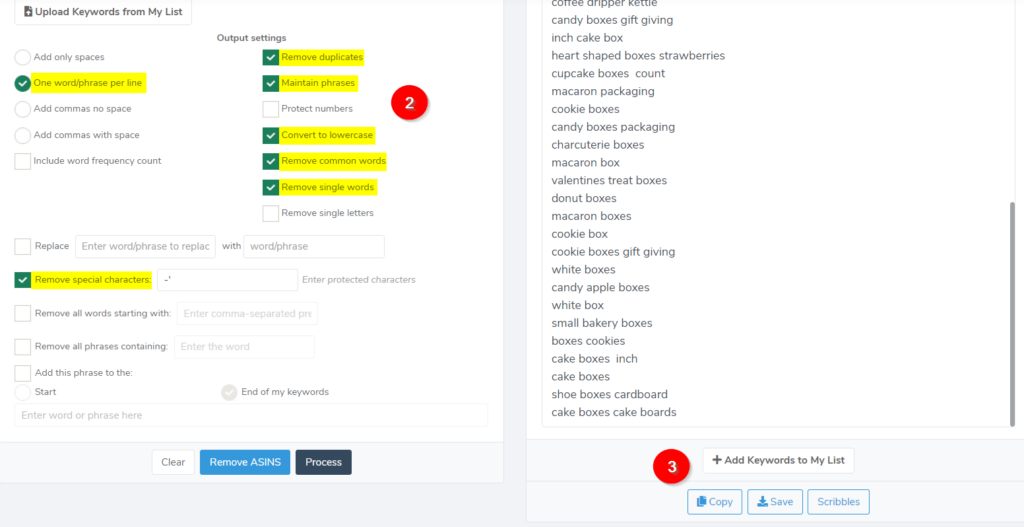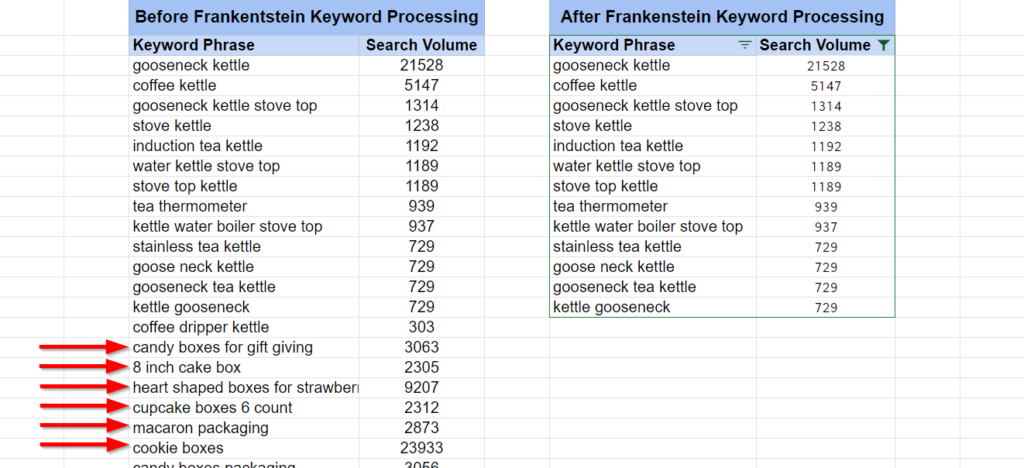One of the most important parts of optimizing your Amazon FBA product listing is updating your keywords.
But here’s the thing – first, you need to know what are the best-performing keywords that you can potentially rank for. Second, you need to select carefully where to put them in your listing – your title, product details, or backend.
If you don’t stick to these two “rules”, you might be wasting time optimizing your listings.
In this blog post, you will learn how to find the top keywords your competitors rank for in just a few clicks and easily filter them out to add to your own product listing using Helium 10 tools.
Why should you optimize your Amazon product listing?
The competition on Amazon is fierce and if you’re not optimizing your product listings, there’s no way you can outperform your competition.
Fully optimized listings will have an increase in CTR or click-through rate when browsing through a product detail page, which in turn increases the conversion rate and will ultimately contribute to the increase in sales.
Also, taking good care of the SEO (Search Engine Optimization) side of the listing, aka including performing keywords, will increase your organic ranking on the search page results. So the more visibility you get, the more sales you are going to generate.
Common mistakes when optimizing Amazon listings
Of course, there is no way to avoid one or two mistakes when doing listing optimization, especially if you’re doing it for the first time.
Here are the most common mistakes sellers do:
- Incorrect keyword research – not every tool will extract the best keywords for your to use. If you’re using any kind of keyword research tool out there, it won’t extract data directly from your competitors’ listing and will not have Amazon-stored data associated with those keywords.
- Stuffing of keywords everywhere in the listing – adding as many keywords as possible to a product listing is a huge misconception. Amazon sellers tend to “stuff” keywords in their titles which oftentimes sounds more gibberish and does not make sense. This will reflect that your listing is not well thought of, and is unorganized.
- Not knowing which keywords are more relevant than others – not every keyword that shows up in the search results should be used in your listing. You need to evaluate and select carefully those keywords that have the ranking potential and it’s not too competitive.
- Not including customers’ specific keyword feedback in your bullet points or title – keywords used by customers in response to their emotions about using your product are an important factor. In your listing, you should use the language your customers use so they can connect to your product more.
What is the difference between Search Terms and Keywords?
Before we dive into learning how to do Amazon keyword research in the easiest way, first let’s define the difference between a keyword and a search term.
Search term comes from the words used by customers when they type the product they want to buy or when they search for a solution to their specific problem on Amazon.
While keywords are those phrases we extract from the search terms based on the volume it was searched on the Amazon platform. And this keyword data is being indexed specifically by Amazon based on CTR (click-through rate), and conversion rate.
Where can you find the keywords in the Amazon product listings:
Product Detail Page
- Product Title
- Bullet Points
- Product Description
- Enhanced Brand Content (aka Amazon A+ content)
Back End
- Search term
- Subject Matter
Now that we know exactly what is a keyword and where it is used, let’s go to the actual process of using Helium 10 tools to find keywords for your product listing.
How to use Helium 10 tools for Amazon keyword research
We already know the importance of knowing what keywords your competitors are ranking for.
So the first step in listing optimization is extracting the keywords from your competitors’ listings. Using Helium 10’s Cerebro, Frankenstein, Scribbles, and Index Checker, you will be able to obtain highly searched keywords that are also relevant to your product and will enable you to maximize the utility of these keywords on your title, bullet points, product description, A+ content and back end part of your Amazon product listing.
Let’s start with the premise that you have done your keyword research using Helium 10’s Cerebro tool. This tool does reverse ASIN keyword mining which means extracting all of the keywords that are helping these top competitors to get indexed on Amazon and get higher click-through rates on their listing.
For this, we chose the “coffee kettle gooseneck” product.
So basically, we did simple keyword research using Cerebro and were able to extract 81 keywords from the top competitor with the highest sales and 33 keywords from the top competitor with the highest reviews. The total number of keywords we are going to process is 114 keywords.
In most cases, keyword researchers will have to process thousands of keywords depending also on how thorough you have done your keyword research.
What if you have thousands of ASINs listed? How can you spend less time processing these large quantities of keywords, and remove unnecessary common words, and duplicates?
Let us show you how easy it is to use the Frankenstein tool from Helium 10 to process and clean up thousands of keywords in just a matter of a few filters and parameters set.
Helium 10 Frankenstein for keyword processing
First, we copy the 114 keyword phrases from the keyword bank and paste them into Frankenstein. You should at this point have removed brand names from the keyword bank.
Second, we check the filters that will tell Frankenstein how to give you the desired keyword output that is free from duplicates, common words, upper case words, special characters, and single words. Once you click “Process”, the result as you can see on #3 from the picture, Frankenstein was able to process 114 keyword phrases swiftly.
There are 3 options, either you copy the results and paste them into your existing keyword bank in Excel format, save the processed keyword in .txt format or send these keywords to Scribbles right away for further analysis.
We went for the first option and copy-pasted the keyword results to our existing keyword bank.
Before the cleanup process from the Frankenstein tool, we have keywords in the keyword bank that are not necessarily relevant to the product we are trying to optimize like candy boxes for gift giving, 8-inch cake box, macaron packaging, cookie boxes, and so on.
After we processed these keywords, we now have 13 highly relevant and highly performing keyword phrases to use in our own listing titles and bullet points and start to get indexed on Amazon SEO now.
Frankenstein is a very helpful tool in terms of speedy processing of large quantities of keywords that we most likely will not accomplish in just a matter of seconds. It helps you save time and get the best-searched keywords from your top competitors and use these to optimize the different parts of your listing.
Final thoughts
Product detail pages should always be optimized from the title and A+ content, down to the back end part of the listing. The keywords used all over the listing have to be SEO ready and can easily be indexed not only in major search engines like Google, Pinterest, and Bing but most importantly on Amazon.
Amazon is a totally different search engine that uses its own indexing based on the parameters set by the A9 algorithm.
Finding keywords based on your competitors’ performance and implementing them the right way in your product listing is the key to ranking better on Amazon’s search page results.
Helium 10 coupon codes
Check out our full Helium 10 review for more ways how you can use Helium 10 tools.
If you want to sign up and try Helium 10 tools for yourself – we have 2 discount coupon codes that will save you money:
- ORANGE10 coupon code will give you a 10% lifetime discount for any plan
- ORANGE6M20 coupon code will give you 20% off the first 6 months
Apply any of these two at the checkout when signing up.