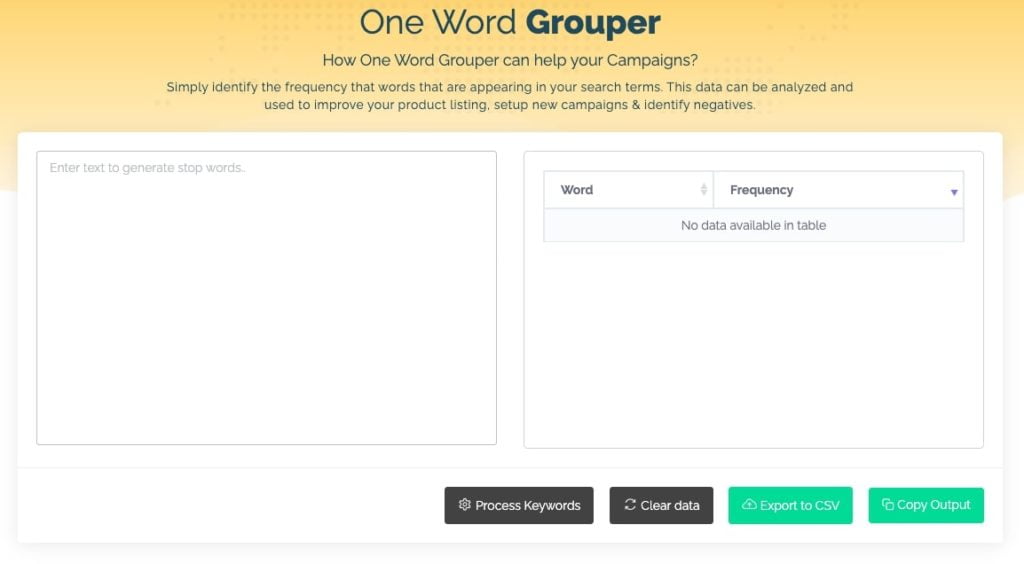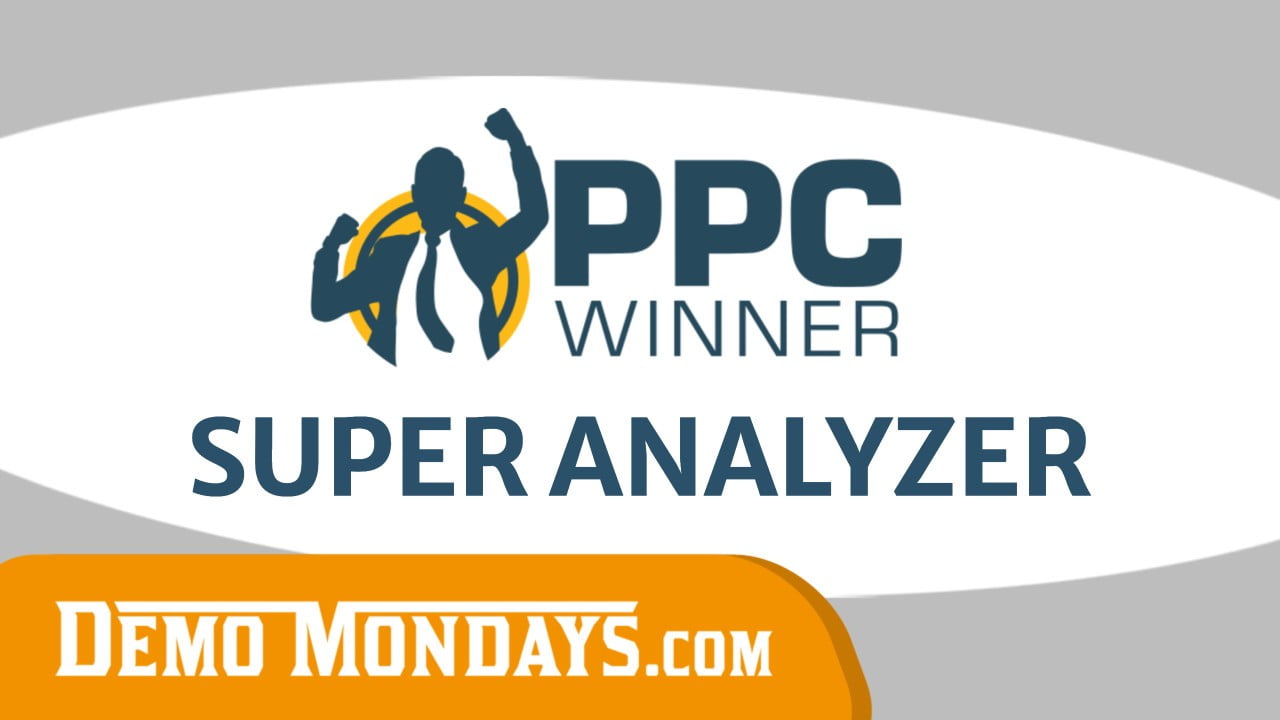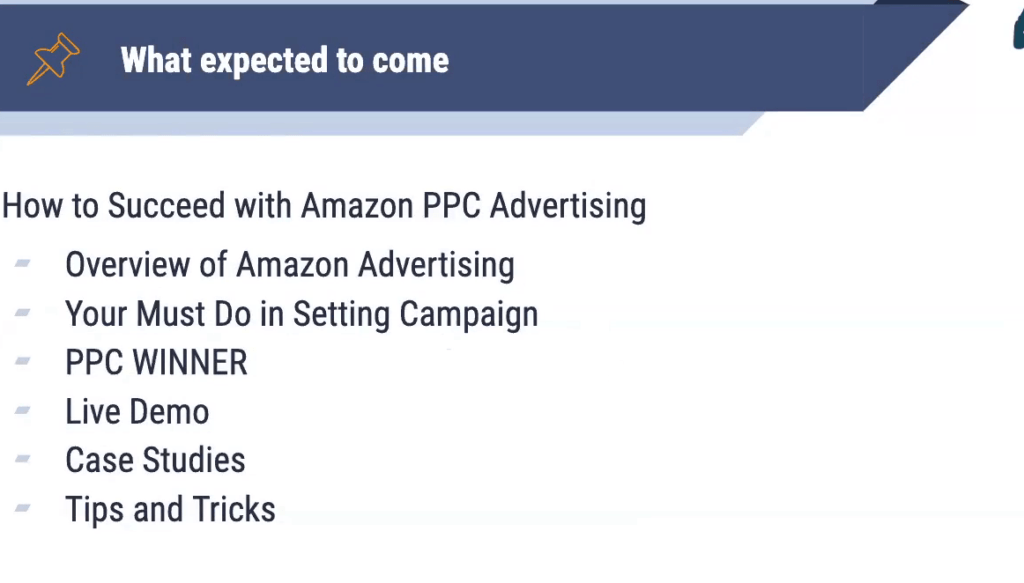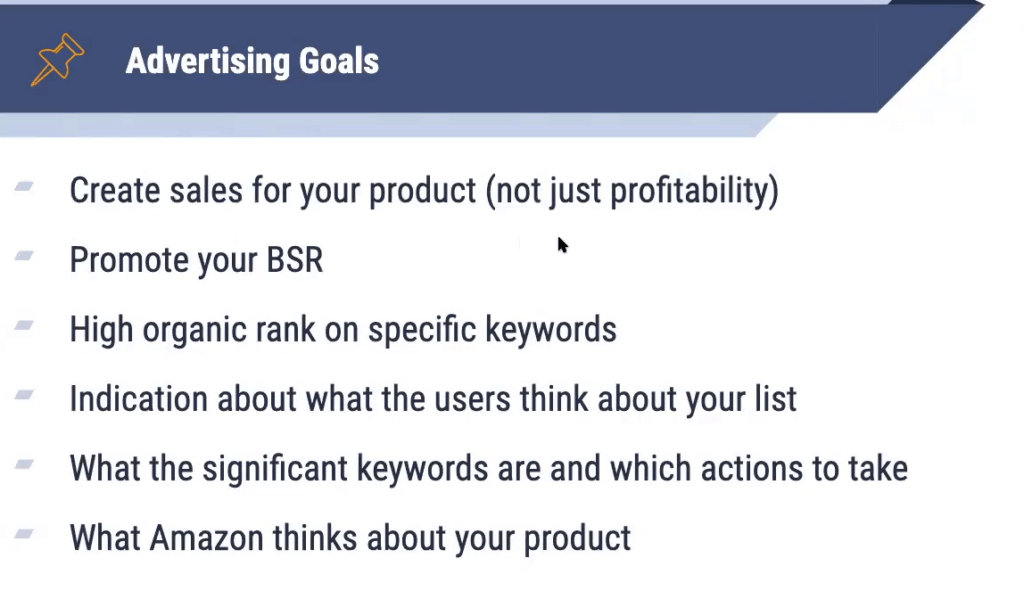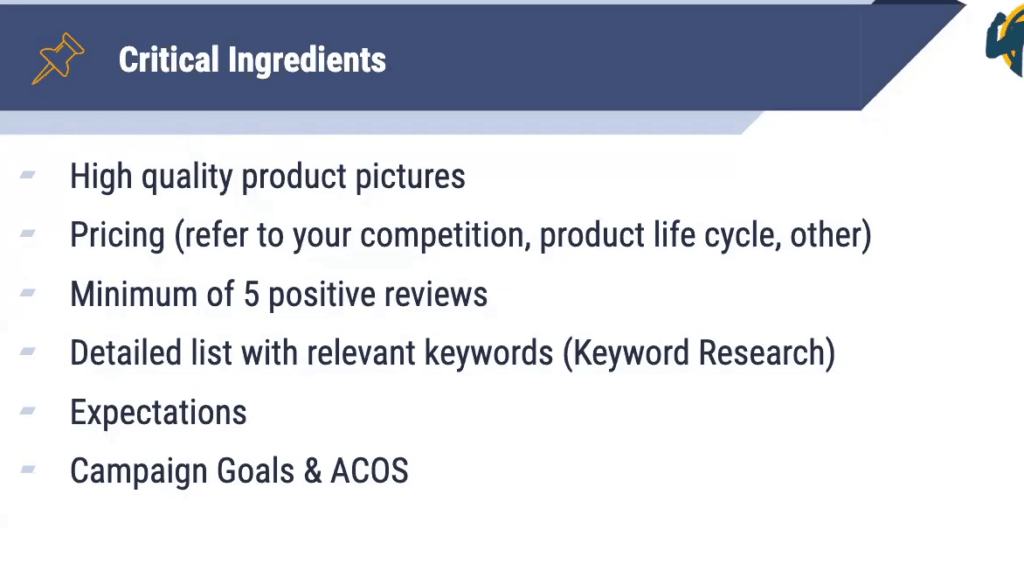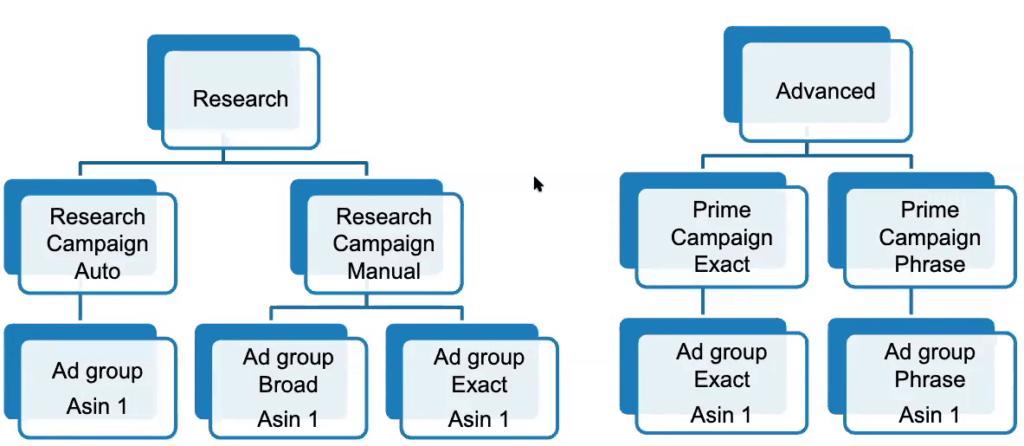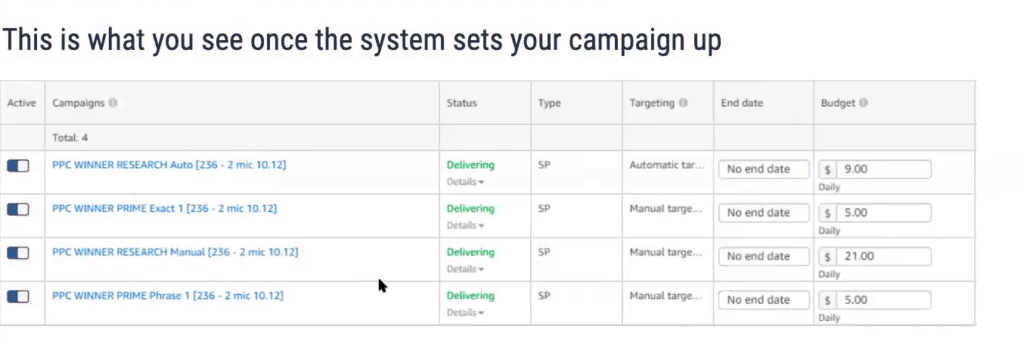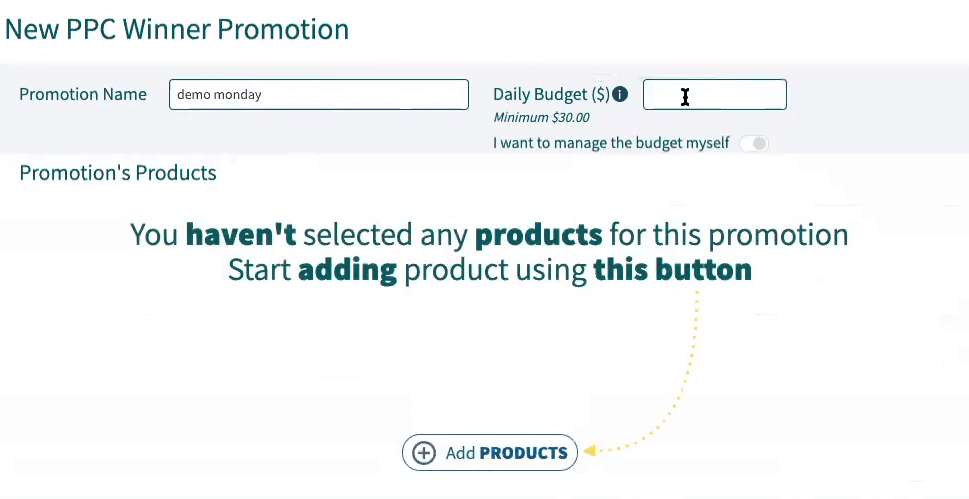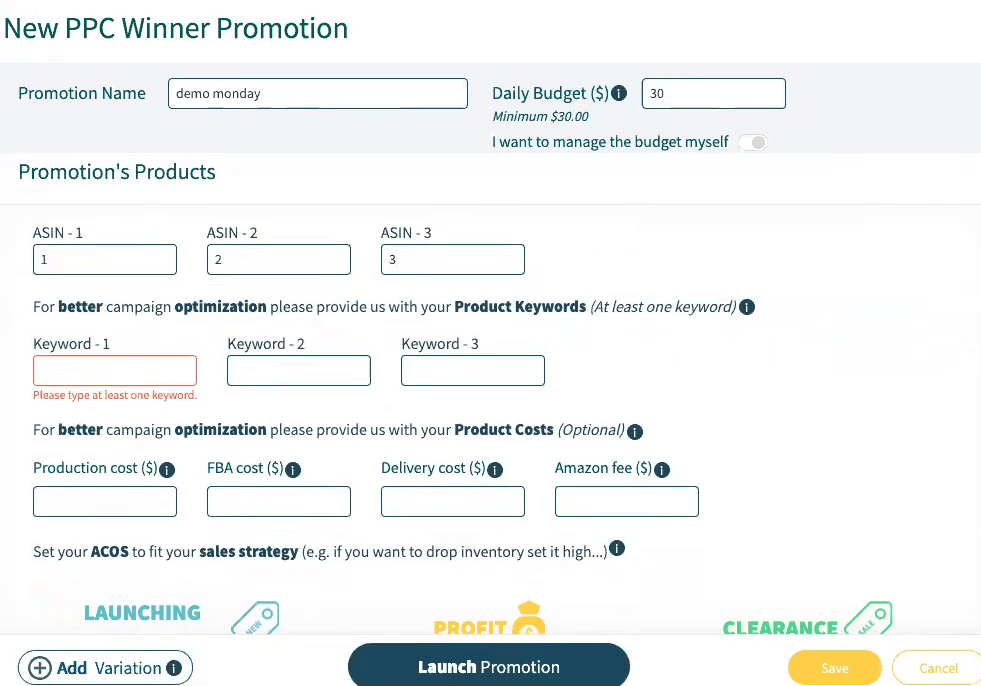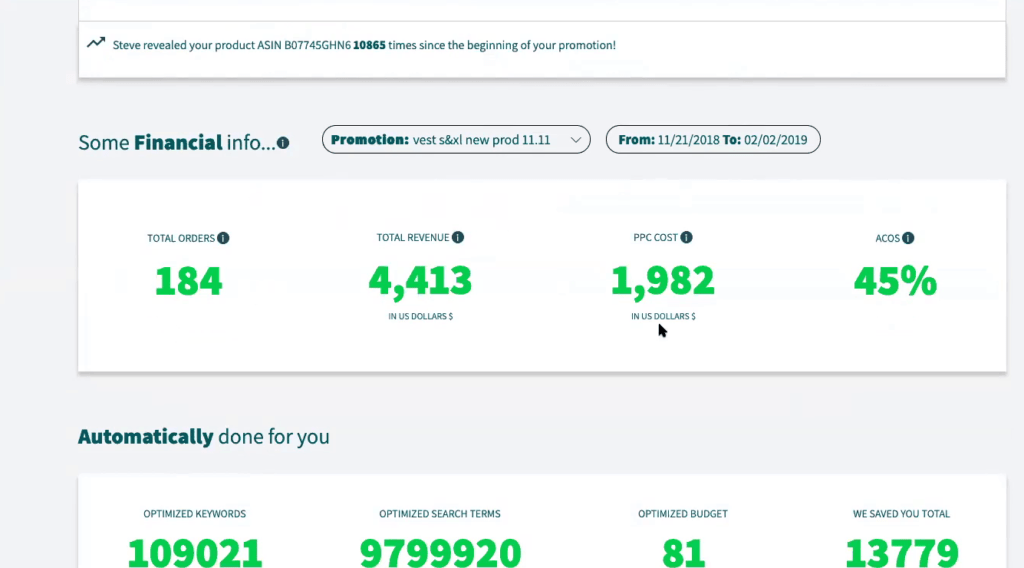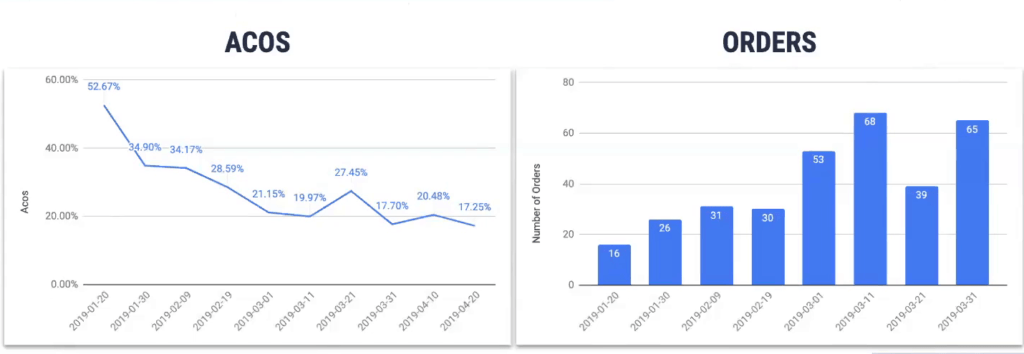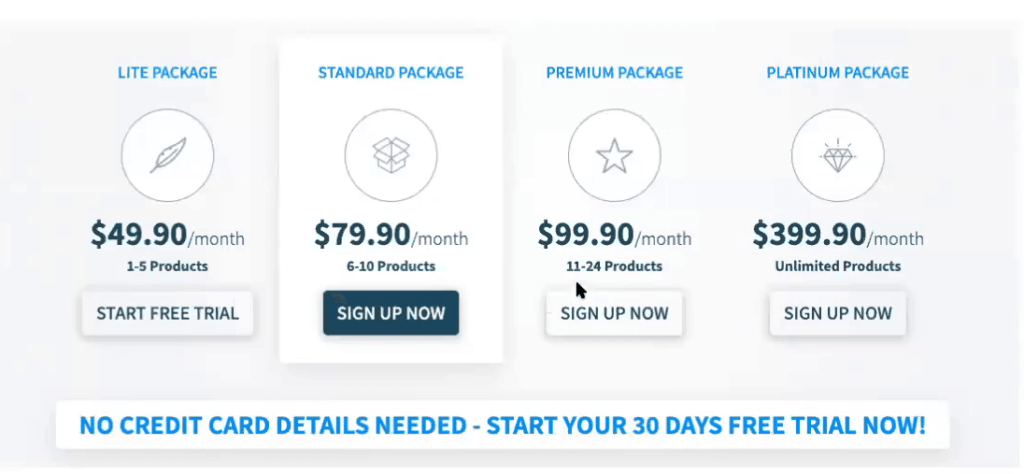PPC Winner is new advertising software that was developed by professional Amazon sellers. Their revolutionary system automates Amazon PPC campaigns, manages campaigns from A to Z, conducts keyword search, optimizes the daily bidding to save money, and increases impressions and product position.
This time we will review the Super Analyzer tool that PPC Winner has introduced recently. The tool is useful for any Amazon seller, who wants to improve their PPC performance based on real data. Also, you will find a thorough walk-through demo of PPC Winner and some tips on what you always need to keep in mind when creating Amazon PPC campaigns.
List of features covered in this video:
00:35 About PPC Winner01:22 How many marketplaces does PPC Winner cover?
01:58 Free ACoS calculator
02:40 Best target audience for the PPC Winner tool
03:59 Super Analyzer PPC audit tool
07:19 Locate your competitors and sell on them
08:41 How to exclude non-converting keywords
10:58 Search term analysis using the 80/20 rule
12:08 Auto campaigns analysis
13:37 PPC Winner tool overview
14:53 Free ACoS calculator
15:35 Promotion manager – creating a promotion for your product for free
17:27 Tracking data in the Report center
18:28 Up-coming features
Super Analyzer – Amazon PPC audit tool review
Recently, the PPC winner tool presented the Super Analyzer PPC audit tool. The best thing about the tool is its simple access – you don’t need to connect to Seller Central in order to start using it. All you need to do is to download your search term report from Amazon and then upload to Super Analyzer (inside the PPC Winner’s dashboard):
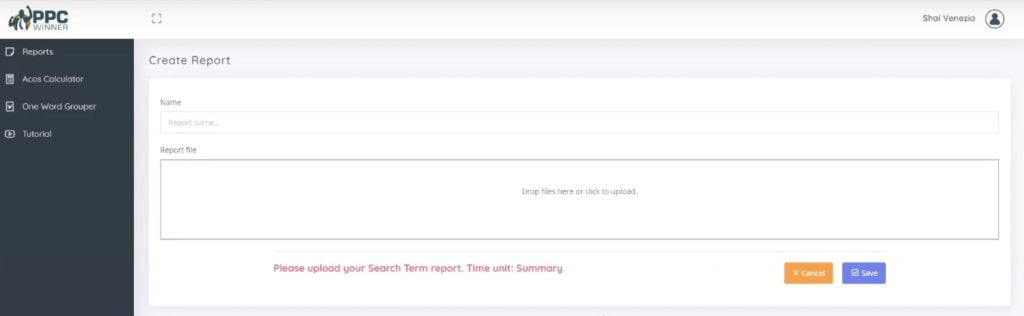
Then you will see a list of reports you have uploaded:

And then, in the Super Analyzer dashboard, you’ll see all the data extracted from these reports. Here you can look at what percentage of your search terms generate the most of sales, keyword targeting analysis, search term level analysis, and so on.
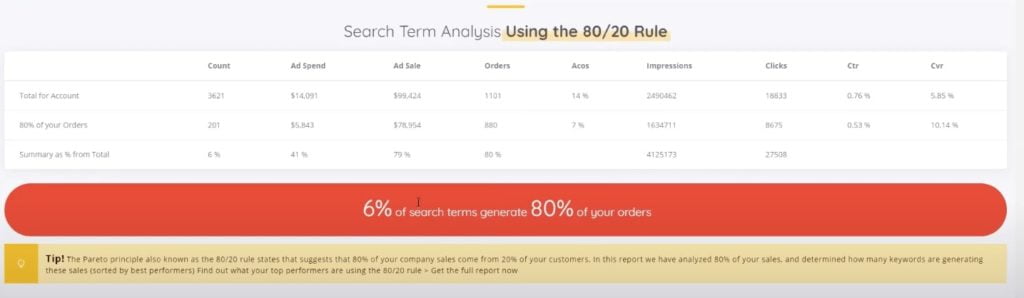
How to use Super Analyzer PPC reports?
Here we’ll explain a couple of ways how to use the data to your advantage.
If you want to locate your competitors with high chances to sell on them, you need to go to non-converting auto campaigns.
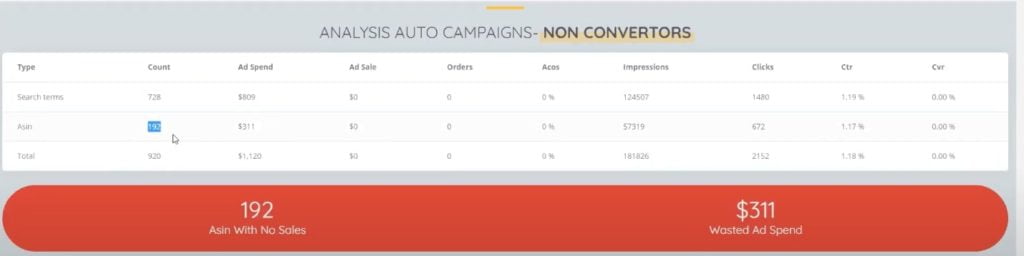
In this table, there are ASINs that are not converting as well as search terms. The first thing that you might want to do is to locate the competitors whose CTR is higher than 1% and create a special campaign with lower bids. After that, just keep an eye on this campaign to see if it’s started to generate traffic for you and increase the bids as you go.
The second thing you can do is to add those ASINs to the negative search terms on Amazon. For this, you need to go to the actual search term report that you previously downloaded from Amazon:
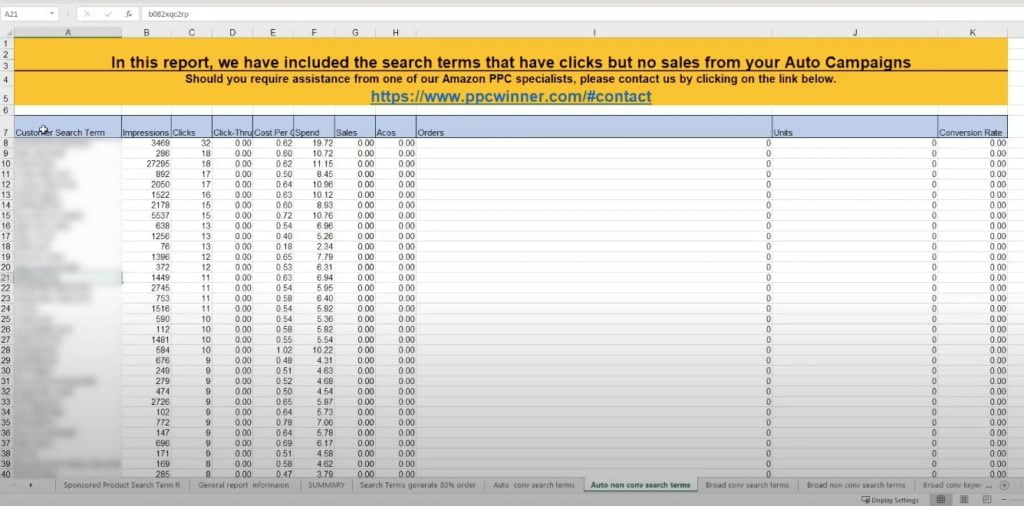
Find the ASINs with 0 conversion rates, copy them and add to the negative keywords inside Amazon.
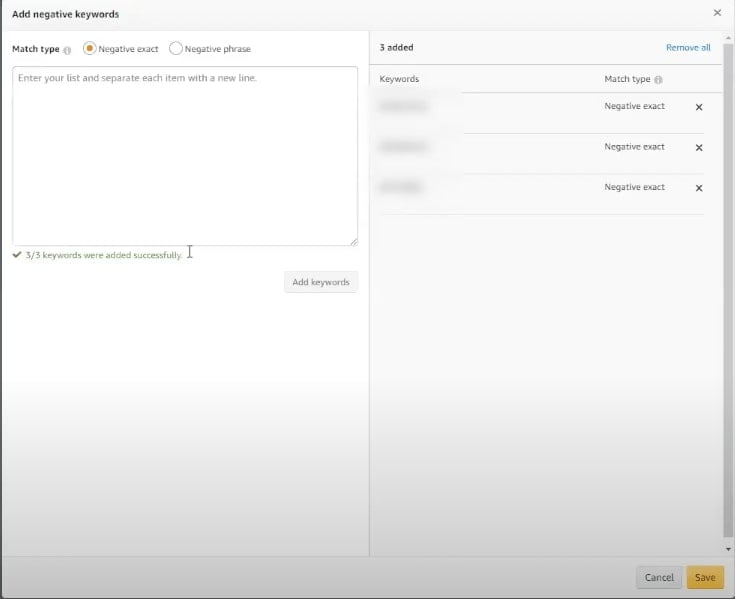
If you find keywords with CTR around 1%, you can actually start campaigns with these keywords and start selling on your competitors.
Exclude non-converting keywords
This might save you lots of money. In the dashboard, you will find a table called Search Term Analysis – Using 80/20 rule where you will see where most of your sales are coming from.
For example, here we see that out of total of 3621 search terms, only 201 are generating 80% sales. Obviously, having this data in front of you, you can: 1) Remove non-converting keywords and 2) Move more bids to the ones that are generating sales. As a result, the overall ACoS might drop significantly.

Auto campaigns – why so important?
Auto campagins are very useful to use in order to identify opportunities, understand you competitors and find out, what Amazon actually thinks about your product.
However, it can become really expensive since Amzon might start pushing more competitors, more search terms that it thinks it’s relevant to the campaign.
For this reason, you must check converting and non-converting keywords on auto campaigns! Do as it was shown previously – find those keywords in the initial report and remove the ones that are not converting.
Amazon PPC and its challenges
When it comes to Amazon PPC, there are certain things to know in creating perfect Amazon PPC campaigns.
Here you will learn what action items need to be done and how to use PPC Winner software as well as a few case studies from their customers.
When you’re running PPC campaigns, your goal is not just ACOS. The ACOS of sales is used by many sellers, but it’s not the main goal. The main goal is actually creating sales for products. Amazon is a sophisticated machine that creates sales and we want our products to sell more and not just to make the profitability on that. It’s also helping customers.
So let’s say you are getting a better ranking on your BSR. As a result, you are then creating more sales because then you’ll also your organic rank is being promoted on, so also you are being ranked higher and higher positions in better pages on specific keywords. So the PPC actually helps you to generate a kind of engine that will create you more and more sales.
Of course you want to create sales that will help you to improve your BSR and then to be ranked organically better. It also give you some indication about what the user really thinking about your product or your list.
Because if people really clicking on your product and don’t buy that, you probably have some problems. Then you can get some indication about what to do with your listing.
By paying attention to that, you will get some more details about how to write, or how to build the correct listing, to create more sales. And the important thing is the keywords. The keywords themselves actually lead the people to your product.
And last but not the least, it’s important what does Amazon think about your product. It helps us to understand how it is actually promoting you within the competition.
One of the most significant challenges when it comes to advertising is the high cost. How much it costs you to invest in order to achieve a sale? As a brand builder, and as a seller, you really need to know how to do your PPC correctly to reduce your costs, you need to invest time to get the proper knowledge, in order to learn how to operate PPC well. You also need to learn your competition.
So in general, it costs a lot. Beginners or people that are just starting to learn PPC, they need to learn a lot in order to achieve a specific level oj knowledge to start using PPC.
How to create a good Amazon PPC campaign?
The first and most important thing is high-quality pictures. Just think about that – your listing will be among 20 different competitors. Your products need to be shining and your Amazon FBA product listing must be well-composed. You need to make a buyer press the button and think “This is the product I want”.
Also, your pricing needs to match the competition. And it doesn’t have to be the cheapest, it doesn’t really need to be the highest, but it should be the mixture of the right pricing compared to your competitors and how you position your product. It depends on what part of the life cycles for this product or you are just launching new products.
Is it a mature product? Do you want just to make promotion for these products? You want to make more sales. It really relates to pricing. And other important thing is how many reviews do you have. Because once you already get a shopper or potential shopper to get into your listing, you don’t want to see it with no reviews. In that case, the shopper will go and choose another product because nobody wants to be the first one testing the product.
So once you are running a new campaign or a new PPC campaign, you really want to have some kind of reviews already on the place, on that list that shoppers will feel confident. So we really recommend having at least 5 positive reviews. You need to have very detailed keywords on your listing or, let’s say, all the relevant keywords should be in the different areas of the listing, and should be on the title.
It also should be in the picture which should be in the description on the bullets anywhere around the list, so a shopper that come because of this specific words, specific keywords will relate to that listing and will make the purchase.
Another thing that is very important, it really sets up the expectation from that specific campaign. Let’s say that you have a new product and you are launching your product, you cannot expect that the product will sell in high volumes immediately when you don’t have any reviews, for example.
When we set up the campaign goals or add cost of sale, it also needs to be set with your expectations because when you launch a new product, you want to maybe put an ACOS of 80% or 70% at that level.
Keyword research for Amazon PPC
Let’s discuss a bit about keyword research because it becomes a very important part of PPC in general. It’s been up to few years that the time of having hundreds of keywords in your ad groups is actually over. Today Amazon requests sellers to be more sophisticated, prepare the keyword research much better.
Amazon would expect to have 30-100 keywords in an ad group so it would be much more relevant when the shopper is searching for the product. If you think about it, let’s say that Amazon would expose 20% of the keywords themselves. So if you have hundreds of keywords, the shopper might not see the relevant keywords.
On the other hand, if you have about 30-100 keywords and 20% are being exposed, then the keywords are relevant to the shopper and to the product. So you really need to do your homework about the keyword or keyword research and take into action your competitors, see what keywords they’re selling, what’s the conversion for their winning keywords, look at the most relevant keywords to your products.
To put it simply – search the specific keywords and prepare a list of 30-100 of them.
Amazon advertising structure
There are two groups of advertising on Amazon: One group is a research campaign and the second group is advanced campaigns. It’s very important to understand the relationship between all the different campaigns and ad groups.
So on the research, we have 2 types of campaigns. We have manual campaigns and auto campaigns. The auto campaigns are actually Amazon helping us to identify the right keywords or converting keywords. On the research manual campaign, what we will do is actually implementing there all of the keyword research that you’ve done, all the 30-100 keywords and it’s got into the broad area then to the ad group.
Once the keyword has been converted into a sale, it will move to the exact, once again it’s been converted another 2 times, then it will move to the prime and then to the exact phrase. Now there was a sale through the auto campaign. We are shifting the keywords into the manual and the same process goes again. It really helps to control the budgets and control the optimization of the bidding.
In the prime phase, we have very highly targeted keywords that we can optimize and set the bidding to be the most optimized for these relevant keywords.
The user must not do the changes or changing the bids on a daily basis, but needs to go and analyze the advertising report. Here you will see which bid you need to update to which keywords, and how to optimize the search term, which keywords move to negative, how to optimize the auto campaign.
You also need to do the entire budget optimization. Because we have 4 different types of campaigns here, we need to move the keywords between the campaigns. You need to know how to manage your business correctly and running the business correctly means you need to invest time and effort on a daily basis.
Optimizing Amazon PPC campaigns using PPC Winner
As you see at this point, It’s not just 1 or 2 hours a day to run a business. You must invest time and effort in order to maximize your profits.
Right now we want to show you how PPC winner is doing this hard work for you.
Once you get into the system and choose a product, click on start a campaign and the system automatically creates this structure of the campaigns. You’re going to see 4 campaigns: Research auto, research manual, prime exact and prime phrase. Choose your product, click on the button and this is already been set up in your Amazon account.
So initially after we set up the campaign, the algorithm creates an advanced keyword research with reference to your competition in your campaign history so the algorithm knows how to take winning keywords from your product history that already been converted into sales and it knows how to put the spending keywords into a negative keywords.
The algorithm will go and take from your competition a winning keyword. Once you set up a campaign, you indicate about a few competitors ASINS and the algorithm knows how to take the winning keyword from them.
On the management side, the day-to-day managing, the algorithm actually creates everyday process of bid optimization. The algorithm itself will come and lower the bids for the keyword that spends the budget into optimizing level where it sets to your ACOS goals.
It will increase the bids from your winning keywords in order to get more exposure so it also increases the bids for relevant keywords. It will take negative keywords out, in other words, every day the algorithm is taking your data, analyzes it and makes all the changes by itself so you don’t have to go to the reports again and go over to specific keywords and change the bids. It will give you an alert on specific keywords and we move them out to negative keywords and it’s all done automatically.
When you generate more relevant keywords from the auto, it would move it to the prime and move it to the other areas with the research and it will create an ongoing flow of new keywords and converting keywords that are moving into your prime campaigns.
The system will adjust the budgets between the campaigns to meet your goals and set up the goal, how much is your budget and the system will do it for you. So the user benefits from the system – it’s very simple, it reduces advertising costs, saves money on advertising costs, and increases sales with a low budget.
Setting up PPC campaigns inside PPC Winner
Once you log in into the system and you want to create new promotion, you can create new campaign. Then let’s set the daily budget to spend for the advertising. We usually recommend to do it minimum $30 per day, so you have enough exposure for your keywords and then you click on “Add Product”. We choose from your list of products.
That’s a very simple process of entering information on this part – you put the competitor ASIN, so the system itself will be able to track your competitors and get some relevant keywords. You can put up to 3 ASINS. The second step would need to put a few keywords that relate to your product and so the system will know how to make successful keyword research.
The next part that you can add over here is the production costs, your FBA costs, and your delivery costs. It will help the system to calculate the ACOS goals that you want to set or an easier way you can choose what are your goals for this campaign. So if you want to launch a new product, you will click here to see ACOS automatically changes.
And then, you can click “Launch Promotion” and that’s it. Now you have 4 campaigns which were shown earlier on your Amazon account and this is the screen actually the dashboard where you can see what is the progress of your campaign.
On the dashboard, you’ll find the key parameters that sellers would like to know, i.e. how much revenue they generated, how many orders were up to this specific time, how much it cost you, and the ad cost of sales. Also, we get some more insight into optimized keywords, search terms, what’s the optimize budgets, etc.
Case studies
When you are running a campaign with PPC winner, you can give yourself all the time to do much other important stuff to improve your business.
Here we will show some case studies of what results PPC Winner has done achieved for their clients. Of course, the information will be shared without any specific details on ASINS. However, we can show you the results.
So one of the products came from the baby products category started off the 52% ACOS and the system reduced it to 17% ACOS. What’s more important, it’s moving from 16 orders a week into 68 and 65 orders a week. That’s a very nice return on the investment.
Another product is coming from the medical and supplies category. The algorithm managed to balance and actually reduced from 60% to 25%. The most interesting point here is that it increased the number of sales from $500 sales a week to $2,500 or $2,000.
Right now PPC Winner team is working on developing new features for advanced users, for the users that want to control more on specific keywords on specific bids.
Here’s another video of PPC Winner, explaining more about these case studies as well as features mentioned above:
Future plans and pricing
In the next development phases, the team will be focused on improving features for people that don’t really like full automatic pilot. PPC Winner is going to open into new markets in Europe, China, India the next year.
Pricing. PPC Winner sets up a very comfortable packages to meet different type of fare users. Their LITE package would be 1 to 5 products and to be $49.90/month. In the STANDARD package, you have to 6-10 products managed by PPC winner for $79.90/month, and the PREMIUM package would be 11 to 24 products managed by PPC Winner for $99.90/month.
The PLATINUM package which can fit very well to agencies that have many products and many accounts would be $399.90 per month. You can start your 30 days free trial right now without implementing any credit cards.
Click the affiliate link and use the discount coupon code DEMOMONDAYS to get 15% off your PPC Winner subscription!
PPC tips and tricks
Before we finish it, we want to give you some extra tips on Amazon PPC:
- You should use the keywords on your listing. Yes, you should add all the keywords to your description. If you’re going through a mobile device, the user will see the picture, the title, and then they will get the descriptions. And, as you know, many of the shopping habits changed and moved out from the desktop into mobile devices. So you want to have relevant keywords on your description, not also on the bullets. You need to use the keywords in the pictures, in the title and you want to put those keywords on the backend. And it will link also to all your efforts when you’re creating the keyword research for the PPC. In this way, Amazon is indexing you much better.
- Analyze advertising reports and identify converting keywords. You look for which keywords are being converted and then you are going to look for the keyword rank and page location and you can do it through different steps. A software, for example, like Helium 10, is one of the. Then you take 1-2 keywords from that list and start a campaign only for that. We’ll set up the bids for 0.30$. Then you can allow it to bids to go 400% to 900% and you can change the percentage if there are no too many impressions and the ACOS here is not relevant. What we are trying to achieve is actually moving these specific keywords from the second page to the first page. Because once they get into the first page, you’re immediately creating much more sales. Thanks to these keywords.
- Always know your CTR and the low conversion rates. Something that you need to do when you have a low conversion rate is to actually check your title. Make sure the title and the headline are attractive enough to your shoppers, to your users. Is the main picture is good enough among the competition? Or are the other pictures were in the list are informative enough, is the list itself informative? Do you have enough data about the product that people would like to buy? Also, keep in mind the feedbacks. If you have any negative feedback in there, try to think about how you can help yourself to improve it, improve the product for other buyers. All of these factors are influencing your CTR and the conversion rate and you need to take very good attention to checking these parameters two times, every 2-3 weeks.
Free PPC Winner tools we recommend
And one more useful takeaway before you go – on the PPC Winner website, there are a couple of free tools that might be helpful for you: free ACoS calculator and One Word Grouper.
There are no need to explain what this ACoS calculator does – it simply calculates your target ACoS based on the numbers you enter (product price, fees, margins, etc):
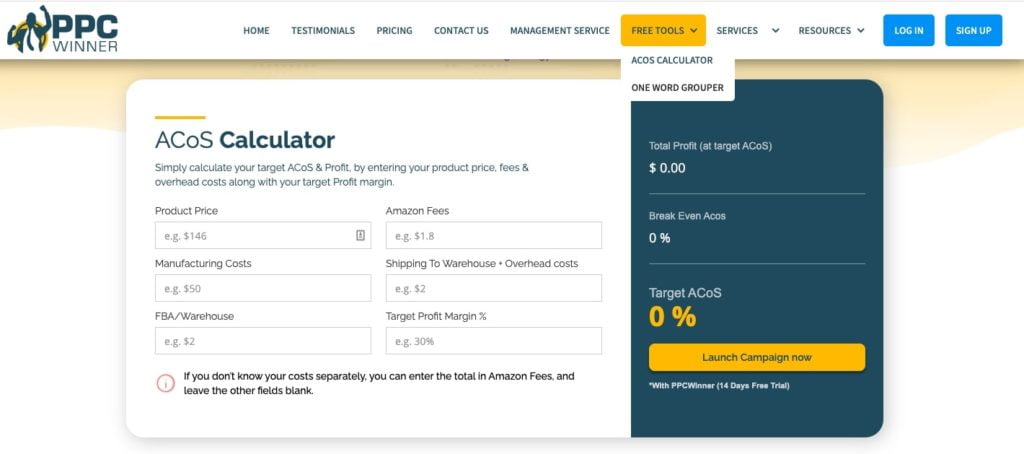
With One Word Grouper, you can find out what more relevant keywords to create the exact campaign, identify negative keywords, or improve product listing: