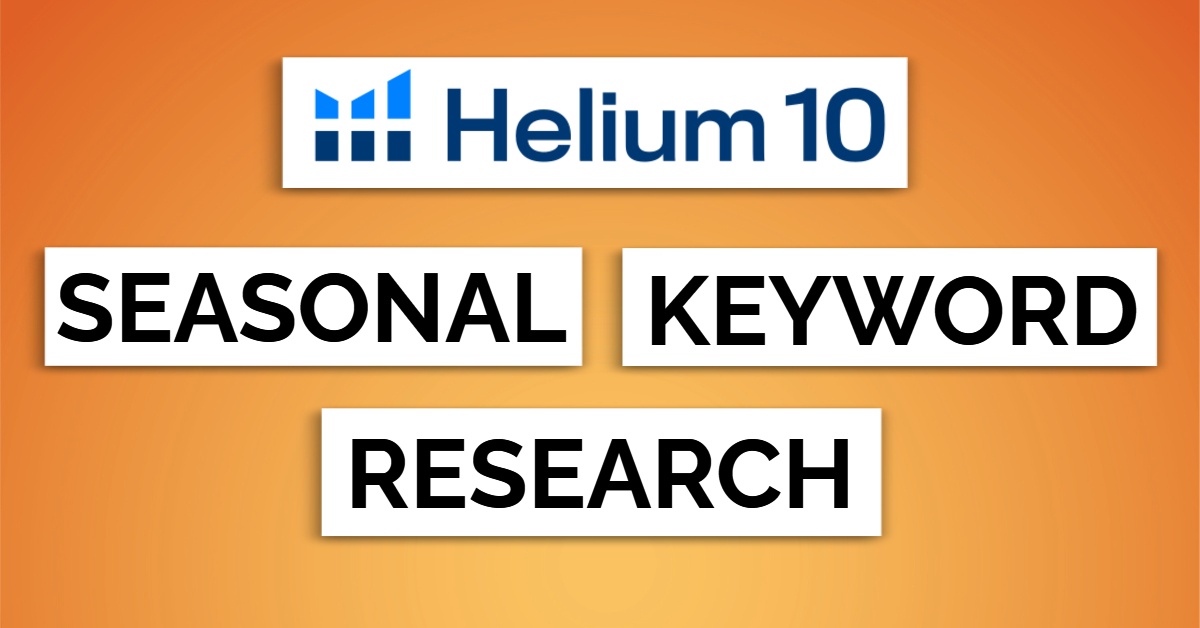Ranking on the first page of the Amazon SERP is the most wanted position your product should aim for. To achieve that, you need proper SEO optimization and thorough keyword research to find out the search terms that would make your product rank high.
If you’re selling a seasonal product, it gets even trickier as you also need to consider the demand trend of your product at a given time of the year. By having this information, you will be able to optimize your product listing content to work its way up to rank, be visible in those seasonal customer searches, and get those sales before the rest of the competition is about to just figure it out.
In this blog post, we will show you how to find best-performing seasonal keywords and use it in your title, product description, and backend search terms.
How to find out product demand?
- Google trends – by using this tool, you will be able to see the search term search volume and trend.
- Searching “Gift ideas for – (type of holiday)”, for example, Gift ideas for summer holidays, Gift ideas for Mother’s Day, Gift ideas for men, Gift ideas for Christmas. You will be able to see some products that are recommended more than usual and you can look at how the product description is being written.
- Looking at Amazon Bestsellers – what are the top recommendations and go deeper into the subcategories to find niche product ideas that have lesser competition.
- Use keyword research tools to accurately extract keywords from your top competitors – there are a lot of tools that can do excellent keyword research one that we use more often than not is Helium 10 tools, from seed keywords extraction (Magnet), reverse ASIN lookup tool (Cerebro), to tracking your back-end and front-end keywords that are indexed by Amazon A9 algorithm (Index Checker).
With the help of these tools, you will be able to uncover some long-tail keywords that we know are highly relevant and packed with substantial search volume to drive the right eyes to your Amazon product listing.
Using Helium 10 tools for finding seasonal keywords
For our keyword research, we will use an “orange sunglasses” product.
Using the X-ray tool by Helium 10, you will be able to see an overview of the performance of your selected product. You will see from the keyword phrase typed in the Amazon search tab that the average monthly search volume of orange sunglasses is 12,367 – this is on a product keyword level:
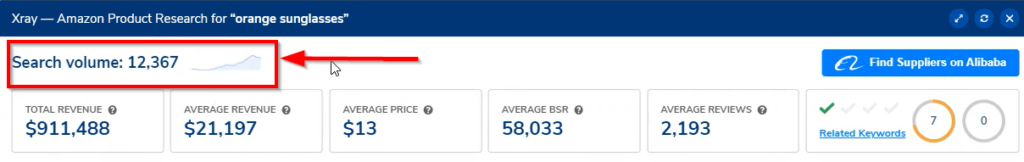
If you want to be more specific, you can then select your top 10 competitor ASINs with the highest revenue and run those in the Cerebro tool. Cerebro will do a reverse ASIN lookup and extract the main keywords that your competitors are using in their listings.
Make sure to click the “Exclude Variation” so that Cerebro will only extract keywords from the exact ASINs that were selected and no variation listings (no other color) will be included:
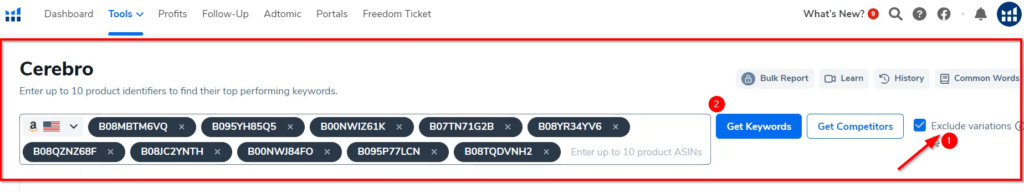
The next part is setting the parameters for the advanced filters.
The minimum search volume should be is at least 500 per month. And, for the advance Rank Filters, we set at least 5 out of 10 ASINs should be ranking in at least the top 20 organically in those keyword phrases.
The reason here is that it is evident enough that 50% of your top 10 competitors are ranking for a certain keyword phrase. This means that they are using these heavily to drive traffic, as well as the performance of the keywords is proven to be successful for these competitors.
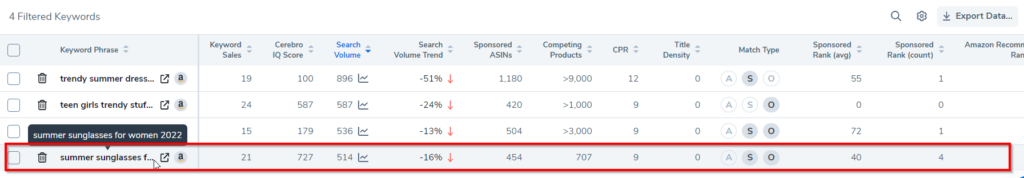
You can see that Cerebro was able to pull out 4 filtered keywords with a generic long-tail keyword that is highly relevant to our main product. Turns out the top competitors are using this keyword phrase “summer sunglasses for women 2022” either on their back-end search terms or product description and are ranking for that:
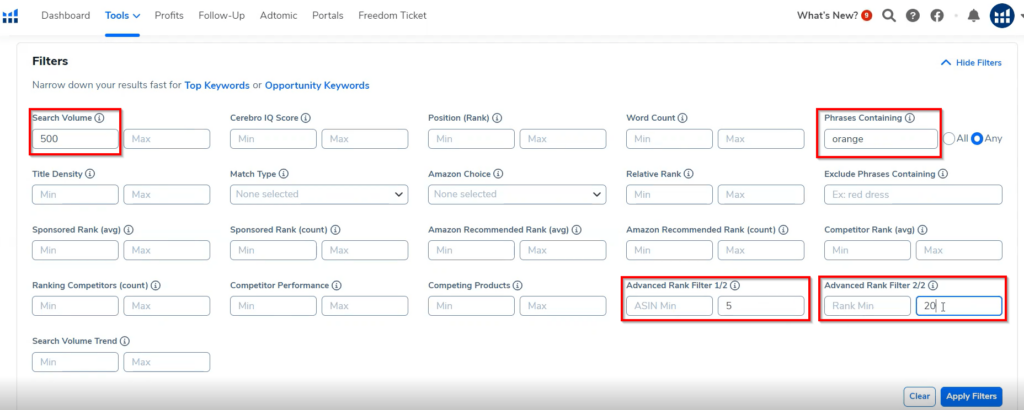
You can go a little deeper by also searching for relevant keywords using the filter keyword to further specify what keywords phrases that contain the word “orange” your competitors are currently ranking and which ones they are not optimizing for. That is where the opportunity to outrank them!
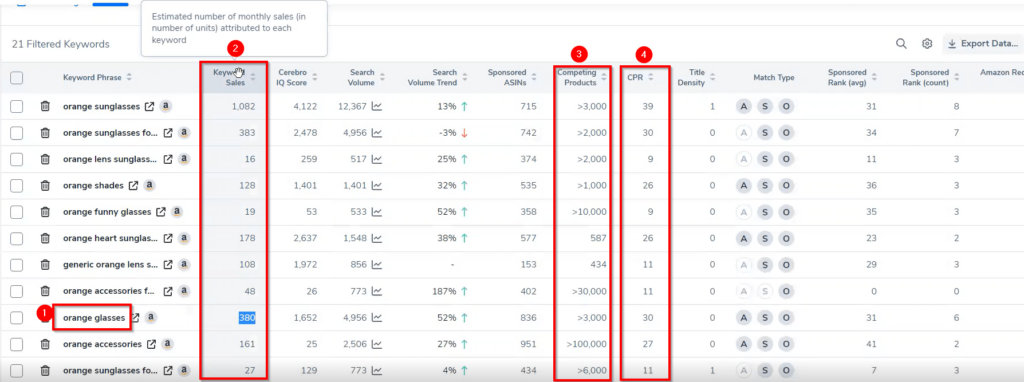
In this picture, you can see that we chose #1 – “orange glasses” – to be an example of those keyword phrases that have a lot of search volume and the good thing about the Cerebro tool is that it shows the number of unit sales that this keyword phrase is generating to our selected ASINs (see column #2).
The “orange glasses” keyword phrase generates an estimated 380 units of sales per month. From this data, you will have a very good general estimate of how much of an impact this will add on your product listing if you include that in your backend search terms.
Apart from indicating the Keywords Sales, the Cerebro tool also shows us the CPR score of a keyword phrase (see column #4). This signifies the number of sales your product should have in 8 consecutive days to rank in the top half of the Amazon SERP. In this case, to rank for the “orange glasses” you should aim to sell at least 30 units in 8 days to rank on the first page.
Taking into consideration the number of products that are competing to rank for this keyword phrase which is more or less 3,000, you will be able to plan accordingly how to outrank your competitors by crafting a dynamic product listing content that is optimized with relevant and high-performing keywords depending on your current business goal.
Whether you’re about to launch your product for the summer season or you are trying to outrank your existing competitors, keyword research strategies have to be adaptive in order to produce more relevant data to supplement those goals.
Final thoughts
Good seasonal keyword research is like surfing on a big wave that goes as far as the shore without wiping out. This means that you need to prepare beforehand, either before launching your product or to find other ways to outsmart your existing competition by determining what are those general and long-tail keywords you have to include in your listing to be able to achieve your ranking goals.
As you can see, with the use of the Cerebro tool from Helium 10, we were able to extract those seasonal and evergreen main keywords to ultimately help us optimize our way up to the top half of the Amazon search results page.
Next steps
For starters, you can try Helium 10 for free – their free trial also includes access to both tools. Even though it’s limited, it’s still enough to get an idea on how does it work.
If you eventually decide to sign up for Helium 10, use these coupon codes to save some money:
- ORANGE10 for 10% off any plan lifetime
- ORANGE6M20 for 20% off the first 6 months
Apply any of these at the checkout when signing up.
Also, here you will find more information about different Helium 10 tools and how they can help in your Amazon business.