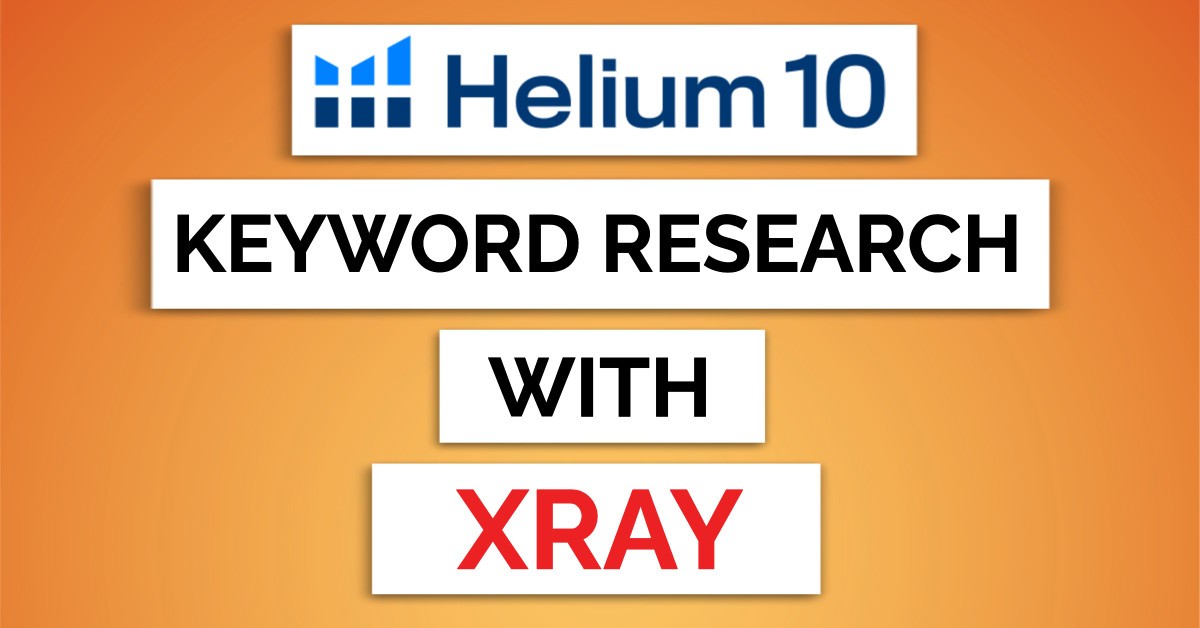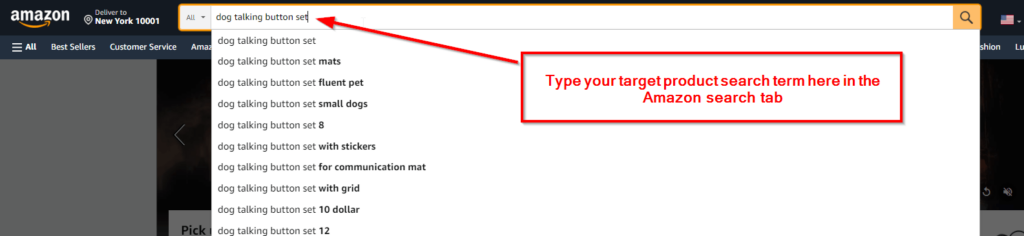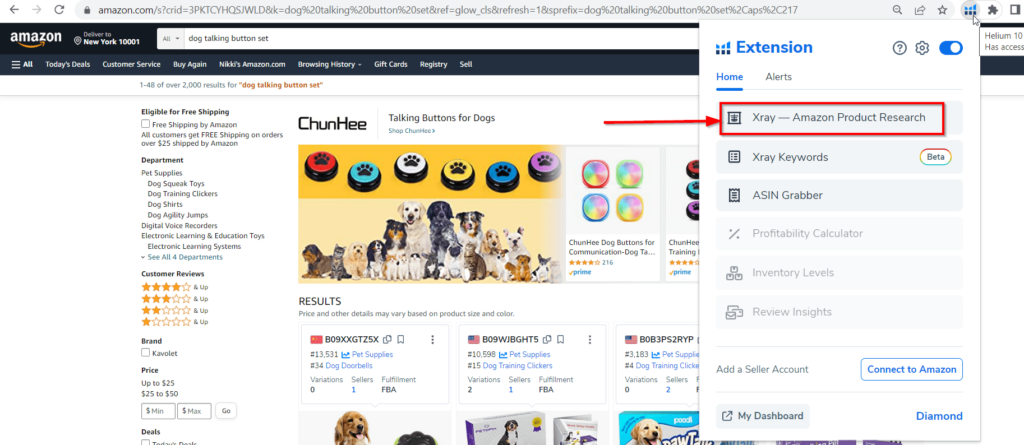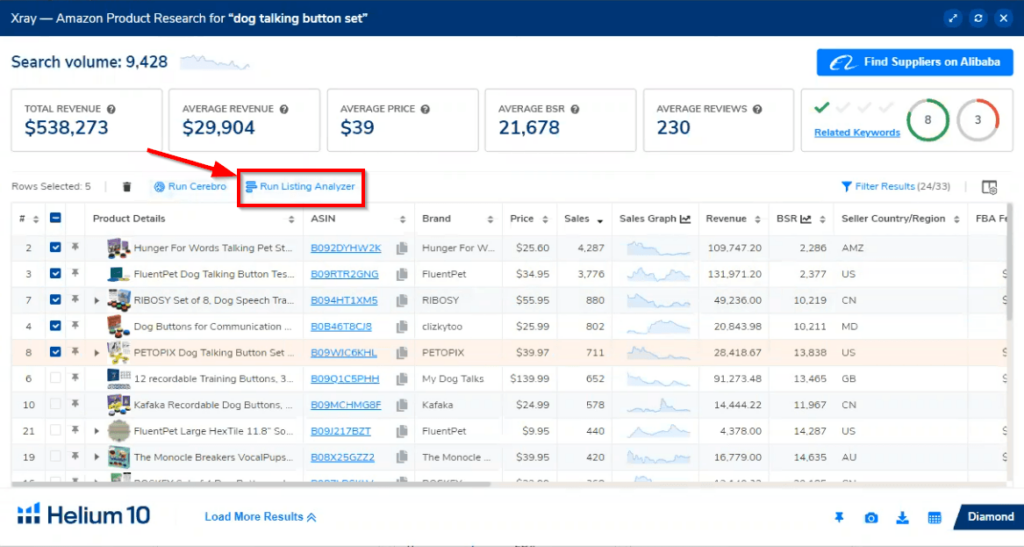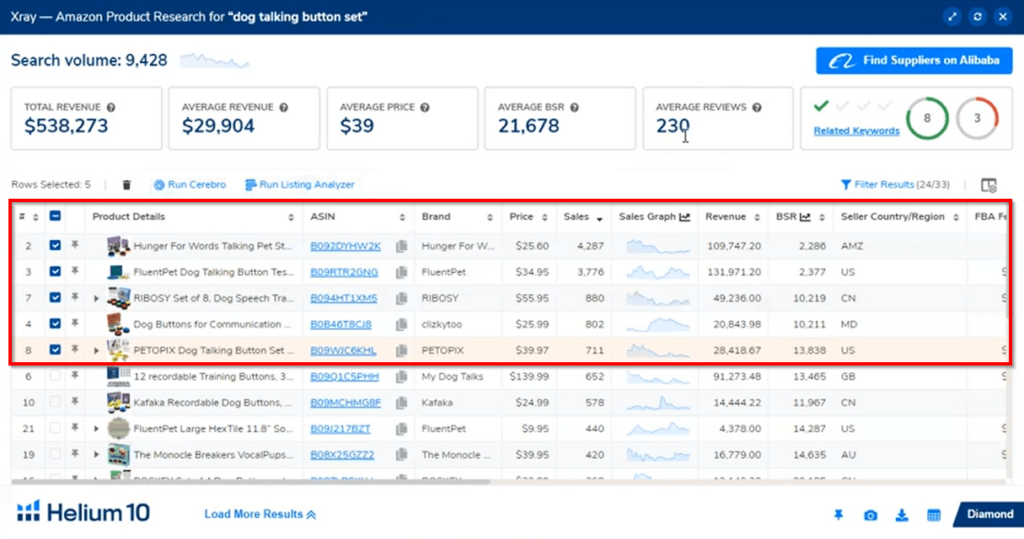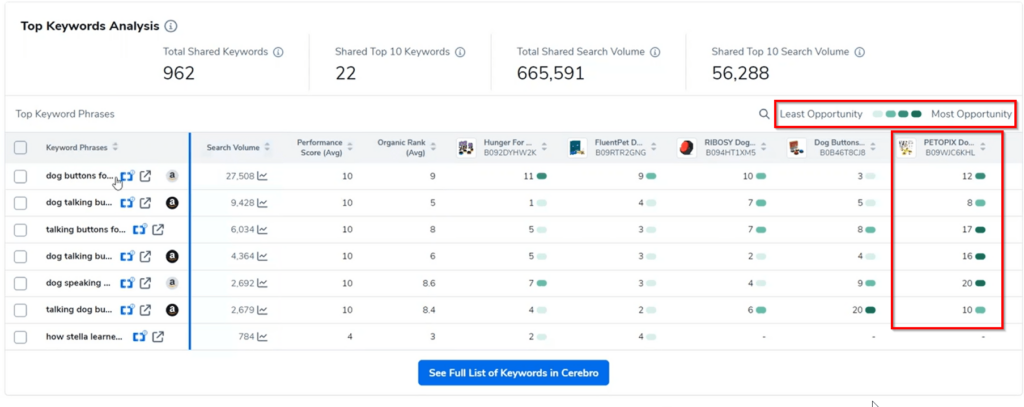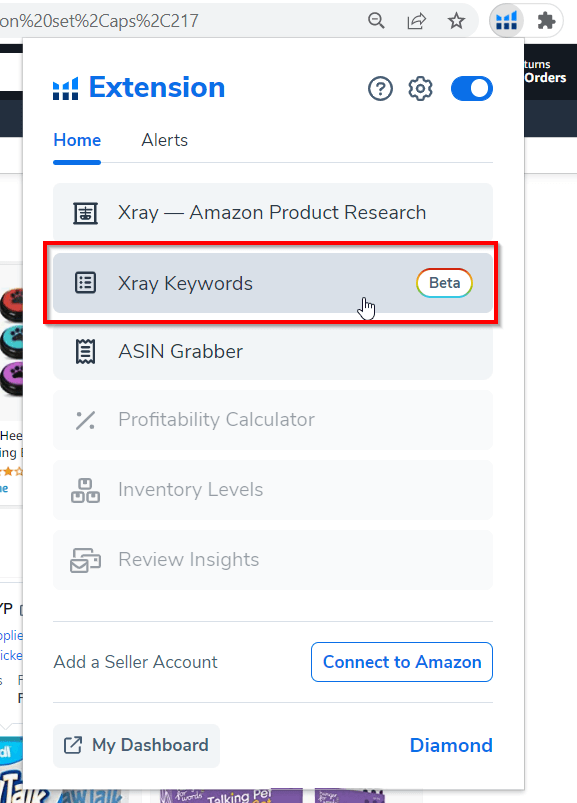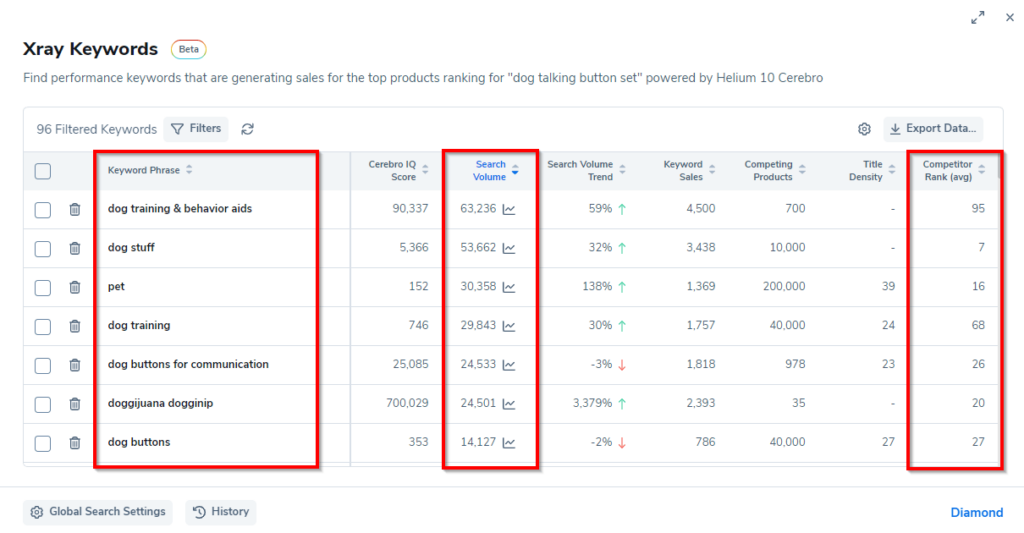Whether you are launching your new Amazon product or want to get your existing product to rank higher, keyword research is inevitable. And since you, as a seller, want to make all the processes as efficient as possible and keyword research is not an exception.
In this blog post, you will learn probably the easiest and quickest way to run keyword research using Helium 10 Xray Chrome extension.
Why keyword research is so important?
To put it shortly – if your listing is not optimized with the right keywords, your product will be invisible.
In this fast-paced and ever-changing landscape of Amazon selling, you have to be able to keep up with the performance of your keywords and adapt to more converting keywords to include in your title, product description, bullets and PPC campaigns.
Doing proper keyword research will not only help you find those relevant keywords to rank higher but it will also help to:
- Understand, match and capture the exact search terms that your customers are typing in when they are ready to buy your product.
- Let you compare where you are at this stage of your business against your competitors regarding your listing visibility to your target customers.
- Let you find and fill the gaps in those keywords your competitors have failed to optimize.
- Help you to rank on the first page of Amazon by integrating a mix of high-performing and “low hanging fruit” keywords on your Amazon PPC campaigns, titles, product images, bullet points, and especially your backend search terms.
- Help you keep up with keywords that are still necessary and no longer relevant to drive your listings to get indexed by the Amazon A9 algorithm.
- Drive the right traffic to your listings which also means an increase in conversions.
How does Xray make keyword research easier?
Helium 10 has made it easier again for all levels or types of Amazon sellers to find out their competitors’ top keywords with just two clicks – no muss, no fuss!
Instead of going through the Helium 10 dashboard, typing the ASINS that you want to analyze, and running the Listing Analyzer tool, you will now need just click the Xray Chrome Extension.
Here we will explain how you can use Xray Product Research and Xray Keywords for the same goal – finding the best-performing keywords your competitors are using in their listings. And everything is done directly on Amazon!
Xray product research tool
- Type your search term in the Amazon search tab.
- Click the Xray Chrome Extension tool. Filter the result from highest to lowest revenue. Select the top 5 ASINS with the highest revenue.
- Click the “Run Listing Analyzer” button.
- Analyze your competitor’s listing by the top keywords that are organically ranking at least in the top 20. You can outsmart your competitors, by using those keywords that they are not currently ranking high for. This is conveniently indicated by Helium 10 using their color-coded “Opportunity Score”. Light-green means “Least Opportunity” to rank high as the competitor is currently ranking in the top 1-10. Dark-green means “Most Opportunity” to step in and outrank the competitors.
- Once you have identified those keyword phrases you have the most opportunity to rank organically, you will then include those keywords in your title – avoid keyword stuffing, though you can spread those in the bullet points and backend search terms of your listing.
Xray Keywords
- Type your search term in the Amazon search tab.
- Click the Xray Chrome Extension tool and Click Xray Keywords.
- Here you will be able to see the “performing keywords” that bring sales to the top products that are earning high revenues using the keyword phrase “dog talking button set”. This is backed by the data extracted and analyzed for us by Cerebro. You will be able to find new relevant keywords that you can include in the listing copy and may add more traffic to your product detail page.
Final thoughts
This is by far the easiest way to navigate the Helium 10 tool and capture all the right data you need in just a few clicks. You as an Amazon seller, newbie or not, will always have the upper hand when trying to get your listing higher on that Amazon search page using Helium 10.
Not only you will have the ability to constantly optimize your listings, but you will be able to scale your sales sooner than you think.
Next steps
For starters, you can try Helium 10 for free – their free trial also includes access to both tools. Even though it’s limited, it’s still enough to get a glimpse of what each of them has to offer.
If you eventually decide to sign up for Helium 10, use these coupon codes to save some money:
- ORANGE10 for 10% off any plan lifetime
- ORANGE6M20 for 20% off the first 6 months
Apply any of these at the checkout when signing up.
Also, here you will find more information about different Helium 10 tools and how they can help in your Amazon business.