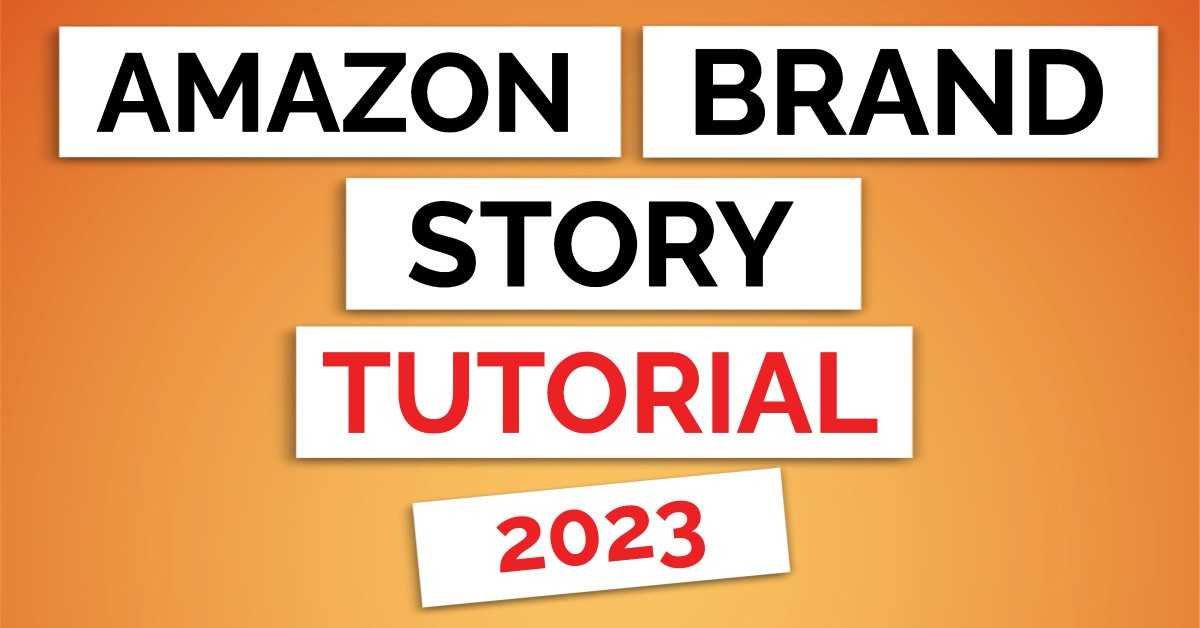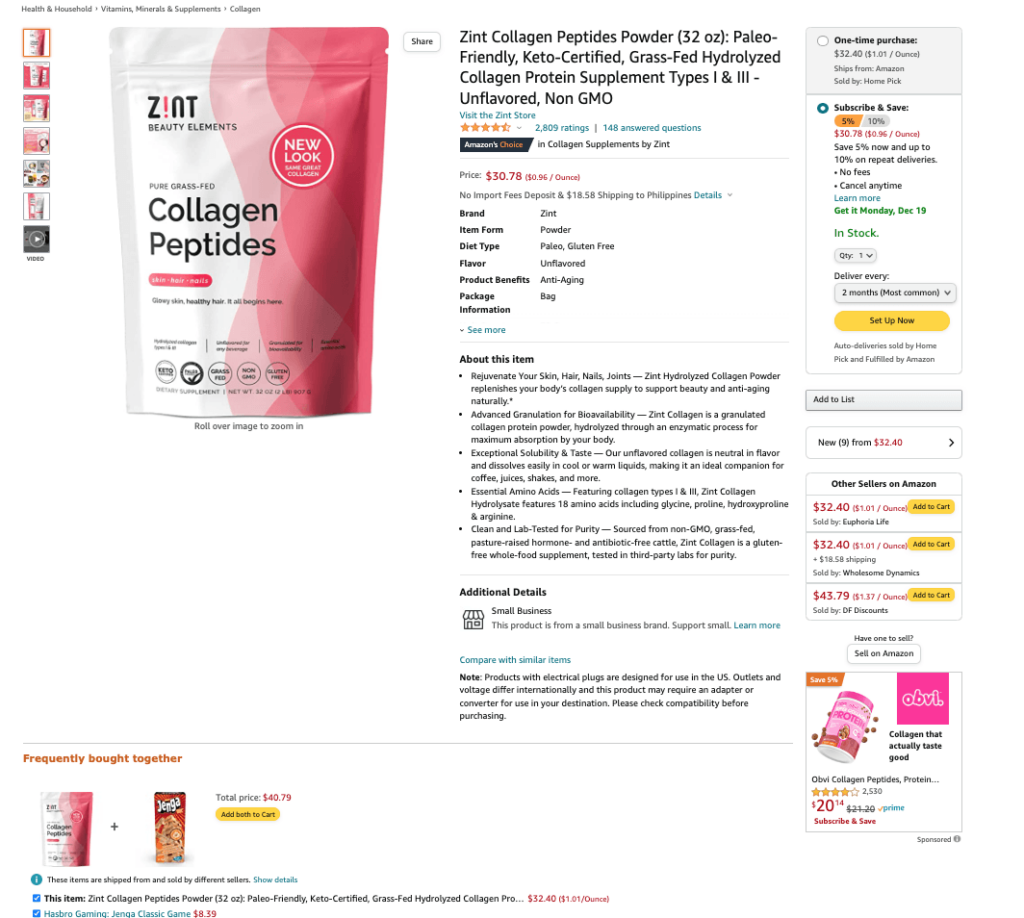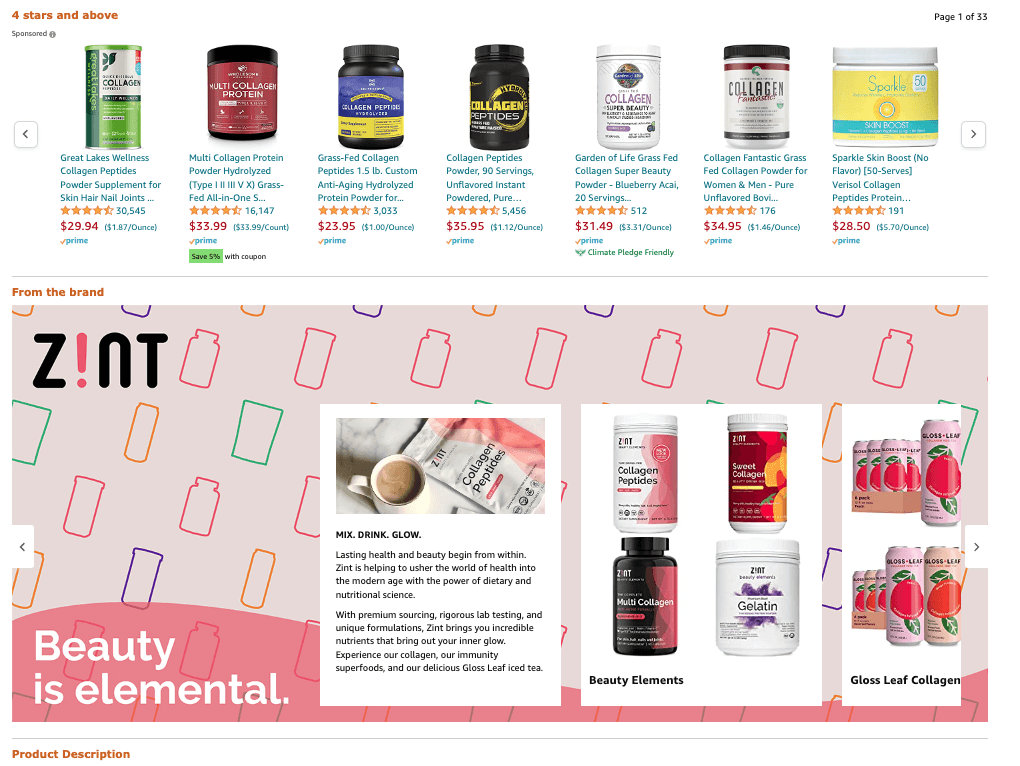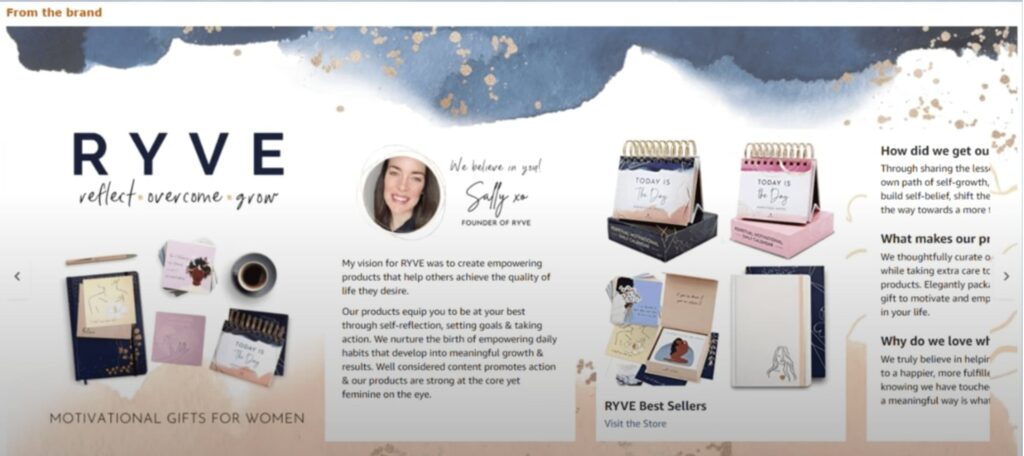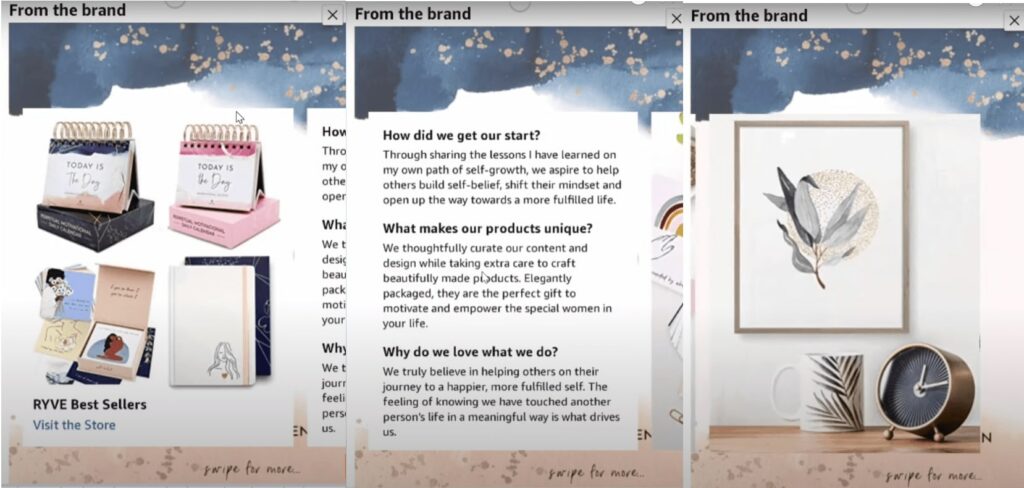Your Amazon brand story section is a crucial part of your listing because it’s an excellent chance to create an emotional bond with your potential customers. A strong brand story will humanize your company, build trust, and establish you as an authority in your industry. It sets you apart from other brands and conveys the message that your business is more than just an offshore factory.
Consumers are becoming increasingly wary of nameless, faceless brands, especially in the digital age where dropshipping and private labeling have made it easier than ever to create a brand with little to no personality.
This is why having an Amazon A+ content and brand story is crucial. The good news is that crafting an engaging brand story isn’t as difficult as you might think. In this step-by-step guide, we’ll show you how to create a brand story on Amazon that will resonate with your target audience and help you boost sales.
What is an Amazon Brand Story?
The Amazon Brand Story is an amazing tool that can be found in the Amazon A+ Content Manager on Vendor and Seller Central. It is only available to sellers who have Amazon Brand Registry. When you have a Brand Story, the product detail page displays a scrollable carousel of customizable modules below the main product information, just above the A+ content.
There are four different types of “brand card” modules for brands to choose from. They can be arranged in a way that best fits the story and values of the brand while also displaying some products and linking to the Brand Store.
- About Brand card: This card shows relevant information about your company and your product offerings
- Four ASINs cards: This card allows you to highlight four products with linked ASINs
- Media Asset card: This card allows you to display a picture that best represents your brand and/or products. You can also add a short quote.
Questions card: This card displays short, FAQ-type questions and answers about your products, brand, or values.
How to set up a Brand Story on Amazon A+ content
Let’s begin with how you can set up your Amazon brand story:
- Find the Amazon brand story A+ content manager under your advertising sub-menu on seller central
- When prompted to “select the type of Amazon A+ content you want to create,” select “create a brand story”
- There are three brand story modules: Brand ASIN & Store Showcase, Brand Focus Image, and Brand Logo and Description
- You can select whichever module you prefer, as the text and image layouts are pretty flexible
The brand story section is arranged by cards, much like carousels on other platforms, like Facebook or Instagram. It allows users to thumb through your brand story module by module, and digest the information at their own pace.
One important thing to remember when setting up your brand story is to consider mobile phone accessibility first. Because at least 75% of your listings’ traffic comes from mobile, it shouldn’t be an afterthought.
Take note of this brand’s execution of its brand story on the desktop and on mobile, which both show seamless graphic design, easy-to-read font, clickable product images, and a subtle but clear CTA.
The user experience is also slightly different on both platforms. The desktop version shows almost all of the cards at once, while the mobile version allows users to scroll. This is because swiping is likely more common among mobile users than desktop users.
You can browse through more Amazon brand story examples before working on your own to get inspired.
Types of cards for your Brand Story
Now that we’ve gone over the basics of setting up your Amazon brand story, let’s take a look at the types of cards you can use to create an engaging one.
Founder Highlight Card
The founder highlight card is the story of the brand’s journey, told through the eyes of the founder. This is a great way to connect with your audience on a personal level and show them that there’s a real person behind the brand.
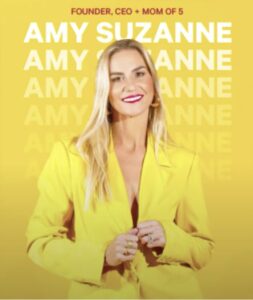
To create a founder highlight card, all you need is an image of the founder and a short blurb about their story. You can also include the company’s values and mission statement to give users a better idea of what the brand is all about.
Company Story Card
The company story card is similar to the founder’s highlight card, but it tells the brand’s story from the company’s perspective. This is a great way to show users the history of your brand and how it has evolved.

It’s apt for highlighting a strong mission statement or a particularly engaging founding story. You can also include images to bring the story to life.
Product Showcase/Storefront Card
This card highlights your products with four clickable links, plus a storefront link. You can have multiple cards like this and organize your products by category, collection, or line. This is a great way to showcase your products and get users to your store.

To create a product showcase card, you’ll need images of your products plus a call-to-action, like “Shop Now” or “Visit the Store”.
Individual Value Card
This card is all about highlighting the unique value proposition of your brand. This is a great way to show users what makes you different from the competition and why they should buy from you.

This is a great chance to communicate your company values in a concise and visually engaging way. You can use images, typography, or infographics to capture users’ attention.
These cards can be tiled to allow you to focus on different values, like sustainability, customer service, or product quality.
Quote + Powerful Visual Card
This card is different from the others because it focuses on a powerful image alongside a quote that supports that image. You should use an image that resonates with your brand message and values, such as a photo of a satisfied customer or a beautiful product in use.
The quote should be short and to the point. It should support the image and drive home the message you’re trying to communicate.

This is a great way to add some visual interest to your brand story while still staying on message. You can use this type of card to highlight customer testimonials, reviews, or even just general quotes that capture the essence of your brand.
Customer Testimonial & Case Study Card
This card is a powerful way to showcase a customer testimonial or case study. Use it to show potential customers that your brand is trustworthy and that you have happy, satisfied customers.

Social proof improves customers’ perception of your brand and can increase conversion rates.
Design-Centered Imagery Card
This card is all about visuals. If you have beautiful product photography or lifestyle images, this is a great way to showcase them. Use it to show off your products in use, highlight your company values, or just show potential customers what your brand is all about.

It can also be a way to show that your brand is not socially tone-deaf and that you have a great eye for design.
Next steps
These are just a few ideas for how to create brand story cards on Amazon. There are endless possibilities, so get creative and see what works best for your brand. With a little effort, you can create a strong, cohesive brand story that will engage potential customers and help you stand out.
If you need help with creating Amazon brand story modules, we recommend checking out Sophie Society to have professional listing content ready for you. The founder of the company – Chris Rawlings – is the leading expert in the industry when it comes to A+ content!
Plus, we have a special offer for you – contact their team at hello@sophiesociety.com, mention ORANGE KLIK and get 10% off Amazon A+ content.