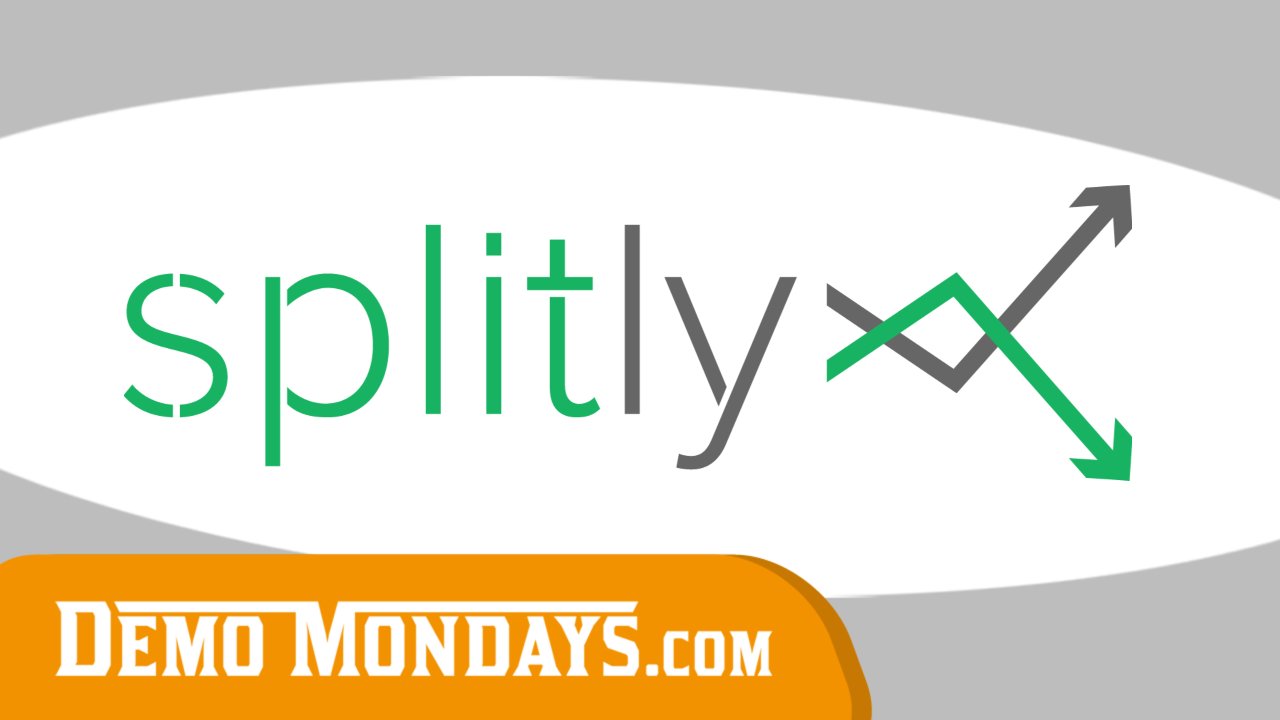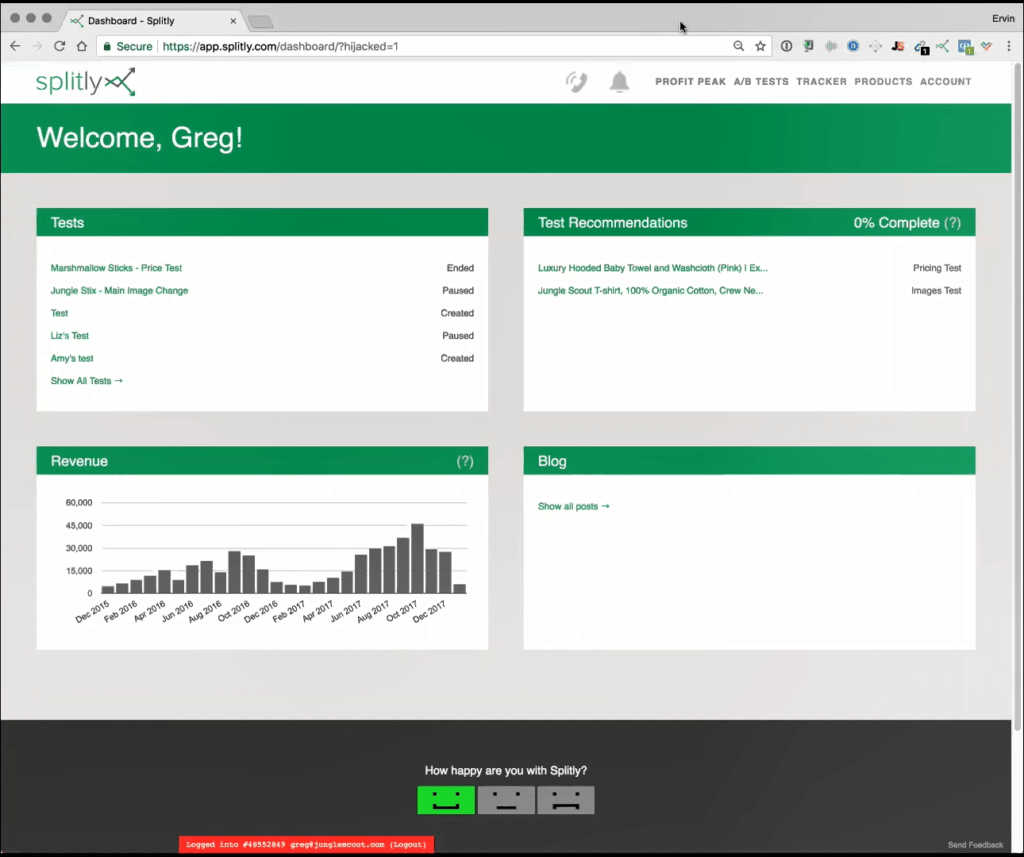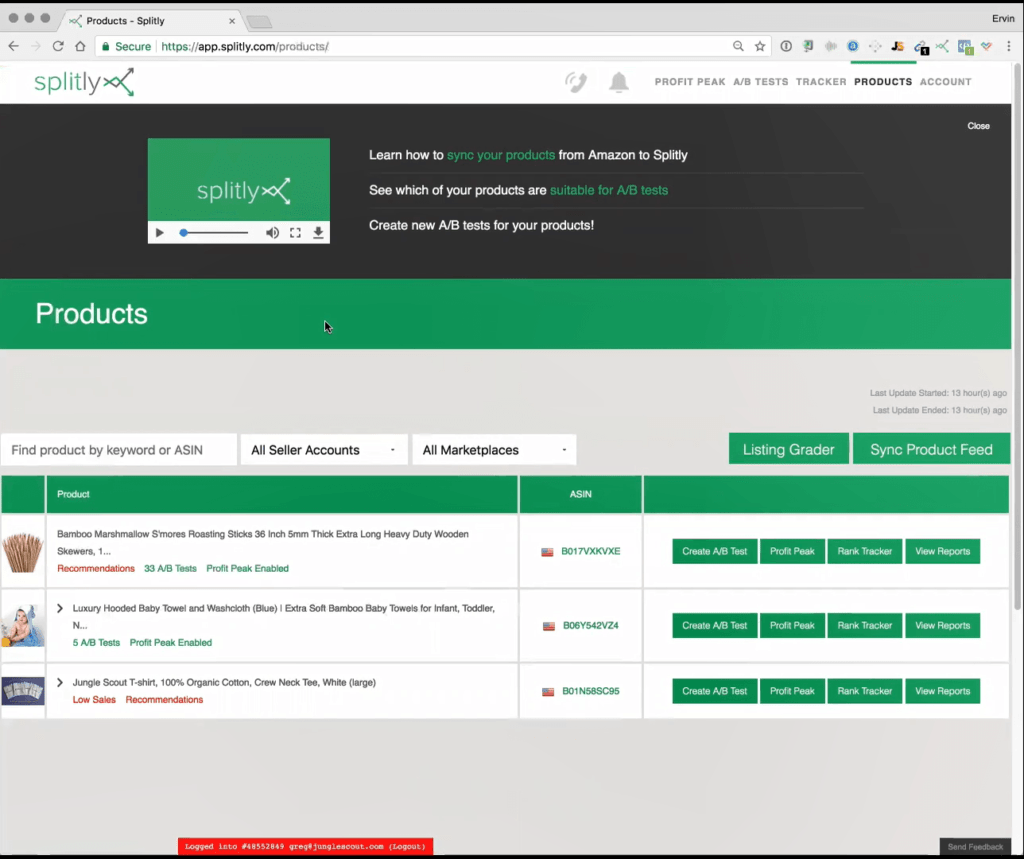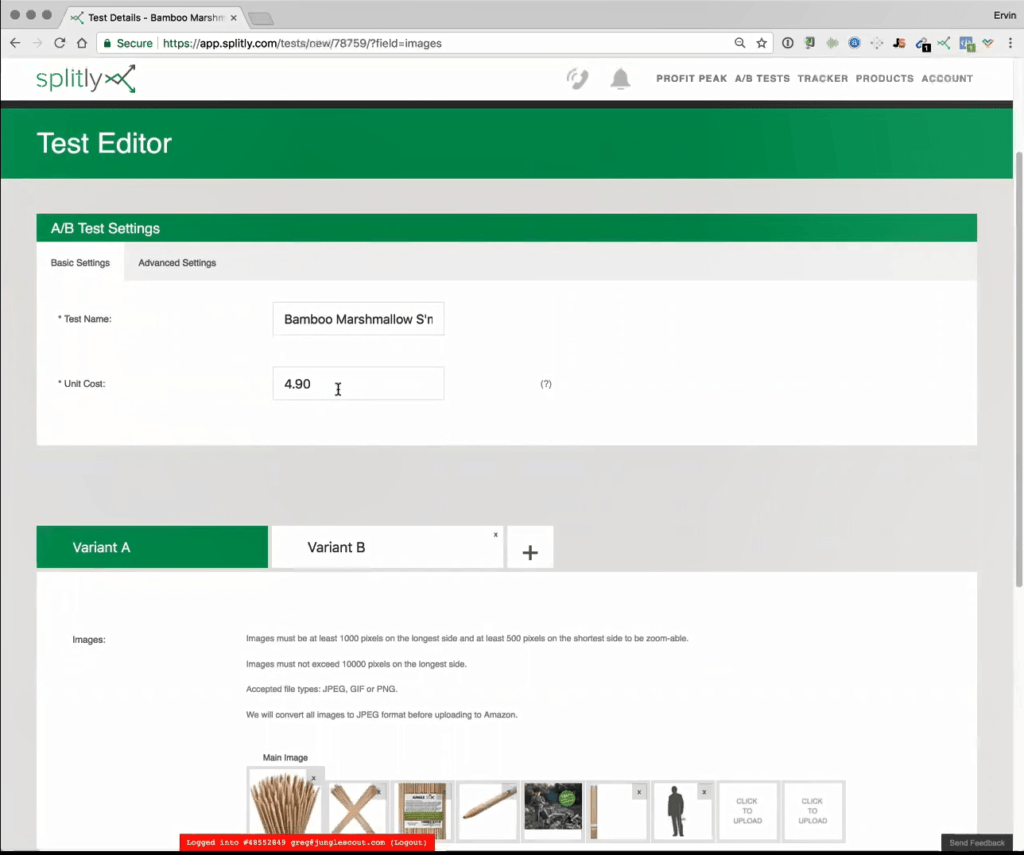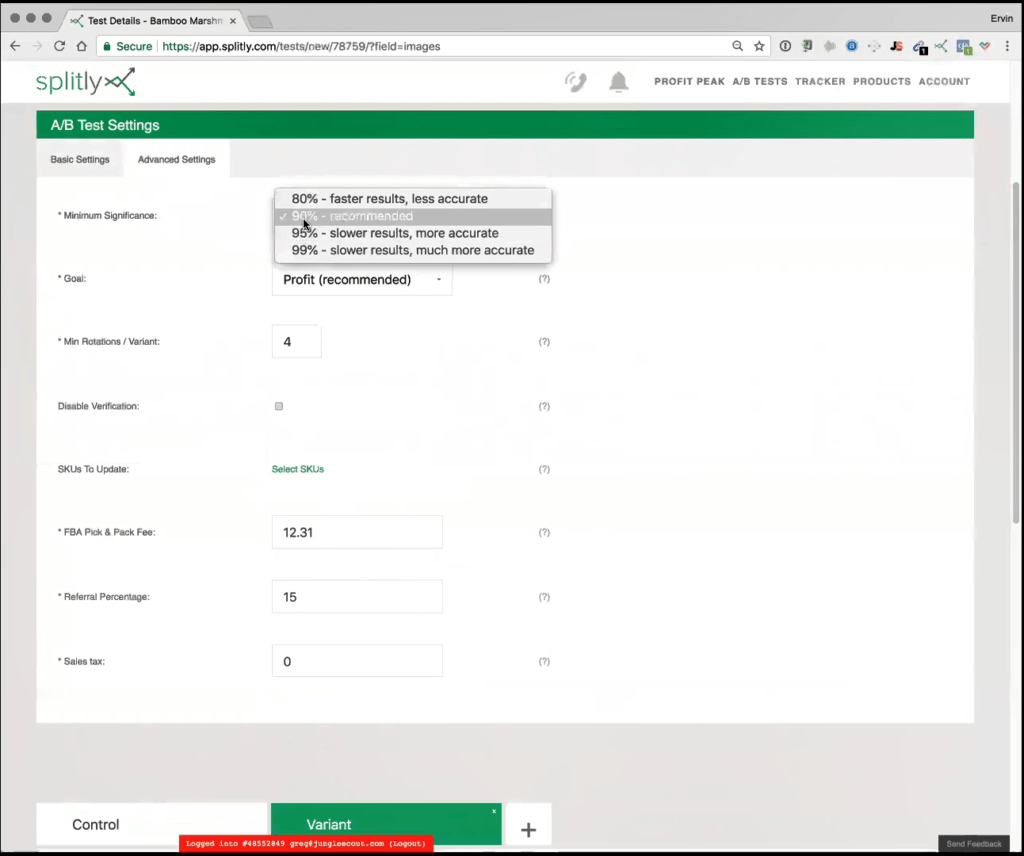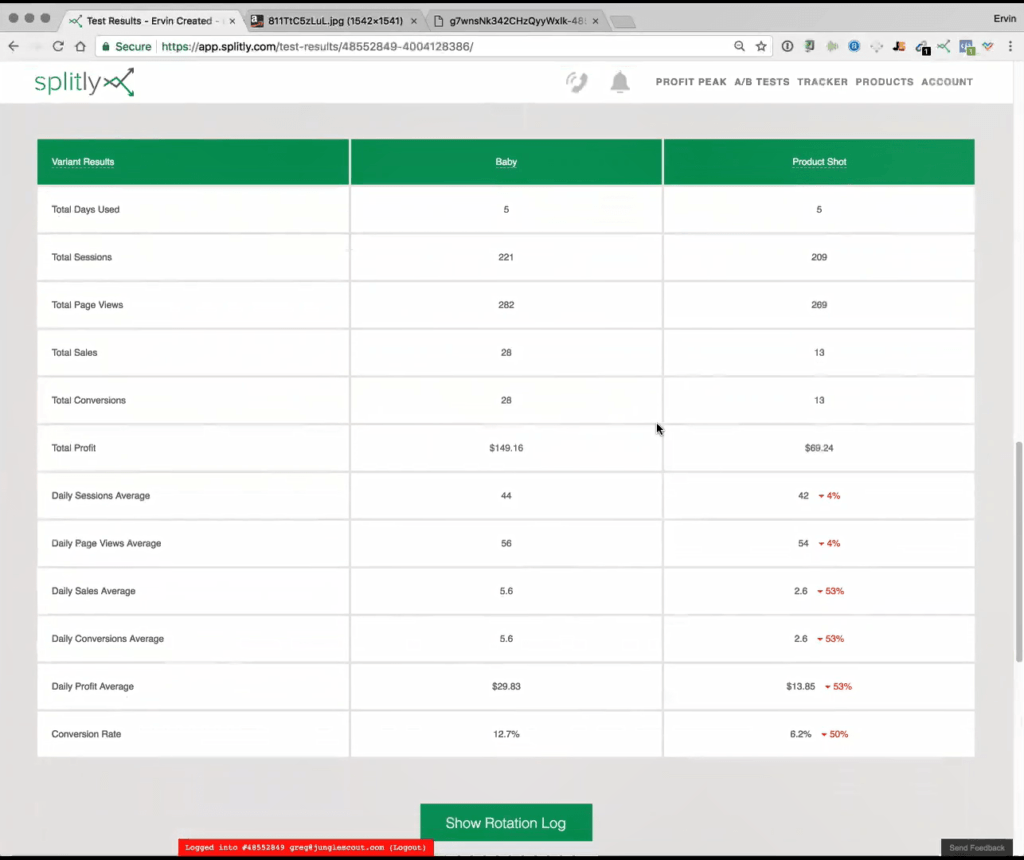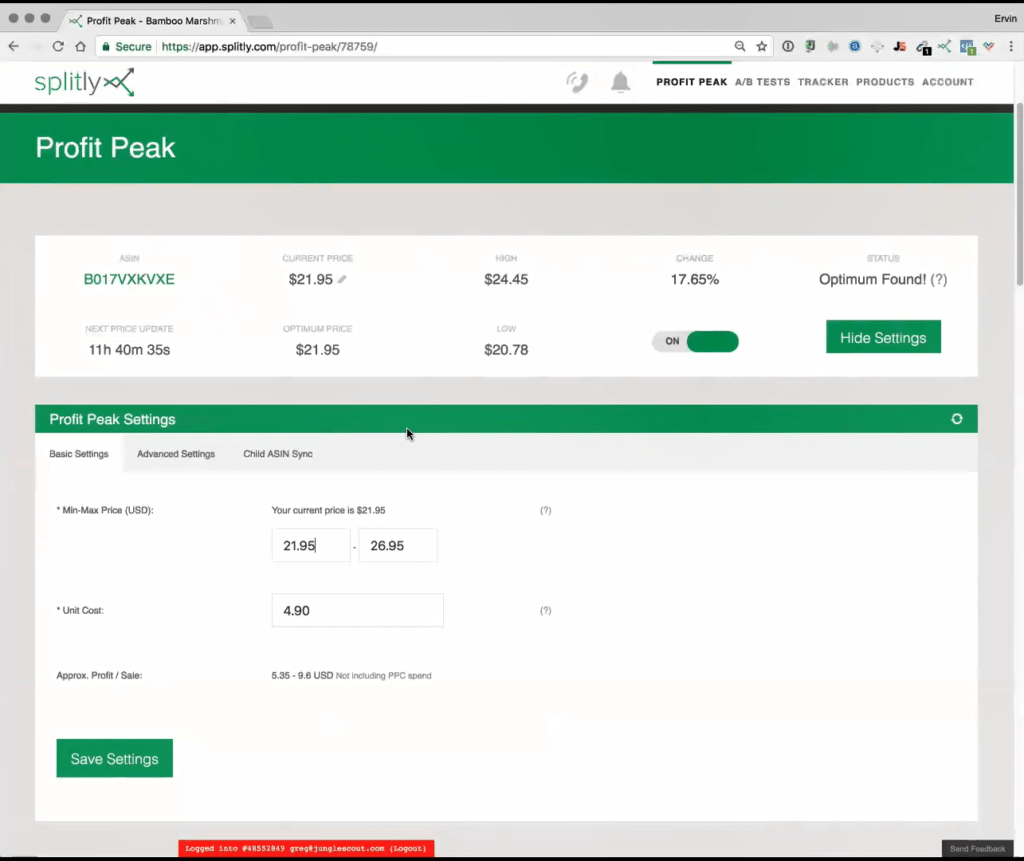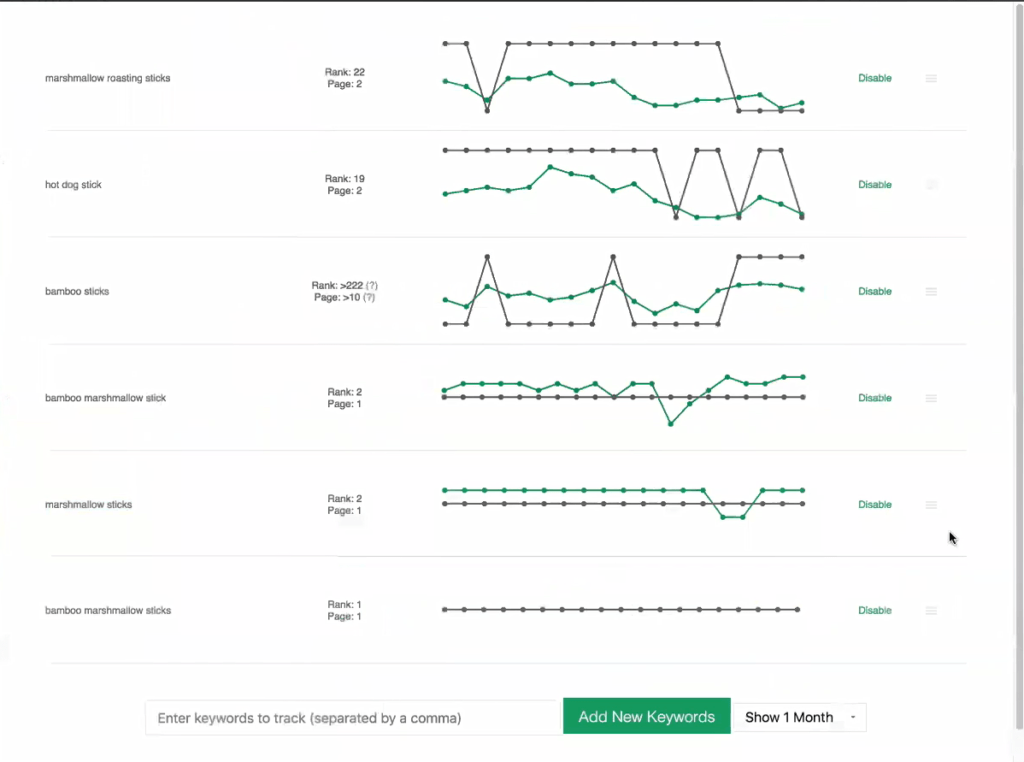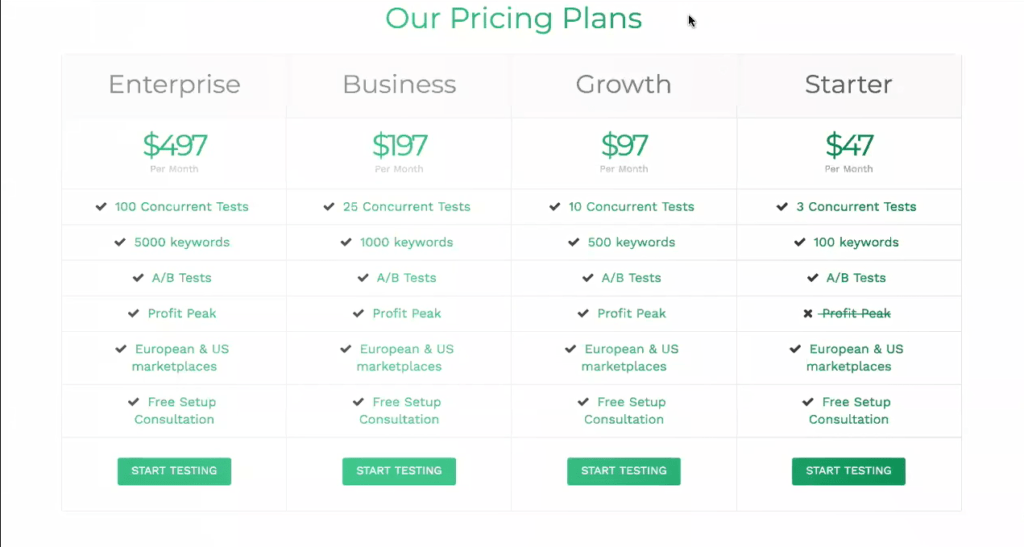Splitly helps Amazon sellers sell & profit more by helping them understand what works and what doesn’t about their listing through real customer insight conducted through a series of A/B tests. With Splitly, users are able to improve their conversion rates by running tests on their listing: the title, images, price, description, and bullet points to see if there’s more room to growth.
Splitly is presented by Ervin Ong.
List of features covered in this video:
00:35 What Splitly does and what problem does it solve for Amazon sellers?
02:19 Which marketplaces are covered by Splitly?
02:53 What kind of Amazon sellers are the best fit for Splitly?
03:45 Linking Seller Central account with Splitly
04:43 Dashboard overview
05:30 Products section. Actions for each product: creating A/B Test, Profit Peak, Rank Tracker, Report Viewer
06:07 Step by step how a split A/B test is created using Splitly
07:16 Setting variants of the product for the test
08:48 Previewing variant differences in a separate popup window
09:40 The most important of the test – Statistical significants
10:30 Advanced Settings – Advanced Significance (90% Recommended)
11:26 How soon can you receive results of the split test?
12:38 Setting the goal of the test in the Advanced Settings. Goal types explained.
13:47 Example of the test results, which ended quite well
15:05 Different fields, which user can test on the product: Bullet Points, Product Description
15:33 Profit Peak explained – setting up the specific price range and the algorithm will find the sweet spot for the price
17:26 Difference between the Profit Peak and the A/B test
18:02 Using Profit Peak with “Subcribe to” products is not recommended
18:45 Rank Tracker – keeps track where your product ranks on Amazon for a specific keyword
19:58 Report section – showing progression overtime (sessions, conversions, PPC spent, etc)
20:41 What is the best way to use Splitly for a brand new user? How he/she will get information about test results?
22:20 Pricing overview
24:30 Offer: use coupon code DEMOMONDAYS25 and get 25% off your first month of Splitly
24:54 Upcoming features: keyword tracking tool and Profit Peak improvements, new user interface
25:43 What is the best way to reach out to Splitly support team?
Transcript – Walk-through of Splitly
[00:00] Augustas: Hello everyone, welcome back to another session of Demo Mondays. Demo Mondays is video series where I invite software developers of tools for Amazon sellers and I asked them to present their product just like this on the screen. And today my guest is Splitly.
[00:00] Augustas: And Splitly is presented by Ervin Ong.
[00:28] Ervin: Hey guys, how’s it going?
[00:29] Augustas: So I’m glad to have another product of Jungle Scout Suit and it’s Splitly. Could you Ervin explain to us shortly what Splitly does and what problem does it solve for Amazon sellers?
[00:42] Ervin: Perfect. So before I do that, let me take you through the seller journey and the suite of apps that we offer for sellers. So we got Jungle Scout who is there for product research and it helps the seller, start their seller journey on Amazon, find their product. Now, once they find a product and launch a product, you’ve got jumps in and jumps in will help sellers launch their products, get reviews, boost their BSR, get to the first page. And then from there, users will deeply branch off into either Fetcher or Splitly. So Fetcher is there to help with profit analytics helping when sellers understand their numbers and seeing where they can improve on their profitability further. Now Splitly on the other hand, that answers the question of how can we help sellers sell more? How can we improve your conversion rate? As a seller myself, I’ve always had the question before I discovered Splitly of if I test my main image, see if I can change it, would it leave to drive, would it lead to more conversions? Would that lead to more sessions on my page? But there’s not really a scientific or controlled way to do that. And then that’s where it slowly comes in. Splitly as I mentioned, we help sellers test their listings through a series of A/B tests that are controlled and as scientific as we can in terms of Amazon. So in terms of the overall goal is we want to help sellers improve their conversion rate, sell more and profit more. Who wouldn’t want that?
[02:13] Augustas: Yeah. It sounds like this kind of software is one of the few in the market. So it’s a very rare solution. Which marketplaces are you covering right now with Splitly?
[02:24] Ervin: Right now we cover the major marketplaces on Amazon. We are live on the USA, Canada, Mexico, and also all the European marketplaces – Italy, Germany, the UK France, Spain. Right now we are not available for India yet, nor Japan or Australia, but we are looking at integrations for those in the near future.
[02:53] Augustas: What users is Splitly targeting? Is it the beginner or it’s more for advanced sellers?
[03:01] Ervin: I want to necessarily say is just for beginners or advanced sellers. We kind of slot in between those. So typically it’s good to start using Splitly once you’ve done your giveaways and once you’ve seen a consistent amount of sales here listing coming each day. Just because whenever we upload your variants to Amazon, we’re actually collecting real Amazon data, so for not getting enough data such as sales or sessions than it might take a little bit longer for us to declare a winner just because we’re not getting the right data to begin with. So it’s typically good if a seller has consistent sales. Even if you have one or two sales a day, but that’s consistent, that’ll definitely help us declare a winner from this test.
[03:50] Augustas: And the connection of seller central account to the Splitly. How fast does it happen to pull the first initial data?
[03:54] Ervin: So setting up your account is fairly easy. It only takes five minutes and we actually have a step by step guide on how to do it. Once you’ve connected your account, it typically takes about 5 to 20 minutes depending on how many products that you have, the history of those products, but typically within 20-30 minutes you should be all set and ready to start testing.
[04:14] Augustas: Sounds quick. So let’s look how Splitly looks inside and how do people use it.
[04:20] Ervin: Perfect. So let me switch my screen. First and foremost, You might be wondering what’s that red bar, it might be a little bit annoying, but I just want to make clear that this is a real customer account. In this case, this is the Jungle Scout, Jungle Stix and Jungle Snugs account and this red screen is making sure that I don’t do anything stupid to this customer’s account. So, right here on the dashboard we can see a series of boxes, we can see all the tests that we have created, and any tests that are running, we have test recommendations here to give sellers recommendations on what they can test on their listing. We give sellers revenue numbers month over month from when they first started selling on Amazon. And then lastly, we have the latest blog post here, so looking a little bit empty right now, but we are updating the content really soon.
[05:14] Ervin: So let’s go to the main command center of Splitly, which is here in our products tab. By the way, in each step of Splitly, there are videos to help sellers on the way in case they get lost. There are also some tool tips which we can show you later. But that being said, here, we have all the products that we have connected on this seller account. And from here we can create an A/B test. We can run Profit Peak, really briefly Profit Peak is more of our dynamic repricer. I’ll go into that later on. We’ve got our rank tracker, which is our keyword tracker. And then here we have our report section where you can view your essential metrics such as your sessions, conversion rate, your sales, and we popped that into an easy chart that you can look at your reports and dissect really well.
[06:08] Ervin: So from the very top, let’s say we want to run a split test. So let’s create an A/B test for this product. Here we’ve got a pop up which says which field do you want optimize on your listing? And these are all the fields that we can optimize on your listing. We’ve got your images, your price, the title, your bullets, your description, and also your back end search terms. Now, the reason why we ask which specific field you want optimize yourself is because we only want to test one field at any given time because say for example, if we’re testing the image and the price at the same time, well how can we be too sure that was the price or the image that lead to any changes to your listing. So really we want to be controlled and scientific in this process and test one property at any given time.
[06:58] Ervin: So here I have my test creation screen and within this screen in order to set up the test, I just need to have my unit cost as it in, in this case, since we already had a split test run before, it already saved my previous unit cost that we entered. So here’s where the magic happens. So here we essentially have variant A and B. What does that mean? So essentially when we run split tests, how we do it as we upload one of these variants on Amazon on their day to day basis. So we show them A full 24 hours and then we show B for the full 24 hours. Now, right now they’re looking to be the same. But let’s tweak this listening to make it more clear and to see how we want to run the test.
[07:50] Ervin: So variant A visual typically act as our control or as our baseline. So the typically don’t touch the variant A here because we need something to base our results often, so this will be our current listing on Amazon. So let’s call this the control and then event B we will just erase this and call this the variant. So event B is where we would have the leverage to change the things that we want to change. So as a seller, we do have premonitions about what if we change our listings, maintenance, would that leads to more sessions, but we can never really be too sure. So we have an easy drag and drop interface here where you can simply drag and drop images around. Since I’m only concerned about testing the main image here, I’m simply gonna switch these two images around. And so if we click the control, we have this as a main product image and if I click the event, we have this as a main product image.
[08:44] Ervin: And that’s it. That’s pretty much our test here. Now before we begin, let’s just click preview differences just to make sure that we want to proceed with these changes that we want to make. So here in Splitly, we typically highlight the differences between the two versions of listening that you creates as we highlighted differences. Once we’re having these changes, let’s just click outside this box and then we can hit save and run, and then our test will begin. So what’s going to happen from here on out is we’re going to switch between the control and variant every other day and as we switch between the control and the variant, we’re going to be collecting information from the listing such as how many sessions you’re getting, how many sales you’re getting between each of these variants, the total number of conversions, your conversion rate, and your profitability.
[09:42] Ervin: Now, here’s the most important part about split testing is we can’t really just say, OK, well if the variant had more sessions than that’s what will declare a winner. That’s kind of a flawed thinking and mindset because no two sales on Amazon are quite the same. And you know, no two sales days, you’ll get the same amount of sessions nor the same amount of sales. So how will you make sure that the data is safe and accurate? Is a trend called statistical significance and you can think of statistical significance as the level of confidence that we have that our results from this isn’t just based on luck or chance or random coincidence, but actually something we can calculate for you. Over here the advanced settings, the minimum significance that we’re at least looking for is about 90%. And depending on how fast or how soon he wants to see the results, you can tweak this to 80%, 90%, 95% or 99%.
[10:49] Ervin: So it kind of depends on how consistent and how much data we’re seeing on a day to day basis. Now I often get asked whether there’s a minimum number of sessions or minimum number of sales that we require before we can run an effective split test. We don’t really have a hard number on that, but we more so want consistency on a day to day basis. So typically if you want to run a split test, we were wanting to run split tests on items that have a consistent track record of sales and items that have, consistent amount of sessions going to each day. Now the second question I’m always asked is how soon can we see the results from a split tests? So the answer depends on a two prong approach and dependence on this setting called the minimum rotations prevent. So this tells, believe that between the two events that we have, the control and the variant, we want them to be shown live on Amazon for at least four days each.
[11:55] Ervin: Two events, four days each, that’s going to be eight days at the minimum before we can end your test. Now that that’s going to be eight days if we’re able to, reach the 90% statistical significance that we’re trying to aim for. What happens if we’re passing the period, but we haven’t quite reached the 90% significance that we desire. So at that point we’ll just continue running the test, switching between the control and the variant until we we are confident that we have enough data to declare a winner. At that point, once we find a winner we will upload the winning variant to Amazon. That way you don’t really have to be bothered about changing it manually on seller central. Then lastly, before I move on, when you set up the goal for your test, you can set it up for different things so we can set it up for profits, conversion rate and sessions, which kind of brings me to a good point is when users typically decide which property in their listing what they want to start first.
[12:58] Ervin: I typically advise to others that they want to look at their business reports and see what needs to be fixed on their listing. Are they having a session issue? Are they having trouble driving with traffic to their listing or are they having trouble converting the traffic that’s going through listening? So if it’s more of a session issue where they’re not having enough sessions, then a couple of split tests that I can recommend is for sellers to try deal with split test on their main image, their title or their price. Now if they’re having a conversion rate issue, then they may want to run a split test on the secondary images, their price, their bullets or their description. So that in a nutshell is how you would set up a split test. I do want to show you how a split test that has ended pretty well looks like.
[13:55] Ervin: So let’s look at this as an example. So over here I’ve created a split test where we tested the Jungles Snugs with the baby versus the product photo. How can we be sure that which among the two of these images can drive the most sessions. So let’s look at some of the results that we got. So here we’ve got graphs showing the two variants that we have and they name each variant baby product shot and then we can actually look at the test results and look at what we can infer from the data. So based on the test results that we see, we got more sessions when we brought the baby shots and overall in terms of the sessions, in terms of the sales profit conversion, we actually converted a lot better with the baby as the main image. So hence we decided to stick with the baby, as the main product image and maybe down the road we can try different tests with different angles. So the baby or different product shots of the baby containing the products.
[15:00] Ervin: Next they want to move on to Profit Peak. Before I do that, one thing I do want to show is when we set up a test, let’s say for other properties in our listing, we’re also given different fields to test. So I then show the images just because it is more of a complicated one, but in terms of changing the title, the bullets and the description, we simply have a text field where users can input the new text that they want to input. OK, so let’s move on to Profit Peak. So you can think of Profit Peak as sort of a modified way of testing your price. The conventional way that we would test your price with an A/B test is we’d have two price points. Your current price and you’re testing that versus a higher price or versus a lower price.
[15:55] Ervin: But instead Profit Peaks are little bit more dynamic because when you set it up, you’ll tell us what specific range of prices you want to test. So you will tell us the lowest price that you want to sell this product for as well as the highest price you want to sell this product for. And what Profit Peak we’ll do is we’ll drill down on the sweet spot where you can sell the most but also profit the most for each unit that you sell. And we want to do that because with Profit Peak, we want to try to find the correlation between how your product’s price affects your products demand. Over time, we want to be thinking about your price more proactively and the beauty of the Profit Peak as we built that with machine learning on hand, so once it becomes more familiar with your product and how the product moves based on the price, we can see shifts in the demand for product.
[16:47] Ervin: Say for example, if we only see the, and this is more of a seasonal product that we have. So if we suddenly see that OK, as the months get near to summer, there’s going to be more and more demand for the product. Well we don’t want to be leaving any money on a table if is demand certainly there. So what prompted people will do is automatically up your price based on that increase in demand. That way, we’re not leaving any money on the table, but on the flip side, if it sees that OK, sales for the product has seen some sort of resistance, well let’s try to lower the price to see if a lower price can get you more sales. So the difference between Profit Peak and an A/B test as Profit Peak as a little bit more dynamic in the sense that an A/B will end once we’ve reached statistical significance but Profit Peak on the other hand, you can just keep this running and going on forever until you essentially disable it.
[17:45] Ervin: And the whole premise behind that is no two sales in the Amazon are quite the same and you may sell differently for different days of the week as well. So we want to always keep your prints on top of mind these price changes automatically for you. One thing I do want to note as we have had some trouble with products that have subscribe and save, just because Amazon doesn’t really want us to be changing the prices that often and somewhat to an A/B test, we would change your price once a day, but even at that rate, Amazon thinks that it’s too often. So it’s definitely recommended that if some sellers have subscribe and save, that they don’t use Profit Peak just because some customers were subscribed under that product for a certain price and then the next day would subscribe under perhaps a lower price or higher price.
[18:41] Ervin: So Amazon just doesn’t think that’s fair. And lastly, the last feature that we have in Splitly as our rank tracker or a keyword tracker as well. So what it does is it helps you keep track of where you would rank on Amazon for certain keyword. And so the process would be synonymous to us going on Amazon, typing in marshmallow sticks on the search results and telling the seller exactly where can we find your listing on the search results? Are you on page one, page two, page three, and within these pages will tell you where exactly can we find your listening. Are you on the first page, on the second search result, or are you on the third search result? And so on and so forth. Then over time, you should be able to look at your progression for these keywords from the day that you started tracking them, and you can go back from a month ago, three months ago, six months ago, and up to one year ago. So let me show it for three months.
[19:51] Ervin: The data is a little bit convoluted, but you are able to track your progression through these keywords over time. And then lastly, let’s go back to the report section. So this is simply an easy way for us to showcase your progression over time as far as sales goes in your various business metrics. So we can show you the total revenue that you did over time, your sales, your conversion rate, your sessions, PBC spent. We break that down by the ASIN as well. And we can break this down for 30 days, 60 days, 90 days, 180 or 365 days ago. And as far as fully goes, I believe that is pretty much it for the basics of Splitly.
[20:42] Augustas: I have one question. So what is the best way to use Splitly, let’s say there is a seller, and he has one product so he plugs into Splitly and he sets sit up. He makes the configuration. So what does it you do? When should he login back to Splitly? Is Splitly sending any notifications? How does it work?
[21:02] Ervin: Yeah, so once a seller connects his Splitly account and once we pull all the products, he can then begins split testing. So typically the most bang for your buck split test if you will, would be your price. And then that’s followed by your images. Typically the main image or the secondary images strive the most conversions. That’s then followed by the title, followed by your bullets and then your description and your search terms. So typically a price is the lowest hanging fruit just because you don’t really have to change anything. And then you can just change your price. And lower your price or increase your price as far as images goes that does take some resources on the sellers end, whether or not they already have the images and just need some extra graphic design work done on them, or maybe they need to take a set of images that does require some resources as well. But typically once they set up a test that’s hands off one, once the test has finished, they will receive a notification. And once they’re happy with the winner, they don’t even have to touch the thing. The winner will automatically be uploaded to Amazon.
[22:15] Augustas: So Splitly will notify after the significant amount of data comes into the system?
[22:19] Ervin: That’s correct, yeah.
[22:21] Augustas: Shall we look at the pricing of Splitly?
[22:25] Ervin: Let’s look at the pricing table here. So as far as pricing goes, we go by account limits. So on the starter plan, it is $47 a month and we’d go by the number of tests, you know, what I mean by that is you can have three tests for three different ASINS running at any given time. And you can have Profit Peak or A/B tests running. Profit peek is not available on the starter plan, but it is available on the growth plan. But going back to the test, we do count of the test by the parents ASIN. So for example, if there’s one seller, he’s got one product, but that product has say 10 color variations. Even if he runs 10 different tests on those 10 different color variations, that’ll only count as one test.
[23:13] Ervin: Then the next plan up is the growth plan, which is $97 a month, that allows up to 10 concurrent tests at any given time. 500 keywords tracked, a Profit Peak. And then the next plan up 25 tests, a 1000 keywords. Then enterprise, you’ve got 100 tests and 5,000 keywords. Now all plans do come with a free setup call. So similar to what I’ve shown the viewer today, I’ll show the viewers how to set up an A/B test answering any questions that they have about the software, the methodology, and anything Amazon related as well. I’m an Amazon seller and myself, so if people are having issues with conversion rate or need help with pay per click, we sometimes dove into that and sometimes the conversation does get really derailed into other topics. Aside from Splitly.
[24:07] Augustas: What I find interesting on your pricing page is that you are displaying the most expensive package on the left side. And this is very unusual. Did you do any split tests on this page?
[24:18] Ervin: I think the developers did run some split tests on this page before I came in. It is something that we’re working on again, but I think they run some split tests on this one. That’d be pretty ironic if they didn’t. One last thing is any person who signs up, any customer viewers or any person that tunes in – they are eligible to get a 25% discount their first month with Splitly. And the code for that is DEMOMONDAYS25.
[24:52] Augustas: Yeah. Thank you for this so for. And last of questions, what future features are you planning to release for the users?
[25:04] Ervin: Great. Now we are working on beefing up our keyword tracking tool. We are making some major overhauls to the interface right now. A lot of people are saying that it’s already a user friendly but I had a sneak peak at the new interface and it just blows me away, it seems like total refresh. So right now that’s been a major focus. We’re doing some, small fixes here and there, but they are in terms of better UX, better UI, improving the rank tracker and then we’ve got more changes coming up to Profit Peak as well.
[25:43] Augustas: Final question, how does support work of Splitly? So how people can get in touch with your support team and how fast do you respond to the queries?
[25:52] Ervin: Yeah, so the best way to get in touch with our support team is by sending us an email at hello@splitly.com and typically tickets are being answered within four hours or less. Right now, specifically it’s three hours and 40 minutes. We’re trying to get that down to three hours, but we are pretty quick at getting a response back to customers.
[25:52] Augustas: You’re covering 24 hours?
[26:19] Ervin: For the most part we have typically the schedule runs from about 7 A.M. Pacific all the way to 5 Pacific, but the guys who are at support are kind of dedicated and most most of them are on their computers the whole day, so you may get a response at 11 at night even as well.
[26:40] Augustas: Sounds great. Thanks a lot for this quick demonstration of Splitly. I hope a lot of users will love it and good luck in your business, bye bye.
[26:50] Ervin: Awesome. Thanks for the opportunity Augustas. I enjoyed doing it. Take care.