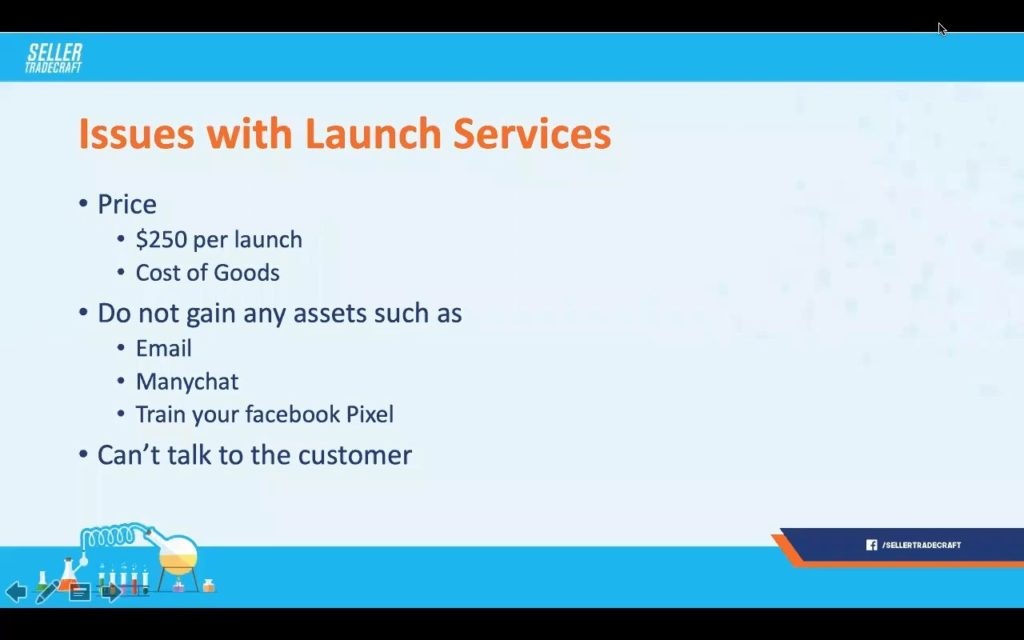Pixelfy will help you to track your links and improve the rankings of your products on Amazon.
Harness every link you share. Monitor, compare and optimize all your marketing links in one place to increase your Amazon Sales.
Pixelfy is presented by Anthony Bui-Tran.
List of features covered in this video:
02:36 Issues with Launch Services
03:54 SOLO Launch Campaign
04:29 Supreme URL Feedback
05:05 SOLO Launch Ranking
05:32 Set Up
06:20 SOLO Launch Example
06:58 SOLO Launch Facebook Ad
07:46 SOLO Launch Capmaign Flow
08:24 SOLO Launch Email Collection
09:00 SOLO Launch Super URL
10:16 Collect User’s Amazon Order ID
11:27 Get access to the complete exact template
11:51 Dashboard
12:16 Adding a code
12:46 Search Find Buy
13:28 URL Rotator
14:31 Marketplaces
15:22 Link Generating
16:15 Customizing URL
18:19 Pricing
Transcript – Walk-through of Pixelfy
[00:00] Augustas: Welcome back to another episode of Demo Mondays. Demo Mondays is video series where I invite software developers for Amazon Sellers and I invite them to present their products just like this on the screen. And today my guest is Pixelfy.
[00:19] Augustas: Pixelfy is presented by Anthony Bui-Tran. Hello Anthony.
[00:24] Anthony: Hey guys. Augustas, thank you again for having me back on your content. I think last time we were, working a little bit together was for one of online digital summits, right? Is that the last time?
[00:37] Augustas: Yes, it was like one year ago. So I’m glad to have you again. But this time you are not giving the content about selling on Amazon, but you’re giving presentations of some useful tool for Amazon sellers. I did the research. It’s quite unique I think. You don’t he really have competitors, I would say. So let’s go deep into that. So Pixelfy, what problems does it solve for Amazon sellers?
[01:03] Anthony: Let me just describe I guess, why we made it. So we were driving, say like Facebook traffic and influencer your traffic to our Amazon listings. But every time we did that, we couldn’t track it and we couldn’t build any assets off of that. So, me, Nick, Fernando and our partner Leo decided to fix that. We were inspired by a couple of other softwares in different spaces and we decided to bring Pixelfy.me to the Amazon space. What Pixelfy.me basically does is it allows you to use any of the Super URLs that are like currently working. Right now we have this Supreme and Search Find Buy URLs that are working really, really well. But in addition to someone just clicking on the URL, they will also get pixeled by whatever tracking code you add to it.
[01:53] Anthony: So Pxfly.me is like a more advanced tool, I would say for Amazon sellers. So in any situation where you’re driving traffic to your Amazon listings from like Facebook, Google shopping influencers, right, and you want to add a tracking code such as your Facebook pixel or Google analytics or you know, Pinterest tracking code, like whatever it is, you can have those pixels fire off whenever a user clicks on that. And this allows you to do retargeting, custom audiences, lookalike audiences and all that good stuff that you need as a marketer on Amazon. Does that make sense Augustas?
[02:28] Augustas: Yes, of course. So let’s see, how does it work? And I know you have some presentation, right?
[02:36] Anthony: I’m going to go ahead and I’ll share my screen. So this is just like a website of what it looks like. Just so you guys are familiar and when you guys are going to it. But essentially the easiest way for me explain Pixelfy.me is by going walking through a use case of how we use Pixelfy.me . And that’s what this PowerPoint today is going to be for. So launching products, right? And when it comes to launching products on Amazon, Pixelfy.me solves that problem too. The issue with like the current launch services that are out there right now on a market is that, sometimes they can cost at least $250 per launch plus the cost of goods. And when you’re launching through these services, the services don’t give you any assets that you can build off of, right? They don’t give you access to the user’s email. If they launch services using like a Manychat funnel, you don’t get access to any of those subscribers on Manychat funnel, and you don’t also get to train your Facebook Pixel, right? And then lastly, one of most important things is you can’t talk to the customer after they purchase it through a launch service. We can with an email followup, but, as we go through this, you’ll understand what I mean, how you can’t talk to the customer and how, with Pxify.me, you can talk to customers.
[03:54] Anthony: So basically what we did is with the method I’m going to talk to you guys about is what we done to SOLO launch, right? So the price of the launches are within your control because you’re running your own Facebook ads, and you’re still using the cost of goods to launch your product. But however, throughout this process you are going to gain email, you are going to gain a many chat subscribers, you are going to train your Facebook pixel and you can talk to the customer throughout the process and after. That’s what makes it really powerful when you’re trying to build up assets as an advanced Amazon marketer.
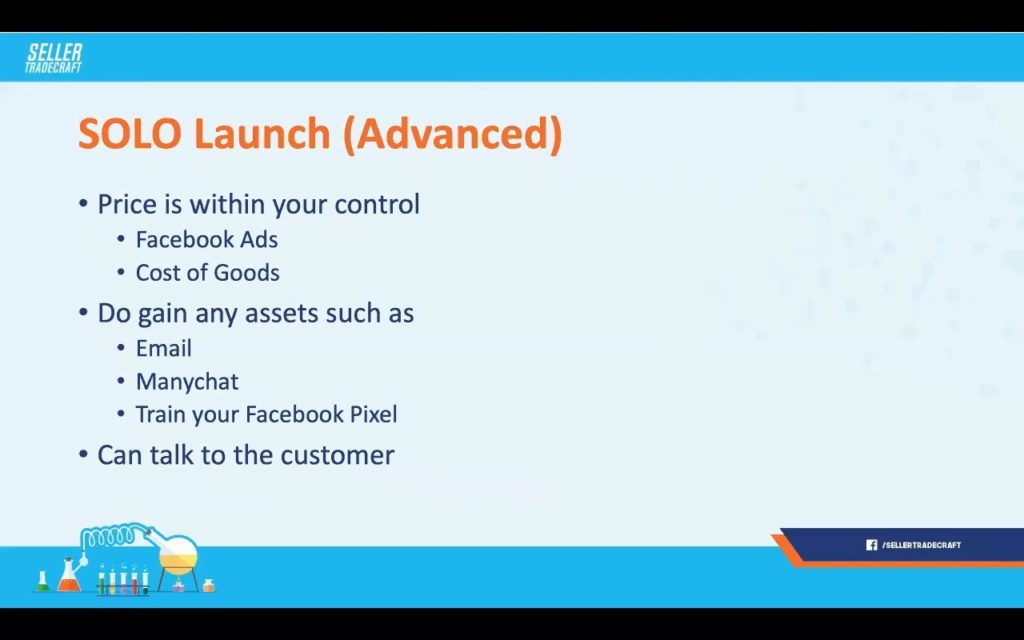
[04:29] Anthony: We’ve had a couple of people who have used it recently in this year, saying the Superior URL works really good. We renamed this to Supreme URL and one of the other combos that have been really good for users is using Pixeify.me and Rebatekey for their launches. I won’t go through the Rebatekey example on this one, but just so you know, what we found in 2019, when you launch and you use a couple of different tactics versus just one tactic, it really helps juice everything a little bit more. Say like Facebook ads with PPC with Rebatekey. That’s one of the good ways.
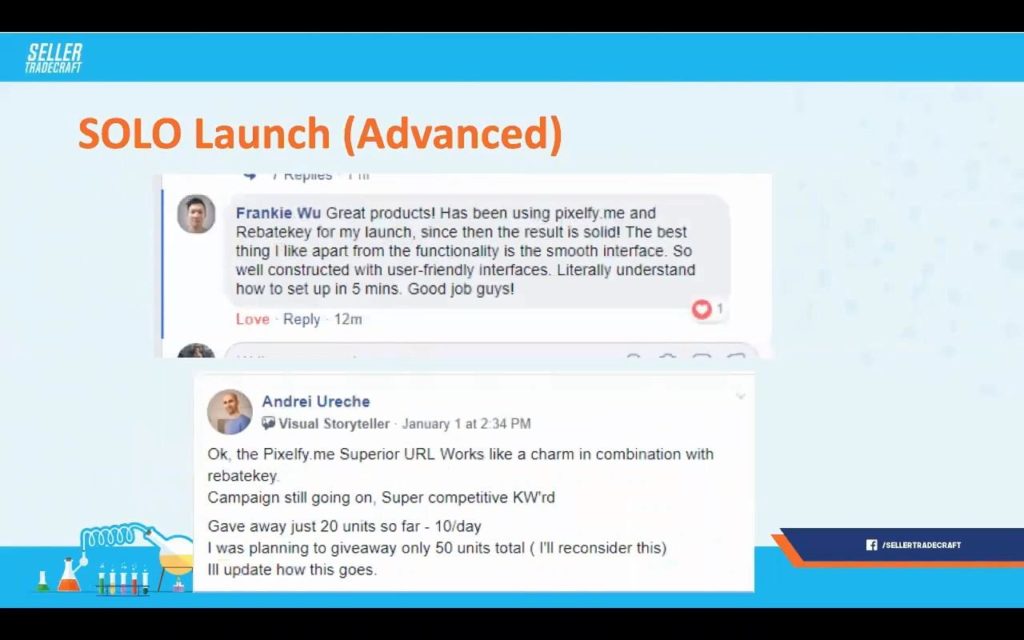
[05:05] Anthony: I’m going to go over the SOLO launch and then this is one of my launches I did at the very, very beginning of this year. As you can see, we got to page one for some of my very main keywords with higher search volume, rank 4 rank 3, rank 2, rank 1. I’m pretty happy with that. As long as I’m in the top 10, I’m pretty solid. And we did just through this SOLO launch.
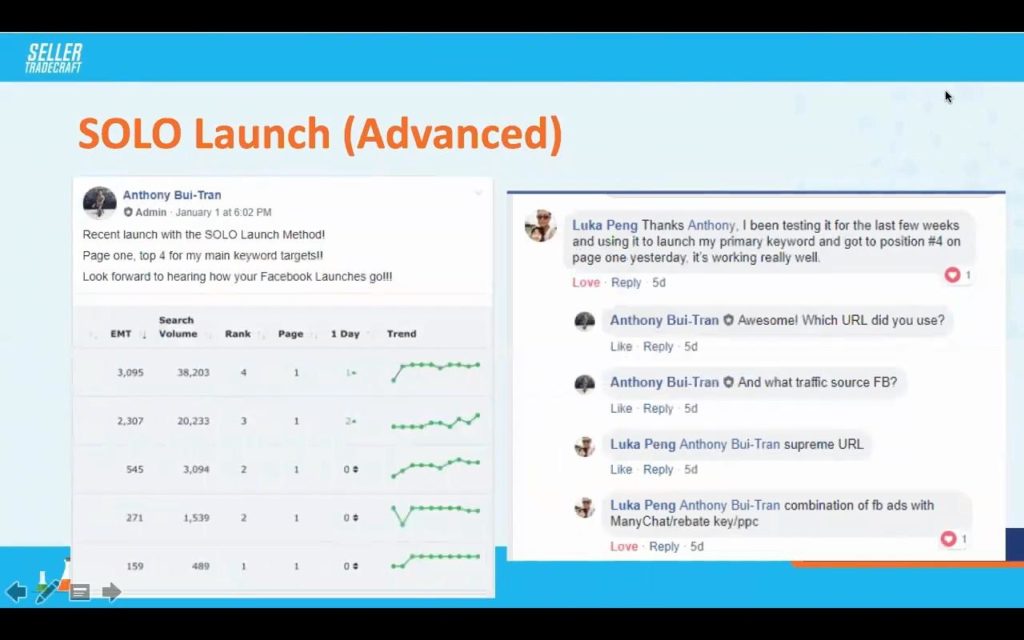
[05:32] Anthony: SOLO launch, what you’re going to need to learn about in order to set it up right, is you’re going to have to understand Facebook ads a little bit. You’re going to have to understand what Superurls are and you’re going to have to understand what Manychat is, right? So Facebook ads are your source of traffic, Super URLs are basically different URLs that juice Amazon’s algorithms just a little bit more than we’re using a regular URL window driving traffic. You’ll understand what I mean as we go through this a little bit more and I’ll dive into why the Supreme URL is stronger than just a regular URL. And then Manychat is just like this new thing that Facebook released that really allows you to just be more interactive with customers on Facebook.
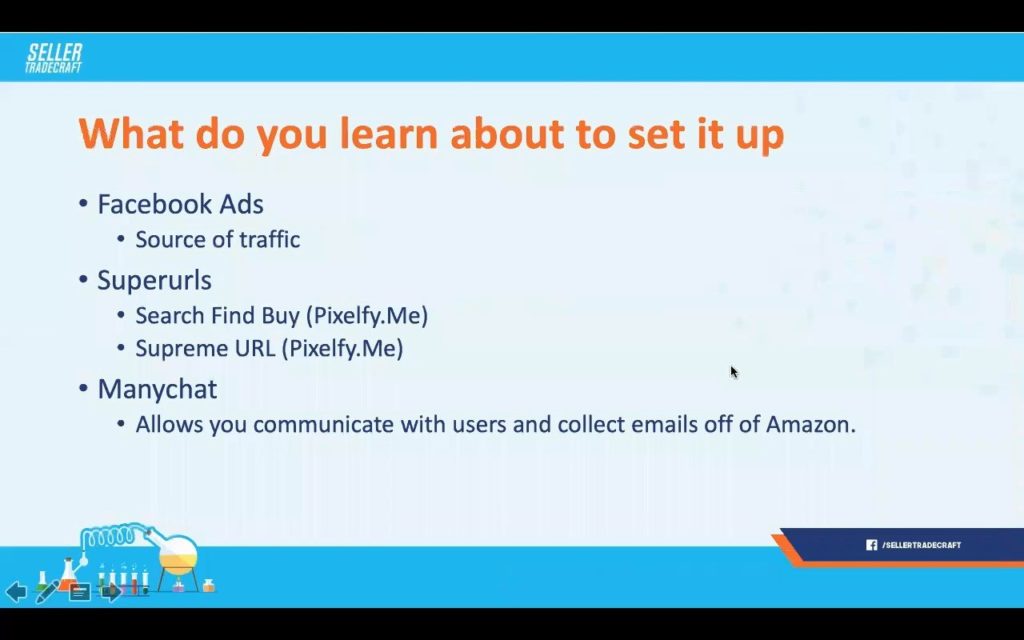
[06:20] Anthony: The SOLO launch. This is going to be an overview and I’ll have pictures of going over it, but this is a quick summary of how it works. A user is going to see a Facebook ad, they’re going to enter it into a Manychat flow where we collect a user’s email. And then we send the user to purchase our new product on Amazon through the Superurl from Pixify.me. And once they purchase it and we asked them for their order ID from Amazon and we verify their order has been placed, is legit, and then we send a Rebate to the customer. And this has been working really, really well for us.
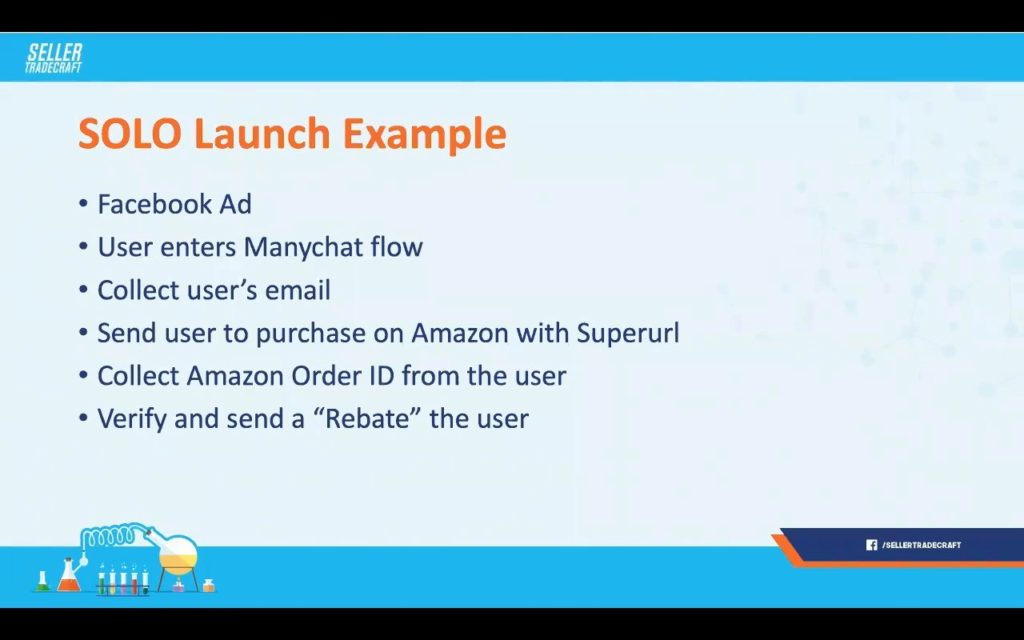
[06:58] Anthony: So this is an example of a Facebook ad. So dissolvable food labels. If you’re not familiar with this, this is kind of like what a chef’s kind of use on like some of their boxes outside, it’s just a food label of a food prep, and it just washes off in the water if you need to use it. This is going to be an ad that, for example, like a customer sees. Garb some benefits, and then you’re going to say, click below to receive your free dissolvable food labels, Because we’re giving them a hundred percent rebate. And here’s a link that you can use to actually see the whole SOLO launch example, live on your phone. So feel free to entering this link and you guys can like see the funnel through your phone or through your desktop.
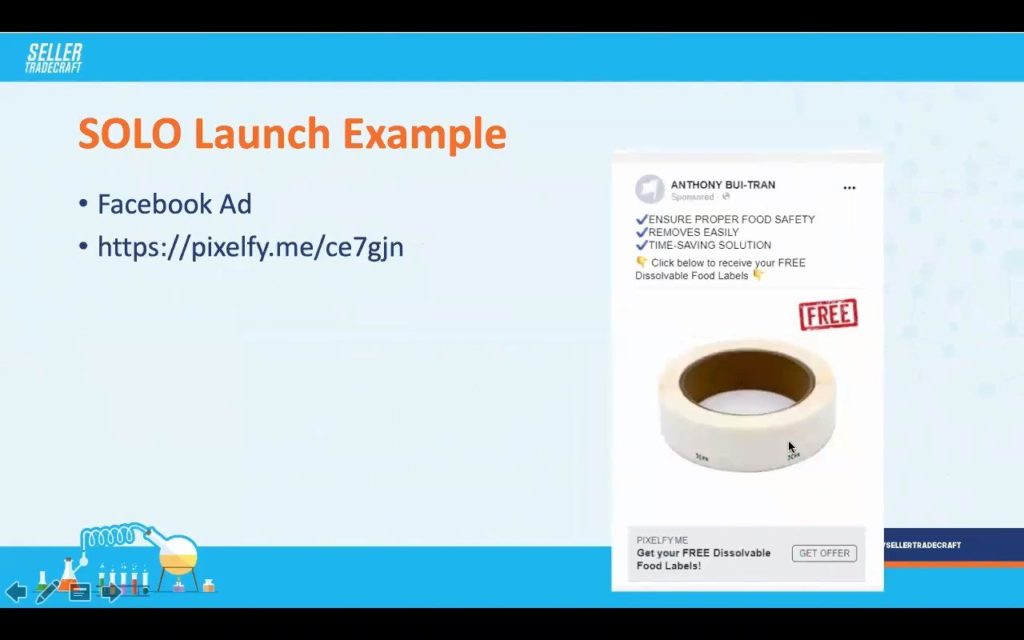
[07:46] Anthony: So once they click on this ad, they either hit, “Get offer”, or to click on the image, they’re going to get a message sent to their messenger. And with inside their messenger what it’s going to happen, with the way we designed it, we have a photo of the Food Label, and then we’re like, “Hey, thanks for your interest in the food labels. We are limited on stock, but we have a few more to offer for free. So we go to little bit of scarcity and we also let them know that it takes two minutes to really get it. And the thing is, you kind of control what they can say or what they can do and there’s literally only one option for them.
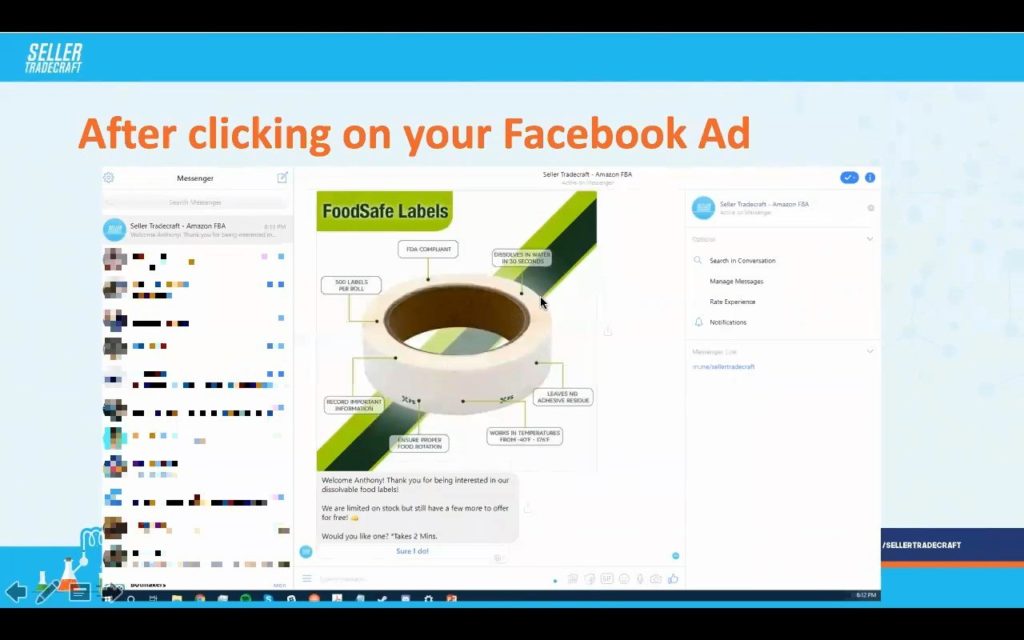
[08:24] Anthony: And as soon as they clicked, “Sure. I do”, what’s going to happen is, this message pops up. We have this in our example just because people thought it was a real product giveaway, but step two, or the step one is “Type below your paypal email. This is how we would provide you your 100% Rebate so your product is free!”. And then the customer types in their email and this is how you collect the email. So you can use it for future marketing purposes, build a custom audience, build a lookalike audience off of that. As a marker you know how important assets such as email are.
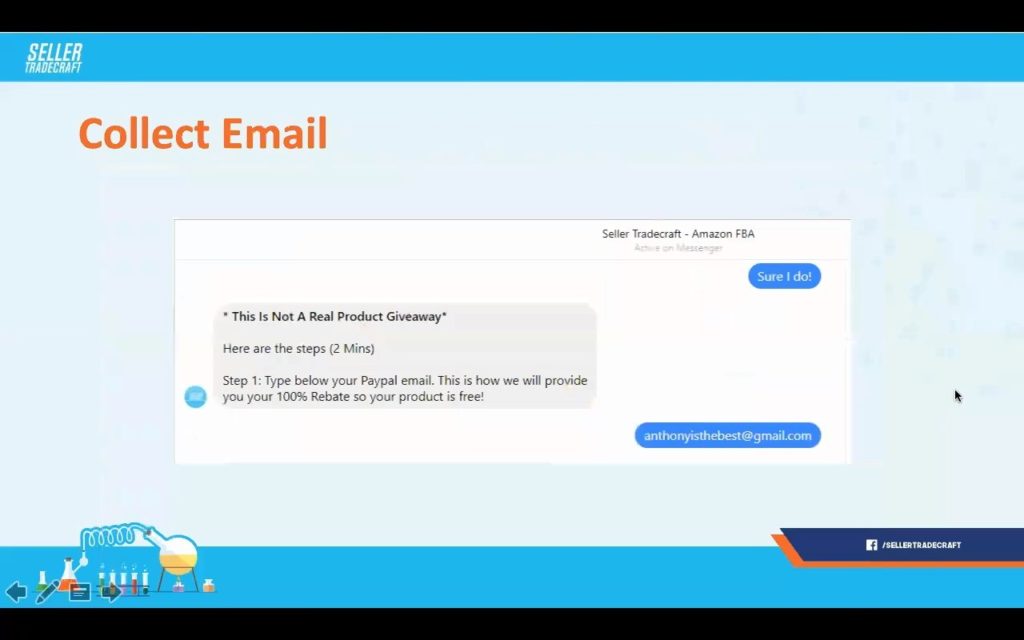
[09:00] Anthony: And in addition to that, right after they enter in their email, a message will pop up from the Manychat bot, saying: “Got your email, thanks”. Purchase your food labels via the “Get My Free Labels” button below. And then the button is right here. So when they click on this link, we have a Pixelfy.me link set up. And this is a Supreme URL. What I want to let you know about the Supreme URL is that this bold section of texts right here is something that is generated by Amazon that is unique to each time a user clicks on a Amazon link, it is generated in real time. So it mimics what Amazon would create, if a user was browsing organically and clicked to your listing. And that’s why it’s more powerful than just sending a URL where it just has the ASIN at the end. I’ll give you guys a quick demo of how to create that inside Pixelfy.me like right after this. They’re going to go Amazon, click on this and they’re going to hit by the Supreme URL, and your Facebook pixel is going to fire off when they click on this, before they get to Amazon.
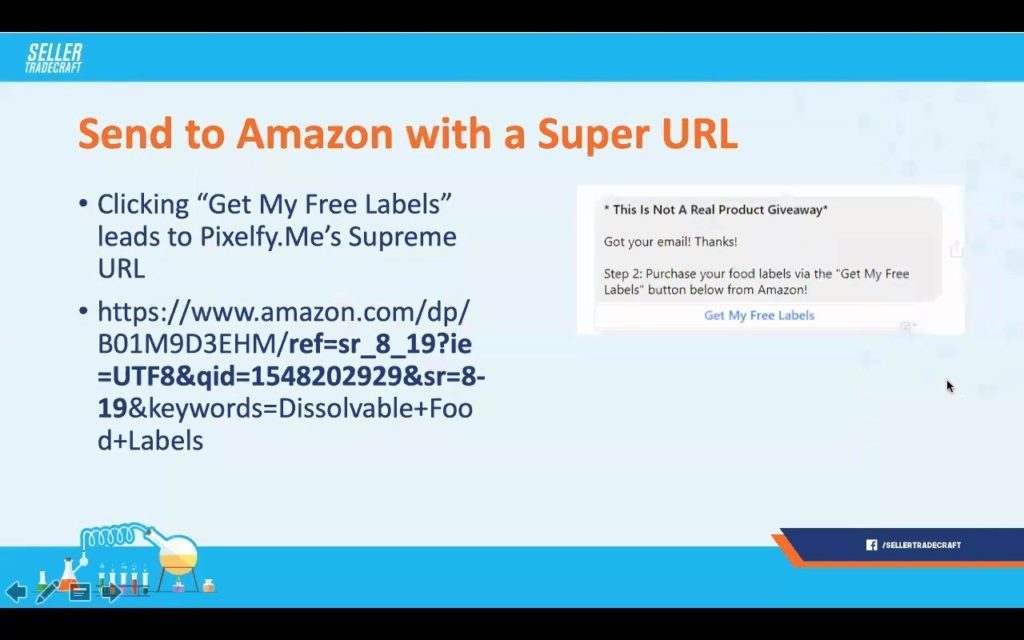
[10:16] Anthony: Once they ordered a product off of Amazon, what are you going to go ahead and do is react. You ask them to confirm their order ID. Here’s like a simple example of like how he like sent an image with instructions of how to find the Order ID.
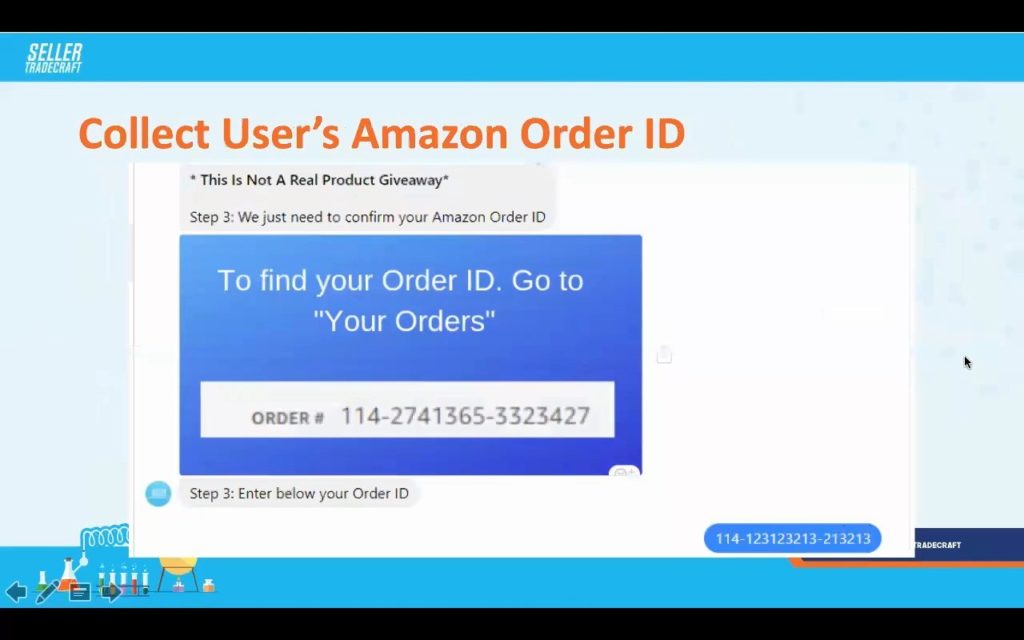
[10:33] Anthony: So with the Order ID, they just enter it in, or copy and paste it. I just typed it in some gibberish on mine and then a message will pop up saying like: “Awesome! Your rebate will be delivered to your paypal account in less than 24 hours! If you have any questions, please let us know below and we will promptly answer within the next 24 hours! And then this is where my team will go ahead and just double check the order ID and send these users a paypal rebate. The good thing about this is you’re getting full price buyers, rebuilding your Manychat list. With a full price buyers, these users can’t leave a review. It is against ToS of course, to ask users who’ve been on Manychat for a review. Just so you guys know, and then you are collecting the email within this, you are collecting the Manychat subscriber with this, so you can follow up both ways with the user after this.
[11:27] Anthony: SOLO launch has been working really well. What I want you guys to know is similar to that link I gave you guys earlier, you guys can get this exact template for free, so for an entire audience, Augustas. This flow that we had up earlier, you guys can get the entire flow and you guys can see an entire flow by just going on this link. Same with the other link too.
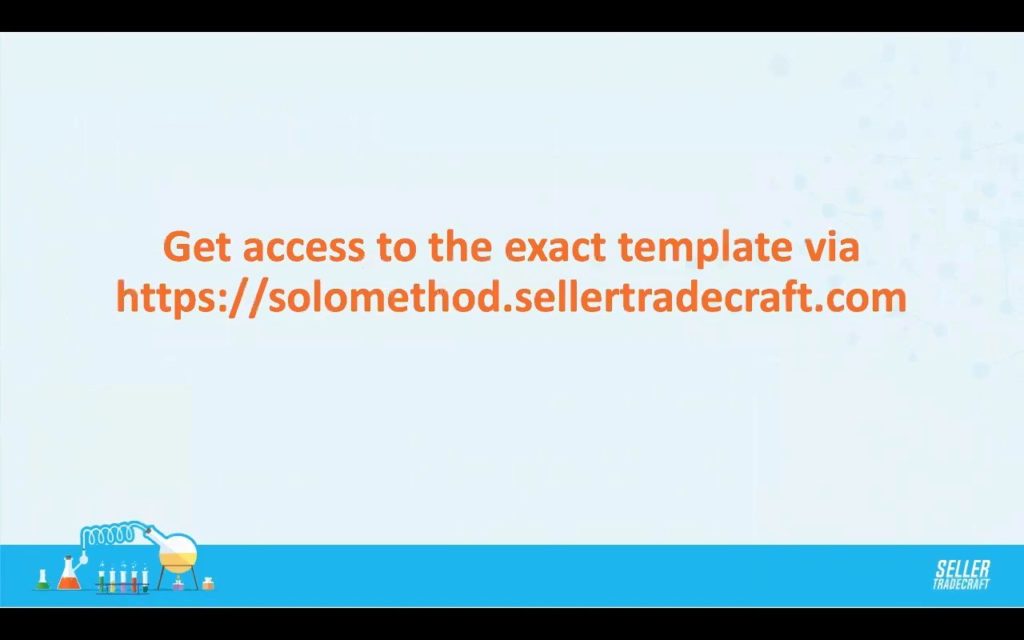
[11:51] Anthony: But now what I want to do, I just want to just go with the inside of the software and this show you how easy it is to create a link. Right now we’re logged in into one of our demo accounts. But generally what you would do for us is you would add a tracking code from your Facebook pixels or so, and once they’re inside, you can just act.
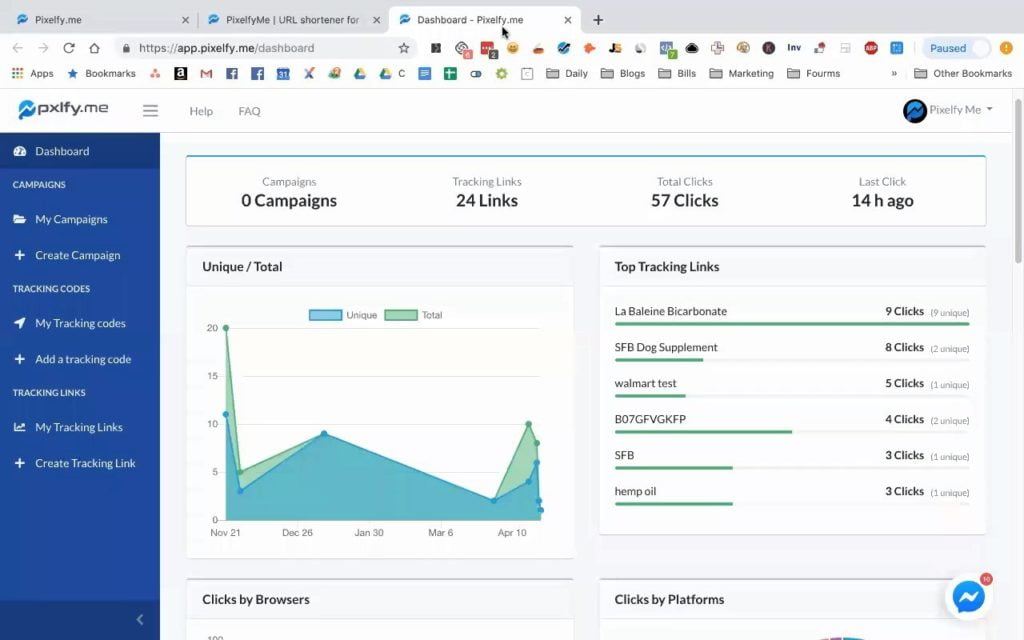
[12:16] Anthony: You can tag any link with the different tracking codes. Currently we don’t have any in here, but the way it looks like you’re adding a tracking code is you just put the code name in here and then you just copy and paste over, say like a Facebook pixel or Google analytics Pixel, your active campaign pixel, just like whatever pixel is you guys want. You can attach it here, and you can add multiple ones such as Twitter, Linkedin, Pinterest, you know, different ones.
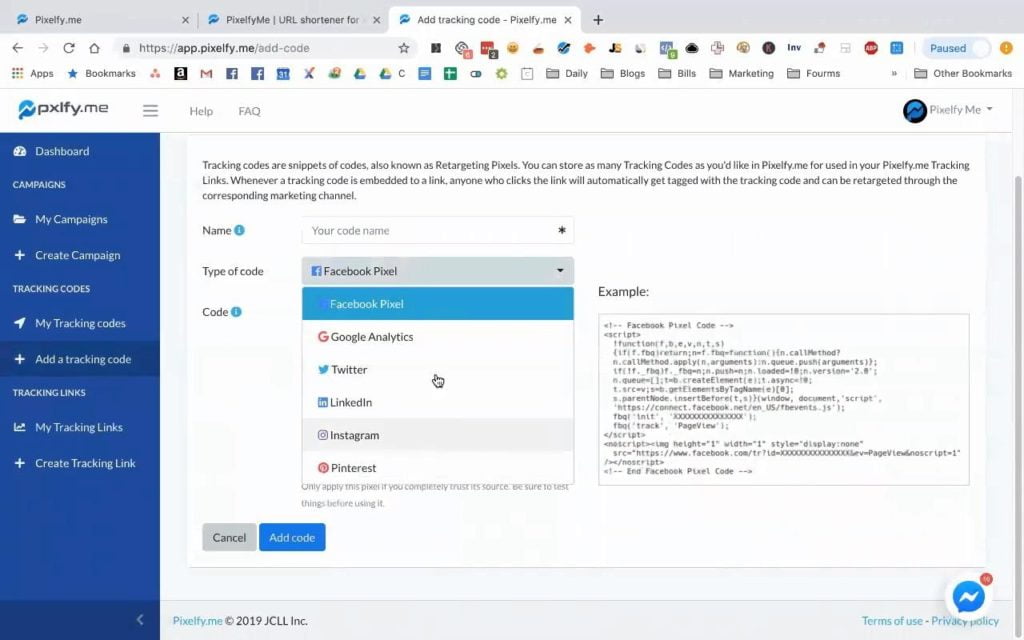
[12:46] Anthony: But to create the links, it’s pretty, pretty simple and pretty straightforward too. The most common links right now is the Supreme URL and the Search Find Buy URL. Those are the two that are working the best. The Search Find Buy is working the best right now. It has more juice in terms of our testing compared to the Supreme URL. The thing is, the Supreme URL makes the user go directly to an Amazon page while the Search Find Buy takes you to a page where there’s like 10 items on it, so the drop off rate is a little higher. However, if they do go through the whole process, then you get more juice for that.
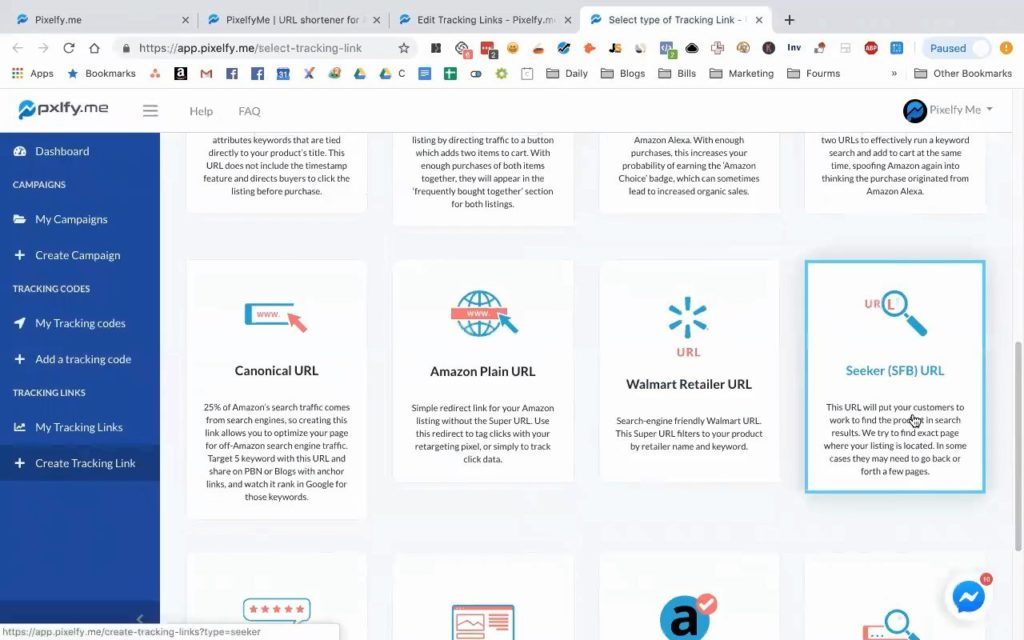
[13:28] Anthony: One other thing I want to highlight too is one of my favorite things is the URL Rotator. So one of the issues that I had when I was working with influencers, is that if I wanted to use a Super URL, for Amazon product and I wanted to rank for keywords like green camping bag, and I wanted to try to rank for different keywords, I would have to ask that influencer to change they YouTube description. And you know, 9 out of 10 times they are like too busy to do that. They don’t want to go back and forth and change the YouTube description. With a URL Rotator, you can change it in on the back end of Pixelfy.me. So if we create 3 different Supreme URLs, one that says green camping bag, camping bag, camping bags with an s, we can all put that with inside URL Rotator and we just have to provide the influencer with one URL. And that makes it super, super easy for you to just change it out in the backend in case you want to write for other keywords.
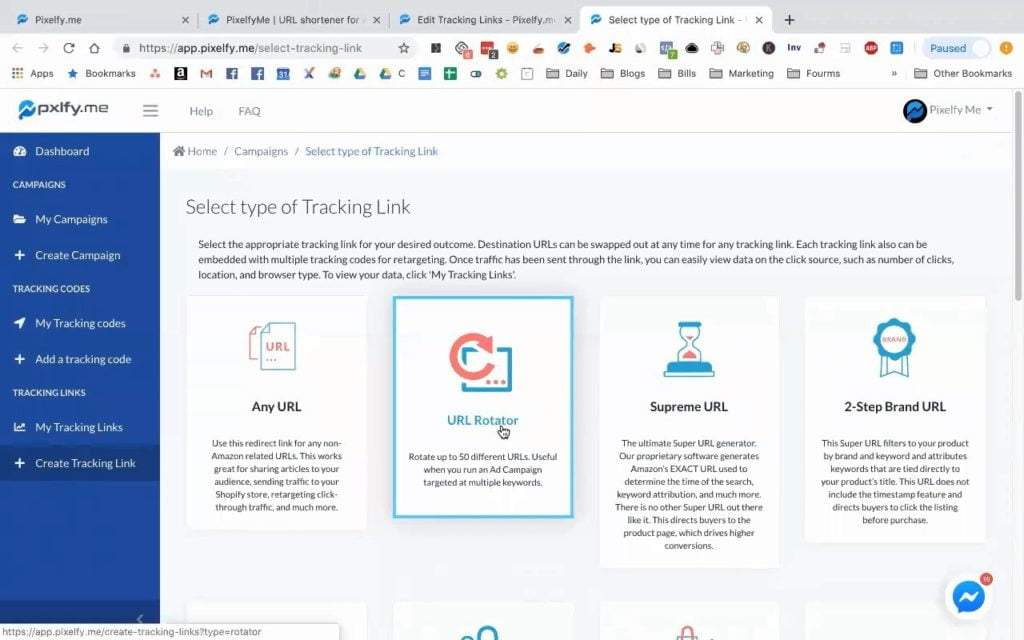
[14:31] Anthony: But say we want to create Supreme URL, you’re just clicking here, use like whatever name you want. Let’s say supreme and go and get an ASIN. So you’re going to need ASIN. I like to put it inside of the header to make it easier for me and copy and paste our ASIN And here are the different marketplaces currently we support. Oh, so we do have Canada. These are the ones we currently support. If reviewers want us to kind of move on to another area, just please let us know on the support and more messages we get, more likely we’re going to add it to the top of our pipeline.
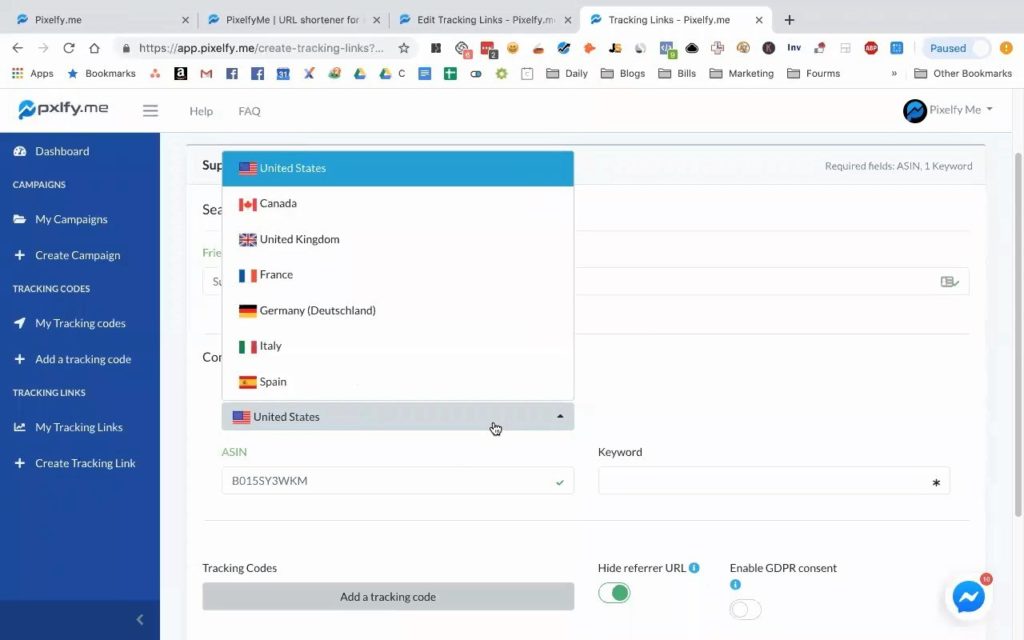
[15:22] Anthony: Keyword wise, say you want to do camping bag. You can just do that. And then you can add the tracking code such as Facebook pixel or anything like that. And one of the cool things in Europe is that we definitely do that with GDPR consent, so you can turn this on, if needed. And then there’s just a bond that pops up that says like, that you’re aware that you’re like being tracked by cookies and whatnot. Um, and then campaigns or just like a way for you to just hold all the ASINs in one section. So say it’s all our camping stuff and you want to keep us separate from the other stuff. Wonder, just looking through, um, all the URLs that you create, then it just makes it a little bit easier. So once you hit create, it will start generating.
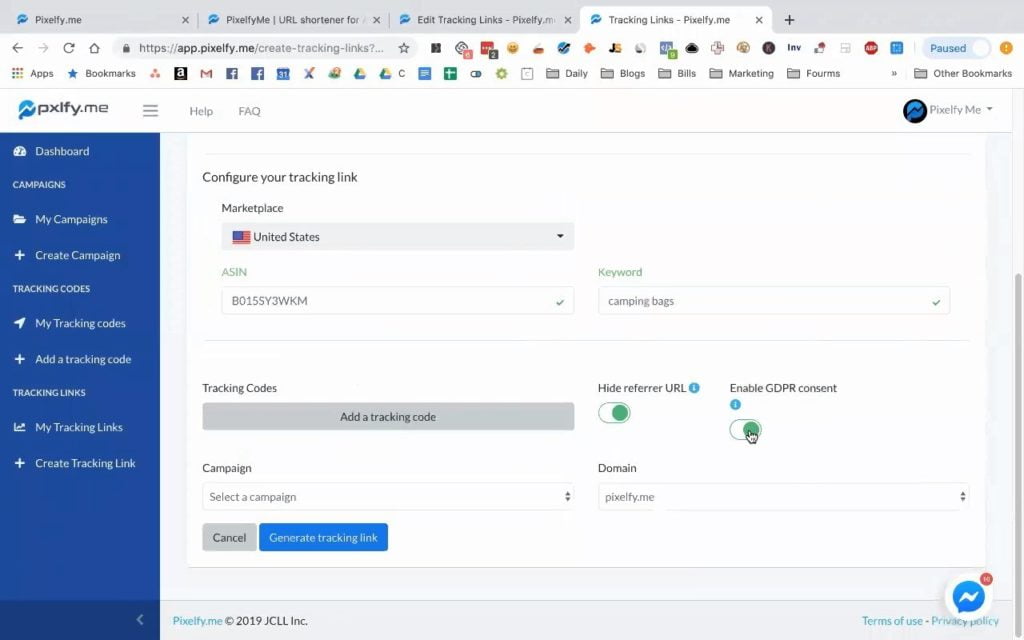
[16:15] Anthony: Now that we learned how to create, just like any link in Pixelfy.me, another thing I want to really highlight to you that is pretty useful and that’s really been upping our conversion rates, is that we just released this feature like a couple of days ago, very simple, but very powerful, is that we are allowing users to customize a suffix URL, like the end of the URL, to make it more friendly to their users. For this example, we had like a hip band, so it’s just says Pixelfy.me hit band. And you can customize this to whatever you want. Camping bag, the name of your brand, or anything that’s like really useful or relevant to your audience. We’re using these links inside affiliate links, like YouTube So we’ll have like Pixelfy.me slash Demo Mondays or Pixelfy.me slash Helium10 or something, for our affiliate links. So, brands are doing this, affiliate marketers are also using this, which has been like an interesting user base of users that we’ve had for this product.
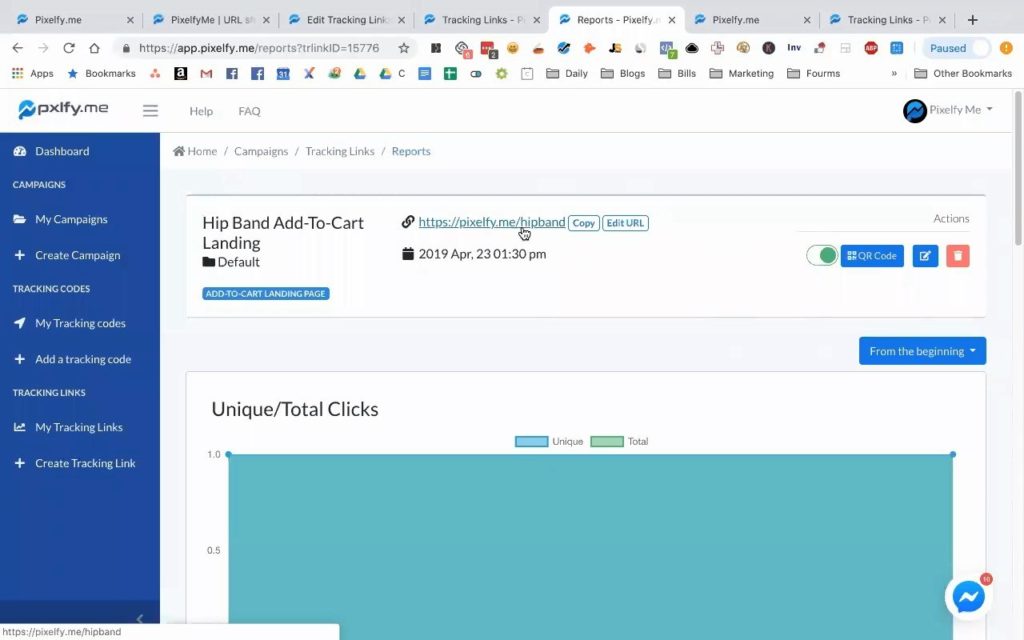
[17:24] Anthony: So basically creating Super URLs in Pixelfy.me Is super easy. If you guys do have any questions on like how to set up URLs, or any of these different features and even wondering like which URLs to use, that’s currently working, just send support email. I will tell you guys which combo, we’ve seen has been working the best for users. As right now when we are recording this video, Supreme URL till you get your product on the first page and then Search Find Buy unless your product is on the first page is, has been the best combo that we’ve seen so far. In terms of ranking your product on Amazon. Other than that, Augustas, thanking you for having me on today. I appreciate your time, I appreciate you giving it a chance to demo a product to your audience.
[18:07] Augustas: Perfect. And could you cover quickly the pricing of your product. What are the plans and how the different pricing response to, I don’t know, to number of clicks, or number of products.
[18:19] Anthony: Okay. Our pricing starts right pretty cheap to be honest. So it starts at $3.99, and it goes up to $99.99. The main thing that changes within all these plans is how many clicks you’re sending to your Amazon listing. So an average person that is just like maybe ranking their first product, the starter plan or essential plan is more than enough for what you guys need. As you get more advanced and you’re sending more traffic to your Amazon listing, from influencers, sending traffic from your ManyChat audience, sending traffic from your email list, then professional plans. That makes sense?
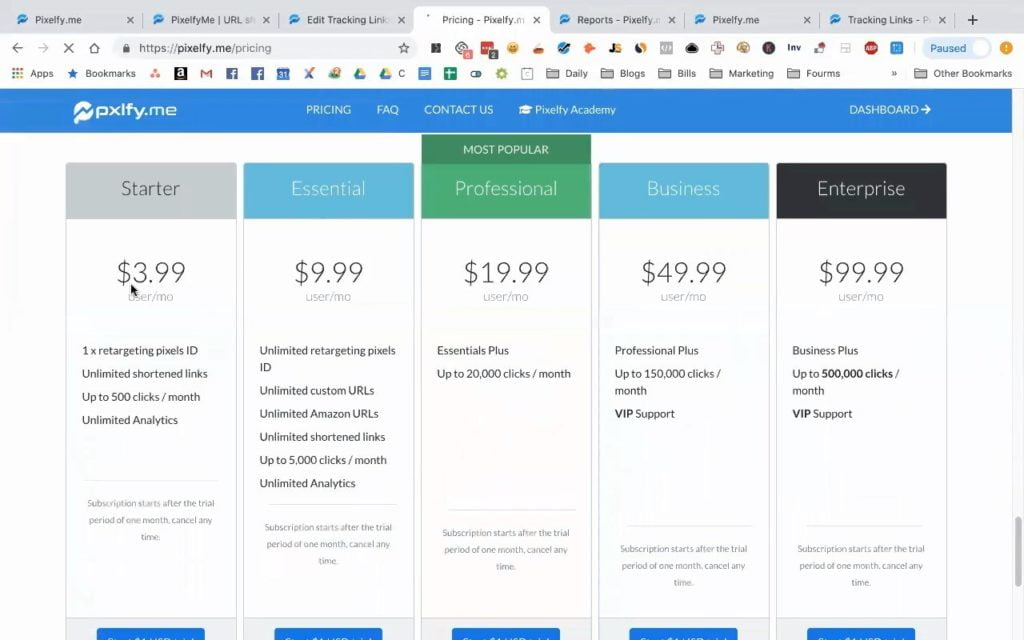
[19:02] Augustas: You have a very nice tool. So I understood it’s not only for Amazon sellers, but also for people who want to hide their affiliate links and everything. Can you share any other features you’re planning to release in the near future?
[19:17] Anthony: Yeah, so in addition, so right now you saw that we have custom suffixes, where we have Pixelfy.me/{whatever}. The next one that’s in the pipeline for sure that we’re working on right now is having a custom branded domain. Pixelfy.me/{whatever}, if your brand was “Apple Campaign”, you can do www_.applecampaign/{whatever suffix} and you can brand your own URLs. So it’s just makes it branding your product a little bit easier. Other than that, we did just release the QR code feature. Order links have a QR code also built into it. Something we’re testing a little bit more before we were pushing. We did it because he wanted it. Essentially what we’re doing is we’re putting QR codes in addition to links below it. But on all of our product inserts, we have a QR code that says: “Join our VIP club” for that. And the link is also there in case they want a link. And then we also have a QR code for support. It’s like, “Hey, are you unhappy or for product just uh, take a photo of this like QR code and it takes them straight to our support email and then it’s very easy for users to basically report about their problems. So my first batch of products is going to Amazon right now with the QR codes yet. So I’m not 100% sure how this test is going to really work, but I’m hoping for a really, really good, results because of like, just making it easier for customer to complain about a bad customer experience versus complaint on Amazon, will hopefully reduce negative reviews and allow us to have a one on one dialogue with the customer.
[21:03] Augustas: I’m so glad you mentioned the custom domain feature. This is the first question I wanted to ask or I will be suggesting a cool feature and you just said that was the first on the list. That’s perfect because I’m thinking, you know, a brand owner or affiliate marketer, he would like to have links with his own domain.
[21:21] Anthony: So basically we have a pipe roadmap but we really listen to what is hitting or like fresh desk side support email to have people like requesting that. Another thing we’re looking into, but we’re not entirely 100% sure how to execute this perfectly for our users is that people are using a lot of Amazon Associate’s links when they’re running a Facebook ad traffic and are using that to really attract their sales on, that from Facebook to, I guess their affiliate product, or their own product. And we’re trying to figure out what the best workflow for that is, how to best provide analytics on a dashboard for that. That’s something that we’re toying with, and we’re like talking to different users within our users of how they’re currently doing it, how they’re using it effectively. And then we’re going to be on information, gather, and then I wireframe it out and then build it out. Hopefully soon.
[22:16] Augustas: Great. And if someone wants to ask you questions, or get support when they are signing up, what’s the best way to contact the support team?
[22:28] Anthony: You can contact us in two ways. Support at Pixelfy dot me is one way of the email and the other way is through our Facebook Messenger Bot. So the Bot will be there, but there will be a live person that responds to all of your questions that you have on our Facebook page for Pixelfy.me.
[22:47] Augustas: Perfect. Then the final question. Do you have any offer for Demo Mondays viewers?
[22:53] Anthony: Augustas, of course for your audience, what we can do is we can set up a discount code in the link below I guess not the link below, in the comments below for your audience. You get 15% off for everyone that signs up through your link below and if you guys have trouble with activating that code, activating that link, just let us know at support and we’ll be more than happy to offer help for you guys.
[23:16] Augustas: Perfect. Anthony, thank you very much and see you in the next videos. Bye.
[23:21] Anthony: All right. Thanks, Augustas. Thanks for having me on again. See you guys.