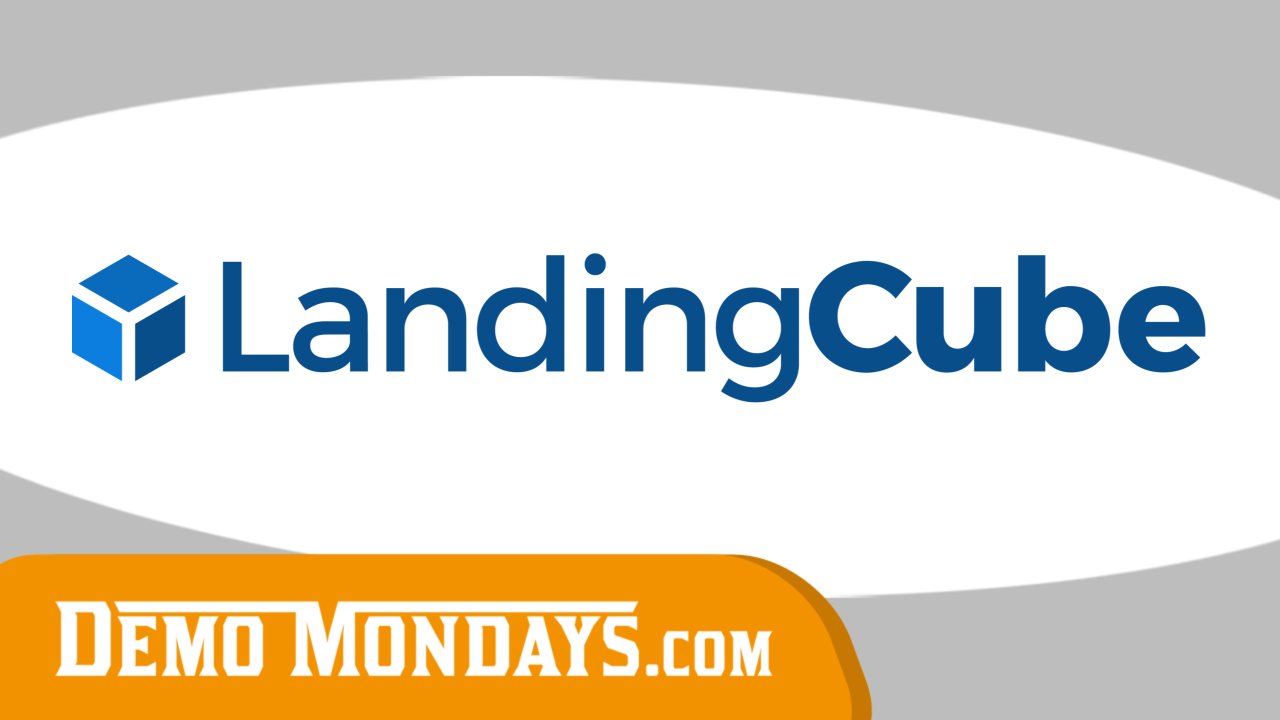LandingCube helps Amazon sellers boost sales & rankings while building a customer list, with landing pages & chatbots. Our best-in-class Amazon landing pages, available in 4 beautiful design layouts, allow you to deliver single-use promo codes in exchange for emails or Messenger subscribers. Or bypass landing pages altogether with our Messenger Ad feature, which allows you to send coupon codes directly in Facebook Messenger and automate review followups.
LandingCube has super-easy integrations with the Facebook Pixel, Google Analytics, 8 email service providers and ManyChat.
LandingCube is presenter by Thomas Pruchinski.
List of features covered in this video:
02:14 Dashboard
02:32 Campaigns
03:05 Pausing Campaign
03:29 Campaign Types
05:20 Creating Promo page
06:35 Design Options
07:25 Landing Page Content
07:45 Editing the content
08:55 Artificial Countdown Timer
09:31 Artificial Scarcity
10:06 Mobile view
10:43 Email Settings
11:19 Verify Email Address
12:01 Customizing Emails
12:33 Integrations With Other Applications
13:34 Using Your Own URLs
14:02 Instructions for Creating Single Use Promo Code In Seller Central
15:01 Publishing Page Options
15:35 Claiming the Coupon
16:20 Customers Tab Email listing
17:01 Building Messanger Ad
17:43 Message Customization
18:49 Manychat Integration
19:29 Creating Facebook Ad Campaign
20:08 JSON Ad Created
21:14 Geting coupon from Facebook Ad
23:26 Analytics
23:53 Changing the URL
24:51 Pricing
Transcript – Walk-through of Pixelfy
[00:00] Augustas: Welcome back to another session of Demo Mondays. Demo Mondays is video series where we invite different softwares, which are designed for Amazon sellers and I ask them to present their products just like this on the screen. And today my guest is LandingCube.
[00:19] Augustas: LandingCube is presented by Thomas Pruchinski. Hello Thomas.
[00:23] Thomas: Hello Augustas, how’s it going?
[00:25] Augustas: Everything is good. Thank you. And, please tell us what is LandingCube? How does it help Amazon sellers?
[00:34] Thomas: Yes. So LandingCube helps Amazon sellers, boost their rankings while building a customer list with landing pages and Messenger chatbots designed specifically for Amazon sellers. So our landing pages and Chatbots allow you to distribute single use promo codes, which incentivize a sale and help you boost your keyword rankings on Amazon, and in the process build an email list or messenger subscriber list for longterm brand growth.
[01:08] Augustas: And, I can imagine it is quite suitable for different kinds of Amazon sellers, right? Big and small and even non private label, right?
[01:18] Thomas: Big and small. I mean, it’s best for, for brands that the brand is going to matter. You know, so if you’re reselling someone else’s product, like wholesale, it’s probably not as good of a fit, better fit for private label sellers or, custom products.
[01:43] Augustas: All right. And, can you tell us on which market places your software works?
[01:48] Thomas: So we do the US market, Canada, all the European marketplaces, so UK, Germany, Spain, France and Italy, and also Amazon India.
[02:02] Augustas: I like when the tools are International. All right, so let’s a look inside your software and let’s learn how to use it and how does it work?
[02:14] Thomas: All right, so here we are logged in to the LandingCube Dashboard. And you know, this is a test account, so it’s not, the numbers are pretty small here, but here at the top we have a visual graph of the promos claimed over time.
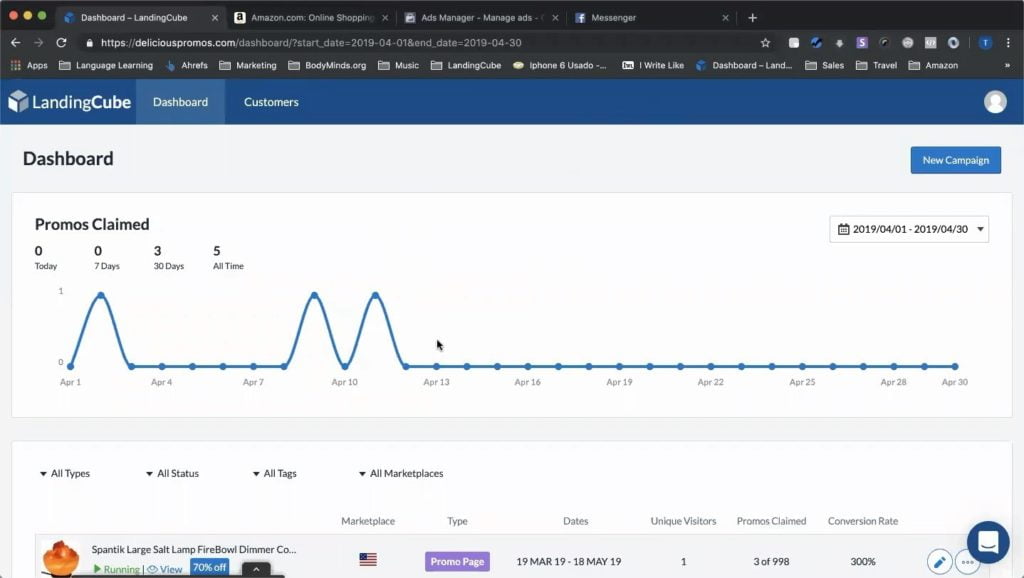
[02:32] Thomas: And here it shows all the campaigns that we have and you know, we can press this deposit, restart it, and we have, um, you know, tagging features. So you can sort by these tags, you can sort by the different marketplaces.
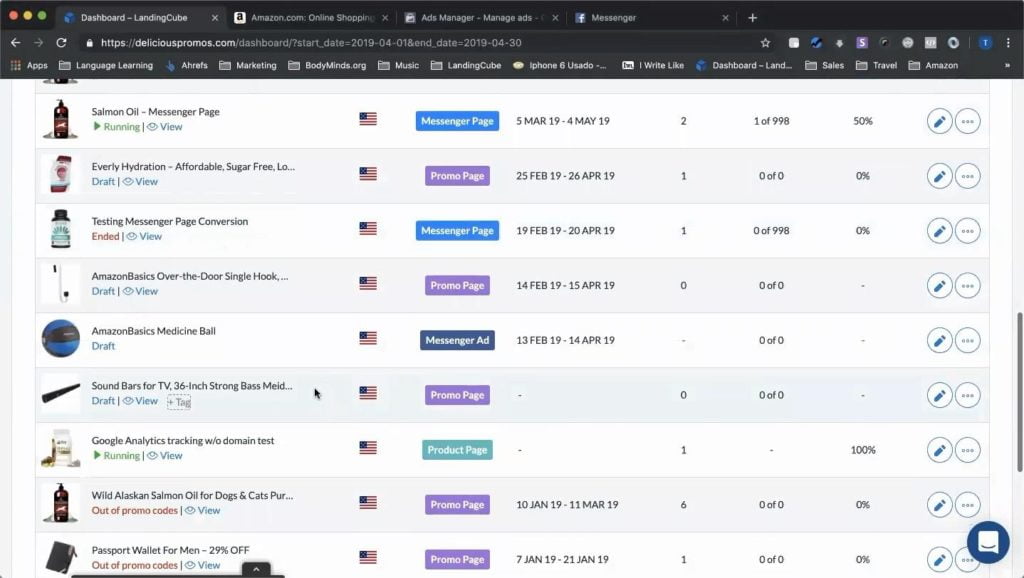
[02:56] Augustas: And what happens when you click pause? Is it that a landing page will be disabled or simply the Promo Code will not be displayed?
[03:05] Thomas: Yeah. I’ll give you an example. So when you click pause, um, for instance, if, if you’re running an ad on Facebook to the landing page and the campaign is paused, people are still going to be able to visit the page, but as soon as they click there, it’s going to say, sorry, no codes remaining.
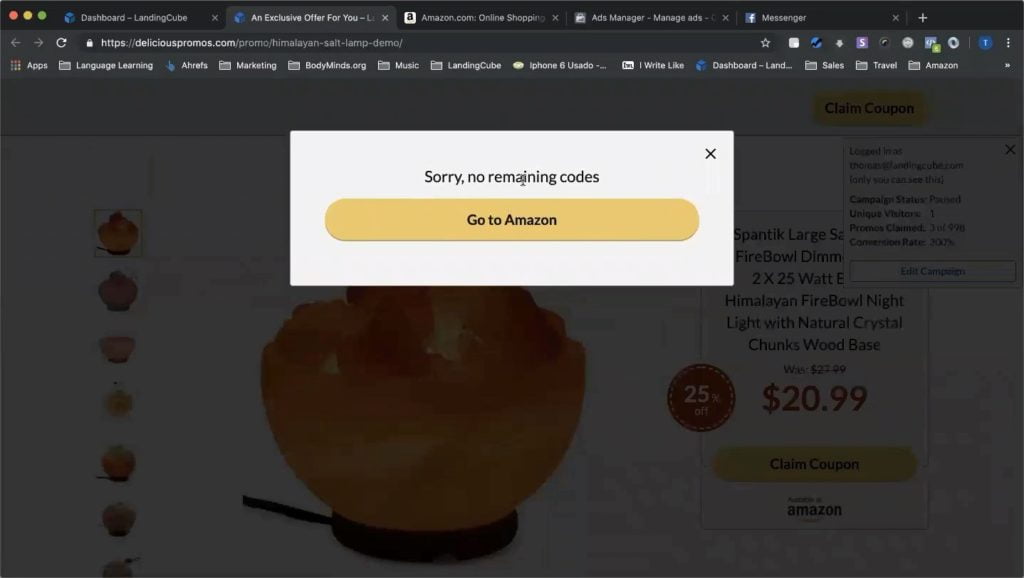
[03:26] Augustas: Okay. It makes sense.
[03:29] Thomas: I’ll just go in now and show you how to build a campaign. It’s super easy. It takes just a couple minutes. So we have four different types of campaigns, a promo pages given out, a single use coupon code in exchange for an email. And then a product page, um, is no coupons, no email collecting. So you can use this just to place the pixel and display your product before people reach Amazon because, um, you know, people that use this, they do find that there’s a sort of filtering mechanism that helps increase conversions on Amazon. So if you’re, if you’re running a Facebook ad to uh, straight to Amazon, uh, you’re going to see a lower conversion rate when, as opposed to sending it to this product page, people that you know are going to bounce off the landing page are less likely to buy on Amazon versus the people that click through to Amazon are going to be more likely to buy. And then we have a landing page that allows you to collect messenger subscriptions and it’ll send the coupon code via Messenger, via a Chat Bot. And then we have this click to Messenger ad campaign, which forgoes landing pages entirely. And it’s a JSON ad within Facebook. So right when someone clicks on the ad and Facebook, it’s going to open up the Chat Bot in Messenger to deliver the coupon there.
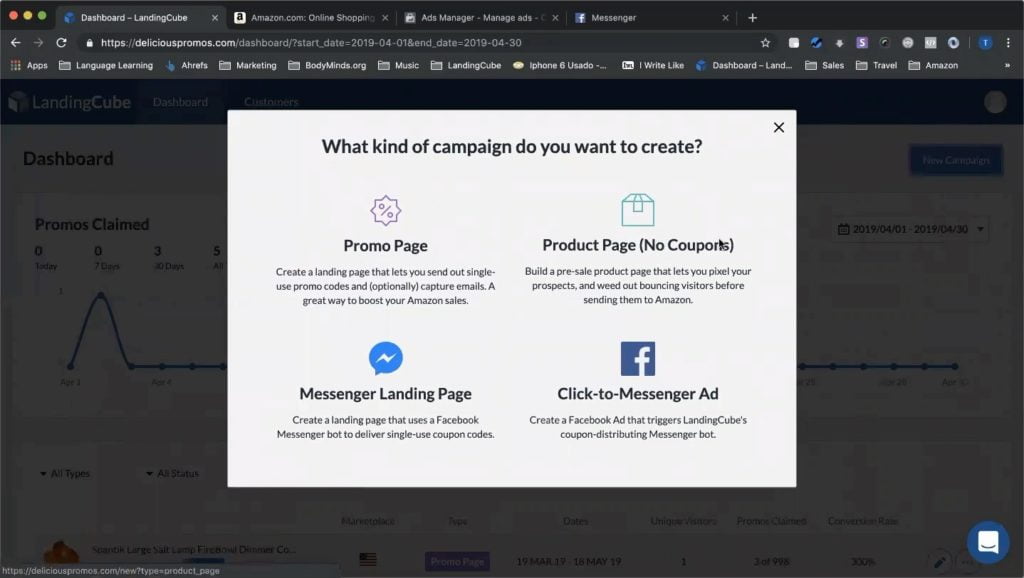
[05:03] Thomas: So I’ll start with this promo page.
[05:06] Augustas: You mentioned that it will be a JSON ad to some people who are not technical. So it’s not the name of the person, Jason, but JSON is the shortcode for Java script which you will enter.
[05:20] Thomas: Yup, exactly. And I’ll show how to, how that works later. I’m just going to go ahead and in here and pick a random Amazon product and we just take the standard URL. We can use custom URLs later if we want to drive traffic through a keyword specific URL, we can do that. But for the initial landing page set up, we just want to use the regular standard URL. And we name our campaign. Let’s say we’re going to do a 25% discount and then we can edit the campaign runtime. Now I suggest keeping the campaign run time longer because what you don’t want to happen is if the campaign ends, but your Facebook ad is still running, you’re going to be wasting ad spend. So then we’ll click save and continue.
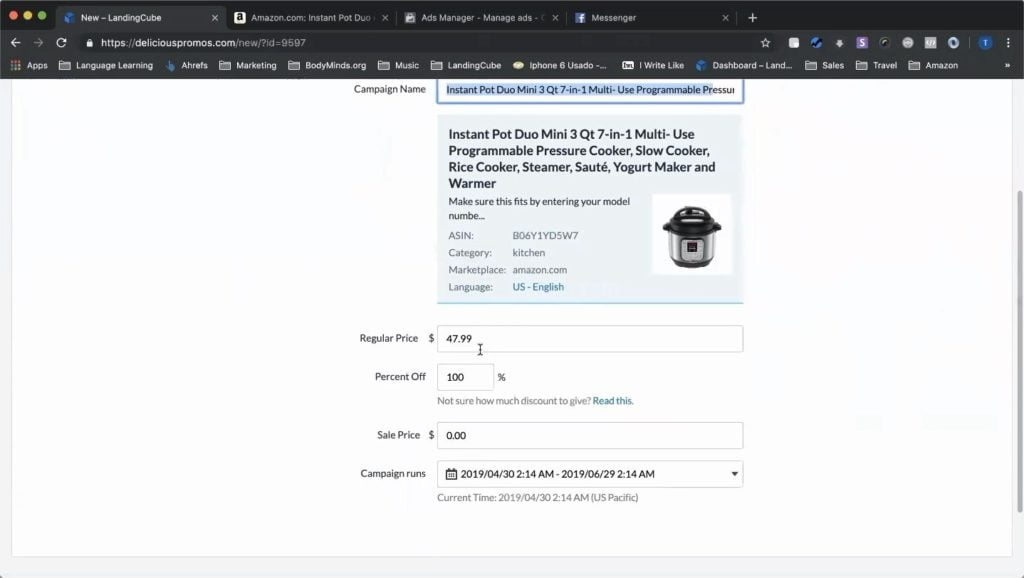
[06:35] Thomas: And now here are the four different design options we have. So we have this classic right here it’s our original design and we can change the layout here. So maybe we want to do bold. Just to give you guys a look at what these look like. Got the bold and then we have this modern, and these are totally new. We just launched this, new layouts last Monday.
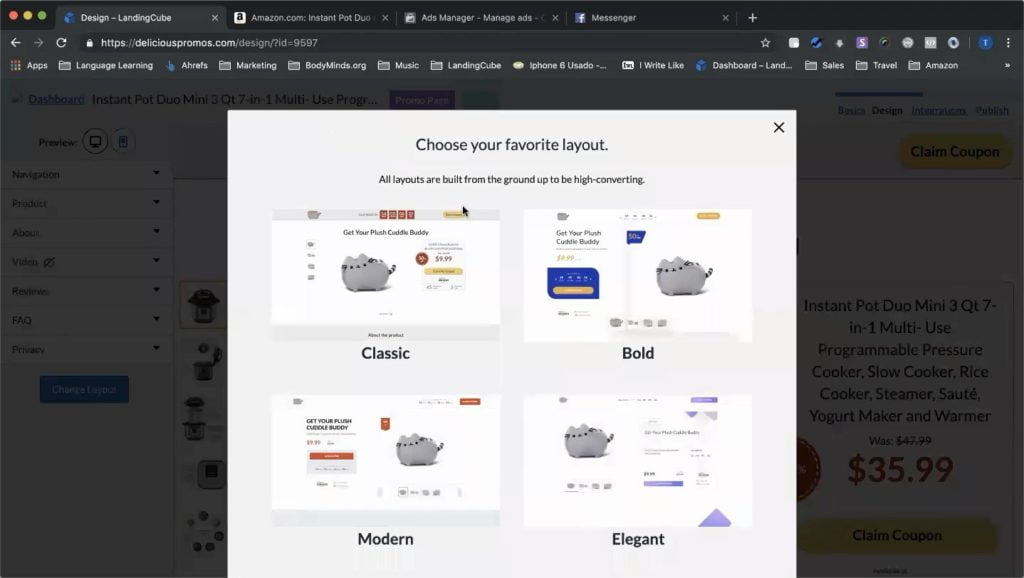
[07:18] Augustas: There are quite a lot of sections on these pages. Obviously I can delete them and just leave the top section. Right?
[07:25] Thomas: You’re referring to this about section if you wanted to delete it?
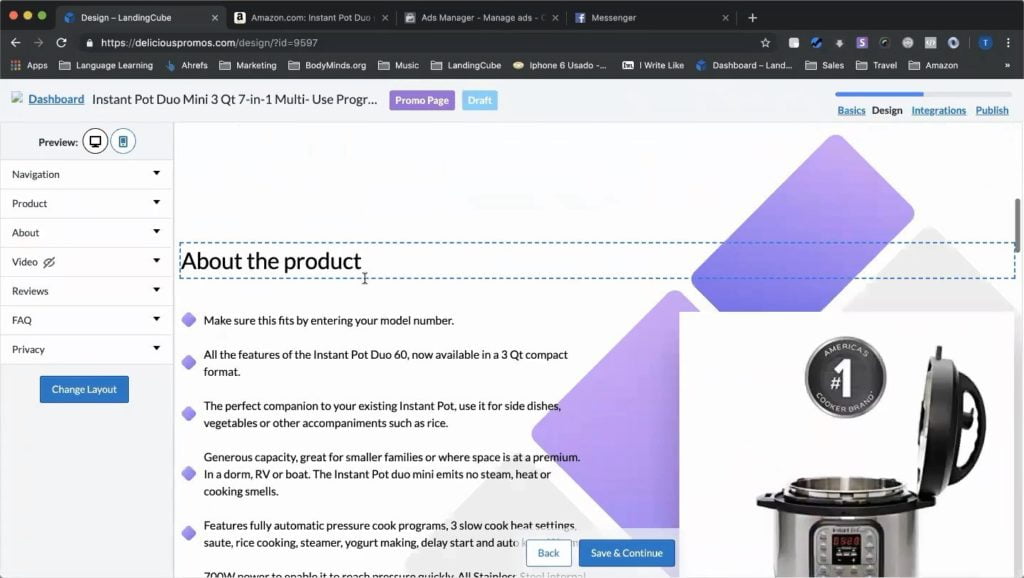
[07:32] Augustas: Let’s say, someone is not creative and or doesn’t want to pay for copy.
[07:40] Thomas: Well these come directly from the Amazon listing.
[07:43] Augustas: Right, okay.
[07:45] Thomas: So it just, it pulls this information right from the Amazon listing and sets it up there. So, it’s super easy. With something like Click Funnels or Lead Pages where you’re manually entering you know, these are built specifically for Amazon products. So our system scrapes the listing and inputs the product title, the product images, and you can add new images. You can edit the product title in here to say, make it look a little bit more readable. Like this title maybe perfectly suited for the Amazon Algorithm, for getting clicks and for ranking. But it doesn’t necessarily read well. So you can edit that a bit, make it a little more readable. And same thing with here. We might want to highlight our benefits with bolding.
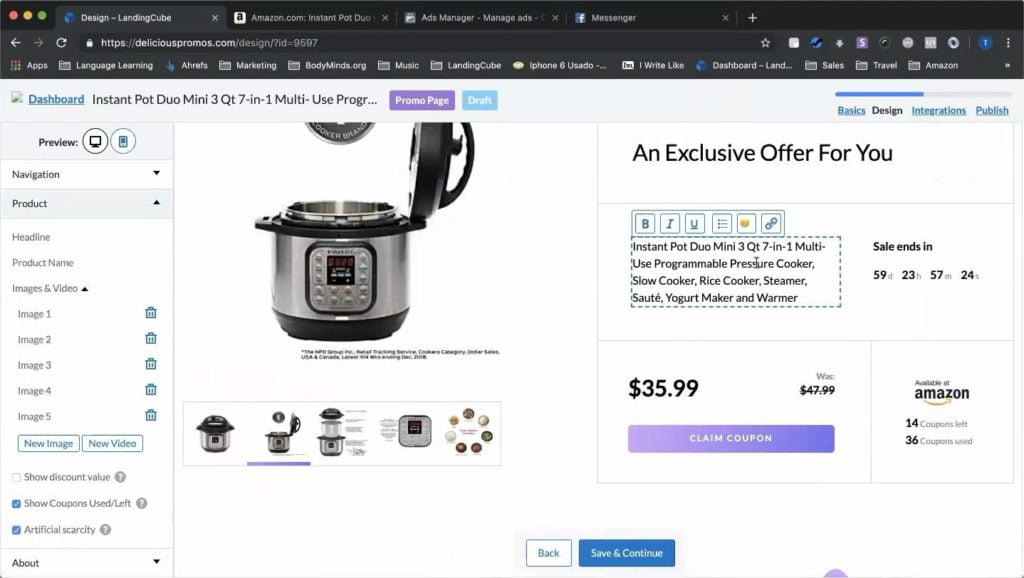
[08:53] Augustas: So it’s everything editable. Perfect.
[08:56] Thomas: So it’s editable. And you can add images and videos. You can delete images and videos. Something we got up here, you can add a logo if you have a logo. We have a countdown timer and you can make that an artificial countdown timer, which is not showing right now, right here. So the artificial urgency, will show a random time under 12 hours and our data shows that that increases conversions by 33%.
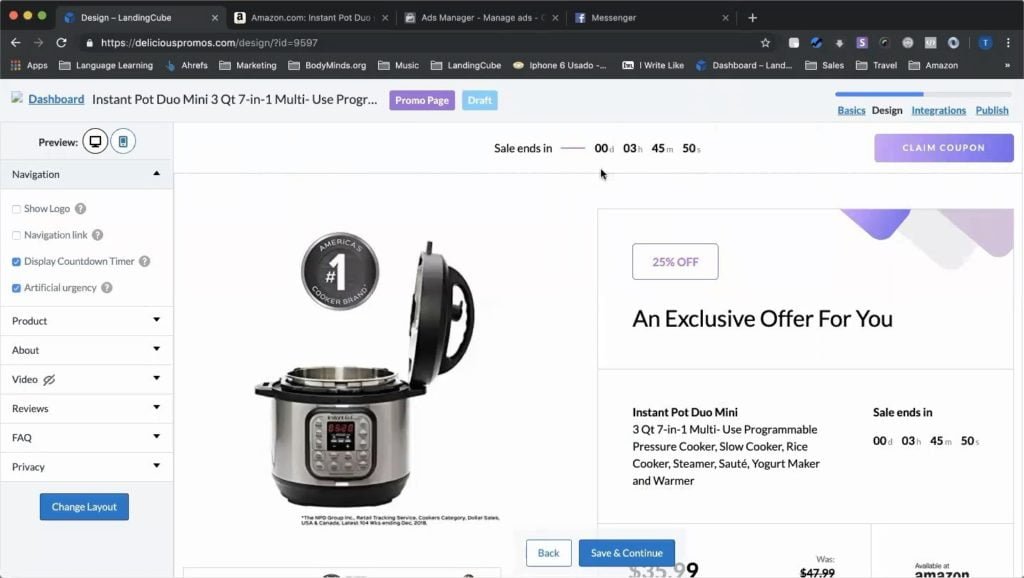
[09:31] Augustas: Intersting!
[09:31] Thomas: On the aggregate. And we also have Artificial scarcity, which it’ll show the coupons. Use coupons left and Artificial scarcity will show a number under 50.
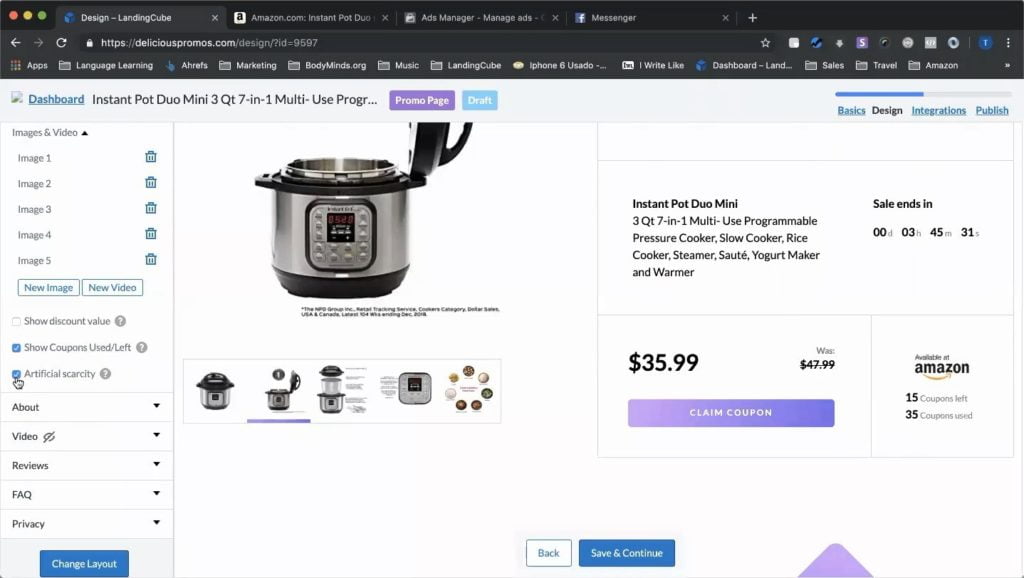
[09:50] Thomas: So there’s a few more design options that you can edit. Our system will automatically pull in five star reviews and you can add your own reviews.
[10:03] Augustas: It’s really cool.
[10:06] Thomas: And then we have a FAQ section down here just so people know, some people might land on the page and kind of be skeptical. So you can use this to overcome their objections. And then you can put in your own privacy terms and contact information. So that’s the design set up. And you can view things in mobile here because most of the traffic is probably going to come in mobile.
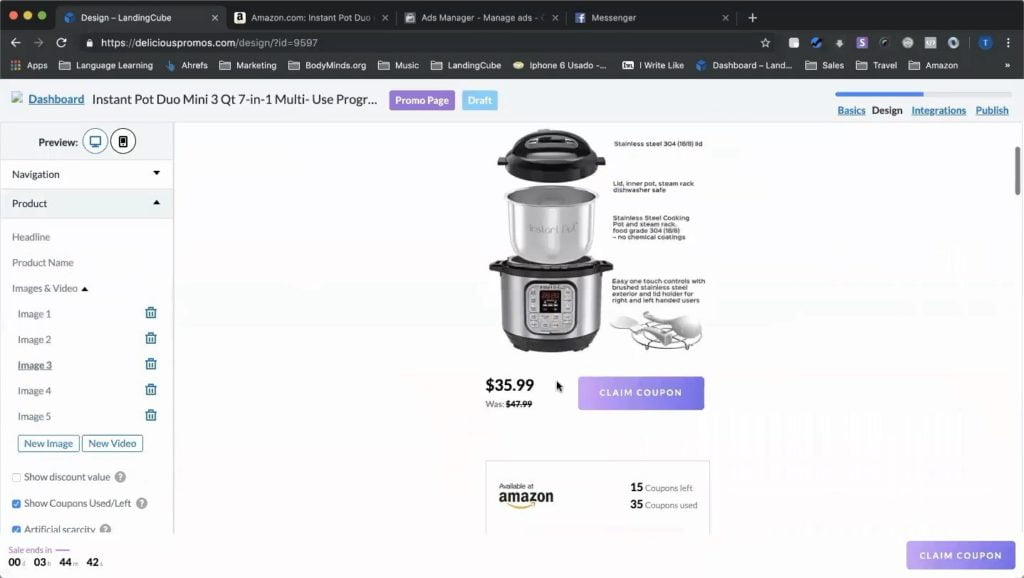
[10:43] Thomas: So now we can save and continue and in these emails settings you can require email opt in or not. So if you don’t require email opt in, as soon as someone clicks the button to claim their code, they’ll get it without entering an email. We integrate with all these different email service providers. And if any of, if you use an email service provider that we don’t integrate, you can use Xavier to to facilitate that indirect integration.
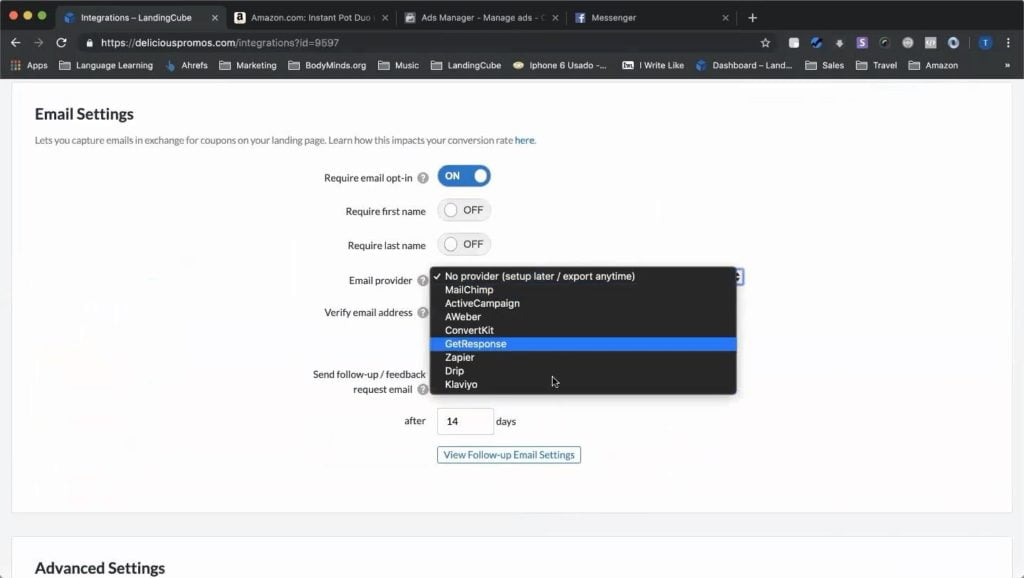
[11:19] Thomas: Verify email address. If that’s turned on, then the coupon code will be sent in the inbox. If you turn that off, then the coupon code will show up directly on the landing page, right when you enter your email.
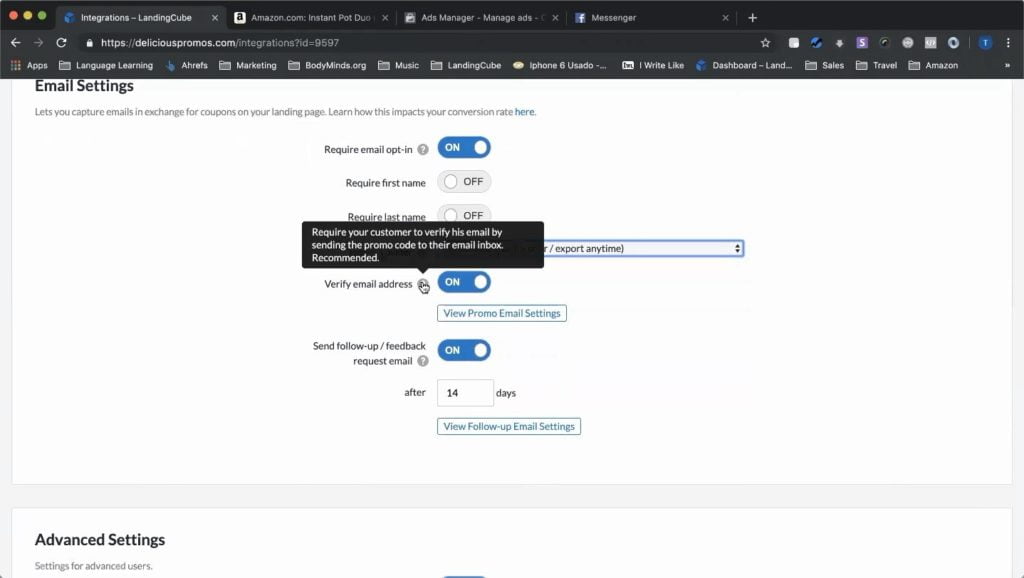
[11:32] Augustas: And, about verifying the email address before they click the confirmation link. They will not see the coupon, right. They have to click. So it’s perfect for, especially for German businesses because in Germany they require double opt in to receive emails. So it’s perfect for German.
[11:52] Thomas: And for the EU market places, we have a check mark for a GDPR compliance.
[11:59] Augustas: Perfect.
[12:01] Thomas: So automatically we’ll set up 14 days after a coupon is claimed. We’ll send out a email to request a review and you can edit all these settings, the from reply to subject and the body of the email. And you can also customize the email that sends out the coupon code originally.
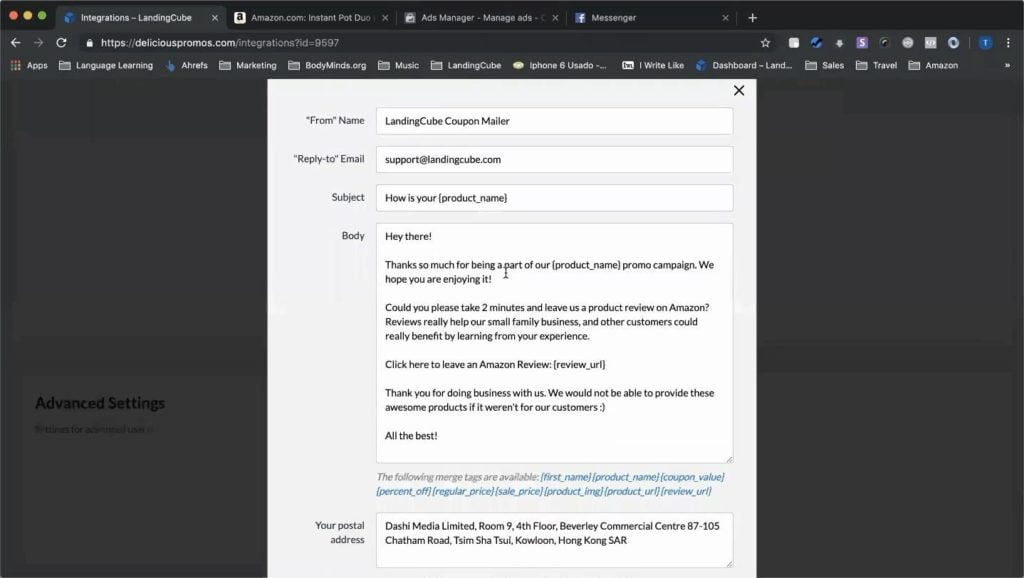
[12:33] Thomas: And then down here, super easy integration with the Facebook pixel, Google analytics, custom tracking code, if you’re doing Pinterest ads or Reddit ads or Twitter ads and you want to add those pixel tracking. And then with the redirect URL feature right here, if you want to drive traffic through a two step storefront URL, you just put in your storefront ID, keyword, ASINs, and you can add in as many keywords as you want here and weigh them. So let’s say you want to add 25% each, but this would be 20% each with five.
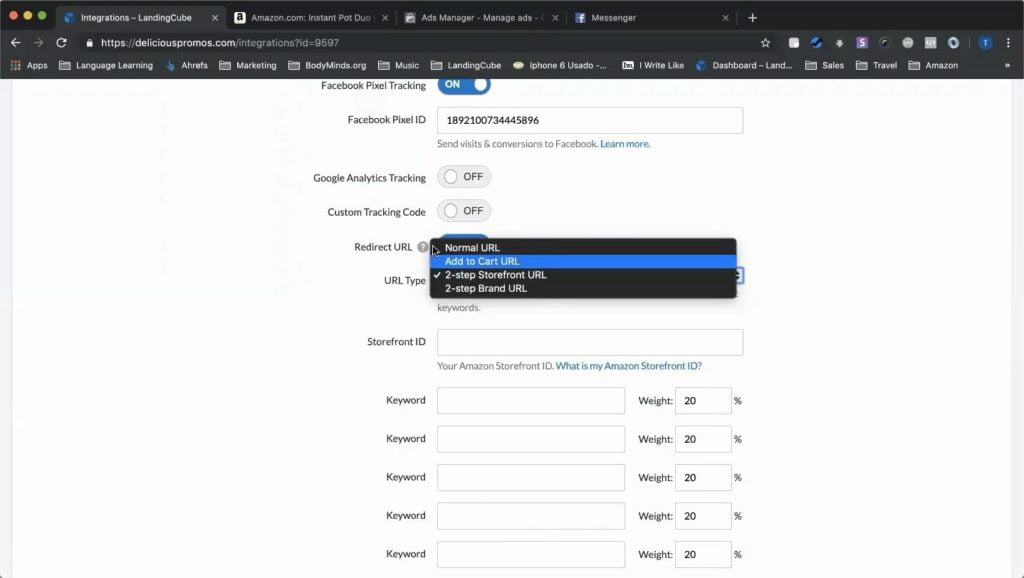
[13:21] Augustas: What does it mean to weight them?
[13:23] Thomas: So, if you have five clicks, from the landing page to Amazon, it’ll randomly rotate 20% each of these.
[13:34] Augustas: Okay.
[13:34] Thomas: And you could also put in your own URL here. So then when someone clicks through, they’ll go through the storefront URL that’s like that. All right, turn this off. We’ll click save and continue.
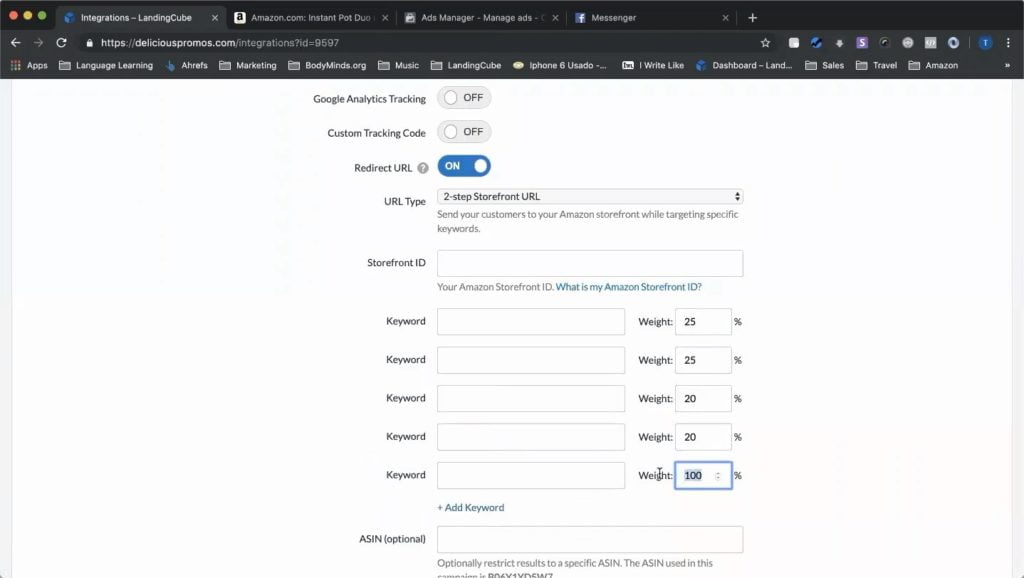
[14:02] Thomas: And here are instructions for how to create the single use promo codes in Seller Central. And then once you create those, we’re going to shorten this URL.
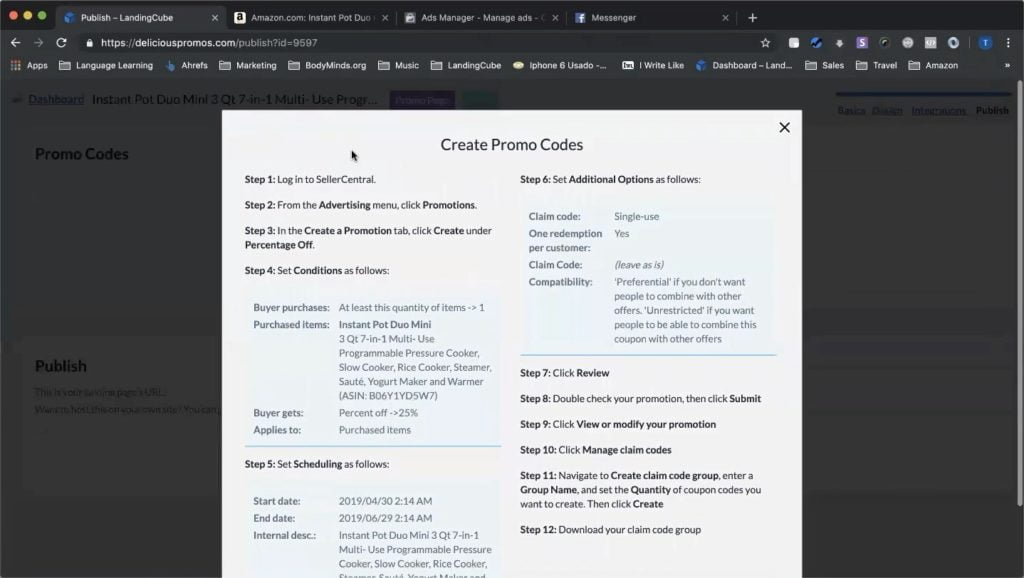
[14:25] Thomas: Let’s upload the Promo codes. It was on promo codes and you can set a Daily promo code limit. But again, I don’t recommend this. I think it’s better to, if you’re doing a Facebook ad to have your ad budget limit be the problem code use so that you’re not sending traffic to landing page and not being able to give out a promo code so you’re not wasting ad spend.
[15:01] Thomas: And now we’ll take a look at the landing page, but before that we have a few different options for publishing the page. You can use our link right here. You can use an embed code to paste it onto your own website. Or you can use our WordPress plugin to publish the landing page.
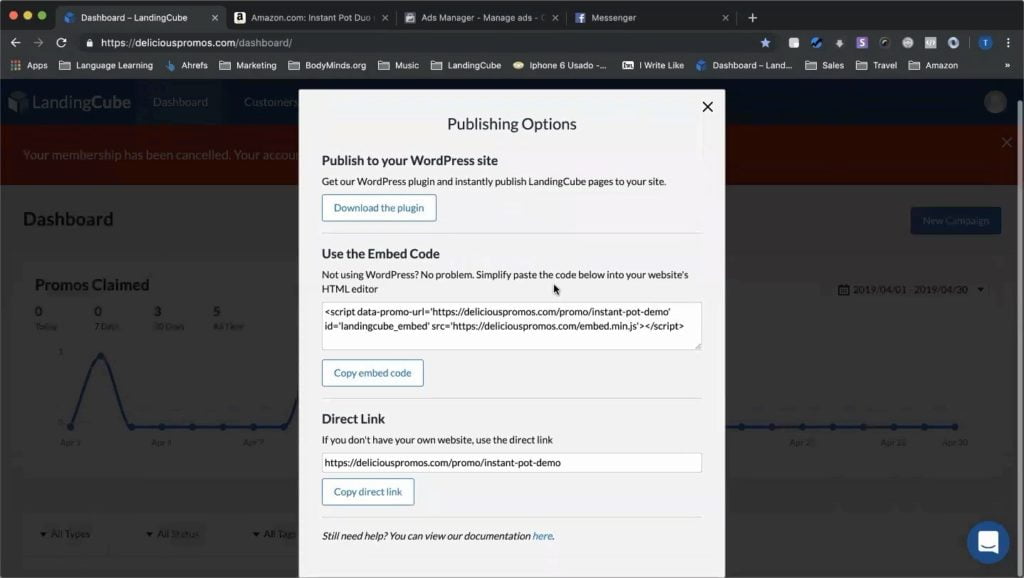
[15:25] Augustas: And can we talk about the URL, the address of the landing page? I see it’s deliciouspromos.com it’s always starts with deliciouspromos?
[15:35] Thomas: Yeah. So if you publish it on our hosting, on our domain, it will be deliciouspromos. But you have the option of publishing on your own site. So then this is what the landing page looks like once completed. And you know, let’s say someone clicks on your ad, lands on the page, they like it, they click claim coupon, enter their email. And I have the email verification turned off so it’ll show up right on the page and they copy that and then go to Amazon claiming the coupon.
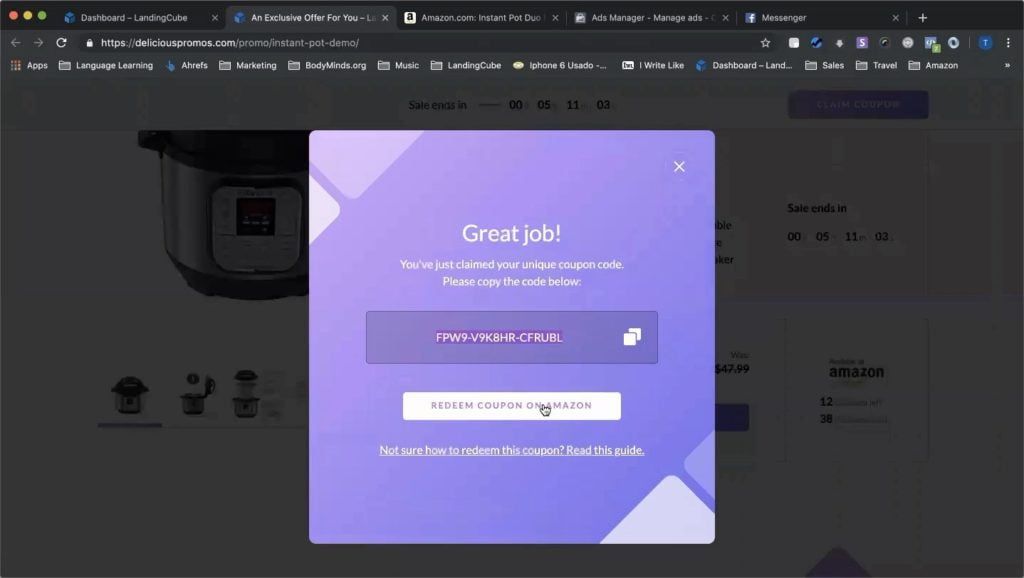
[16:20] Thomas: That’s that. Then when someone enters their email, their information will show up in this customer stat. So you see here, got my email here and shows that they claimed to code.
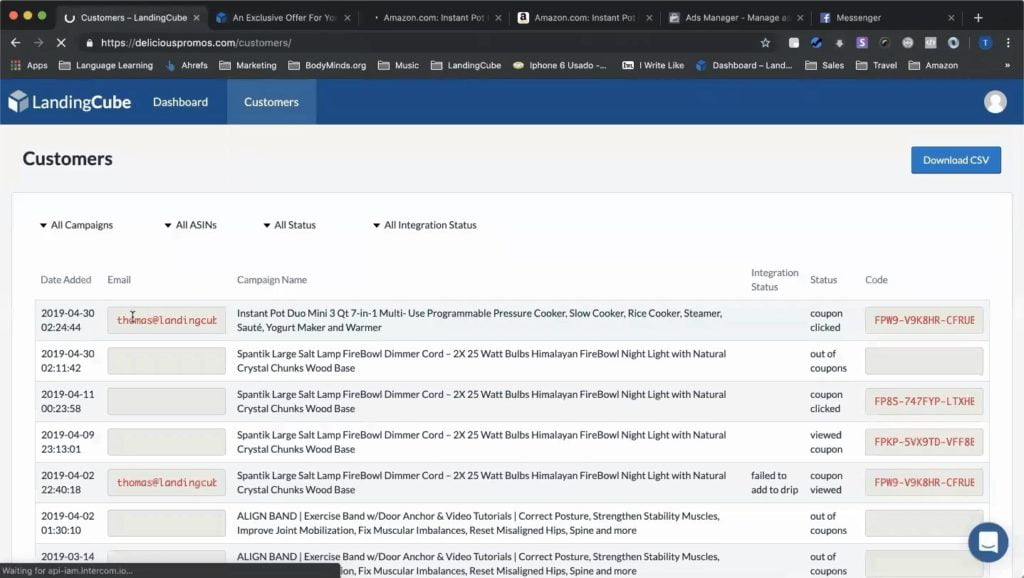
[16:42] Thomas: So now that we’ve showed the landing page, I’ll go ahead and talk about the JSON add feature. But do, do you have any questions? Was anything not clear with that Augustas?
[16:54] Augustas: The Promo codes I import it manually, right or it’s possible to connect to Amazon Account?
[17:01] Thomas: We don’t integrate with the Amazon APIs, so you’ll need to create the codes in Seller Central, download a file, and then upload that to the landing page. Now I’ll go ahead and build a messenger ad and show how that’s done. So we’re going to do the same thing. Just take the Amazon Url and it’s going to connect to Facebook account.
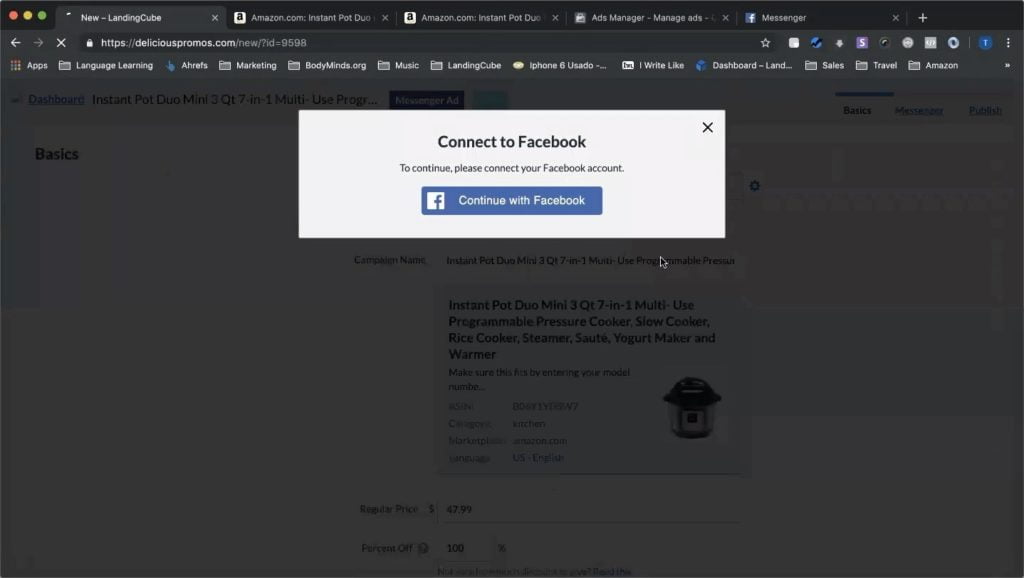
[17:43] Thomas: All right, so we linked to Facebook and you want to make sure that you’re linked to the right page. Let’s do a 25% discount. These are the bot sequences that are going to send out when someone clicks on the ad. So it’ll start with welcome and you can customize this stuff. You can’t delete any of these parts right now. Or you can do is edit the text and then 23 hours after someone claims that initial coupon, a message will go out and ask them if they’ve used their coupon. And then 14 days after a message will go out to see if they received their product and then ask them to leave a review. And you can customize all of this.
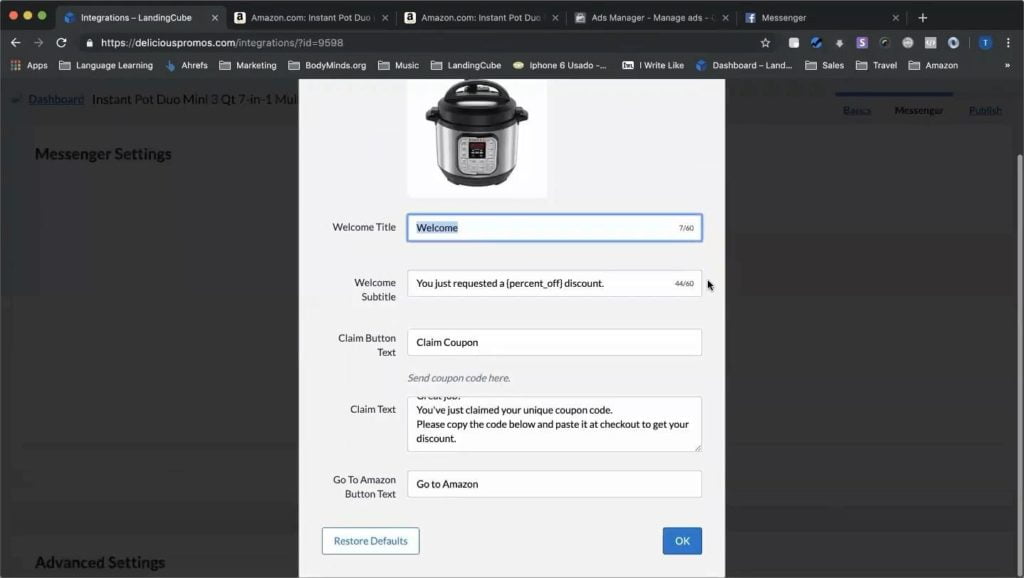
[18:49] Thomas: And same as in the landing page. You can drive traffic through a two step Storefront or Brand URL for extra keyword juice. And we also integrate with Manychat. So what you do is, paste your Manychat API here. And then when someone claims a coupon, you can tag them in Manychat, which you can start a more sophisticated flow if you choose to do that.
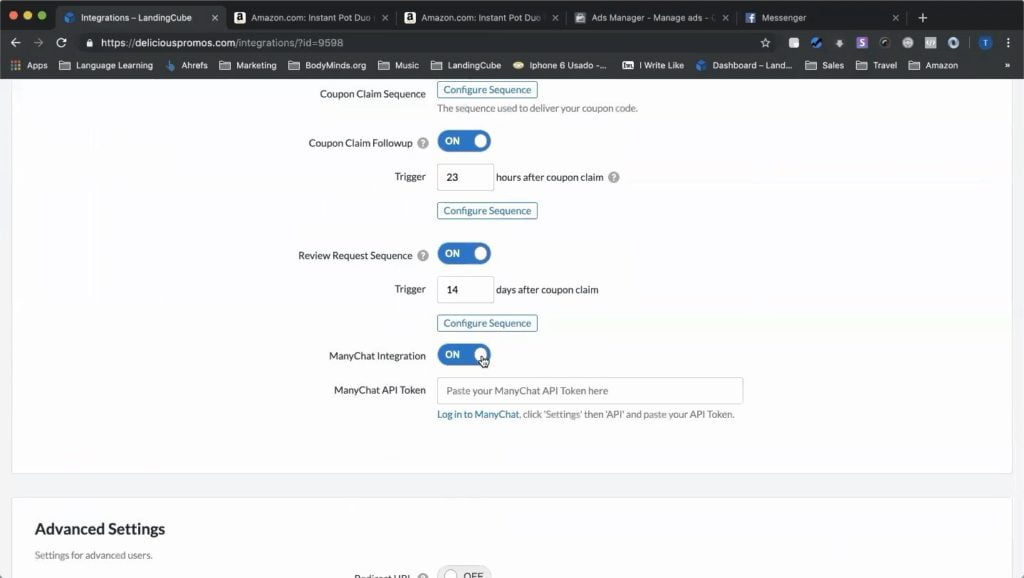
[19:17] Thomas: And again, instructions for creating the Promo Codes in Seller Central, upload these codes.
[19:29] Thomas: Now here is the JSON code that we’re going to use. So we’ll click copy code here and go into Facebook ads manager, create a new campaign and you’re going to choose the messages campaign. Call this Orange Klick Demo.
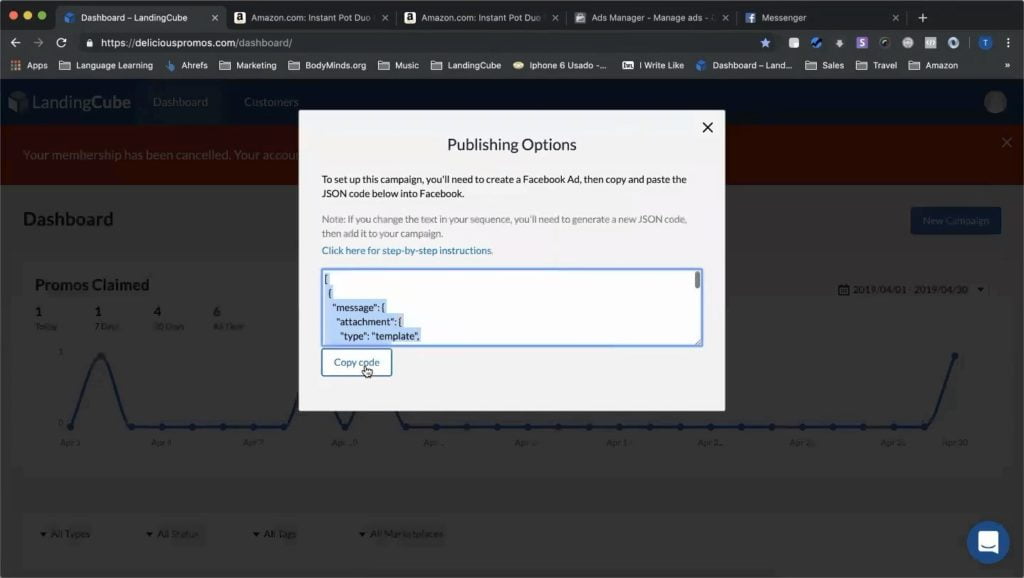
[20:08] Thomas: Now you’ll go through and set up your audience placements, budget, all that stuff. And then once you’re in the ad, all the way at the bottom, going to click over here, Custom template, create new and click over to Jason. And this could be a little tricky. Sometimes it doesn’t want to delete everything. You want to make sure to delete all the existing code, everything’s deleted, completely clear and in the code from LandingCube, and that is your JSON ad. So then when someone clicks on the ad, it’ll open up a message directly in Messenger. And I’ll show you what that looks like right now.
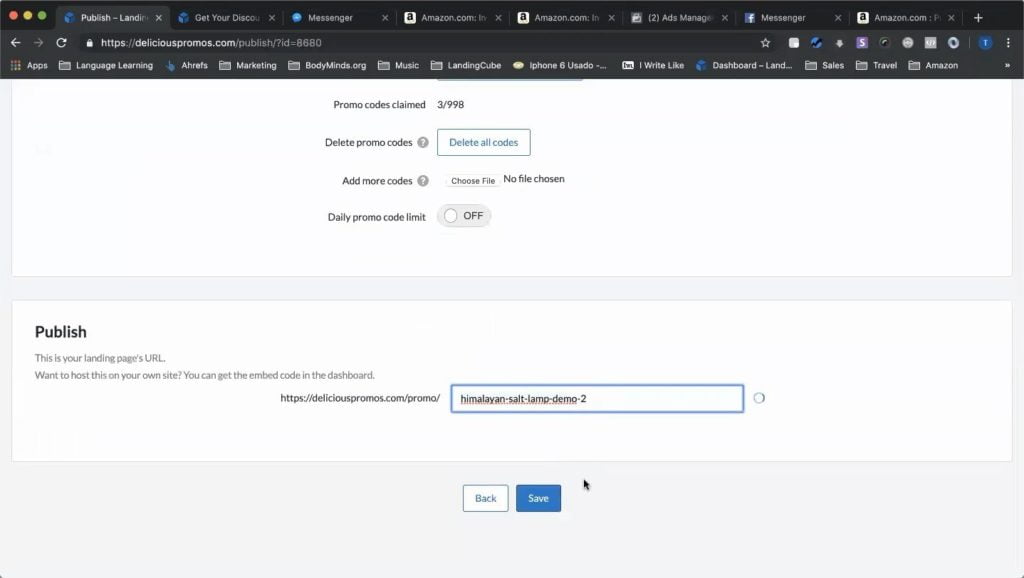
[21:05] Thomas: So I got a message. So it says, welcome. You just requested a discount. So you’ll click claim coupon, then that’ll open up and it’ll send this other message. Copy that code, go to Amazon.
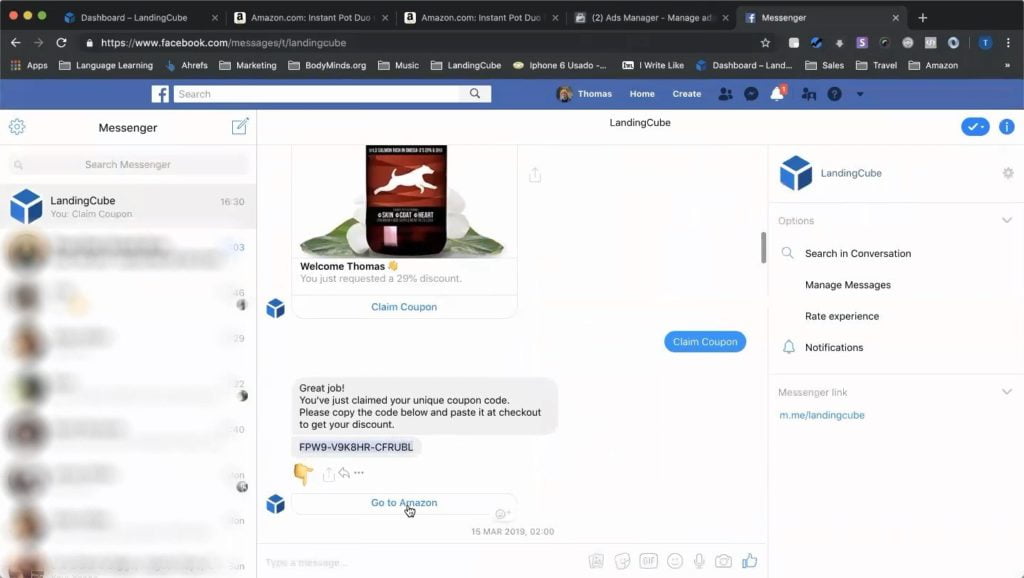
[21:31] Thomas: Just like that.
[21:42] Thomas: So that’s the Messenger ad feature. And the Messenger ad is super powerful because it keeps everything within Facebook’s ecosystem instead of going to a landing page. We’d been seeing much lower cost to gain a Messenger subscriber versus a email lead. So we have the promo page and the Messenger ad, which I showed and then a messenger page. Sure. An example of that. Which is a landing page, but instead of sending the coupon code via email or entering the email, you just click this, Send to Messenger button and it’ll again open up a chat in Messenger. To get the code in there.
[23:02] Thomas: So those are the different campaign types. The tool is super easy to use, super easy integrations, and quite a lot of options for customizing your campaigns.
[23:18] Augustas: And then for each campaign, I see, we can analyze the unique visitors and see how many codes were claimed.
[23:26] Thomas: So it’ll show how many visitors visited the page and then how many promo codes were claimed and the conversion rate.
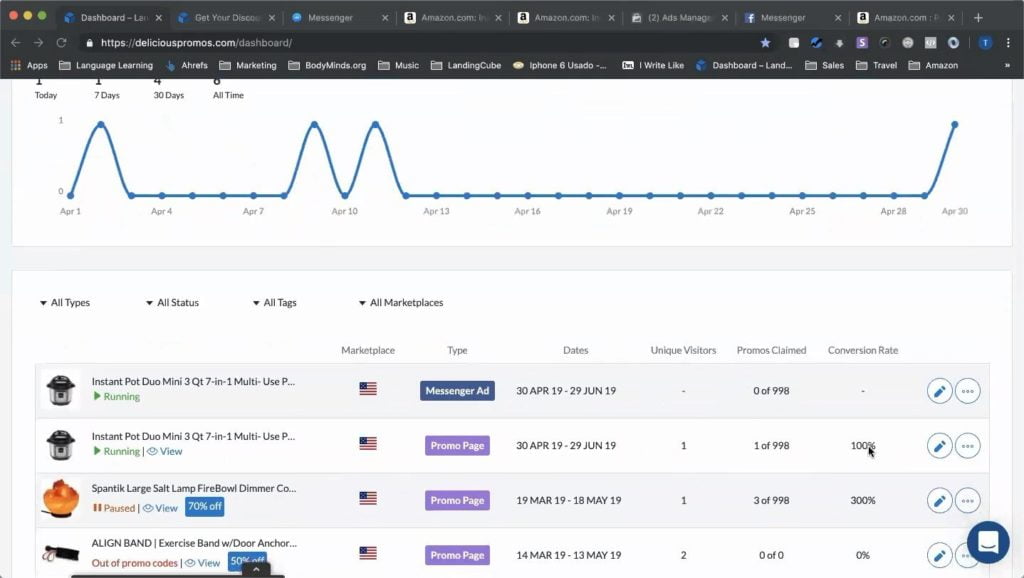
[23:36] Augustas: Is it possible to change the URL, the link name?
[23:41] Thomas: You can change the URL.
[23:42] Augustas: Okay
[23:43] Thomas: If I go into Edit and then all the way over here and to publish, you change that URL. So let’s say we call it, you know, himalayan-salt-lamp-demo-2. So then when someone clicks on that original link, they won’t be able to see the page.
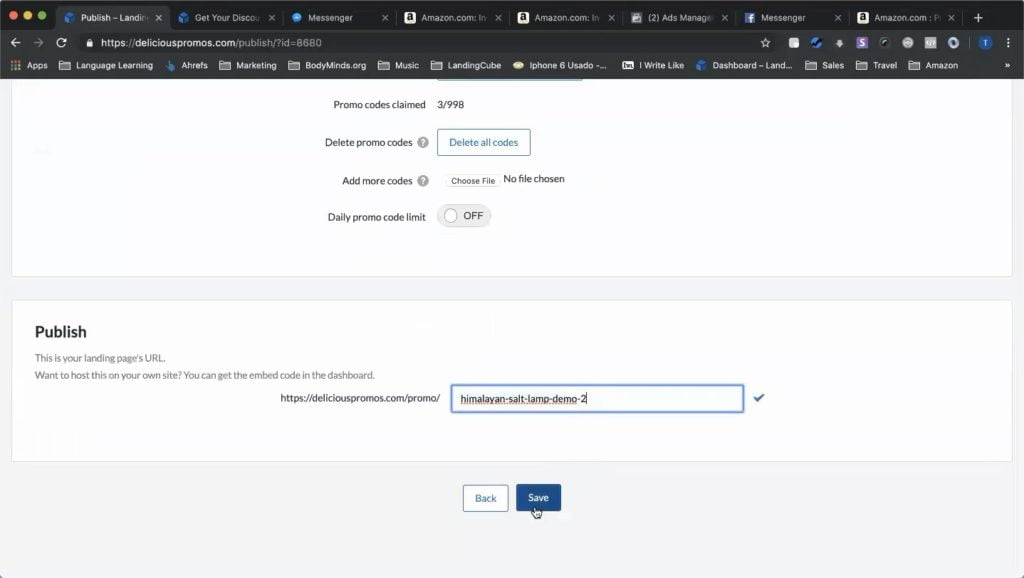
[24:03] Augustas: So this software looks like very light. Somehow it feels lite. Sometimes you see tools and they feel heavy and yours is quite clean and nice.
[24:15] Thomas: We’ve had some customers that tried out, like they were using LandingCube and they wanted to try out some other competitors. They came back to us because we don’t try to overburden the tool with a bunch of bells and whistles. We just stick to the coupon delivery, with landing pages and pretty basic chatbots and nothing else. Just stay with what tool does best.
[24:46] Augustas: Okay. Shall we go through the pricing?
[24:51] Thomas: Let me pull that up. So we have three different tiers available. Beginner plan is $180 a year and that’ll give you 2 Active Landing Pages, but it doesn’t give you access to the Messenger features and the next tier, the Full-time Seller plan, it’s $360 a year and that’ll give you 10 Active Campaigns of any type, unlimited coupons, unlimited traffic, you do have access to the Messenger Bots and the URL builder and you get a free strategy call. And then the Large Business plan is $720 a year and that’s unlimited everything.
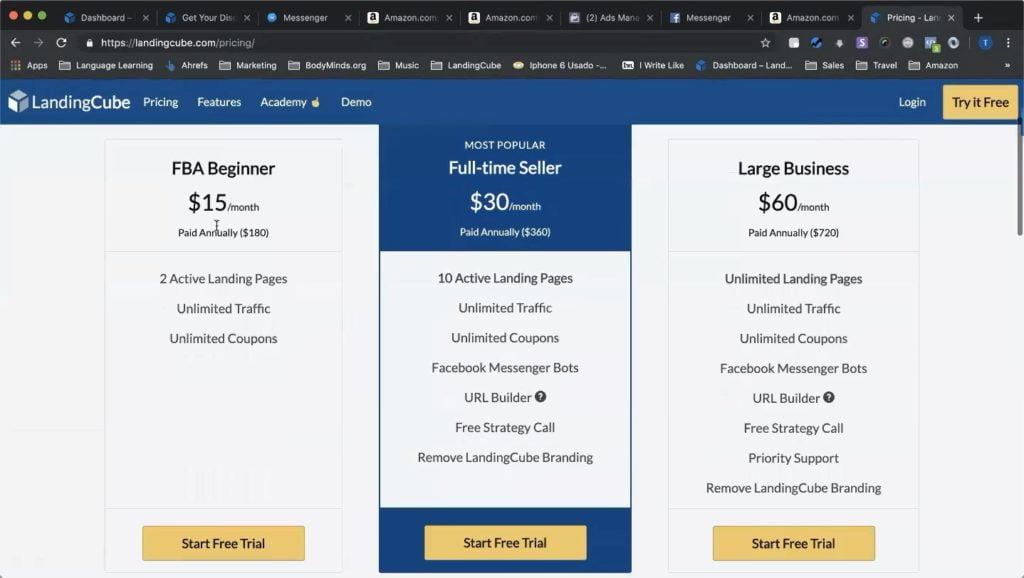
[25:36] Augustas: Okay. Thank you very much for showing how LandingCube works. And can you reveal us few features which are planning to release in the future. You said you are not overloading your software with the different features, but is there anything on your roadmap?
[25:53] Thomas: We’re going to be working on domain mapping so then you can publish your landing page using your own domain, without a WordPress plugin or, embed code. So then it just makes it easier to publish the landing pages on your domain.
[26:15] Augustas: So it will be like a sub domain integration into your software somehow. Anything else on the roadmap?
[26:24] Thomas: We’ll be building out the, the Messenger Chatbots a little more. So the chatbots that we have now are super basic, but they’re great for delivering coupon codes, and building up your messenger list. And we don’t plan on being like a competitor to Manychat or something. We see LandingCube, we see the messenger features as more of like the initial optin to build up your messenger list and to deliver coupon codes in a, in a very seamless way. And then, we suggest you do use Manychat for the more advanced messenger marketing stuff.
[27:06] Augustas: All right. And support. What’s the best way for people who are interested in your product to get some presales inquiries answered and also for existing customers, how do they get the support and how fast it is?
[27:22] Thomas: So if, if you have any questions, presale, you can reach out to support@landingcube.com and then same thing if you’re an existing customer, just reach out to support@lendingclub.com and, within the APP we have a support bubble that you can send a message to. And we don’t offer live support, but we are pretty good at knocking out tickets as soon as possible.
[27:54] Augustas: Perfect. And final question. Do you have any offer for Demo Mondays viewers?
[27:59] Thomas: Yes. So, if you enter the code, OKDEMO at checkout, you can get 20% off on any of the plans. And I just want to say you’ll still get the 21 day free trial, so you won’t be charged anything, until after 21 days if you stay on. But if you enter that discount code, OKDEMO at checkout, then you’ll lock in that 20% off in case you do stay on after the trial.
[28:28] Augustas: Great. Thank you very much, Tomas, and good luck in your business. Bye Bye.
[28:31] Thomas: All right, thank you, Augustus. Bye Bye.