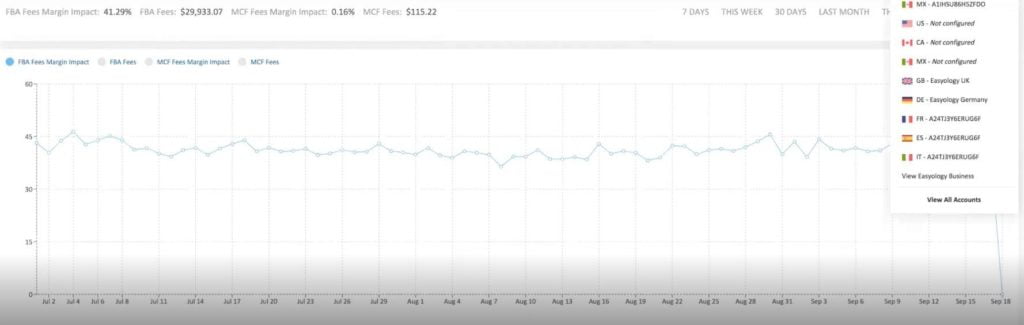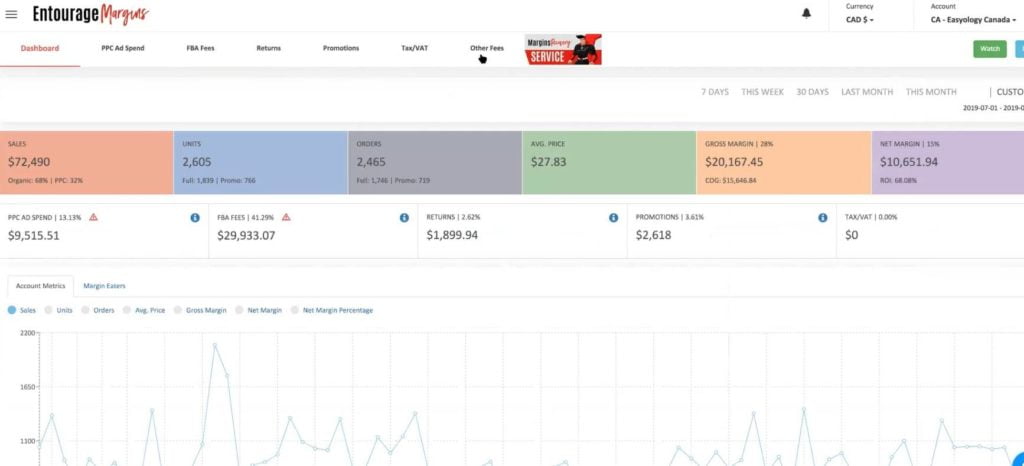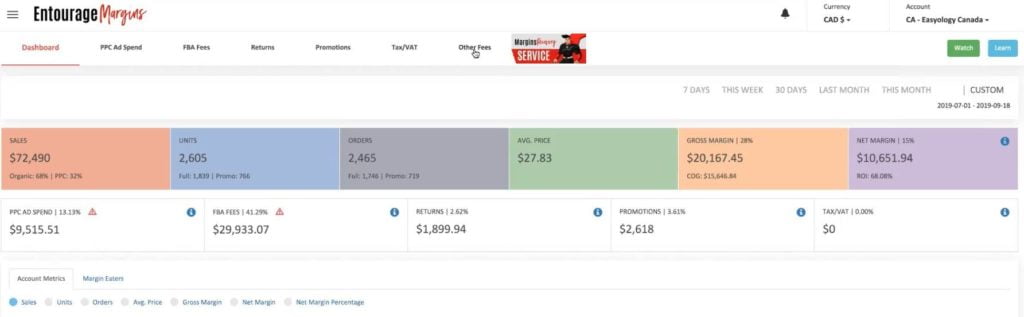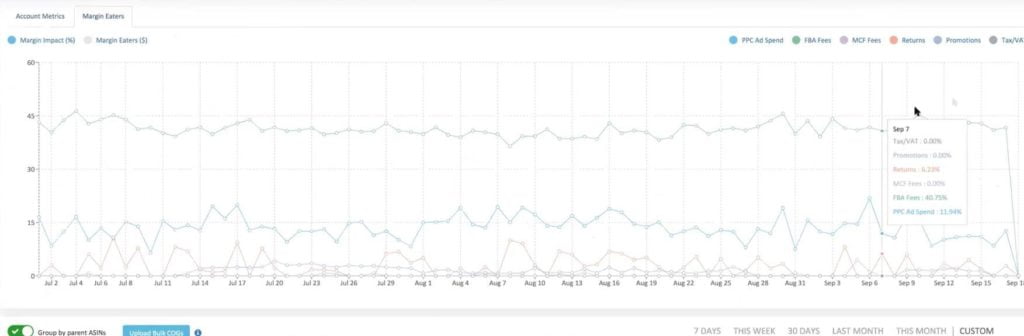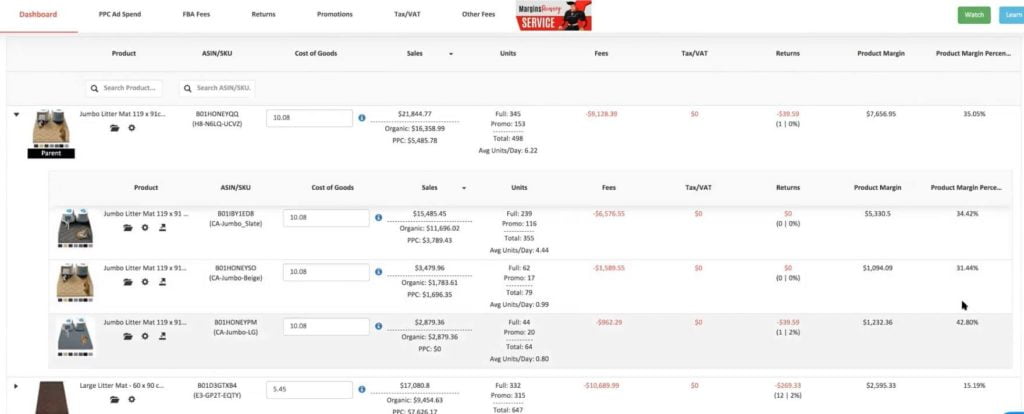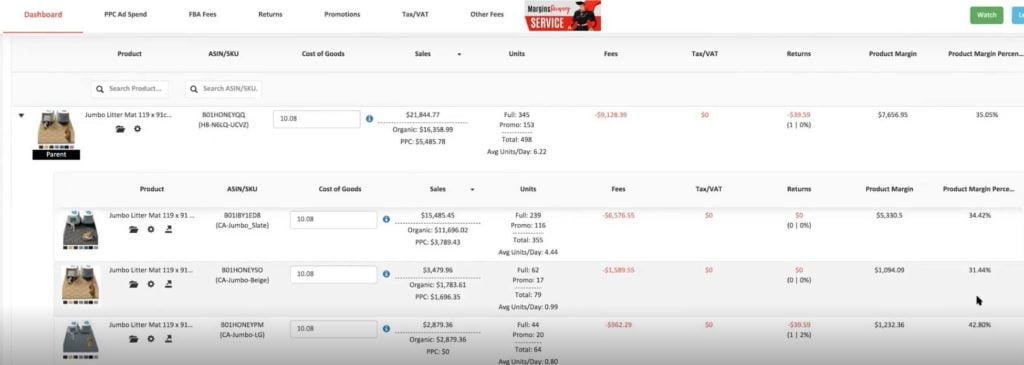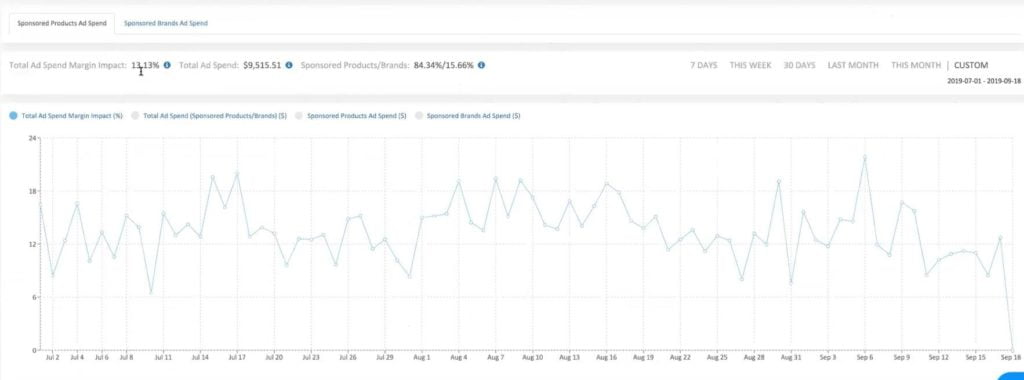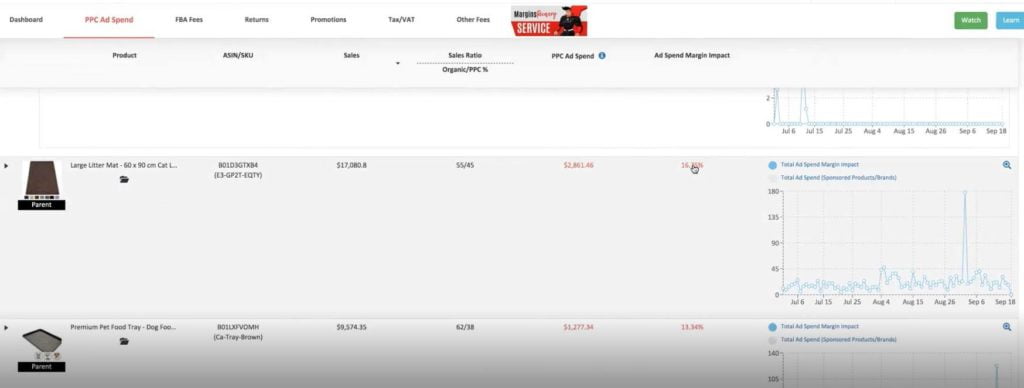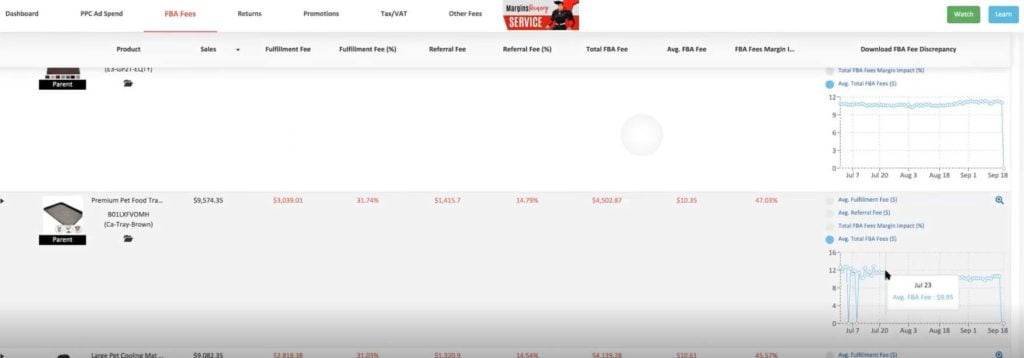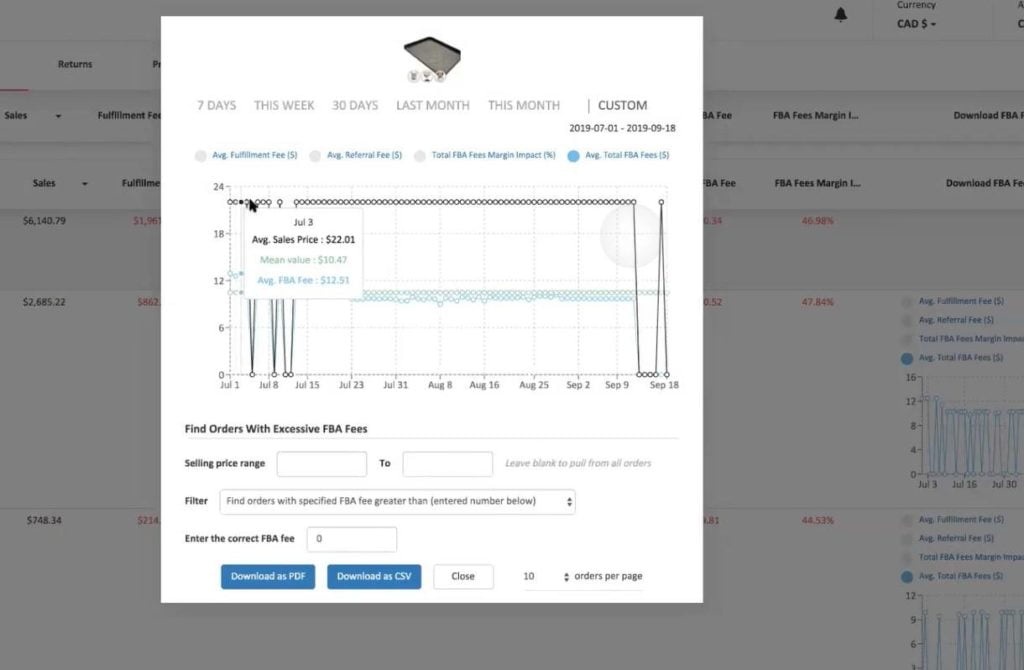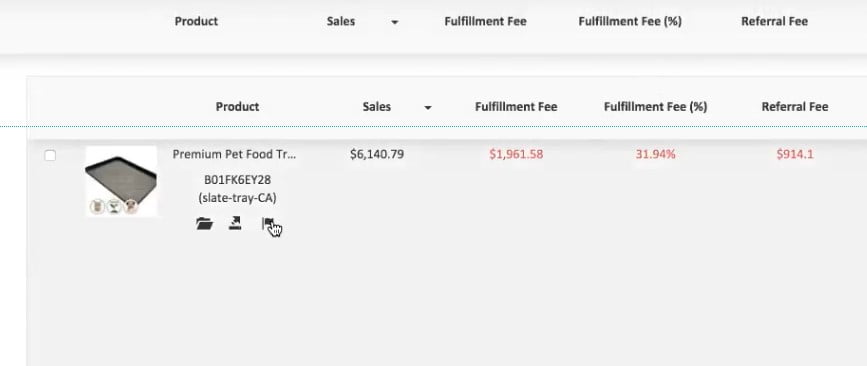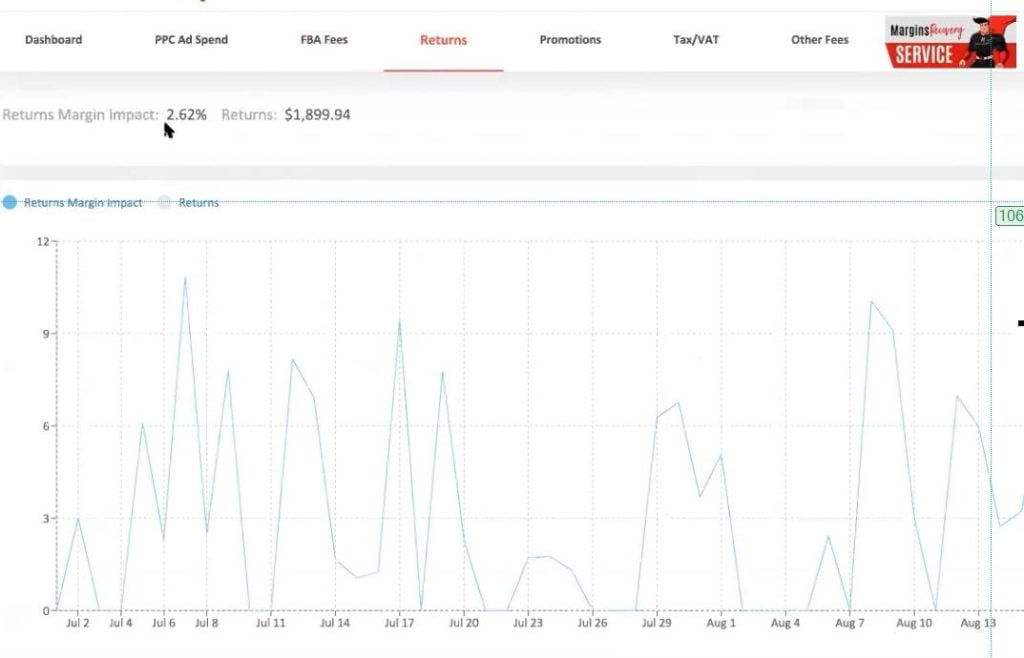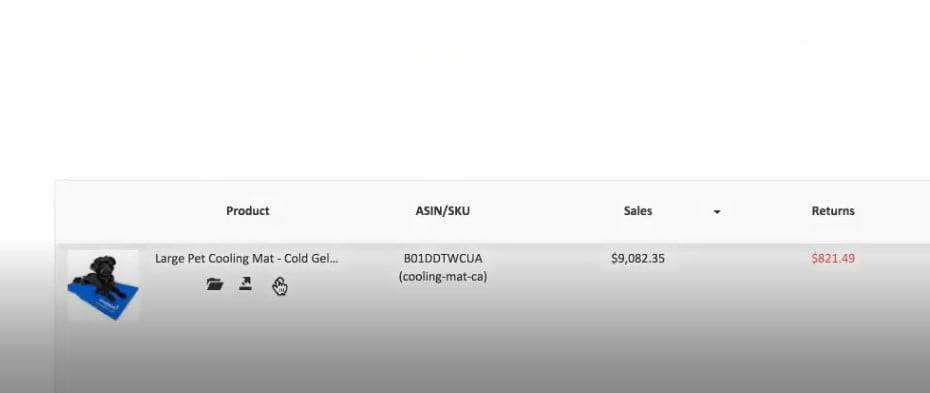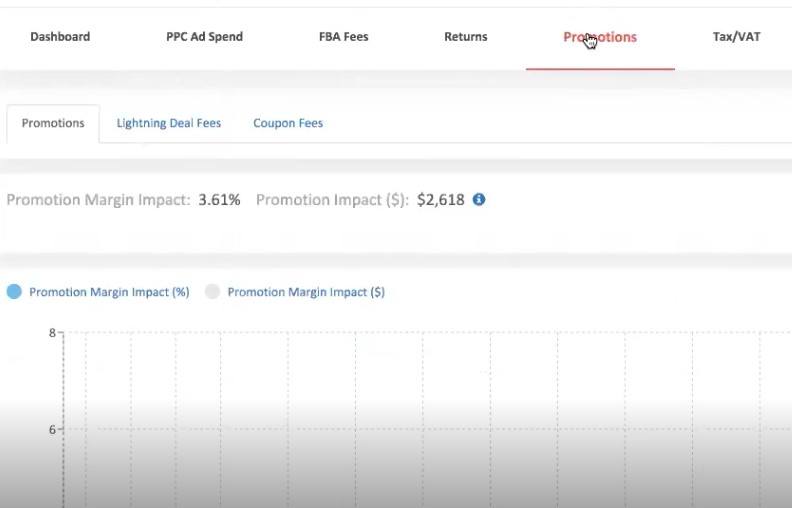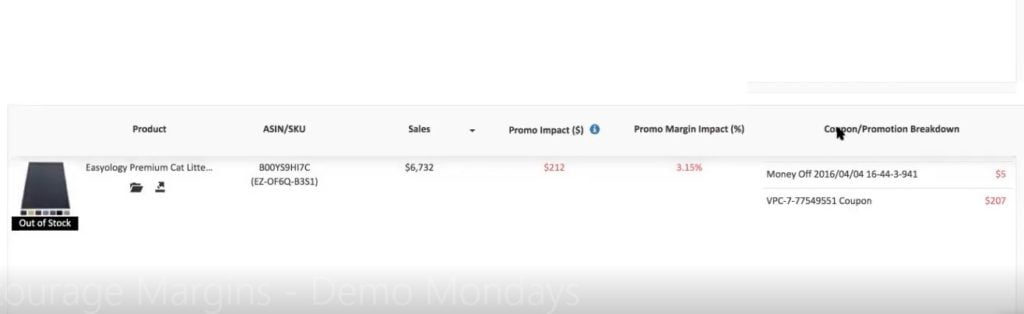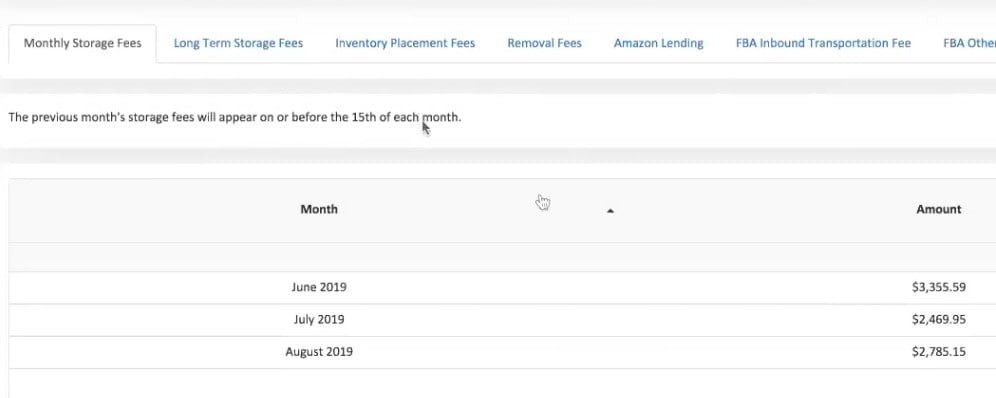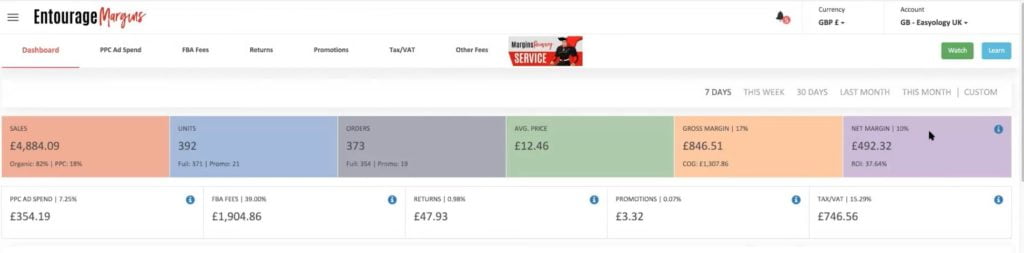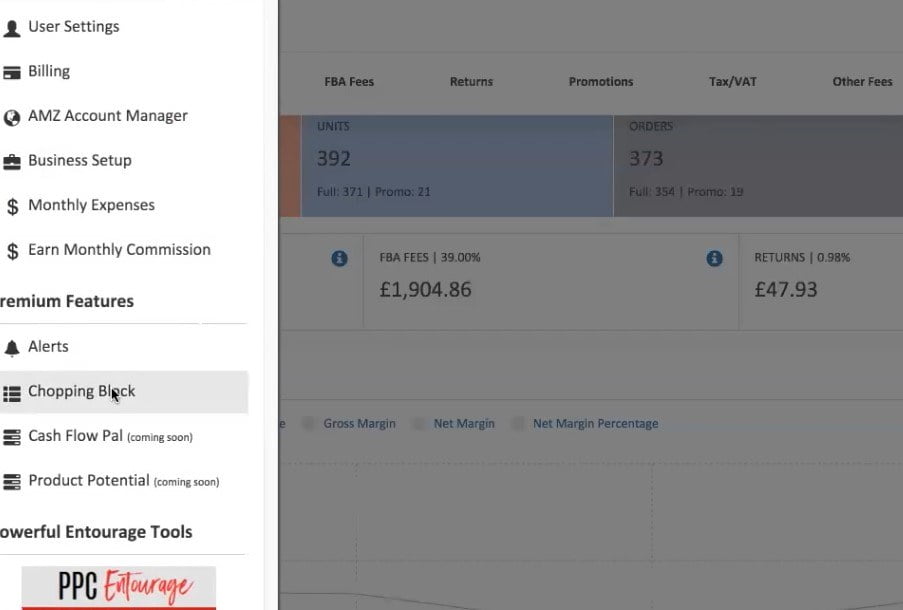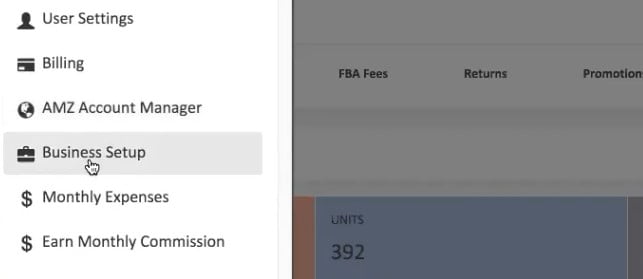If you suspect (even a little) that hundreds, or maybe thousands of dollars are slipping through your fingers because you don’t have a way to monitor the expenses tied to each of your products…
Then you need Entourage Margins — the software explicitly designed to identify where every penny that is being drained from your profit margins is located on a SKU-by-SKU basis by focusing on and fixing the following ‘margin eaters’; PPC Ad Spend, FBA fees, Promo Fees, Returns, and Other Amazon FBA Fees.
Entourage Margins is presented by Mike Zagare.
List of features covered in this video:
00:36 How and why Entourage margins were created
01:43 Differences between PPC entourage and Entourage margins
02:16 Why Entourage margins is helpful tool for any kind of sellers?
03:00 Explanation about Entourage margins if it works in different markets in Europe
03:22 How Entourage margins looks like and how can we use it?
04:31 Margin impact of the margin eater
06:11 Overview and examples of Entourage margins tool
07:51 FBA fee margin impact
11:36 The return fee margin impact
12:32 The promotion fee margin impact
15:01 Example of European numbers
17:13 Comparison between ad spend and FBA fees and conslusions
18:01 The pricing of Entourage margins 18:39 Upcoming features
20:16 Support for using Entourage margins tool
20:40 Offer – 60 days completely for free using coupon code ILOVEMARGINS
Transcript – Walk-through of Entourage margins
[00:00] Augustas: Welcome back to Demo Mondays. It is a video series where I invite different Amazon seller software creators, and I ask them to present their products just like this on the screen. And today my guest is Entourage Margins.
[00:20] Augustas: Entourage Margins is presented by Mike Zagare. Hello Mike.
[00:25] Mike: Hey, what’s up everybody? Super excited to be here.
[00:29] Augustas: Cool. So Mike, please tell us what is Entourage margins and how does it help Amazon sellers?
[00:36] Mike: Sure. So a little backstory as to why we created Entourage margins. I’m an Amazon seller. I’ve been selling for several years now and in the summer of 2017, we got hit really hard with an Amazon mistake with FBA fees, where Amazon was overcharging us for one of our variations. It was a color variation. We were getting charged like double for that variation. We realized there was a problem and we wanted a way to find that FBA fee issue right away. We slowly realized that there’s so many other Amazon fees that I’m just like not able to track. And we wanted a way to see the impact of those fees on our, all of our and how that impacted our margins as a whole. That’s how Entourage margins was born, basically out of experience and out of the pain of just basically losing money or giving money away for just not realizing some of these mistakes that were being made.
[01:31] Augustas: Some people know your name and this Entourage keyword from the PPC Enterouge. Is margin’s product completely different product or it’s connected to the PPC entourage?
[01:43] Mike: We started PPC entourage back in 2000, the end of 2015, and this is completely different. Although we do have a module inside of Entourage margins that looks at the effect of PPC ad spend on your margins to see if it’s impacting your margins too much or too little. There’s a little bit of PPC and Entourage margins, but PPC entourage tool is a completely other tool with totally different features.
[02:09] Augustas: Allright. And the Entourage margins probably fits well any kind of seller, right? Like big and small?
[02:16] Mike: Absolutely. If you’re just starting out, as long as you have sales, it’s going to give you information that you can leverage to your advantage. If you have a lot of SKUs, it’s going to help you kind of figure out which SKUs are your problematic SKUs, which ones have high margins, which ones you should just chop, because they’re just not really contributing to your bottom line. Doesn’t matter how many sales you’re getting, as long as you’re making sales, it could be helpful.
[02:38] Augustas: It is very important for international sellers. You mentioned that you are calculating well costs and you work with these numbers. Does it work for European markets, because it’s very complicated markets to calculate different varieties in different countries?
[03:00] Mike: Yes. So it works completely with all different markets in the European. We actually do it by regions. If you sign up for a region, you actually get all of the markets in Europe and it’s work seamlessly with all the different markets. We’re set up for them.
[03:13] Augustas: All right, sounds good. Let’s jump into the screen sharing and let’s see how Entourage margins looks like and how can we use it.
[03:22] Mike: Great. So this is one of our accounts inside of Entourage margins. When you first log in, we’re looking at a Canadian account here, but if you drop down, you can connect all of your different accounts. We have USA, we have Canada, you can connect them all into one account. What you can also do is create a business. This way you can see how the profitability of your business is doing as a whole. I can combine all of my seller central accounts and create a business based on a brand or just all of my Amazon seller central accounts. This is basically I am going to show you how you’re doing overall. This is the actual dashboard when you first log in and you could see the sales, the units, the orders, and all the basic things that you need to know. And of course, the net margins for this account in the given period of time. Now the most important thing and the thing that separates us from many other softwares, and the reason why a lot of sellers use margins, is because of what we call the margin eaters. Margin eaters are all of the different Amazon fees that are eating away at your actual margins. We have those margin eaters across the top of the page here. Right over here you can see the margin impact.
[04:31] Mike: So that’s a big thing with margins is we call it margin impact of the margin eaters. As you can see here, PPC ads spend on this account has a 13.13% margin impact. That means it’s impacting our margins by this much. And to me, and according to the experts we’ve talked to, this is very high. This should be between 6% and 12%. Because it’s high, there’s a little caution sign here saying “Hey, you should investigate this particular area and see why your PPC ad spend margin impact is too high”. The second one that’s really huge impact typically are FBA fees. This is for Amazon to pick, pack, ship, do all the customer service. As you can see here, this is 41.29% for this account. I’ve got a caution sign too because that’s a little bit too high.
[05:22] Mike: So when I first come to this screen, I can see, there’s two things that I have to investigate and then our tool will give you the necessary resources to do that investigation. We also look at the return margin impact, the promotion margin impact, and we have a whole other tab with all of other Amazon’s other fees, located under the other fees.
We also can show all of the different tacks and backs, depending on the country that you’re in, and the impact that that will have on your bottom line. If you go down the page over here, you can see the account metrics and then you could also track the margin eaters over a period of time.
This will show you the impact that they’re having on your bottom line. What I love, is that you can go down the page here and you can start to see the SKUs and how they’re being impacted by those margin eaters.
[06:11] Mike: As you can see over here, we have this product here as a parent has a 35% margin. If I clicked down over here, it’s going to show all of the child variations.
And the margin percentage that’s left over after all of them is on his fees right over here. We have one’s at 34%, one’s at 31% and another’s at 42%. There’s a really good book called, “Profit first for e-commerce sellers” by Sydney Thomason. Highly recommend that you listen, watch or read it. She basically recommends 30% or higher. You can see these are 30% or higher. So, I would scan and see if there’s any products that are below 30%. Then we have other products going down the page. Some are doing really well and some just are not.
[06:58] Mike: And if I wanted to do more investigation, what I would simply do, is I would go into one of these different margin eaters. We’re going to start with PPC ad spend.
As you can see, we’re at 13.13% margin impact. If I go down the page here, we can start to see the SKUs and how they’re being impacted by their PPC. This one in general, the parent, is being impacted by 6.08% and if I break it down to the individual SKUs, it’s being impacted by 5.99% and then 11.3%. This is a little bit high, it’s getting up a little bit higher. If I go down over here, this particular product has a 16.75% ad spend margin impact. I could also see that most of our sales are coming through organic, some of them are coming through PPC.
[07:51] Mike: We want this to be around 80/20 and not 55/45, so there is an unequal distribution of sales going towards PPC and that’s eating away at our margin, and overall that’s impacting our business.
I know that I would definitely want to take some action and, perhaps, lower our bid prices or allocate more money towards other SKUs and see where if I can save a little bit of money there. Going down the page, you could see all of the different ad spend margin impacts. What I really wanted to share, is the FBA fee margin impact. This is really critical and we’ve lost about $50,000 or more to Amazon because of this. This tool allows you to not only find the issues, but then rectify the issue and then potentially get money back from Amazon.
[08:36] Mike: Here is our FBA fee margin impact over a period of time.
As you can see, some days we’re in 40%, some days we’re in like 30%, 39%, one day 45%. It’s not always even, but as I go down the page, you’re going to see that we broke down everything by the impact that it has on a SKU by SKU level. Here’s the parent and then if I go down over here, you’ll see some fluctuations. This is where Amazon made a lot of mistakes.
Unfortunately, those mistakes cost us a lot of money. What I want to do, is I want to start to do a bit of an investigation, and I want to stop the bleeding right away, and I want to potentially try to get some of this money back. What I’m going to do is I’m going to click on the individual products here and I can quickly and easily see that this SKU, this slate gray SKU, has an issue where we were being charged $12 .46 for many orders, probably hundreds of orders.
[09:38] Mike: Then Amazon corrected the issue and we were only charged $9.69. That adds up really fast. The way this is broken down, so check this out – we have the total FBA fee margin impact, which is 46.98% averaged out across this period of time. You could see that the referral fee is very consistent and that’s around 14% to 15% and that’s fine, but the issue is going to be in the fulfillment fee. The way to really figure that out as you go over here and you can see the average sale plight price is the black line. Then the actual total FBA fee was $12.91 and then it went down to $9.72. We want to identify these orders here and we want to tell Amazon “Hey, give us some money back”. Basically what we would do, is put in the average sale price, which would be $22.01, and then we’re going to put in that range and that’s the only sale price that we have.
[10:41] Mike: Then we’re gonna pull the actual FBA fee. We’re going to pull the actual orders that have an excessive FBA fee. We’re going to filter by orders that have an FBA fee greater than $9.69. If I do that, we’re going to pull all of these orders and you can send those orders over to Amazon very quickly and easily. Now I can show you that, because it’s going to be a PDF report. At the bottom of that PDF report, you can see how much money actually Amazon actually owes you, and then you can submit that to Amazon. The first step though is if you actually do notice an issue right away, you want to click on this little button right over here. This is the notification that you send to Amazon, so that they remeasure your SKUs, because then they can potentially remeasure it and then they will hopefully charge you the right amount per order on FBA fees.
[11:36] Mike: A lot of sellers use this and that’s the one of the main reasons for Entourage margins. But we also have what’s called the return fee margin impact, which you can see for our account is 2.62%,and it’s added up to around $1,900, and here are the different returns. You can start to see the impact on each individual SKU. As you can see here, this one has a little bit of a higher impact, 3.62% and this one has ever ridiculously high return fee margin impact of 9.04%. So, there’s something going on with this SKU for whatever reason people are returning it. What I would do here, is click on the variation and then if you go right over here, there’s a little button where you can start to dig into the reasons for the returns. The customers, there was a small hole and the gel came out, our dog chewed through it, and you can view the details of each return.
[12:32] Mike: You could also see the amount of days before the return. This is the amount of impact it actually had. This particular return had a fairly large impact on our bottom line. I’m going to go now to the promotion fee margin impact. A lot of sellers do promotions, but, unfortunately, a lot of sellers can’t afford the promotions, especially lightning deals. This tool here will show you exactly how much you’re impacted by those promotions.
As a whole, there are 3.61%. As I go down this page, you can see the promotion fee margin impact for all of the different SKUs, so 3.15%.
Then what you can do, is you can toggle on this area over here and you can actually see all of the different promotions broken down by the coupon and the promotion. Keep in mind – the promotion fee margin impact has to do with what Amazon charges you for the promotion, which is the coupon and the deal costs for the lightning deal, plus the actual discount.
[13:36] Mike: All of that goes into the promotion impact that it has on your bottom line. The whole point of the tool, is to show you how all of these things impact your bottom line, so that at the end of the day you know precisely how much money you actually have left in your account. We have the other fees. Unfortunately, there’s a lot of other fees.
This stuff is like really hard to track inside of Amazon seller central, but inside of margins which you can do is you can simply and easily just track all of this information. What you could do is to see that the monthly storage fees are fairly high for June, July and August and then the long term storage fees, you can track that as well. You can track the inventory placement fees and you can track the removal fees. Then we have lending and we have transportation fees and also some other fees, as well.
[14:35] Mike: All of this stuff can be tracked inside of Entourage margins. It’s a really cool way to combine all of your different businesses into one and see at the end of the day, how much money is actually being made in your business overall. Do you have any questions so far?
[14:53] Augustas: No. I would like to see an example of a European numbers, if possible.
[15:01] Mike: Okay, let’s see. I’ll go to an account here. Here’s a Great Britain account.
Here we have about £5,000 in sales. And there is a big thing: 82% is coming organically, 18% is coming through PPC. Here are the units 371. 21 are coming from promo and then orders, gross margin and then the net margin. The PPC ad spend margin impact is 7.25%. FBA fees 39%. So it’s a little bit lower here. The returns are a little bit lower. We’re not doing any promotions here. And the tax VAT 15.29% impact on the bottom line. This information is pulled from Amazon. As you go down the page over here, you can see the different margins. Some of them are not very good. We have a feature called the chopping block, which is right here. Inside of the chopping block you can see the products that have the lowest margins. These are products that you’d may consider chopping from your inventory list, because their margins just aren’t so good. You could add it to a chopping block list or an ignore list. We also have what’s called the alerts feature – you can set alerts for any one of your margins.
[16:28] Mike: Let’s say your margins get below a certain level that you’re comfortable with, you can set an alert for that. Then you’ll be notified, let’s say, for overall margins get to be below 20%, or your FBA fee margin impact gets to be, below or above 6%, 10%, or whatever thatt case may be that you set it up. You could set up alerts daily, weekly or monthly. You could also set up all these awesome alerts or individual product alerts, if you want to be notified once the margins dip below a certain level and things happen on Amazon. We wanted to make sure there was a way for people to get notified if something does happen on Amazon. That is margins as a whole. As you can see, it’s a way to organize what Amazon charges all of these different fees.
[17:13] Mike: Those will all be listed all across the top. You can see the impact those fees have on your bottom line. And then you can go ahead and you can take action. For ad spend, you could reduce your ad spend, for FBA fees you could potentially get money back from Amazon. Returns – you can investigate why people are returning. Promotions – you can reduce the promotions or add a promotion and you can see how that improves your conversion rate. Then all of the other fees located inside of Amazon. That’s it on the margins demo. I hope you enjoyed. Augustas, thank you so much for having me on.
[17:47] Augustas: Thank you. Since you are still sharing the screen, can you tell us a little bit about the pricing of this tool? Maybe you can open the pricing page. You mentioned that it belonged depends on the regions, right?
[18:01] Mike: Right. The pricing is super simple. Your first account is $30 a month, and that includes a region. So, if you sell in the UK or if you sell in Europe, that includes all five countries in Europe. If you sell in the US, that includes all the countries in North America. If you wanted to add additional region, it’s just $20. You can get started just for $30, if you have one account. That includes all the regions for like Europe, if you’re selling in Europe.
[18:30] Augustas: Thank you very much for this demo off the margins. Can you reveal us some upcoming features, which you’re planning to release to your users?
[18:39] Mike: Right. The one thing that we want to make sure is with 100% accuracy, as much as close as we can possibly get that the number you see in your net margin is 100% accurate. One thing that we want to make sure, is that as cost of goods fluctuate and change, let’s say there’s tariffs or let’s say you canwork up a deal with your supplier, we want to be able to input that information so that every single unit that’s sold through Amazon has the correct cost of goods. To us that’s the only thing that’s stopping this from being a hundred percent accurate. Also, connection to QuickBooks, or whatever you’re using for your accounting, would help as well. But we do have an entry section here where you can put in all of your monthly expenses.
[19:25] Mike: Actually, over here you can add the custom expenses in the business set up and the monthly expenses. So if you know your monthly expenses, you can add them right in here. But we also want to have the integration to like 0 and QuickBooks so that you can pull that information that’s already available to you inside of margins, that you know every single month, like your actual monthly expenses, and it’s up to date. Between entering in the monthly expenses and having super precise cost of goods, that’s going to be the future of margins. We also want to integrate with Shopify and outside stores, so that you can put all of that information in here, and just know how much money you’re actually making.
[20:04] Augustas: Great. Can you tell us a little bit about your support? For me always is very important that I get very fast support whenever I contact someone. How does it work in your case?
[20:16] Mike: We have a button at the bottom of the page and we have a great, awesome, amazing team that is connected to support. I check in with them all the time to make sure that any issues that are coming up that are consistent patterns we fix. For the most part, we get back to you very soon. I think we’re known for our good support across our softwares.
[20:35] Augustas: Perfect. And finally, do you have any offer for demo Mondays viewers?
[20:40] Mike: I got the best offer – there’s a 60 days completely for free. So go in there, check it out, save some money, see how you’re doing your business. Typing the code “ILOVEMARGINS“. That’s for one region. So if you have a bunch of accounts in the UK, you can connect all of them for 60 days. No risk whatsoever. It’s one word capitalized “ILOVEMARGINS” with an S at the end, and you’ll get it for 60 days.
[21:10] Augustas: All right. Thank you very much Mike, and good luck in your business. Bye bye.
[21:15] Mike: Bye now. Take care guys.