Bindwise Alerts is a simple yet powerful way to set up automatic delivery notices to yourself on any topic that could potentially threaten your Amazon Private Label business. For example, you can get info about hijackers who jump on your listings, counterfeit product, random changes in your Product Detail Page, your unnoticed violations on Amazon or seller performance worsening, and much more.
What makes Bindwise different is that it sends you the missing insights which Amazon doesn’t inform you about. Bindwise fills this gap.
Here is the list of features and topics covered in this video:
00:42 What Bindwise is and what problem does it solve for Amazon sellers?
02:22 What type of Amazon sellers Bindwise is targeting?
03:32 What marketplaces work with Bindwise?
03:53 How Bindwise connects to the user’s Seller Account
04:57 Setting up the first Bindwise alerts in 1 minute: connecting the store and setting up the event
06:30 What happens when alerts are switched on
07:13 Demonstration of sample email alerts
07:35 Alert: New hijacker on the listing
09:00 Alert: Hijacker removed from the listing
09:20 Dashboard of all active hijackers and information about ASINs sold by them
10:14 Alert: monitoring your seller metrics
11:14 Alert: Feedback management – negative seller management
12:56 Alert: Product listing problem
15:03 Alert: Shipment confirmation reminder
16:37 Notification: Loyalty detector
18:09 Pricing
19:26 Support – how fast Bindwise responds to the queries
20:30 Support includes suggestions what action to take once the alert is received
21:05 Bindwise works with multiple seller accounts
21:52 Offer: use coupon code DEMOMONDAYS to get 20% off.
Transcript – Bindwise Alerts
[00:00] Augustas: Hello everyone, welcome back to another session of Demo Mondays. Demo Mondays is a video series published on Mondays where we invite co-founders, founders and developers of different Amazon seller tools softwares and we ask them to present their products just here on the video and show the demo how it looks like inside. And today our guest is Bindwise.
[00:27] Augustas: And Bindwise is presented by a co-founder Alex Borisenko.
[00:39] Alex: Hello Augustas. Thank you for having me.
[00:41] Augustas: Can you tell us what Bindwise is and what problem does it solve for Amazon sellers?
[00:48] Alex: Sure Augustas. If you don’t mind, I will give you some context to our audience. Nowadays, Amazon sellers experience the shift in their working environment. Sellers thing that’s Amazon behaves evil, but look, Amazon is ever changing platform. It asks to keep improving over and over again. According to the recent study, at least 89 percent of the high earning sellers has got where they got because they do the constant selling process optimization. Those who fail to me, this requirement’s eventually cease to exist, but let’s be honest. There is an information gap between Amazon and sellers. Me, as a seller don’t know what is the next step Amazon really wants from me in order to increase visibility of my listings, and consequently sales. How can they find you in my selling operations and my Amazon store to get more sales? So here at Bindwise, we are aware of the things, what Amazon wants from the seller. Our smart system timely communicates to the sellers what is the next right step in order to get more sales. Bindwise is new way to get guidance on optimization of your Amazon business. We provide you with the crucial email alerts about what Amazon wants from you, but doesn’t reveal to you about what are the changes and trends that can impact the fate of your sales. Does it make sense to you Augustas?
[02:20] Augustas: It makes sense, and what kind of users, are you targeting, what kind of Amazon sellers? Beginners advanced, middle?
[02:29] Alex: Actually, it’s a great question. It’s a great question. Augustus. The solution provides the value to both private label sellers and retailers or resellers, if you will. The interesting fact is that from more than 1000 Amazon sellers who are using Bindwise today, we observe that the size of a seller or a monthly sales, if you will, doesn’t correlate with the decision of using the solution. Meaning we have both really small sellers who’s monthly turnover is about 5,000 k per month, and we have high earning sellers whose turnover is multiple hundred thousand dollars per months. The solution, the solution is intended for those sellers who decided that they want to stay on Amazon for a long time and that’s why they need to optimize each and every business aspect in the ever-changing Amazon environment. So yeah, pretty much it’s basically any type of a seller. If we’re talking about the turnover or the size,
[03:32] Augustas: And what kind of marketplaces are you covering with your tool?
[03:36] Alex: The solution works with all European and North America’s marketplaces. That’s Amazon UK, Germany, France, Spain, Italy, USA, Canada, Mexico. That’s pretty much.
[03:53] Augustas: All right, and do you have to link your sellers account to your tool or it works using some other kind of connection?
[04:01] Alex: Yeah, I think it’s a really important question because our software uses MWS (Marketplace Web Service) to work with seller accounts. Well, you know, that Amazon created them MWS, so that sellers can safely use a third party softwares to increase their efficiency. And MWS is the only official way to use actually software solutions, by the way, for those sellers who consider using any other tools without the MWS think twice as you put your seller account at risk of suspension. Use only softwares with MWS. Bindwise of course works with seller accounts, only using MWS and we ensure to stay 100 percent compliant with Amazon’s terms of service.
[04:50] Augustas: Sounds great. So, let’s do the screen sharing, so we can see what’s inside the Bindwise.
[04:57] Alex: So pretty much I will show you how easy it is to set up Bindwise alerts. It takes just one minute no more. Here a seller just selects an Amazon account. As I’ve already listed, pretty much all the marketplaces, what you want, let’s select the Amazon.com. Next steps: we will forward you to the Seller Central in order for you to obtain MWS. I will not go to the Seller Central because I’ve already got those steps. I will jump directly to the last step where you paste the values from Seller Central and pretty much click done and voila, when you click down, you’re connected with Bindwise, your store is connected. You can see that we are selling on Amazon US, Canada, and Mexico. We can just toggle them on. It’s pretty simple and that’s. We have connected our store to the Bindwise system.
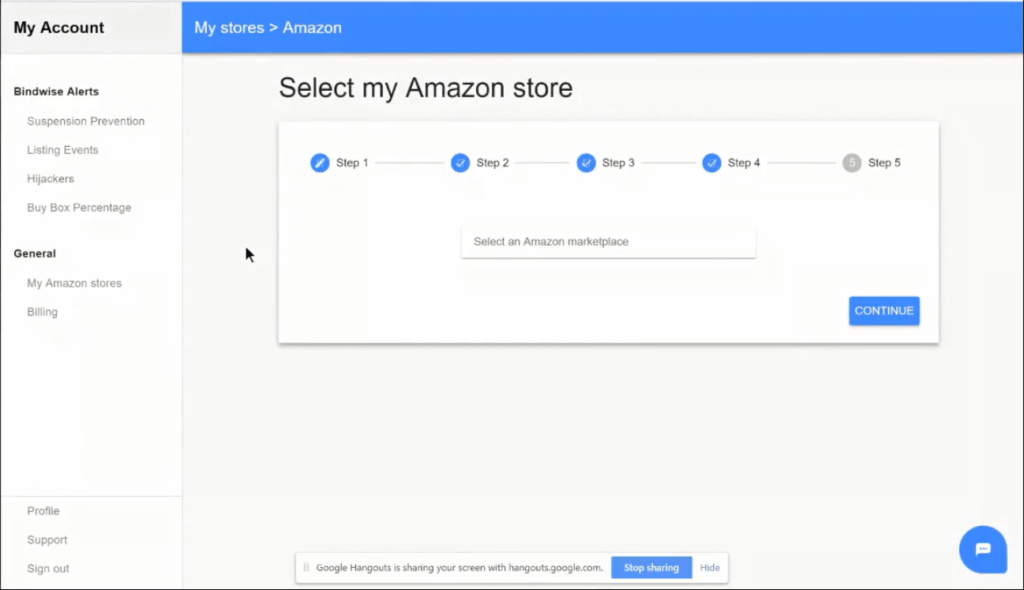
[06:07] Alex: Let’s set up some events what we want to track. The setup is also pretty straight forward. You just toggle the button for each type of event that you want to receive. And voila, the setup with the system is ready. As I’ve already mentioned, it just takes one minute as you can see.
[06:27] Augustas: It looks very easy. What does it mean listening events. So what happened when I toggle this button?
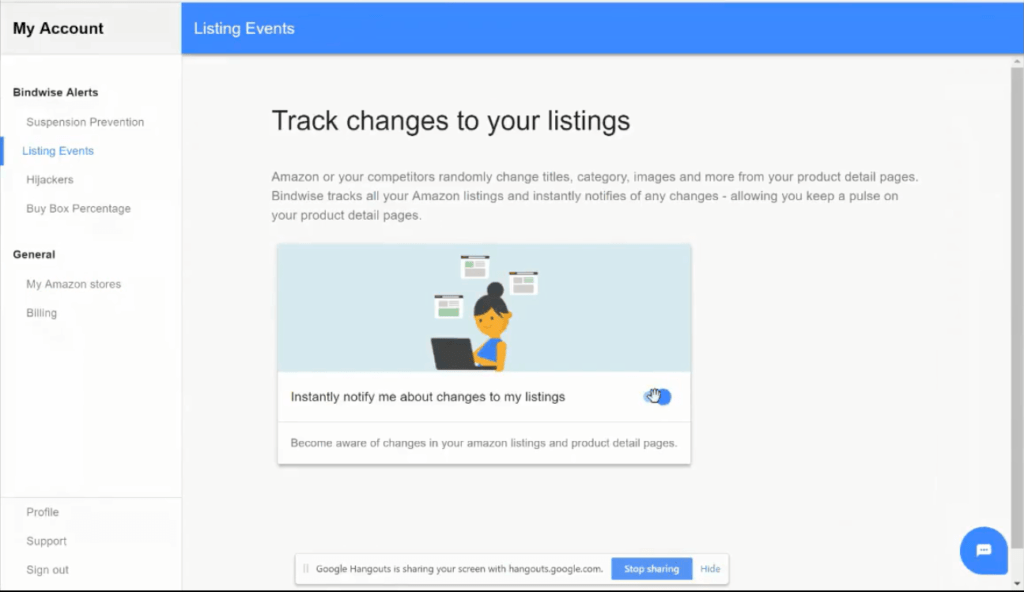
[06:35] Alex: Exactly a great question. So basically we are notifying seller in four categories. These are listing events, these are hijackers, these are suspension related stuff, and also feedback management and Buy Box percentage. The sellers will be notified about listing changes are basically events related to a suspension of listings. The facts and listings changes in the listings like product, title, bulletpoints images when Amazon or competitors change them, etc… But let me just show you maybe an example of alerts and you will get a better understanding of what each of the categories is meant for. What do you think?
[07:23] Augustas: Yes, sure.
[07:23] Alex: Let’s jump to the demo account. So basically during this day, as you can see, I have received a bunch of alerts and, as a private label, I immediately received this alert when the hijacker jumped on my listing.
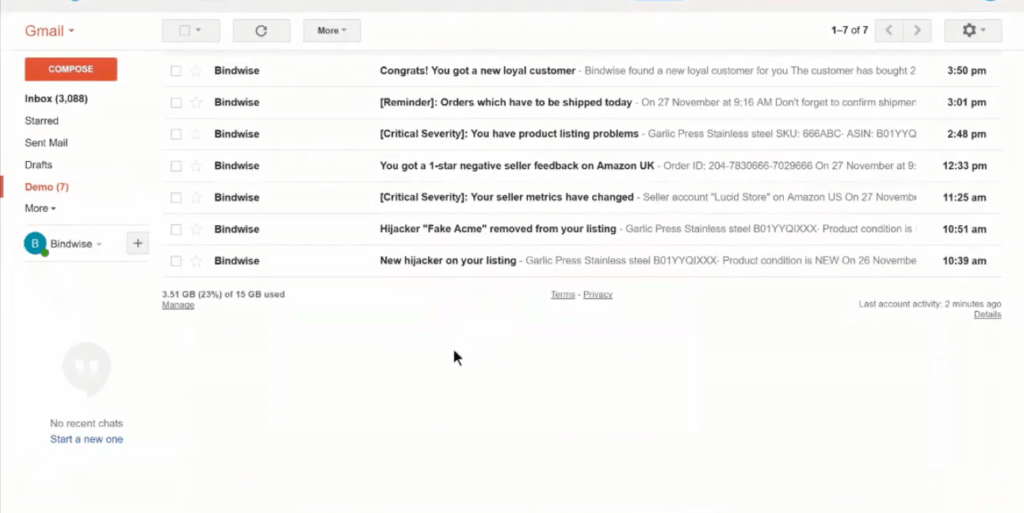
[07:44] Alex: We indicate the severity of events with colors. As you can see, rad stands for critical severity, green for low severity and blue for moderate. And every event contains actionable insights. So this event is about the hijacker who’s, who has jumped on my listing with FBA (Fulfillment by Amazo)offer. He’s selling my garlic press and, as I can see, they actionable insights are pretty straight forward. There is a comparison of hijacker offer to my offer. I can see that’s hijackers all prices much lower and the shipping time is much better. And below we can also observe that, before hijacker jumped on my listing, there were obviously one offer for this garlic press, which was obviously my offer. Since he jumped, we can see that the Buy Box has changed and now they’re to FBA eligible by box offers. And the current By Box winner is exactly is a “”Fake Acme which is a hijacker.
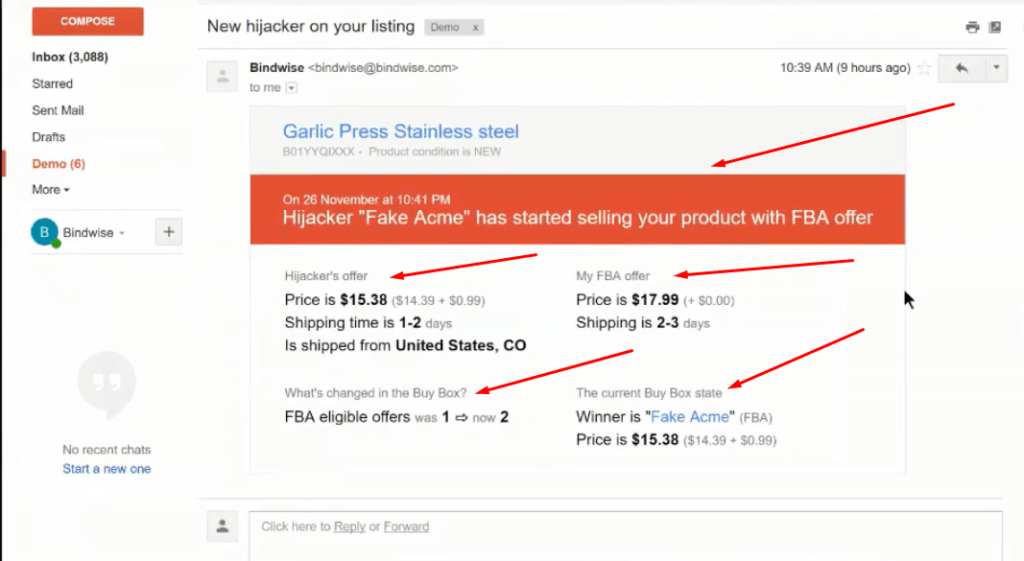
[08:54] Alex: So this is really important alert to a private label sellers. But, at the moment a hijacker stop selling my product, the system sends me this kind of alert, also providing me what was his offer about, and who is the current By Box seller.
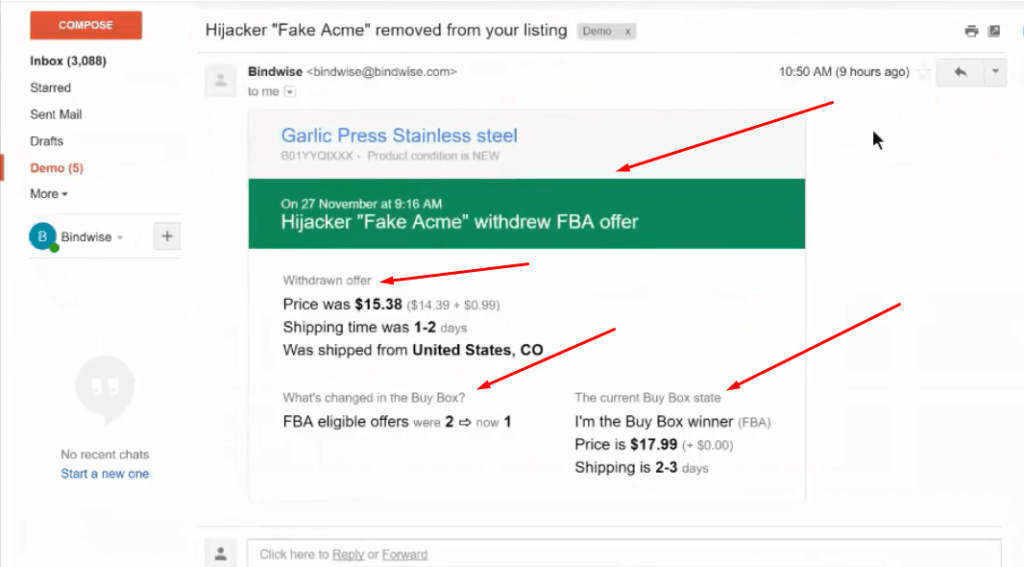
[09:18] Alex: Bindwise accounts also contain dashboards about hijackers. We show you the list of active hijackers and exact products they are hijacking. They appear on the list the moment they jumped on your listing. They also are removed from the list the moment they stopped selling all of your products. As you can see, I have a couple of hijackers.
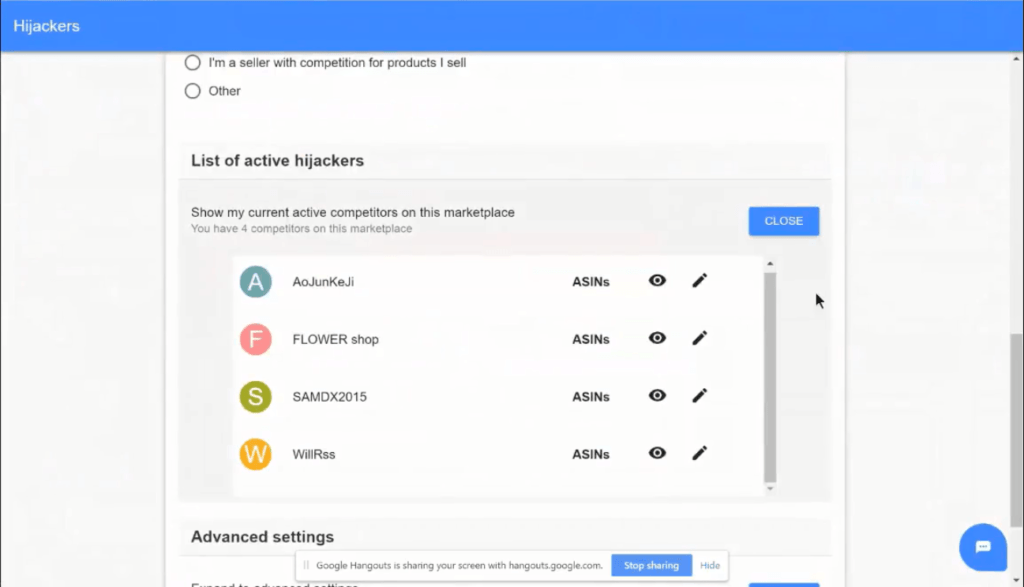
[09:48] Alex: If you’d want to see the exact products, each hijacker selling, I just click on this button and the product is appearing, so I know that on this listing, for this product, there’s a hijacker called Flower Shop.
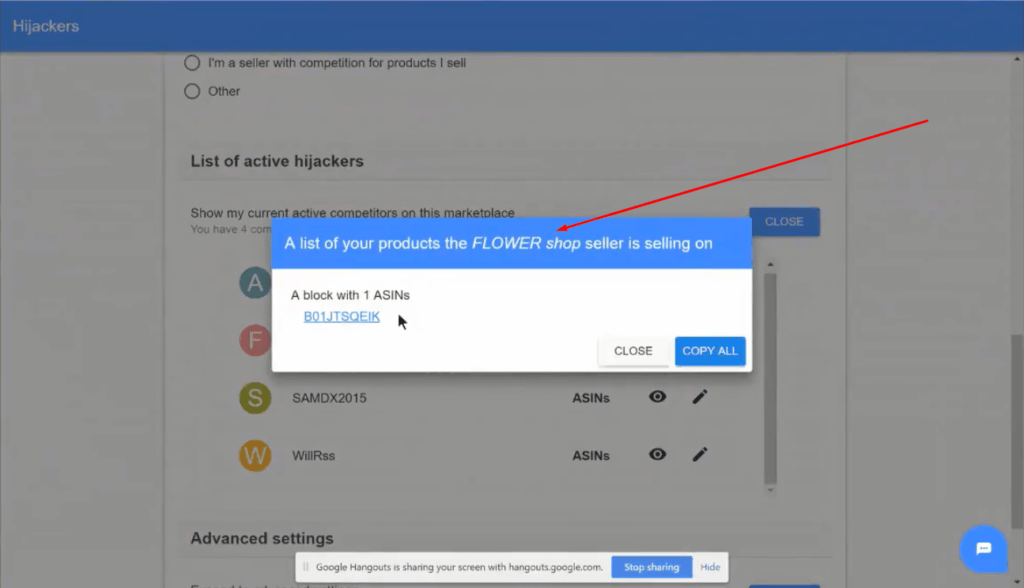
[10:06] Alex: That’s pretty much it about hijackers. Let’s move forward actually with a monitoring of seller metrics. As I can see, I have received today a really important alert that my seller metric have changed. Here we can see that I have a light response rate increase from two percent to 17 and the target defined by Amazon is under 10 percent. Probably I need to take more responsibility in responding to buyer inquiries more on time, and also I can see that I’m violating somehow an Amazon’s policies. Basically my policy violation status changed from good to fair. Now it is fair. And what I need to do when I received this alert, I know that I need to visit Seller Central and take actions in order to change this. There’s basically bad consequences.
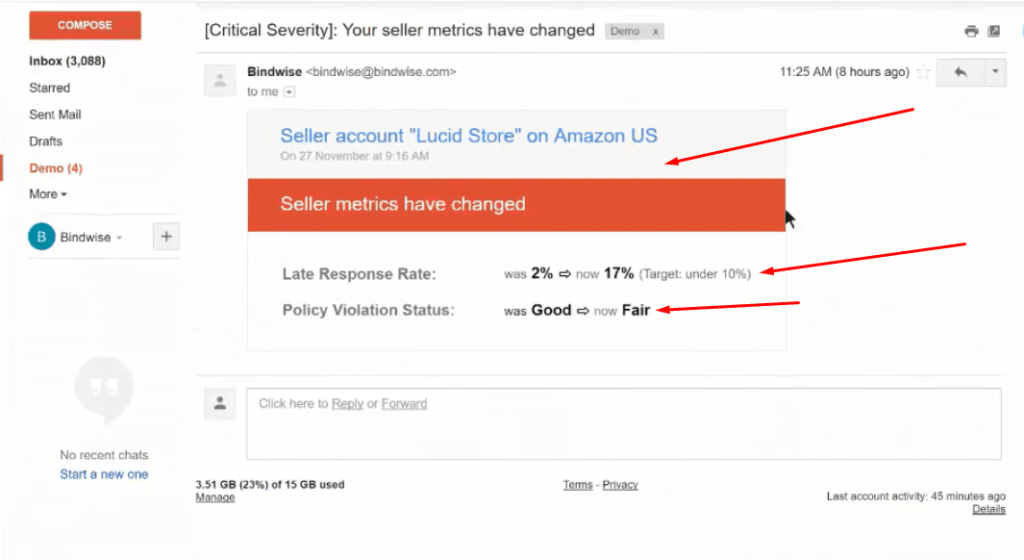
[11:14] Alex: Let’s see. Other thing. Now related to a feedback management. Another important optimization opportunity. What sellers have to look for is feedback management. The negative feedback has the bad impact on the Buy Box. In most cases seller should try to remove bad feedback. Bindwise notifies you immediately about negative feedback. So you can reach a buyer while one is in front of a computer. And in most cases, the sellers didn’t take any action to actually remove the feedback. And for example, in this case I received this order is FBA order. And with FBA orders you must contact Seller Central in order to remove the feedback for FBA order. And at a glance, as you can see that the alert shows you also important information. When a buyer left you feedback, his feedback to you. So basically we can see that, the order arrived on time, it wasn’t described as it was on your listing and here’s the buyer’s comment. So basically you can just click the buyer, but in this case, as I said, it is the FBA or order, you should contact the seller support and in 100 percent of cases they will remove your negative feedback and they were transforming to the so it won’t have influence and that you won’t have a sales.
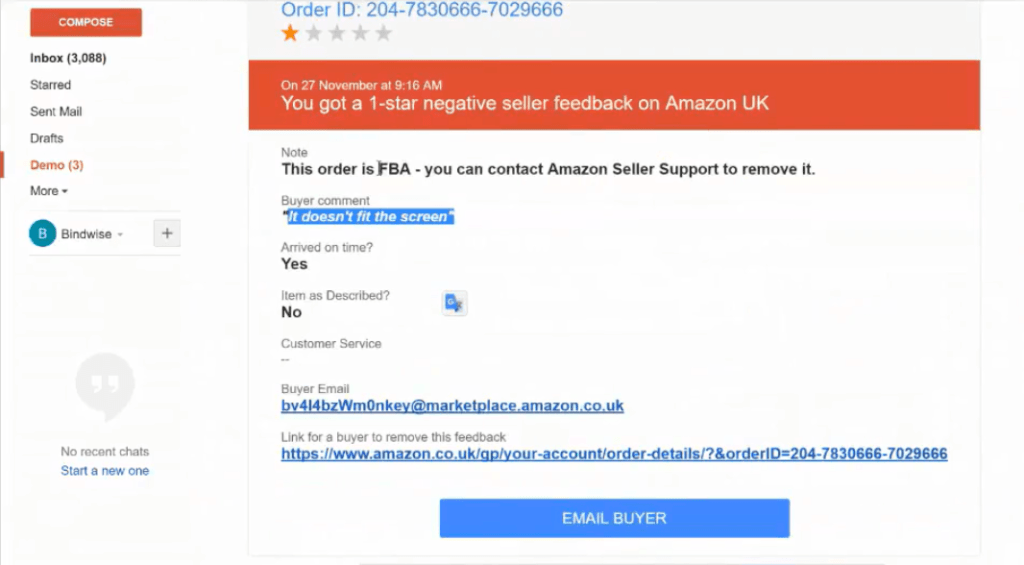
[12:52] Alex: What else do we have? We have, basically a product listing problems. I have received today an alert that says basically two problems which can occur with your listings as well. There are tons of opportunities with listings. Bindwise alerts can save you on a number of occasions when your product detail pages are altered by competitors or by Amazon itself, like titles, category, images, and more changed with shad images, poor titles or worse incorrect product details. For example, here we got one alert, as I said, one email alert for two different products, my garlic press and the vegetable peeler. There are so many cases when Amazon silently puts listings inactive where, in suppressed mode, this means that the product is not selling, and in the second alert you can see how a competitor also changed a product title. In this case, it used to be a vegetable peeler aluminium, and now the competitor change it to the pack of five. Probably his inventory went to zero. So he decided to spoil my reputation. If I would not receive the alert, I would continue sending one item per order instead of five. This would hurt my seller account metrics, which consequently cost drop in sales. So important information where Bindwise system sends you about the opportunities of optimizing this kind of listing event changes.
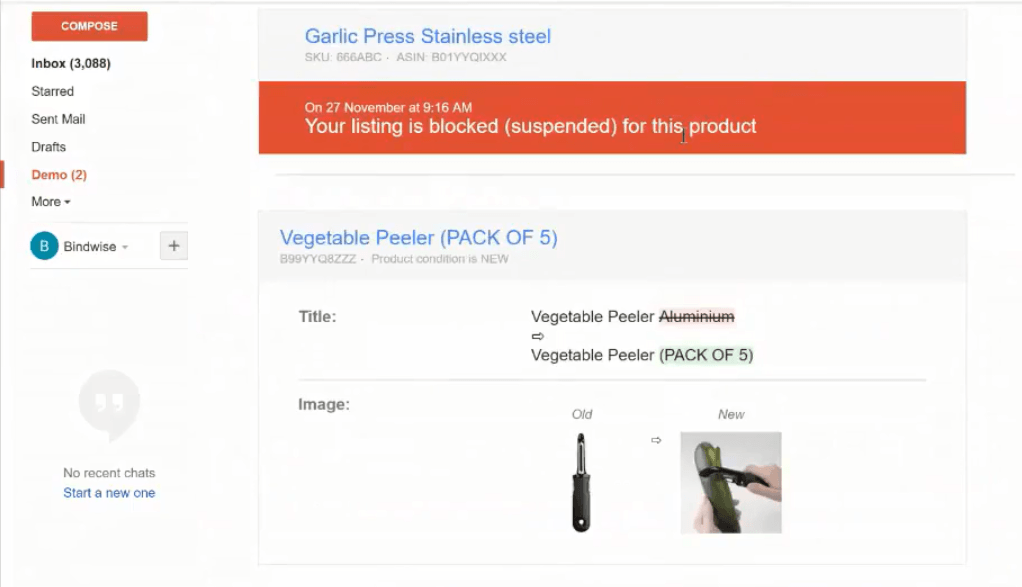
[15:00] Alex: What else I have received during this day? As a seller, it is your responsibility not only to ship on time, but to confirm shipments on time. Sometimes you might forget to confirm shipments with Amazon by the expected ship date. Bindwise makes it easy to keep track of what needs to be shipped or confirmed. Our alerts sent timely reminders that your dispatch period for an order is coming to an end. How can late shipment impact actually you, why it is important to you to ship the things on time and to confirm the most importantly to confirm in Amazon your shipments, Amazon is about the numbers. If you ship late, it will be part of your metrics. Your order is considered late if you don’t confirm shipment as well. Failure to meet Amazon’s target a low late shipment trade results in a removal of selling privileges and account suspension. Yeah, so it’s really important not forget to confirm your shipment in Seller Central by the certain time. And so sellers often gets get missed that deadline and also consequently they heard their a seller account.
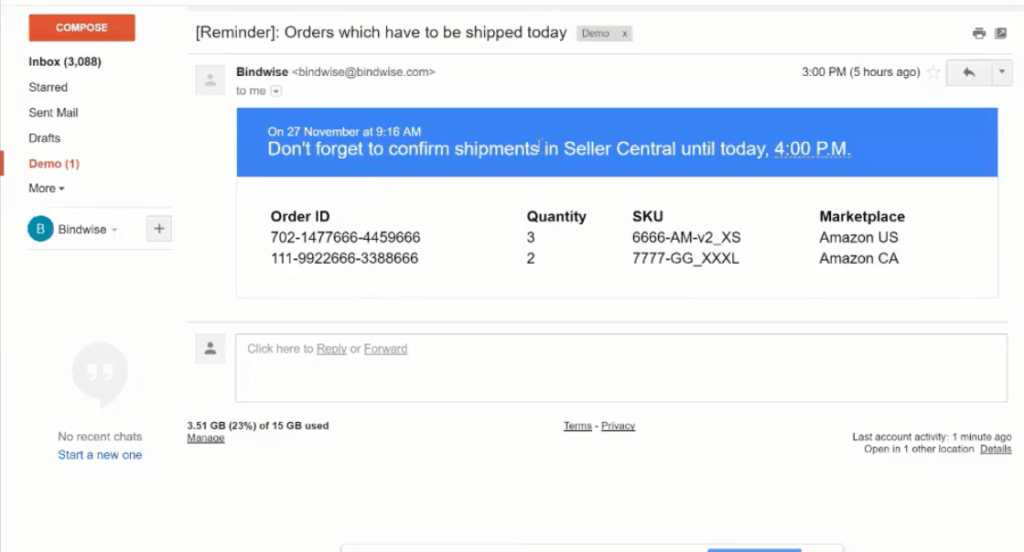
[16:33] Alex: Last experimental feature that we are basically rolled out recently is our Loyalty Detector. Basically we are trying to find a loyal customers for you. These are basically a customers who have already had some seamless experience with you. Those who had a prior remarkable experience with either your product or your store. They’re happy with your service hence are more likely to leave you a five star feedback. You just need to ask them. And on our side we’re identifying those loyal customers. So here we can see that the customer that we have identified, has already bought two times from us, the same article. Here is historical information about article and here is the email and basically an action button where to contact the customer and ask him for a fair review. And most likely, this fair review will be five star as I’ve said because they have already a good experience with your brand or your product. That’s pretty much it Augustas.
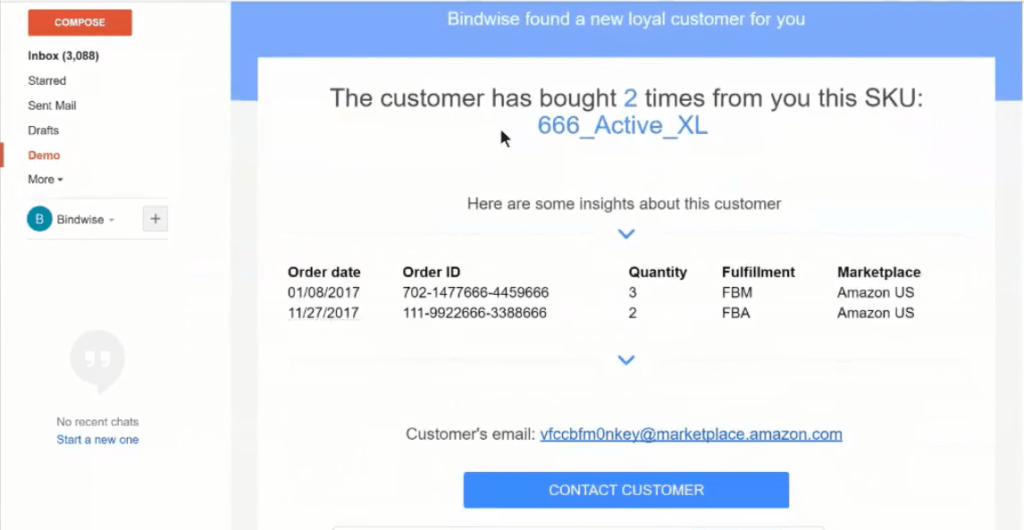
[17:50] Augustas: So I see it’s like really useful software or tool or solution for just plug in your Amazon account and then wait for the notifications. Hopefully they will have green color and can you tell us about the pricing? What is the strategy and how the price reflects on a different marketplaces connected to the software?
[18:16] Alex: Great question. So basically, we can say there and also from our reviews of other sellers will consider our pricing strategy really affordable. First you need to try before buy. So we’re offering you a 30-day trial with no strings attached. You don’t need to type any credit card though. So there is a 30 day trial coming first and then depending on the amount of marketplaces for how many market places you’d like to plug. Our solution for the pricing is either for one marketplace, it’s $19, for up to five marketplaces it’s $29, and for up to 10 marketplaces it’s $49. And if you want to stay on the free plan, we have a forever free plan which basically provides you the whole full service, but only it works seven days per months. So basically you’ll be notified about the events only seven days per month and the rest of the time, sorry, but you will live blind.
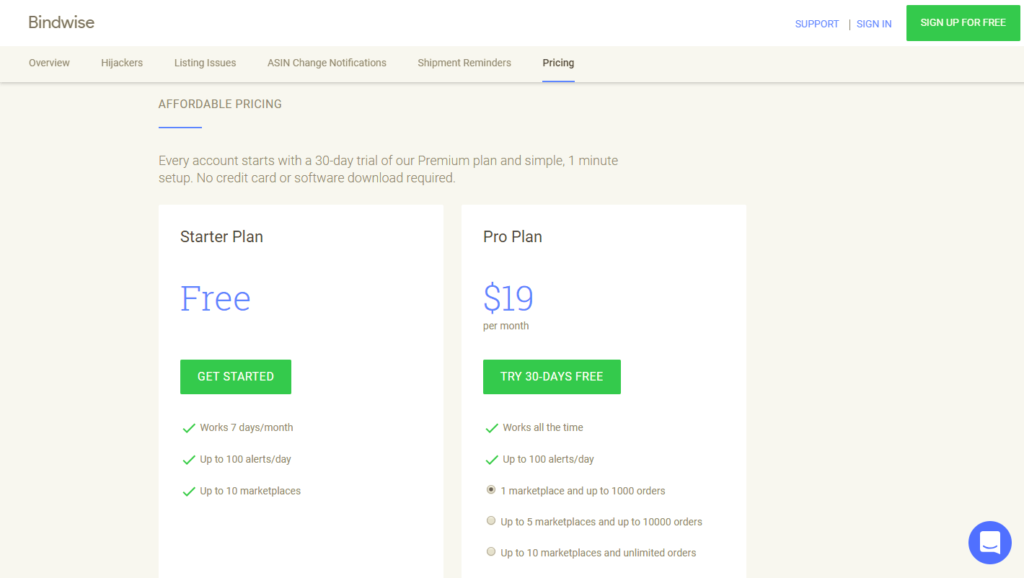
[19:26] Augustas: So I would like to ask about the support you provide them. How fast does it happen when someone has a problem with your product? So, and what’s the best way to contact you?
[19:38] Alex: We provide three options. Either it’s a live chat on the website, within your dashboard, or on the landing page it’s live chat that it happens in live. Or the second option is the email option. You can just send us an email and typically we’re reply in a 6 to 12 hours, no longer, 12 hours is our ceiling. And the third option, for the premium seller square on the highest tier pricing tier, we are definitely, we’re providing a phone support. These are three options and the most affordable and more convenient for us as we can see through our experiences, is a live chat option. So sellers have a problem. They simply comes to the website. Also, if the content of the alert or the seller needs some suggestion on that for their actions, for example, they have received an alert and they don’t understand what will be the most appropriate action from them, they can simply reply to this alert and we will reply back, explaining what is the content, what is the consequences, and what measures seller needs to take in order to deal with those kinds of alerts.
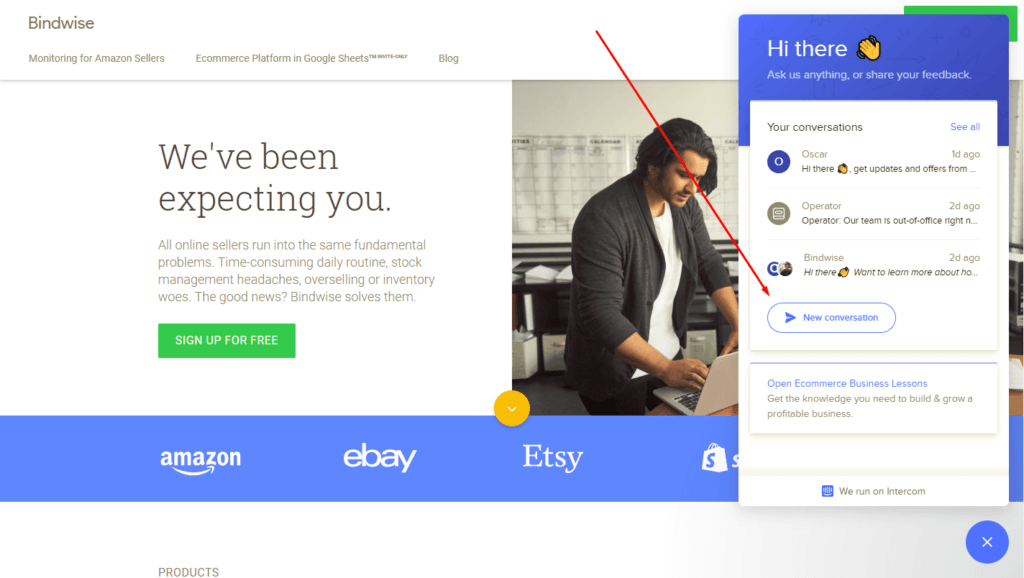
[21:06] Augustas: In the pricing page, there was an option if you want to use 10 marketplaces, however you said you work on five European and three North American, which makes eight marketplaces. Are you planning to add more marketplaces?
[21:22] Alex: Why there are 10 marketplace? There is a case as when as sellers have multiple seller accounts and they can connect as many seller accounts as they have. So basically, that was the option.
[21:40] Augustas: So that’s a great point. So if you have multiple accounts, you can easily connect with your product and have everything in one place, right?
[21:49] Alex: That’s right. Augustas you are right. Thanks for pointing me out.
[21:53] Augustas: Alright. And do you have any offer for Demo Mondays viewers?
[21:58] Alex: Absolutely. Augustas. We’re offering to your audience a discount, 20 percent discount. It’s a Demo Mondays simple as that.
[22:11] Augustas: Yes, of course. So it’s DemoMondays code and if you use it you get 20 percent off. All right, thanks a lot. Alex. Very interesting, I think very useful tool for anyone selling on Amazon. So I can imagine just like plugging in my Amazon account with your software and just to relax and not to worry and not to refresh any pages to look for, you know, hijacker number increase or something like that. So your software will notify this by email and you don’t have to worry. That’s great.
[22:48] Alex: Exactly. Awesome. Thank you very much, Augustas for having me.
[22:52] Augustas: Thanks. Thank you too, and good luck in your business. Bye Bye.
[22:56] New Speaker: Thank you. Goodbye.


