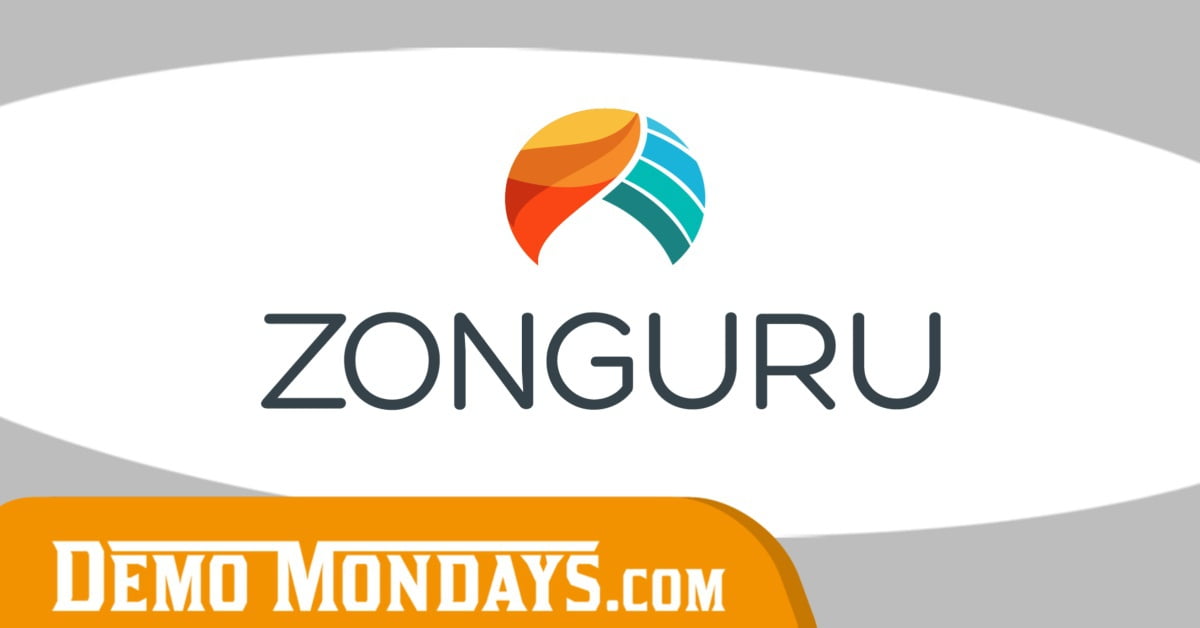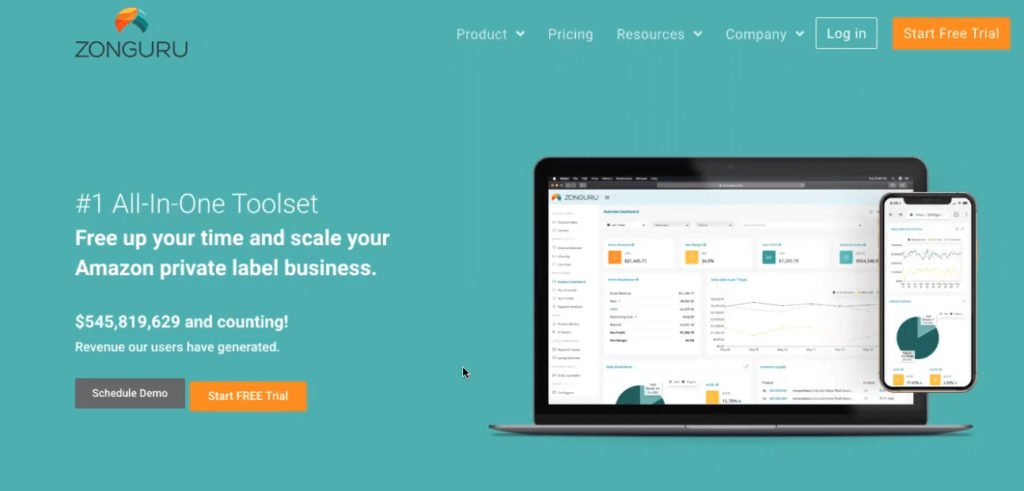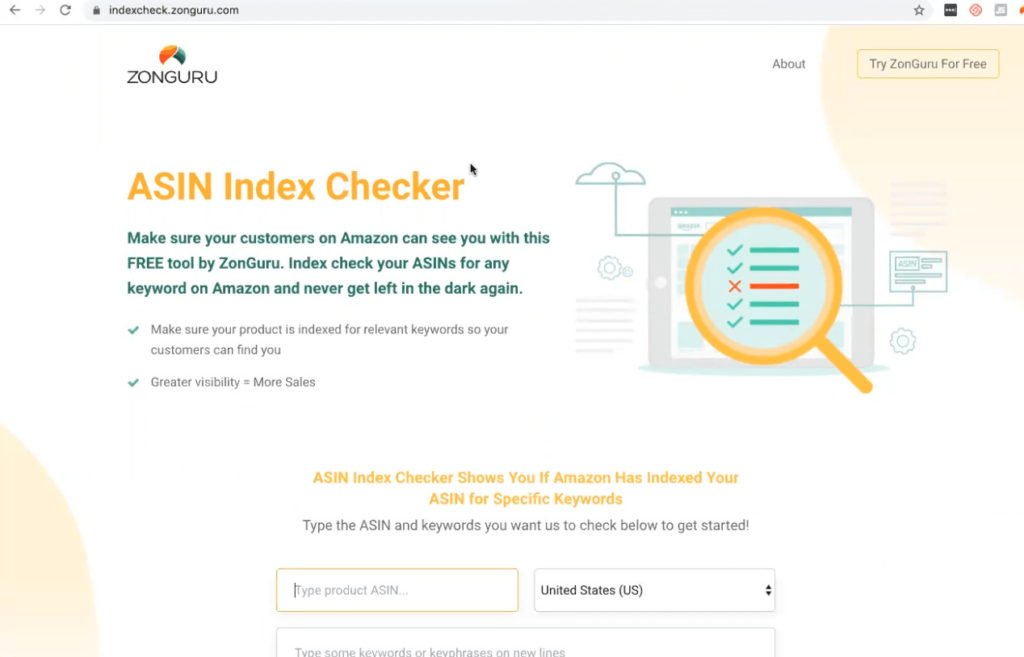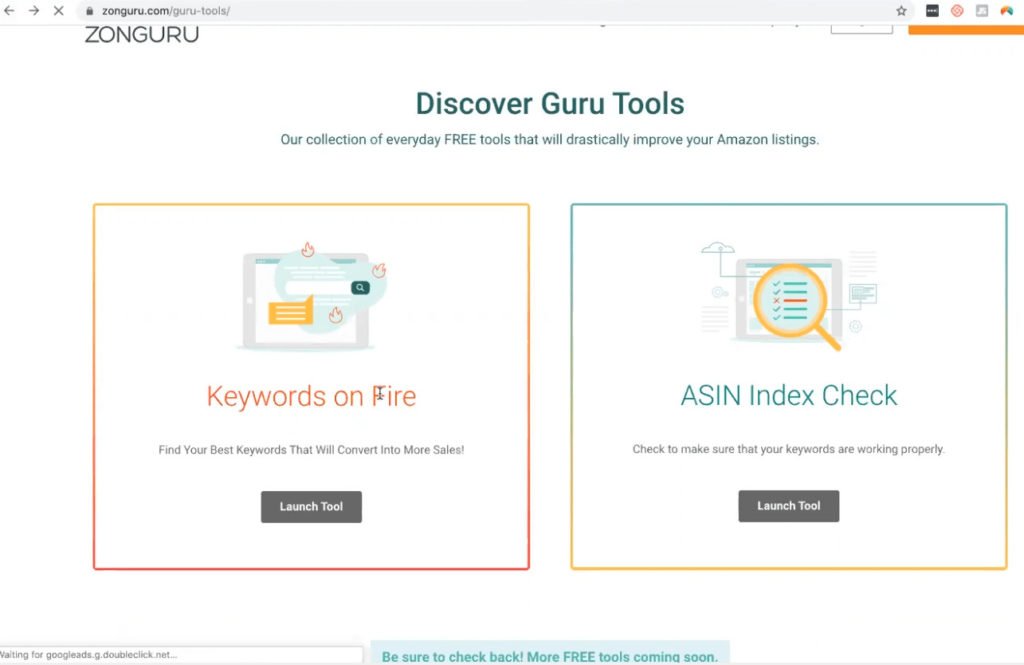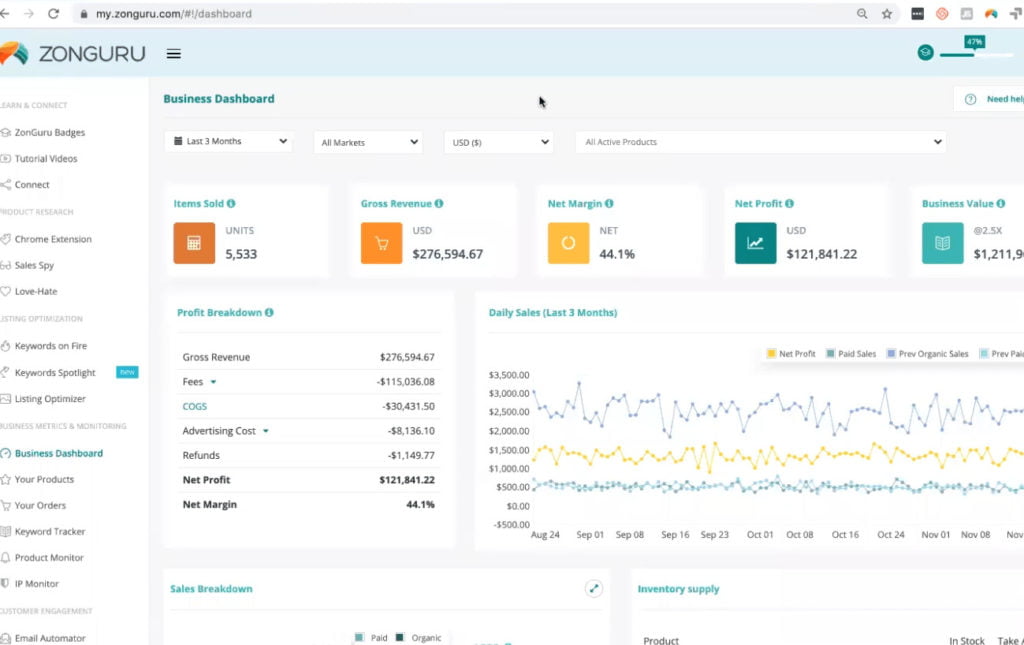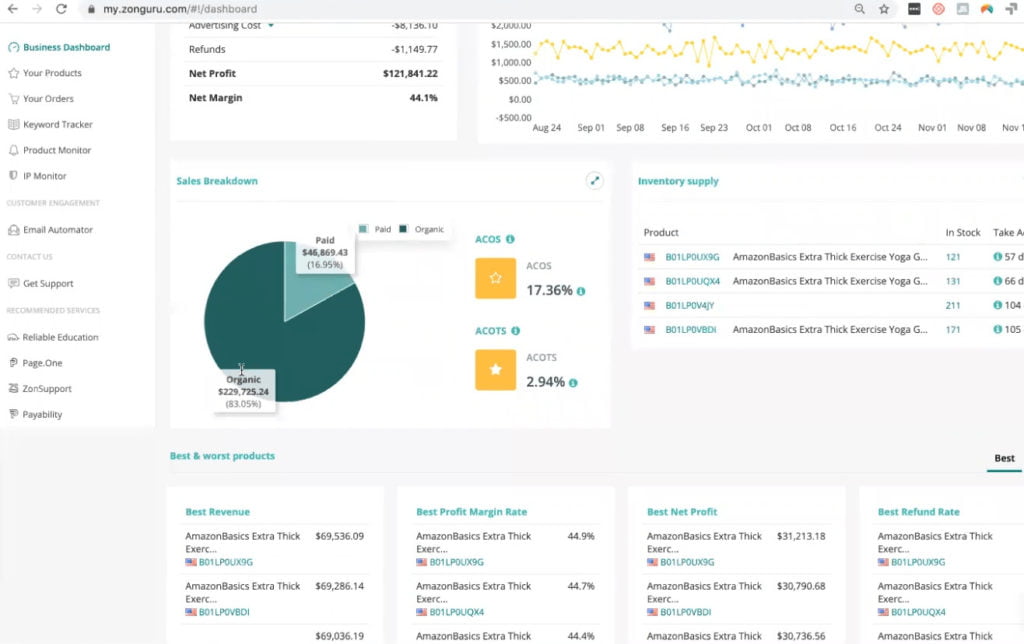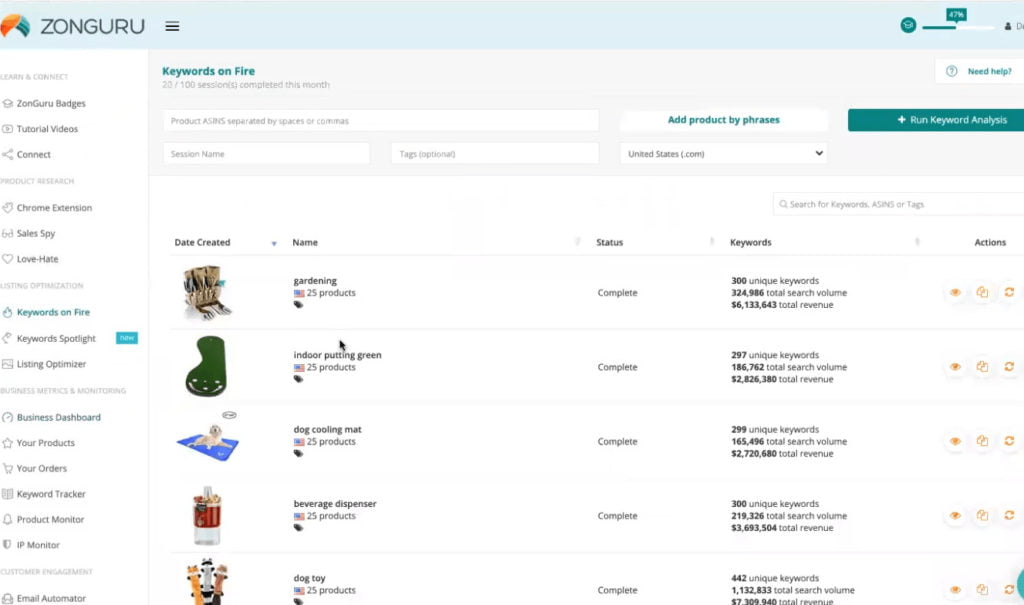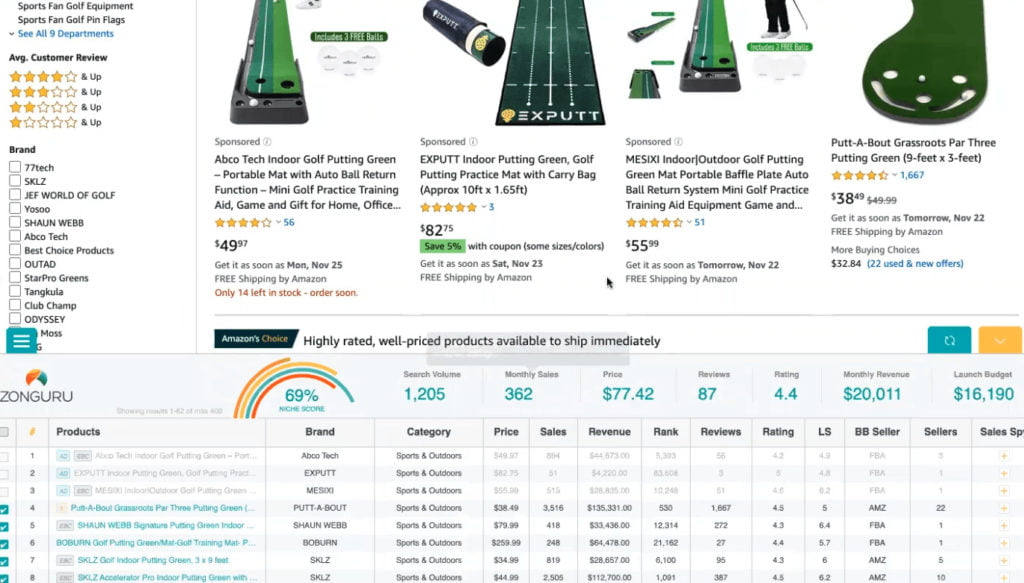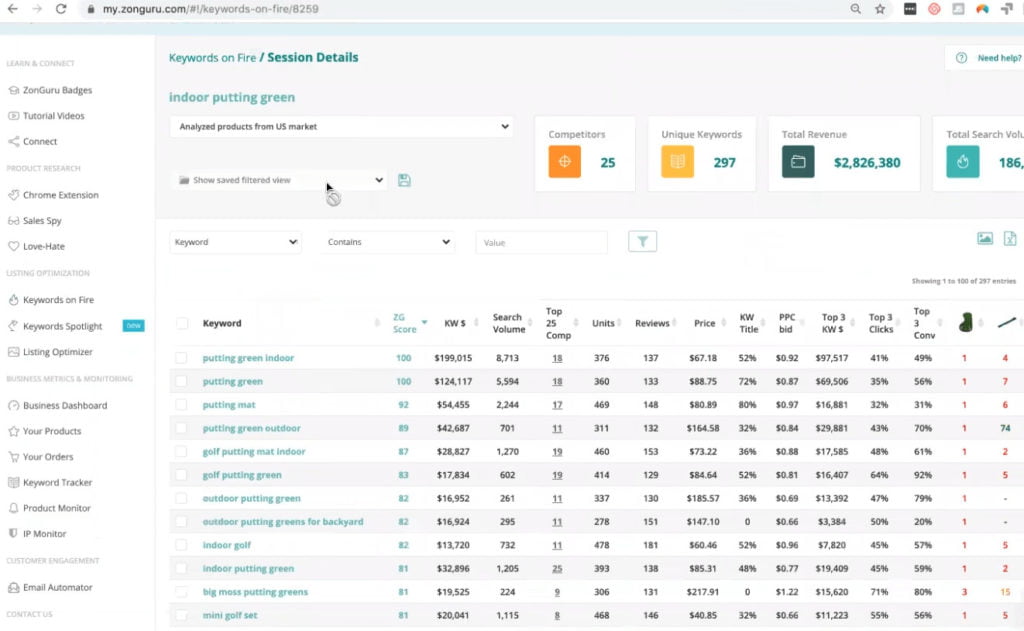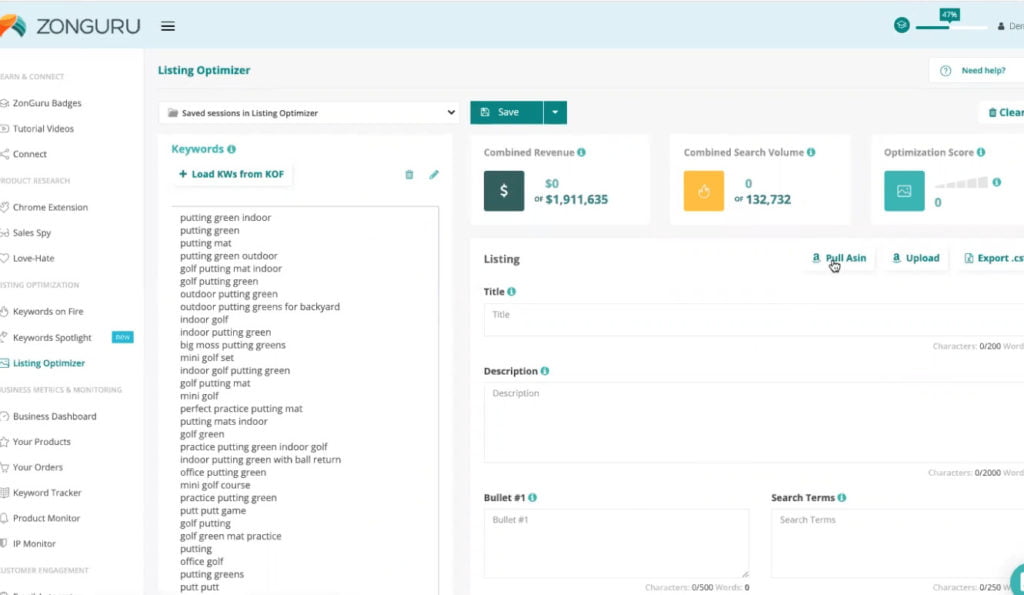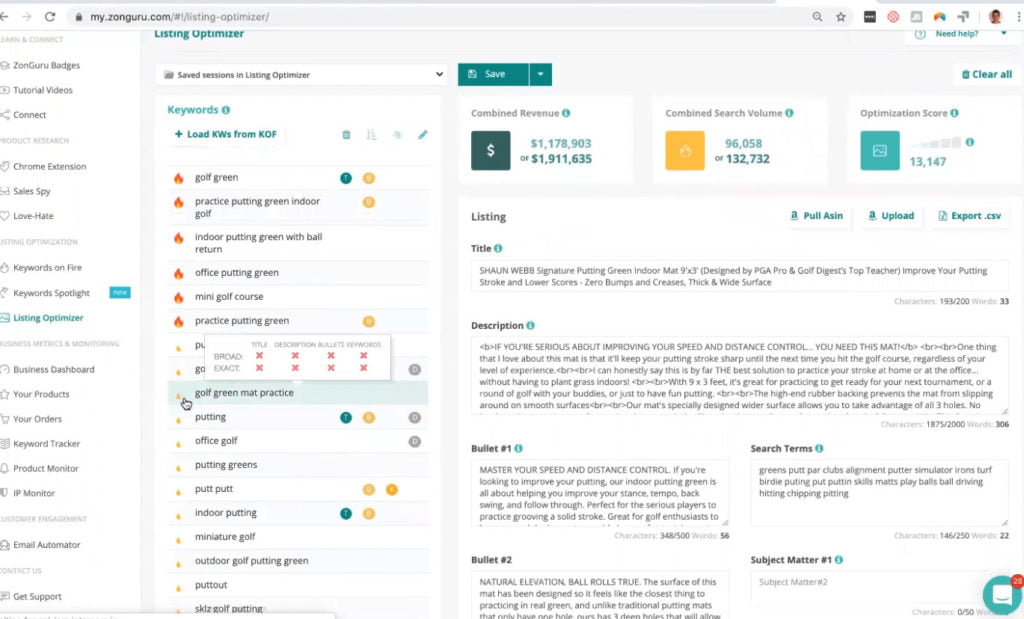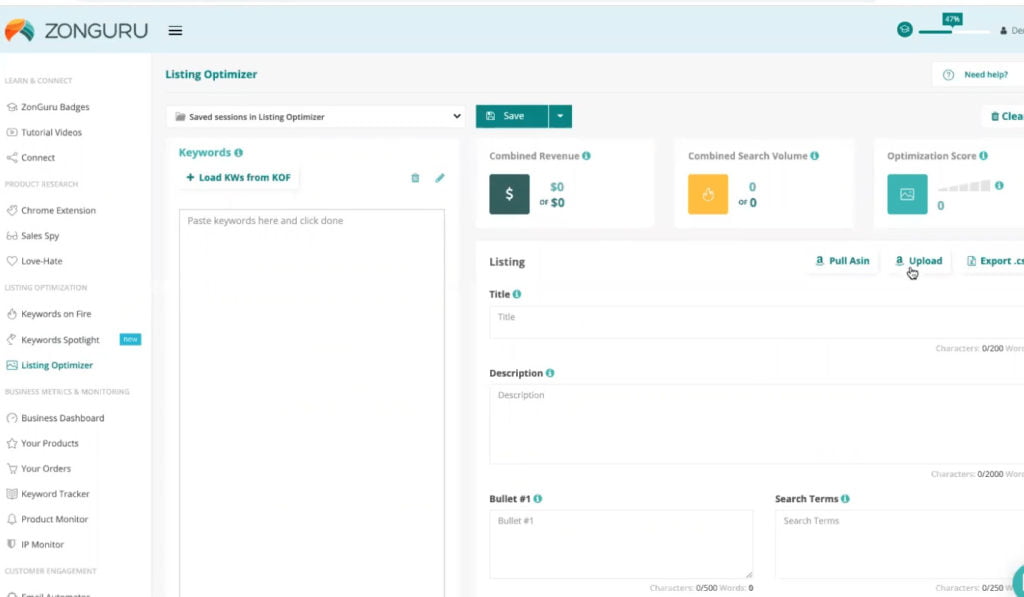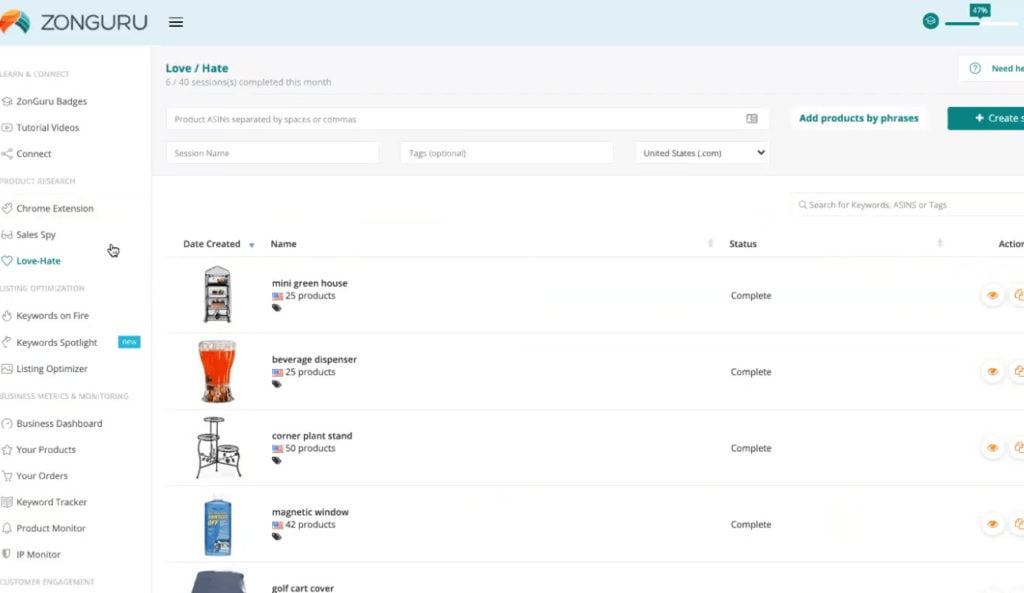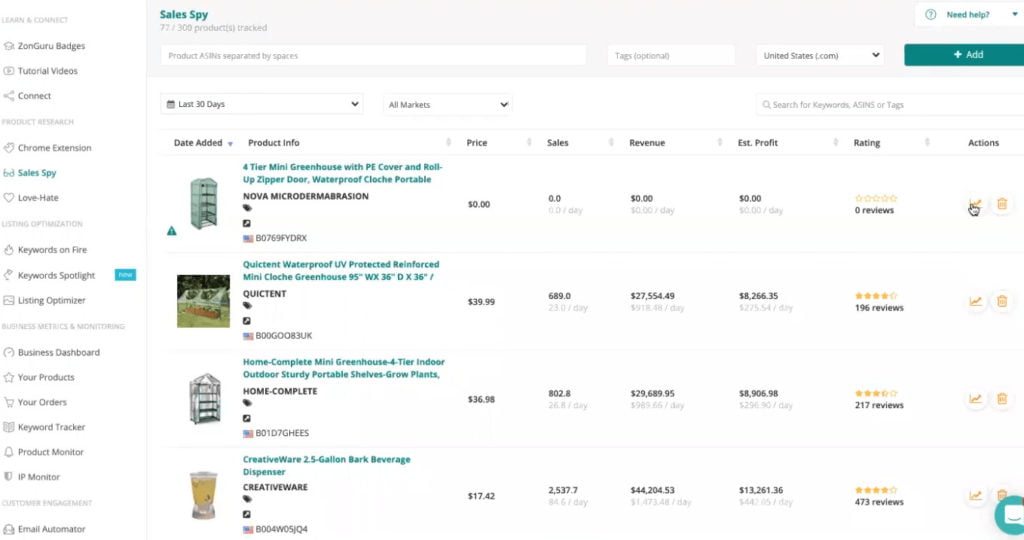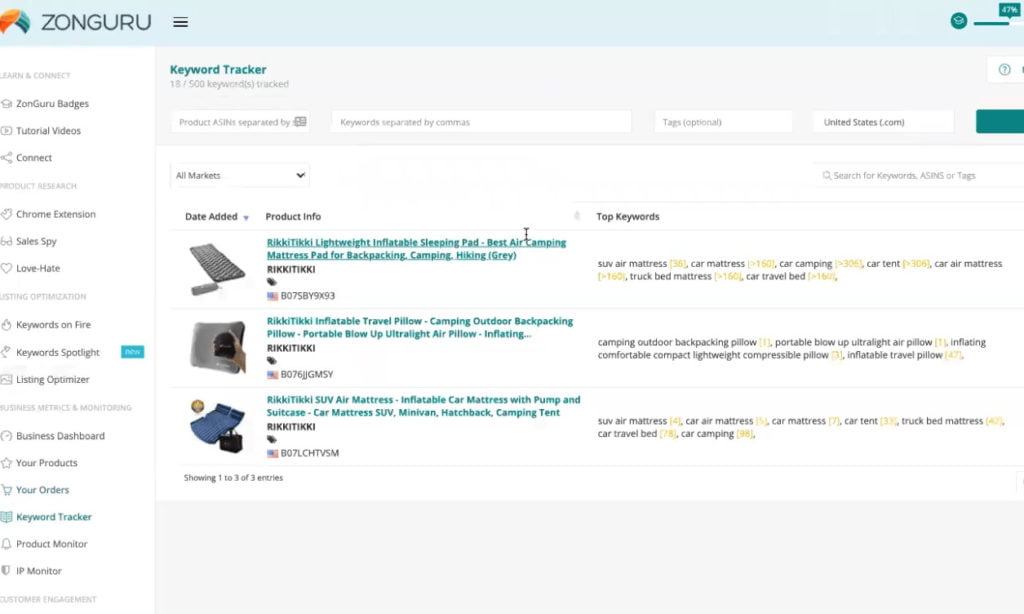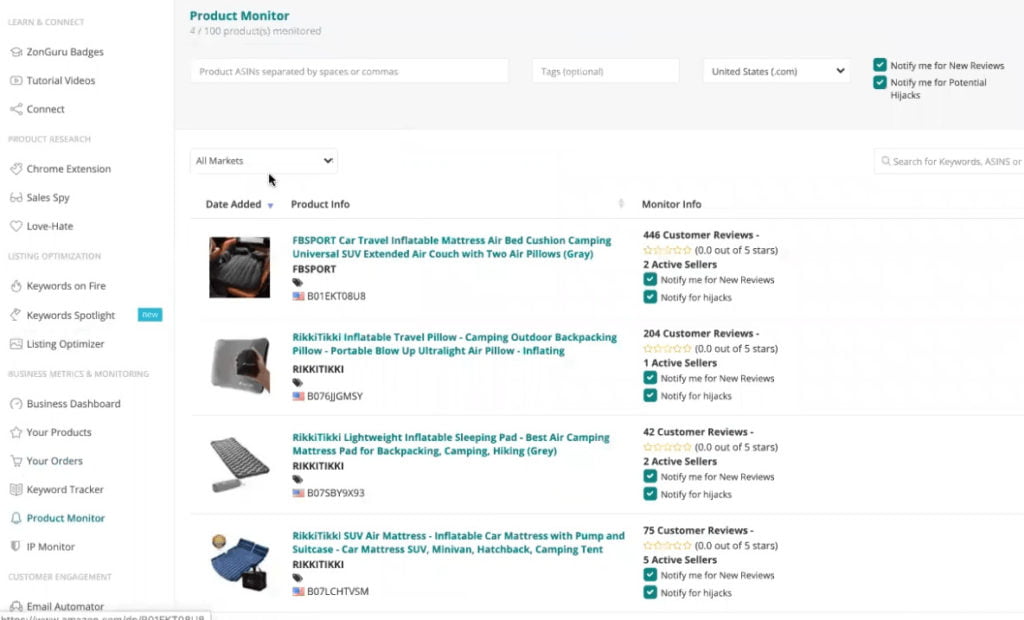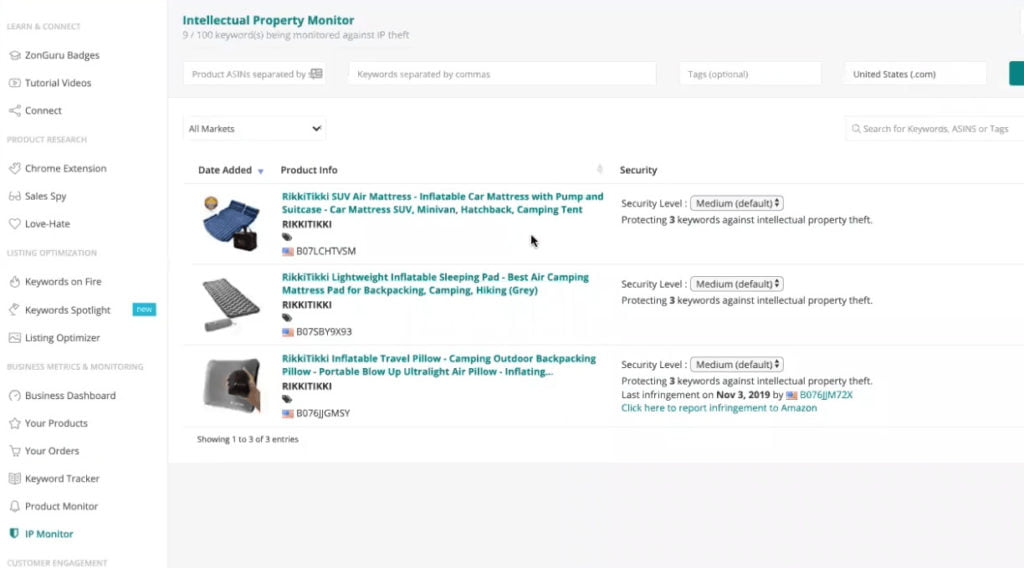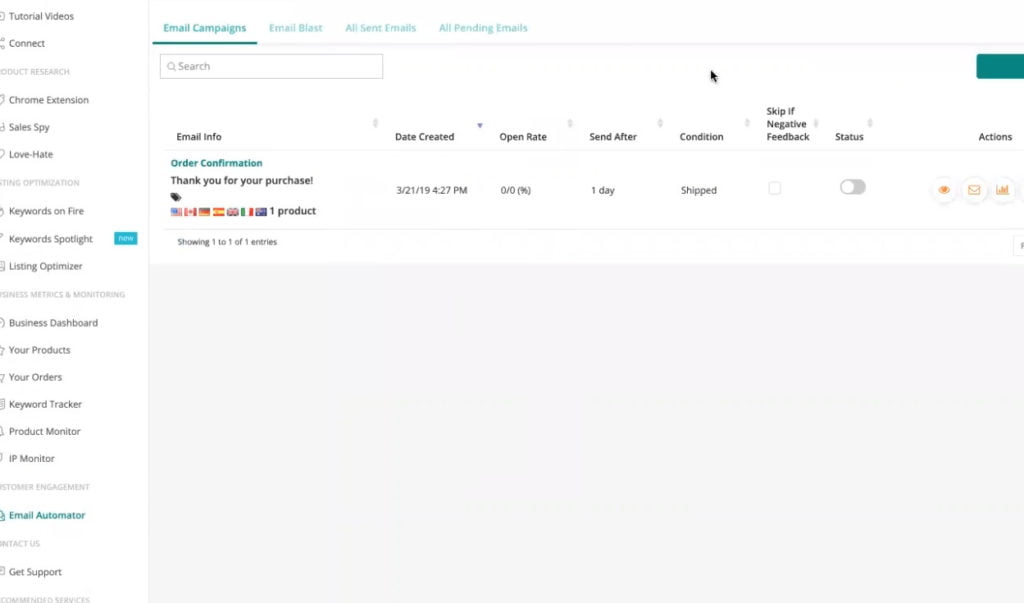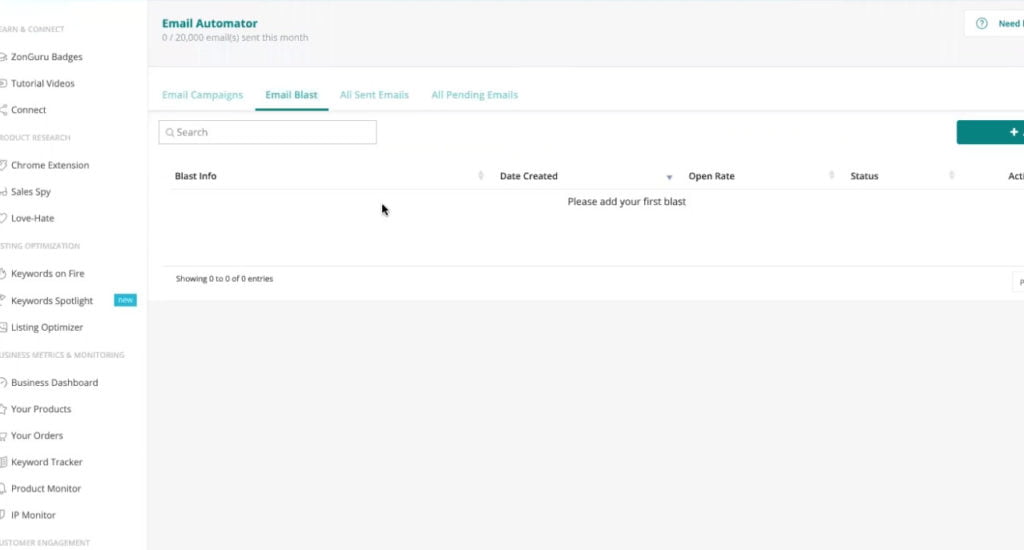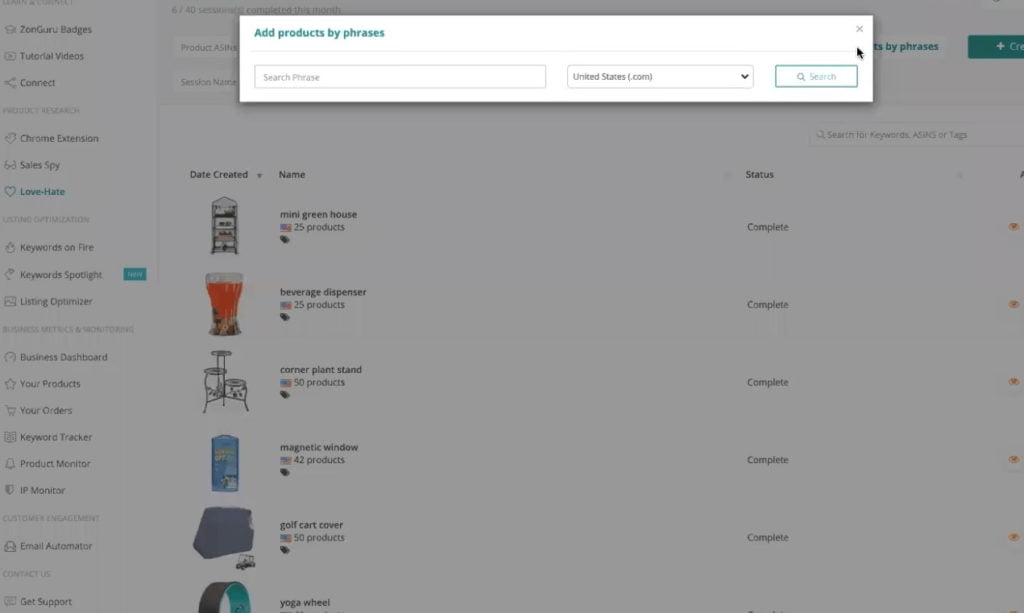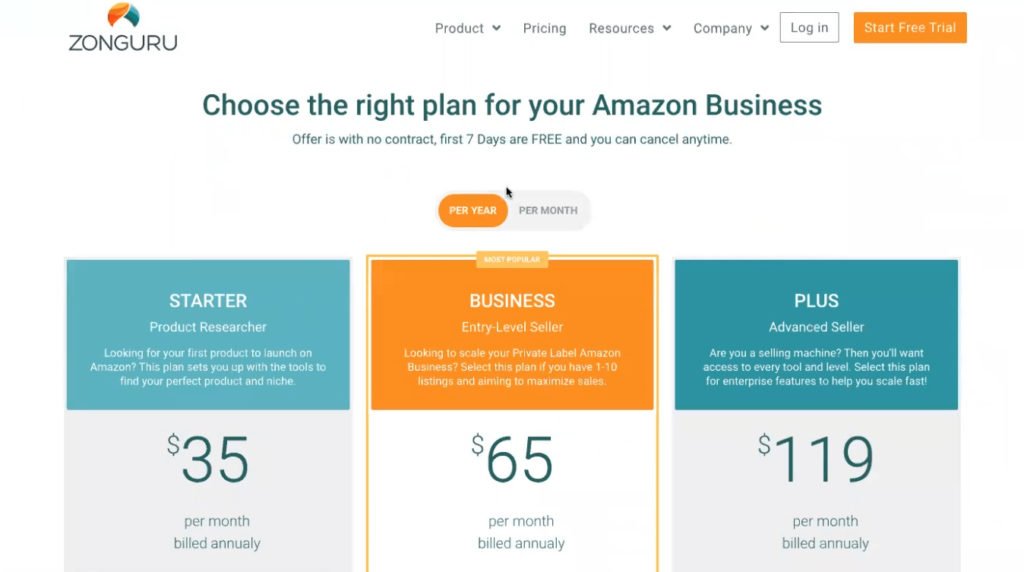ZonGuru is an all-in-one tool suite for every phase of the Amazon journey. From product research to business automation, ZonGuru has all the tools a seller needs to manage and scale your business. ZonGuru is a tool built by sellers for sellers, and they are passionate about helping our users create financial freedom.
ZonGuru is presented by Jon Tilley
List of features covered in this video
00:28 About ZonGuru
05:49 Homepage
06:07 Free tools
06:40 New product lists
07:04 Instagram page
08:14 Free ebook
09:02 Keyword tool
09:04 ASIN Index Checker
09:33 Keywords on fire tool
09:59 Series
10:16 ZonGuru tool
12:30 Best and worst products
13:54 Keywords on fire tool
21:01 How to find niches
23:29 Chrome extension
27:26 Using filters
28:07 Listing optimizer
31:53 Keywords Spotlight tool
32:07 Upload to Amazon button
33:24 The Love-Hate tool
37:20 Track of historical sales
37:59 Other tools
38:56 Keywords Tracker
39:10 Alerts
39:21 IP monitor
39:46 Email Automator
41:13 Email for different marketplaces, Email Blast
42:27 Column state “Complete”
43:11 Switch between the marketplaces
44:12 Pricing
47:29 Future features
50:51 Support
52:05 Special offer
Transcript – Walk-through of Zonguru
[00:00] Augustas: Welcome back to the next video of Demo Mondays. Demo Mondays is a video series where we invite different Amazon seller software creators and we ask them to show their products just like this on the screen. And today my guest is ZonGuru.
[00:22] Augustas: And ZonGuru is presented by Jon Tilley. Hello Jon.
[00:26] Jon: What’s up Augustas, how are you?
[00:28] Augustas: I am good, thank you. So, please tell us what is ZonGuru and how does it help Amazon sellers?
[00:35] Jon: Yeah, no problem. So I’m speaking to you guys from Los Angeles. That’s where we’re headquartered in Los Angeles. And as Zonguru was launched, back in 2015 is when we launched our software platform. And basically we’re an all in one platform for private label Amazon sellers. So we help you scale your business through data and automation. We have about 15 tools right now. So every single tool that you need around product and research, listing and launching business management’s, customer communication and metrics to really drive your business. So it’s an all in one toolset, that we started back in 2015.
[01:18] Augustas: I was like a powerhouse. You even had customer service. Right. Wow. It’s cool.
[01:25] Jon: Yeah. We have customer service, I think. And you know, all in one – you have to have a very powerful focused team behind your software because you obviously have a lot of different tools that you need to be an expert in every single piece. That takes a lot of focus. The key thing about ZonGuru is it was started by sellers. I’m a seller myself. We saw an opportunity back in 2015 to create the software. We believe in the private label part of creating a business. It’s a very quick way to scale your financial wealth and we believe in it and we encourage our team members and employees to start their own Amazon business. And I think at least over 50% of them do have their own business, which is great. So, we have developers, who have their own Amazon businesses and they created soccer at the same time. So it’s this win-win situation where they’re trying to solve problems for the Amazon business and the dividend bed software and we bring that to you guys. So, that’s kind of a great place to be for us, as a software business as well.
[02:35] Augustas: Yeah. So do I understand correctly that your software is a perfectly good fit for beginner’s seller and also advanced sellers?
[02:43] Jon: Yeah, absolutely. So, I like to call it researchers, because you can’t have million-dollar sellers, who we have launched products who, are still researching, because at that phase of their business. And then obviously sellers who are looking to launch scale, manage their business, automate their business. We definitely focus on every single part and we’d have some really strong tools for researching and everything else in between.
[03:09] Augustas: And before we jump into the different tools, can you tell for international listeners what marketplace is of Amazon are you covering?
[03:19] Jon: Yeah. Yes. Very good question. So, all of you, we work across all of North America, US, Canada, Mexico and actually Australia as well. So we have integrations, Australia and then marketplace. Don’t we have some integrations that work with India? Some of them not at this time. I think that’s all the markets at the moment yet.
[03:42] Augustas: And Japan is not covered yet, right?
[03:44] Jon: And not as well, the awesome tools work, but from a research perspective. And there are few that work, then I think we have a page, where we show you, but from a holistic perspective, we have those three key – we have Australia, Europe, and North America.
[04:03] Augustas: Perfect. So I think we’re ready to jump into the screen and see what you have to offer. I remember you mentioned that you have some free tools so we can start with them, right?
[04:15] Jon: Yes, absolutely. Free is always good. So we’ll definitely cover that. I think one thing I just want to mention to your audience is, myself as a CEO and co-founder together with Adam Hudson, who’s a key co-founder as well. We have very vast business expertise from starting many businesses and being involved in some key businesses. And I think that the way we’ve approached the software creations to make sure that we one understand, that we have responsibilities in terms of making sure we provide our users with relevant, accurate, timely data. I think that’s really important because you need to make sure that the data you’re getting is at the right time and it is very accurate so that you can make the right decisions for your business. That’s a responsibility retake on.
[05:08] Jon: And we know that that’s very important in your Amazon journey. Then the second piece is, that all the tools that we develop, we make sure that we look at them through a business lens. It’s not pointing, just showcasing as much data as you can. You have to make sure that the data that just showcasing is actually really well thought through from a business perspective. That the way we visualize that for you, you can make quick, easy decisions around that to help your business. So, that’s kind of like the way that we approach our software, as a whole. We are a verified partner on Amazon, which helps with the accuracy and the uniqueness of the data that we can get. I think with that, let me share my screen. This is just the home page of all websites.
[05:52] Jon: Just at a high level, this is an interesting number. We have over half a billion in revenue with our users. That is counting every single day. And they also free resources you can access through the resources, ZonGuru tools section that we have. These are free. I’ll show you a couple of those in a second. And then down the bottom here, there are some free resources. This is a brand new, four-part web series that we’ve just launched, which really shows you the latest data-driven strategies to finding a product and launching a product on Amazon. Going into 2020, specifically focusing on data is so important to consciously make decisions based on a hunch. You have to have data that drive that decision. So we kind of go into that and it’s a free series. You can watch it.
[06:40] Jon: We have brand new hot product lists, which actually breaks down different products, why they bought some that are not taught, why they’re not hot. And then also it gives them a niche rating, a niche score and writes that down. So, it’s quite educational from that perspective and then some free tools on the side. One other thing that I do want to mention before we jump into some of those free tools is our Instagram page.
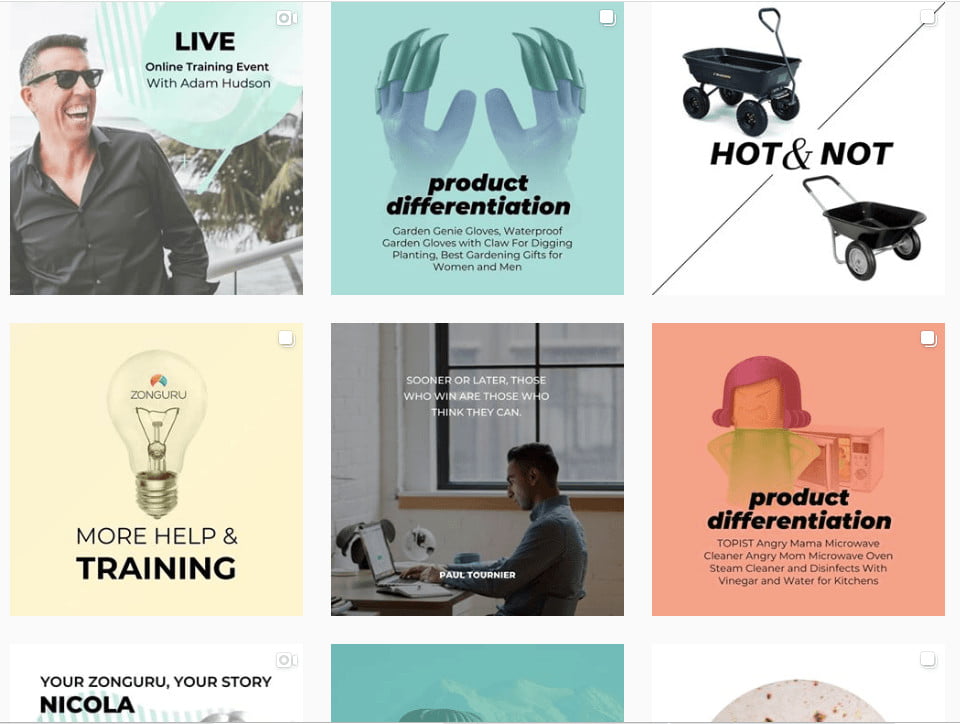
And the reason I want to just mention the Instagram page because it’s a free resource. When we launched the Instagram page, we didn’t want to just create it like any Instagram. Like “Hey, these are tools that we are a software business”. You wanted to make sure you provide value. And the way that we’ve formed the Instagram pages, that is basically a page of product ideas and inspiration.
[07:24] Jon: So you can imagine if you’re on your Instagram page, it’s just literally a feed of different ideas, what’s hot, what’s not. Different ideas around proactive radiation, hot products of the week. So you can go in here and you can see a hot product. We give it a score and the rating tells you how much it’s doing on Amazon. We have overlaid tips, fails, why things are failing, that kinda stuff. So, it’s a really interesting page to follow, because we do give you these tips on a daily basis, so that it can help you with ideas and inspiration and how to focus on the differentiation aspect, which is so important to you to private labeling. So, definitely check us out. It’s from zonguru.com. We want to overload you with stuff that would just give me a great post every single day to help you with your product research.
[08:14] Jon: This is a free ebook that you can jump on and get in. It’s, basically, literally, it breaks down different products. We update this monthly, it’ll give you the hottest products, give you some education material on why they’re hot and not. And if you scroll down, it’ll start to break down how we actually rate each one, and then give you some really cool examples of why they’re hot, why they’re not, and that actually give you many products that this is really bad. You know – why it’s not how much money it makes, what keywords you should be using, all this kind of stuff. This is a free resource. Just go to that link on our homepage hot products list. Click on, you can download this guidance absolutely free. Check it out. It’s definitely free and worth checking out. In terms of free tools, we have a keyword tool that you can use.

[09:03] Jon: And one that I just want to highlight, which is a free ASIN Index Checker.
If you want to just double check your keywords and make sure that the indexing, you can go in here and let you type in your ASIN and you can get results and it’ll tell you the results. I know these are nice to have. It’s free tools and this is available for you. We also have a keywords tool, but I’m going to get into that and a little bit more detailed. But we have a free version, basically called Keywords on Fire, where you can tap into a queue and it’s going to tell you the actual dollars from keywords for that specific euros.
You can put it in there. We’ll tell you how much dollars that keyword making the top 25 sellers for that product, which is quite an interesting way to look at an answer, an exact search volume as well.
[09:49] Jon: So, it’ll tell you “Hey, it’s 2000 search forms”, etc. These are some free tools. And then again, this is that series that I was talking about, it’s a fault wide series.

You can just go down the bottom here, and the videos are unlocked and you can start watching it. Everything from product differentiation, using data, to the product. I could find points, ideas, using data and then obviously listing and launching your product in business management. Now we can actually jump into the tool if you’re good with that.
When you log into ZonGuru, there’s a couple of interesting things. One is, there is a badges flow. This is really interesting, but we’ve hidden bad isn’t it? We’ve gamified a lot of using our tools and as you build your Amazon business, you unlock certain badges and then that gives you free content, free education material, tips and tricks and that kind of stuff.
[10:48] Jon: So, if you’re new and you want to understand how to use the software and all that with your business, to simply jumps the badges and then literally start going through the flow and you can start to unlock all these badges – Secret agent, Hunter, etc. It’s kind of an interesting way just to help you if you’re very new to Amazon. We have just an overall main business dashboard. The interesting thing about the business dashboard is that again, we make sure that we look through it through a business lens. So we have our normal data in terms of revenue items sold, gross revenue, net profits, but we have this really cool tool which will actually evaluate your business. So based on your net sales over a 12 month period and bring in some other factors if we can actually give you a valuation of how much your business is worth.
[11:41] Jon: So over time you can actually see how that’s going up and down based on multiples, which is cool. I don’t want to get too much into the detail of this, because I know we have a lot of tools to cover and I think there’s a real core that you can focus around, how to use data to find products into, find the right keywords to help bring more sales and traffic to your listings. I wanted to just basically cover the dashboard, in a little bit of detail that we break down. Obviously, all of your costs, your actual PPC. We’ve got an inventory tool to tell you when to reorder either from your 3PL or from your manufacturer. And then all it alerts you when you need to reorder. And that’s based on your velocity of sales.
[12:26] Jon: At the bottom, we give your best and worst, which is very interesting, because we give you your top products from a revenue and margin, refund rates, ROI, review rates as well, which is a really good one and an important one. But you also give you your worst. It’s important when your products are doing really well. Sometimes you forget to look at your words. Then if you can improve your worst, it can really help you get the meeting with the business. So that’s a good reflection. On your total business, obviously eight costs and advertising costs, total sales, which is a unique metric. We’re looking at your organic versus your page. So, this just gives you a really good snapshot overview of your business. That helps us to manage. You can look at your sales over time and you can change your settings over here to look at different metrics.
[13:14] Jon: You can look at it also for one individual product. So, you can just click on this and it will reload everything for one specific product. So you have your macro view for all your products and then your individual views. Well, for individual products. The tool that I want to jump into, and again this is all a tool that we have, so you have everything from product research to listing optimization, to business metrics, to customer engagement like email automator and then support matrix in a bunch of stuff there. So, these are all the tools that are broken down. The one that I actually want to jump in and show you right now is a new tool- is getting a lot of feedback from sellers – Keywords on fire.
[13:59] Jon: This is a tool that’s been in the space for not for about two or three months and really top sellers that we have, we’ve obviously worked with them to make sure that they can input into the development of this tool and we’re getting amazing feedback, and it’s helping them in a few ways. The key to this tool is that we have access through our verified partnership with Amazon. We have access to specific API that gives us accurate keywords metrics. So, search volume dollars from keywords, which is really important. The rankings, etc. I’ll show you that in a second, but it’s really useful to one find relevance, unique keywords for your listing. And I say relevance as a really important piece because some of these cures generate 1000 and 1000 of keywords that make no sense to your business and your products.
[14:50] Jon: So there’s an aspect of relevancy which is really important. It’s also based on the data – it is a really good way to find products like this. And I’m going to show you that in a second of how you can actually use this tool to find product ideas. And once you find the product that you can validate the niche, and then you can actually run a keyword search to grab all the right keywords that you can put into the listing optimized that will maximize your traffic and sales. I think that’s a really good place, where we can focus just on this demo. And then we can touch on any of the other tools. I think this will be helpful for you guys. I want to show you how we run a station right now.
[15:30] Jon: But the idea here is if you actually using data to drive your decisions. So this is a use case, where if you’re stuck and you’re like – what product to sell on Amazon, what my next product to sell on Amazon is, what is a good category? You can come to this tool and you can type in any hobby or any idea that you have. And we’ll let you write a keyword search on that. And they provide you with really unique data that will provide different products, ideas, and I can show you that and how that works. So you simply can go in here, and you go by ad product phrases, and you can type in anything. Augustas, what’s one of your hobbies?
[16:08] Augustas: Let’s say wireless microphone.
[16:10] Jon: Okay. You can just type in “wireless microphone accessories” or something like that.
[16:19] Jon: Just to make it more of a general to him, because you want to give him, why this microphone, but maybe some other products in it and you simply hit search. And what does, just want us to bring up is we’re actually doing a reverse ASIN look up on the top 25 competitors that are appearing for that search. So, in the space and the tools, we’re actually putting in the most ASIN reverse lookups that you can. We do that across this process of all of their keywords, all the things that they are optimized or we put in. Plus what we do is, we actually have a keyword generated through an API with Amazon. We have keywords directly from Amazon based on that phrase, exact and broad and phrase – what people actually type into Amazon that we put in.
[17:08] Jon: And then we did that list against the reverse lookup. So, you’re getting a combination of all of the keywords from the top 25 competitors for that phrase last, the keyword generator from Amazon. So, it makes it extremely powerful from just looking into this. And then you hit search and we’ll run a search on all these parts, and you can uncheck some, you can check or if you want, there are different ways that you could actually just kind of go and you could actually run more than one phrase. You could run this check a few and then you could actually go in and add products. And then you could edit another phrase that just “microphone’ if you want it, and you can rewrite it, so you can run your multiple phrases across that, and then add them.
[17:53] Jon: I’m actually going to dive into one. I just did one a few minutes before the session. I just typed in “golfing accessories”. So, you can see a ton of golf accessories if you like golf. Maybe in Spain, that’s what you play, but it runs a session and you can see he gets pulled in 319 unique, verified keywords, the total search volume of 471,000 and over the potential of 8 million in revenue. So, these are the numbers that are pulled in. And then when I click on it actually goes in, and you can start to see some of the filters, some of the data that we call it. So you can see here at the top, we have four golf accessories. We have 25 competitors. I just went kind of through these numbers at a high level. I’ll just read off the top columns here, but we have all the keywords that are generated. We have dollars from keywords. So, this is actually the total revenue per month that the keyword will generate across the top 25 competitors. And if I saw it by dollars for keywords, the total one at the moment is golf range finance doing 540,000, which is kind of interesting. We have our search volume, so this is the exact search volume for that phrase from the top 25 competitors. You can just roll it over to see right here, and that’s all on a monthly basis. Anything from 2005 is interesting. We actually have the ranking for the top 25 competitors and how they rank that’s a for golf range by rangefinder, 25 of those competitors actually ranked for this. So, this is interesting to see who’s ranked and how competitive they are.
[19:25] Jon: We have units, we have reviews, which is really interesting. These are the average reviews for that phrase. So, the total average reviews from page one for that phrase, so some of them are going to be up in 1000, 5000, etc. All the way down. So, this is an important metric, maybe of price keywords entitled. This is just to see, how they optimize for that keyword to average PPC. We have these three things, which is the top $3 from keywords, the clicks, and conversions. This is really a metric when you start to really look at some opportunities to see are the top sellers getting most of the clicks and conversions and sales, or is it more evenly spread? Is there an opportunity to get it on page one? And then on the right, we have every single other’s top 25 competitors and where they rank.
[20:14] Jon: So, if there is no line yet with their ranking outside of position 200 for that phrase, and if they start to rank, you can see this directs in position 14. So, it’s an interesting way just this is a much more expert level. You don’t initially need to sit at the beginning, but it helps to really find a niche within a niche when you really understand data. Let’s just kind of start at the top and I want to show you, how I actually find opportunities using this data, using those metric points. So, if I come in here and I’ve run golf accessories, what is powerful here is, the important lesson here is you don’t want to necessarily find the products with the most dollars from keywords.
[21:01] Jon: That’s most competitive. You need to find a niche within a niche. So, how can I find those mid search volume, mid-range products, that would generate a lot of money but aren’t as competitive? And that’s a really important way to find niches. And how I do that. Sometimes I kind of like, I just saw these columns, right? So, I’ll search sort by search volume and say “Okay, there’s some with big as 7000, but let me filter out some of the really low ones”. So I’ll go in here and just to give me all of the search volumes that is greater than or equal to 2000 searches a month because I don’t want to see anything lower than 2000 searches a month. But then what I actually do is, as a filter by reviews. And if you remember there are some with of reviews over 1600 and we want to filter those up, because those are usually really competitive products.
[21:48] Jon: So if I can go in here and say “Give me everything with the search volume of over 2000 with under 500 reviews on average”, that is probably a good opportunity where I can potentially find a niche that I could actually launch a product. So, I’ll go in here and just add reviews less than or equal to 500 and this is pretty good. And maybe what I’ll do is, add one of the filters. If I want, I can just go “Give me a price of anything greater than or equal to $20” Because if something’s $10 you’re not gonna makes any good margin on that anyway. And I have a really good list of products. I have 17 potential different products, where I’ve got that I can actually look in and see is their opportunity. And if I just saw my daughters for keywords “Gulf range”, find a stands out, because it’s pretty high from the amount of money it makes per month, and it only has 351 reviews.
[22:38] Jon: That’s an interesting product. Although it’s pretty pricey, it’s $162, so it might be too high for you. But if I look down like a padding green and endocrine green, that still has a really good search volume and dollars from keywords, as a $100 and $200,000 a month, that you could potentially get hold of and it only has 137 reviews. So, that to me is an interesting product, especially at the price point of $67 might want a little bit lower. But that to me looks interesting. So, I’m like “O, maybe this is an interesting product idea. It’s not that competitive. It has good search volume, the prices there”. So, maybe I should go in, and look on Amazon, and try, and validate that product idea. So, I’d simply click on this product and it will open up an Amazon. This is indoor pending, right?
[23:24] Jon: So, he has all the products, pretty interesting, the price points and everything. And we have an actual Chrome extension.
You can just put it up right here and we actually break down that page one in that category and we give it a score. So, the score is 69%. Anything above like 60% is interesting. But the important thing is, we break it down buyer demand, competition opportunity, investment sweet spots, are”How much money do I need to invest?”. And then revenue potential, if you take on this question mark, actually give you more detail on that and you can dive in there. But it’s really important not to just look at the main score would actually understand is the demand for this product, how competitive is the niche, is there “How much capital do I need to actually outlay for this product and is they actually potential to make margin is a price point good?”. That kind of stuff. So, we really look at these at the top to make sure that we can give you a good rating for this and we have some averages. So search volume, etc. And then the revenue or the price range is very big. So, to me, this looks pretty interesting. We have a listing score that will tell you, how competitive it is as well. This is a score out of 10. Are they ABC? Do they have images? And you can see, we have notifications for EBC on the left. The ads aren’t included in the budget, but you can also just exclude some get visible, get excluded from the score. We have this number 1, 2 and 3, and the number 1, 2 and 3 actually indicates the top sellers or this category.
[25:00] Jon: So, right now this is the third best seller. This guy right here and this guy up here is the top seller. It’s just an interesting way to understand who’s getting the most clicks, conversions, and sales. And then using that in my assessment. So, this to me better dates. This is a really interesting opportunity. The launch badges, that’s just basically a cost of goods for three months of stock at the velocity of sales page one, to just give you an indication of like “How much stock I might need to order?”. And to me there’s an interesting opportunity. I would look at this and say “Okay, could I then differentiate by looking at everything on, could I make a better product and better putting green?”. I probably could, if I already thought about it from a differentiation perspective and I can I could be launching it.
[25:47] Jon: So, that’s the power of using Keywords on fire. The data that’s on this page to make sure that you use data to make that decision rather than just going “Hey, you know, what should I sell on Amazon?”. Or “Hey, let me just look at a revenue”. You’ve got to know these search volume dollars from cures and reviews at a high level and be able to filter down to niches to really then find opportunities. So, we find that this literally takes like two minutes. I can run a bunch of hobby things, right? Two minutes going, putting those filters and ideas as pop up over and over. I mean, just in that one search, there’s golf range finder is putting green, putting mats, golf belts, there’s a bunch in here, just on that little niche that I’ve looked at within the filters, so you can save your sports and look at different ones.
[26:37] Jon: It’s really powerful and we’re getting a lot of feedback that guys want to look for product extensions, product categories, niches that they can watch to just keep launching, this tool is really powerful and helping them to get there. So what I want to show you as well, is let’s just take that use case a little further, which is if I’ve said, “Hey, indoor putting green is a great opportunity, I’ve validated it using the Chrome extension and the tools. I think it’s great”. And it’s I wouldn’t say more, I’m looking to actually optimize my listing. We actually have whatever they do is use Keywords on fire and then write a specific search for an indoor putting green. So, I remember I did golf accessions before when I’ve actually run another search indoor putting green and then I actually just got in and looked at the results.
[27:26] Jon: So, when I go in and use the results, what’s interesting now is, I can again use these filters to maybe filter out some of these keywords.
For example, we have as long your score, which gives you a good rate of between revenue search volume and the mind and relevance. And that’s a good way to just filter for your high volume, your great keywords. Or I might just go and you just do a quick filter, let’s just say, 50, “just give me 77 keywords” and what I can actually do is, just add that to my listing, optimizer. So, if I actually put that into the listing optimizer and then – this is great, this is crap.
[28:17] Jon: What’s a good product? Maybe I’ll just grab this one. Maybe this one. Okay. I’ll grab this guy. You can import it. This is your own ASIN and you can just import that. But I just grab that and then actually drop it in, pull the ASIN, drop it in. What it’s telling me right now is, on this listing optimizer, when I hit this button, right, he had done editing. It’s actually telling me right now that we have a potential of $1 million that we optimize for out of $1.9 million. So, this is actually the thing is, actually really well optimized right now. Combined search volume of 96,000 out of 132,000, and that’s doing with optimization score, so it’s definitely room to improve it. But this listing is actually pretty well optimized. And then when I wrote it on the left-hand side, the large flames actually telling me these are my most important keywords. The smaller frames are less than mine and less competitive, might not bring me as much volume. And then we actually tell you on each one whether it’s in your title or your bullets, your description of actually your backend as well.
[29:43] Jon: We’re the first tool in the space to actually put in back in keywords as well, not only for your listing but for competitors’ listings. And we highlight the yellow and the green. Yellow is just a broad match. Green is actually an exact match. So it’s a really interesting way to kind of look through and says “Okay, well this guy right now is not actually optimized for mini golf at all”. Whether that’s relevant or not, we’d have to make that decision, but that might be, it’s got good volume there. And is it worth putting in as a phrase interviews into his listing or office putting green? That to me is really interesting, because indoor putting green for the houses one thing, but a lot of these guys are put in the office and he’s not optimized for this curator as well at all.
[30:24] Jon: It’s our pointing pool and into my listing, put it in here and then some of the rechecks it and keep optimizing it and then you can actually upload it directly to your seller central. So, super powerful. The way that it highlights and kind of tells you where words are an exact match and trying to get this optimization score out. We find guys are getting a lot of value there because some of it can be optimized and you can keep optimizing it further. And you can see this guy here. He’s actually putting back in search terms, but he hasn’t even put in his subject matter terms. So, there’s a lot that he could actually do yet to optimize this further outside of the borders descriptions, etc. And I think you guys know this, but when you’re optimizing once identify your main relevance keywords, try and put them as far up in your listing as possible, so closer to your title. And then obviously you put a short description and then you’re back in the queue it. So, this is really powerful and the feedback we’re getting from customers is they’ve gone in and optimize their listing using this. And sales are going up by 5%, 10%, 20%, 30%, just based on bringing in more of these keywords. And the reason for that is a lot of our keywords here are those relevant, unique keywords that your competitors simply can’t find. And if you can optimize for those and when they’re up here, you’re getting conversions, because it’s based competitive, that creates ahead for the rest of your listing. Really, really powerful. And again, we put in those backend keywords. We have a tool called Keywords Spotlight as well. If you just want to check your competitors back the keywords, you can just type it in there, discuss putting down. You can see your search template coming up there. Cool. Any questions or comments on that, Augustas?
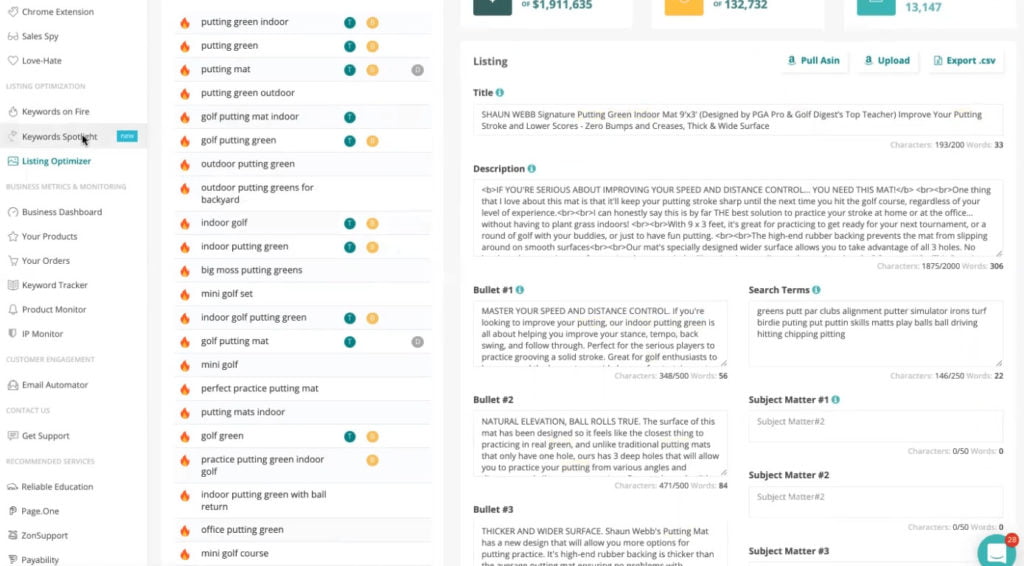
[32:07] Augustas: Yeah, and their listing optimizer, there was a button upload to Amazon. What does it mean? Does it instantly update the listing or it’s some manual upload?
[32:19] Jon: It isn’t the updates. Yeah. If that is your actual product and you’ve got it in seller central and you’ve connected. So, there’s a simple way, it’s any software you have to connect seller central. When you hit upload, it’ll upload that whole listing directly into your variation and replace what it was there. So, you can do an export.csv if want just to manually upload it. But once you get familiar with that, you can literally upload it, and we’ll just upload it immediately.
[32:47] Augustas: Do you store some versions in case we made a mistake and we want to revert?
[32:54] Jon: No, we’ll replace what it was there. So you know, if you’re not comfortable yet with just uploading it directly, just download it as an export, as a CSV, save that version, then just upload it manually. So you have that. But a lot of the guys who are doing, they’ve got 20 variations and they’re doing this, they like to just upload it directly. Cool. Any other questions or thoughts there?
[33:19] Augustas: For now not, I see we have a lot of tools to go.
[33:24] Jon: Yeah, absolutely. So this is an interesting one as well. So this tool called the Love-Hate tool. It’s an interesting one, because especially for us, as private label sellers, when you find a good product and you think you have the data has shown, this is a great product. The next big step you use, to figure out how you can differentiate your product to make it stand up from the other sellers on the end. And, obviously, imagery is very important, but understanding what your customers love and hate about a product and really trying to connect with them on that level through your packaging, through your benefit overlays, through functional differentiation that you can potentially do to your products. This tool is really powerful from that perspective because the one way to get that information is actually to go into your competitors’ products and actually look at their reviews, right?
[34:18] Jon: So what this tool does: I don’t have the golf, the indoor putting green cab. There’s a golf cart and yes, I’ll just pull it in. But what space does is, you can type in a phrase like “golf cart” again is going to put in up to 50, the top 50 listings, and then it will work out all the phrases that people love about our products and all of the phrases that people hate about our product. So, the five stars in the four-star reviews, we’re going to the look and then the one in two styles we’re going to the hates. And what it does is, it just gives you an immediate way or being able to identify, what are the things that people really love and once in a product, or what are they hate, so that you can use this information to then decide “Hey, can I functionally differentiate my product or should I call out some of these benefits on my images or my packaging?”.
[35:10] Jon: How can I connect that, it was my customers in solve some of the problems that, for example, this one – the fit, right? So, that’s important. Or cold weather. So maybe cold weather is interesting. Like, maybe there’s something that happens to the cold weather. So I can go in and look at all the reviews. We’ll add that way. This is an older review and I can read “Hey, I love this, we’ll call it weather because it keeps it actually warm and it doesn’t break”, so might be something that I want to call out in my, this thing on. And on the flip side, I can look at some interesting stuff. Yeah, I’m looking at this for the first time, but clear plastic might stand out, some people hate the capacity and I can go here and look at all the reviews across all the products and why it shouldn’t be in clear plastic.
[35:55] Jon: Okay. To me with a black in spots on the plastic, that’s bad. You know, there’s mold. So, it just gives you, this is what we used to do without virtual assistants to go in and richly scroll through all these reviews and try and find some of these unique benefits. And you can filter out some words. So, if you’re seeing here that’s like “I don’t want to do the car cover here”, let’s just go, because I want to get deeper on some of this. I can filter out the word “cover” and it might give me an “extended roof” that it wasn’t the day before, that interesting. “Short roof”. So, it just gives you a way to get in and dive in and look a little deeper. And just to start to pick out some of those interesting benefits that can make my product unique. This is really powerful. It’s called the Love-Hate tool. No one else has this in the space from a differentiation, private labels set up. This is really powerful.
[36:49] Augustas: Very interesting. And I noticed for the left part you are analyzing four and five-star reviews, for the hate one and two-star reviews. So three-star reviews. you just keep it neutral and you consider they are okay.
[37:02] Jon: Exactly. Yeah. We want to find like those extremes, right? What do people love and hate? Yeah. Cool. I think we have other tools and these are the ones that a lot of people will be more familiar with. But like being able to track historical sales and actually seeing how products perform over time. You can look at it was six months, you could look at it over a year. Just to see seasonality. So, when you’re looking at different products, and I don’t know what we have saved in here right now, but you can kind of see “Okay, is this a seasonal product”. Just a way to look at your competitors and understand you start the, how do these performances, so that I know what kind of sales are do and is the seasonality to the products, and how long are these type of products speed in the space.
[37:59] Jon: So, Sales spy is very important. Love-Hate we had it over. We know with these ones here, the Business Dashboard, Your Products. This is, obviously, the brain, that drives your dashboard in terms of your cost of goods. You can answer, you can put in your time to ship, to supply your stock from your 3PL if you have a 3PL warehouse, and then it’ll tell you based on that we need to reorder and in retreats so that you can help to manage the stained stock. That’s really powerful. Your orders are just obviously putting in your different orders, but then you can actually look at if it’s been at all say blacklisted right now just because we’re in a demo account. But you can delete emails, you can send emails, you can find customers, you can, there’s a really easy way to find and respond to customers just through somebody’s orders, if you want to, you can email them, obviously, that system, etc.
[38:56] Jon: Keywords Tracking – you can actually track keywords up to position 200 at 250, I think, or actually more. It looks like a plus 300, so you can look at your keywords and see, how you track on that fronts.
And alerts. So, what are the kind of alerts that you want for your product? Hijacking, review alerts, out of stock, price changes, etc. You can look at it there.
A new tool that we have, which is called IP monitors. If you have in a very competitive niche and your product is, people are copying it, copy your images, your listing and they’re using it in different markets. You can set this so that it’ll alert you “Hey, someone’s copied your bullets, someone’s copied your images”, so you can go after them and get them banned.
[39:41] Jon: This is just a way, a really good way to protect your IP in general. And then finally we have Email Automator. This tool is, you guys know email automator, but essentially it allows you to communicate with your customer to get in front of problems, to give them better customer service, to request an honest review if you need to. And you can set this in all your markets – USA, Canada – one email that will work across all your markets. And then you can actually advise any. You can include Facebook pixels, you can look at the time of day, there’s a bunch of other things that you could do. Within that you can skip, you can send automated messages, all that kind of stuff. Very well at balance automated, this is one of our first tools and as much as you know, it’s becoming harder to get connected with customers.
[40:34] Jon: Even if you need to do it for 20%, 30%, 40%, 50%, just to get in front of customers and get in front of problems, it’s a major help. I think this tool has saved my business many times because it’s allowed me to get in front of my customers when I’ve seen probably I had to fix things. So, using the space and email automation tool is incredibly powerful. Cool. I think that is it from a high level on some of the tools and, obviously, we dive into that one area as well.
[41:03] Augustas: A question about email automation. So, if someone wants to send emails in Italian and French, how do they set up? They just set up separate emails for different marketplaces?
[41:16] Jon: Yes, you can set up separately, if you want different languages or one for all your markets. We have some templates in here when you go ahead, we have different languages as well. So we can go from the Scratch or ZonGuru library. I think we have a few languages, but, obviously, your email is written in your way. So you can do it in English or you can change your language. Italian, French, German. We’ve tried to translate those, through a proper translator, not just a Google translate, so you can use if you want, or you could go and get your own transplant and just drop them in there and do them as separate emails or together. It’s actually one of the functions which are really powerful, which is Email Blast.
This you could use as if you wanted to send a followup email to all your customers in the past 60 days, 100 days, whatever it is, however you want to use that, you can send on one email to all of those customers, and connect with them. So, it’s quite a good marketing device in some ways. If you have a specific message you want to send to those customers and we have open rates, etc. So, yeah, pretty, pretty powerful.
[42:27] Augustas: And in some of the tables like Love-Hate, I think, when there was a listing of products, there was a column status “complete”, what does it mean?
[42:38] Jon: Yeah. When you run a phrase search, so you can add just some like individual ASINs if you want, or, obviously, about phrase, I always recommend by the phrase, but when you read it, that probably takes 1 to 2 minutes to run that session. So, it will just tell you it’s working, it’s pitching all that data and then it will notify you actually through our chat here and it’ll notify you “Hey, your sessions really, you can jump in and actually start to analyze it”. So, it’s just a process of telling you when it’s a complete mind.
[43:11] Augustas: Okay. And how do you switch between the marketplaces, or it was all in one interface? There are no tools.
[43:21] Jon: Yes, you can. If you go for any product that you’re in, it’s across the top. This is the United States. You can choose any marketplace. And obviously your dashboard, Business Dashboard. Again, you can select your all markets.
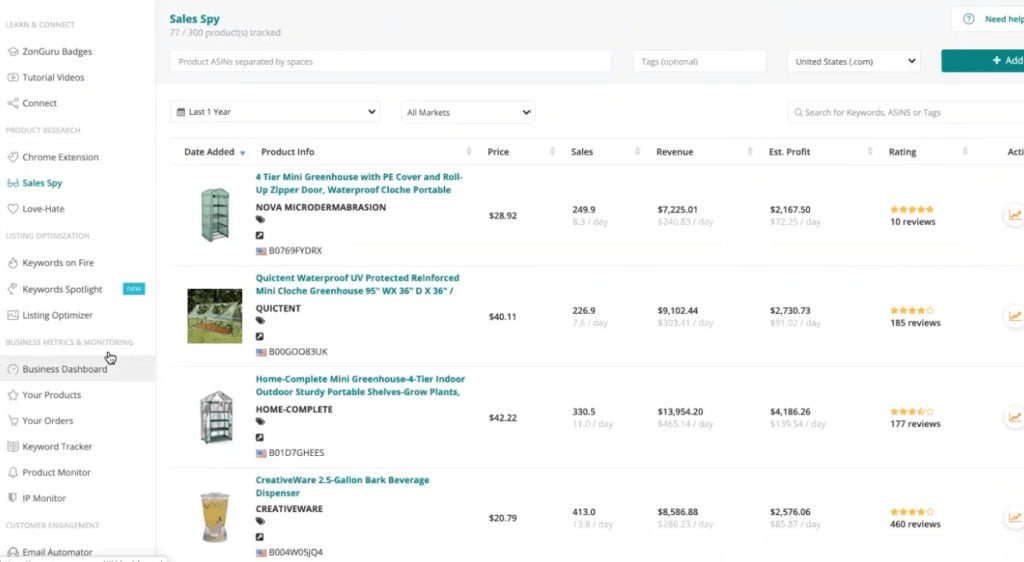
[43:42] Jon: This is for all your markets or you can select a specific market. Okay. I think this one is only connected or for the demo, we only have in the US, but you can, the dashboard can show your sales across all markets, or you could choose a market, or you could choose a specific product. So, you’ve got the global view and then you can break that down to individual views, etc.
[44:03] Augustas: And for European markets, you show in euros, I hope, right?
[44:07] Jon: Exactly. Yeah, we put in euros, GBP anything.
[44:12] Augustas: All right, perfect. I think we covered a lot, it’s really a power box. It’s nice. Shall we talk about the pricing? How the pricing is affected: by the marketplaces, number of searches?
[44:31] Jon: You can just simply go to pricing and does a detailed breakdown of our pricing. I can just show you a high level, but anybody can read this. So basically, you guys will be pretty familiar with this. You’ve got your per year. It’s your annual versus your monthly on a year and pays upfront. It starts at around $35 for your business. If you actually not an entry-level seller, you have a few products, there’ll be about $65. And then at your advanced seller $119 and obviously it’s a little bit more expensive on a monthly basis: it’s $50 and then $199. And then you just go below that and I will tell you, what tools are available, what your limits are for each tool, how many marketplaces, how many regions you can connect.
[45:28] Jon: This is on a plan basis how many alerts, business assistant accountant and show you guys had. If you have assistance, you can give them access and give them views, and connected regions, email alerts, addresses, that kind of stuff. So on the basic plan, you can go to this and kind of see: if I’m just researching, this will be the best path for you. If I just launched, I’ve had a few parts lab get your business or if I’m advanced to that, get your Plus. Now the interesting thing as well, when you’re actually in your accounts, which going to come details, we actually have on the subscription side, we have a lot of flexibility around the add-ons. So you have your basic plans, but if you’re using the product, they say you’re on the researcher plan, which is the $35 a month plan.
[46:21] Jon: It doesn’t include email automated, but let’s say you just log in, you’re not quite at the business level. You just want to add email automator, you can actually go on and just add your email automator. You can just change your subscription and you can do all these add-ons. You can add more sales, more Keywords on fire. You can add more email, sense like they say if you really seasonal and you have luck, say Halloween is your biggest season, you can add emails just for that and then reduce it often. So use a lot of flexibility to not only have to jump from $50 to $100, but anywhere in between. So, at $10 here and you know, etc. It gives you a lot of flexibility in every single thing. So assistant accounts, regions, keywords on fire – everything else that you need to go ahead. And then just adjust. So, if you’re researching, spot those plans, then add Email automator then once you had the level four business jump to business. So, it gives a lot of flexibility.
[47:29] Augustas: Alright. Thank you very much. A real powerhouse. Can you please reveal to us some features, which you are planning to release for your customers in the near future?
[47:39] Jon: Those are super secrets. No, I’m just kidding. In a way not kidding. I think we are in a competitive space and it’s actually a very dynamic space with a bunch of new tools coming out all the time. So, I think one of the best parts about being in this business is it’s such a fast-moving industry from Amazon’s side in terms of what you can get access to the API and how they supported us, but also from all of the software companies out there reward, always continually developing new software and it’s very dynamic. But our focus is to understand where are the key pain points and where can we improve our tools, not only for you guys but also for ourselves because we use our own business.
[48:27] Jon: We have a very fast-moving team with a lot of new features in our roadmap coming out. I think we have a new version of the Keywords on fire, that is coming. We’re just really going to help around finding new markets and product niches. We have some new additional functionality coming out of the European markets, which is great. There’s obviously the big question about PPC, which we’re getting involved in and we have some tools coming out in that space. And then a lot, a lot more. There’s a lot more interesting things around imagery managements, and also alerts, and automation to help you with your business. Because when you spend to build a business that is really starting to take over at work, you have to make sure, that you are getting the right information to stay on top of your business.
[49:20] Jon: Because you guys know with the Amazon algorithm, if you make a few mistakes over and over, you can fall out of favor with the algorithm, and it’s very hard to get back to your sales number again. So, staying in stock, making sure your pricing is right, all of these kinds of things are really important. So we have a lot of stuff coming out in that space. We have a very jam-packed a year with new features coming out every month and updates to our current features. That’s an important process as much as more new tools, but making sure that the tools that we have been cutting edge and giving you everything that you need. So, we’re focused on that and we have a lot of we didn’t mention this, but within the application, we have a lot of training to help you with the tools and also we have live training sessions that you can join these demos.
[50:08] Jon: All of those things. You really understand exactly how to use these tools, because it is quite a lot to take in it. So, we pride ourselves from customer support of making sure we could give you all the training you need, to use these tools just maximum and here’s all the experts and that kind of stuff. So, lots coming up. Like we’re fired up going to 2020, this is a bunch happening. And we’ve got a big team, that is supporting us and driving the sports. So no doubt, if you join us, you’re in good hands with absolutely the most unique data. Tying back to what I talked about – unique, relevant, timely, accurate. And through that business names to help you be successful with your business.
[50:51] Augustas: How do you handle their support requests and how can people get in touch with you? Is there a support email or are there some chat boxes?
[51:00] Jon: Yeah, we have a chat function built into the website. So no matter if you’re signed up or not, there’s chat function here today and we have a full support team globally. It’s not necessarily a live chat all the time, but if you put any question there, we will either directly to the chat or will respond to you. And we have our response time is, that I think it’s under an hour. And then you’ll have a specific support member working with you through everything that you need, to get you familiar, answer questions, etc. I think we pride ourselves in our customer support and the team is really passionate about helping you because it ties back to one of our unique DNA pieces, which is, we are Amazon sellers and we firmly believe in this idea of creating your own product-based eCommerce business, because it has such advantages and they all do it themselves, and they’re passionate about the space, and they want to make sure that they can help you as much as possible. So, the guys are there and they will answer any question you have. Absolutely.
[52:05] Augustas: Final question – do you have any offer for Demo Mondays viewers?
[52:10] Jon: Yes. I’m sure you’ll probably add some of your own mix, Augustas, but the best deal that I can give you right now is actually on that 2020, perfect product vision video series that I mentioned at the beginning. You can access it through the website and the bottom, and everything in the middle left-hand corner, or through the URL, 2020.zonguru.com. That will give you a full part web series that gives you a complete overview of exactly how to use data to find, validate and launch products and actually manage your business. That will give you a really good overview of ZonGuru. And each video is, I think the first one is an hour, it’s the longest, and the others are 20 minutes or less. And there’s an offer on the bottom there that you can click on which is 50% off for whatever plan you pick. So you’ll get 15% off for the last time of your subscription. That is probably one of the stronger ones. We do have some other ones that, if you just want to use Keywords on Fire, there’s a link and you can just purchase that as a separate log in just for that tool. It’s $35 a month for unlimited users and the first month is just $1. So, you can get in, it’s $1, use it for the first month. And then of that, if you want to use it, you can continue. And then there’s also a 50% off the first month if you just want to select that. But again, 50% of every month is much stronger. So, those are two of our strongest offers.
[53:43] Jon: We try not to discount it as much. I think there’s a lot of complex work that goes on in a lot of expense to provide the tool, and we think we are really well placed in the marketplace. I think there’s a consultation session in there. There’s free training that gets included in a bundle that 2020 hot products ebook, the full version that you can get and that’s a part of that subscription. So definitely jump into 2020.zonguru.com, watch that and if you purchase that, you’ll get all the free stuff and party support from our team.
[54:23] Augustas: Perfect. So what, we’ll put out the links below this video and thank you very much, John, for introduction to ZonGuru and good luck in your business. Bye-bye.
[54:33] Jon: Yes, thanks. Thanks again and thanks for the opportunity and I wish all of the sellers out there best of luck. It’s an amazing space and it takes dedication, and some focus, but just the stories we get from customers, there’s some serious wealth we made it to just do it right and treated like a longterm business. Don’t take shortcuts, use the tools in the right way and treat it like a problem business. And you’ll be very successful in creating your own brand and private label business. Thanks again and good luck.
Sign up for ZonGuru and get a 7-day free trial + 20% off any plan. Claim here.