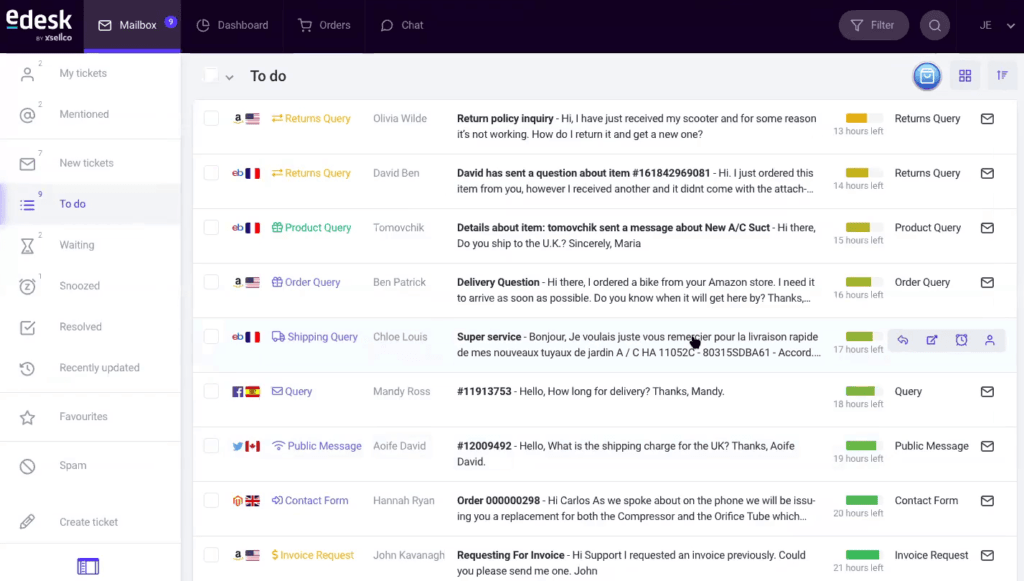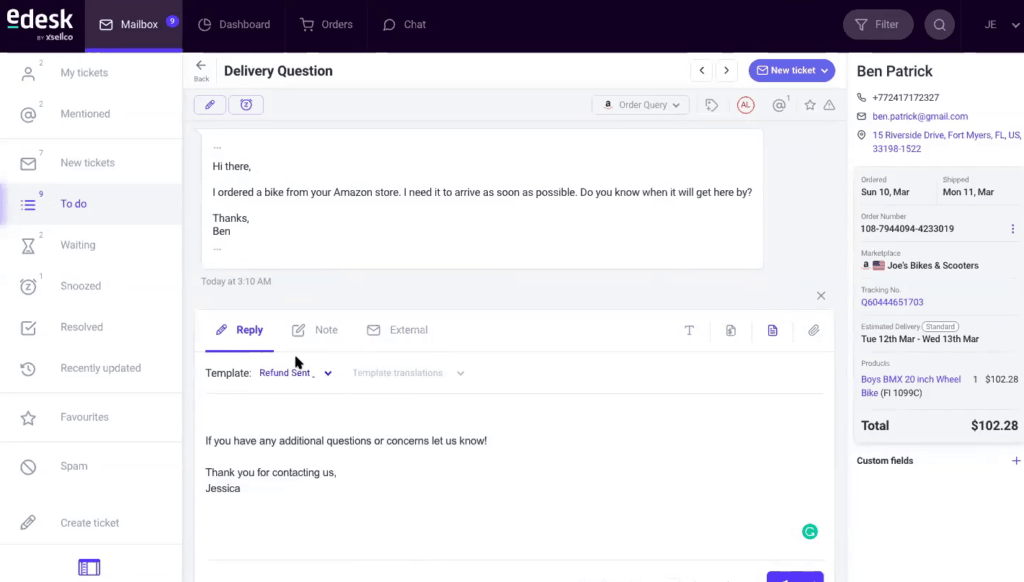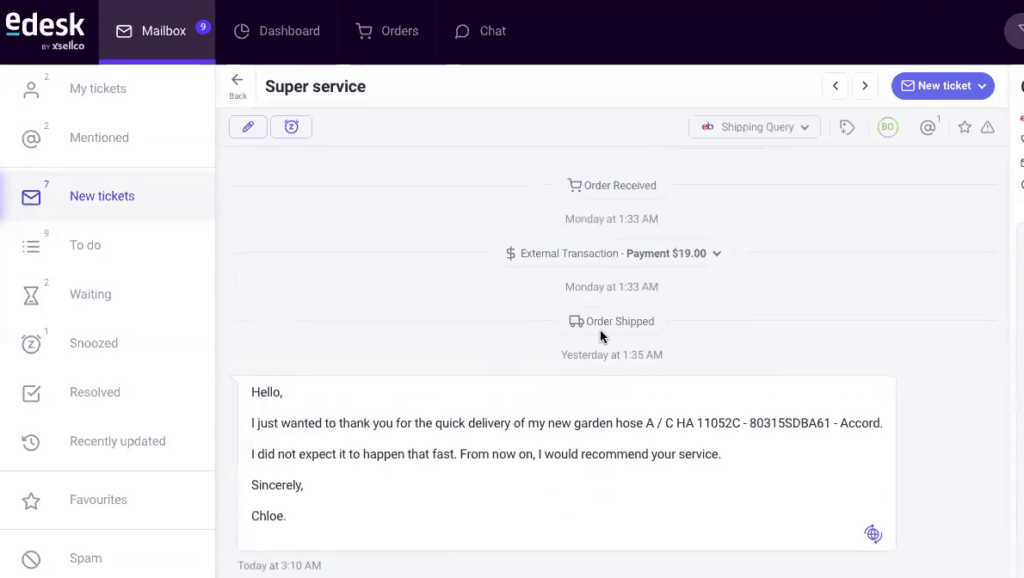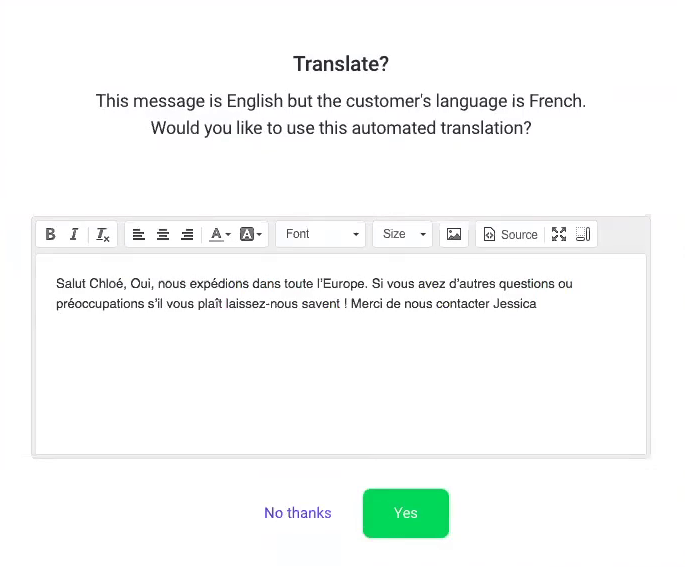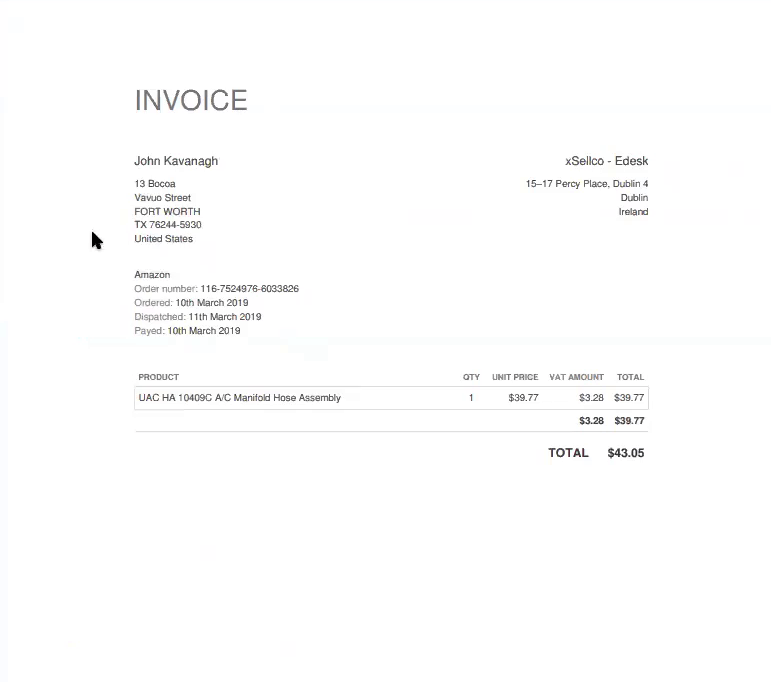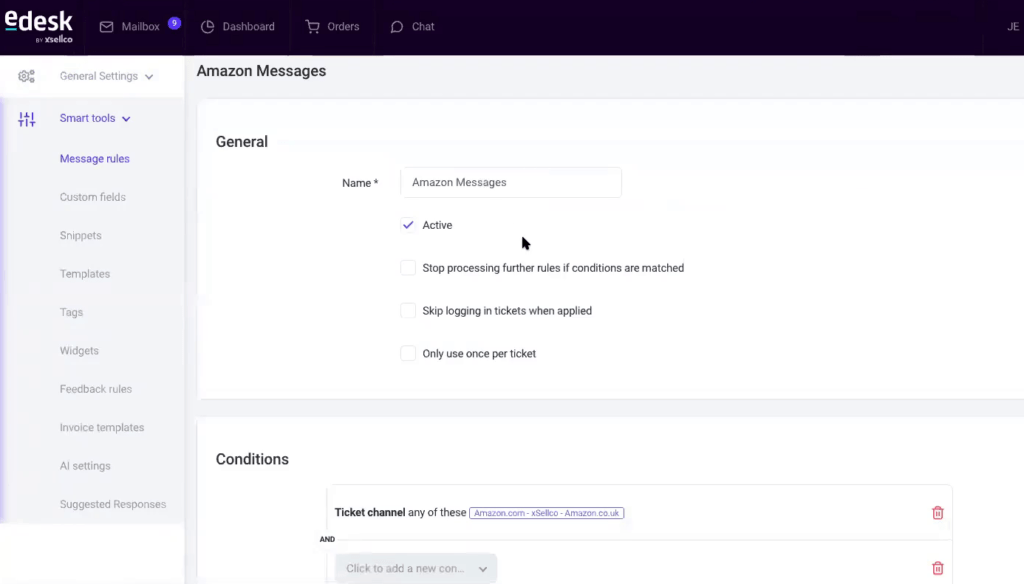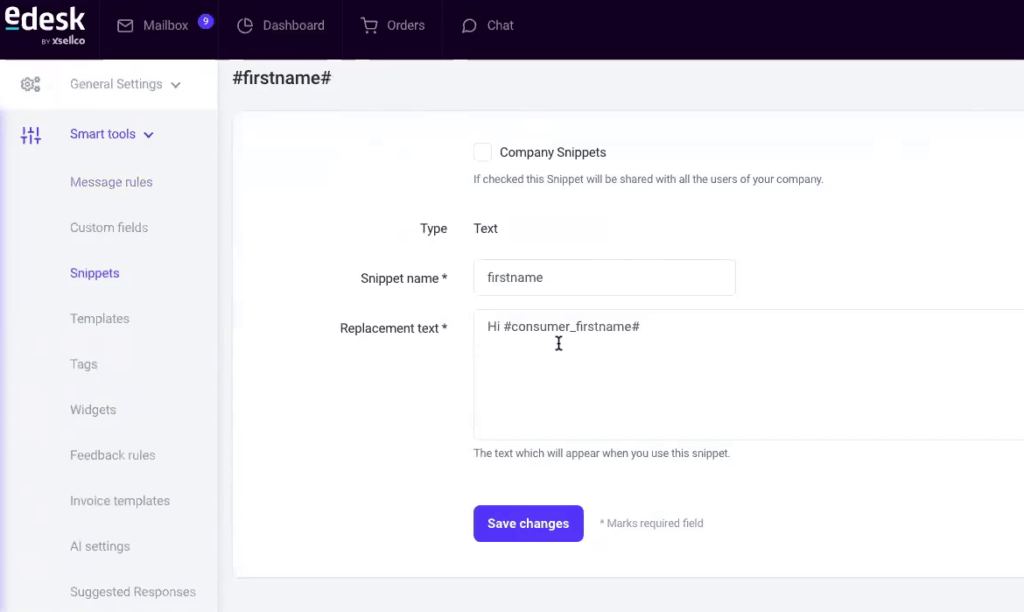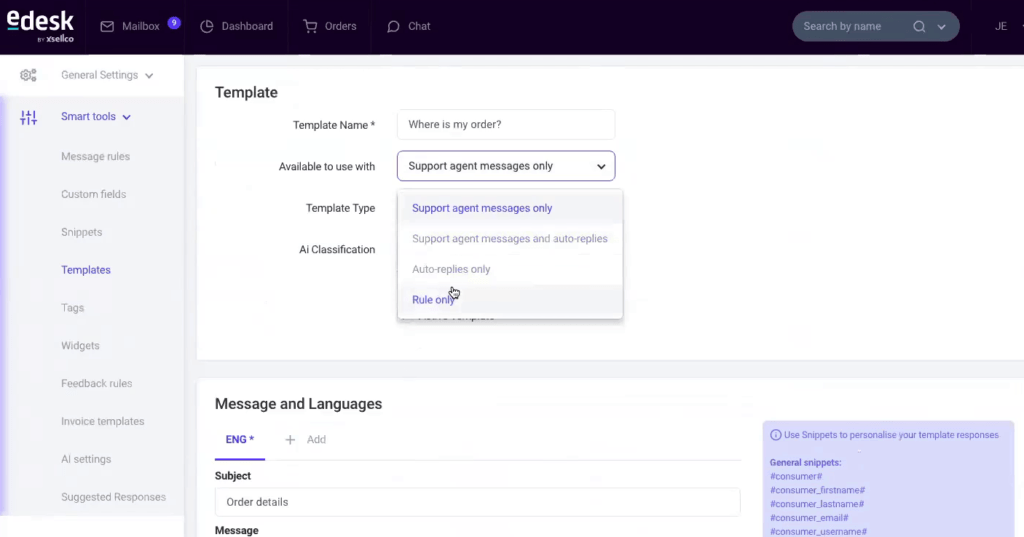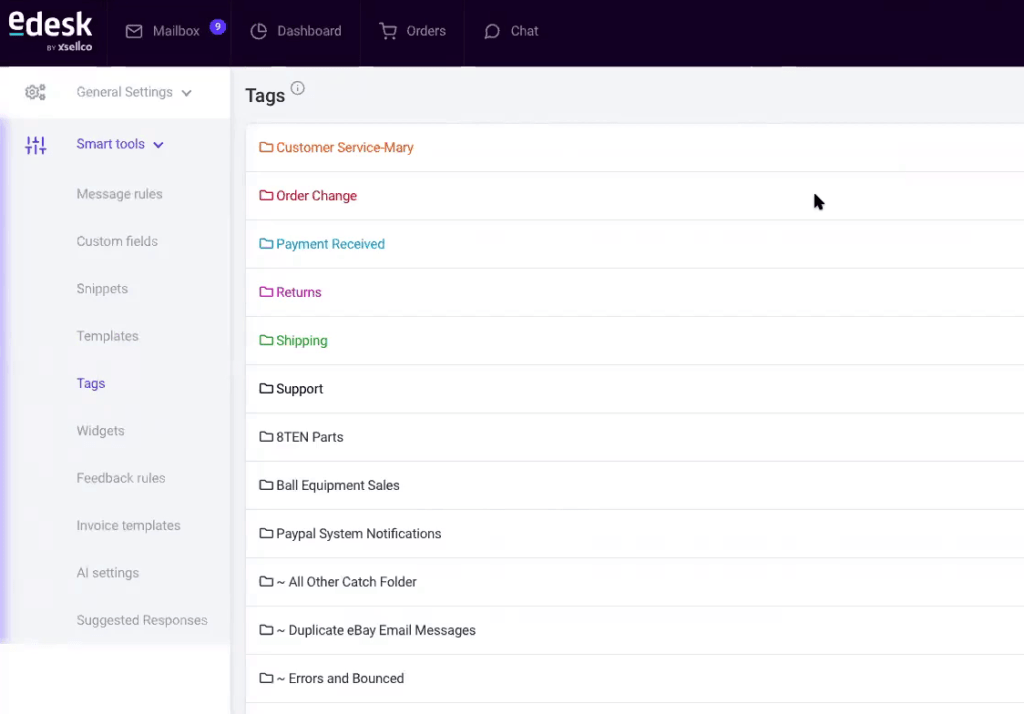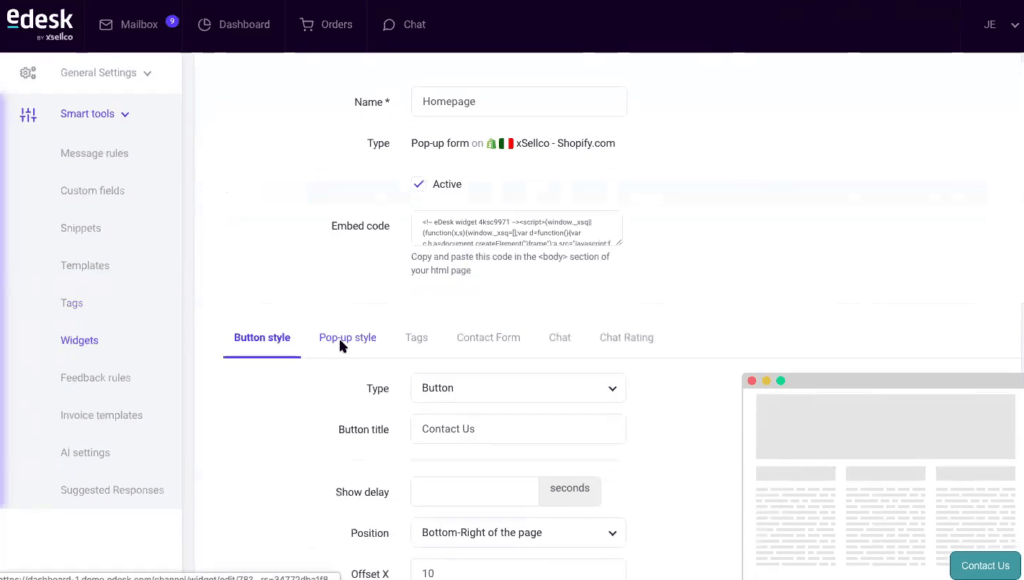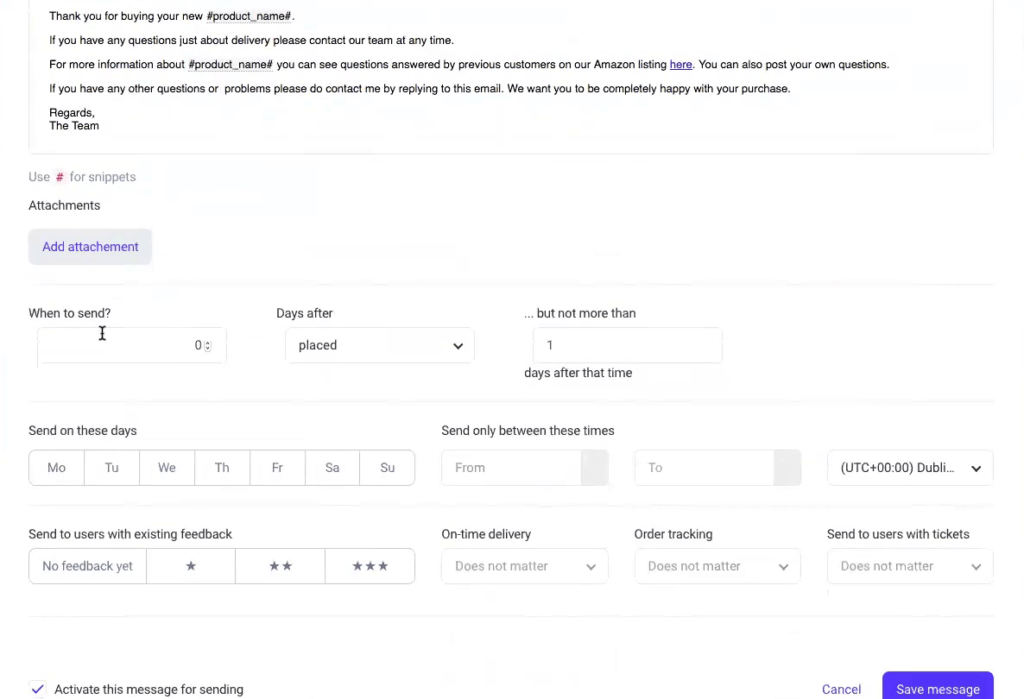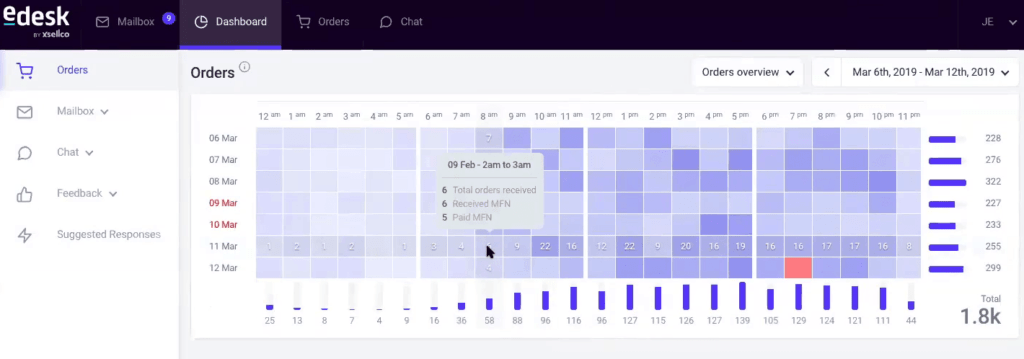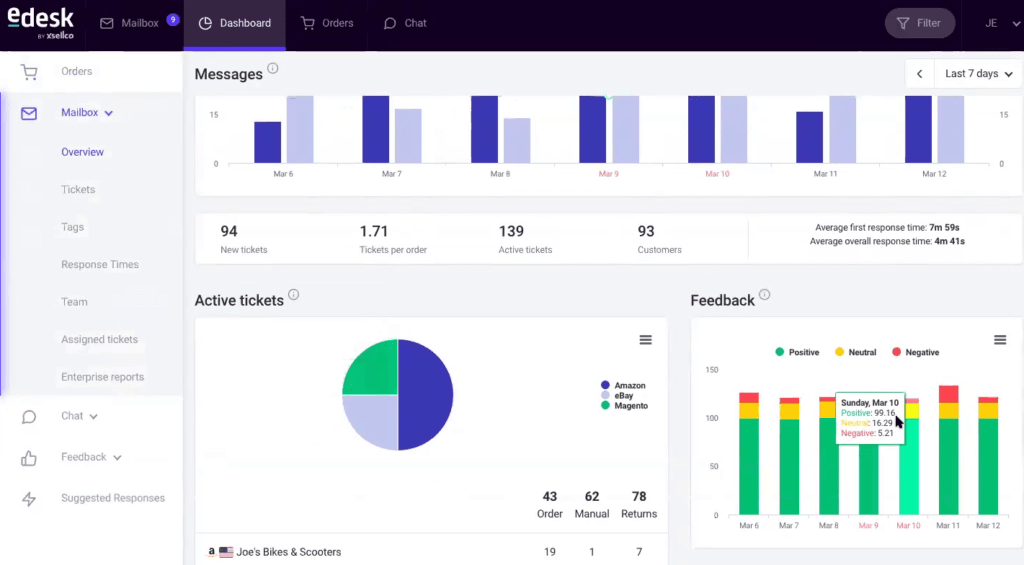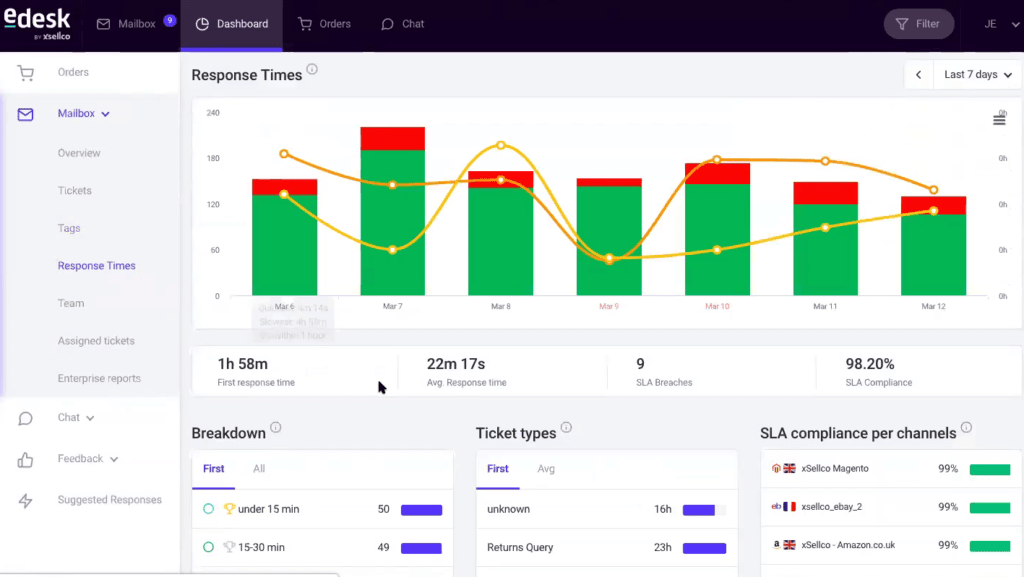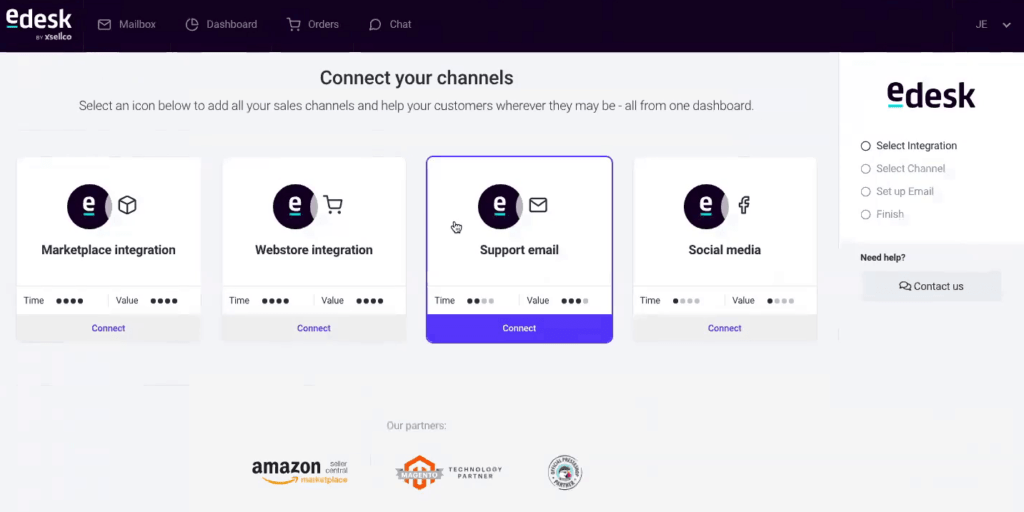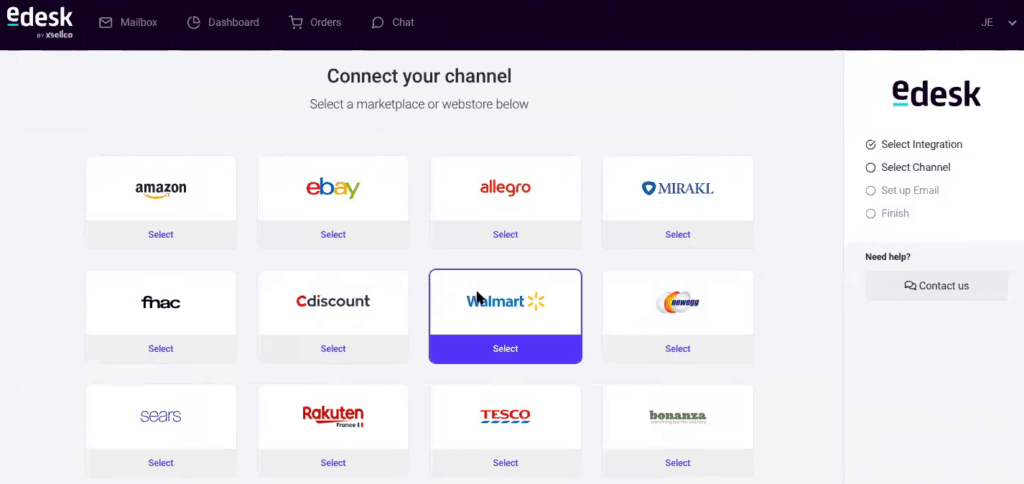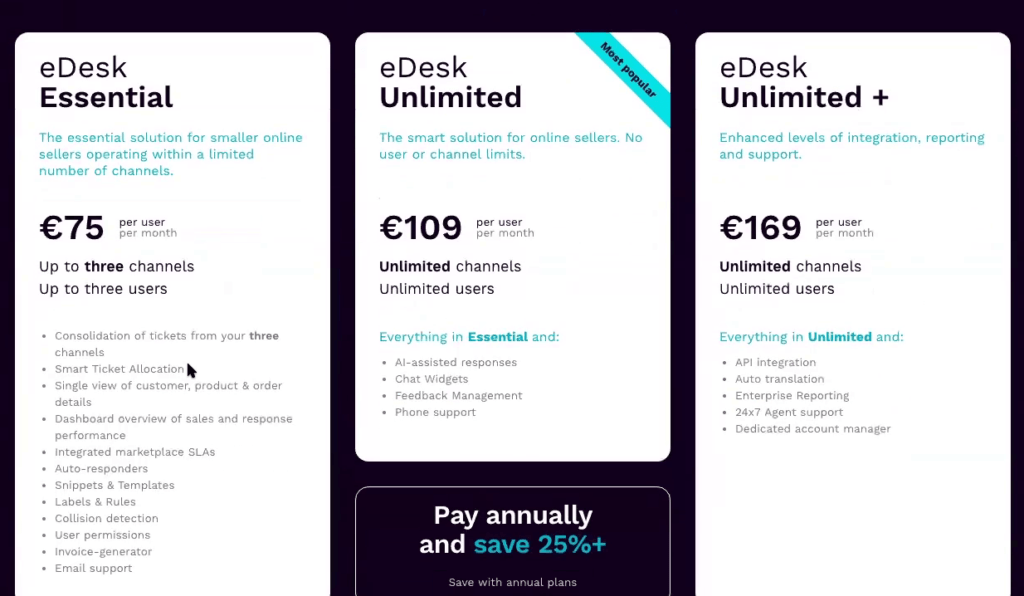Our connected helpdesk brings together all your customer, product, order and shipping details in one screen. Everything you need to respond and resolve customers queries is available from one manageable location.
eDesk enhances your support team’s productivity while also helping you provide customer pleasing responses at the click of a button. Unique features such as AI generated responses and auto-translate allows any agent to respond at any time. With eDesk you can automate your marketplace feedback, requests and reviews, to improve your reputation with minimal effort. Attract more customers and increase sales with a higher number of positive reviews. Streamlined support and happier customers generates more sales for you. You will have instant visibility on every aspect of your performance. Improve your reputation and sell more at higher prices.
eDesk by xSellco is presented by Shane.
List of features covered in this video:
00:28 What is eDesk and what problems does it solve for Amazon sellers?
00:59 What kind of users is eDesk targeting?
01:55 Marketplaces covered by eDesk
02:56 Consolidated inbox overview
06:23 Automatic translation overview
08:51 What is Message rules ?
12:26 Widgets overview
22:09 What does a Channel means?
23:01 What are the new features that eDesk is planning to release to customers?
23:38 How can people get in touch with your support team?
24:38 Offer: click here to get 14 days free trial
Transcript – Walk-through of eDesk by xSellco
[00:00] Augustas: Welcome back to another session of DemoMondays. DemoMondays is a video series where I invite different Amazon seller tools and softwares, their representatives and I ask them to present their products just like this on the screen. And my today’s guest is eDesk by xSellco.
[00:24] Augustas: And eDesk by xSellco is presented by Shane. Hello Shane.
[00:28] Shane: Hi, how are you Augustas?
[00:28] Augustas: All good, thank you. So please tell us what is eDesk and what problems does it solve for Amazon sellers?
[00:37] Shane: Absolutely, it’d be my pleasure. So eDesk essentially is a customer service solution for multichannel online sellers. And it’s main purpose really is to streamline the online customer support, pull all the messages from each marketplace really into the one place and make it as easy, efficient and effective as possible to get back to customers with the correct response in a timely manner.
[00:59] Augustas: Perfect. So I think it’s a quite unique product that has no equivalence in the industry. And could you tell us like what kind of users are you targeting? so you’re targeting Amazon users, but also of course your software is designed for non Amazon sellers as well, right?
[01:19] Shane: Absolutely, yes. So really anyone is going to find value from our product, from eDesk is anyone really who has maybe multichannel online presence, Amazon, Ebay, Shopify channels and who’s receiving a good amount, maybe over 20 or 40 messages per day from customers. This will reduce time out in response to customers and make it as easy as possible to respond as well. But we do have customers as well with literally just one channel and it really just depends on the volume of the messages. If you are going to allow messages eDesk could really make it a lot easier for yourself to manage.
[01:55] Augustas: And in what kind of market places and regions are you operating with your software?
[02:01] Shane: Absolutely. So we are worldwide or more or less everywhere, every corner of the globe. And we do have integrations with Amazon, Ebay, Shopify, Magento and Prestashop, Woocommerce, Walmart, Newegg, social media channels, Facebook, Twitter, email integrations as well. And the list goes on. Also there is a few more also that we deal with. A few more we’re building relationships with too.
[02:26] Augustas: And for Amazon marketplace, you are operating for sure in North America and Europe and probably in Japan as well, right?
[02:33] Shane: Absolutely. North America, Europe, Japan, Canada, Mexico. From yesterday, including Brazil and this week I probably will be including the Arab Emirates, so we are integrating with them as well now.
[02:48] Augustas: Perfect. So let’s jump into the screen sharing and let’s see how eDesk works.
[02:56] Shane: Absoloutely, so when we set eDesk and when we log in and get everything integrated, the first thing we’re going to see is a consolidated inbox where we’re going to house all our messages from each marketplace. In one place we’ll see exactly where the message came from to type a message, who the customer is, a brief description of the message and then an SLA timer as well, which I know is really important, like in Amazon and Ebay. When we click into the message, we can then see the correspondence between ourselves and the customer. We can respond using AL-assisted responses more or less click one button and responses already generated. We we’ll also see then the customer and product information here on the right hand side and if you want we can just write a message out what’s normal or even used templates as well and this can be premade. We can insert them into a message really easy and it will then send the template to the customer. Probably a better template here I could use.
[04:05] Shane: Okay. There we go. And another thing that we can do as well if we do want to correspond amongst ourselves, we can also leave internal notes between ourselves and the team. We can tag individual team members in as well so we can tag that. lets say Alex in if we maybe want a second opinion or we need a different department to give us an answer for a question. And what will happen then is that they will see the message mentioned in their inbox as well. And if you do assign anyone a ticket or they take a ticket for themselves, you will see it up here as well. So we know exactly what our workflow will be for that particular day. On the left hand side as well, we’re going to see any new tickets, new cases that come in, outstanding issues. If in cases may be that we have to resolve, any messages where we’re waiting on the customer to respond to us.
[04:55] Shane: We can also snooze tickets as well. If we need to maybe put them off and get a second opinion from a different department to respond to the customer will help resolve tickets and then recently updated as well. Also another feature on eDesk is which is really useful for ourselves and allows us to be multilingual as we do have an all translation feature, so we’ll see the message here which is in French. If we click in, we can see the messages on translate to English for ourselves so we can read this. We can then see the status of the message as well, order received transaction payments, order shipped and so on. And if we want to respond to the customer, maybe even use the template, when we press send, we will see the messages already translated into French for Chloe. So she’s going to responds in a native tone. This is really good as well. First and foremost, for any Amazon Ebay sellers that do want to expand their businesses across different countries really tears down the barrier to communication. And in terms of customer experience as well, it’s just not more annoying than being a customer and receiving a response in the language you don’t understand. It’s just really that additional touch as well to improve the customer experience.
[06:23] Augustas: Can you disable the automatic translation? Now let’s say I know French and I sit down on the computer and I will reply in French, native French without translation. Is it possible to just deactivate for this message, that automatic translation?
[06:38] Shane: Absolutely., yes. So in user settings, which I’ll go into in a sec, we can more or less state in which languages we understand. And then what will happen is when we do receive a message in French and we do speak French, it will not be translated.
[06:52] Augustas: Hmm, cool.
[06:53] Shane: And we can really easily translate it back over if we wish. And if we don’t want the translate the message as well, we’ll just press no when this option comes up.
[07:04] Augustas: Nice.
[07:06] Shane: So if we feel that we did resolve the customer’s case and we did kind of overcome their issue as such, we can then schedule to send them feedback requests which will send them a request as well to leave maybe a positive feedback on a product review on our Amazon or Ebay page. And we can do this from the messaging interface itself. So with marketplace integrations, we do have what our partnership integrations as well with lots of Linnworks and Skubana, Shipstation, Aftership. And what this allows us to do really is if we did have the integration we could open up the Linnworks order details or the Skubana order details from this ticket. We can pull in the tracking code and we can leave a note as well in eDesk and that will be then transferred over to Linnworks, Skubana and other alternative as well.
[08:05] Shane: Just going back to the inbox as well. And we can also then pull in resolution cases from Amazon and Ebay and kind of cases as well refund request from Ebay as well. We can also process in eDesk also and we can also do any invoice requests. So let’s say for example, we receive an invoice request here from John Kavanaugh. If we click on and if we got reply, we’ll have an option here down to attach an invoice to the message. This will generate the invoice, have our company details and we can then send this to the customer.
[08:51] Shane: So we eDesk as well and now we’ll pull in messages into the one really consolidated inbox. We do have a number of smart tools to make that actual responding to the customer a lot easier and more efficient. So let’s just head into sentence and smart tools and we could see a whole host of functions here in which we can use. So first and foremost we have message rules. So if we want to say set up a rule, where we assign all our Amazon messages to one folder, we can do this but just simply name the rule, what’s the letter condition to filter of course, and then we’ll choose the action. We can assign it to a tag, we can assign it to a folder or to an agent as well. If you want, we can also set up a condition to filter the message based on these keywords or the ticket type and even the email address and we can mark this as spam as well. If you don’t want this clogging up your inbox, the next option as well is snippets so we can more or less trigger a sentence or a combination of words really would just one option, essentially in an example here, if you want to put here the first name from our marketplace, we can let you just go hashtag customer first name and that will be pulled directly in to the message.
[10:17] Shane: So templates exactly what you are seeing, we can insert templates into the message. We can make our own premade templates as well. Really easy to do. We’ll just name the template, we’ll write up the message. The message can also contain snippets. We can see the full list of snippets here on the right hand side and with the templates as well. They can be inserted into the message and also all made and this is a great way as well to me, SLA response times on Amazon and Ebay and a lot of customers do use this as well to respond to customers also. And Suzuki in fact, use to respond to 85% of our messages and our EDI solution and they have a real smart and intuitive system. What you do is that you set up usage conditions and when they’ll send an auto message, it can be based on where the message came from in terms of the channel.
[11:13] Shane: It’s a different query types. The status of the order as well, and then we can set a delay on the autoresponder, and then of course we choose the times and conditions when this autoresponders actually active as well. Once we’re happy enough with this setup, we can go to save changes and then the autoresponder is ready to go. So tags are essentiall ways to categorize different messages and label them accordingly. So it’s really important for ourselves as well. We use in that eDesk in house and we use tags . We use a lot of reason to flag different types of messages coming in so we can measure engaged and what kind of customer queries we are facing on a daily or weekly basis and it’s a great way then we use this and to build our content and support literature as well just to really have a condemn issues as such. And it can be done really the same way here with tags. We can create as many tags as we’d like and then we can set up rules as well to say if a message contains these particular keywords that comes from this particular channel and we can assign a relevant tag to this as well.
[12:26] Shane: You also have widgets, so this is really good for web stores. Essentially Shopify, Magento, PrestaShop and Woocommerce as well. We do have a chat bot so you want cat bot you shall continue on our website. It can be done so really easily here, this is the design how Chat Bot looks, the button style, the pop up style to the actual contents of the message as well. When a customer opens it up, we can help them with language of the chat as well. The header text and from this once we are happy enough with the design, a snippet code will be generated in which we install into the body of our website. A lot of People use this as well. If there’s no one available on chat, we can really state the times when we’re available on chat. If there is no one available, then the chat bot turns into a contact form where the customer fills in.
[13:19] Shane: That comes in, then to a normal ticket into our mailbox here, we also have feedback rules, so if we want to send a feedback responses or say and if you want to increase our feedback, our product reviews, we can do so really easy. We can just set up a sequence of messages and for example here we’re sending them three messages. One when the order’s placed, just really tanking the customer for the order. We can include images, we can really edit the html as well if you’d like and we can choose when to send out the message based on the day. Many days after the orders is being placed and with eDesk as well, you can choose not to send the message to anyone with an outstanding ticket as well , which is a great way to avoid anyone who has a higher chance of leaving negative feedback.
[14:11] Shane: In the second message, we will then have a message of course in which we can edit. It’s going to pull in snippets like Christmas first name, the product details and so on, and then there’ll be a link there directly bringing the customer to the relevant place on Amazon or Ebay to leave a review, some sort of a feedback as well. You then have a final message encouraging the customer to leave product reviews. It’s really the same layout. Just the link is different and encourages the customer then to leave a product review as opposed to seller feedback. We can really create as many rules as you want and what a lot of people do as well is really create multiple rules. You can filter down by product. So I would suggest maybe setting up different rules for different products to make sure your message is personalized to your customer and as relevant as possible.
[15:05] Shane: There were the invoice templates. This is just really laying out our complete details when we do generate an invoice, it carries the company address, our phone number and of course our VAT details as well. This allows us then to calculate the VAT and pull out from the marketplace if it is stated in there also. So and then finally we have AI settings. So this is really just turning on the AI and we can turn on the option where we can go one click, they can send an adjustments, then the responses will be generated from the AI, but click on their responses and that will then be sent to the customer. So we do have a dashboard as well. I’m afraid we believe in what you can measure, that you can manage so we can see all the order information here. We can see exactly when the orders came in from a heat map and what times of the day, what particular dates are receiving the most orders and this is downloadable as well. We can download this into a CSV. You can also filter down the timeframe as well. We can have on a one day basis and monthly basis our custom range as well. We will see the orders per channel so we know exactly which channels are bringing in the most revenue and the most sales in terms of our mailbox.
[16:25] Shane: We will see in terms of messages we have coming in and new tickets where the tickets are coming from in terms of channels and also have our feedback responses as well. Positive, neutral and negative and then we’ll have the different languages in which you mention a common answer, so this is really good. If your international, we know exactly if he needs maybe more emphasis on the English side of things, and the Spanish side of things as well, which is really useful information, in terms of tickets. This is going to give us a breakdown after tickets per channel and a heat map of when we are receiving the most tickets, red means the most busiest and then dark blue, light blue, that relates more to the weight as the least busiest… And then we have a breakdown of query types as well. A lot of people use this as well to identify what kind of queries are coming in.
[17:20] Shane: If it’s maybe a lot shipping issues coming in and maybe it’s something to address maybe something with wrong items as well and it just really gives an identification of where we can improve as a business. We also have reports on tags and we use, as I was saying, we use this in house as well to give us really metrics on connect to different queries coming in, different messages coming in and it’s a great way then to build us for content around this as well as we know exactly kind of what the customer needs and what the customer wants as well of course. We then have response times per query so we know exactly which queries are taken the longest to respond, which ones can be done in under 15 minutes left let’s say. And then we will also have our SLA compliance per channel and then we do have our team metrics as well so we know exactly who’s sending here the most tickets, who’s sending the most messages as well. The fastest handled time and as well we run competitions based on this as well and reward people sending the most tickets, handling the most messages as well and it’s a really great way to incentivize that as well to be that bit more productive and make it a bit more competitive as well, which is always enjoyable.
[18:38] Shane: We also then pull in the order information as well, so if you do want to be provocative and maybe reach out to a customer based on the order, we will see a list of the most recent orders here. Of course we can search like so or we can use our filter in options as well to filter either the message or an order. This is the same as the mailbox as well. We can filter and search for different types of messages and with the filter as well. Once you set up, then we can then tag and the results to the left hand side here as well. Finally, in terms of the functionality, we do have the chat and screen as such, so what will happen is when a chat is engaged, it will pull through here, we will seek where it came from and if there’s an order value attached to the charity email because when use, we will pull that up as well and then it’s a really interactive way to deal with customers. Personally, I would much rather use a chat bot on an email or phone. I think it’s the best of both. It’s a great way to be really responsive and kind of not on the phone as well. In terms of our integrations, we do have roughly over 60 integrations. We have four different categories, marketplace, webstore, support email and social media in terms of marketplace, so we have all the Amazon. This just needs to be updated. Then with Brazil and you know in Arab Emirates and Turkey as well.
[20:24] Shane: We have all the Ebay, Allegro, all the MIRAKL channels. Also finac, Cdiscount Walmart as well. Sears, bonanza, Tesco also. In terms of web stores, we do integrate with Shopify, Magento, prestashop, Woocommerce, Shopware. And we do have an open API as well on an unlimited close pack. We do want to integrate with any internal systems also. And then finally we have social media and support email integrations as well and where we can essentially set up email forwarding to pull in messages and from our email inboxes. So in terms of different packages and prices, we eDesk, we can more or less, I know these are in Europe but we do have an essential pack, which is $85 per month, which brings up the three channels, three users and our responders included templates, rules included invoice generator also.
[21:34] Shane: And we have eDesk unlimited which has everything essential. AL-assisted responses , chat functionality, feedback also and then phone support. And then we have eDesk unlimited plus, which more or less has everything essentially unlimited has those API integrations, Auto translation feature, enterprise reporting, 24/7 support and an account manager also. So that’s really everything to do with eDesk. So if you have any questions I’ll be happy to answer.
[22:09] Augustas: Yes. About the pricing, the cheapest tier, it says three channels. What does a channel means? Is Amazon U.S and Amazon Mexico two different channels?
[22:20] Shane: Yes, exactly. So that’s what we would define as channels would really be a marketplace and America place could be Amazon U.S, like you said, Amazon Mexico and they will be defined as channels.
[22:33] Augustas: And also like in Europe, Amazon account usually covers five European countries. So this would be five channels, right?
[22:41] Shane: Yes. That’s one of the reasons as well that eDesk unlimited is most popular. Especially we do have a good presence in the UK and Europe and people usually send the UK sell across Europe as well and you would need then the extra few channels as well. And that’s what eDesk going to kind of suits the ambassador as well.
[23:01] Augustas: Okay, perfect. Thank you very much for this short demo of eDesk by xSellco. And could you reveal to us some future features you’re planning to release to your customers in the near future?
[23:14] Shane: I can reveal that we do have a lot of hands in place to release new features, some of which I can’t say, we just haven’t decided on the names and, but there is a lot being planned to be published very soon.
[23:31] Shane: We will have content being posted about these new functionality and features very soon. And stay tuned.
[23:38] Augustas: Good, thank you. And How people can get in touch with your support team, what’s easiest way and how fast to do you respond?
[23:49] Shane: Absolutely. So selling a customer support software, we are very focused on customer support of course. So we do have 24/7 support. You can reach us over the phone, email to our social media channels and we do have a live chat as well. And then if you do sign up for trial, you will be assigned an account manager straight away. And then we will more or less, and you’ll probably get me as well, my colleagues more or less, we will help you get everything set up. We’ll do screen shares, we’ll do everything really in our power as well to make the experience an onboarding as easy and straight forward as possible.
[24:23] Augustas: All right. Thank you very much Shane. Those who are interested in eDesk by xSellco, now you will find all the links below this video to test, to sign up. By the way, is there a free trial before purchasing your plans?
[24:38] Shane: Yes, absolutely. So what eDesk as well before purchases, we do offer a 14 day free trial where we do offer full support and we don’t ask about credit card details as well. So there’s absolutely no commitment there.
[24:51] Augustas: Yeah, that’s perfect for testing. So thank you very much Shane, and good luck in your business. Bye Bye.
[24:56] Augustas: Thank you Augustas. It’s been a pleasure. Thank you.