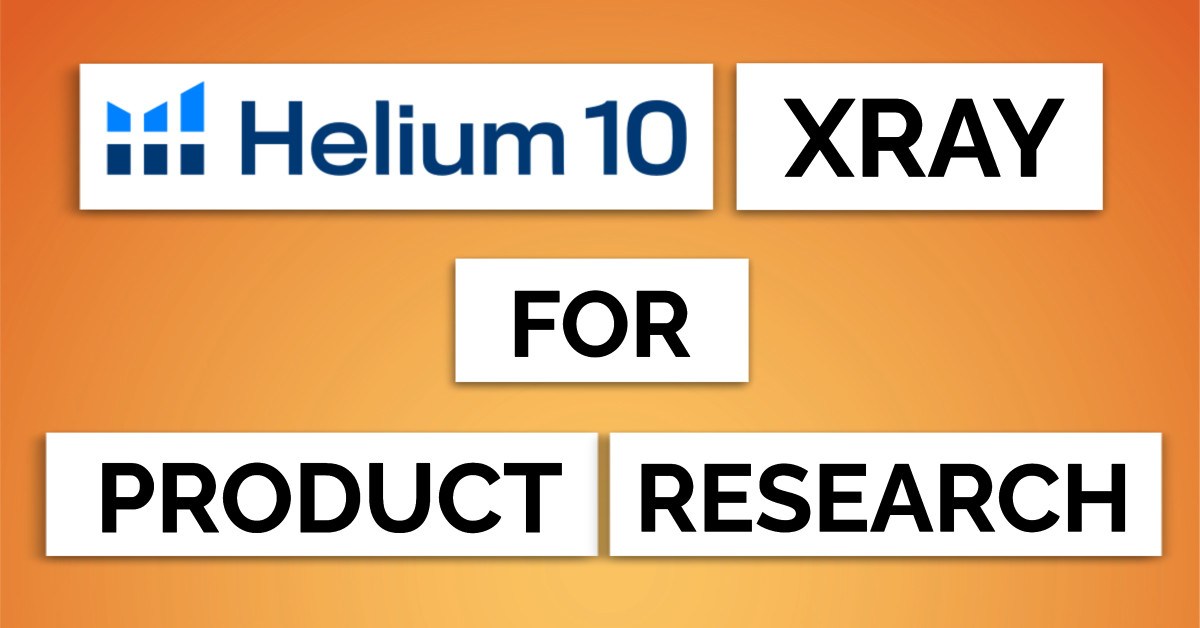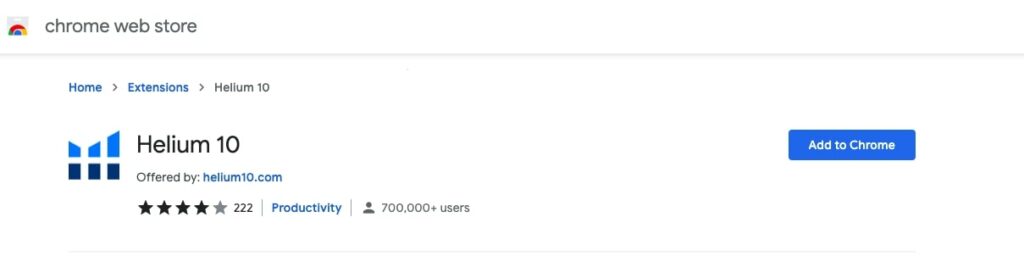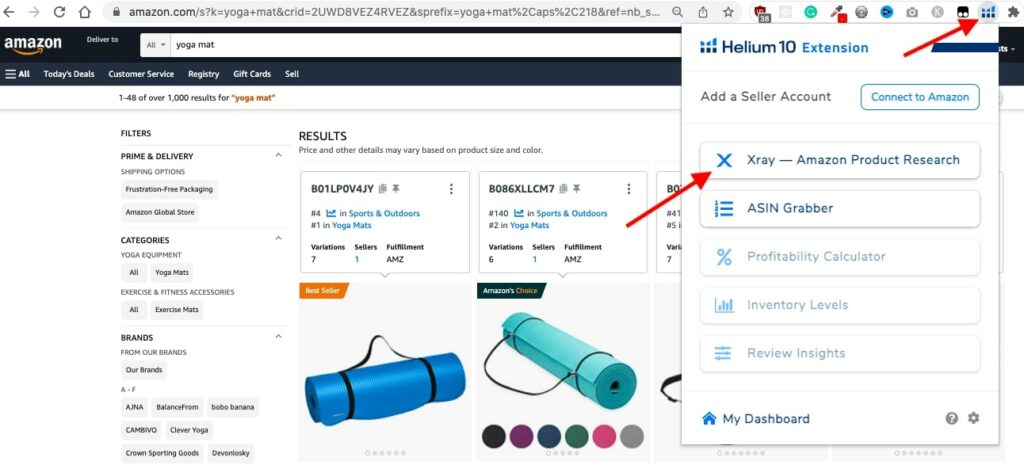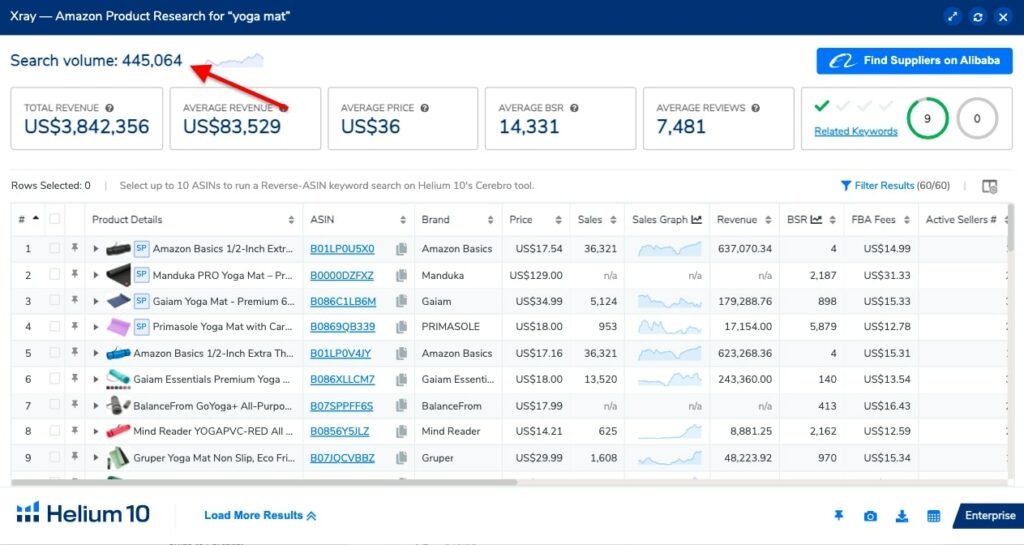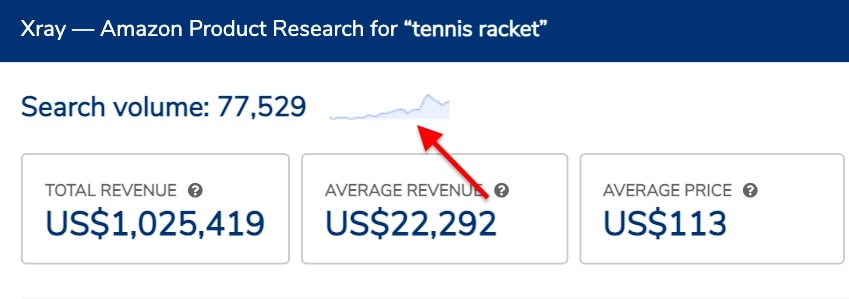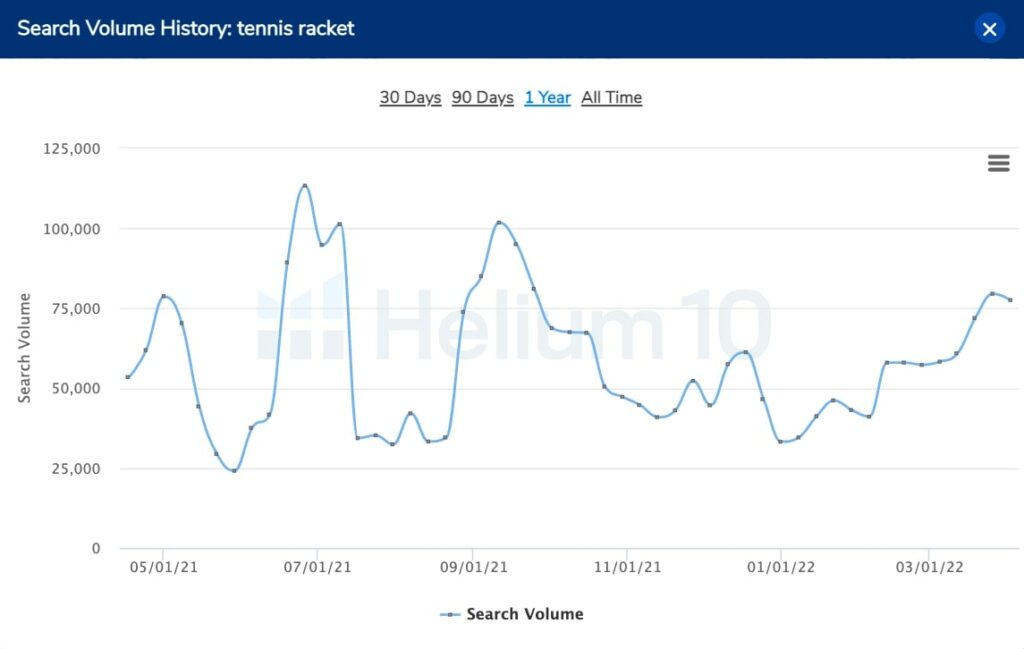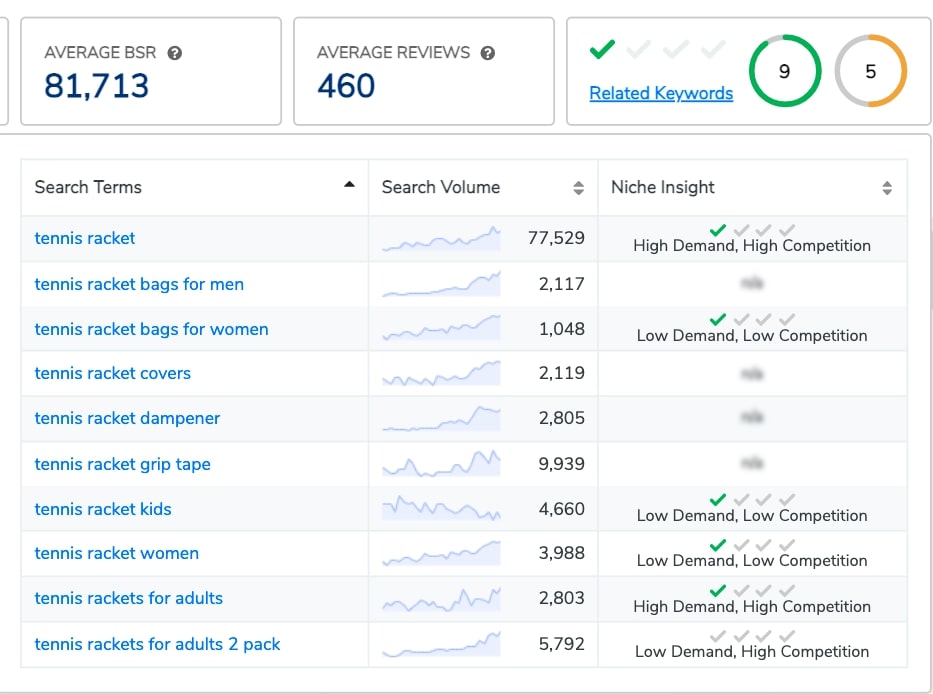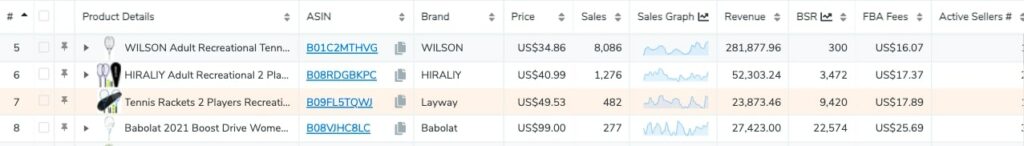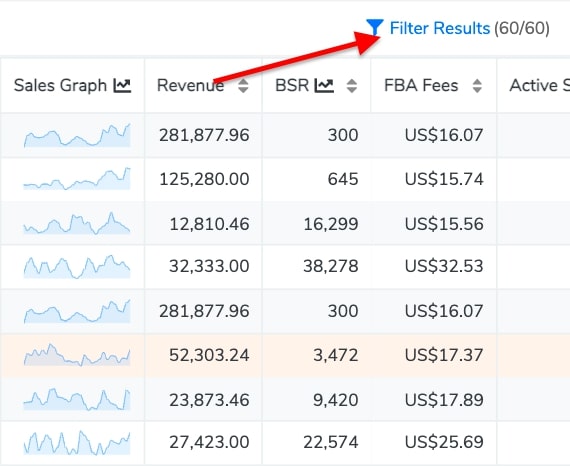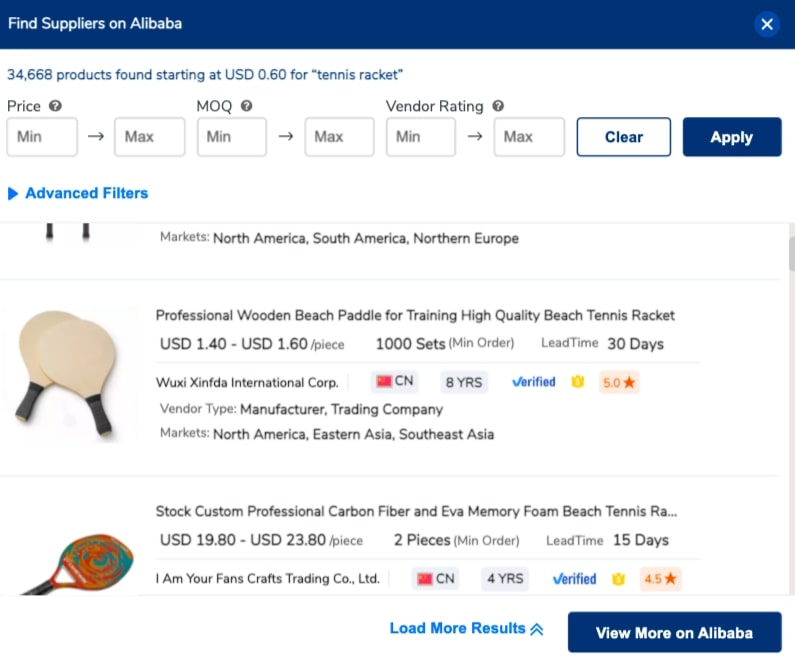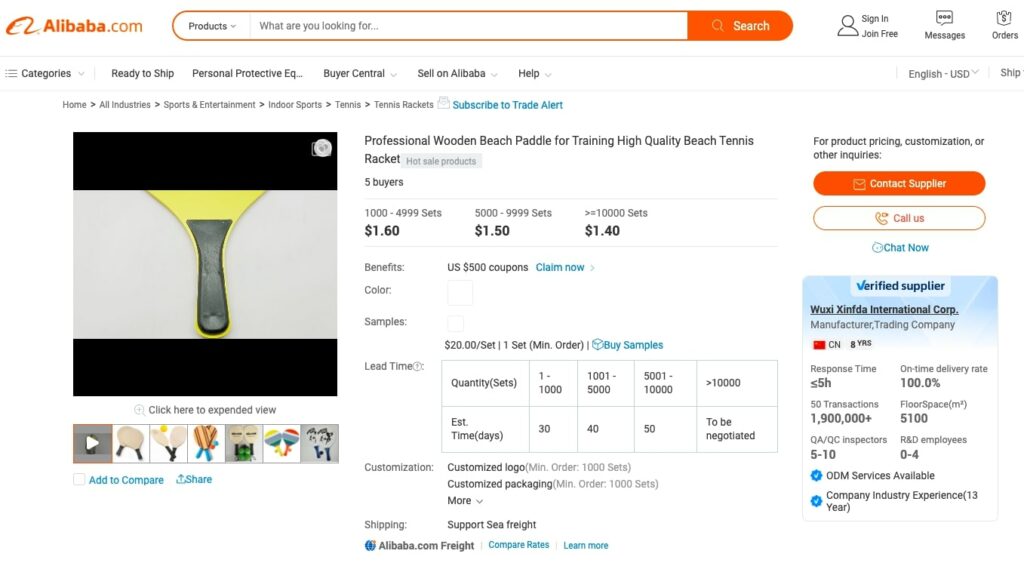Amazon FBA product research can be tedious. And if you think having a good product idea is enough, think twice because you might be one of the hundred others sellers who are about to sell the same product as yours. Or, even worse – as good as your product idea might sound, it might have no demand at all.
And it’s just the tip of the iceberg. There are many other factors that define whether or not a product is worth selling.
So how do you find out all of this?
Probably one of the most recommended tools for Amazon FBA product research is Helium 10 Chrome Extension. And the first tool you would use inside this extension is Xray.
In this blog post, you will learn how to use Helium 10 Xray for Amazon FBA product research and which metrics you should pay attention to.
How to start using Helium 10 Xray
To start using Xray, first, you need to install the aforementioned Chrome extension that you can find here.
You can start using it for free. The only thing you need to have is your Helium 10 account (also available with their free plan).
Here are the steps after you install your Chrome extension:
- Sign in to your Helium 10 account
- Search for a product on Amazon
- Click on the Chrome Extension icon
Next, we are going through the metrics to look at.
Search volume
The easiest way to find out if a product has demand is to look at how many times per month people search for this product. The search volume inside of Xray shows exactly that.
For a “yoga mat”, there are more than 445k searches that show 2 things – VERY high demand and even higher competition. That means it’s not necessarily the best product to go for.
Instead, you might want to find a golden spot – for example, “tennis rackets” has over 70k searches per month which indicates the competition is not as fierce as for the “yoga mat” but still decent to see there’s demand there.
Actually, also not many Helium 10 users know that but this little graph next to the sales volume section is actually clickable!
And even better, it shows a product’s seasonality. No surprise that for the “tenis rackets” the sales slightly drop in autumn – beginning of winter as people usually play tennis outsde.
Reviews
The next metric that you must look into is reviews. If the high search volume indicates the high competition, the number of reviews can just confirm that. For example, the “yoga mat” has nearly 7.5k (!) reviews on average, meaning it’s nearly impossible to beat such competition whereas the “tennis rackets” has a bit over 400.
Anyway, neither of these numbers are perfect to compete with – you might want to look for products with a maximum of 200 reviews on average.
Related keywords
This metric has been in Xray for a while now but some sellers just skip it. The truth is – you really shouldn’t overlook this feature as it shows the best-related keywords and how competitive they are. It’s like mini Cerebro inside Xray that gives you some taste of how difficult it would be to rank for the main keywords of a product.
To understand it better, next to each keyword you will see its score, indicating if a product has low demand or competition as well as the opposite – if it has high demand and high competition.
So obviously, you would want to strive for the “high demand, low competition” but then again, it takes time to come across such a product.
In the same section, you can see two numbers. They show:
- How many products out of 10 have revenue over 5k. This number confirms the high demand of a product as it generates a lot of sales.
- How many products out of 10 have under 75 reviews. Here you need to look for the lower number as you want to sell a product where most of your competitors have fewer reviews. This is extremely important as people make their buying decision based on product reviews.
In our example, “tennis rackets” has 5 out of 10 products with fewer reviews which is a good sign. Of course, you need to aim at the highest number possible here but 5 and anything beyond is a great starting point.
Product details
Besides the discussed metrics, the first thing that you notice when the Xray window pops up is the product details. At one glance, you can see a product price, sales per month, a small sales graph that shows sales history, revenue, BSR, FBA fees, the number of active sellers, rating, review count, and even images or a product’s weight. And there are also more!
This is super helpful if you want to grasp how a product is performing as well as compare it with others.
Filters
In case you want to narrow down the results, you can use filters.
Here you can specify the range of ratings, retail price, estimated sales, weight, also select a category type, and so on. But the most important thing is to select “Hide sponsored products from results” as you want to know how these products perform organically, without running PPC campaigns on it.
Finding suppliers on Alibaba
At the top right corner of Xray, you can see a button “Find suppliers on Alibaba”. By clicking it, you will get a list of related products to the one you have searched for in the first place.
Here you get a quick overview of each product, providing some key information, i.e. price per piece, minimum order quantity, lead time as well as supplier’s rating.
Every product in this list is clickable so in just one click, you will get directly to its listing on Alibaba.com to explore it further.
Next steps
Check out our full Helium 10 review for more ways how you can use Helium 10 tools.
If you want to sign up and try Helium 10 tools for yourself, we have 2 discount coupon codes that will save you money.
- ORANGE10 coupon code will give you a 10% lifetime discount for any plan
- ORANGE6M20 coupon code will give you 20% off the first 6 months
Apply any of these two at the checkout when signing up.