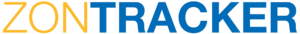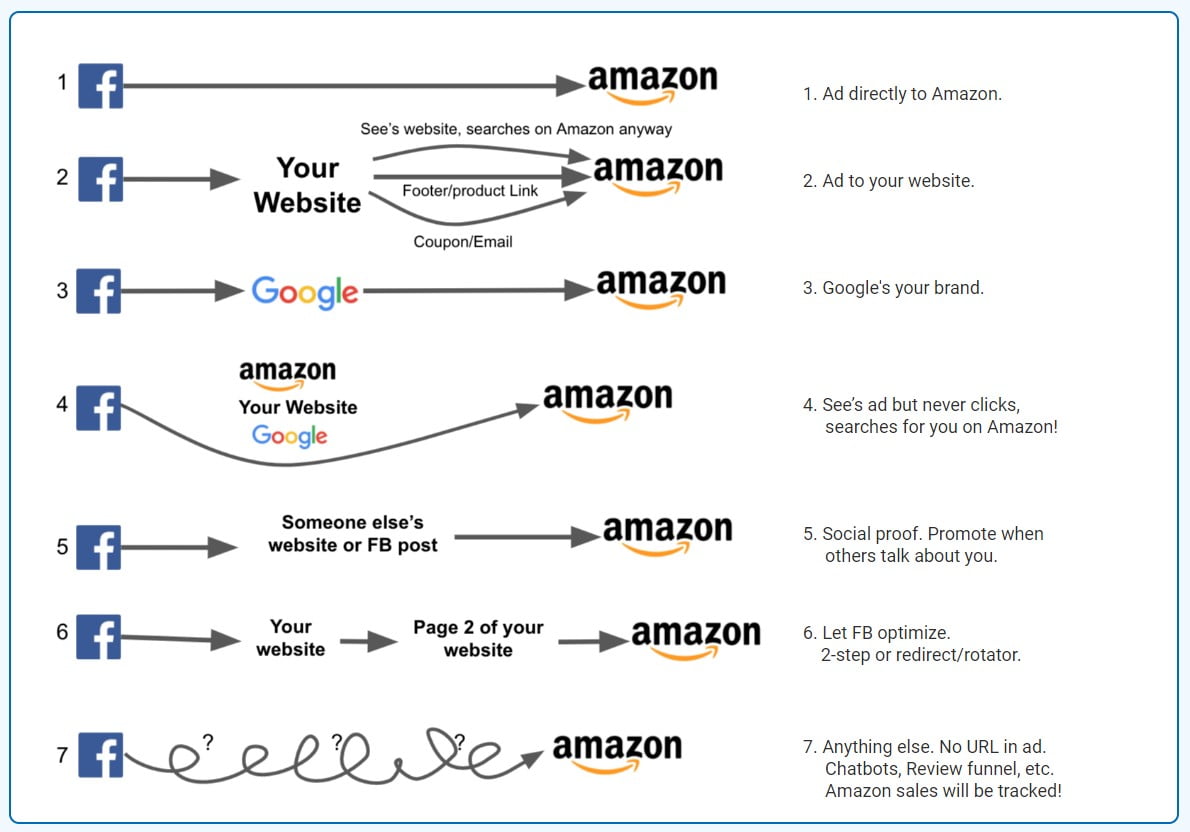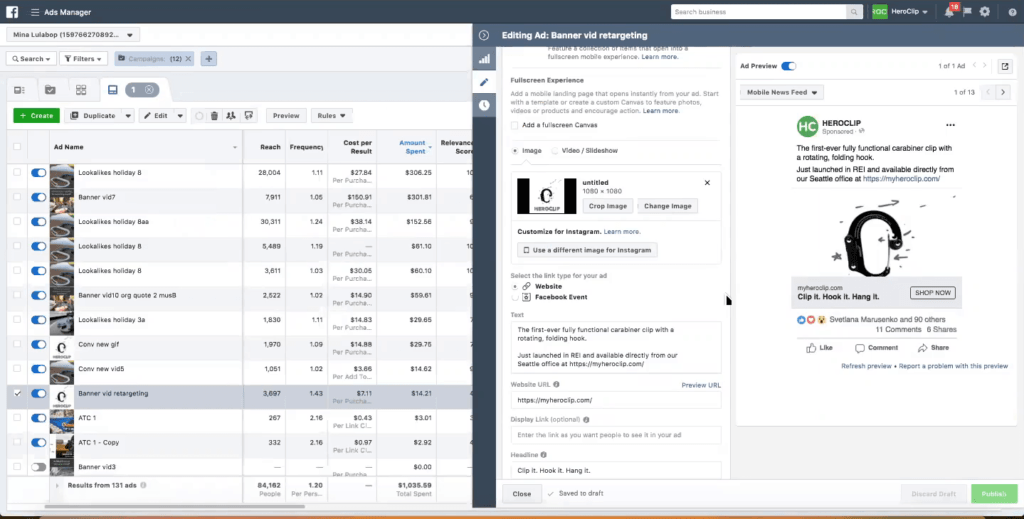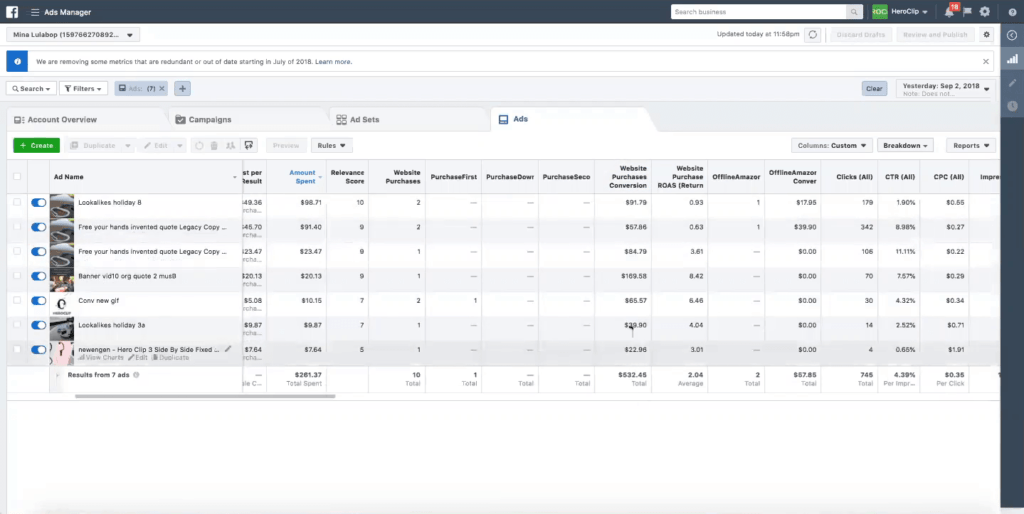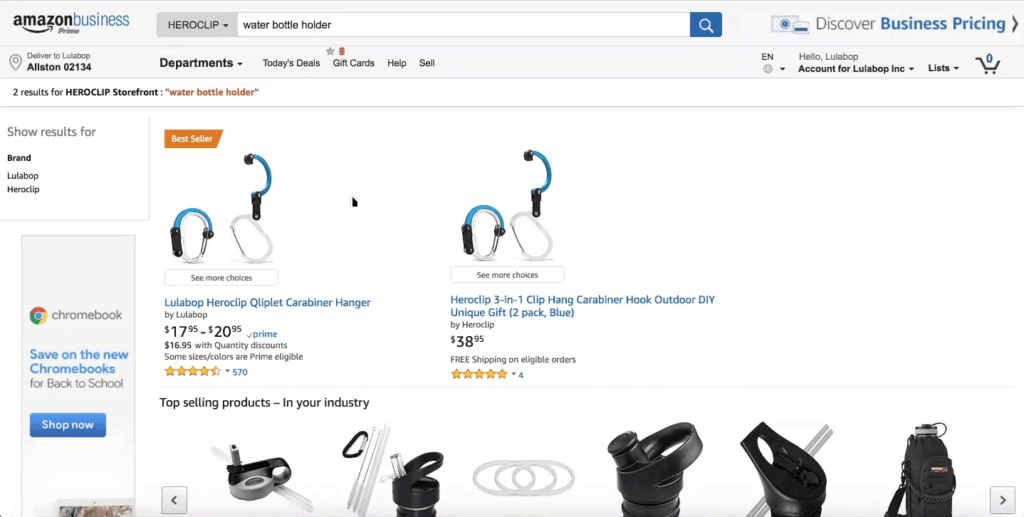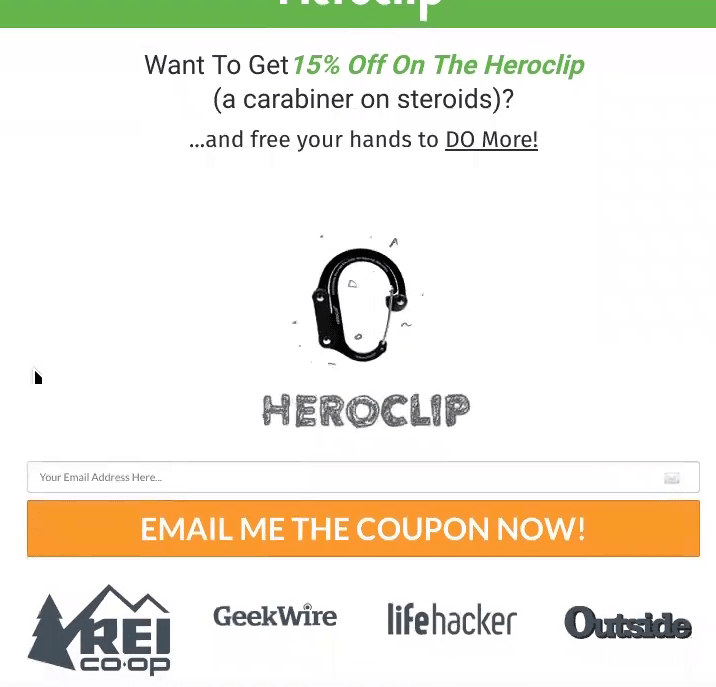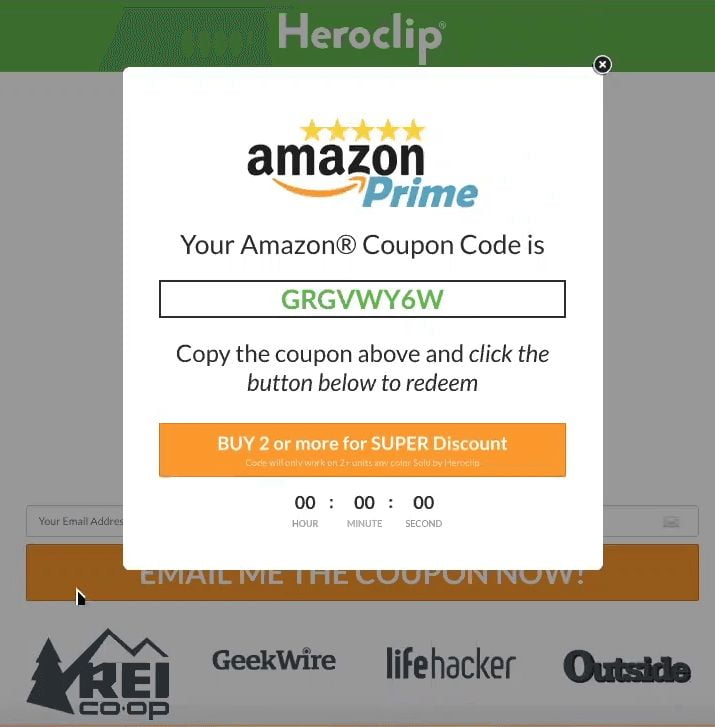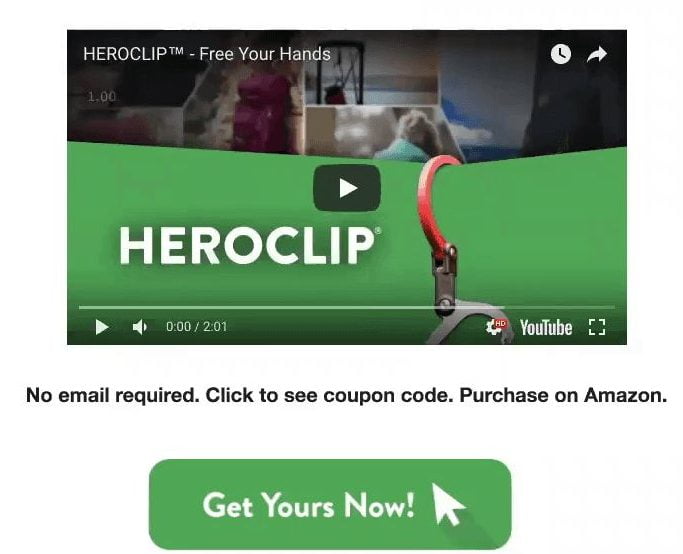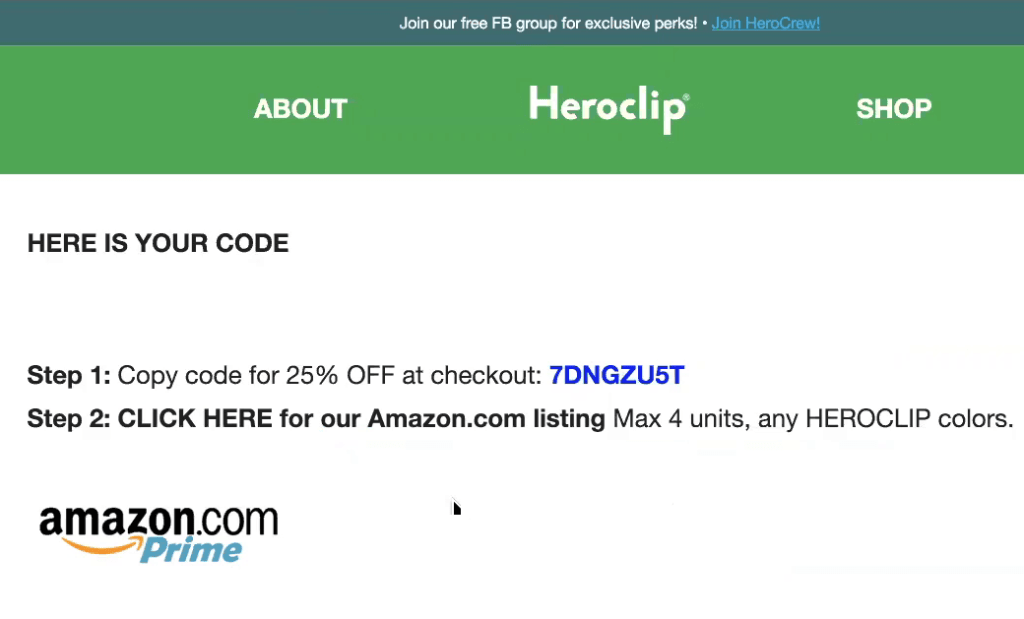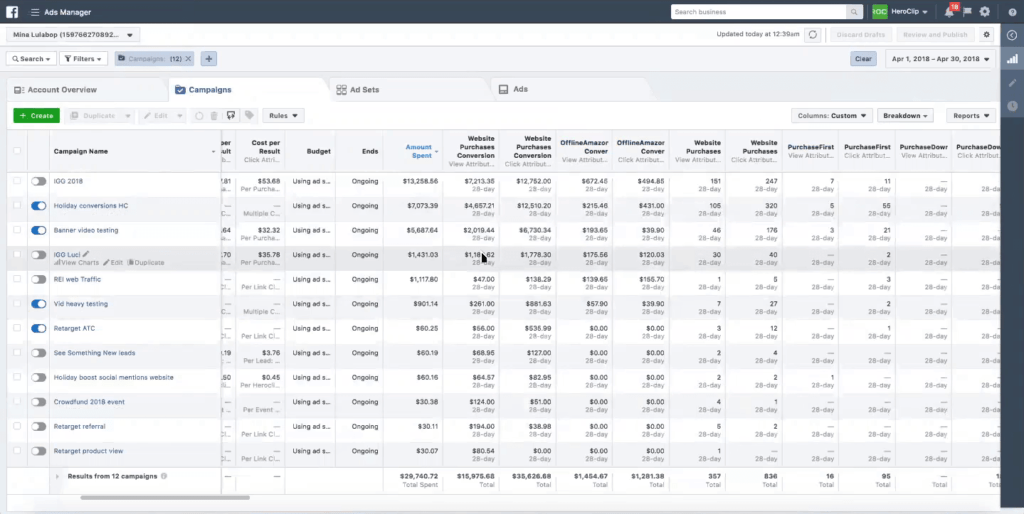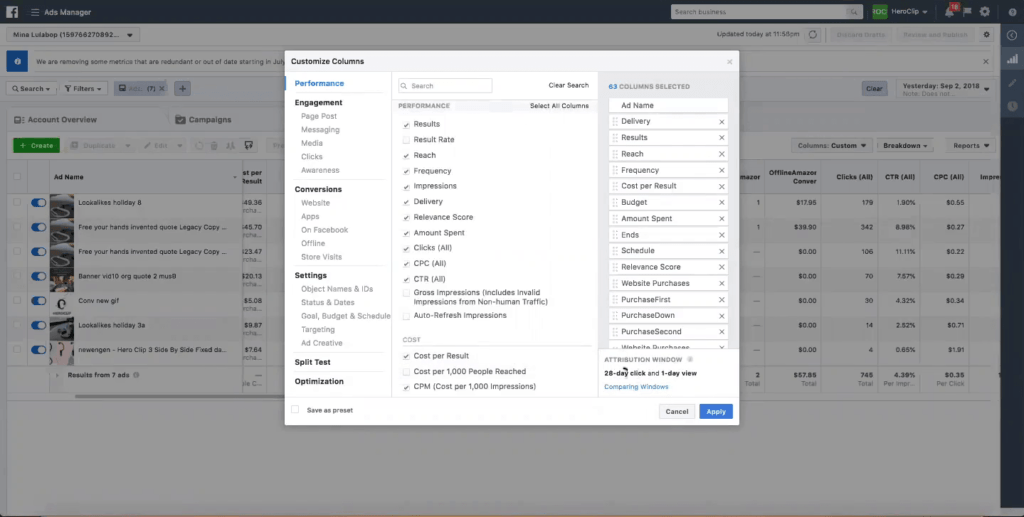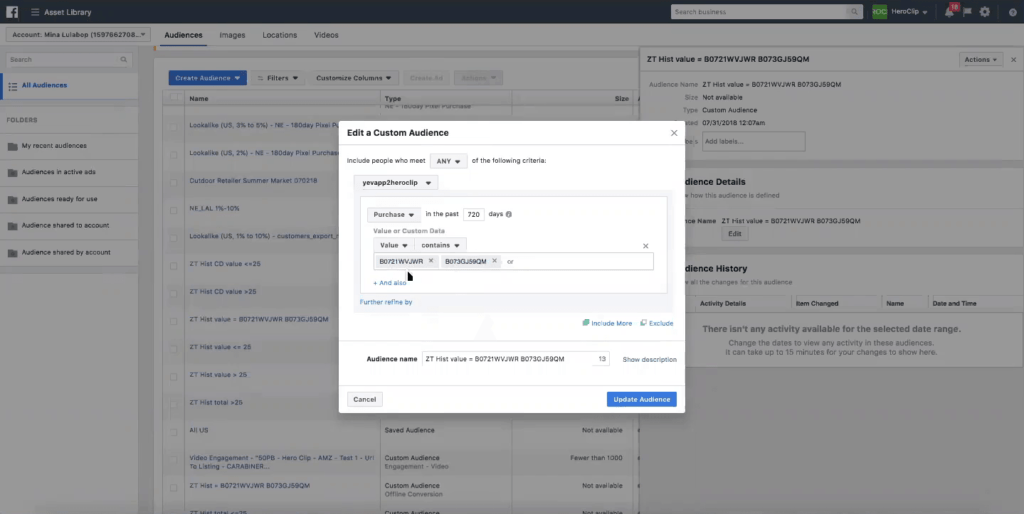ZonTracker is the first-ever tool to automatically track Amazon sales that originate from FB ads. It’s a web application that works in the background, you never need to access it. You only need to go to your Facebook account as usual to see a new column for Amazon sales. You can send traffic anywhere to Amazon or to your website. Sales will be tracked in all scenarios.
ZonTracker is presented by the founder Yev Marusenko.
List of features covered in this video:
00:29 What is Zontracker and what problems does it solve for Amazon sellers ?
01:17 What kind of users are you targeting ?
01:35 Three types of main users
04:41 Marketplaces of Amazon that Zontracker support
05:19 Facebook privacy concerns
05:45 How does the APP work?
05:52 Sharing the screen and explaining how Zontracker works without an external dashboard
07:34 Showing live data in Facebook ad manager
09:21 Explaining the difference between offline event and Facebook Pixel
12:11 How to increase the diversity of types of traffic
15:25 How to customize columns
16:19 Indiegogo campaign example overview
22:25 If someone clicked on the Facebook ad today and purchased this product after 3 to 4 weeks, is it still trackable? Do we see it in the reports?
22:54 Do we have to manually set Facebook ads for 28 days?
23:04 How to save a preset
24:40 Conversions that we should set when we are creating Facebook ad campaigns
28:20 Pricing of Zontracker
29:36 New features to implement for Zontracker in the nearest future
30:35 Email appending service explanation
32:08 How can customers or potential customers contact the support team?
32:57 Free trial
32:58 Offer: coupon code DEMOMONDAYS to get 10% off your subscription
Transcript – Walk-through of ZonTracker
[00:00] Augustas: Welcome back to another session of Demo Mondays. This is a video series presented on Mondays where we invite Amazon seller software creators and founders to show their products just like this on the screen. And today my guest is Zontracker.
[00:20] Augustas: And ZonTracker is presented by the founder, Yev Marusenko. Hello Yev!
[00:24] Yev: Hi. Thanks for having me. I’m excited to share about the tool and how it’s working for us.
[00:29] Augustas: Perfect. So can you briefly tell us what a Zontracker is and what kind of problems does it solve for Amazon sellers ?
[00:37] Yev: Zontracker, what it does, is that it tracks Amazon sales that are coming from Facebook ads and it’s a big problem for many Amazon sellers and Amazon brands that are trying to scale up their advertising and amplify their Amazon and outside of Amazon as well, and improve their ROI reporting. And it actually shows you some of that data, but some of the best parts where it’s showing it natively in Facebook ad manager. So you see it in there and it’s been a big problem for many years, where you could use alternative solutions of tracking your sales. But this is the first time, whereas automatically happening in the background.
[01:17] Augustas: That sounds like very innovative solution. It will be very useful for many Amazon sellers, because now it’s getting popular, as you can see all these Facebook ads and Facebook bots. So, what kind of users are you targeting ? What is the best Amazon seller for this APP?
[01:35] Yev: Yes, well I’m seeing three types of main users right now. So what’s required is that you have to be on Amazon and you have to be experimenting or running Facebook ads for the tracker to work. And one common group at this is if you’re starting out or if you’re definitely less than half a million dollars of annual revenue on Amazon, where you may be starting to experiment off of Amazon. And a one common problem that I’m seeing is that usually kind of that group doesn’t run enough variation of ads, it’s just like you put up one ad into Facebook and you think it’s going to be a good ad. Then you’re linking people to your Amazon page or to a landing page. And you don’t know how it compares to other ones, but you’ll be able to track the sales that way. And that’s where I would suggest having more variation of ads, so that’s going to have someone that’s starting off or branching off from Amazon.
[02:34] Yev: A second group and this is the other end where it’s definitely over 2 or 3 million dollars annual revenue, and the seller has figured out their Amazon is really wild. They know how to amplify it, their launching products, researching different products, doing keyword ranking as well, and they’re using other channels to amplify their Amazon as well. So in one way where it’ll help being more systematic about the way you’re creating ads and these sellers, typical already creating all ads and they’re using it for new product launches. They may be using for review finals, making sure that their customers are leaving reviews as well. And this will all be tracked and if you want to try different formats and chatbots or sending to a landing page or different types of urls that you’re using, it’s all perfect for that. So I see those types of sellers and then this third group is actually very similar to us at Heroclip.
[03:33] Yev: Our physical product brand is where we’re trying to amplify our website. So most of the traffic we’re sending from Facebook is going to our own website, but indirectly people are going to Amazon anyway, whether they’re just opening up google browser, or opening up Amazon and searching for a product and after they see an ad from Facebook that’s going to our website. So it’s measuring that, those still over sales as well. So that’s very common for us. And if another common group as if you’re an agency or you have clients that are on Amazon, so you’re running ads for them or you’re managing their Amazon. Any of those three scenarios have kind of like the level of revenue or how much you’re experimenting of Amazon will work, and it’s really good for ROI reporting where you can say, here’s how much we spent, here’s how much revenue it produced, and actually here’s the true revenue, because we can measure the sales on Amazon as well. So let’s say those are the most common ones.
[04:33] Augustas: Sounds very interesting. And what kind of marketplaces of Amazon does your tool support?
[04:41] Yev: The best one is for North America where the tracking is the most accurate. It’s also working for Europe, meaning the settings will work if you enable it. The other marketplaces that are not available right now, but it’s definitely on the horizon. So outside of North America and Europe, again the tracking is a little bit harder in Europe and mainly because there’s more privacy concerns over there. So just the way the data is linking. We’re not seeing it as good data but it’s working as well for other marketplaces for you to see the sales attribution.
[05:15] Augustas: Do you mean the European Amazon provides less data?
[05:19] Yev: It provides the same data, but because Facebook is part of it, there’s a lot of Facebook privacy concerns, concerns of who is exactly one user that’s on ad versus a group of users. So because of that issue, the way some of the matching attribution happens, it’s just not as high quality because I think Facebook kind of limits that data after it receives it from Amazon through the APP.
[05:45] Augustas: Alright, so let’s jump into the APP itself. How does it work?
[05:52] Yev: Yes. I’m going to share the screen and one thing you’ll notice, there’s no external dashboard. So when we’re doing this demo. I’m basically going to be looking through our accounts. So you’re going to see how the ad manager looks like, just like it normally would for you, but with the extra column that shows the Amazon sales. And also I’m going to give you different scenarios how you could be using it, because one thing I noticed from the current users is that they’re using it in a certain way of running their Facebook ads to Amazon or their website or landing page or through a chat bot and they’re not even familiar with that. You could use another way and it’ll be tracked as well, even though they’re using the other advertising method as well. So I’m going to talk about some of those examples and I’ll explain how Zontracker works and that there’s no external dashboard.
[06:39] Yev: So after you sign up for Zontracker, you give access to Amazon and Facebook for it to transfer the data, you actually never have to log in anywhere. Again, the data is going to be in your facebook ad manager, so that’s really cool. But the way that it works is that Amazon takes your order. So this is somebody coming from a Facebook ad or however you’re sending your customers to Amazon. That order data is then sent to Zontracker and it matches it to a Facebook profile. So there is a Facebook user that purchase from Amazon, and this initial step, there are other tools out there that do this very similar step, but then Zontracker goes one step further is that it takes the Amazon matched costumer that came from Amazon, that’s on Facebook and it matches it to sales attribution.
[07:34] Yev: So it’s that facebook profile see an ad from your facebook ad account. So facebook does this matching and then it shows up as a column in your facebook ad manager, so there’s no dashboard. You’re in your Facebook ad manager like you normally would, and you would see an extra column of data that says Amazon sales. And there’s different scenarios of how you could be running Facebook ads and I’m going to go through some of these examples and show you some live data as well in Facebook ad manager, just so you can see how the data looks like in Facebook ad manager. So Zontracker basically a connector between the Amazon and the Facebook data and there are 7 scenarios here on the left of types of ads that you’re running or the destination of where you’re sending people. And as long as it ends up with an Amazon sale in your Amazon account, that data will be showing up.
[08:31] Yev: And there are all kinds of scenarios. And I’ll go through some of these because depending on the type of seller or the type of brand or the goal that you have, and if you’re launching a new product or you’re trying to get more reviews from your existing customers, all of these scenarios may work. So when you’re creating ads in your Facebook ad manager, and this is at the ad level, there’s the website url, the destination. In our case we’re putting our website, but if you put your Amazon link here, two step urls storefront, any type of url, this will all work. So this is where you’re changing the url and there’s also the way it’s working Zontracker that it’s being tracked through offline events automatically. So you’ll notice this setting is turned on. While before you may have not seen it turned on.
[09:21] Augustas: Can you explain what is the difference between offline event and Facebook Pixel ?
[09:29] Yev: So the Facebook Pixel, this is to your website or if you’re using, whether it’s a chat bot or this is where you can track events that Facebook measures. So whether it’s add to cart purchases, viewing certain pages and registration leads. So those are all events that Facebook tracks, and that’s the pixel. Everyone is talking about the pixel, that’s on your website, but the offline events, this is typically used for, if somebody is making purchases in the physical store and then you have a list of customers and then you upload that to facebook. So this is how Amazon sellers have been doing it. They get an Amazon customer data and then through different services out there, there is the bunch, they get that order information and then they manually uploaded it to Facebook and then it matches if there was a sale or not.
[10:18] Yev: So basically Zontracker automates all of that. This offline step is just called offline, but it’s data from Amazon.
[10:27] Augustas: Now it’s clear.
[10:28] Yev: And a very quick example of data, and this is recent, you could see 1 day from this week. So just as you’re normally looking at the campaign level or the ad level, you have your different ads, and whatever you’re spending on the ads. And this is the website purchase conversion for your website. So here we see how many sales we’re getting from our website and also a new column is created and this is the Amazon sales, so you could see that we had 10 sales from our website and to additional sales from our Amazon, so this is how the data will look like and now you can make decisions, which ads to turn off. Which ones that are not working, which ones to scale or to put more budget into and use it for your different Amazon goals, whether it’s for keyword ranking or a new product lines.
[11:15] Yev: So then I’m going to go through the different scenarios, but this is simply how it is. The data appears here and now you have a better data to make decisions and to scaling up your ads. Some of the scenarios that I’ve seen different tool user use and there’s the common ones were from a Facebook ad. You’re sending people directly to Amazon and whether it’s a storefront to step url, so whatever type of url you’re using. So from your ad, it’s linking to your Amazon, and then if somebody purchases that data, it is sent over and then you’ll see that sales attribution, so it’s just a very common scenario and the way you’re doing that may vary maybe through a landing page or through a chat bot. So there’s different scenarios there. I’ll talk about some of those scenarios a little bit further, but I want to give a quick overview of different ways how you can use this, because I noticed many Amazon sellers that are using it one way and they don’t even know that they could use a different way as well.
[12:11] Yev: So to increase the diversity of types of traffic they’re sending to Amazon and how they’re getting sales. So another one is very common is when you’re sending the traffic to your website. So let’s say you just have an Optin page on your website where you’re doing exchange for a coupon, you send the Amazon coupon code after somebody signs up and in the email there’s probably going to be an Amazon link or maybe on the “thank you” page there’s going to be an Amazon link and then somebody purchase, that’ll be tracked as well. Or just in this case we have a pop up, but they don’t put the email. Then they can just go directly to Amazon without putting in the email. But just another scenario, you might have like a two step. So in this case we’re not even asking for the email, we just want people to click, so from Facebook ad you’re sending to your website and then they see the coupon code and then they’re going to the Amazon they purchase.
[13:10] Yev: That will be tracked as well. In some scenarios where we’re sending people to our website and you could even have Amazon links. So right now, so we had an Indiegogo campaign so we have that link, but we used to have Amazon link as well. So people are going to our website from our Facebook ad and then they’re just clicking into the Amazon link to take them to Amazon right away. So that’s all going to be tracked as well, different scenarios. Now, one thing that happened that is really cool and I’m going to show you a lot of data. So previous example was just kind of one recent day, but I want to show you a lot more clicks and purchases over the course of one month in these different scenarios of what happens commonly, is that you have a Facebook ad and you end up with an Amazon purchase.
[14:01] Yev: But in between, people may be googling you or they may be going to Amazon directly. They may not even be clicking your ad. They just see your ad and then they open up Google and they saw the branding in the ads, and then they are like, what it is that, you know, they saw the ad. There is the video, and the content in your ad. Then they see your Amazon listing here, other information about it, different social proofs, and this is through google because people trust Google and then they click on Amazon from Google after senior ad without even clicking it, and then they’re on your page and that they purchase from here or let’s say they see your ad and they don’t want to click the ad, but then they just open up a new tab.
[14:50] Yev: They open up Amazon and they’re like, what is this Heroclip that I saw in the ad. And then they see your product. Then they go into it and then they purchase, but they never clicked the ad and as long as it’s from your ad account, that data will be tracked as well. So this is really cool where this is going to be shown as view attribution where somebody viewed the ad rather than clicking it. So there’s these all kinds of scenarios that are happening and I’ll mention some of these other ones, but let me go into even more data.
[15:25] Yev: So here in this case where I really like showing this month kind of back earlier this year, because it’s a lot more data and you can see it’s all kinds of scenarios that we’re using and how we’re tracking sales. So just some of the columns. So here you’re looking at how much you’re spending, you can customize columns so you can see this data and I’m looking at the view attribution purchases on our website and click attribution purchases on our website separately as two different columns. You can do that in the customize columns and also the length as you can see, it’s 28 days for the view and 28 days for the click. But here’s all of the different ads. I’m going to just briefly explain what we’re running and how we are receiving the data. And then here’s the Amazon purchase data. So again, this really improves your ROI reporting, you see the purchase data and then all of the Amazon sales data as well.
[16:19] Yev: So we had an Indiegogo campaign earlier this year. So in this example, this is kind of more strategy we used. We had around $14,000 adspend just on the Indiegogo campaign, but when we’re adding up the website purchases, so it’s $20,000 there, almost $3,000 there and then an additional $1,000 on Amazon. So this is very interesting. We’re sending people to our Indiegogo campaign for a similar product that’s on Amazon, our own product where people are purchasing on Amazon as well, even though it’s a crowdfunding campaign and we can track that. So now we know our ROI as even better, we’re getting additional sales. And some other scenarios where, this is what I was showing before. We’re sending traffic to our website and again, whatever we’re spending here, so $7,000 spent and we have $16,000 revenue and an additional $600 of revenue on Amazon.
[17:19] Yev: So when you’re looking at your return on adspend, typically we see no where at like 1.7 role as . So we know we’re profitable after the cost of goods and the shipping, we’re still making money, there is additional revenue, we’re getting hundreds of email subscribers every single day. And then we see the Amazon revenue as well. So now our true role as is even higher and we can evaluate when we’re looking at the ad level that this is a combination of many ads we could turn off ads that aren’t getting the sales. Something very interesting as well, another scenario. So from some of these examples, whether it’s number five, somebody else’s talking about you or a different brand or their social proof. So you want to get sales on your website, or on your Amazon, but because somebody else was talking about you.
[18:10] Yev: So in this case we got into some REI stores. So for our product it’s common in outdoors, camping, hiking, and what we’re doing here, we were running ads to REI. So to their website, Rei.com, like we can’t track that in any way because the sales are happening on their website. So during this month we spent over a 1,000 dollars and we see we had under $200 of sales on our website, so even though we’re sending people to REI website, people still see our Facebook page, or they might google. They might go to our website, they still might purchase on our website and interestingly we had almost $300 of purchase value on Amazon as well. So people are going to REI, but they just like going on Amazon, they like their prime shipping or their quicker shipping. So even though we actually don’t care about this revenue from the ad.
[19:09] Yev: Because our main goal is, if some of you are in retail, we want REI to put in more purchase orders. We want them to order more units from us in big quantities. But we know that ROI is even better. So we’re not totally losing money on this adspend and getting more purchase orders in REI, which worked, because later this year we got into more stores. So they were happy with the numbers that we’re getting. But you can also see the website purchases and the Amazon sales as well. So here we’re looking at the conversion value all this time and if we scroll further, we can see the actual purchase number. So here’s our website purchase data and then our Amazon. Just quantity of purchases here. But one thing that’s very interesting and across all of these different campaigns, you’ll see that here’s 51 of the Amazon sales were from view attribution and 48 were from click attribution, meaning that half of our Amazon customers that came from ads in these scenarios never clicked the ad, they only saw the ad and then they went to Amazon directly.
[20:16] Yev: So this kind of like mind boggling for me initially. So I realized that your ads, you try to gear them in a way where people don’t necessarily have to click so you can get more engagement on your ad. The way you’re changing the copy or the language there just to get people to know that they can find you easily on Amazon. So that’s very interesting. When we’re comparing our website, again it’s 300 plus that was view attribution and 800 plus that was quick attribution, so it’s kind of more examples of where people are ending up on Amazon and purchasing, and you can see that data. So I hope that makes sense of how it’s very powerful that now you can scale up certain ads knowing that you’re getting more Amazon sales if that’s part of your strategy, where you want to do keyword ranking, you’re getting emails or you could do different chat bots as well, and there could be all kinds of scenarios where as long as it starts off with a Facebook ad and it ends up with an Amazon sale, it’ll be tracked.
[21:23] Yev: It’ll be all tracked. So this may mean if you’re running Instagram ads from your facebook ad manager, that’ll be tracked as well for doing chat bots or if you’re doing a boosted post. Another really cool thing is that if another brand is posting about you and they tag you as a branded post, not as a regular tag, but let’s say like REI, no posts about us or we had just kind of like smaller magazines post about us on Facebook, and then they tag us as a co brand. We can run ads from our Facebook account to their Facebook post and if there’s Amazon sales after that, that’ll be tracked as well. So that’s kind of leveraging the social proof. So that’s how it works. That was overall different scenarios, how you could be using it, how it’s been useful for different tool users. That was mainly it. Again, there’s no dashboard. It’s very simple. It’s automated runs in the background.
[22:25] Augustas: Sounds very interesting. One question. So let’s say someone clicked on the Facebook ad today and purchased this product after 3 to 4 weeks. Is it still trackable? Do we see it in the reports?
[22:41] Yev: Yes it is. And since we’re going based on facebook ad manager, their attribution period is 28 days, the longest. So If it’s within 28 days, it’ll show up in the ad manager.
[22:54] Augustas: Okay. So, do we have to manually set Facebook ads for 28 days? Tracking of Zonetracker is doing this summer.
[23:04] Yev: So actually Facebook is doing all of that. It’s tracking all of the different days, but you can go to customize columns. So if you customize columns and then click customize columns here and then there’s all kinds of options in there. So here you click comparing windows, and then you can select 28 day click, 1 day view, or 28 days. Some have it set on 7 days. It just depends on how long you want to do. So Facebook is keeping track of all of that data, but you could view it. I could change the setting right now, and it’s going to show a different attribution window. And then I just get this question a lot, but you can do save us preset and then you know, call it whatever you want, purchase plus Amazon and then you save it. Your column is always there. You don’t have to go everytime into ad manager, you have to customize columns. You don’t have to do that if you save the preset, so it’ll be 28 days as Zontracker is just transferring the data, and then it’s doing the matching and attribution. So it’s Kind of like that connector piece. Facebook is already showing the attribution data.
[24:15] Augustas: Alright. And for Facebook ads in order to use Zontracker, what kind of conversions should we set when we are creating Facebook ad campaigns? I think we are asked, What is our goal? what do we choose? Do we choose conversion for website visitors or it depends on strategies we want to implement?
[24:40] Yev: Yes, it depends on the strategies. But one thing, that’s a great question because we’re not quoting a Facebook pixel on Amazon, so it’s Amazon doesn’t allow that. So if we are to our website, you could be testing all kinds of objectives. If it’s to Amazon and you choose a purchaser objective, it’s actually going to be more expensive because as soon as you choose purchase versus let’s say, clicks to website, you’re telling Facebook that, I’m looking for a higher quality audience. That’s going to be more likely to lead to purchases, so charge me more money to show me the higher quality audience, but the pixel is not on Amazon so Facebook can really optimize and find the purchaser so it wouldn’t make sense doing it that way. So basically any objective will work. So it’s kind of like dummy proof, like anything you run, the tracker will work, but then it’s more about the strategy.
[25:38] Yev: If you’re sending people to your website, where you’re capturing an email and you’re sending an email after that. So this is where I have your website page, you could use a Facebook objective where somebody is visiting, like the second web page or the “thank you” page after they get the coupon. So you could set a custom conversion where somebody is making an additional visit, an additional page on your website. That could be the objective that you’re choosing. So you’re choosing for a higher quality audience and then they make it over to Amazon. Or you could use one of those tools where you’re pixeling a link. So whether it’s from an email or from your website, so something like pixel me or click magic and there’s a whole bunch of them where the link click, or the button click. When somebody clicks it, it’s actually pixeled by Facebook. So then your objective could be making sure it’s that click rather than just an APP, just an Ad Click.
[26:42] Yev: Basically click to website will work. That’s kind of like the most common one, if you’re just sending people to your website and you have these again, it’s not ideal, but that’s because we’re limited because that what a Facebook allows us to do and because we don’t have a pixel on the actual Amazon. Actually I want to show one quick thing and this is an additional feature and there’s other tools that do this, but I know a lot of Amazon sellers who aren’t aware of this, and this is if you create a custom audience, this is an add on feature in Zontracker where you’re able to retarget ads to your Amazon customers through Facebook and you can even specify if it’s a certain ASIN.
[27:25] Yev: Or if you have a certain price that was found, or if a discount was used or not, or just all Amazon customers, so you could do that and run Facebook ads to that. Again, there are a lot of tools to do this exact step as well, but you just have to keep in mind what the privacy policy is, because I actually get this a lot. Zontracker in terms of service, and the main feature where you’re tracking the Amazon sales, that’s going through the Amazon Api and the Facebook Api. So that’s all legit. It’s just transferring data from one to another. If you’re using retargeting ads and trying to do ads for your Amazon customers from Facebook, then that gets into different issues of how you’re doing that, how you’re doing that and if people are opting in for that. So that’s how there’s a bunch of other tools that do that part as well.
[28:20] Augustas: Great. Thanks a lot. So let’s look. What is the pricing of Zontracker so that we understand, how does it work? Is it per traffic?
[28:32] Yev: Yes, one very basic plan, $25 per month, it’s he full price and it’ll work after that. I recently started a free trial as well, so you could see that, see how the data is looking for you and what group of Amazon seller you’re in, to see if it’s working for you.
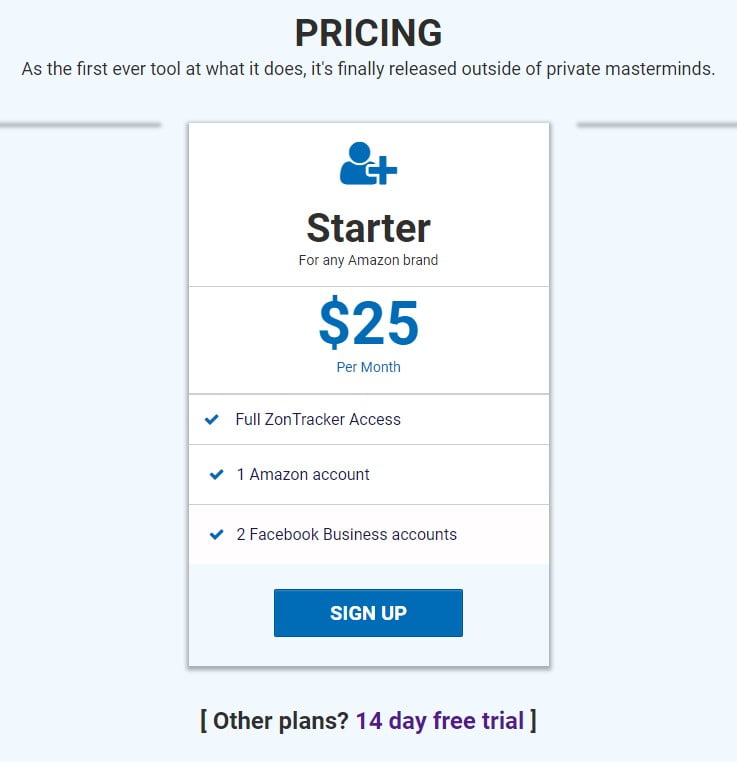
[28:55] Augustas: And it says that you can connect to business accounts, does it mean to Facebook pages?
[29:02] Yev: To facebook business managers, because I noticed some may have different business accounts and they’re sending it to the same Amazon account. Or someone may have a different account where they’re sending their website traffic to a different account, that’s all going to be tracked, but I just kind of see different scenarios of how people are setting up their accounts. Typically if it’s a different Amazon account then it’s a different user, different brand, and different types of products. So then that would be separate access.
[29:36] Augustas: Alright. Thank you very much Yev. And can you share with us, what kind of features are you planning to implement for Zontracker in the nearest future?
[29:47] Yev: Yes. I’ve been having different feedback from sellers so the main feature, is that you can track Amazon sales, there’s no other tools that do this, so it’s kind of like the main feature that’s not going to change. But over time what I’ve added in the past, is when different Amazon sellers have asked. So that’s different marketplaces. So then that’s available now for Europe. It’s going to be available in other marketplaces as well. I know I’m getting more feedback for Australia, and other ones, and then at the end they mentioned the feature about being able to retarget ads to all Amazon customers or they do purchase, I mean a particular ASIN and use their particular discount or total sale volume from Amazon.
[30:35] Yev: There’s a one additional feature, that is being able to do email appends, so I have an Email append service that I’m integrating into Zontracker and what it does, It basically gives you an email as well and I know there’s tools do that where you get the email. That helps with building the custom audience. That’s actually not necessary, because it’s able to do the matching which is the name and the address and I have a custom algorithm of the matching where it checks the Amazon account name, also the Amazon shipping name, because it could be a different name on the accounts. But being able to do the email appends is because of different Amazon sellers that have a need of having the email as well for different purposes. So kind of being able to provide that option to let the Amazon seller decide if they’re new to use it or not, but just like other services that gets a lot more expensive, because you have to pay for each email append, so that’s available as well, because I know that’s a big need for some sellers.
[31:40] Augustas: And Email append means that you are getting a real email address from Amazon customer ?
[31:47] Yev: So it takes the name and the address, and the order information from Amazon and then it goes through a different service of where it matches it to existing emails in a database. It just kind of like national database that are out there. So it’s not email from Amazon, but it’s an email that’s matched through like address and name matching.
[32:08] Augustas: Alright. And how can customers or potential customers contact the support team?
[32:19] Yev: Yes, through the website. Basically sending me an email, you have Zontracker, FB.com or you’ll see a Facebook group as well and there’s questions and comments in there. Sometimes there’s different Facebook ad strategies, advice posted, and there are different examples, case studies. So from the website, you’ll see in the header and the footer, that there’s different resources too, like Facebook video and also to the Facebook group. So that’s probably the best way in the Facebook group.
[32:53] Augustas: Alright, and do you have any offer for Demo Mondays viewers?
[32:57] Yev: Yes, of course we have a 10% off that you could get on the subscription, so that’ll kind of help you. You can use the free trial, but then after that as well, you can have the discount.
[33:12] Augustas: So how do they claim the discount ?
[33:14] Yev: On the order page, you’ll see there’s a discount code field and then you have to enter DEMOMONDAYS.
[33:23] Augustas: Alright, Perfect. Thank you very much and good luck in your business. Bye Bye.
[33:28] Yev: Thank you. Bye.