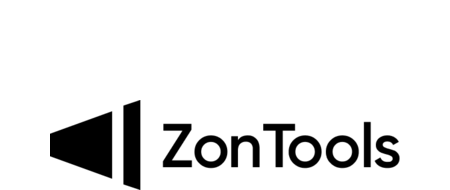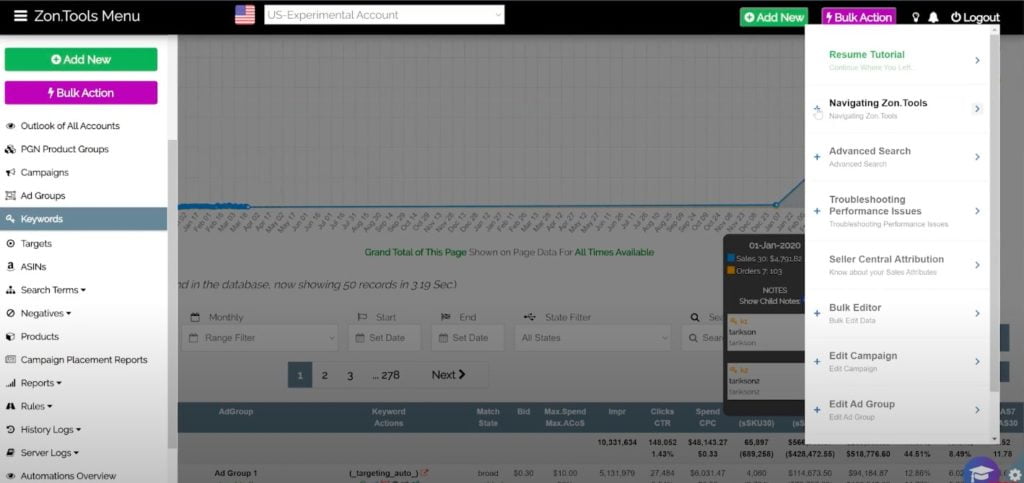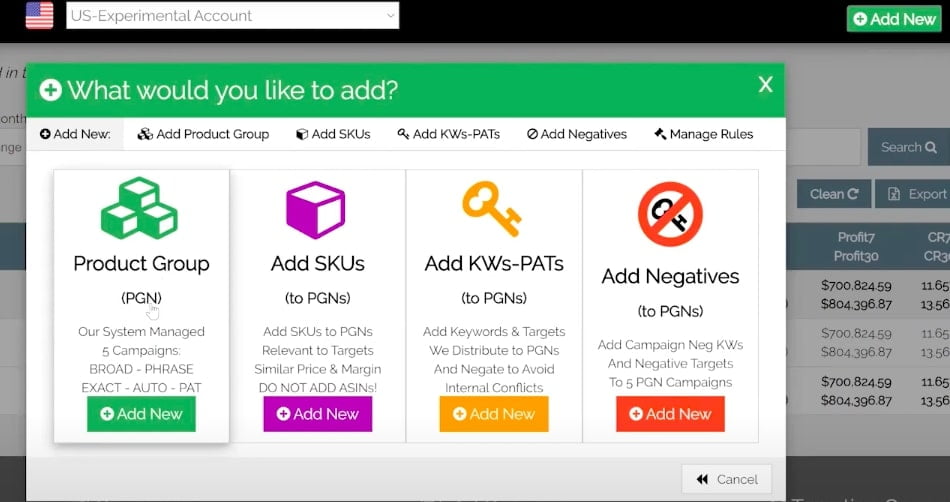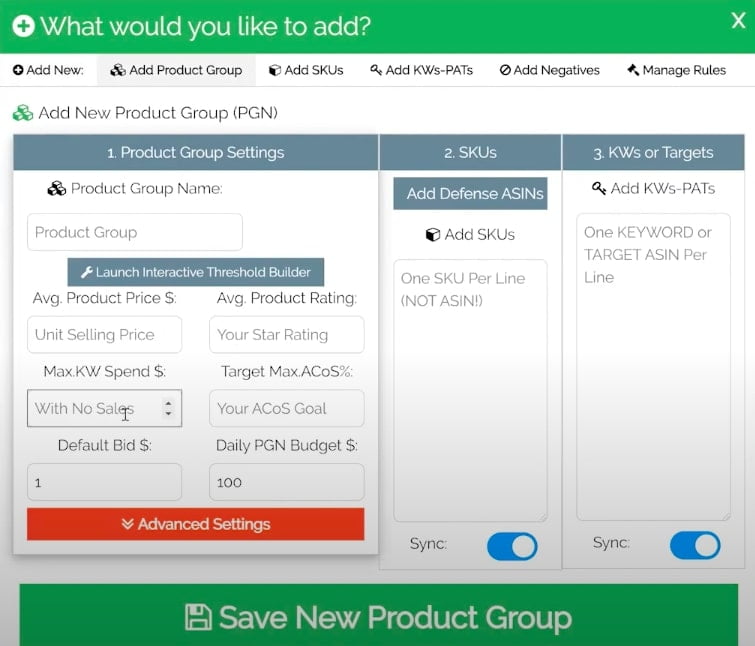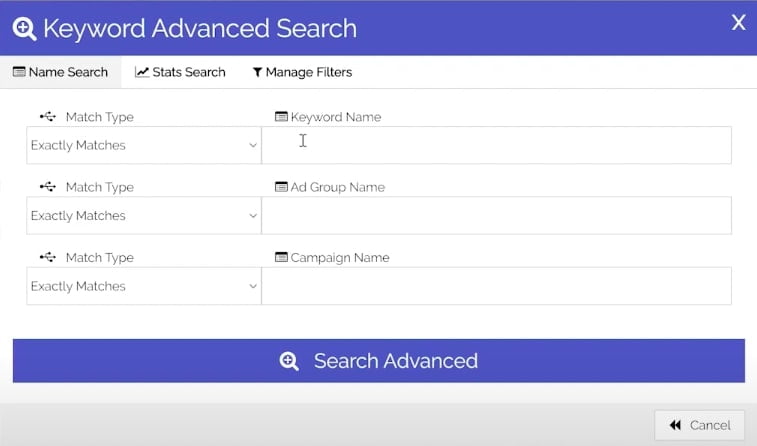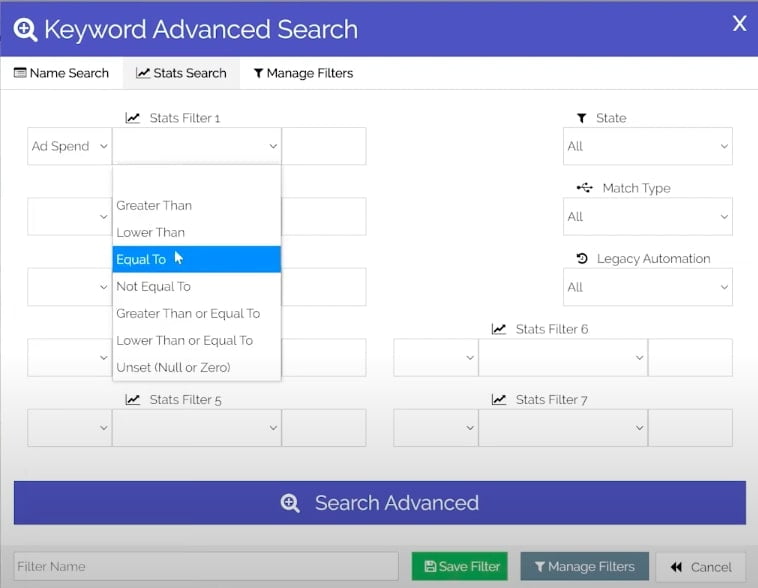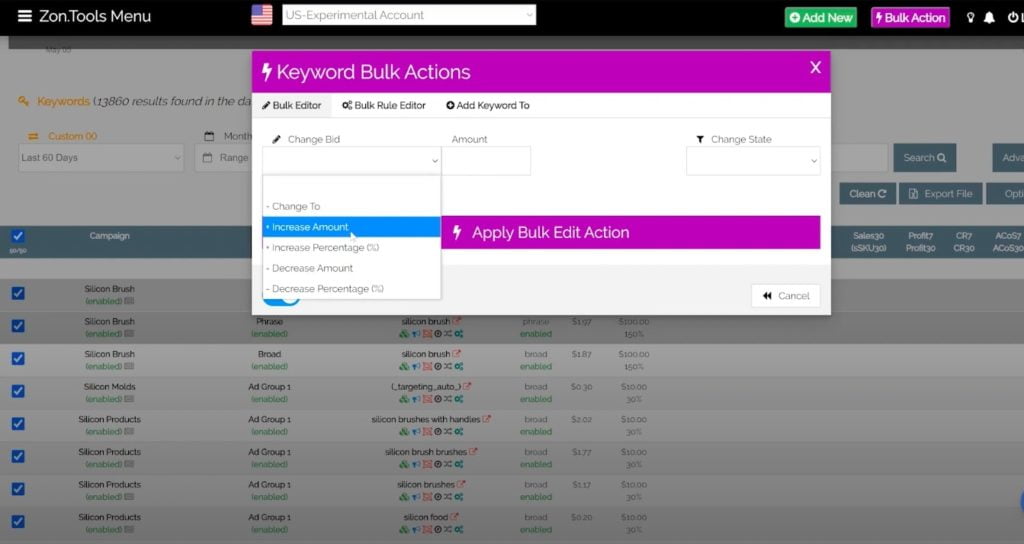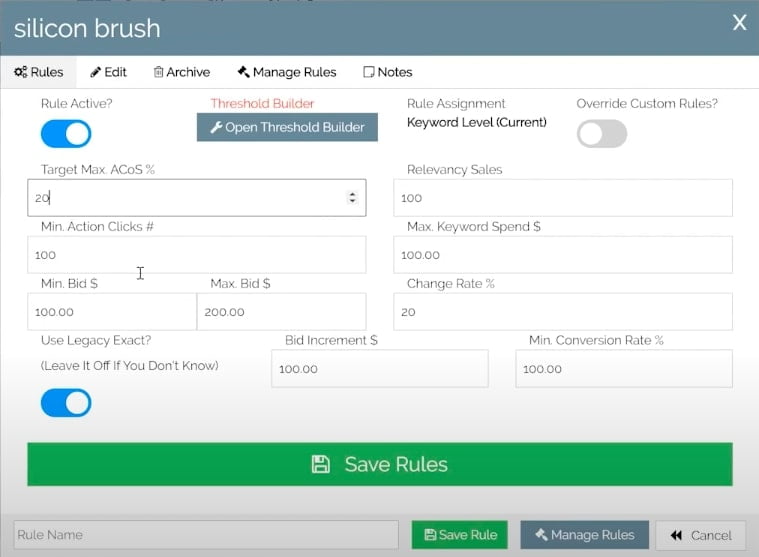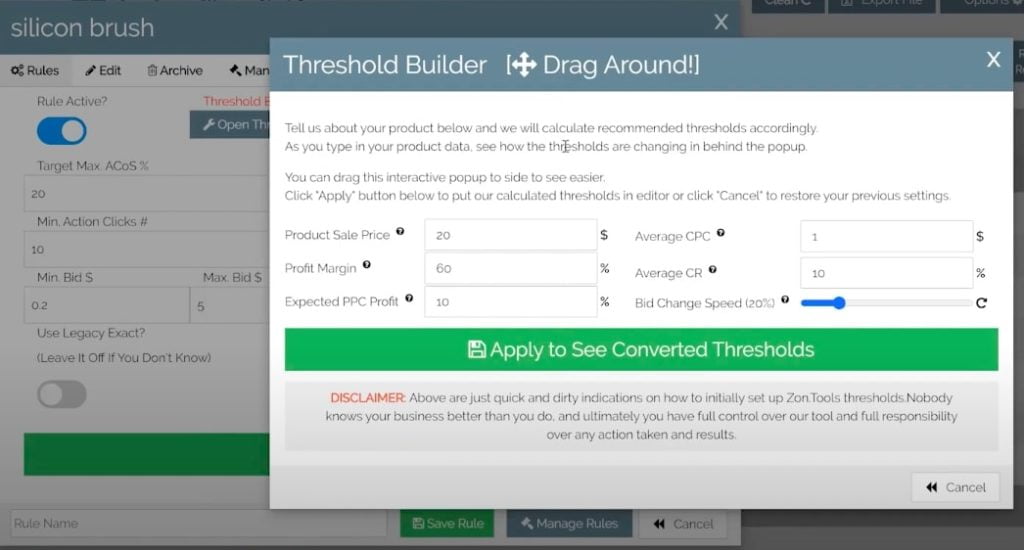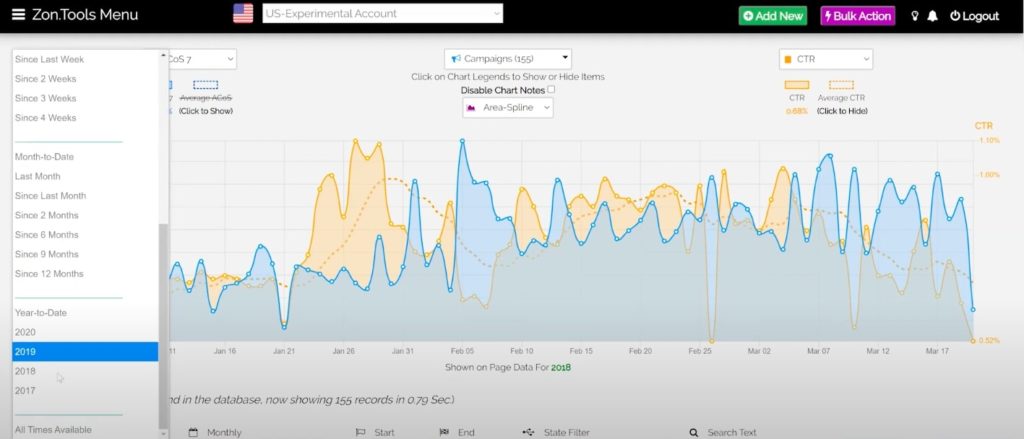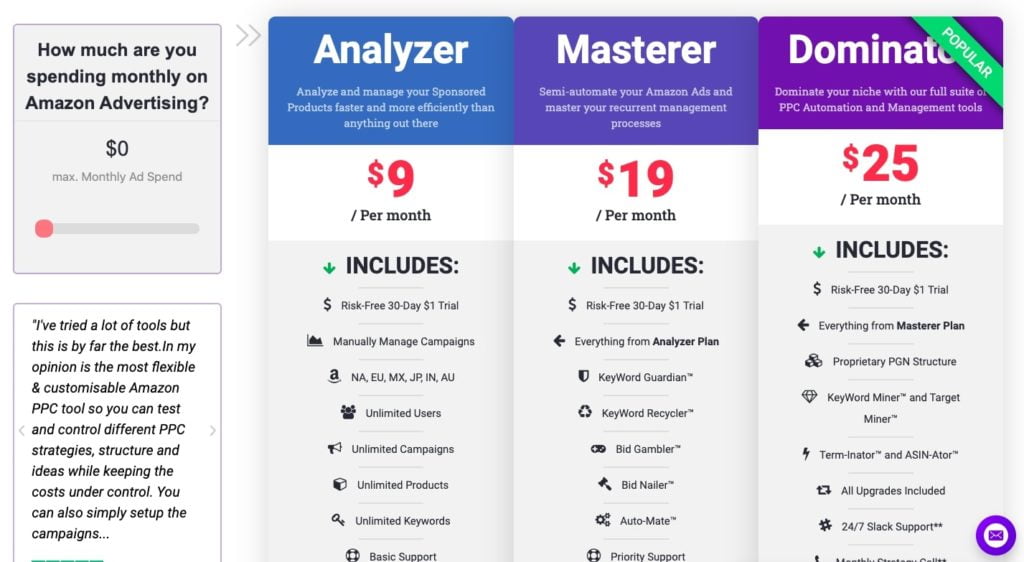Zon.Tools is the leading Amazon advertising optimization platform that helps retailers, brands and agencies grow revenue and increase profitability on Amazon. It optimizes billions of keywords for thousands of retailers around the world selling on Amazon marketplaces.
Here are just a few of the benefits you can expect when you get Zon.Tools: Automate your Amazon Sponsored Products Campaigns, avoid paying outrageous fees to expensive consultants, hit your ACoS goals, free up time to focus more on what really counts in your business, create, manage and automate the optimal campaign/ ad groups/targeting structure you need for virtually any type of product you want to sell, with just a click
In this blog post, we show how to use Zon.Tools to optimize and automate your Amazon advertising campaigns. Zon.Tools is a full-scope enterprise automation and management solution for Amazon Sponsored Products that automates all Sponsored Products best practices and is flexible enough to adapt to any PPC strategy or goal.
You will learn how to use the tool to automate your Amazon Sponsored Products Campaigns, hit your ACoS goals, create, manage and automate the optimal campaign, ad groups and targeting structure you need for virtually any type of product you want to sell.
What is Zon.Tools and how does it help Amazon sellers?
Zon.Tools is designed to help Amazon FBA sellers to automate their PPC campaigns. All you need to do is to check your thresholds and launch your advertising campaigns. Everything else will be taken care of by the software.
The tool is suitable for every Amazon seller. For beginners, there are some tutorials to follow on Zon.Tools website – it’s highly recommended to go through it as it might be a bit difficult to start using the tool. On the other hand, a bit more advanced sellers will be able to easily understand Zon.Tools PPC strategy and implement it to meet their needs. Also, Zon.Tools covers all Amazon marketplaces available.
Zon.Tools has some on-page guiding tutorials – when you enter the main dashboard, on the bottom right corner you will see a hat icon – click here to go through some tutorials so you feel more comfortable using the tool.
Zon.Tools review
Launching new PPC campaign
Once you enter the dashnoard, on the top right corner you will see a green “Add new” button. This button is for adding new PPC campaign.
Once you launch a product, Zon.Tools calls it PGN – a family of related campaigns with different targeting techniques. The software then manages 5 campaigns: BROAD – PHRASE – EXACT – AUTO – PRODUCT ATTRIBUTE TARGETING. To launch it, you just need to give this PGN a name, your selling price, star rating, maximum spend as well as target ACoS.
After that, you put some SKUs, keywords or targets, defense ASINs and click “Save”. Once you do it, the system will automatically start running these campaigns.
If you want to add new SKUs or keywords or negatives to your PGN, just click “Add new” button again and choose the option.
Product attributing campaigns
In the product attribution campaign, you have 4 ad groups: Brand, Category, ASIN and Defense. For brand campaigns and category campaigns, Zon.Tools asks Amazon about recommendations of brands to target and, according to Amazon recommendations, the tool targets your star rating and pricing in combination for these brands.
Defense ASIN campaigns are for defending your own products from appearing on competitors’ recommendations list. If you don’t target any specific ASINs, Zon.Tools will target your entire catalog.
On the campaigns page, you can see impressions, budget, clicks, CTR (click-through rate spend), order, sales and, of course, profit. You can also customize which metrics to show in the table.
You might notice “7” and “30” numbers next to some metrics. These numbers indicate Amazon conversion window – the timeframe when a buyer made a purchase. For example, if a buyer made a purchase 6 days after clicking your ad, it will be added to a 7-day window, if later – to a 30-day.
Advanced keyword search
One of the most advanced features is a keyword search. It lets you analyze your keywords based on sales, impressions, orders, CTR and other metrics. You can customize your own filters by setting various conditions, and save it for later use. It’s very useful in order to quickly overview of how good or bad your keywords perform in your campaigns.
Bulk actions
You can apply bulk actions to all of your keywords, such as increase/decrease bid amount and percentage. You can also pause or archive selected keywords at once.
With bulk rule editor, you can make even more changes – maximum ACoS, maximum spend, minimum bid, maximum bid, and so on.
One last thing – you can add selected keyword to a PGN or ad groups. For this, you need additionally specify a match type and a keyword bid.
Custom rules
You might notice some of the keywords in this below example are grayed out. It’s because they have custom rules such as different target ACoS, max/min spend, action clicks, and more. First Zon.Tools sets thresholds on campaign level, then ad group level and lastly on keyword level. So, for example, if you make a change on a keyword level, it will only apply to this keyword. If you make a change in the ad group, it will apply to the whole group.
The main idea is to custom your keywords to act differently than a PGN campaign. You set the rules, for example, what target ACoS you want to hit, and the tool will automatically adjust.
Relevancy sales means how many sales you’d like to have for a search term in order to be treated as a keyword. When you start having sales on a search term, Zon.Tools moves it to the exact phrase and broad campaigns and then fish around for some additional keywords.
Minimum action clicks is the number of clicks after which the tool takes any automation action and maximum keyword spend defines the maximum spend per keyword with no sales.
Minimum/maximum bids – here you enter what is your bidding range and the change rate is a daily maximum bid change percentage limit, meaning your bid will not be increased, let’s say, from 0.5 to 5 dollars – the tool will increase it daily based on the change rate percentage.
Threshold builder
If you are not sure how to customize your rules explained above, you can use a threshold builder to make it easier for you. Here you need to enter your product sales price, profit margin, expected PPC profit, your average CPC and CR as well as bid change percentage. Once you provide this information, the tool will automatically set the rules based on the thresholds you entered.
Finally, if you want to have a look at how your campaigns are performing, all data is available on the campaigns dashboard, at the top of the page. Here you can set a date range for which you want to analyze your PPC performance.
Sometimes sellers do not trust software tools to make decisions for them. However, running PPC campaigns on Amazon should change their minds – it’s very hard to define an Amazon PPC strategy and create your own rules which, most of the time, conflict with each other.
Pricing and upcoming features
There are 3 pricing plans – Analyzer, Masterer, and Dominator. Each of them is based on a monthly ad spend. The main differences are:
- Analyzer has the dashboard where you can anaylze and manage your manual PPC campaigns
- Masterer semi-automates your PPC campaigns and helps to manage it
- Dominator fully automates your PPC campaigns and includes every feature that Zon.Tools has to offer
You can find out how much each of the plan will cost you by moving the slider which indicates your monthly Amazon PPC spending.
Right now, Zon.Tools is building a new faster dashboard with better user interface so you don’t face any slow loading problems while using the tool. Even more, the team also works on automating sponsored brands as well as sponsored videos so it might come out soon.
If you want to start using Zon,Tools, use a coupon code orangeklik to get a 15% recurring discount. Claim through this affiliate link.