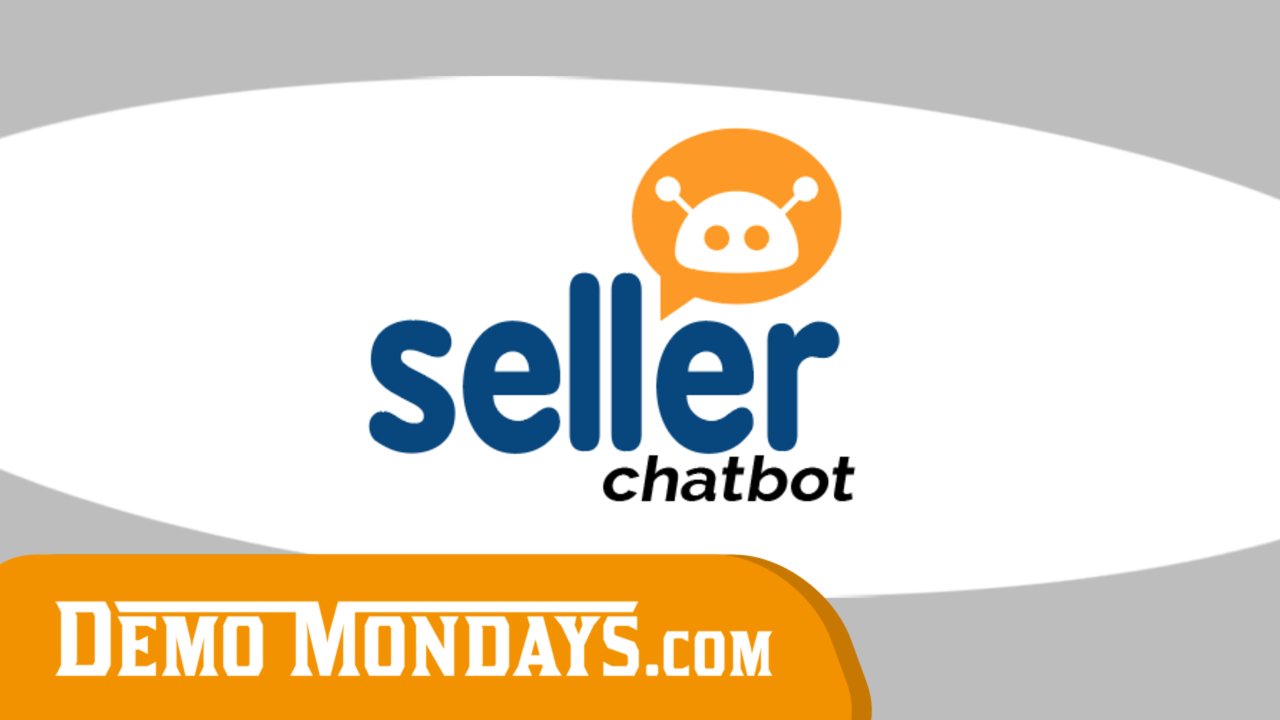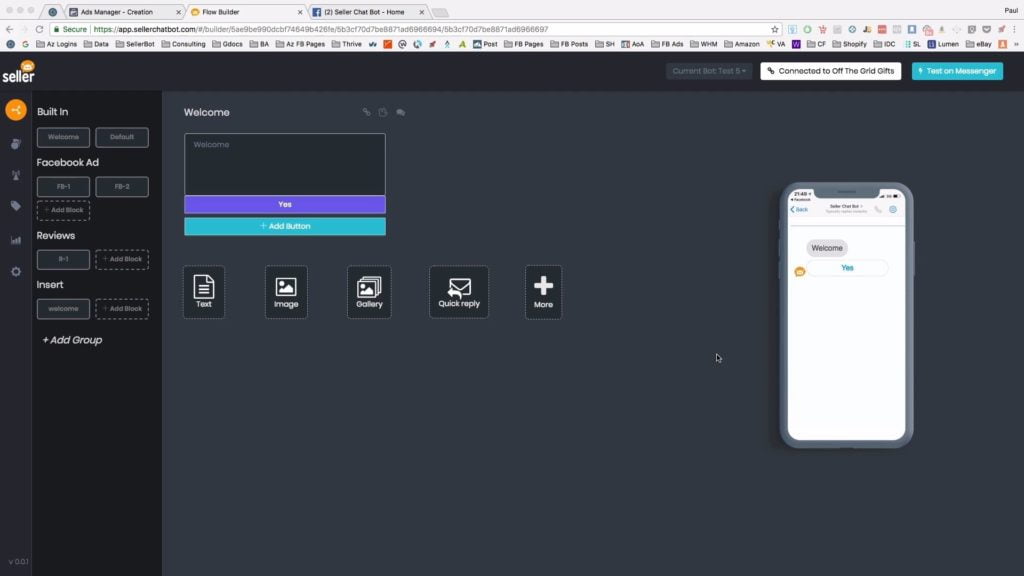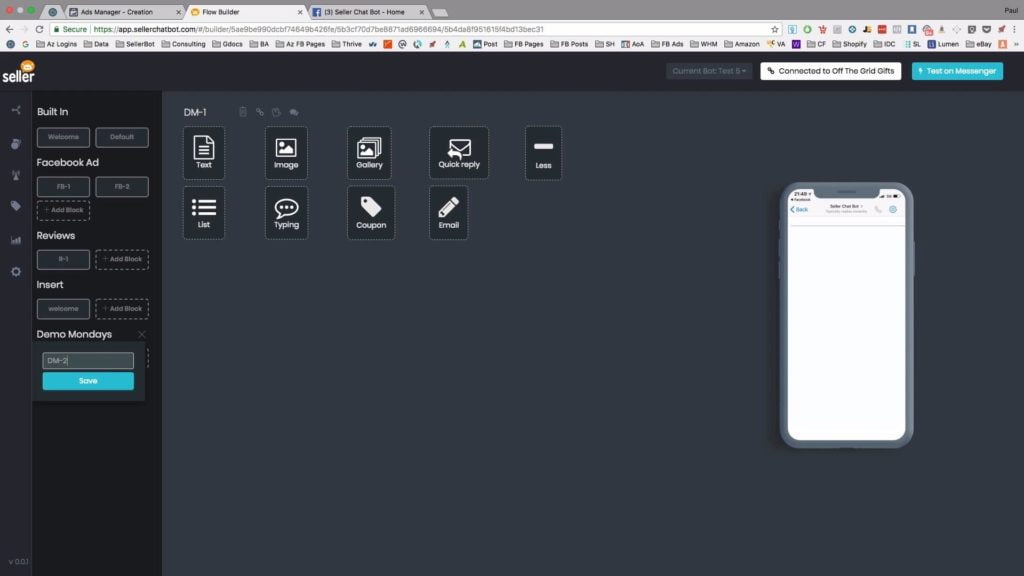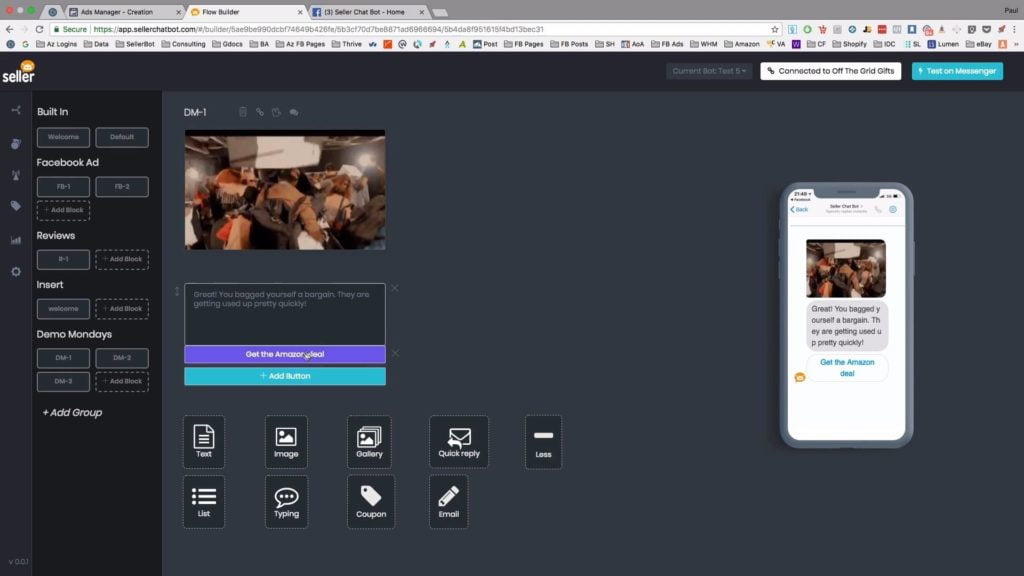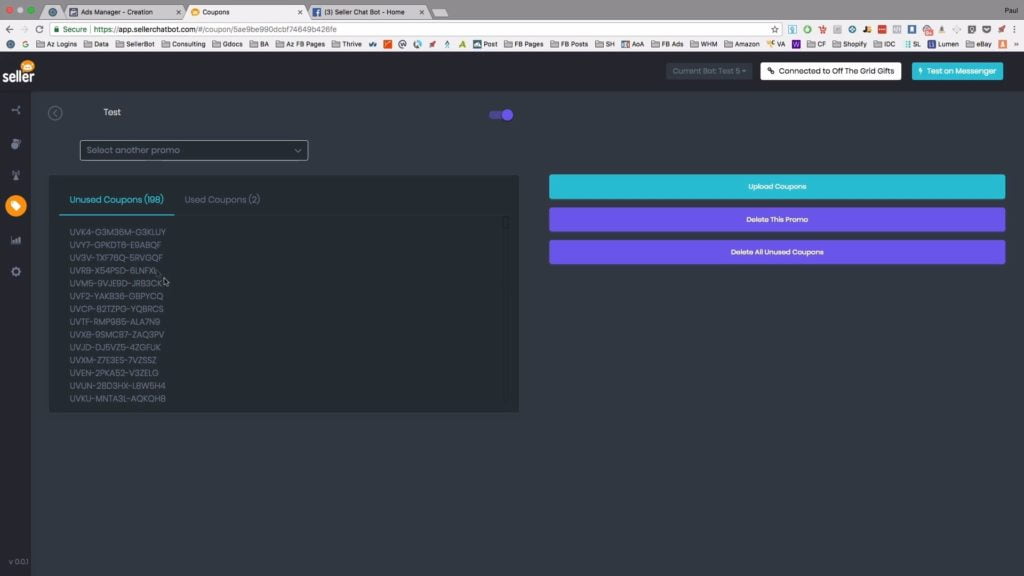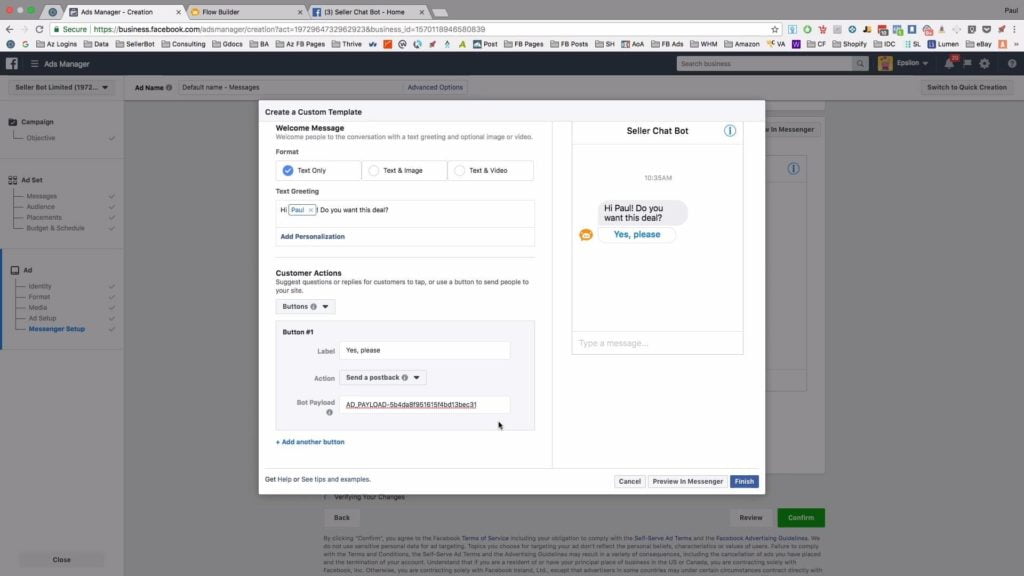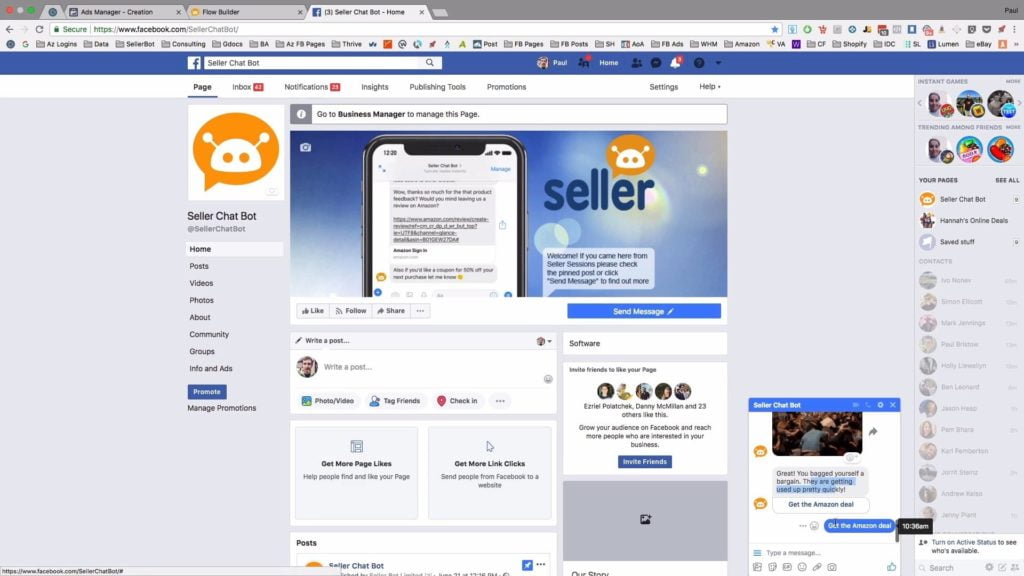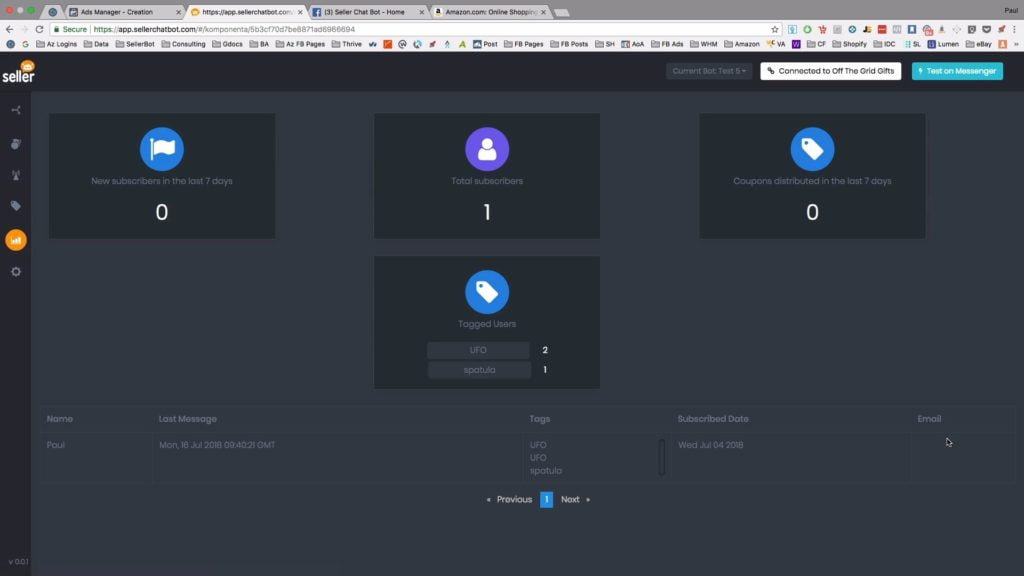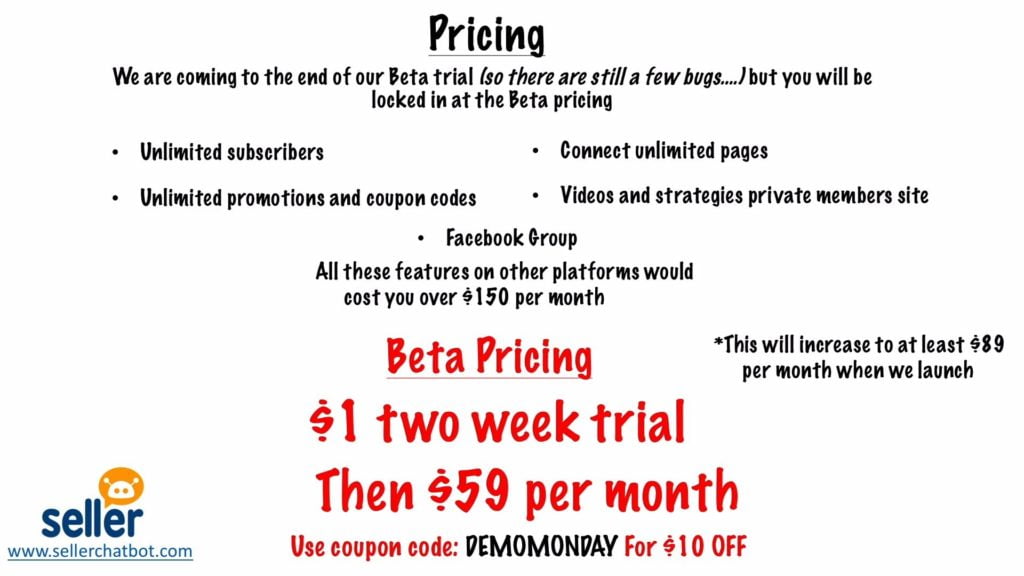Seller Chatbot helps you create Facebook Messenger bots for your Amazon business which will sky-rocket your sales and marketing. No need for a website or landing page, set up a high converting promotion in under 5 minutes. Chatbots can help you with product launches, reviews, ranking, customer service, dispensing one time use coupon codes, interacting with your customers on a 1:1 level and so much more…
Seller Chatbot is presented by the co-founder Paul Harvey.
List of features covered in this video:
00:29 What is Seller Chatbot and what problems does it solve for Amazon sellers?
01:12 Is Seller Chatbot designed for any kind of Amazon seller?
02:13 Messenger Marketing and what it really is?
02:40 Why is Messenger Marketing important?
05:03 Benefits of chatbots for Amazon Sellers.
05:40 Traditional strategy when using Facebook ads.
07:23 The new way of running a promotion.
09:45 Seller Chatbot screen overview.
10:33 Setting up a new group and creating blocks.
10:56 Creating the flow of the Amazon deal using Seller Chatbot.
11:55 Putting what the customer will see when they open up Facebook Messenger.
13:07 Coupons selection page on Seller Chatbot and steps on how to download coupon codes.
15:07 Steps on creating a Facebook Ad.
15:29 Steps on creating new message using Messenger Setup.
17:01 Preview of the Amazon deal in Facebook Messenger.
17:58 Analytics page that shows all your subscribers or their email address.
18:28 More strategies to make an ordinary coupon user to become a die hard customer.
22:50 Seller Chatbot integration -if you’re using Manychat, you can have a setting that will pull the one time use coupon code from Seller ChatBot.
23:37 Beta Pricing: sign up now for $1 two week trial and then $49 per month and you will be locked in at that rate.
25:25 Offer: use DEMOMONDAY coupon code and get $10 off your subscription.
26:50 Upcoming features:
- Creating a software to help grow your customer base, so you won’t need Amazon.
- Focusing purely on Amazon seller now but will integrate with eBay, Amazon, Shopify, Etsy, all those platforms.
- Viral sharing, can’t say too much because it’s been in development for a while.
29:54 How do you manage the subscribers? How do you see the list?
31:34 How the support works for existing and potentials?
32:02 The email address to contact the support team is support@sellerchatbot.com.
Transcript – Walk-through of Seller Chatbot
[00:01] Augustas: Hello, everyone! Welcome back to another session of Demo Mondays. Demo Mondays is a video series presented on Mondays where I invite Amazon seller software creators and I ask them to present their products. And today my guest is Seller Chatbot.
[00:19] Augustas: And Seller Chatbot is presented by their co-founder, Paul Harvey. Hello, Paul.
[00:25] Paul: Hey, Augustas. How are you doing?
[00:29] Augustas: I’m good. Can you tell us briefly what Seller Chatbot is and what problems does it solve for Amazon sellers?
[00:39] Paul: Pretty much it helps Amazon sellers create Facebook messenger chat bots. And the cool thing about this is I know a lot of Amazon sellers don’t have time to waste creating websites, emails and all that stuff. And this actually answers all those questions because it helps you run really quick promotions, really quick customer feedback. And bought a really strong customer audience in the span of only a few minutes by using Facebook messenger and you’re running all the automations and very much like that.
[01:12] Augustas: Great. And is it designed for any kind of Amazon seller?
[01:18] Paul: Pretty much. The way we’ve structured and engineered this is that it can be used by any Amazon. Any experience level, super advanced to brand new and for any marketplace as well because Facebook is global. It gives us a lot more flexibility in terms of where we want to launch and what language you even want to launch.
[01:36] Augustas: And even probably you can use it not only for Amazon channel. You can use for the other different channels.
[01:42] Paul: Correct. And it’s funny you mentioned that because when we started this software, we actually wanted to call it the Amazon Bridge. Because essentially when you create a die hard customer audience, you don’t have to send them to Amazon. You could send to Shopify, your own website, Ebay, Etsy, wherever you want to. And I will discuss that shortly in the presentation now.
[02:05] Augustas: Yeah, let’s do it. Let’s go to the screen sharing.
[02:10] Paul: Let me share my screen. Just one second.
[02:13] Paul: So before I show you the software. I first want to discuss Messenger Marketing and what it really is? Essentially, it is email mixed with sms, but only used on Facebook Messenger. And this is really good because no longer do we need to stop out long and lengthy emails. Instead, it’s micro bursts just using short messages on Facebook Messenger. But why is this important? Well, just look at these stats. A quarter of people in the US already buy basic products through chatbots and 13% will buy an expensive product. So already our customers are aware of chatbots and how to use them. And by 2020 over 80% of businesses will have some type of chatbots. Now if we go back to 2015, mobile messaging actually overtook social media use. So between, WhatsApp WeChat, Messenger and a few others, they were used far more than social media. And the three biggest messaging app platforms are WhatsApp, WeChat and Messenger.
[03:27] Paul: Out of those three, Facebook owns two. WhatsApp and Messenger. Because Facebook are making a huge play into this messaging apps right now. It’s really a big deal that we engage to this right now. But there is one huge benefit to Facebook Messenger and only apparent right now. Currently any message you send to your customers has an 80% open rate compared to email. Even a very well groomed email list might only have a 20% open rate. But because Facebook is on peoples phone and it’s in their pockets, they always check their messages. So right now, it’s 80 percent open rates because mobile messaging is a disruptor to the marketplace. It really is. But the landscape is changing quickly and this opportunity won’t last very long. Because essentially, chatbots are now is what Instagram was in the very beginning.
[04:26] Paul: Now, if you check most Amazon sellers, they will say they wished they started up a proper Instagram following in the very beginning. Because consider this, let’s say you have a million followers on Instagram, even let’s just say 100,000 followers on Instagram. If you have that many, why would you send the traffic to Amazon over your own website, because you control the traffic. It’s the same thing with Instagram with bots because you control the traffic, you can send the customers wherever you want to go and it helps you make sales off of Amazon. So that’s why this is such a big deal right now. So let’s discuss the benefits for Amazon sellers for chatbots. You can use them for product launches, ranking and re-ranking your products, customer database, increasing of feedback and reviews, surveys and customer research. And the best thing is you do not need landing pages or websites.
[05:21] Paul: So if you’re a technophobe, you’re fine. You really are because everything is done through Facebook Messenger. All you need is a Facebook page, that’s it. No need for landing pages or websites. All of this is done within Facebook. So let’s look at this right now, currently this is the traditional strategy when people are trying to use Facebook ads to use a giveaway type of sale. So this product here is 94% off and this is a normal Facebook ad that goes to the landing page or website. And this landing page or website will dispense the one time use coupon codes. And this strategy works really well and it’s been going well enough for a couple of years. But everyone is doing this. If everyone is doing this, how much longer would it really be effective? Using this strategy, you can collect the email addresses, but do you actually use it?
[06:24] Paul: I know a person in my business have collected tens of thousands of email addresses and never actually used them. And that’s pretty much the norm for most Amazon sellers. Because to keep an email list groomed and engaged is a lot of work but Facebook Messenger is not. To keep your list engaged, you might send one message once a month. Just say, hey, how are you? And that will take you collectively five minutes to do. And also, these type of buyers are coupon users. Pretty much they are paying because they are great at taking up coupons. They are great in buying your products who have a huge discount, but they don’t give any feedback. They don’t give any reviews. They will never buy your product at full price. So we really don’t want those type of people. We want to kind of filter them away to only get the people that are really experienced on Amazon and will buy full price.
[07:23] Paul: So, let’s talk about the new way of running a promotion. Let’s start on Facebook, the exact same way we are doing now. However, when someone clicks on that ad, it will open up on Facebook messenger, right over there and sends them the one time use coupon code. So as soon as I click on the ad, Messenger pops up. It gives them all the details and the coupon code they can use right there and then they click to buy on Amazon. And this is really cool because first of all, everyone that clicks on your ad is now your subscriber and with an 80% open rates you can easily contact them again. So with the old traditional strategy, someone has to you manually type in the email address, but with this, as soon as I click on the ad, they are your bot subscriber. So essentially that’s more powerful than email address because it has an 80% open rates. And the best thing is that if you send them a coupon code, you can follow up with them a day later and ask them if they use the coupon code.
[08:33] Paul: If they say they did, great. Follow up with them a week later to get feedback and review. If they did not use the coupon code, find out why and this is so valuable. If there are barriers to your customers to make the purchase, find out what they are. Ask them, why didn’t you do it? Why didn’t you buy it? And they will say it’s because either they didn’t have the money, their spouse have their bankcard or they just ran out of time. But here when I follow up with them, I can normally get a few more sales of them because they forgot to make the sale. They forgot to make their buy. So this is really important. And also you can ask them for feedback and reviews which is really good.
[09:18] Paul: Helps you really connect to the customers. And the best thing is you can filter your subscribers. You can see which people have taken the coupon code, which people have said they have left a review, which people have said they loved it. And you can contact info to them. So that on your coupon user, a few of them will become your die hard customers. All of this can be done in less than five minutes, sent a separate promo in less than five minutes. And let’s do that. So if you look at my screen right now, this is the Seller Chatbot. You can see at the top of the screen we Connected to Off the page and Test on Messenger. We simply tested it on Messenger right now. But we wouldn’t do that. Rather than this, look at the main screen over you. We have cards, over here and we have blocks and groups.
[10:10] Paul: Add Group is in this column right over here. We have all our groups. This is the Welcome default and this is the Facebook ad right over here. That’s the group I’m using for my Facebook ad. And then when someone leaves a review, here’s all the blocks and the cards for reviews and so on and so forth. So pretty much every group here is a folder of blocks and each block consists of cards. But anyway, let’s set this up now. I’m making a new group Demo Mondays and then I’m going to create the blocks. I am going to call this DM-1, DM-2 and lastly, DM-3.
[10:56] Paul: Okay. So before we can create a Facebook ad we must first create the flow. We go over here and let’s do this. I have the text already copied and pasted. Let’s do this. Bear in mind now that they are going from Facebook. They click on Facebook and they open up Messenger and this are the things that we are going to see. This are the elements that they will see. We go over here to image URL, paste this over here, and then go to Text card. As soon as I click on the ad, they will see this little gift over here and they will see a comment saying, Great! You bagged yourself a bargain. They are getting used up pretty quickly. And then we’re going to make a button, over here that says, Get the Amazon deal. And that’s going to go to DM-2, the next step in the flow.
[11:55] Paul: So basically the customer will see this. This is a gift and say great. They went to Amazon deal. They click on Get the Amazon deal and it will take them over to DM-2. Which there would be another text card. In that text card, we are going to copy that and paste it over there. So this is basically a copy over here and then I will make another button over here that says, Send me the code and that will go to the next step, which would be the DM-3. But also the cool thing is that if I want to tag this person, I want to say this person bought, I’ll go over here and they bought, let’s say kid’s toy. I’m going to say Toy over there and tag that. So now when someone goes to the flow, this user will be tagged saying they want a toy. And then go over here. Next one is DM-3 and now we first include the image. I’m going to say, Upload Image and then get coupon code.
[13:06] Paul: And then I’m actually going to put my coupon over here. Now if we go over here to our Coupons section, I’ve already uploaded two sets of coupons right over here. If I open the first one, all we do is upload the coupons over here with the exact same flow we get from Amazon when we download are one time use coupon codes. And here it is over here and that’s pretty cool because we upload our codes and then shows how many are used. And the best thing about this is if we go here, let’s go back to the Flows and with DM-3. Let’s say the Test, that was the name of the coupon code or coupon promo, right? The great thing about this is every time someone requests a coupon code, they will get it only once. And if they requested again, they will get the exact same one.
[14:00] Paul: That way your customers will get one code and that code is locked to their Facebook ID. Every user is allowed one code per promo. So for example, I can send this person over here, another code, but from a different promo. Maybe, Test 2. So Test 1 would be one code, Test 2 will be another code from a different promo, but if they request the Test 1 code again, it will be the exact same one. That way there’s no chance of the code be viral and being wiped out of inventory. But anyway, let me close that. Okay. It’s going over here and then another text card. I’m going to set it up here and then add button and I’m going to say, Buy now on Amazon and then go to websites which will be Amazon.
[15:02] Paul: Great, so this now works. It looks great. So let’s see if we can test this out. Actually before we test this out, we need to first create a Facebook ad. Let’s go back to Facebook. I already have an ad over here and I’m using the Messages objective. And then, all I do over here is create my audience, my budget and targeting and then I’ll just go to the Identity and will use this picture over here and I’m going to say, Get the Amazon deal. Easy enough and then scroll down to the very last part, Messenger Setup. And this is the part that makes things much easier. All we’re going to do now is click on Create New. And we can choose, do you want to send them a Text Only, Text & Image or Text & Video. We can do Text Only or either of this. What happens now is that when someone clicks on the ad, I’m going to say, Hi, Paul. Do you want this deal? That’s the question. And then the answer will be, I will add a button rather.
[16:19] Paul: Yes, please. And then we go over here are we are going to say, Send a postback. Now this is really cool about our software is that I have a bunch of flows run over year. And by default they always start at the welcome message. That’s the first message people see. But I don’t want them to see that because I want them to start running over here at the very beginning. So what will I do now is we copy their payload right over there, copy the hand over there, press that. Go over here and paste the payload, right over there. And that’s set. That’s all we need to do. And we say Finish.
[17:01] Paul: And we’re done. Now let’s preview this in Messenger. So I press that. Great. Let’s go over here and let’s see what it said. Hi, Paul. Do you want this deal? Yes, please. Great! You bagged yourself a bargain. They are getting used up pretty quickly. Get the Amazon deal. Here’s the copy over here and the price. Send me the code and this picture pointing to the code and there’s a text pointing to the code over there and now they just Buy now on Amazon. And that’s pretty much it. All they need to do is copy the code over there and use it on Amazon and this link over here can be a link to your exact Amazon product, can be your storefront link. It can be whichever you prefer.
[17:58] Paul: And that’s pretty much about it. And if we look at this over here, Analytics. We can see over here is my name and it shows you all the tags and this is the old bots and all that stuff over there. That has all that info over here. Shows all the subscribers and even show the customer email address. So if there’s something coming out soon, you soon be able to obtain all your customer email addresses, which is something we’re quite proud of. But anyway, that’s about it. So, that was a basic demo. Very basic and lots more can still be done. Whenever a Facebook customer comments on a Facebook posts, that can also trigger the bot. If we look over here in Triggers. We have Facebook Posts and Landing Page.
[18:56] Paul: So now whenever someone comments on a specific post it will trigger the bot. That’s really, really cool because if you see any of those ad saying, Please, say yes, in the comments to get you a deal. You can do that exactly with the Facebook chatbot. Whenever someone says yes on the comments it will trigger the bots and it can be a keyword triggered or just any comments at all can trigger the bot, your choice. And you can also embed the Facebook Messenger Chat plugin to your website. So basically on the bottom right hand corner of some websites, they have that little help function. Where you can chat to the support, whenever you can actually use your Facebook Messenger plugin for that. So you do not need any software, you can use the Chat plugin for that and makes life so much easier.
[19:51] Paul: They can handle all your customer service and that’s a big deal. So if people are unhappy with their products, if people want to leave a bad review, make sure they’ve first going to connect to you on Facebook Messenger. So they can chat to your bot and the bot will answer some of the questions and sort them out and then you can jump in and take over at any point you want to talk to the customers. And customer will not know whether they are talking to you or the bot. And like I showed you earlier, we can tag our customers so all the customers which have purchased, left a review, etc. All of those things we can still do, so we can tag them and that’s how we take an ordinary coupon user to become a die hard customer.
[20:40] Paul: And also this is really big. Because of the crazy open rates with Facebook Messenger you can chat to your customers and get to know them on a one-to-one basis. And this is massive. In my business a while ago I was designing my packaging for a new product and I actually sent a broadcast to all my Messengers subscribers and say to them, I have three types of designs. a, b, or c, which one do you prefer? And that shows, c. It’s quite cool because they’re my customers that told me what they wanted. So now because I bought up high subscriber rates when I’m doing product research. I asked my customers what do they want and they tell me and it makes life so much easier because I’m giving the customers what they want.
[21:31] Paul: I’m supplying the demand. So that’s really, really cool. I love doing that because it helps you understand your customers and it help supporting a brand so much easier. But this is a big deal because a lot of Amazon sellers are currently using Manychat, Chatfuel, Chatmatic and a whole bunch of other ones and they don’t want to make a switch to a new chatbot software. And I fully understand because Manychat, Chatfuel, all those other ones have some awesome platform. I can see that. But the problem is these platforms aren’t setup for the typical Amazon. They really aren’t. We’re setting up our software right now to be focused on Amazon sellers and over and above that would be Shopify, eBay, Etsy. We would like to take on the whole eCommerce industry. But we’re starting small right now, just Amazon sellers and the reason doing that because we know Amazon sellers as much as they love Amazon, wouldn’t get off Amazon.
[22:32] Paul: You want to kind of build your brand so you can take off Amazon and not really be at the back and all of Amazon’s TOS. So with that being said, we are growing Seller Chatbot to be a really big platform and we’re starting off on Amazon sellers. So the biggest problem right now is if you’re using Manychat, Chatfuel, all those other ones if you want to send out one time, use coupon codes at a pain because you have to use Zapler, Google sheets and you pretty much have to duct tape the software together to make it at work. And it’s a pain, it really is. So rather, we found a way for the Seller Chatbot to integrate into these platforms and dispense the one time use coupon codes. So if you’re using Manychat, you can have a setting that will pull the one time use coupon code from Seller Chatbot so that way you can continue using these platforms and now it’s even easier to use with the Seller Chatbot integration.
[23:37] Paul: So with that being said, let’s go over our pricing. Now, please bear in mind, we are coming now to the end of our Beta trial so there are still a few bugs. However, you will be locked in at this Beta pricing for the length of your subscription. So that’s a really big deal because currently in Beta, and this won’t be available once we leave Beta. But right now if you sign up you will have access to unlimited subscribers. So you can have as many subscribers as you want. We will not throttle you or restrict you at all. Also, we will have unlimited promotions and coupon codes so you can run as many promotions, coupon codes, chats flows, as many as you want unrestricted. You can connect unlimited pages, that means you can have unlimited bots. And also you’ll get access to our videos and strategies in our private members site. So those are things we’re using right now in our business for Seller Chatbot.
[24:42] Paul: You will also have access to our private Facebook group, where you can talk to us about any questions you may have or you want to talk about some strategies. That is covered in the Facebook group. Now all those features on other platforms would cost you over $150 per month. They really will. But for our Beta Pricing, we’re offering a $1 two week trial. So I want you guys to sign up just for two weeks and give it a try. And if you hate it, don’t worry, you’ve only lost a dollar. Now I will even refund you that dollar if you worried about that. Try us out for the $1 two week trial and after that it will be $59 per month. However, because we love Augustas and we love his subscribers, if you use the code DEMOMONDAY, you’ll get $10 off.
[25:35] Paul: So essentially by watching this video, you can sign up now for $1 two week trial and then $49 per month and you will be locked in at that rate. But please bear in mind this will increase to $89 per month when we do our proper commercial launch. So like I said, we are coming to the end of our Beta. So right now if you sign up through this link will be only $49. But it will increase if you sign up later. So $49 will be your fee going forward and won’t increase. But when we launch, it will be $89. And when we have all our features published, we will increase the pricing tiers and $89 will be the lowest. The upper tier will be over $200. And that sounds crazy. But when you see what we have coming up, you will want to pay that because the features would blow you away and catapult your business even more. So that’s about it and that’s the pricing. Please use the coupon code DEMOMONDAY, to get that $10 off.
[26:45] Paul: That’s pretty much all from me. So Augustas, over to you.
[26:50] Augustas: What kind of features are you planning to release in the next month?
[26:54] Paul: Essentially, in the beginning of the call I mentioned to you is that when you create the software and the software’s been over a year in development. We create the software because in my Amazon business and my partners Amazon business, we needed a way to kind of increase our Amazon sales and we’re tired of doing the same thing for everyone else. If anyone knows my history in Amazon, my up and down history and it’s been tough. And I kind of wanted to create software to help me grow my customer base, so I won’t need Amazon. I mean essentially if you have subscribers. If you have Instagram followers of let’s say 100,000 people, do you need Amazon?
[27:41] Paul: Not really. Because they follow you, they don’t follow Amazon. So you can send them to your Shopify site, your eBay, Etsy and that’s what we’re planning here. Right now, we are focusing purely on Amazon sellers. But what we have coming up soon is that we’ll have options to integrate with eBay, Amazon, Shopify, Etsy, all those platforms. So that way when a customer is in your subscriber list, you will know where they bought it from. Have they bought from eBay, Amazon. Had they given us review or feedback. You will know all that info, so right there and then your most valuable customer asset is your customer database. So right now we are focusing on putting on a few things. It’s the integration into all these third party platforms, Amazon, eBay, Etsy, all that stuff. And over and above that, we have a few cool things coming up, so we’re viral sharing, so I can’t say too much about this because it’s been in development for a while and we really excited, but basically it means is that 1 subscriber becomes 5, 5 become 25, 25 become 125.
[28:50] Paul: All through the power of viral sharing and we have a few things coming up soon. That kind of helps your subscribers, share the love and the more they share, the more the more promise they get, the more things they get from you as a seller. So it really helps a viral loop. And along with that, a few other things we have coming up soon is also is that we will have a way to have a subscriber list of let’s say 20,000, which is awesome. The problem is that you do not want to send one message to everyone saying we have a sale today because we don’t want to spark of sales for a gradual process. So rather than, what are we going to do then is if you have, let’s say 10,000. Maybe you only want to send to a 100 people, a message for you today not all 10,000.
[29:43] Paul: So that’s just a few things that will be coming out soon and they should be coming soon in the next two to three months maximum. Much sooner, I am expecting.
[29:54] Augustas: And you mentioned subscribers. I didn’t see in the presentation. How do you manage the subscribers? How do you see the list?
[30:03] Paul: Okay, right now what we have is that every time someone talks to you, we have analytics page. The analytics page will tell you your subscriber or give you the email address, if you requested the email address. That’s pretty cool because that’s another piece of gold if we can get the email address as well. We have the email address and subscribers stuff on Facebook. So in the next page we will show you how many subscribers you have, their name, their email address when they signed up in any tags. So if they said they want this product will have that tag in there. Right there and then.
[30:37] Paul: That’s so we can see all those things also is that to follow the conversation, all you need to do is open up the Facebook pages app on your phone or the computer. You can follow all the conversations there in real time and whenever someone goes off flows. So maybe they replied to a message by knocking the button by actually saying, yes. Instead of clicking yes. Then if it happens you just watch the flow and they jump in there and take it over manually. And my assistant, what she does most of the day is that she’s on her phone, watching the conversations and whenever someone has a question she was jumping there and just type in the answer, right there and then. And so that’s quite nice is that the chat bot and the manual intervention is the same way.
[31:28] Paul: It’s seamless. The customer won’t know if their talking to you or chatbots.
[31:34] Augustas: Great. And how the support works for existing client and potentials?
[31:39] Paul: So right now our best way if when someone signs up, we have a whole bunch of videos walking them through the process. As well as the Facebook group where they can discuss their problems, their issues or they can email myself or the support team personally and we will sort it out. Any questions you have we’ll be very quick to answer and we will sort you out as quickly as possible.
[32:02] Augustas: And what’s the email for contacting the support team?
[32:05] Paul: It will be support@sellerchatbot.com.
[32:12] Augustas: All right. So thank you very much, Paul. And good luck in your business. Bye-bye.
[32:13] Paul: Augustas, thank you.