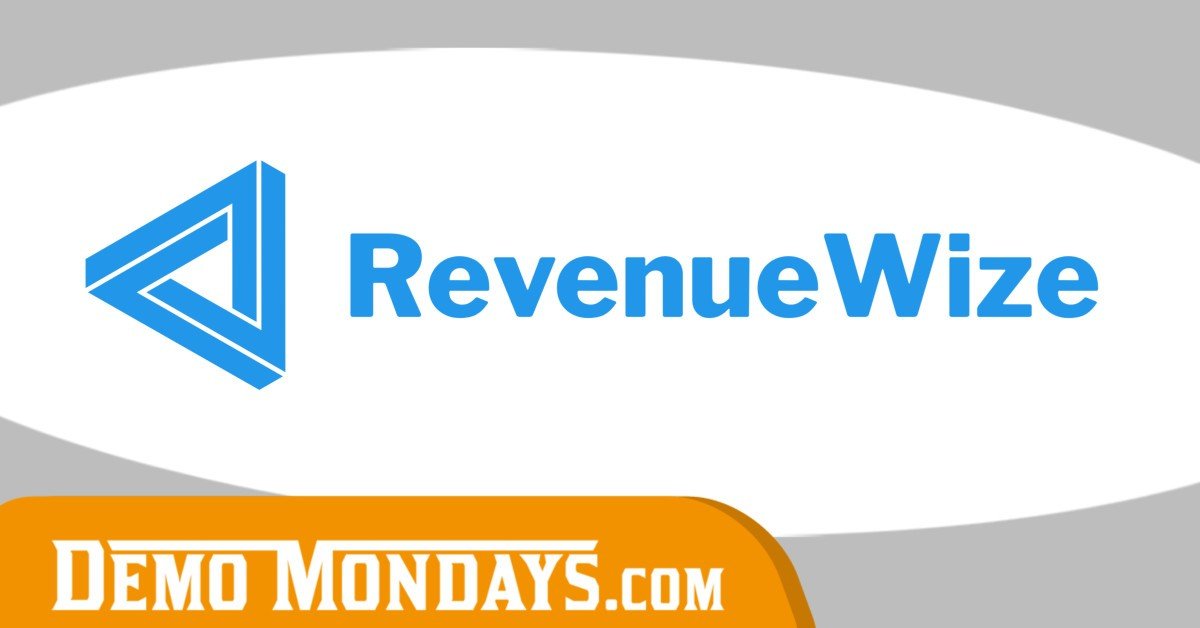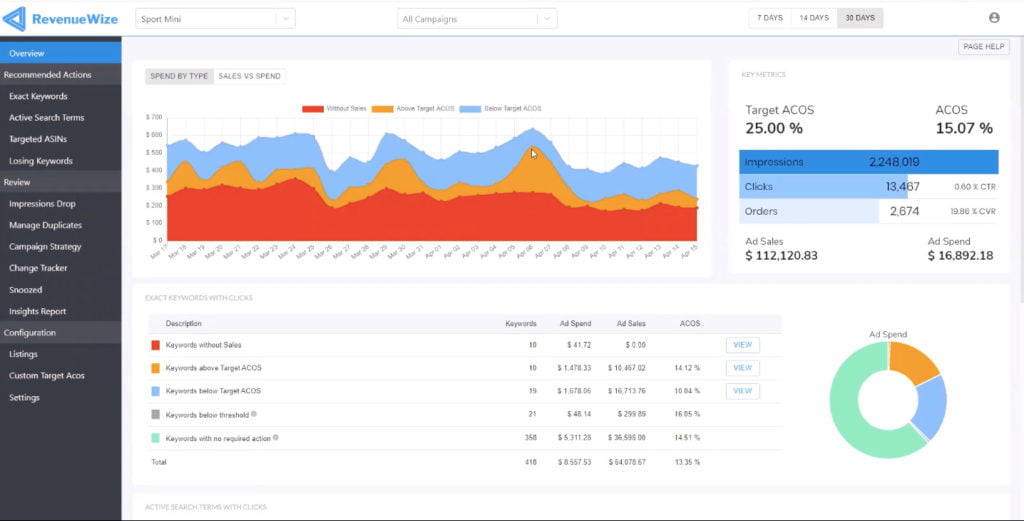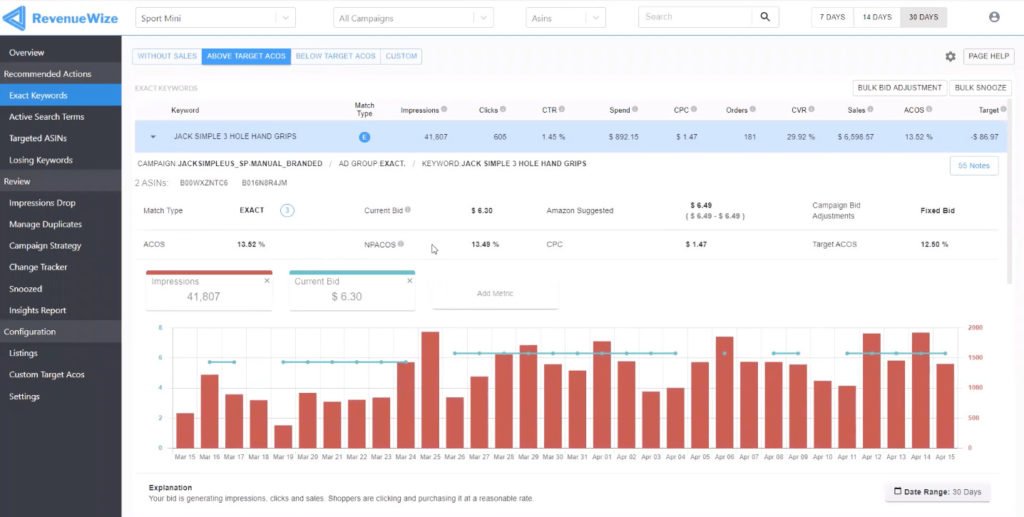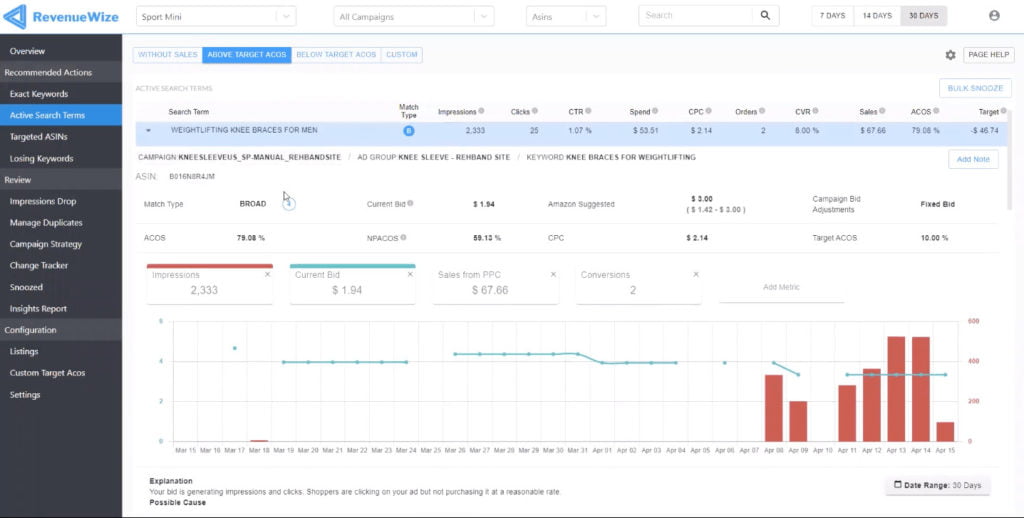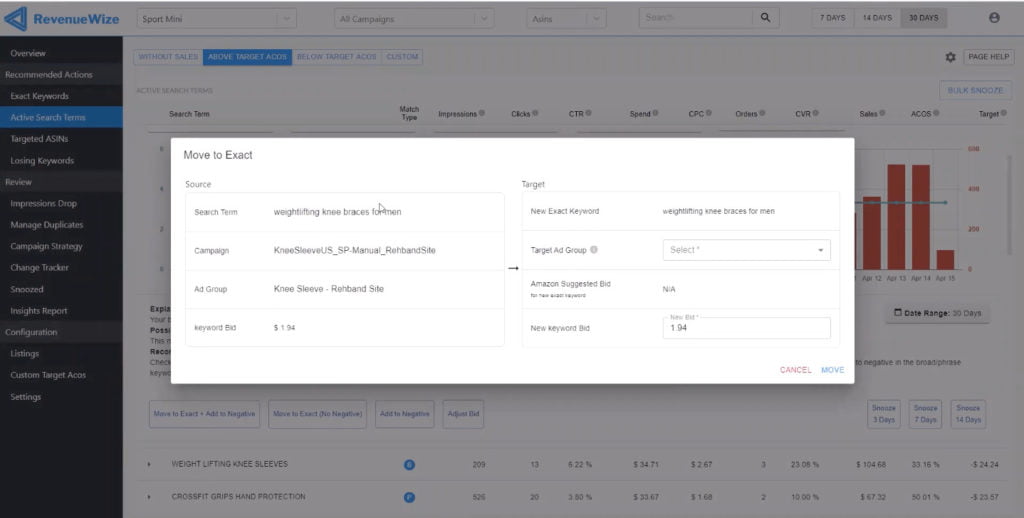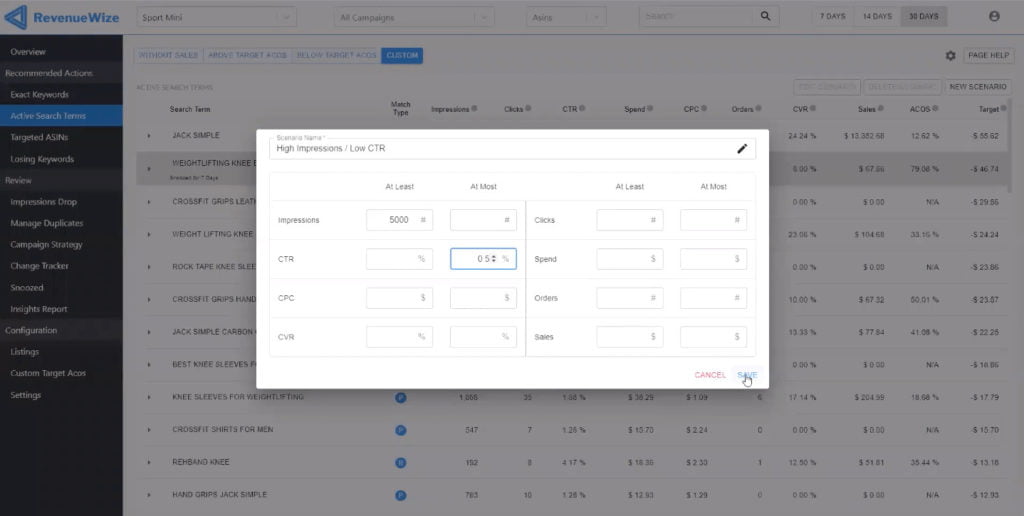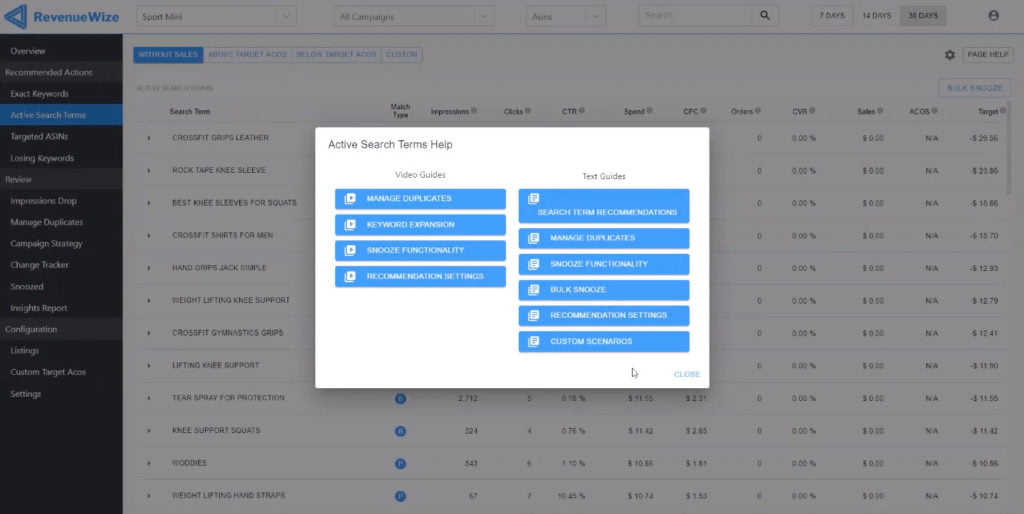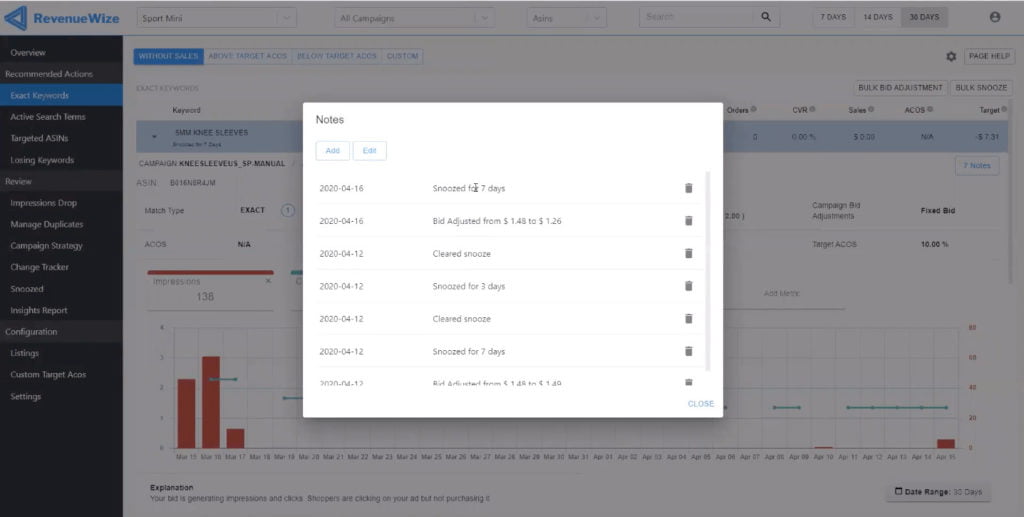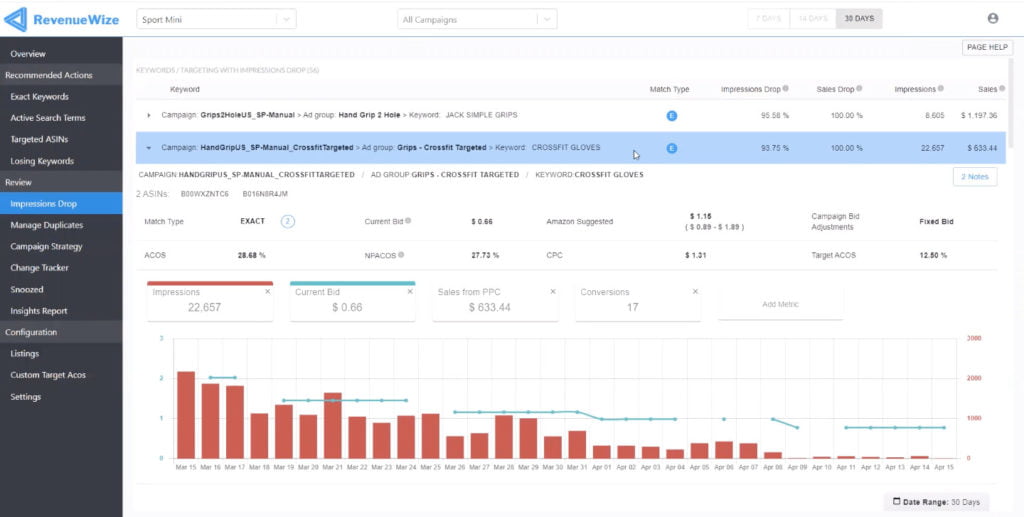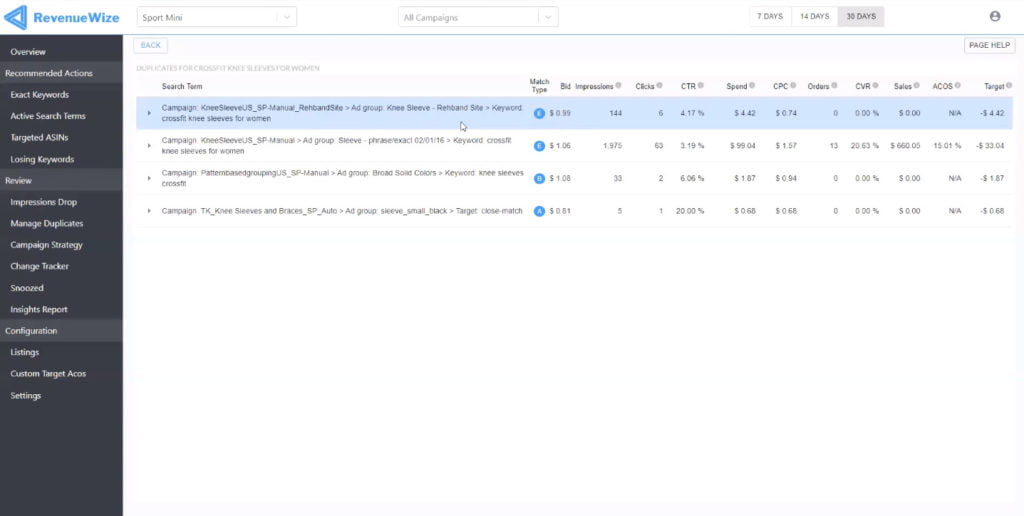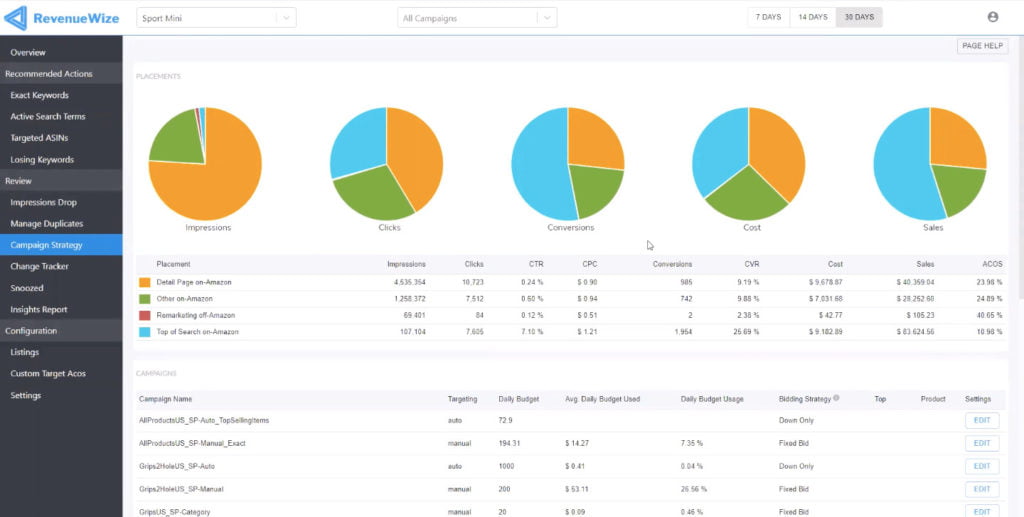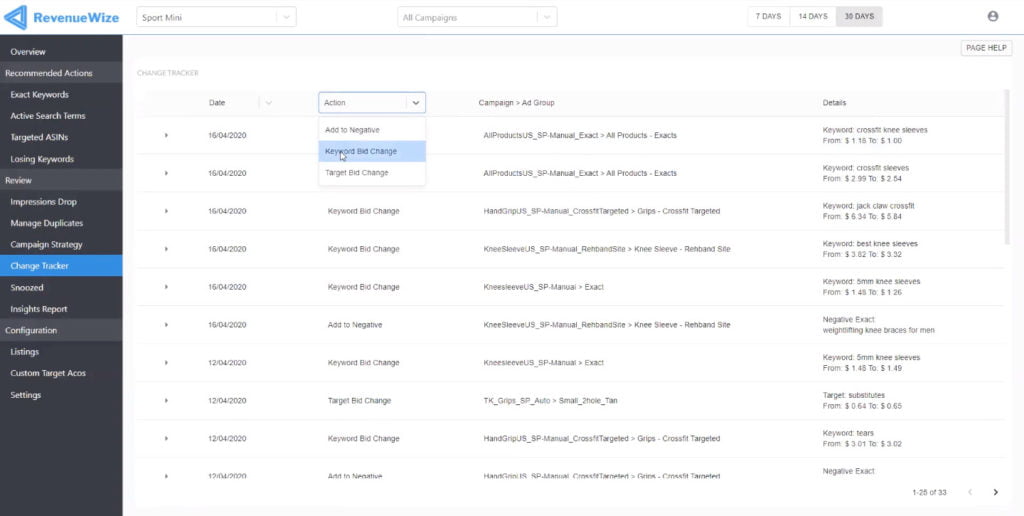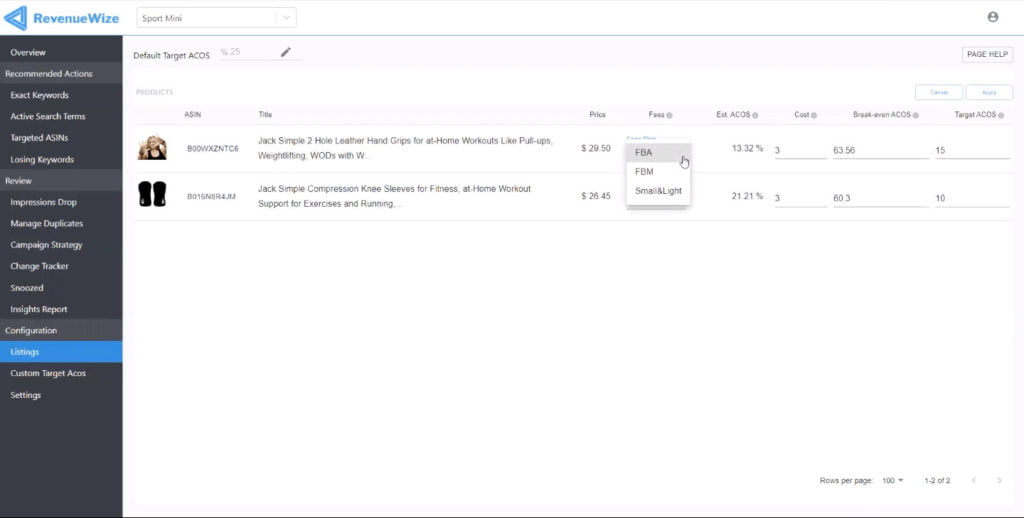RevenueWize simplifies the Amazon PPC optimization process eliminating the uncertainty and frustration associated with it. The solution analyzes Ad Spend and provides actionable recommendations to optimize the ACoS and increase profitability. It is intuitive and easy to use allowing sellers to start immediately and achieve results fast. Welcome to an Improved Amazon PPC Experience!
RevenueWize is presented by Onn Manelson.
List of features covered in this video:
00:41 Introduction to RevenueWIze
04:05 What marketplaces are covered
04:50 How RevenueWize analyzes ad spend data
05:21 Three types of ad spend
07:30 Exact keyword analysis and recommendation sections
11:57 Search terms analysis
14:38 Different recommendation areas
15:21 Creating custom scenarios
16:30 Video and text guides on how to use different features
17:00 Bulk bid adjustment
17:52 How to use the recommendations and snooze features
19:07 Review section: impressions analysis, managing duplicates
21:46 Campaign strategy
22:50 Change tracker
23:24 “Snoozed” menu
25:23 Additional features – how to navigate the tool
26:50 Configuration section: listings, custom target ACoS
30:56 Pricing
32:05 Future plans
33:13 Special offer – get an onboarding call and first consultation free of charge using this link
Transcript – Walk-through of RevenueWize
[00:00] Augustas: Welcome back to another session of Demo Mondays. Demo Mondays is a video series where we talk to different software creators for Amazon sellers and we ask them to present their products just like this on the screen. And today my guest is RevenueWize.
[00:20] Augustas: RevenueWize is presented by Onn Manelson. Hello Onn!
[00:25] Onn: Hello, Augustas. Thank you for having me over during these challenging times.
[00:31] Augustas: It’s nice to meet you. Let’s start from the beginning. What RevenueWize does and how do you help Amazon sellers?
[00:39] Onn: RevenueWize has been developed to simplify the Amazon PPC optimization process. Basically it allows sellers to improve the ACoS performance while remaining in control and saving valuable time. This has been our number one focus from day one. There’s no reason that Amazon PPC optimization should be so complex and time-consuming. This has been our focus. When we talk about our solution and what we emphasize is that it’s very intuitive and easy to use. Basically, you can start using it immediately and achieve fast results. There’s hardly any learning curve of learning how to use the solution and getting the benefits out of it, it’s pretty immediate. Talking about our clients, I know that that’s something that probably the audience wants to know, is that, our clients range based from around $100,000 USD above in annual sales.
[01:42] Onn: Our sweet spot is intermediate to advanced sellers that are tired of battling the complexities of PPC, whether they’re using some sort of a third party software or using spreadsheets. Basically, we, as part of our simplification, that is our focus. A few important things that I’ll just mention is that the majority of our clients, came to a conclusion that full automation does not work well for them – they need more flexibility, more control over their ad spend. Some of the mentioned automation worked well in only 50% of the cases and another 50% had caused actual damage. That was one of our focuses as well – to provide full control to the seller. And I think that another important factor that I should mention is that our solution, which is performance optimization recommendations, is based on the current campaign structure.
[02:44] Onn: It doesn’t go wild and create new campaigns and ad groups and override the existing work. So once you start using our solution, you will see this as part of having full control. At end of the day it doesn’t start running and creating all these automated processes, which you then have to figure out and ask yourself, “Hey, what exactly is happening? Why is this created? Or why is that created?” And we know that it overrides work and then you’re stuck in your account with all sorts of campaign and ad group names, which you cannot get rid of in the future. In general, I’d also mentioned that everything in the system requires your approval. So at the end of the day the seller has full control and knows exactly what’s happening in the account. It’s not that you can find yourself coming in accessing the solution, asking yourself why did this happen? There’s a logic and an explanation of everything that’s occurring in the solution. And at the end of the day, it’s the seller’s responsibility knowing his account the best way possible to make the final decisions. We’ll see that some of them can be made across the board in a bulk, but at the end of the day, the control is in the seller’s hands.
[04:05] Augustas: All right. In the introduction, you mentioned that your solution is perfect for intermediate, advanced, and I can imagine, beginners who generate at least $100,000 dollars in revenue per year. What marketplaces are covered?
[04:21] Onn: Currently, right until this week, we’re supporting the US marketplace. In the next couple of weeks, we’ll be adding support to Canada, the UK, Germany and France. These are going to be right probably within the next two weeks. We’re going to support these as well. There’s a lot to look forward to.
[04:41] Augustas: Perfect. I think we’re ready to see the demo of your software to see how does it look inside and let’s jump into that.
[04:50] Onn: Okay, great. So I’m just going to go ahead and share my screen now. So this is the entry point. This is the account overview that we’ve just accessed. The first thing that we can go ahead and notice is that we’re looking at a breakdown of the ad spend by type. So when we talk about the analysis that our solution performs, it analyzes the ad spend and looks at the ad spend on different levels. So there are three layers of ad spend that the solution looks into. Ad spend in red is all the ad spend that has not generated any revenues. So red means that we’re spending, in this case around $250 USD a day of ad spend that is generating 0, that is not performing anything, is not generated anything. Orange represents ad spend that has generated sales, but those sales are above our target ACoS.
[05:44] Onn: So we define in the system a target ACoS, which is in-line with our strategy on a product level. And basically then we can see whether we have achieved that target ACoS or not and how our ad spend is performing. Blue represents where we’re below our target ACoS, meaning that either we’re profitable in certain cases, or on the other hand, we’re leaving money on the table because there’s more opportunity and more spend for us to generate more sales. So when we look at the ad spend and when the system does this analysis, basically we can see overall how our dollars are being spent. We’re seeing mainly red, it means that we’re spending a lot of dollars, but we’re not getting results back. If we’re seeing a lot of blue, it means that we’re below our target ACoS and we need to continue optimizing and achieve more sales and we might have more opportunity for more sales and more profit.
[06:37] Onn: And orange, again, represents where we can go ahead and optimize our bids and come down to a point where it’s going to be more in-line with our target ACoS. So we go ahead and we set that up and we’ll just skip that, but it’s something that we basically configure. In addition, we have a sales versus spend graph where we can also see how our sales have been performing over spend over time. And we have a brief overview here of our general parameters that you want to look at: Impressions, clicks, our click through rate orders, and currently we’re looking at 30 days, but we can look at it across 14 days or seven days, so we have that flexibility. So this gives us an initial view overall of our account performance. Below, this is the actual analysis of the different segments.
[07:29] Onn: So the solution basically breaks down our activities into three main segments. The first segment is the exact keyword analysis. So these are keywords basically that have generated clicks and we can go ahead and analyze their specific performance. And we can see here a breakdown of keywords without sales and we can see how much ad spend and how many keywords there were above our target ACoS. And again, we can see what their ACoS has been and how much budget we’ve spent on them and how many sales they’ve generated, keywords below the target ACoS and then we have keywords below threshold. So the system allows you to set threshold saying a keyword with a minimum of a certain amount of clicks or dollar spend and keywords with no required action. Keywords with no required action means that these are keywords that we have already taken actions on, whether we’ve adjusted bids or taken certain performance. So at this given moment, there’s nothing for us to do.
[08:30] Onn: Once we also look at this effect, the stats and figures, we can also see a pie chart here, which tells us how much of our ad spend has been already handled and what other areas we might want to go ahead and address related to their ad spend. Everything in the solution here is being clicked and we can go ahead and see the results themselves. For example, I can see here that I have $1000 USD or nearly $1,500 USD in ad spend related to 10 keywords and I want to go ahead and view them. So I can go ahead and I can press “View”. Now we can see these keywords and we can see a list of these keywords, how much they’ve been off our target and this is how they’re sorted. We can sort them in different ways – everything is sortable. And what we do is we can expand information.
[09:24] Onn: Expanding information means we can see the campaign, the ad group, and the keyword that they’re related to, the ASINs and additional information that can help us make a decision. In this case, it’s exact, we can see our current bid, the Amazon suggested bid, the bidding strategy and the bidding adjustment that we currently have. Our current advertising cost of sale, next purchase advertising cost of sale, which is basically what will our ACoS look like if the next click will lead to a purchase. This is especially necessary and helps when we have a low volume of clicks. Our cost per click and what our target ACoS has been configured. Below that we can see historical graphs, which can go ahead and present our impressions, our bid, we can add matrix so we can add also sales and we can add clicks and we can add multiple variants that we can go then and we can look at them over time.
[10:25] Onn: This is something that we can look at for 30, 60 or 90 days historical data specifically for this keyword, and this is an area in which we worked very hard around – it is some education and explanation about what’s happening. So we can see there’s an explanation: Your bid is generating impressions, clicks and sales, shoppers are clicking it and purchasing it at a reasonable rate. This might suggest the item is relevant to that and your term is considered competitive. Here there is a recommendation for an adjustment. Why is there an adjustment? Because we have set a certain target ACoS and we are now above our target ACoS. So there is a slight adjustment which we can now click on and there’s a recommendation and once we click on the adjust, this is going to happen directly in seller central. So, obviously, everything here occurs in any change that we do or anything that we perform through the system is going to happen directly in seller central.
[11:23] Onn: Basically, if we go back to the overview, we can look at all the keywords in each section leads us to the relevant area and recommendations area, which we can see and we can take the necessary actions. What I would just mention is that the solution in general looks at the different segments based on the type of recommendations. And I will explain. So when we talk about keywords, exact keywords or keywords that can modify their bids very easily and adjust their bids. Search terms, on the other hand, is another section where these are all search terms that are in broad phrase and auto campaigns. In those cases, the recommendations are that anything that has a level of engagement we should move it to exact. The methodology behind the solution is the funnel methodology where you have search terms and whenever there is a certain level of engagement, the recommendation is to actually move them to exact.
[12:26] Onn: So for example, let’s look at a search term above our target ACoS, we can see here there are 33 we can click and we can view them, we can look at the performance over time and there is a recommendation. In this case, we can see there is a search term weightlifting, knee braces for men and it’s within a broad keyword. We can also click on it and see all the other search terms that are related to this broad keyword. And in this case, the recommendation is different. Here it’s actually going to suggest moving it to exact and to manage it in the exact state because we do not want to recommend bid changes on broad phrase or auto campaigns. All bid recommendations should be done in their exact state.
[13:24] Onn: So we can easily come in here, we can select our target ad group. Once we do that, there’s going to be an Amazon suggested bid. We can set a certain bid here and we can either receive the default recommendation or we can sit whatever bid want and we can hit on “Move” and that’s it. Basically we’ve updated one thing that we noticed that anything that we perform through the system is automatically logged. So we can see we’ve just handled this. So it’s now grayed out, snoozed for seven days, meaning that it will not appear for the next seven days as a recommendation in the solution. If we want to look at all the items and all the actions that we’ve created, we have a change tracker, which the solution monitors all of the activities that we performed and we can then look at the outcome of the actions that we’ve taken.
[14:18] Onn: Through the overview, basically, we can come in and we can see what are the different things and what do we need to focus on. Should we focus now on keywords above our target ACoS? Should we look at search terms without sales? In this case, we can see there are 134 search terms generating a loss of nearly $800 USD. And the same goes for our targeted ASINs. Every time we log in, we can see how much of them are been handled and where the budget is being allocated to. So we have different ad spend based on different conditions. We can either use the overview or we can navigate directly through the left navigation and look at the different recommendation areas. So instead of clicking here on keywords without sales, I can click on the left hand on exact keywords. Here I see without sales above target ACoS, the below target ACoS and we also have a custom view. Let me just emphasize and show you what that custom view means and we can go through it.
[15:20] Onn: When we look at custom scenarios, we know that there are times where we want to go ahead and we want to create certain scenarios such as high impressions, low CTR. So let’s say that I want to look at 5,000 impressions minimum where the CTR is not higher than 0.5%. I can go ahead and save it and this scenario is going to be now saved for any future reference. And I can see here I have a lot of impressions, a lot of clicks, but the CTR is low. So you can basically create a lot of different scenarios: High converting items with a low CTR, high click-through rate, low converting. And you can create different scenarios outside of the systems, different scenarios in order to go ahead and create this kind of analysis.
[16:21] Onn: Everything that’s here has help. So anywhere you go along the solution, you have a page help where there are guides, both the video tutorial guides and textual tutorial guides for each functionality and each feature that can be used in the solution itself. So this is something that’s very helpful. These are two-minute videos and textual guides that can be opened up and they are relevant for each and every page. So the idea is that we can come in here and we can do the necessary adjustments and optimizations. As I mentioned, we can go and perform things in bulk so we can do bulk bid adjustment and once we do bulk bid adjustment, we can see that we’re going to see all the different bid recommendations, we can highlight the ones that we want to go ahead and accept and we can highlight these and we can hit on “Apply”. And once we hit on “Apply”, these have all been done in bulk. Again, as we can see they’ve been snoozed. Everything, as I mentioned, is being monitored, so whatever activity and action we take, there are going to be notes that are going to be added and we can see exactly the dates and times and the actions that we went ahead and performed. So again, exact keywords, active search terms and we can do all go over everything and there is information for each case that we go ahead and feed an explanation, possible cause, recommendation and click-to-action.
[17:52] Onn: I will also emphasize that you don’t need to accept the recommendations. So one of the things that we do is on the left is always our popular recommendation of what we think what should be done. But you can have different activities as well. So if you don’t like our recommendation and you want to take a different action, you can add something to negative – you can adjust a bid and not necessarily take our recommendations. We don’t limit the user to our recommendations, but we allow them at a broad spectrum of things. In addition, if I looked at something and I can decide it’s interesting, but there’s no action that I want to take at this moment, what we have is we have a snooze. I can decide to put a reminder for seven days because there’s nothing that I want to look at right now.
[18:38] Onn: In seven days, this is going to reappear in the solution. And next time that I log in, it’s no longer going to appear. The idea is to save time and not have to spend a lot of time in reoccurring time in certain areas and activities. So these are all the recommendation sections and actions that we take and now we have a whole area that supports the entire process. When we talk about supporting the process, then we have an area where we can look at our bid changes and how they have impacted the impressions. So for example, what we’re seeing here is a list of keywords that had a certain behavior and number of impressions in sales. And a change that we have performed has caused these to drop dramatically. So here’s an example: We had a certain exact keyword, the bid has changed and we basically lost all of our impressions. Now sometimes this is something that we have performed intentionally, but we want to make sure that we don’t go ahead and generate these by mistake. We have a list of all the cases based on the number of impressions in previous sales that have basically an action that we’ve taken has caused them to lose either a lot of their impressions or sales. So we can track and monitor these and if we performed something by mistake or unintentionally, we can clearly see them here and we can take the necessary action to fix these.
[20:13] Onn: Something that a lot of our users have spoken about is an issue that a lot of sellers have when they manage their PPC is duplicates. At the end of the day, we generate, we create campaigns, we create ad groups and keywords and all sorts of things and there are certain cases where we start generating duplicates without our knowledge. Duplicate to something that we can spend a lot of time on but, usually, we don’t want to have duplicates for several reasons: 1) Not to create a bid conflict, 2) It creates overhead because we need to now optimize in this case, for example, 4 cases where we can see the same search term “Cross-fit knee sleeves for women” appears in 4 different cases – different ad groups, different keywords and with different bids and has also different performance. Through the manage duplicates, we can highlight, we can identify these, and we can take specific actions in order to go ahead and decide whether there’s something that we want to eliminate or what we want to keep. And this is can be done through the “Manage duplicates” basically. So we can see here the number of duplicates, the total impressions and clicks, what the click-through-rate ranges and additional information and see a breakdown and take the necessary action.
[21:44] Onn: “Campaign strategy” talks about our bidding strategies. We can basically optimize based on placement and decide and see the entire analysis of each of our campaigns and we can select which campaign we want to optimize and how it’s performing. So we can go ahead now and filter by campaign or view our entire performance by its placements and see exactly the detailed product pages, other on Amazon, remarketing off Amazon and we can see here a breakdown of our performance. Now, we can very easily go ahead and modify whether our strategy type and our bidding strategy, whether we want to increase our bids in order to get top placements and product pages as well. This is something that a lot of our sellers are using as well. This is not necessarily something that you use on a daily basis, but you perform this analysis on certain intervals in order to do the necessary adjustments and optimization.
[22:49] Onn: As I mentioned earlier, everything that is performed, we have the system that tracks and monitors. So we can come into our “Change tracker” select to show keyword bid changes. Immediately, we can pull them up and we can see, for example, bid changes that we performed historically, how well have they performed and what has been the outcome and the impact of these changes as well. So everything that we perform, we can then track and we can see what has been the performance over time. The “Snooze menu” is where all the cases where we created some sort of action and set a manual snooze, they will go ahead and appear here, so we’re not losing any information. Any action that we take will also appear in the “Change tracker” but all the snooze, where we saw something and we select to remind about it in 7 or 14 days, will be on the “Snooze” menu and we can click on to see their additional information and clear this news from here directly.
[23:56] Onn: Everything here has been built to be as intuitive as possible so you save your time. The idea is that you don’t want to create a lot of analysis and you want to focus on what’s important. And focusing on what’s important is the key to the majority of the sellers. So, for example, if I see that my keywords without sales here are generating only $41 USD loss versus keywords above my target ACoS are really generating nearly $15 dollars ad spend, I can clearly prioritize what I want to focus on and what are the areas that are going to have the main impact on my ACoS and my overall account performance, whether it’s sales and profitability. It allows us to see exactly where we need to take action and what actions we basically need to take once we go ahead and enter the different areas.
[24:53] Onn: I will also mention that on the settings everything is very flexible. We can decide how many recommendations we want to see per segment, what are the minimum clicks that we want to see, what is the minimum loss, and all of these are different filters that we can go ahead and create. Those are the ones that we’ve basically seen here – keywords below threshold. Those are the thresholds that we’re seeing and we need to take action.
[25:19] Onn: There are additional features and functionalities that we can discuss. I think some of them are a little more advanced than others. We have a custom target ACoS, meaning that we can create ACoS per campaign, per ad group, per keyword – any recommendation section that we entered, we can decide whether we want to filter and analyze it by a campaign or by product ASIN. So there are sellers that they want to look at it from a product perspective and focus on specific ASINs or specific campaigns. This all allows us to go ahead and do that. Sellers with multiple campaigns, with multiple accounts can easily see all their accounts in one area so you don’t have to log out and log in. You can basically walk through the different accounts very simply since everything is searchable. If I want to search for something, I can easily search and I can find specific areas that I want to look at and focus on. And these are all different things that the solution supports. But as I mentioned, simplifying things is the key.
[26:29] Onn: Our clients that start using it from day one, they start seeing benefits. From the first day that they start using the solution, watching a few video tutorials and they’re ready to go. After then, they ready start working and improving their performance and optimizing their campaigns.
[26:50] Onn: I think that we can talk about the configuration section and the listings. The idea is that in order to set the recommendations and the way the system works is that it tries to help you – go ahead and achieve your target ACoS and go into that. So it’s important that you know your target ACoS and the most important thing is that you’re realistic about your goals and your target. For example, if you’ve just launched a product, you’re not going to try to be on a low target ACoS for it and you’re not going to try to optimize it for a low target ACoS. So you need to put in something that’s more realistic and it’s very simple to do. All you need to do is you can come in here, you can hit on “Edit” and see your product price, decide whether you’re doing FBA, FBM or Small&Light program. We provide already an estimated ACoS for you based on the last 30 days. So if you see here let’s say, 60%, setting your target ACoS at 15% is just not realistic. Putting in your cost will also give you your break-even ACoS and you can basically easily click on “Apply”. Once this is set, all the recommendations in the system will be tuned towards achieving these numbers.
[28:02] Onn: It’s very important and we have tutorials that help you explain and see how to set up your target ACoS and how to go ahead and set it up properly. During the product launch, the ACoS has to be fairly higher. So if you’re at the growth or maturity stage, then you probably want to look at a different target ACoS. It all depends on your strategy and your product life cycle stage – if you’re top of your category and you’re doing advertising, then you might want to put it in focus towards a low ACoS, so your advertising is also profitable. That’s probably only the case if you’re the category leader. If you’re not there yet, then a lot of our sellers go ahead and set it normally to the break-even ACoS and if they’re launching, then they set it higher. Based on that, the solution is going to come in and recommend. We don’t want to reach a point where we put unrealistic target ACoS because again, if we’re having a certain performance and we try to go and take it down dramatically, then it’s going to end up reducing bids and killing and losing impressions. And that’s not our objective. So, basically, we have to put in something realistic – let’s say we set up a target ACoS of 30%, we reach that target and we can then decide that we want to go ahead and continue to 25% or 20%, but going from 60% to 10% is just not realistic. So there’s no magic here. At the end of the day, you have to make the decisions and the solution will support your strategy. But you have to be correct about your strategy – if your strategy is incorrect, then you have to go ahead evaluate it properly.
[29:57] Onn: I think this provides a good enough glimpse into the solution and anybody that is going to watch this is going to have a good enough understanding. Obviously, there are a lot of nuances that I don’t think that they’re just important enough to start discussing and talking about at this stage and going into the nutty bits and boards – that’s something that once our clients sign up and receive from us, whether they need certain levels of support. But we have video tutorials for everything and as we’ve seen right now, things are pretty straight-forward and you don’t have to be a rocket scientist and it doesn’t take you days or weeks to learn how to use the system. Our clients are all good to go within an hour and start already seeing results and seeing improvement.
[30:49] Augustas: Okay, perfect, thank you very much. Could you give us an overview of the pricing?
[30:55] Onn: As I mentioned, we’re in the simple model. The simple model means one price that fits everybody. At this stage, we’re priced at $89 USD a month. It’s one price, whether you have one ASIN or 20 ASINs, whether you’re spending $1,000 dollars in ad spend or $20,000 or $30,000 dollars in ad spend, our model is simple. I can’t commit that it’s going to stay this way forever, but for this time being, this is our model. We want to keep things as simple as possible. And even if we do offer several tiers, they’re going to be very simple. I know that sellers do not like when service providers go into their pocket and talk about how much ad spend they’re generating. So that’s something that we’re trying to move away from and not take into consideration.
[31:51] Augustas: Okay, it’s a very nice pricing model. People will appreciate it for sure. Could you reveal some of the features you’re planning to release in the next months?
[32:03] Onn: We’re focusing on several areas. First of all, we’re focusing on expanding to several additional marketplaces, as I said in the beginning, that’s something that we’re looking into. We’re also right on the verge of implementing sponsored brands. So what we’ve all seen right now are sponsored products. Sponsored brands are something that we already have and it’s pretty much in its final stages. That’s something that we’re going to also release fairly soon, which has been requested by our clients who are already doing brands and are more advanced. So that’s something we’re incorporating. And additional features – there are several additional features and functionalities that we’re looking into, but I think that these are the main ones. Right now, our biggest focus in on expanding to additional marketplaces and supporting sponsored brands. Those are the main things that we’re going to be looking in the near future.
[33:05] Augustas: And what about support? How do people get support, both the existing and potential clients?
[33:10] Onn: For new clients who sign up after watching this Demo Mondays episode, we want to propose an offer. We’re offering a personal onboarding call and a consultation that is valued at $250 dollars. It’s for everybody who is going to sign up basically through the solution. All support is done by email – we are very quick to respond and our response times are usually within two to three hours, I’m sure our clients could vouch for me on this. If we need to really jump on a call, we’re going to jump on a call. We’re not going to say no to anybody, but again, it has to be within a reasonable requirement. Talking about the onboarding and the consultation, that usually covers a lot of questions and a lot of things around that and support on an ongoing basis, including email support.
[34:24] Augustas: Great. Thanks a lot for introducing to RevenueWize.
[34:28] Onn: Sure. Thanks for having me over. It’s been quite an experience for me as well, so I really enjoyed it. Every time I do these demos, I learn more things myself, kind of like in terms of how to go ahead and pitch and talk about the solution. So I hope things were clear and people can connect and relate to it. And I look forward to appearing more in some of the conferences as well once the times are going to allow us and participating in some additional activities that Orange Klik has to offer.
[35:02] Augustas: Perfect. Thank you very much Onn and good luck in your business. Bye bye.
[35:06] Onn: Thank you very much, Augustas.