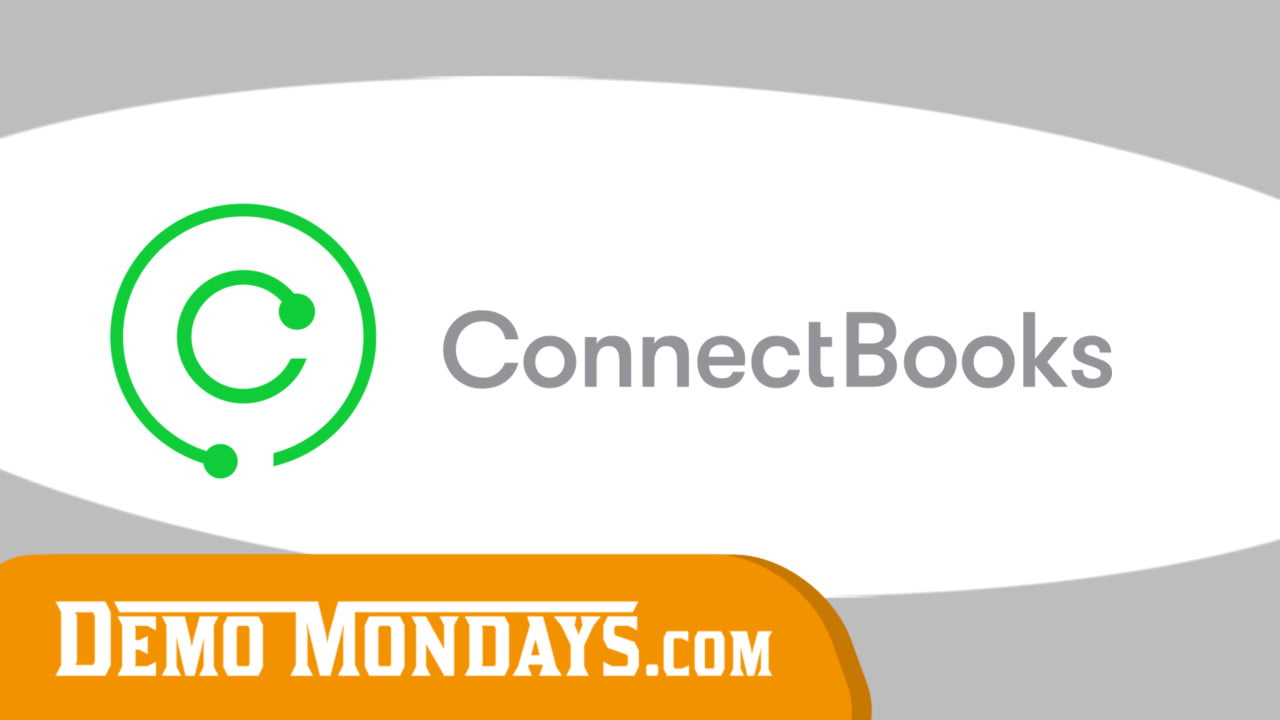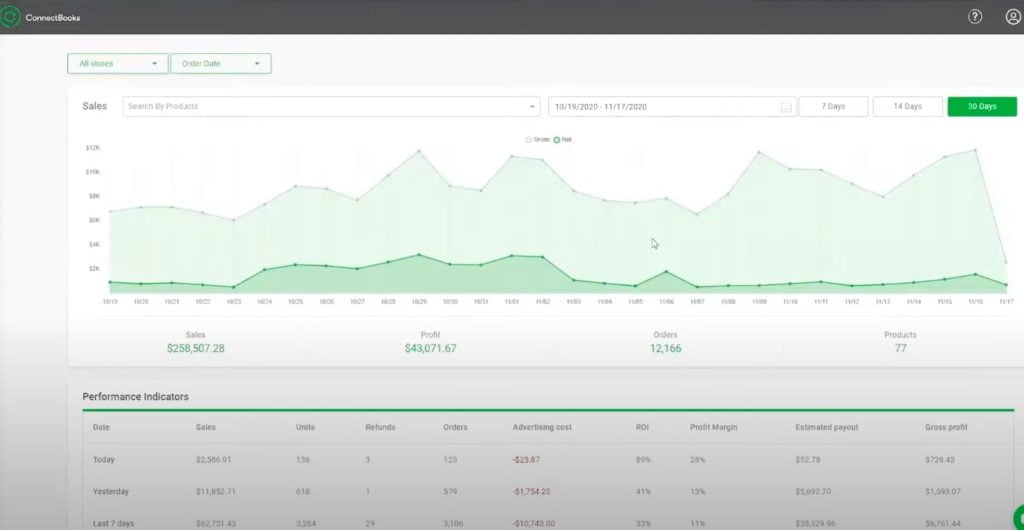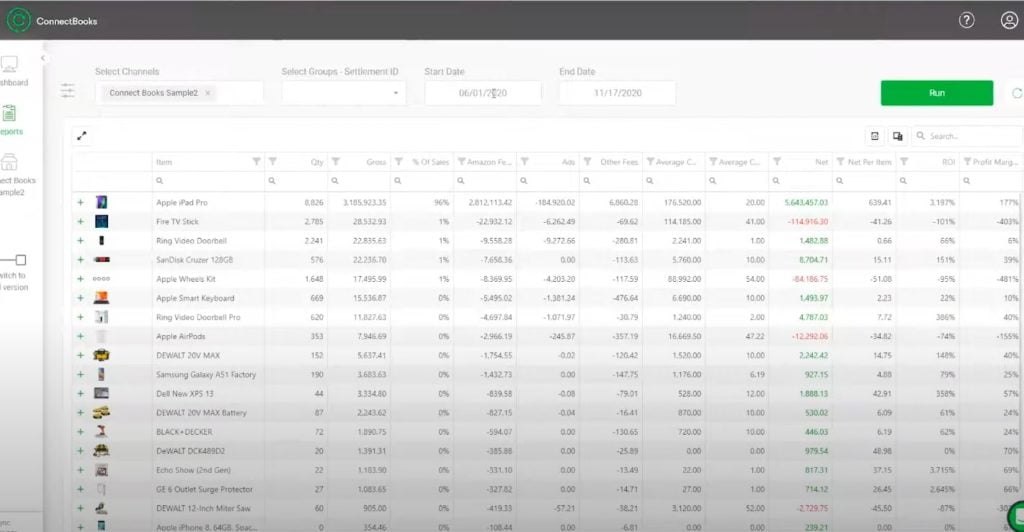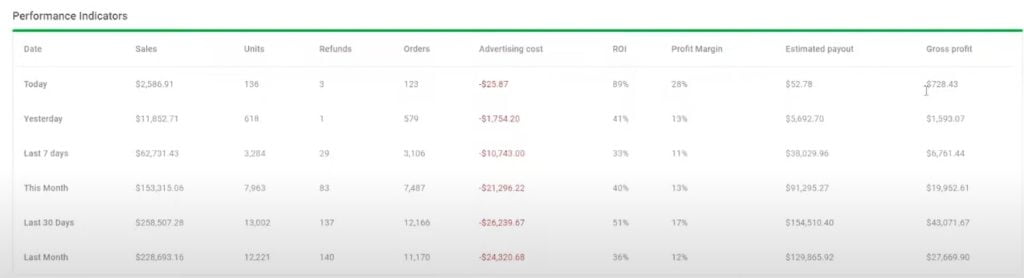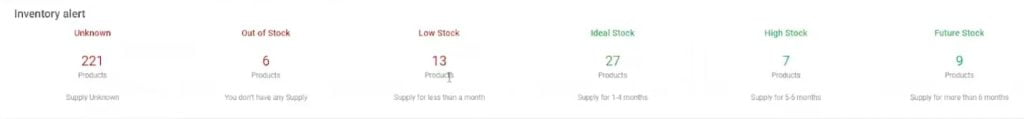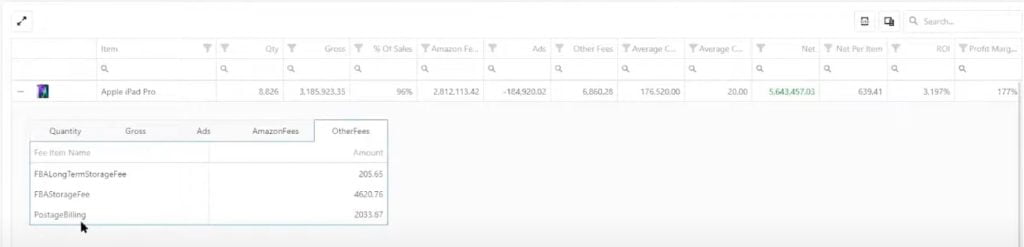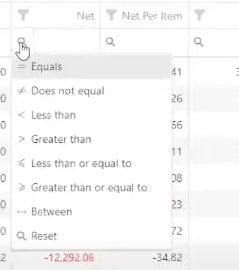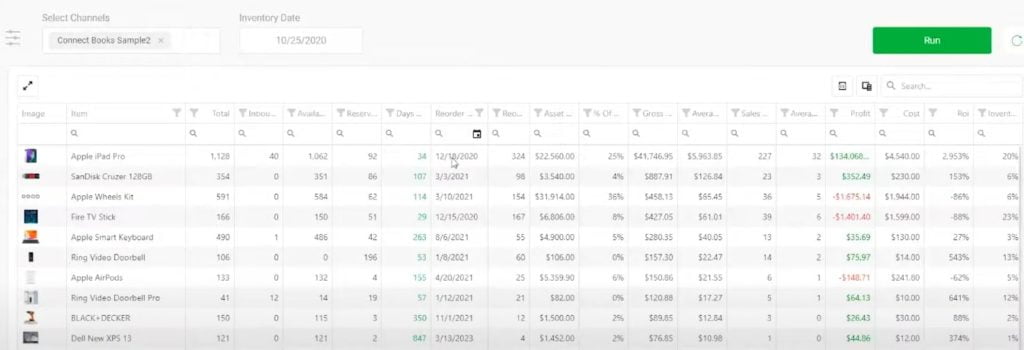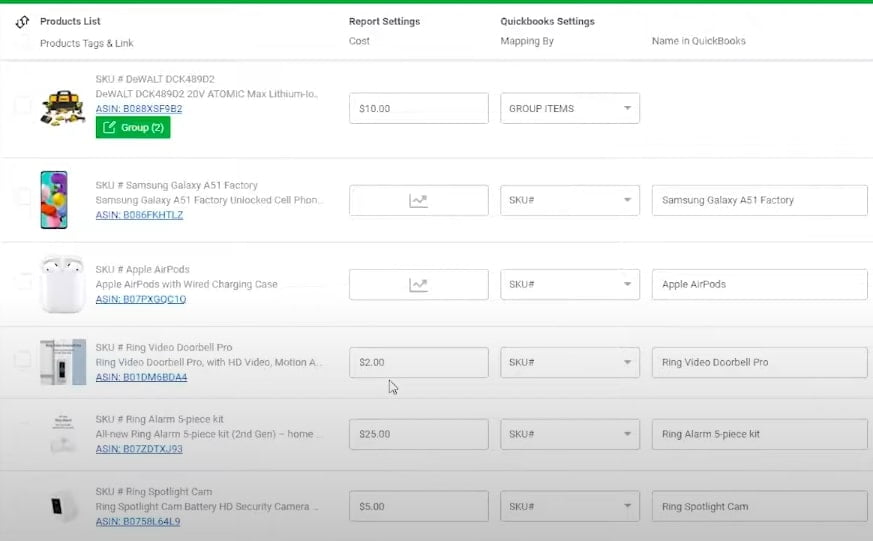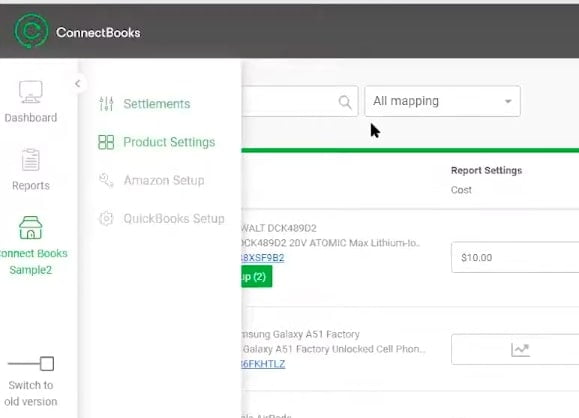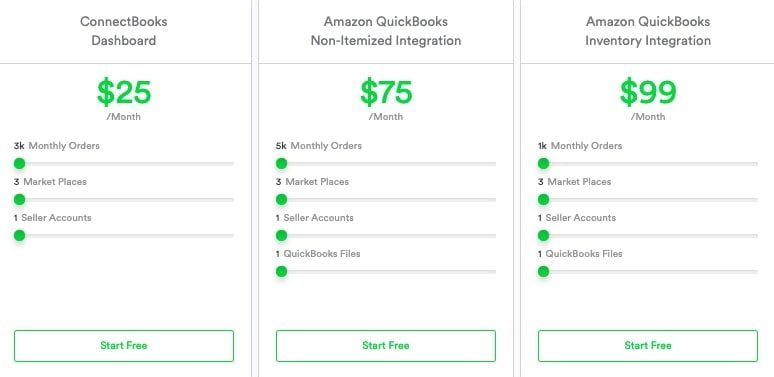ConnectBooks is the #1 Amazon and QuickBooks Integration for all your inventory, bookkeeping & reporting needs. Have confidence in your eCommerce financials, knowing your numbers add up. ConnectBooks posts your Amazon sales and fees directly into QuickBooks in a detailed or summary integration that matches the payments to your bank account.
List of features covered in this video:
00:30 About ConnectBooks01:27 Which sellers can use the tool?
02:23 Which marketplaces does ConnectBooks cover?
04:48 Dashboard to see how many sales you make daily
06:53 Performance indicators: Sales, Units, Refunds, Orders, Advertising cost, ROI, Profit margin, Estimated payout, Gross profit, Top sellers
07:37 Inventory alerts
09:19 Reporting feature to see if a product is profitable
11:31 Inventory reporting feature – how much stock you have and when you need to reorder
13:27 How do QuickBooks integrations work?
15:46 Reporting on QuickBooks – get all sales data in one place
19:45 Pricing
21:50 Other useful features of ConnectBooks coming up soon
24:06 Customer support
What is ConnectBooks?
ConnectBooks pulls the data from Amazon’s API and connects it to QuickBooks. The main idea behind the tool is to simplify accounting and bookkeeping for Amazon FBA sellers since the process can be very confusing and overwhelming when doing it by yourself.
ConnectBooks is suitable for any kind of Amazon sellers, from beginners to very advanced ones. The reason why any seller can use it is the ability to customize the tool to your specific needs. Once you decide to try this tool by yourself, you’ll get an onboarding call with the ConnectBooks team on which they will explain what features will benefit you the most.
This solution also highly focuses on matching back exact numbers to your bank account. Let’s say, you are selling 100k and paying 50k in Amazon fees. ConnectBooks takes care that the rest of 50k go to your bank account (as well as convert it to your preferred currency). In terms of working abroad, the software takes care of all exchange rates so you don’t need to worry about it.
Main dashboard
In ConnectBooks dashboard, you get a glance of how much money you make every single day. That means that unlike Seller Central, here you are able to see the number of orders as well as sales and profits.
You can also breakdown this data into separate products:
If you scroll down a bit while being on the main dashboard, you’ll see performance indicators just above the previous graph. Here you can evaluate how good/bad your sales performed during a certain period of time. These numbers are being constantly updated.
So instead of generating a report every time you want a quick overview of how you performed the last 7 or 30 days, you just go to the dashboard and find this comprehensive and quick data.
Just below that, you can find Top Sellers so you know which of your products performed the best.
Inventory alerts
Inventory alerts will basically show you how much inventory you have left. The alert information is based on your sales and you can customize the time period for it yourself.
You might notice the unknown column – it’s quite common for sellers to have old listings. That is why the number here is so high.
Reports
The reports generated by ConnectBooks is a combination of data coming from Amazon and QuickBooks. And that means one thing – everything in these reports are already fully calculated for you. It calculates all Amazon fees, PPC costs, and tells you if a product is profitable or not.
Each of these columns has its own filters. For example, if you want to see products that don’t make any money, just simply put <less than 0 and filter the results. There are a few conditions by which you can see specific results.
Inventory reporting system
This reporting feature shows you the data, such as how many units you have available in stock at the moment and for how long. It also shows the asset value (the value of stock that you still have available). ConnectBooks then calculates when you need to reorder, considering your daily average sales.
Also, it especially helps to plan in which products you want to invest more since it shows the profit, costs, and, eventually, your ROI.
QuickBooks integrations
There are 2 types of QuickBook integrations inside ConnectBooks: 1) With inventory tracking and 2) Without inventory tracking.
If you have a version with inventory tracking, then, let’s say, if you are buying your product for $200/a piece, you enter this price inside the tool and now QuickBooks knows exactly how much you pay for it.
Then, when a product sells, ConnectBook tells QuickBooks how much you sold. This is how a very detailed integration works.
If you have more like a summary integration, where you don’t have time to go through each individual item and set everything up, you then tell the QuickBooks how much inventory you have ordered. Each time a product sells, ConnectBook will calculate your inventory.
If the price has changed, you can simply change it inside the tool:
Once you finish setting your inventory up, you go to the settlements page and click export, once the data is finished processing. It then exports everything directly to QuickBooks.
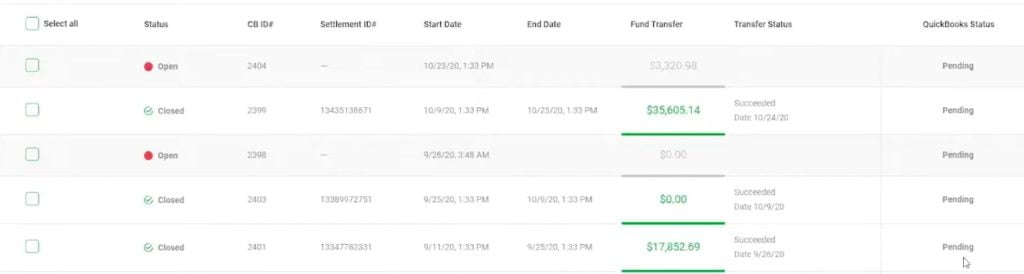
Why you need both ConnectBooks and QuickBooks?
Usually, if you want to analyze which products of yours are making the most profit, you can’t easily do it on QuickBooks. That’s why ConnectBooks created these informative reports that we just talked about so you get all benefits at the same time – easy, comprehensive and user-friendly reports with accurate numbers from QuickBooks. So when using both of the tools, you kinda get it all.
ConnectBooks pricing
There are 3 plans available of ConnectBooks. With the simplest one, you get access to ConnectBooks dashboard without any QuickBooks integrations. The rest 2 plans differs by different QuickBooks integrations (with inventory and without inventory).
All plans are customizable. You can move the slider to see how much would a price cost you if, for example, you have 7.5k or 15k orders a month, and so on.
If you go with basics, the plan without inventory integration starts from $75 and the one with – from $99.
You can also get an extended 60-day free trial of ConnectBooks (instead of a regular 30-day trial) by using the coupon code DEMO2. Visit ConnectBooks website and use the coupon code when signing up for the tool.