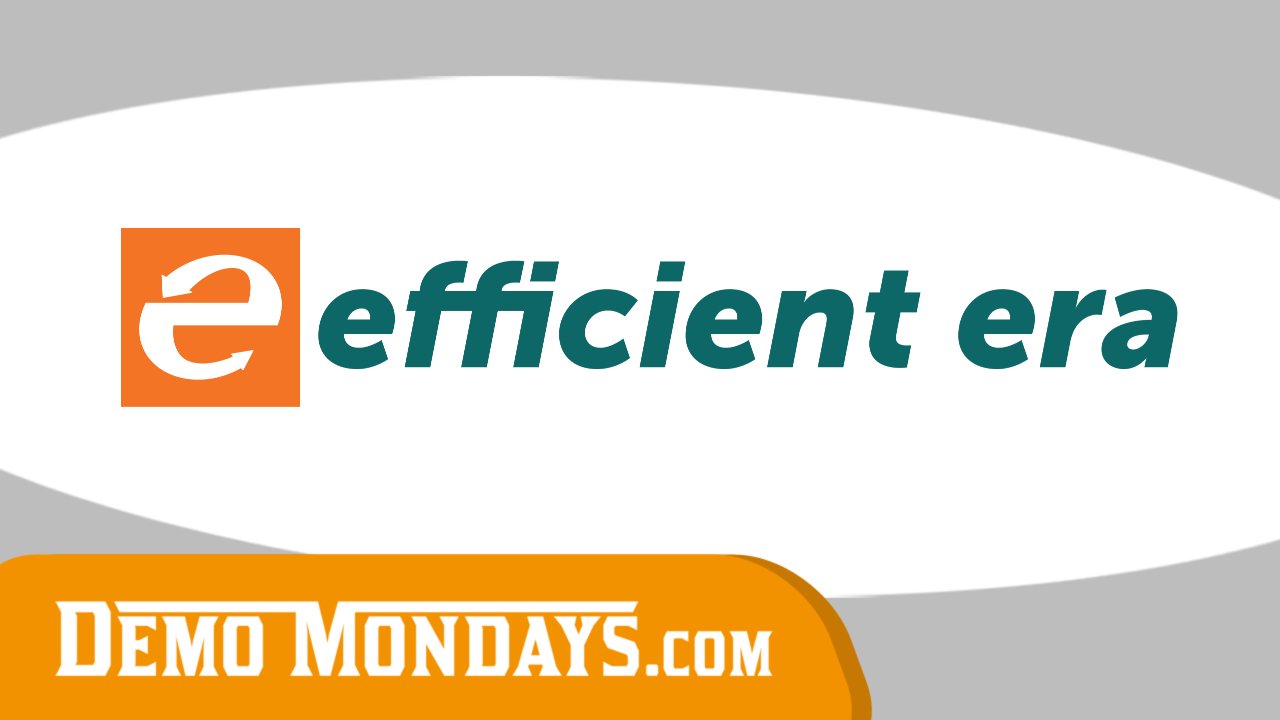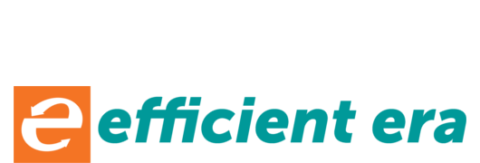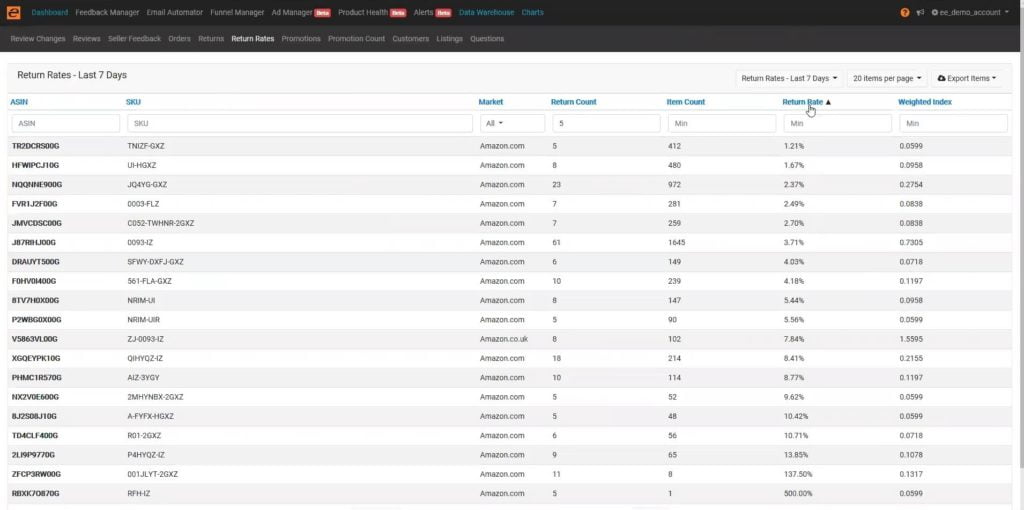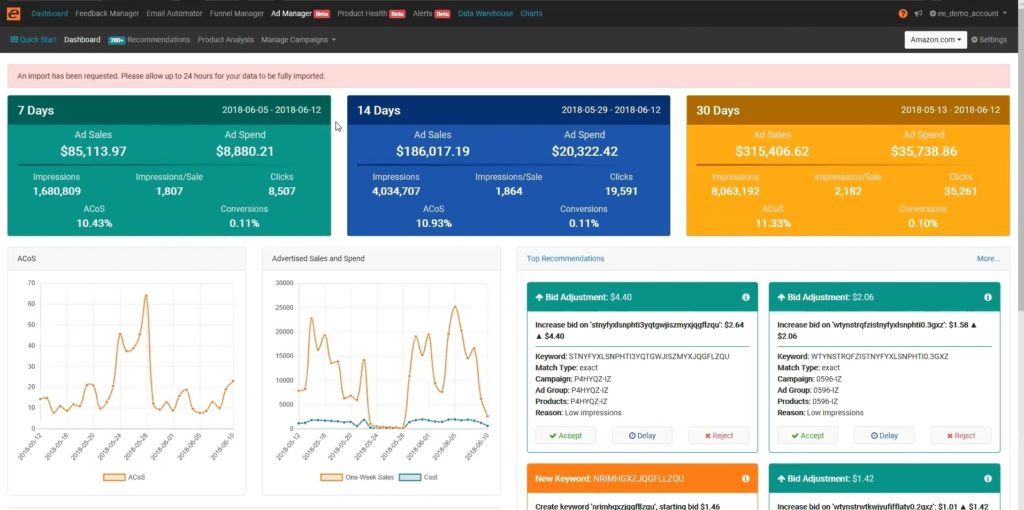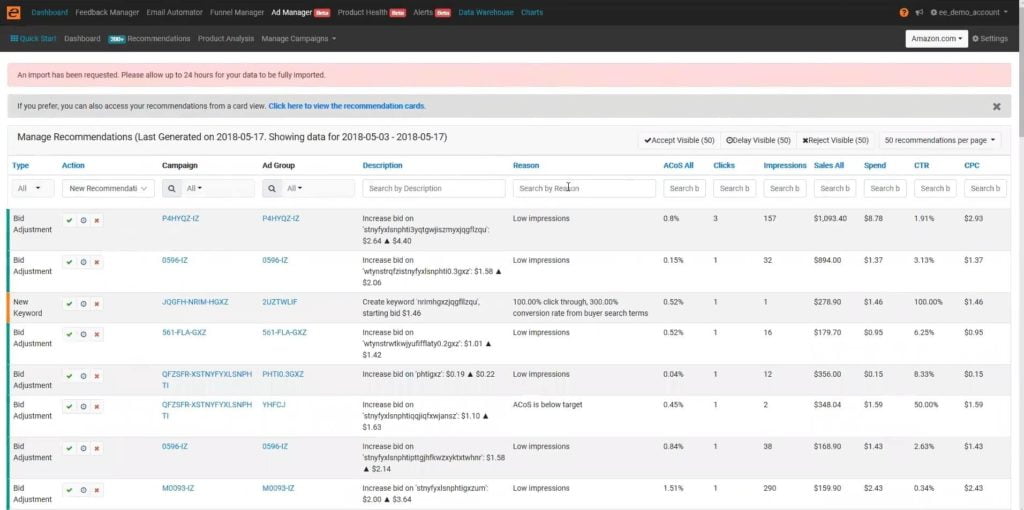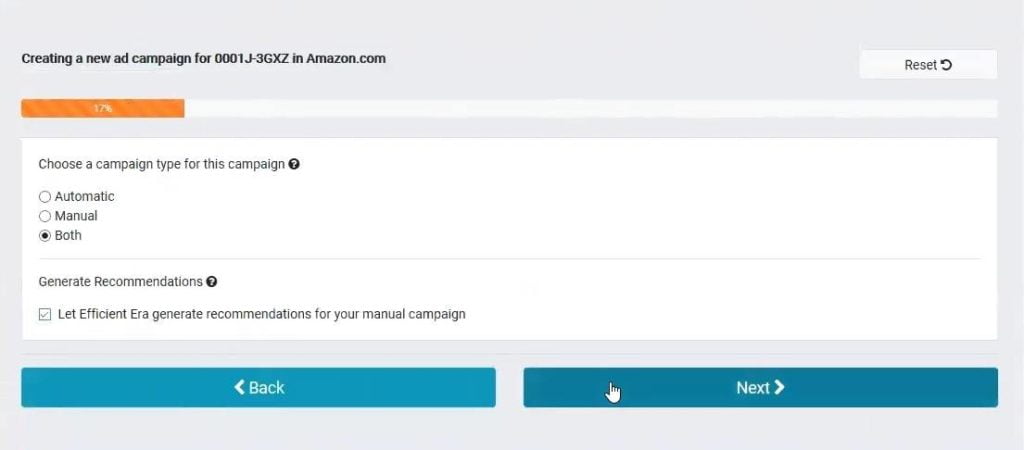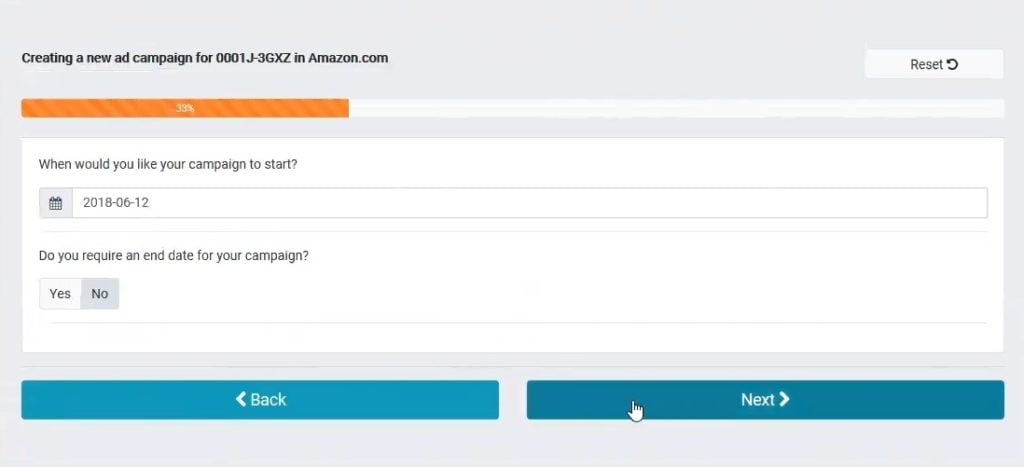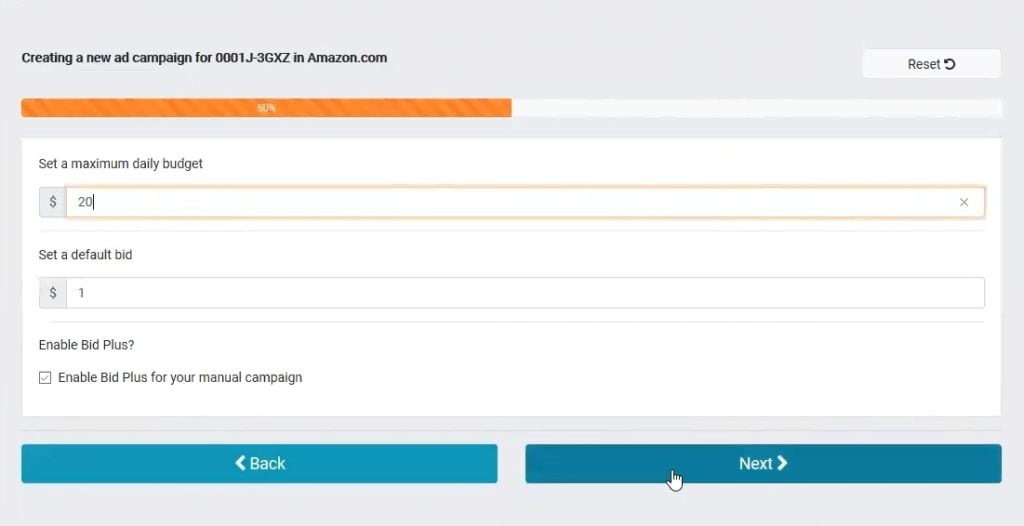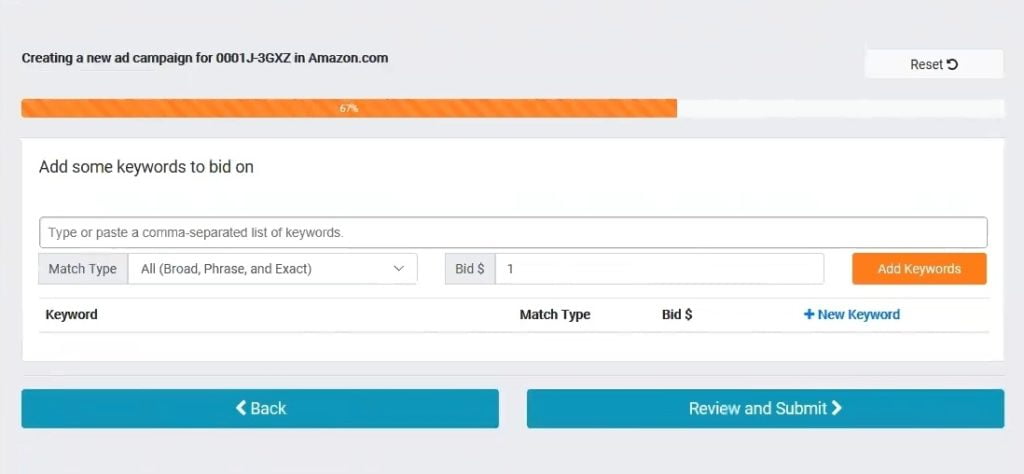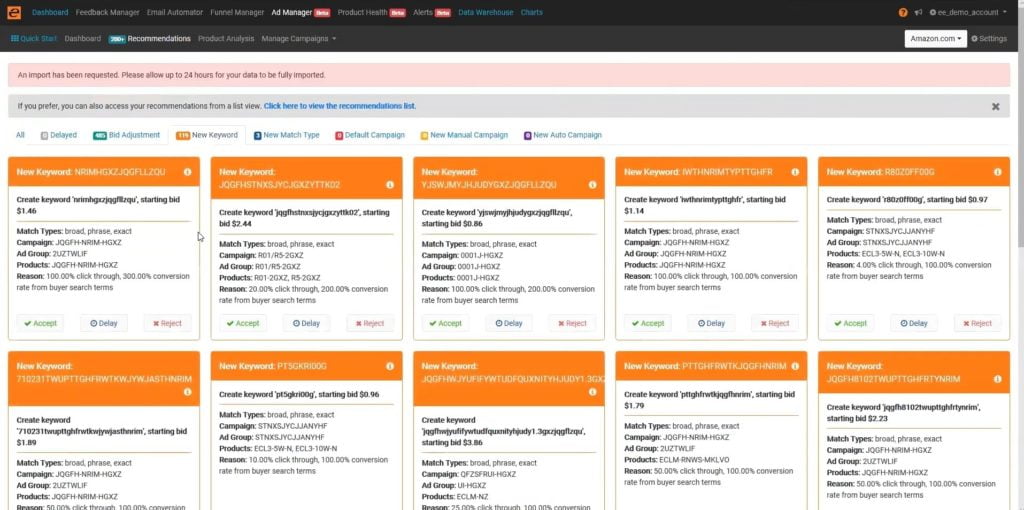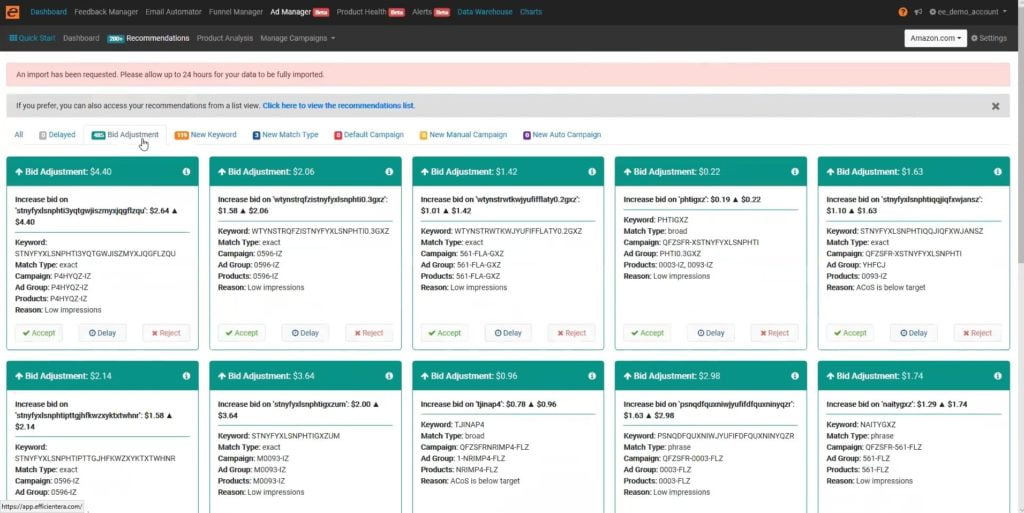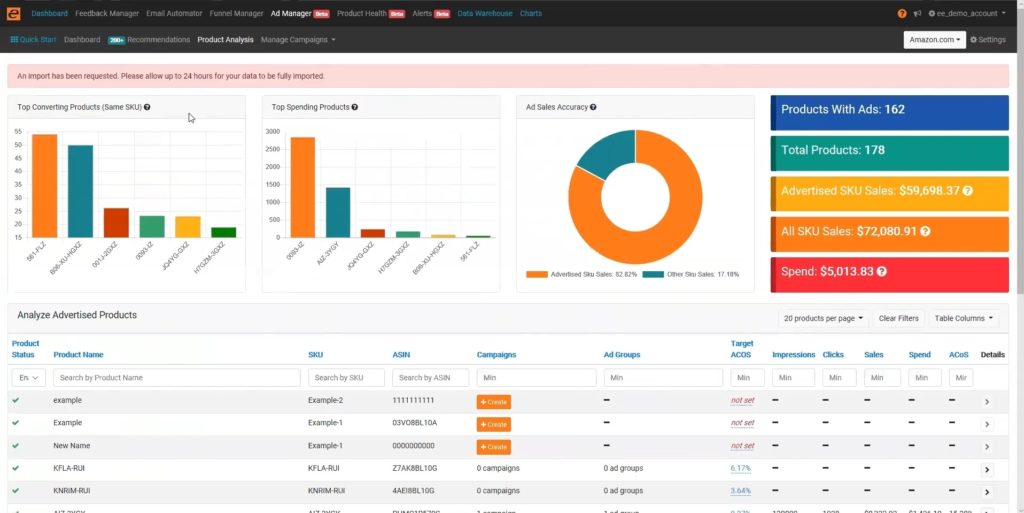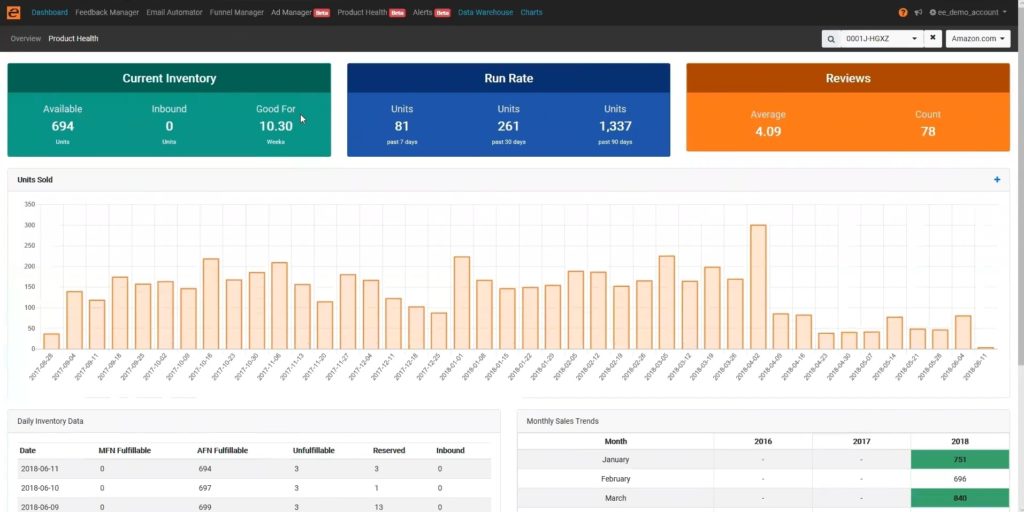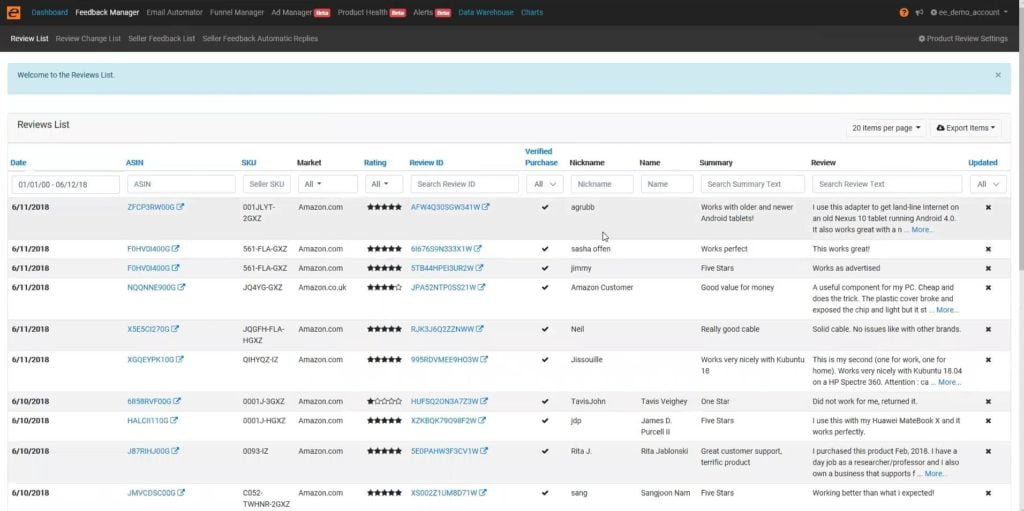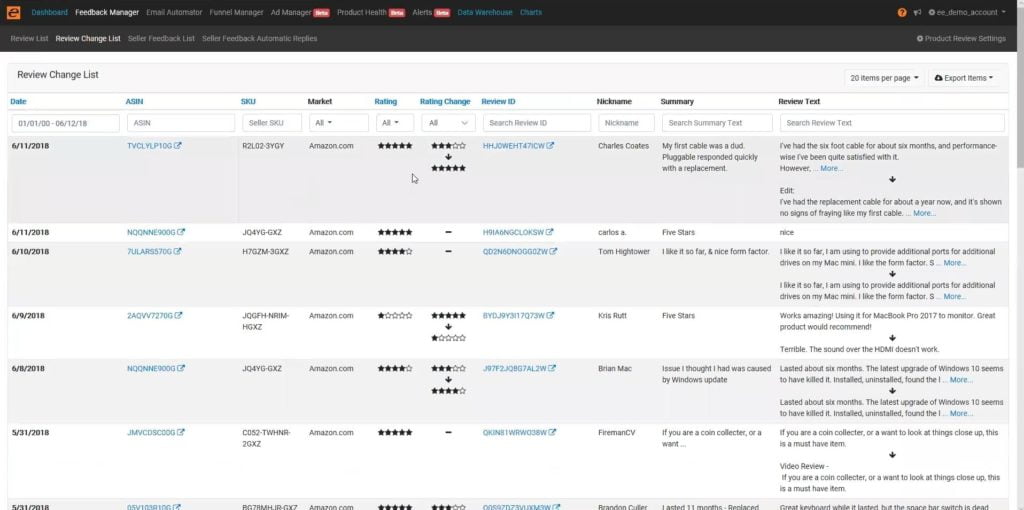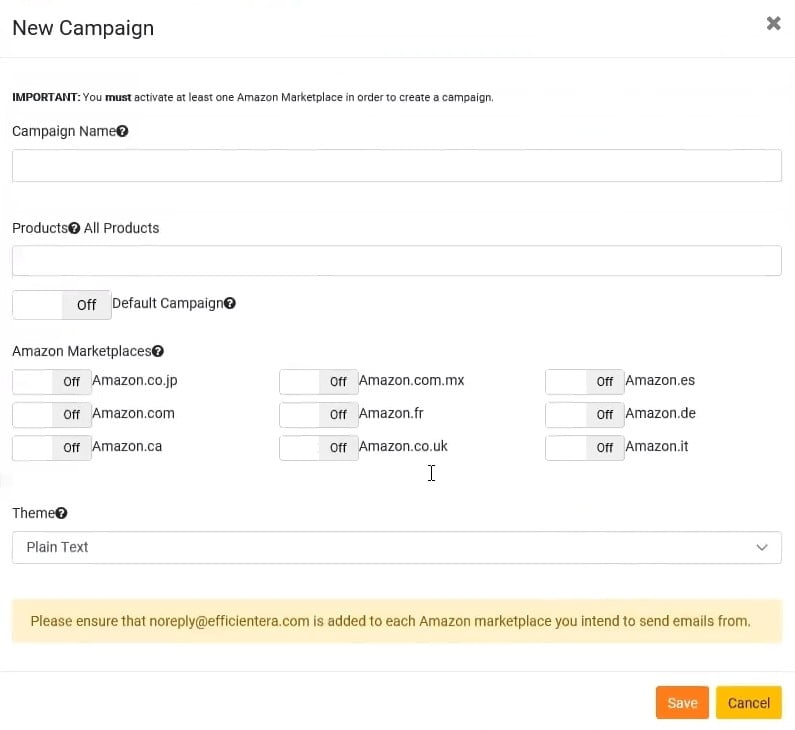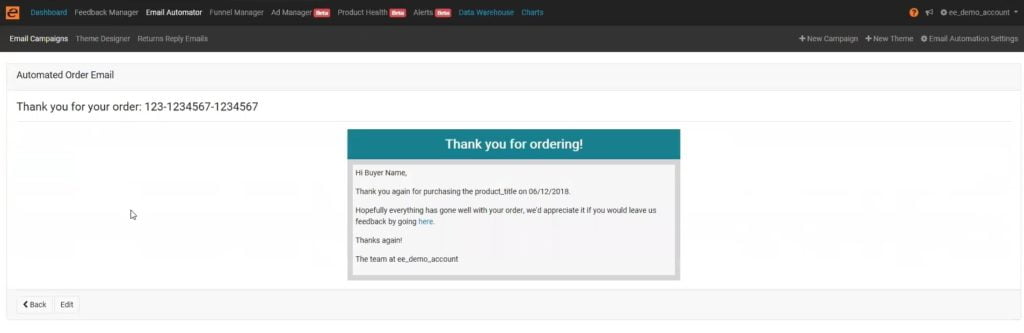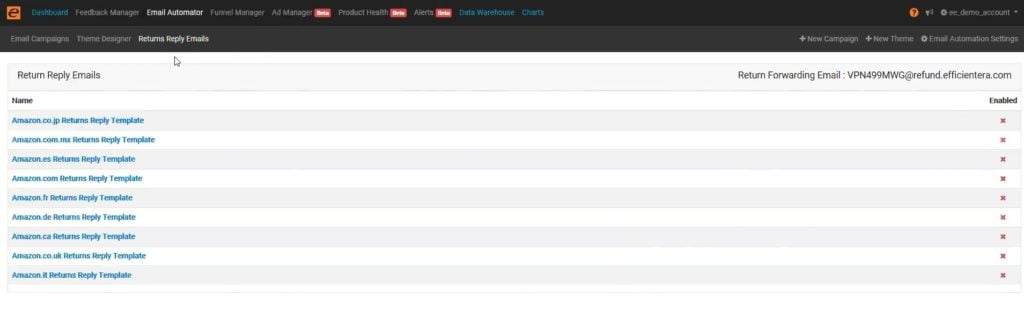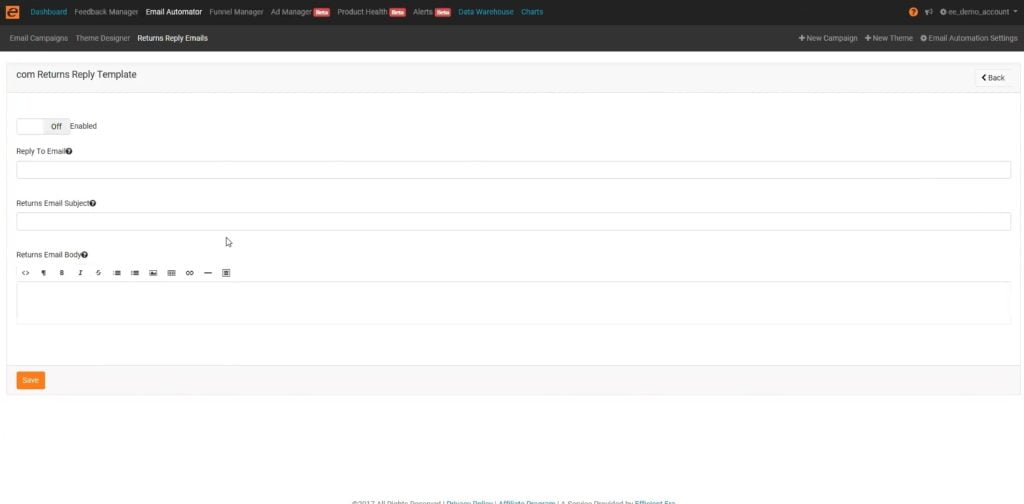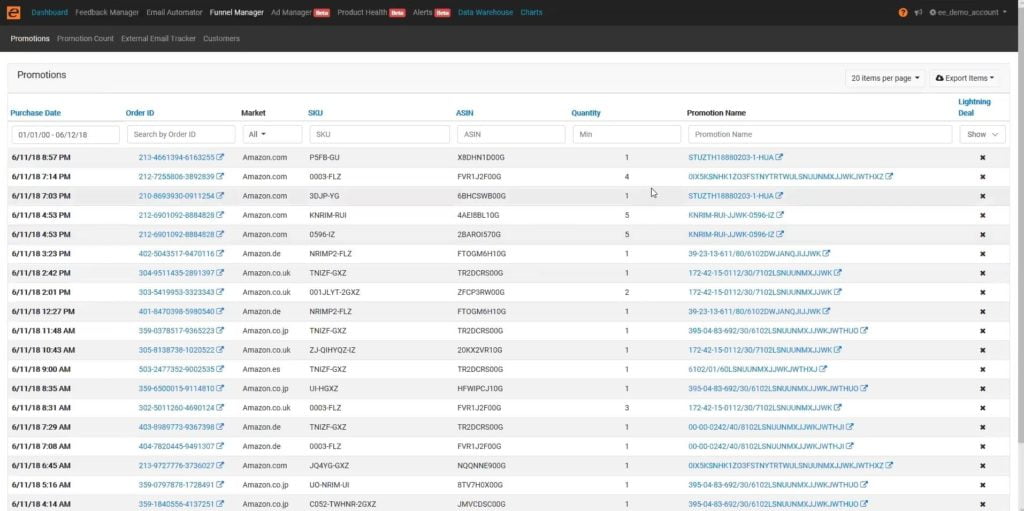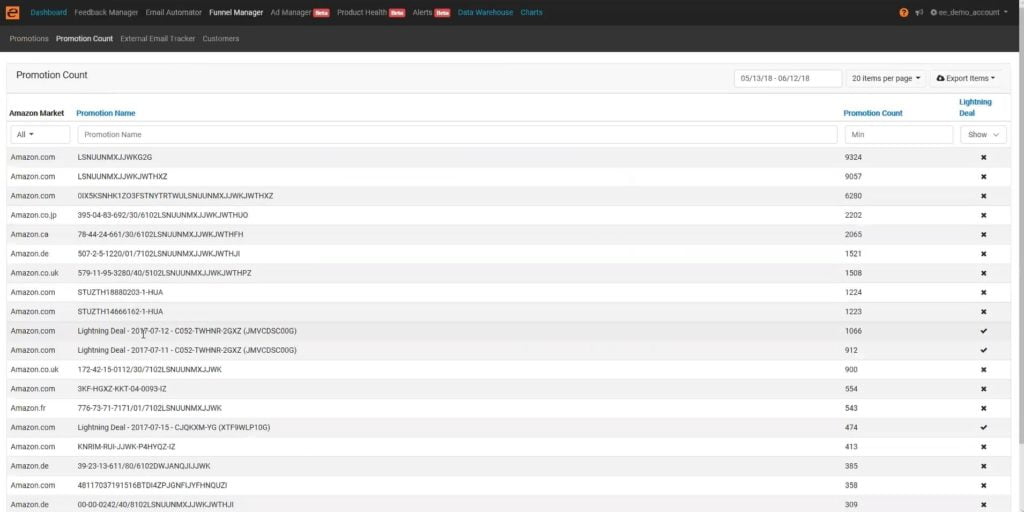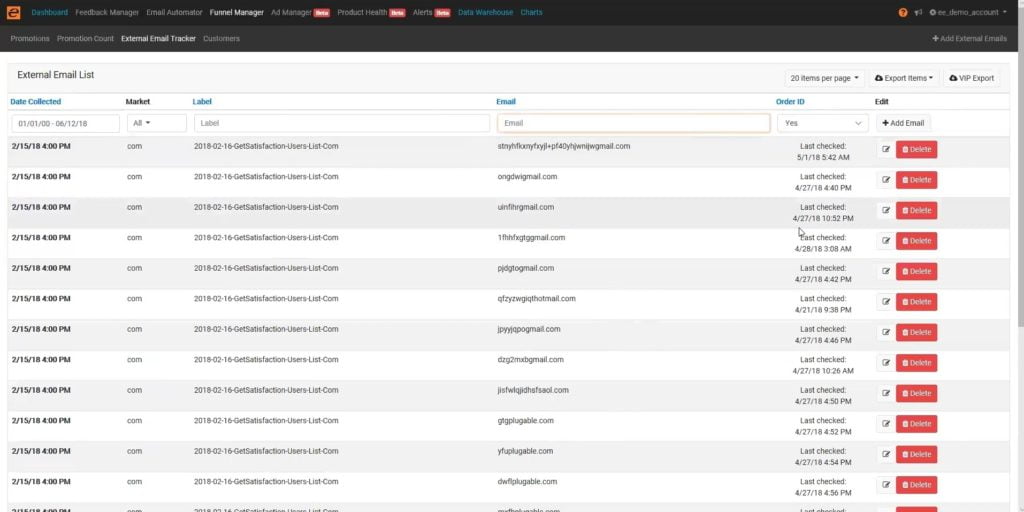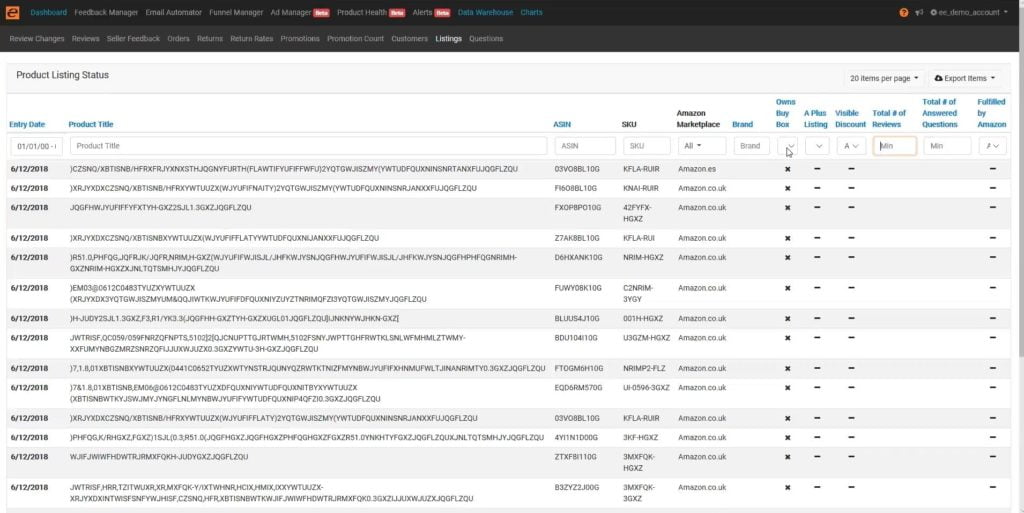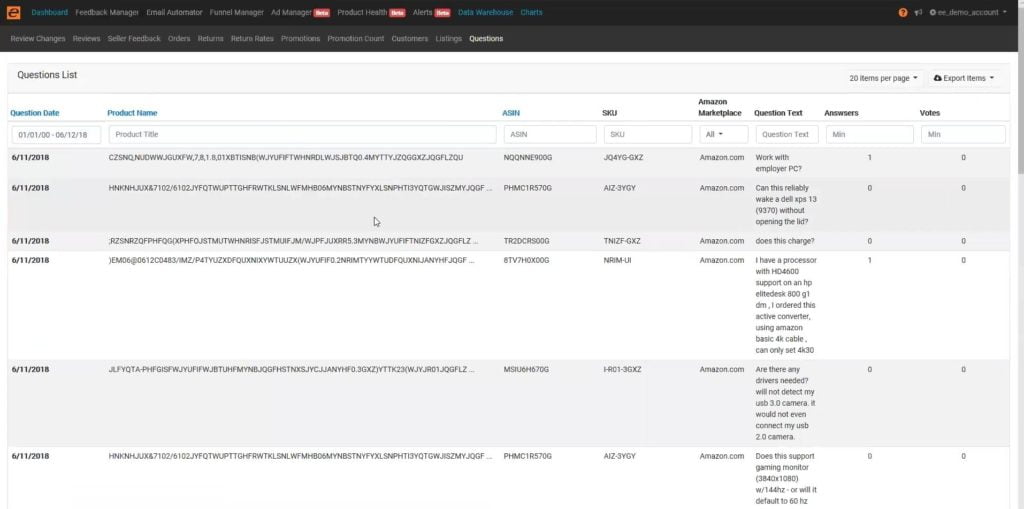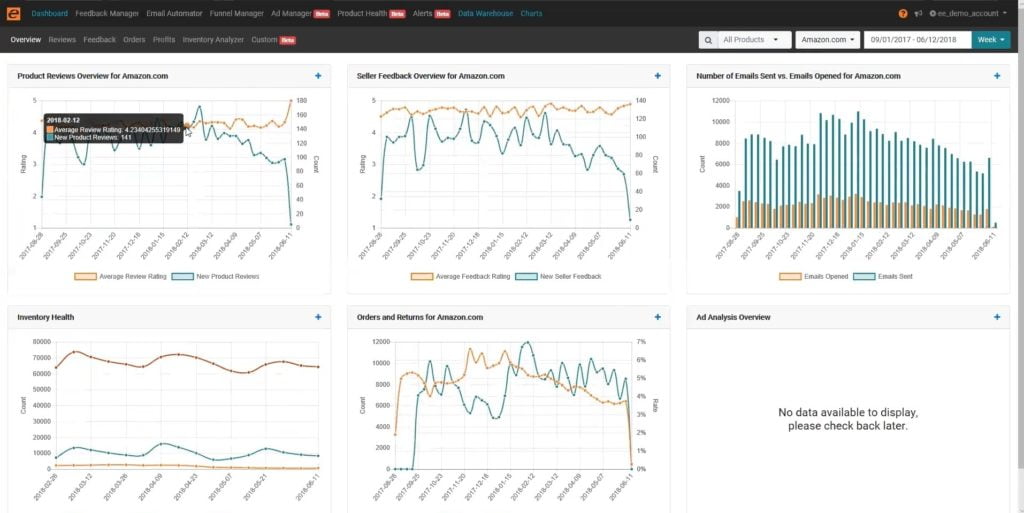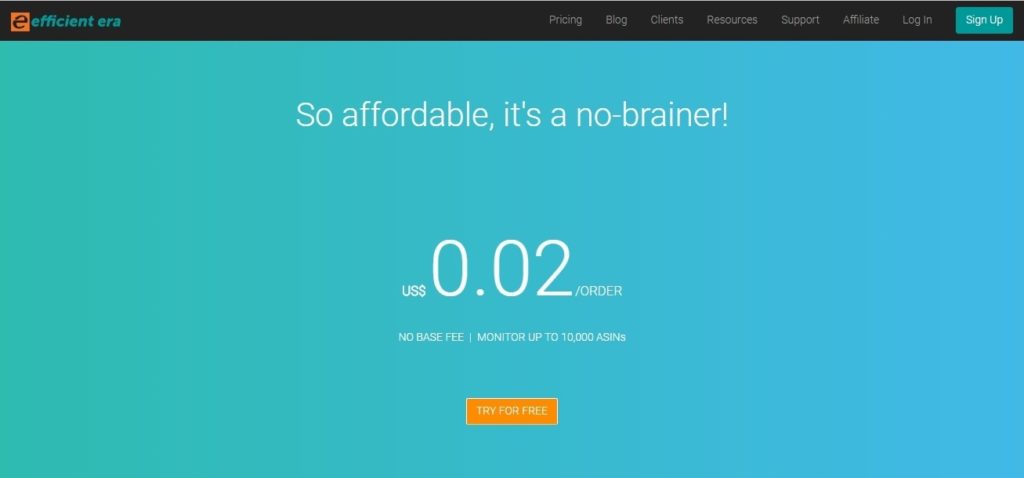Efficient Era is an all-in-one suite of AI-powered tools for Amazon sellers, designed to help you increase sales and save money. Our Ad Manager automatically discovers new keywords and recommends bid adjustments, saving you thousands of dollars you’d otherwise spend on expensive PPC consultants or tools. Our business dashboard helps you measure profitability and eliminate unprofitable products. But that’s not all. Affordably priced at just 2 cents per order, this essential collection of over 20 different tools, including feedback emails, customer insights, and BuyBox alerts, makes signup a no-brainer!
Efficient Era is presented by the founder Bernie Thompson.
List of features covered in this video:
00:26 What Efficient Era is and what problems does it solve for Amazon sellers
01:58 What type of Amazon sellers is Efficient Era targeting, and does it fit for everyone?
02:31 Which marketplaces are covered by Efficient Era?
02:53 Dashboard overview
05:18 The “Return Rates” page overview
05:56 The “Ad Manager” page
08:17 The “Recommendations List” page
11:03 What ACoS is and why it’s important to manage your target ACoS
13:12 Setting up a new ad campaign
14:28 The “New Keyword” recommendations page
15:23 The “Bid Adjustment” recommendations page
15:37 The “New Match Type” recommendations page
16:21 The “Product Analysis” page
16:52 The “Product Health” page and its key metrics
17:55 The “Alerts” function
18:52 The “Feedback Manager” page
19:39 The “Review Change List” page and why it’s important to know the Review change history
21:00 The “Seller Feedback List” page
22:51 The “Email Automator” function
24:16 The “Returns Reply Emails” page and how it helps in heading off negative reviews
25:33 The “Funnel Manager” page
26:13 The “Promotion Count” page
26:58 The “External Email Tracker” page
29:38 The “Customers” page: Repeat vs One-Time Customers, Volume vs Single Item Customers, Customers by Country, Customers Contact Information
31:07 The “Returns” and the “Return Rates” page
32:25 The “Listings” page
33:18 The “Questions” page
34:12 The “Charts” page and its detailed charts
37:39 What ticketing system does Efficient Era utilize?
38:28 How do the figures shown in the Profit Dashboard reflect for different marketplaces?
39:38 Pricing
41:09 How can users get support at Efficient Era?
42:05 Upcoming features:
- improved Profit Dashboard with different currencies for different marketplaces
- adding a product research function
43:06 Offer: Aside from getting a 30-day free trial upon signing up, you can also email Efficient Era at support@efficientera.com with MONDAY in the subject line and get an additional 30-day free trial
Transcript – Walk-through of Efficient Era
[00:00] Augustas: Welcome back to another session of Demo Mondays. Demo Mondays is a video series published on Mondays where I invite software developers and creators for Amazon seller softwares and I ask them to present their products. And today, my guest is Efficient Era. And Efficient Era is presented by its founder, Bernie Thompson. Hello, Bernie!
[00:25] Bernie: Hi, Augustas.
[00:26] Augustas: So let us know what Efficient Era is and what problems it solves for Amazon sellers.
[00:36] Bernie: Yeah. So Efficient Era is an all-in-one tool for Amazon sellers — there’s actually quite a few of those now on the market. Ours is the one that’s actually been around the longest in the form of tools that we were actually using for our own selling business. Our selling business had been and is still selling on Amazon since 2009 and is one of the top 1,000 private labels. And we had, basically, a set of problems that we ran into in growing our Amazon business, and these tools were all things that spoke to individual ones to those problems. They cover a lot of ground, there’s about 20 different tools, probably the most important one today. Starting at the beginning when they offered Sponsored Products, which I’m misremembering when, but about three or four years ago, we had actually switched all of our ad budget from Google Ads to Sponsored Products Ads, and we’re managing hundreds of thousands of dollars of Sponsored Products Ads and really needed a great tool to be able to manage those. And now, we offer that tool and all of our other tools — it’s an all-in-one set — and we have 350 other sellers using them.
[01:48] Bernie: And, for example, in that Ad Tool area, we managed over 10,000 ad campaigns and millions of dollars of ad spend. And we have a lot of experience there and we kind of put that all into the tools to try to help other sellers.
[02:03] Augustas: Great. So what kind of Amazon sellers are you targeting? Does it fit to beginners, advanced sellers?
[02:07] Bernie: Yeah, it can run the gamut. We try to make our pricing easy for people to get in at the low level — it’s two cents an order, that is our pricing and we’ll talk about that later. But our feature set is actually designed really to serve our business, which was a large private label business, so we try to make it easy to kind of get engaged with our tool. But we also scale up to the large sellers.
[02:32] Augustas: And at the moment, which marketplaces do you cover with your software?
[02:35] Bernie: Yeah. So right now, we cover all of Europe, all of North America and Japan. We don’t currently cover India or China, and we expect to be launching support for Australia shortly.
[02:47] Augustas: Ah, that’s great. So let’s see what’s inside of this all-in-one suite.
[02:58] Bernie: Okay, great! So the Efficient Era tools, you can see across the menu. We have a Dashboard, which is a profit dashboard, and then we’ve got a range of other tools, from Feedback and Reviews to Post-order Email Automation to some really interesting and unique functionality around tracking promotions and lightning deals in our Funnel Manager, our Ad Manager — which we’ll do a real deep dive on. Product Health, being able to monitor how reviews and returns are trending for products. Alerts, we try to help your business intelligently by sending you email alerts when you should be taking action. And then basically, we pull in all of the Amazon data that you get from your reports from Amazon called MWS reports, and we put them in an indexed searchable form in the “Data Warehouse” and a chartable form, a visual form, in our “Charts.”
[03:52] Bernie: So let’s dive into a few of these areas. I guess I’ll start with the view that we’re looking at right now, which is a profit dashboard. So 7 days, 14 days and 30 days. We’re looking at “Landed Cost”, that’s the one number that you enter for the spreadsheet that’s uploaded to us, and then we pull in everything else straight out of the Amazon reports. What’s your Amazon fees, “Return Cost”, Ad Spend, “Promotion Cost” — discounts that you’ve offered through promotions — and finally, that little green sliver, your actual profit on Amazon. What we’re looking at here is a demo data, but it would be at an account level. I can dive in here to look at particular products and see that profit chart specific to a particular product or specific to a market.
[04:52] Bernie: And you can see the different marketplaces that we support here, including all the European marketplaces, in North America, and Japan, and I can zoom in in all those different ways. So for me, the main thing about this Dashboard is, we’re all kind of having to compete, so it was such small margins on Amazon, and so it’s very easy to have a mistake. For example, we’ve got a table over here on the side of high return rate items and we can dive into that and look for things that have a particularly high return rate. I’ll see a problem in our profitability, like, “Okay, so why is the profitability for this product so low?” I’ll be able to dig in here and look at the return rate and realize maybe, “Ah! Okay, this product is a high return rate product.”
[05:46] Bernie: “Let’s work on that issue.” So we’re really trying to help you identify problems with the profitability of your business here. So let’s switch over now and jump to our “Ad Manager.” You know, with everything that’s happened with Amazon kind of limiting the ways that you can promote a product at launch, Sponsored Product Ads really have become the most important thing that you can do as a seller. Monitoring them very closely and then being able to modify those ads, which is very time-consuming, is very important. And I know anybody watching Demo Mondays has seen a lot of ad tools. So ours starts with a Dashboard, so you’re looking at, again, the 7, 14 and 30-day type data. We can look at some key metrics, like, what’s our overall account ACoS, what’s our overall account Conversion Rate — see some of those charted over time. And I can go to the charts to get more detailed versions of those if I want.
[06:56] Bernie: But then most importantly, to do ads well, it’s extremely time-consuming. In our own business where we were managing several hundred thousand dollars worth of advertising, we were basically spending half of a full-time person just to manage those ads — bid up, bid down, do the keyword analysis, add additional keywords and promote keywords for Broad, Phrase to Match — all of that activity, about half of a person. And since we finished our own tool and have been using our own tool, we saved about 90 percent of that time. That person is now spending just a few hours a week to manage that whole big ad campaign that previously took a few days. So how do we do it? Well, in this Dashboard view, you can see down here in the lower right, we have bid recommendations and other recommendations like “New Keywords.” And this is the demo data.
[07:55] Bernie: So the keywords are meaningless. But I can just go in here and “Accept”, “Delay” or “Reject” any of these recommendations. This is our intelligent engine looking at what’s going on with each ad at the keyword and at the product level. I can dive in here to look at those recommendations in more detail, and I’m actually going to switch here to our Recommendation List view so we can look at the numbers better. So for each of these recommendations, we highlight what campaign and ad group this recommendation applies to. And what we’re doing with this recommendation is to increase the bid for this keyword from $2.64 to $4.40 for this product, and we give a reason.
[08:56] Bernie: So it’s interesting. It’s a recommendation engine that transparently tells you what’s going on. In this first row, it’s just simply that this is getting low impressions. As we go down to this new keyword recommendation, this keyword is one that we have discovered through the ad data and it’s a really good keyword. It’s got 100 percent click-through and a 300 percent conversion rate from the buyer search terms. And so we’re recommending that this now be added with as a new keyword with a starting bid of $1.46, and that’s the third item down. So I can simply go in here and accept or reject each of these recommendations, and it’s quite quick. To make it even quicker — and this is the way I actually manage these when I’m going through them — is I’ll go through and I’ll look for keyword recommendations that don’t make sense.
[09:51] Bernie: Often in my world, it’s a compatibility issue. It could be other things. And I’ll quickly scan through these, look at the description, look at the reason, hit the red “X” to just reject a few of these 50 items. And then I’ll go up here to the top where it says “Accept Visible”, and then I’ll just accept all the rest of them. And it’s very fast to be able to make these bid adjustments that, as a result of this, we were able to multiply the impact of our Sponsored Product advertising several times over without increasing our ACoS. We basically know how to target ACoS for our own account, we were able to greatly increase the amount of sales, and then what that’s doing is, that’s actually training Amazon’s organic search algorithm.
[10:44] Bernie: If you’re able to prove through your Sponsored Products advertising to Amazon that a particular keyword is relevant and high converting and effective for a product, that will actually help your organic position for that same keyword. And, really, in a sense, that’s the goal here of all of our spend. So that thing that I said about, okay, so we had a target ACoS. So what’s ACoS? ACoS is Advertising Costs of Sales, and it’s basically the amount of money that I’m spending on ads divided by the amount of revenue that I’m actually getting from those ads. And the nice thing about ACoS is you can often put that up against your margin for a product. If I’m making a 20 percent profit margin on a product, that becomes a convenient metric for how can I think about what should I be doing in terms of ad spend for that product. For a newly launched product, I might want to actually invest in that product’s search momentum and spend more than 20 percent. For a mature product, I probably want to be spending less than 20 percent. I probably want to be having that ad program be profitable, so something under 20. So how do you control that in these tools? We have the ability at the campaign level to be able to define a default target ACoS, and then we’ll manage all of the campaigns to that. And then we have the ability to do a spreadsheet upload and be able to set a different per-product ACoS, so that you can do things, like, separate out those newly launched products or products that, for whatever reason, you’ve got a different strategy than your overall account. And then, the ad recommendations after that point where you update that number will then manage to that ACoS.
[12:43] Bernie: And so it gives you this ability to get a lot of ad automation with a relatively simple setup. We automatically import in all of your existing ad campaigns — they can be managed in here also. And then we make it easy to create new ad campaigns and do it with a recommended format that is very effective. So going in through that “New Campaign” UI. I can just go in here and select which product to advertise. We recommend creating both an automatic and a manual campaign. So we do both of those. You can set a start and end date if you want for that campaign. We give a default recommended daily budget and bid, but you can obviously change those. Change whether you do “Enable Bid Plus” or enhanced advertising, which is basically letting Amazon bid above your default bid in order to get some premier placements like a headline search placement. And then we add in the keywords and then review and submit.
[14:05] Bernie: And those keywords are really kind of a seed of starting keywords. They don’t need to be exhaustive, although it’s good if they’re complete. And then basically, we’ll then discover new keywords over time based on real data about what people are really searching for, and then have those pop up as recommendations back over here and I can just filter by those. So here, for example, we have 119 new keyword recommendations. So those will start popping up there, so it’s very convenient. For example, like for us right now, we don’t have any German speakers on our team, and Ich kann nicht sprechen Deutsch. So well, we’ve got a problem now, we’ve got to be able to advertise in the Amazon German market. Well, we can take some of the keywords that kind of come directly out of our translated product listing when we’re creating campaigns here, put them in as new seed keywords. And now our tool will automatically discover all of the longer tail, deeper keywords that people are actually searching for and pop these up as recommendations that I can quickly just accept and expand out my ad tool.
[15:23] Bernie: “Bid Adjustment” are the biggest set, you want to be constantly looking for what keywords are effective and bidding them up; ones that are ineffective, bidding them down. We provide those recommendations automatically. “New Match Type”, basically, very effective keywords promoting them up the chain from Broad to Phrase to Exact, and then recommending that you create new campaigns for products that don’t have them. We also try to help your business that way, too. So again, about 90 percent time savings for us by using this tool, which has been huge for us and has really enabled us not only to save money in terms of the kind of salary and time of that person, but also our ad programs are just way more effective than they were previously. Okay, great. So that is everything under our Ad Manager there.
[16:21] Bernie: Oh, I guess I should show the product analysis first. As with all of our tools, you can do deep dives at the product level and look at what are the top converting products, what are products we’re spending the most on, how accurate is our ad sales. Amazon always reports same SKU sales and all sales off of an ad. We report on that. So basically, you’ll be able to deep dive into per-product effectiveness.
[16:52] Bernie: Well, let’s jump from there to “Product Health.” So we also want to monitor “Are we out of stock of things? How are we doing over time with a product in terms of our review rate, our sales rate and inventory?” And so we put all of that data in one place so that I can identify problem products that need attention and work, and also things like seasonality. It’ll take a while for multi-year data to populate into your account, but once you have multi-year data, we’re able to highlight these green boxes are the top selling months in that year so you know what are your patterns in terms of seasonality. We’ll see that in another place. And I can just go in here and pick individual products and zoom in and look at all of these data at an individual product level to be able to basically identify problem products. And we also send alerts on a lot of different aspects of problem products or stand-out products, top sellers on the stand outside, things like high return rates and other issues like that, and then each individual review as it comes in for products, we’re able to send those either as individual — we are able to split out positive and negative reviews, send them to separate emails.
[18:25] Bernie: We send our negative reviews to a ticketing system and try to track down who that buyer is — we’re able to do that in some of the cases, not all — and then help that person. And then the positive reviews become things that are either just kind of informational for us or things that we will actually kind of publicize and even tweet positive reviews. So we’re looking here at the Product Health, at the reviews. We can do the deep dive over here in the “Feedback Manager.” So now, here is each of those reviews in all the different products coming in. The summary of the review, I can search in here for particular topics, like, if anybody’s talking about Apple. Okay. Well that’s interesting. I want to look at those reviews.
[19:18] Bernie: All of these reviews have come in via email, so this web UI is really just an archive to go research reviews after the fact. But I’ve already been notified as they happen via email with our tool. You can look at what reviews are changing, which is really interesting. I mean, a lot of times, a review will come in as a five-star review and then it’ll get changed. Like this one, the one, two, three, fourth one down is an example of that. It came in as a five-star review, so if we had just been paying attention to reviews only when they first happened, we would have thought, “Hey, this is a happy customer.” And then it was later that the review was downgraded to a one-star review.
[20:11] Bernie: So we are checking that and sending you an email as soon as this upgrade or downgrade happens. The upgrades are ones that we celebrate and especially the ones where we were able to figure out who the customer was and we were able to help them. This is our feedback loop that says, “Hey, this is great. We were able to help a customer and we took a review.” Maybe that was a three star and turned it into a five-star review through doing a good job for that customer. Again, you don’t have to come here to the tool to learn about this stuff. We’re sending the important items to you as alerts so that you know what’s happening in your business, and then you can just come back here to the Efficient Era web UI to look at the details.
[20:59] Bernie: Of course, Seller Feedback, we also cover that. And, again, with all of these lists, filter and search by order, by name, by market, just kind of hone in on the things that you’re interested in. And a lot of times with Amazon, Amazon doesn’t let you connect the dots very easily. For example, that thing when you get a review and you’re trying to find out who was the customer — well, I’m jumping over to our Data Warehouse and our Orders List, I’m able to go in here and say, “Okay, in the review, they mentioned that they were from the town of Brookfield and they’ve mentioned that the SKU was “UIHGXZ.”
[21:59] Bernie: And now, I’m able to get the list down and say, “Okay, this review probably came from one of these seven people.” I can look at the dates and maybe look for some date alignment and then potentially make an educated guess about which order that review came from, where the person has actually use their real name in the review, and we’re able to match it up with 100 percent accuracy. I will actually show that directly in the UI and make that part of the email that we send that this review actually came from this order. But the percent of time that happens is absolutely huge because there’s a lot of reviews, they are the Amazon customer type reviews.
[22:47] Bernie: Okay. So we covered Feedback Manager. “Email Automator” is a full email system, so basically, you can just define a template email for your whole account and we can send that out for every order. And we’ve got substitutions like product title and other things that make that easy to do if you are selling products that are very similar or you don’t have a very product-specific customer service message. We have product-specific customer service messages. So when we create our campaigns, I’ll go over here to New Campaign, first of all, you can select the markets that you’re in, but we can select which products we want the campaign to apply to. So we’ll actually almost create a campaign per product with some product-specific customer support messaging. And this tool fully supports that, and all the kind of normal triggers, in terms of being able to send out either when it’s ordered or later when it ships, and any number of days off of that up to 90 days.
[24:07] Bernie: So it’s a full email system. You can define themes, either plain text or HTML. And then there are also a few other things that we can email on your behalf to customers. One of them is “Returns Reply.” When a customer is returning a product to you, you get notified two different ways. There’s an API that you get notified with, and then you also have emails that are coming to your main account. We automatically do the API side. You can forward to us the buyer with an automatic rule, the other, return emails. Either way, once for each order, we’ll send a reply to the customer, to that return. And this is a great way to head off actually negative reviews. Because when somebody is about to return a product to you, you know, in that moment, they usually do the return before they submit a negative review. And so by sending an email to them, apologizing, saying, “I’m sorry for the bad experience, we’d like to be able to help,” and engaging that customer, very often you can head off a negative review. And so we provide you that ability to do that — an email reply to the customer triggered by a return.
[25:33] Bernie: Our “Funnel Manager” has a lot of functionality around the marketing funnels. And one of the things that Amazon makes hard to do is track promotions, Lightning Deals and coupons on Amazon. And we do all of that. So with the Promotion Name, you can search on coupon, you can search on Lightning Deals and we will pull up all of those that have run historically, how often those were used. So these are individual usages. And then as I go over “Promotion Count”, it’s total usages. Here’s some Lightning Deals that ran back at this time. Some of these other ones are coupons. It’s interesting; by default, in the Seller Central UI, Amazon does not provide a way to see how many units moved through a Lightning Deal. And that will show right here in the UI. We’re basically pulling this from individual order data. There’s a way to tell whether an individual order was triggered by a Lightning Deal or not, and then as we’re processing the orders, we’re able to count and catalog all of that.
[26:57] Bernie: Our “External Email Tracker” is about the fact that when you are trying to get a product up and running on Amazon, you really want to throw all of your marketing list and marketing efforts at spinning up the flywheel on that ASIN. Basically, Amazon rewards [you this way:] in return for sales velocity, you get better search position. So if you’ve got any kind of email lists for your customer base, you’re really motivated to drive those customers to Amazon when you’re launching products to get those initial sales going on Amazon. Interestingly though, under the Amazon Terms of Service, you’re now not able to market to Amazon customers. But Amazon actually provides a way through their API to be able to know that, “Oh, okay, this is a customer for whom I have an external email, and I’ve sent them to Amazon. Did that person order anything?” And so we’re using that API here where you can upload a list of external emails. And then we can go in here and check for ones that have an Order ID, and that will filter by that.
[28:19] Bernie: So when you check for an Order ID, it’ll show all the other ones — this demo data has been replaced with other stuff. But the Order IDs will show for all the emails where it matched to an order. So basically, you upload the email list, we’ll then be checking for a period of time after that 90 days looking for any matched orders to those emails. So previously, you might’ve sent out 100 emails to a customer and had no idea how many Amazon orders resulted from those 100 emails, because you’ve got lots of orders happening from lots of different marketing activities. Here, you can actually say definitively, “Ah! Okay, those 100 emails that I sent out, it generated eight sales and I can see exactly which those orders were.”
[29:16] Bernie: And I can take now that group of 100 people and split those into the 92 that didn’t order anything last time, and the eight that did. And then up here, there’s an “Export” button where as we filter this list, we can then export, for example, that split list of those two different groups. And we help you do a deep dive within the Funnel Manager on your customers. Just some statistics, “Repeat versus One-Time Customers.” Repeat customers are really valuable, and it’s an important statistic to know how many repeat customers you have. Because, for example, on that earlier discussion of ACoS, if I know that every sale that I generate on Amazon actually is causing a repeat buying behavior and that customer really has a lifetime value.
[30:10] Bernie: I’m more likely to spend higher on advertising, kind of invest in winning new customers. And it’s really the same thing with “Volume versus Single Item Customers.” How many were single item (orders), how many were volume. “Customers by Country”, which ones do we have external emails match to it. We have “Contact Information”, a full list of customers pulled from all the order data that I can sort and filter various ways, including interesting things, like, what are my top customers in terms of Order Count, and Units Purchased and other things like that. So to finish up, let’s just look at a few things that we didn’t already cover in the Data Warehouse and the Charts. So we looked at Review Changes and Reviews, Seller Feedback. We took a quick peek at Orders. So “Returns” is something that we haven’t talked about yet.
[31:10] Bernie: Returns are one of the number one costs that sellers don’t properly deal with. As we talked about earlier, that opportunity in terms of customer service when there is a return, to be able to engage and help head off a negative review. So here, we have, basically, pulled in from the Amazon API a list of returns including the reasons. And then we have “Return Rates” on a per-product basis. I can look for products that have a statistically relevant number of returns and then sort by return rate, and really hone in here on what are these products that are having these high return rates on Amazon.com site, on the UK site, and try to go back to the Returns list, maybe filter on those products.
[32:06] Bernie: And zoom in then to what are some of the return reasons that are happening for that product and try to solve those issues. We talked about the Promotions and the Promotions Count, Customers. “Listings”, we’re tracking whether you own the Buy Box and whether you’ve got “A Plus” content, the total number of reviews on a product, all of that data. Most of this, you can come in here to research the most interesting things here, like, losing the Buy Box — which is one of the things where we’re going to be alerting you on. So you’re going to be getting emails on those things. Once you’ve spent all of this time and energy with Sponsored Products and all these other efforts to get the flywheel going on a product, the worst thing that can possibly happen is losing the Buy Box or going out of stock. Your search position is decaying at that point.
[33:11] Bernie: And so we’re tracking that and we’re alerting you so that you can take action on all of those things. And then “Questions”, Amazon Q&A. Amazon does send out an email for many questions, and this is anonymized data, which is why this is all random texts. But our tool will actually send you a single email with extra information on every single question that comes in. We send this to our own ticketing system and we treat each of these Amazon questions as a customer support incident and immediately reply. So on our products, any questions that come up, we’re going to have an answer for them within 24 hours, right out of our ticketing system by our big customer support agents, and that actually helps quite a bit in terms of brand trust and those individual customers getting their questions answered to buy the right product.
[34:12] Bernie: And the last, we’ll just kind of look at the various high level charts. I think the profit view of your business is the number one view to think about. But digging into the other parts of the business, we can kind of look at product reviews over time. Right now, it’s filtered for a single product, I’ll “x” that out so that now I’m looking at all products for the account. Again, we can filter by marketplace or timeframe. Looking at our total number of reviews that are coming in in each of these periods, and we can adjust the periods here. We’re looking at weeks right now, we can adjust that to months or other timeframes and what the average review rating is for that period.
[34:57] Bernie: So the same thing with Seller Feedback — rating and quantity over time. That post-order email system that I talked about, you can track how many emails are going out and actually track open rates — how many of those emails were actually opened. And you can see in this demo data that the open rate is around 20 percent or so, which seems like about what we see in terms of final open rate for post-order emails. The loss in that comes from number one: if a customer has opted out of Amazon marketing emails in general, or seller emails in particular, they’re opted out. And you can forward the bounces that you get from Amazon system on that to us. We provide an automatic forwarding box to send them to, and we won’t send to those customers anymore.
[35:57] Bernie: So that’s a little bit of a loss there. And then, of course, the actual open rate once people receive the email, so somewhere between 40 and 60 percent will be opted in. And then out of that, you’ll probably get about a 20 percent open rate. But that 20 percent open rate, those are people who have the time and/or the desire to engage with you and your brand, and so they’re exactly the people that are more likely also to spend the time to submit a product review. So it’s great to establish that relationship with them via emails, post-order emails. And then the “Inventory Health”, inventory levels and overall count of stock. And then overall rate of orders and return rate. Again, return rate is one of the things, at an account level and at an individual product level, that you really want to pay very close attention to.
[36:58] Bernie: So that’s it. That’s kind of a complete set of tools that help you build your brand through building customer connection and through ads and help you protect your brand by finding problem areas, high return rate items, review problems, other problems like that. And we don’t ask you to keep coming back to the tool. We reach out to you with actionable alerts that help you know what are the things that you should be working on in your business, and then we give you the tools to dig in and fix those things. So that’s the Efficient Era tool set.
[37:39] Augustas: Yeah. Thank you, Bernie. You mentioned a few minutes ago, when you were talking about setting up the ticket, connecting to the ticketing system, all the questions which are coming in for the products. How do you do that? Is it through your software or are you using something else externally?
[37:56] Bernie: Yeah. So in our own business, we use a ticketing system called Zendesk, but almost any ticketing system will accept emails coming in. So the main thing that we do with the Efficient Era tools is we make sure that it’s very easy to configure where the alerts are going to. So if I go up here and I go to Account Settings.
[38:19] Augustas: Ah, alright, so the Efficient Era notification goes to the ticketing system, not to Amazon.
[38:24] Bernie: Yeah, that’s right. Yeah.
[38:26] Augustas: Ah. Cool, cool. Yeah. And on the Dashboard, at the beginning, you showed us all these total numbers. How do they reflect for different marketplaces?
[38:38] Bernie: Yeah. So, actually, we do currency conversion. You can see right here, I don’t have a marketplace selector, and that is because, right now, we’re doing your default marketplace, and we’ll do it in your default currency. And we’re actually moving towards on the back end on our data, we’re putting in place the functionality to do currency conversion so that we could potentially show you the whole globe in a single currency. What I’m looking at right now with this is our default marketplace, and we can set that up here in Account Settings. We can set the default marketplace here in these settings. And for this demo account, it’s Amazon.com and it’s the profitability data for that.
[39:33] Augustas: Okay, good. But you’re going to improve that, right?
[39:37] Bernie: Yeah.
[39:38] Augustas: Uh-huh. Cool! So if everything is covered, shall we talk about the pricing?
[39:43] Bernie: Yeah. So the pricing is very simple. The pricing is $0.02 an order. The reason why we do that is because we want the pricing to be scalable. We want it to be easy for new sellers and smaller sellers to get in. And our goal, too, is that we’re actually going to help you succeed — and we’re going to make it more likely that your business will be successful. So we’re going to benefit when you benefit. And for the larger sellers, we’re doing a lot of work. Through the Amazon APIs and through all of our AI and intelligent rules, we’re going to help you also, even if you’re a large seller, grow that business, and we scale with that. So it’s just simply $0.02 cents an order.
[40:32] Augustas: Alright! Cool. And there is a [sign that says] “Monitor up to 10,000 ASINs.”
[40:39] Bernie: Yes.
[40:40] Augustas: So it’s not for the order, it’s just different alert limits, right?
[40:45] Bernie: Yeah. So there’s no base fee and we have a limit of monitoring up to 10,000 ASINs. And you know, these tools are targeted at Private Label sellers, not resellers or wholesalers, so there should be very few Private Label sellers that have more than 10,000 ASINs. If you are the private label seller that has more than 10,000 ASINs, I would like to talk to you.
[41:06] Augustas: Haha. Cool. Yeah. That makes sense. Alright. So I think we can go to the last few questions. A very important question for me is always the Support — how does it work, how fast can people get help?
[41:24] Bernie: Yeah. So our support team is all here in the US, they’re co located right with the development team. And actually, well I guess we have one person in Canada, too. But they’re all in North America. So we are very fast with Support. I mentioned with our Private Label business, we use a ticketing system called Zendesk. We use the same system on the Efficient Era Support side. So when you contact us, we’re not going to lose track of you. We have a ticket for that, you will get a reply within 24 to 48 hours from a very knowledgeable person. And our Dev team is actually hooked in directly with Support, so, again, very knowledgeable replies.
[42:05] Augustas: And could you reveal to us some future features which you are planning? You already mentioned a more improved Dashboard according to the marketplaces. Anything else that’s coming up?
[42:17] Bernie: Yeah. I mean, ultimately, sellers want a single tool that can cover the full ground for them. I mean, the situation today where people are kind of signing up for 5, 10, 20 different Amazon selling tools, in the longterm, that’s not a good way to go. So our role is really to provide a complete set of functionality, and you can kind of see we’re covering a lot of the things that are really the critical things to succeed right now in Amazon — things like Sponsored Products automation. But there’s a lot of other areas that we don’t cover at all right now, things like product research, for example. Our goal is to expand out our set of features, so that we’re able to cover everything end-to-end, so that it can be a single place for you to come and get everything that you need.
[43:06] Augustas: Alright. And final question, do you have any offer for Demo Mondays viewers?
[43:11] Bernie: Yeah! We do. When you sign up, you automatically get 30 days (free trial) for anybody who signs up. And we do that because we know that it’s hard to know, when you’ve got a tool with so much functionality like this, whether it’ll help you. So 30 days gives us enough time to get enough data into your account for you to use all the features. But we’ll actually give you an extra 30 days if you send us an email to support@efficientera.com with MONDAY in the subject line, and then we’ll filter that out with our ticket system, and we’ll go in and tap your account and give you an extra 30 days free trial.
[43:52] Augustas: Perfect! Thank you very much, Bernie, and good luck in your business. Bye bye.
[43:56] Bernie: Yeah, thank you.