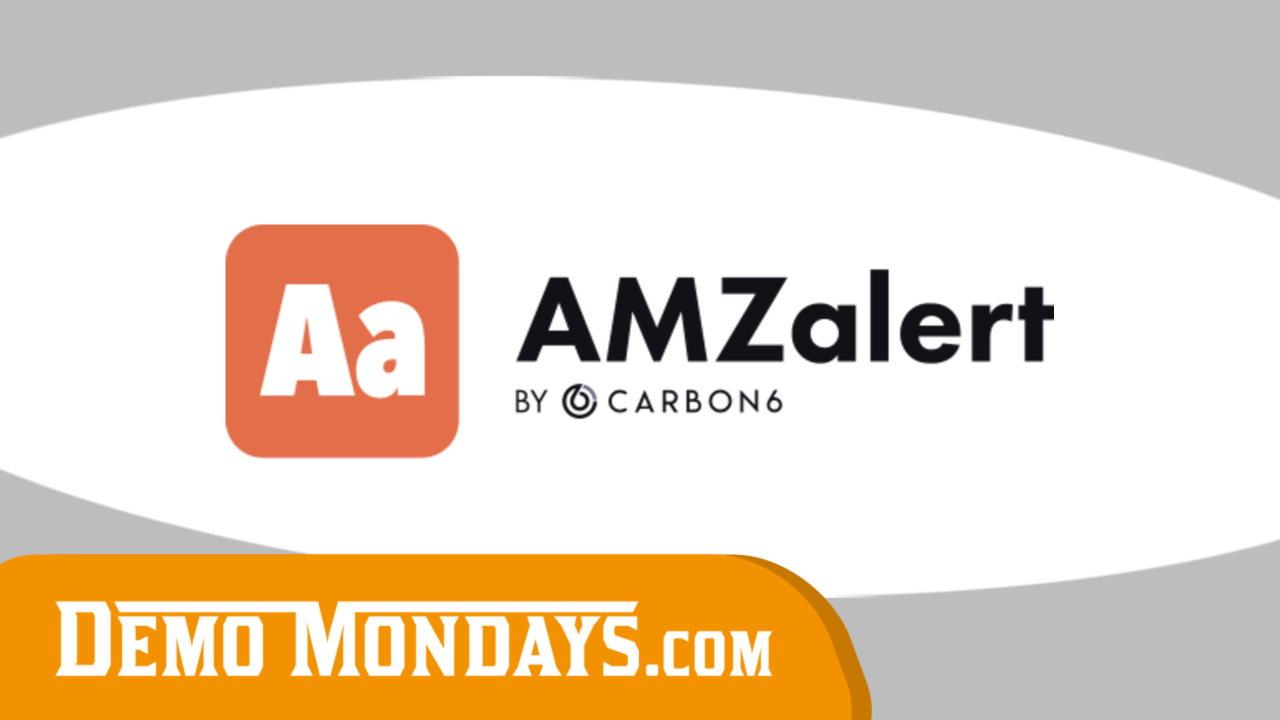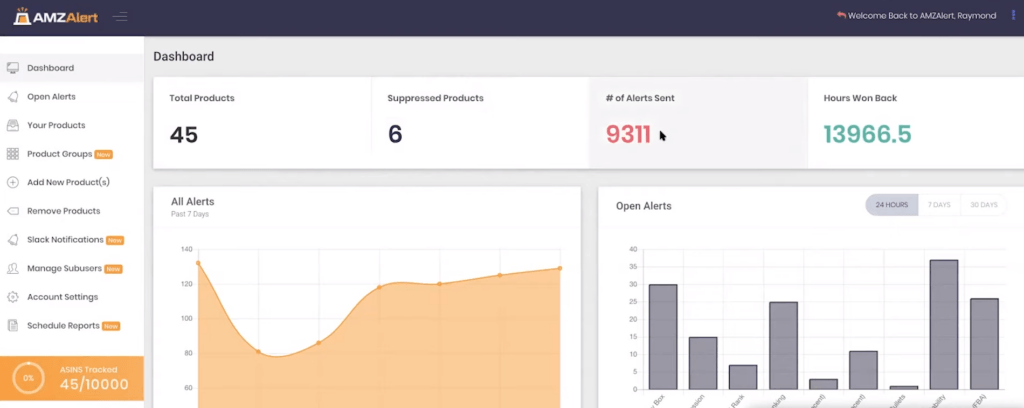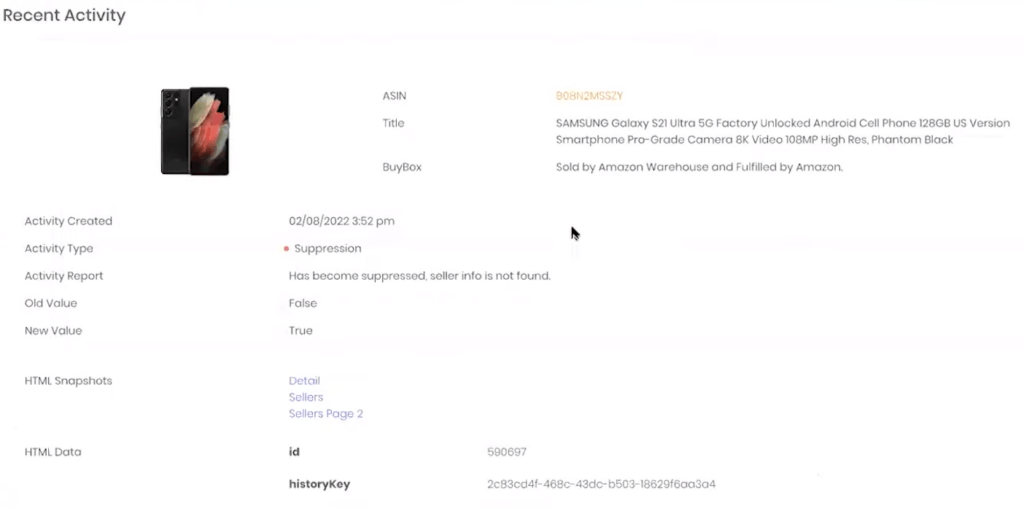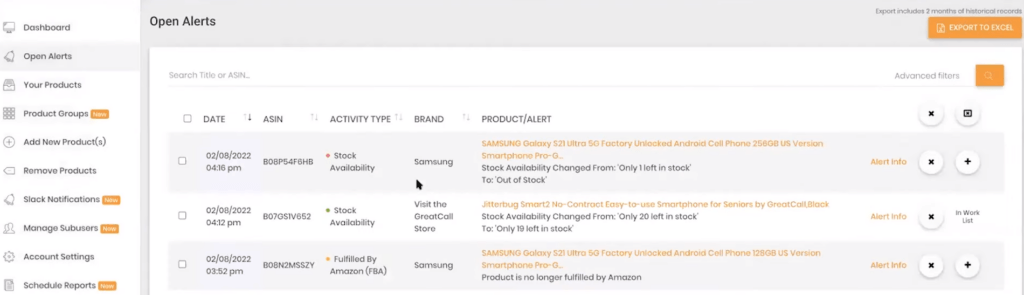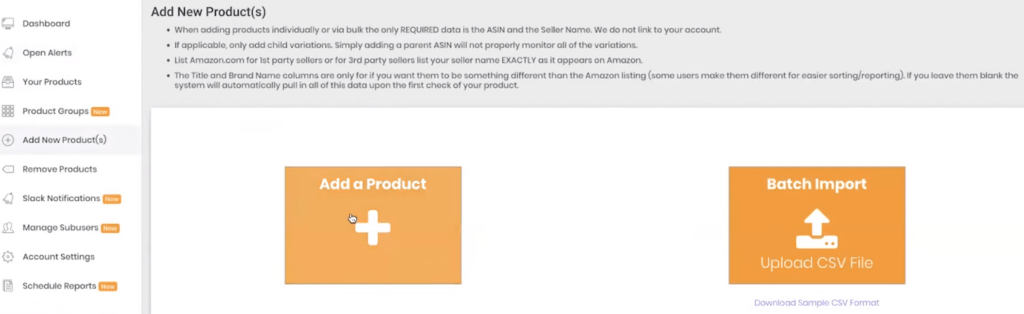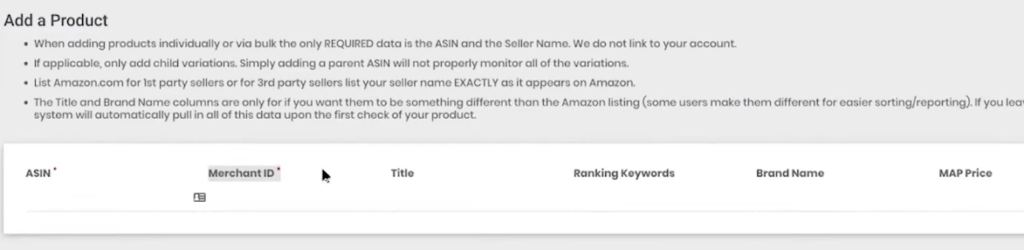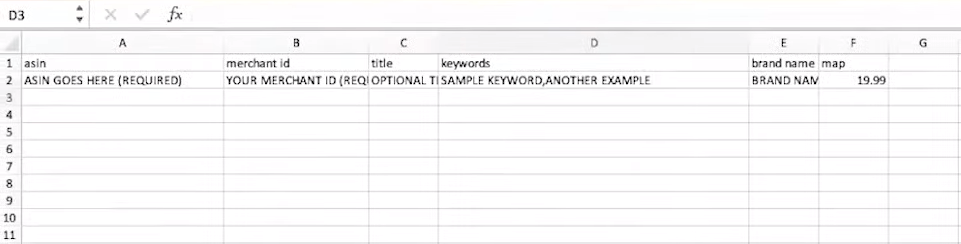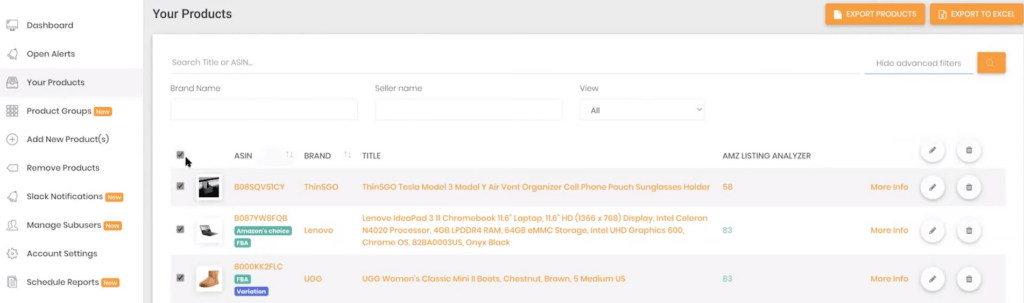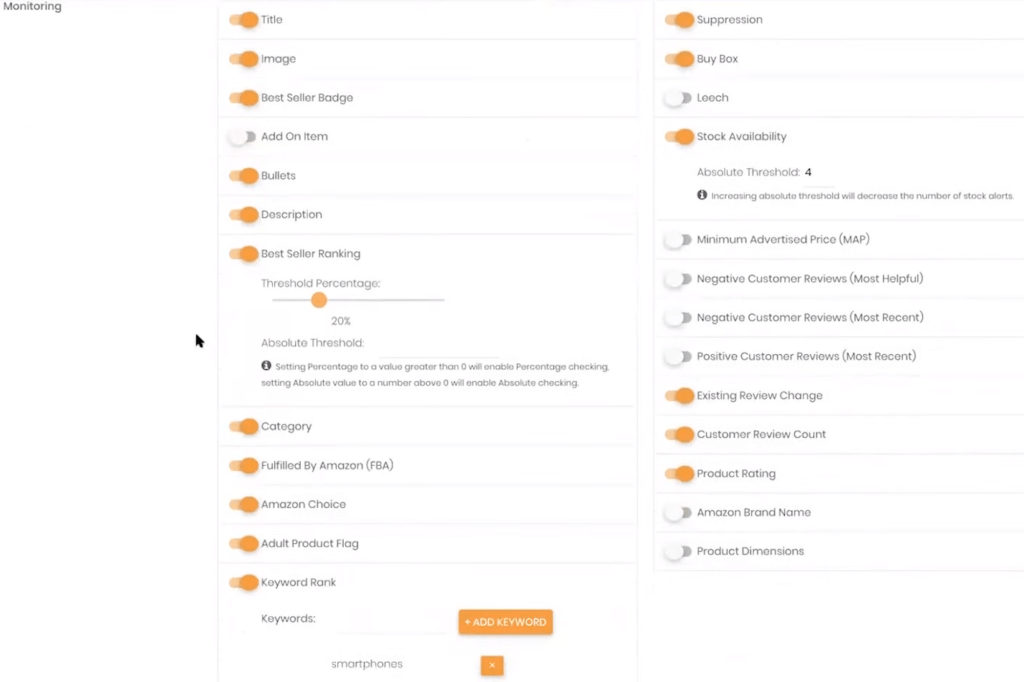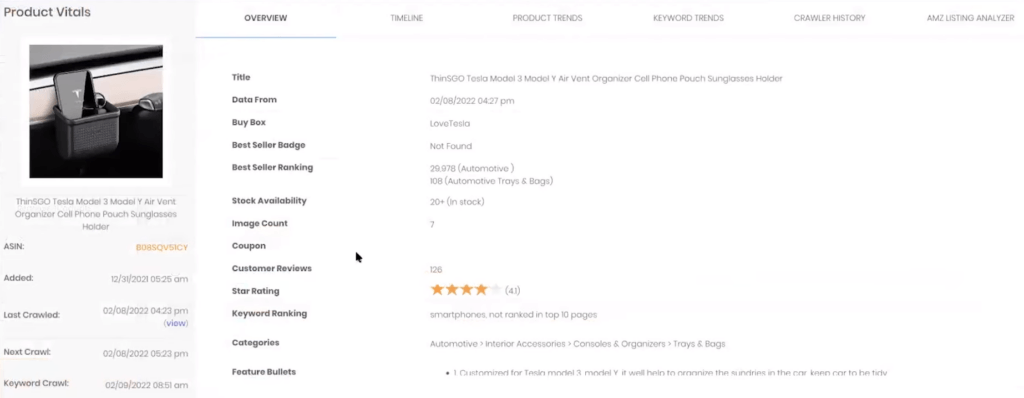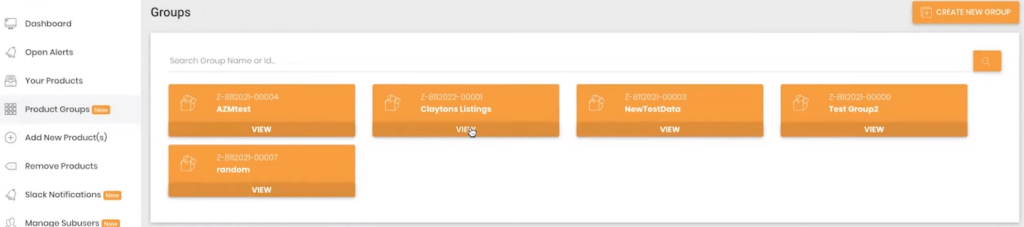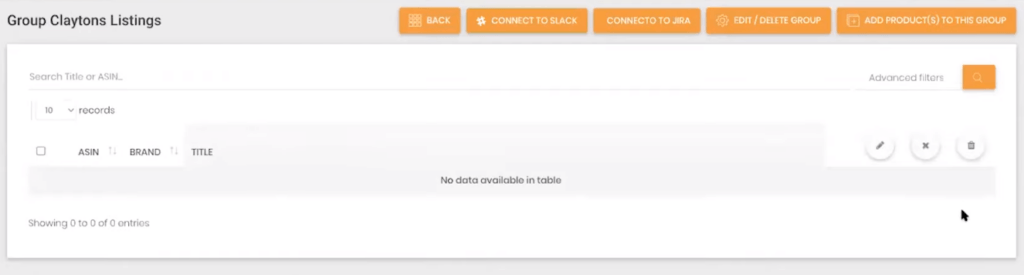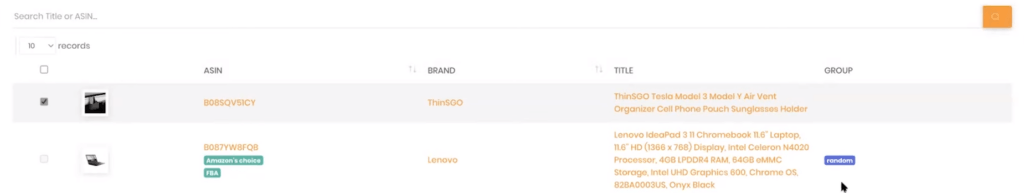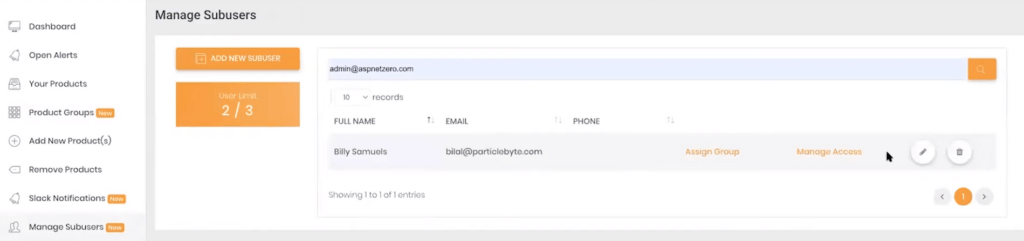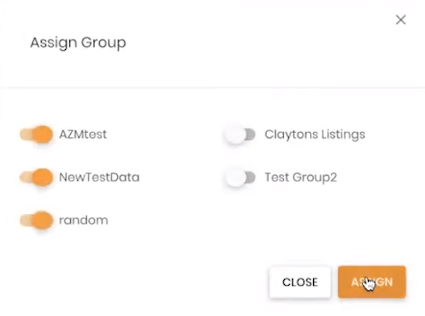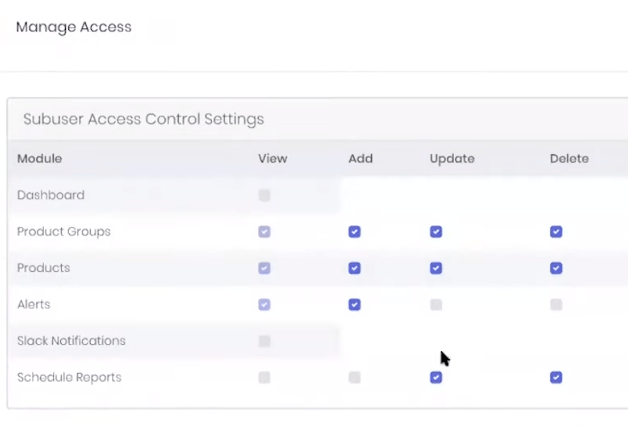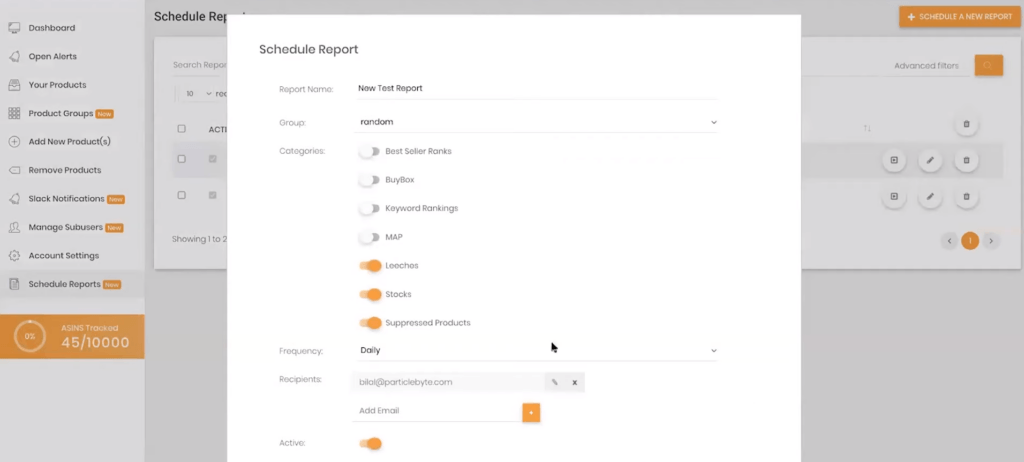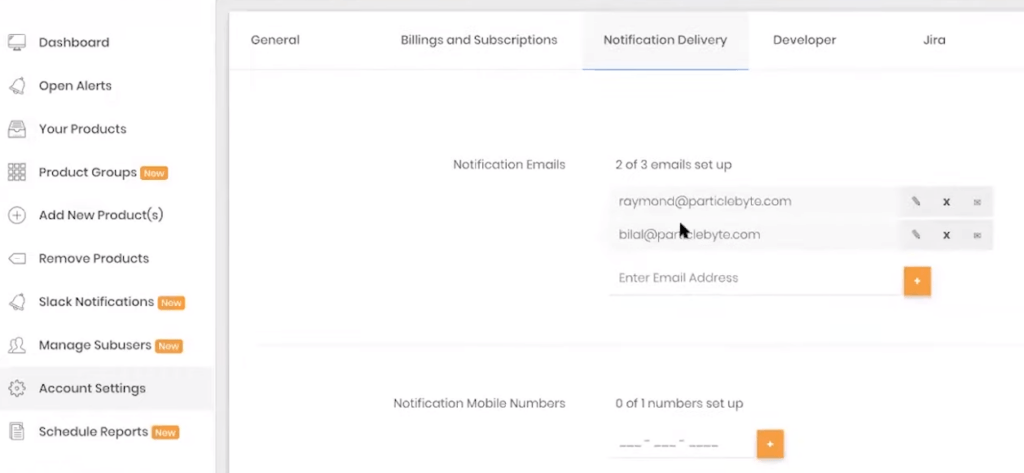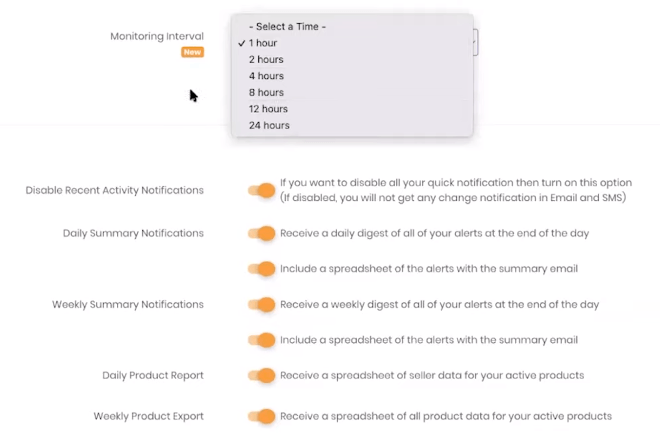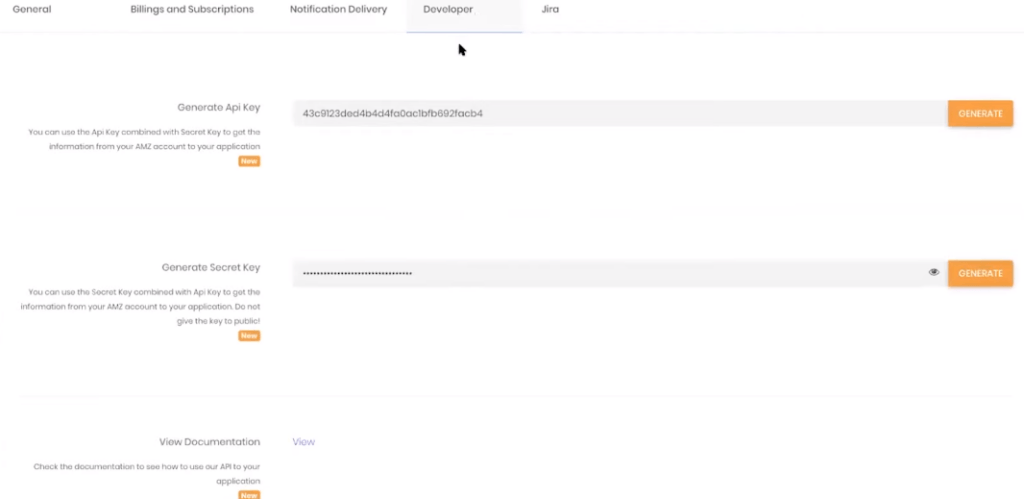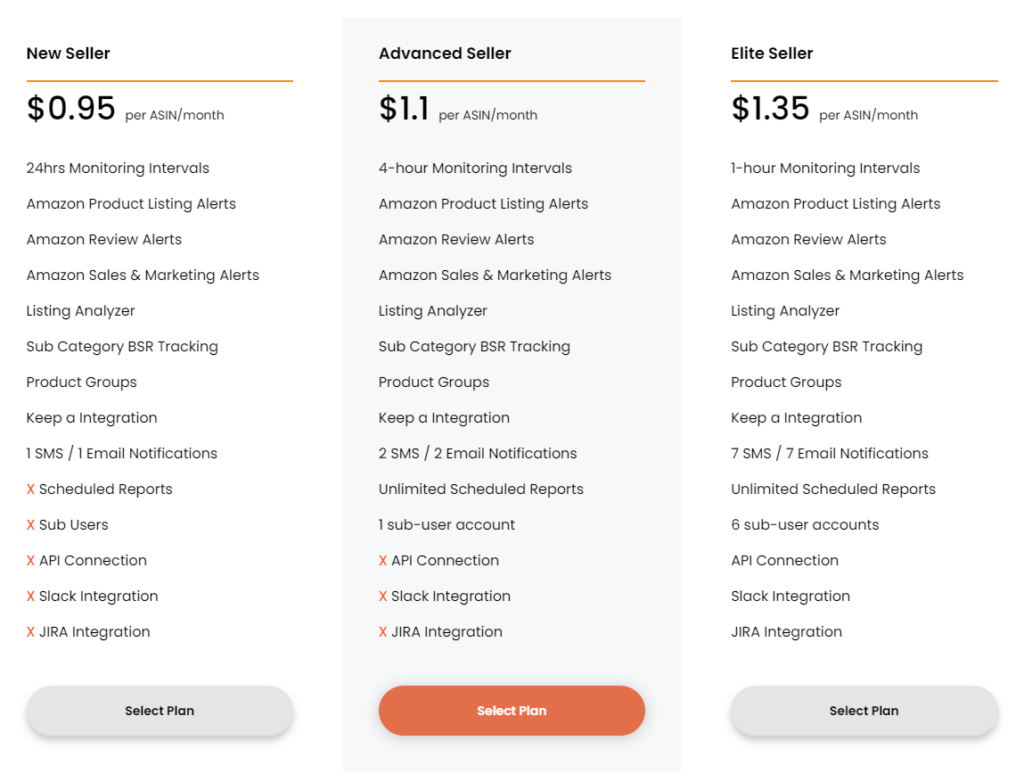AMZAlert is a tool for Amazon sellers to monitor the health and status of each of their ASINs. It keeps you up-to-date to know what is going on in your business at all times and allows you to make changes quickly to make sure you’re not losing money.
This time we bring to you AMZ Alert, a platform that can be highly personalized to inform you via email and SMS of any modifications, such as changes to existing reviews, keyword rank, category, stock availability, description, etc., of the designated ASINs. In this video, you will learn the ways to use the tool in order to be on top of any desired product updates or maybe even find out about any hijacking attempts.
Who is AMZ Alert for?
Everybody, for people who only work with one or two ASINs, just starting their Amazon journey, and agencies with thousands of ASINs. AMZ Alerts has been optimised for businesses and also for individual users.
At the moment, it is available in the US marketplace but soon also in the UK, Mexico, Canada, Germany and Spain.
AMZ Alert Dashboard
When you first log in to AMZ Alert, you’ll see the dashboard with the number of products you have, the suppressed ones, alerts sent and the ‘hours won back’ counter.
It’ll show all the alerts from the past seven days and a historically broader graph with all ‘Open alerts’. Being these the ones that haven’t been handled or revised yet.
Your most recent top ten alerts will also be there further down, all including a more detailed view one click away.
If any of these seem urgent or you want to add them to your immediate to-do list by making use of the ‘Work List’ section.
Open Alerts
In the next section, your entire list of open alerts will be displayed sorted by date, ASIN, activity type and brand. This information can be easily exported to an Excel file, by pressing the orange button at the top right corner, in case you prefer to work off-line.
There are also filters that can be applied, such as alert type, dates and brand name.
Adding new products
AMZ Alert allows us to add product alerts in 2 different ways.
Individual products
Unlike other tools, the first one will only require us to input the product ASIN and the Merchant ID.
Then, you can select what aspects of this product to monitor, as seen below.
It’s a very complete set of alerts, featuring important conditions like ‘stock availability’ and ‘suppression’, all capable of high personalization.
You can choose to be notified by email or SMS and you even get the option to automatically add product variations to your profile and get updates about them.
Multiple Products
When several products need to be updated, this can be done quickly through a CSV file similar to the example below.
You can add up to 3 keywords to each listing there as well as the minimum advertised price.
Your products
In this screen, you’ll get to see an overview of all your products and export them, bulk edit them and set even more monitoring alerts for each of them.
Some of these options can make it so that you are notified of stock availability and seller and keywords rank variations.
From the ‘Your products’ screen you will also get access to the ‘Product Vitals’ panel with a lot more information about each ASIN, including a timeline with all the related alerts, a graph with your BSR (Best Seller Rank), keyword trends, crawler history and the AMZ listing analyzer.
The last one of these tabs was actually developed with the help of the Amazon team to come up with the characteristics of a ‘perfect’ listing and recommend accordingly.
Adding listings to a Product Group
In the Product Groups section of AMZ Alert, we can categorize our listings based on different criteria, e.g. ‘top selling’ ‘newly added’ or ‘client 1’ ‘client 2’.
To add listings to a group, as seen on the screen above, there’s a button at the top right corner that can be clicked.
Then, a list of our products will be brought up for us to select the ones to be added.
Once added, we can connect this group to Slack and JIRA in case we prefer to get the notifications through these channels.
Managing sub-users
For those working with a team and have the need of assigning different users to several groups, this can be done with AMZ Alert as well.
On the ‘Manage Subusers’ click ‘Assign Group’ and select the group for that person to be in charge of.
Clicking ‘Manage Access’ will set the permissions for sub-users, controlling their ability to view, add, update and delete items.
Slack Integration
We talk about how the notifications can be sent through Slack before and it’s from this tab where you can read all the data being sent to our channel.
Schedule reports
The last tab will be all about reports, customising them and scheduling as well. Simply click the rectangular orange button at the top right corner to start setting up a report.
Account settings
This is self-explanatory, but there is a useful tab here called ‘Notification Delivery‘ that establishes the email address all the notifications will be sent to.
Here you can also whitelist sellers, which means adding those specific sellers whose activity won’t trigger any alerts.
Changing the monitoring interval is also possible, to either 1, 2, 4, 8, 12 or 24 hours, to determine how often to scrape all your listing data.
At the end of the tab, you can turn on and off certain reports and notifications according to your needs.
In the ‘Developer’ tab, we’ll get access to their API and its documentation for a more engine-like use of the whole app functionalities.
Pricing
You can find all the information about plans and pricing on the AMZ Alert website. Whether you are only a beginner, a more advanced seller or an expert, they’ve got a plan set up and ready for you.
Basically, each plan features a set of tool capabilities fitted to match the needs of each type of seller. Starting at $0.95 per ASIN a month for New Sellers, $1.1 per ASIN for Advanced Sellers and going up to $1.35 for Elite Sellers.
The limitations of each plan make a lot of sense, in the case of new sellers, API connection, to name one, is not included since it’s not a functionality they would most likely get into as someone just starting to use Amazon-related tools. Additionally, they have promised to improve each of these plans progressively.
Upcoming Features
Right now, the AMZ Alert team say to be focusing on expanding their availability to more countries and marketplaces outside the US. This will roll out as fast as their tech team can make it possible and depending on the overseas user demand.
To subscribe to any of their plans with a 15% discount use the coupon code ORANGEKLIK15 on their website.