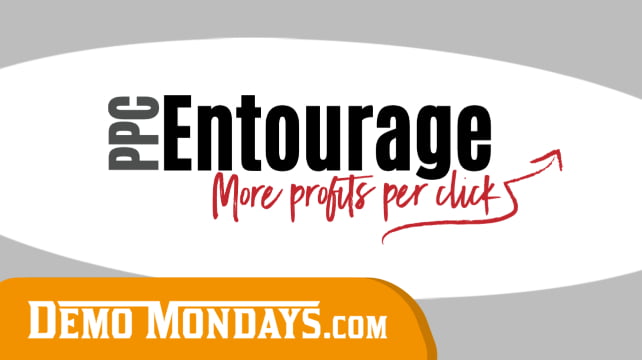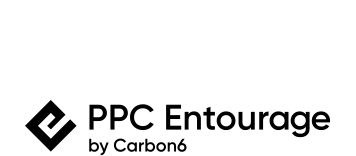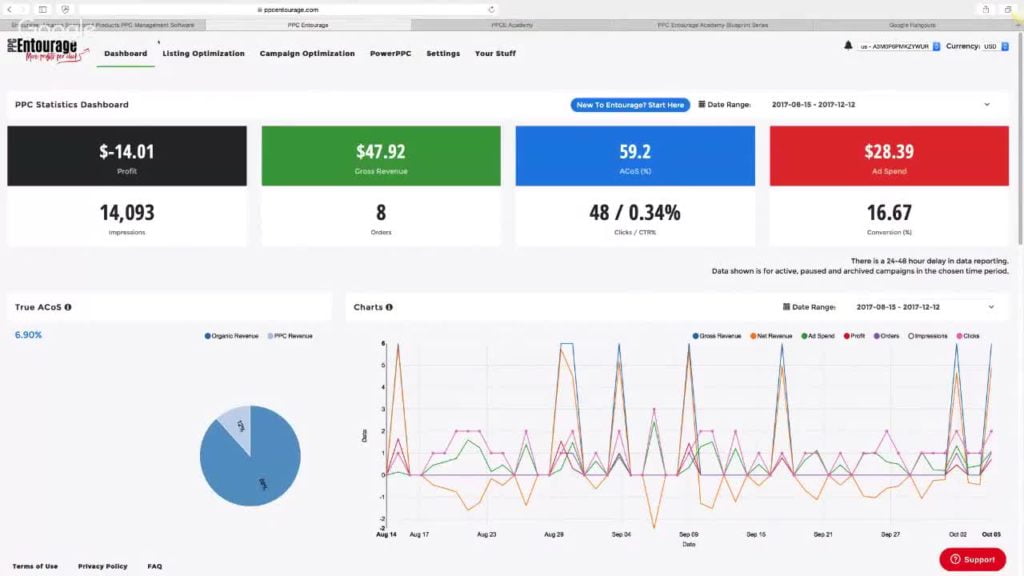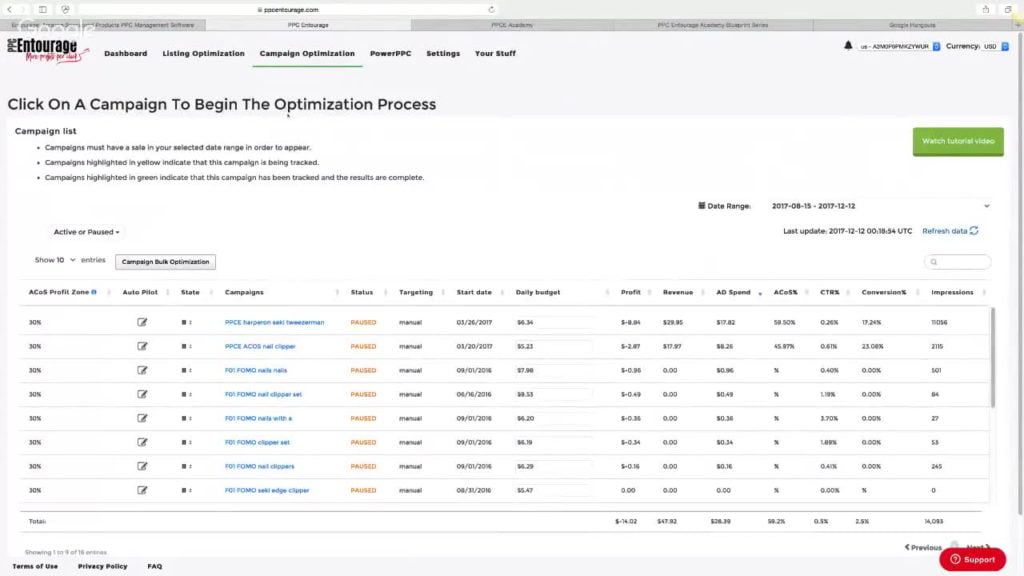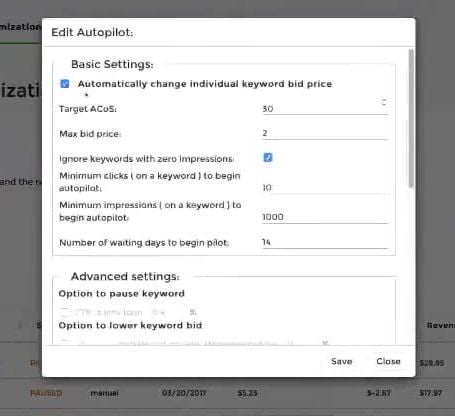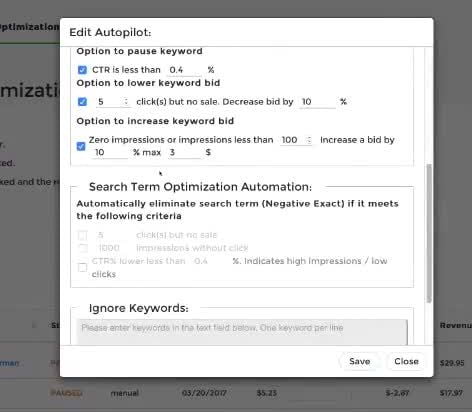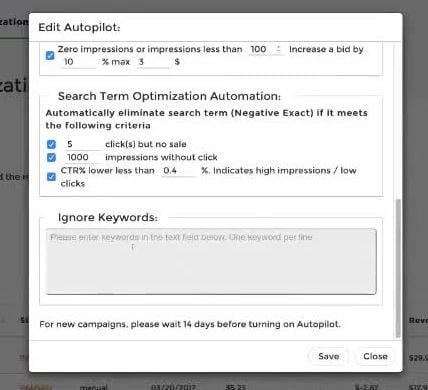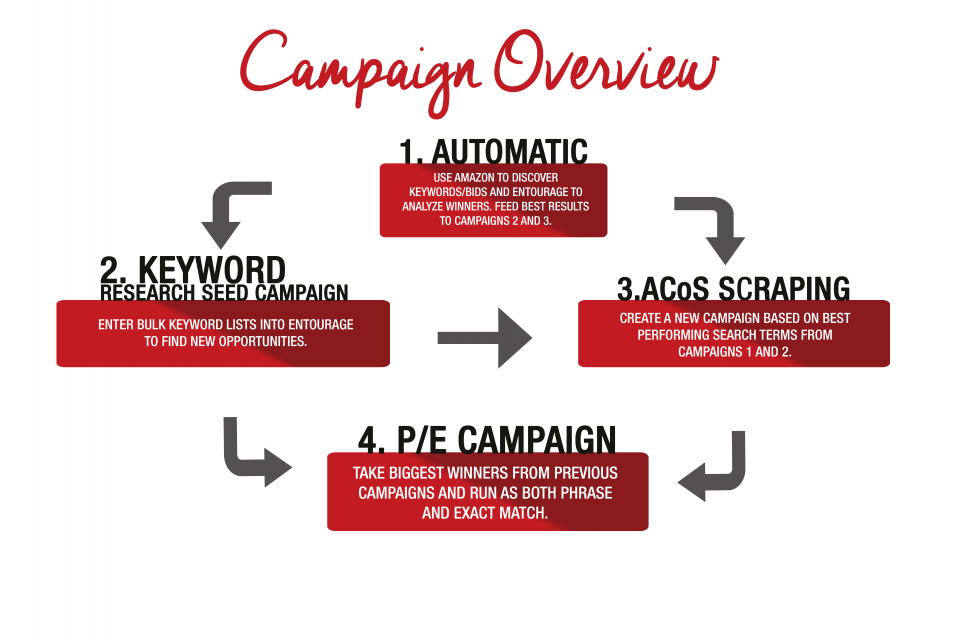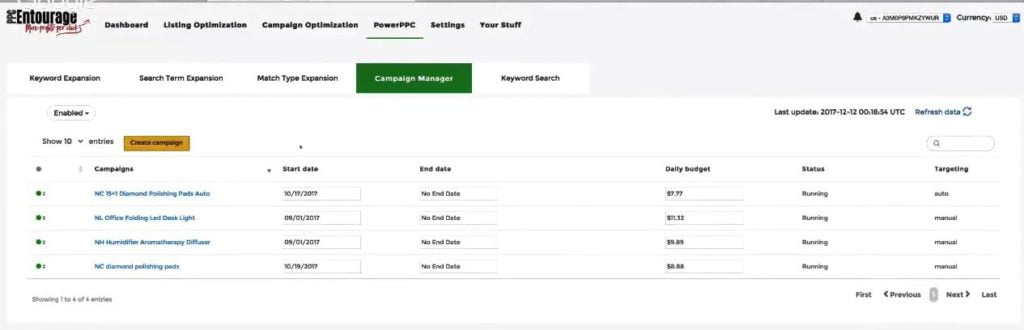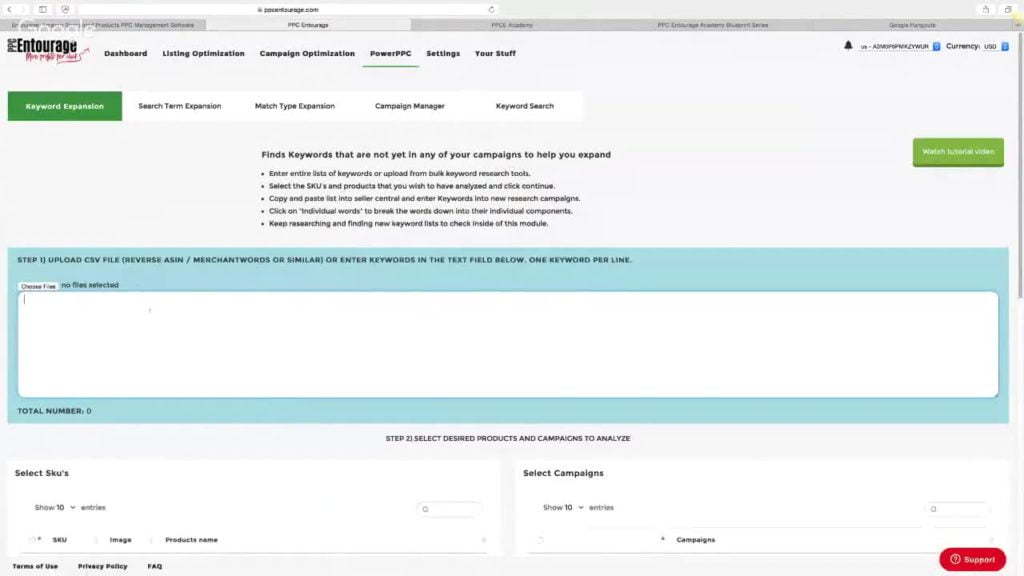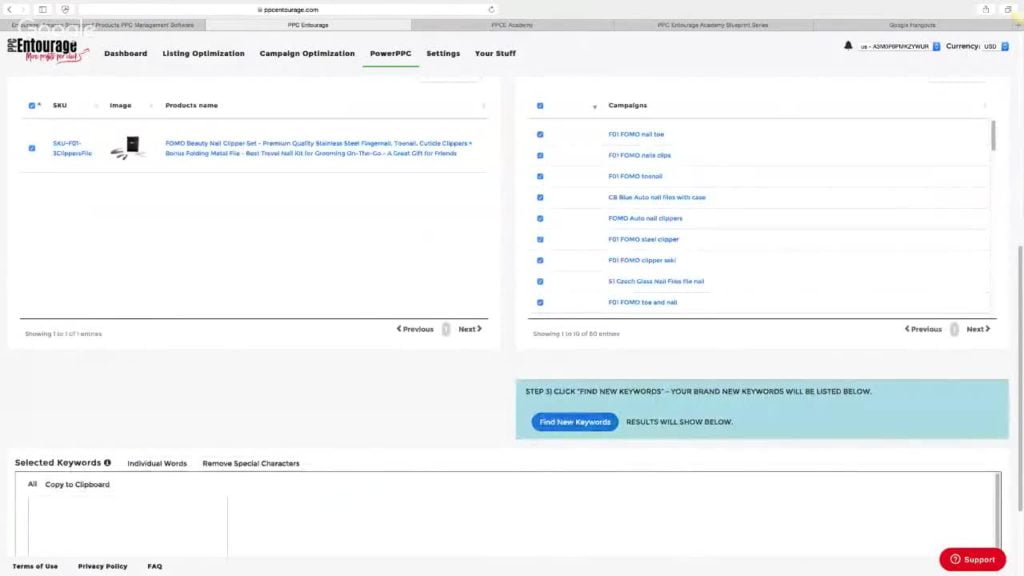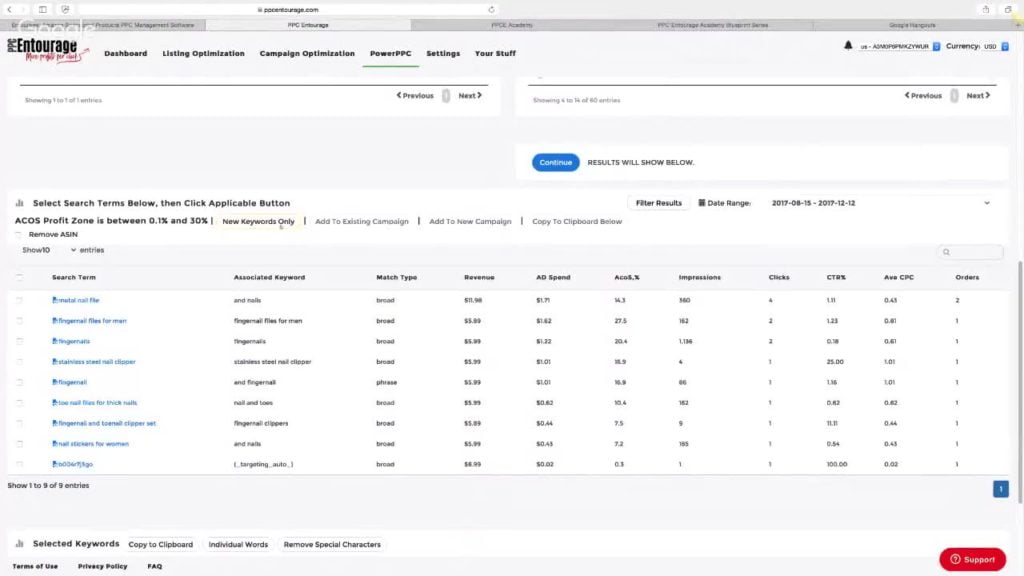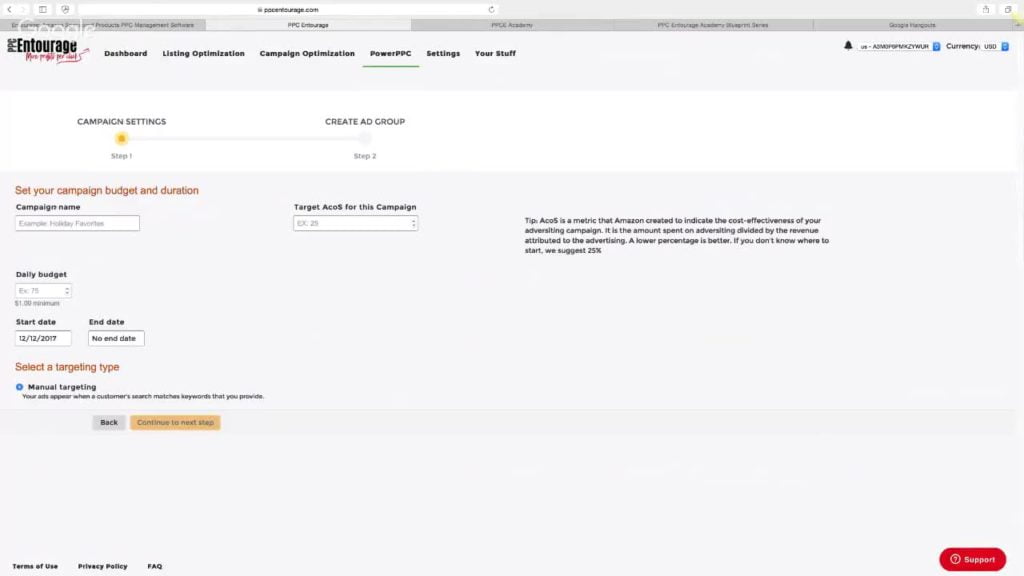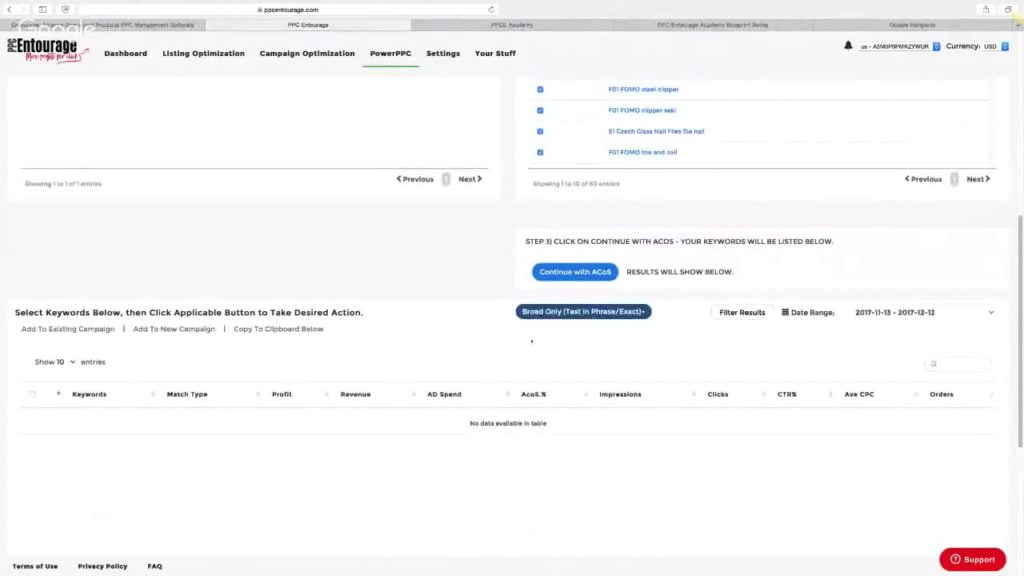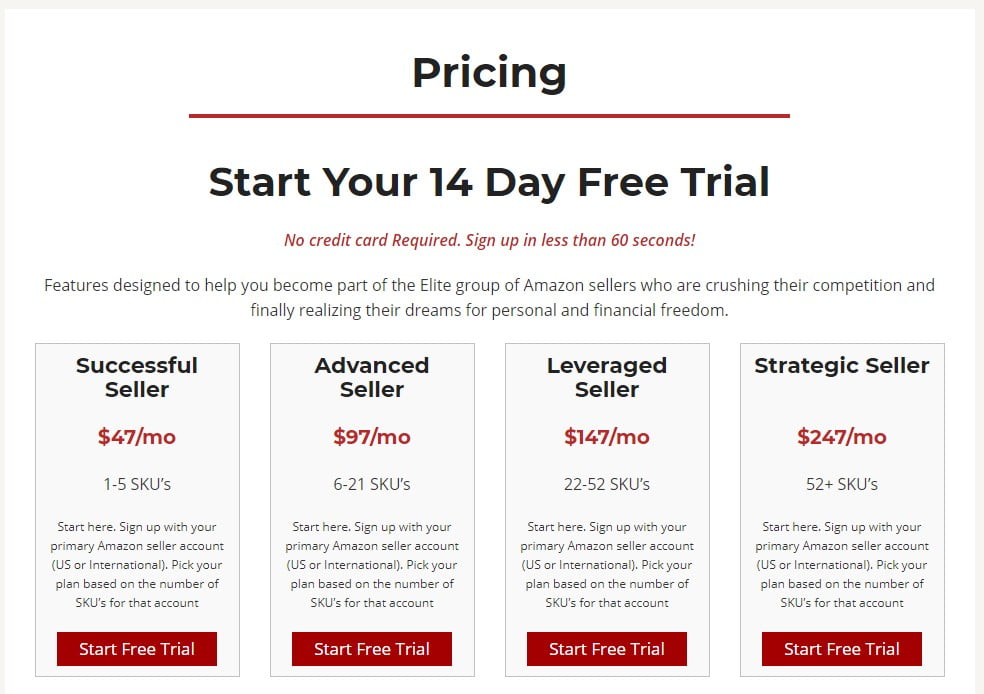This session features PPC Entourage – the solution for scaling your Amazon business using Sponsored Products Ad campaigns. Fully integrated with Seller Central, its campaign optimization tools are intuitive and easy to use. Features like our Search Term Expansion and Negative Word Finder allow you to create completely optimized campaigns in minutes.
PPC Entourage is presented by the founder Mike Zagare.
Here is the list of features and topics covered in this video:
00:45 What PPC Entourage is and what problem does it solve for Amazon sellers?
02:36 What Amazon sellers PPC Entourage is targeting?
03:51 What Amazon marketplaces are covered by PPC Entourage?
04:24 How fast the initial data is pulled once the Seller Account is connected with the software?
05:35 PPC Entourage Dashboard overview
06:08 Links to Fundamentals course (https://ppce.academy/) and Blueprint series (http://ppceblueprint.pagedemo.co/) within the dashboard
07:29 Basic metrics: top selling products and top selling campaigns.
07:41 3 main modules of PPC Entourage: Listing Optimization, Campaign Optimization, PowerPPC
08:52 Trick inside the Campaign Optimization section.
09:49 4 ways to optimize your listings
10:08 SKUs Bulk Optimization – finds all the SKUs across all the campaigns that are not doing well according the criteria you have set
10:36 Keyword Bulk Optimization
11:08 Search Term Bulk Optimization – finds all the search terms, which are draining your bank account
12:37 Negative Word Finder – finds individual words that are linked to no sales
13:42 Campaign Optimization
14:18 Autopilot mode for the campaigns
15:42 Autopilot’s Advanced settings
17:34 Search Term Optimization Automation
19:04 Ignored keywords of the campaign optimization
19:28 One more time – step by step when and how to use PPC Entourage
20:21 Power PPC. Reference to the free Blueprint
20:39 The Automatic Campaign
21:08 Research Campaign
21:35 ACoS Scrapping
22:27 Phrase / Exact match type expansions
22:58 Managing campaigns with the PowerPPC
25:51 The golden “New Keywords Only” button
26:50 What you can do with the new keywords found by the golden button
28:07 Match Type Expansion – looks for proven keywords
30:42 PPC Entourage + PPC education
31:58 Pricing overview
33:15 How multiple marketplaces affect the pricing
33:54 Upcoming features: automation for the power PPC
34:27Upcoming features: headline search ads
35:07 The best way to contact PPC Entourage support team
35:32 Facebook community for non-support related questions: https://www.facebook.com/groups/ppcentourage/
35:56 Offer: use coupon code ASCEND15 to get 15% off for the entire year (+ free trial)
Transcript – Walk-through of PPC Entourage
[00:00] Augustas: Hello everyone, welcome to another session of Demo Mondays. Demo Mondays is a video series published on Mondays hosted by me, Augustas Kligys, where I invite Amazon Seller software developers, creators and founders, and I ask them to present their products just like this on the screen. And today, my guest is PPC Entourage.
[00:31] Augustas: And PPC Entourage is presented by the founder Mike Zagare. Hello Mike.
[00:36] Mike: Hey Augustas. Hey everybody. How’s everybody doing today? Excited to be here.
[00:41] Augustas: Great! Nice to talk to you again. We had some session a few months ago together and today, we’re presenting your product, PPC Entourage. So could you briefly tell us what is it and what problem does it solve for Amazon sellers?
[00:59] Mike: Absolutely. Well, PPC Entourage solve the major problem that I was having with my Amazon business because we’ve figured out quickly that one of the ways to scale our Amazon business was through PPC. It was just taking me so long to do it. It would take me 5 to 10 hours a week, going to Starbucks, downloading search term reports, doing all of these various things and creating these campaigns. And while we were able to scale our business and we have the secret sauce and the campaign structure to do that, it just took so long. So there was a real need for that and we decided to develop a software that could do everything we did in 5 to 10 hours a week. It could do it all in, now, less than about five minutes a week. It used to be about an hour a week, I used to say, but now, with the systems we have in place, with the automation we have in place, everything that we used to do is five minutes or less.
[01:48] Mike: And what this does, just to briefly say “how it could help and bring value?” It helps you create a well-structured campaigns that gets all of the basic food groups — Broad, Phrase, Exact, Research campaigns. All of these different things that we outlined in the Blueprint, you can set these up for your products in no time. And then of course, the most important thing is optimization. If you’re not optimizing, you’re wasting a ton of money on ad spend. Why not save that money on ad spend and put it towards getting new products, getting new products to the marketplace, building your audience — things that are really gonna help build the value of your company rather than just giving it over to Amazon. So I feel very passionate about saving money on ad spend, and helping other people save money on ad spend. So all of our systems are designed to help people do that.
[02:38] Augustas: Can you tell us what kind of Amazon sellers you’re targeting?
[02:46] Mike: Sure. For a beginner Amazon seller who’s just getting started, we offer free education to learn what PPC is all about, to learn the basics and start from the ground up. This way, when your product is in Amazon, you can really get going with launching your product and getting more impressions and more visibility to your product and not make a ton of mistakes up front. For the intermediate and the advanced seller, we offer, again, the education and the solution to help scale your business. So, if you have a product that’s doing fairly well and you want to get more traffic to that product, we have the blueprint and we have the software to help you scale that business and get more impressions and of course, optimize your listings to help spend less money on ad spend. So, for people who have their products on Amazon, PPC Entourage is absolutely ideal. And for people who are getting ready to get their product on Amazon or researching, then definitely go to the Fundamentals Course and learn and fill your mind with all that information, so that when your product is on Amazon, you’re ready to go.
[03:54] Augustas: It’s very important to know, for international sellers, what kind of marketplaces do you cover with your software?
[04:04] Mike: Absolutely. So, we cover, right now, in Canada, Mexico, India, UK, Germany, France, Spain, Italy, and of course, the US. The only one that we don’t cover currently — because there is no API connection — is Japan, which I hope is going to be coming out soon. So pretty much any country that you have, we’re able to manage that.
[04:26] Augustas: Whenever someone has to link their seller account with your software, how fast do you pull the initial data?
[04:34] Mike: This is something that we worked on to make sure that it’s optimized because we want to make sure that it’s not hard for people to get their credentials into our software. In one or two clicks of a button, you’re going to have all of your seller information pulled to our software, which is really simple to do. And depending on the size of your account, if you have a massive account with lots and lots of data, it can take up to 24 hours to get all of that data over. But if you have one to five SKUs, it should only take a few hours and then you’ll be ready to rock. As soon as you do sign up for our software, we have a link to the Fundamentals Course. So while you’re waiting for that data to come, you’re learning about how to apply all the information in the Fundamentals Course and use and scale it using PPC Entourage. We try to keep people in the loop and ready to go as soon as their data has arrived.
[05:24] Augustas: Alright, so let’s do the demo of PPC Entourage.
[05:32] Mike: Absolutely. Alright. So, I am going to share my screen. There we go.
[05:35] Mike: All right guys. So, this is PPC Entourage. This is the dashboard. When you first log in and you get your data, you’re going to see all of your metrics that’s going to correspond to the active campaigns and the active products that you have inside of your Seller Central account that is actively involved in a PPC campaign. So, as you can see, this is a demo account, so we really don’t have too many orders. There’s eight orders, there’s a 59.2% ACoS. It shows the conversion percentage and the click-through rate percentage and various other metrics just to give you an overview as to how you’re doing. When you first log on, there’s going to be a blue button here and you’re going to see that there’s an instructional video that gives you an overview as to how the layout is at PPC Entourage, as well as links to the Fundamentals Course and the Blueprint Series.
[06:24] Mike: Now, the Fundamentals Course, guys, is for beginners, intermediate, and experts. I guarantee you’re going to get something out of this, and at the end of this course, you’re going to get a certification that you’ve completed the course. It’s really cool because as you’re going through it, you get tested in quiz on various things to help make sure that the information gets absorbed properly. It also is going to teach you how to apply that information inside the PPC Entourage and show you how we use that information to help scale our business. And then, everybody really has been raving about the Blueprint Series. The Blueprint Series is the exact same blueprint that we used — campaign structure, ad group structure, bid prices. All that stuff broken down into four simple campaigns per SKU. Guys, it’s really, really simple and I really strongly suggest that you started off with a really strong foundation with your campaign ad structure because that’s like the foundation for everything.
[07:15] Mike: Keep things simple, don’t over-complicate things, and all of that is covered inside of the Blueprint Series. And we’re going to give you links to the Blueprint Series and you can see it’s right over here and that’s going to go through how to scale and also optimize your business. All right, so once again, this is the dashboard and some basic metrics are going to be over here. Now, over here, you’re going to see your top selling products, and below that, you’re going to see your top selling campaigns. PPC Entourage is broken down into three main modules, right? We have the “Listing Optimization” — this is where you go to find out important things about your listings so that you can improve your conversions. You’re going to set your profit margins in here first, which is really important because the profit that’s shown over here is going to be accurate sitewide. So, head on over to Listing Optimization.
[08:09] Mike: There’s a “Search Term” field feature inside of Listing Optimization so you can find the best search terms; you’re going to find the best keywords that are converting for your product; you can set your profit margins for your product; you could do A/B split testing inside of Listing Optimization. I’m not going to go into that right now because I really want to go into these two tabs and spend our time in “Campaign Optimization” and “PowerPPC.” So, while Listing Optimization is where you go to improve your conversions once you get all that traffic, Campaign Optimization is where you go to reduce ad spend. Guys, I cannot stress the importance of this. If you are not optimizing your campaigns, Amazon will not do it for you, and you’re going to find so many expensive search terms and keywords that are just draining your bank account.
[08:53] Mike: So, I’m going to show you a technique that we use inside of Campaign Optimization that’s really going to be a great thing to do as soon as you get your data. OK? So, let me go over here. This is Active and Paused because this is going to show all of the campaigns over here. Now, you’re going to see that it says here, “Click On A Campaign To Begin The Optimization Process.” So, if I wanted to optimize each campaign one by one, I would simply click on this and it would show me all the relevant information to optimize that particular campaign. However, today I’m going to show you guys the easy button and this is what we’ve been doing lately — this is pretty much the only way combined. There’s two strategies we’ve been using: The strategy I’m about to show you and the strategy I’m going to show you after this to crush it with Campaign Optimization. Our ACos has been doing really, really well.
[09:44] Mike: Our clients that we manage have been getting great results with this. So, here’s what you’re going to do, click on “Campaign Bulk Optimization.” And once you go over on this, you’re going to see that we have four tabs here. Now, this is pretty much the four ways that you could possibly optimize your campaigns, right? So, the first way is called “SKUs Bulk Optimization.” What this is going to do is this going to find the SKUs across all of your campaigns all at once that are not doing well according to the criteria that you set, right? So, let’s say you have a variation that’s not doing well, this will find that variation. It’ll find which ad group it’s in, it will find which campaign it’s in, and then you could automatically pause it in bulk, right from our software.
[10:33] Mike: So I’m going to go ahead and go to the next one. “Keywords Bulk Optimization” is really super cool. It’s basically the exact same thing. Now picture, you have a lots of keywords, right? I’m going to look across all of my campaigns all at once. I’m going to look across all the ad groups, I am going to set a criteria and click “Apply”, and then it’s going to show me the ones that are within that criteria so that I can make a bulk change all at once. You no longer have to go into each and every campaign and hunt and peck for things. It’s all going to be done for you all at once. “Search Term Bulk Optimization” is going to find all of the search terms that are draining your bank account. Guys, I’ve found one search term that had 591 clicks but no sale.
[11:20] Mike: So what this is going to do is you’re going to set your criteria, right? And I’m going to set the criteria to “5 Clicks, No Sales”. So this had zero revenue, 5 clicks up to 999 clicks, and I’m then going to select all of the campaigns and all of the ad groups and click on “Apply.” Now, once again, this particular account doesn’t have a lot of data, so I’m not going to do it live right now, but you can do it on your own account. If you press “Apply”, then all of the search terms that have no sales and at least 5 clicks are going to show up over here. So guys, what’d you do is you then select all those search terms and you click on “Send Negatives To Amazon”. And these negatives — these search terms — are going to go into your Seller Central as “Negative Exact”. It’s also going to go into specific ad groups that you have set up, right?
[12:11] Mike: So, they definitely go into the right ad group, so you want to make sure you put the right search term into the right ad group. This one technique alone can save people thousands and thousands of dollars and as well worth the small price for Entourage and it’s what we’ve been using almost exclusively to reduce our ACoS. It’s called “Search Term Bulk” and of course, there is a video once you log in. It literally takes two minutes to do it, guys, and you’d get all of your search terms in a matter of seconds. The next one is called “Negative Words Finder”, so Negative Word is for negative phrase. So, basically, once again you select all of the campaigns, select all of the ad groups, and then you set the filter, and we have preset filters here for you — 5 Clicks and No Sales.
[12:58] Mike: And then you’re gonna click on Apply. Our software is going to find the individual words that are linked to No Sales, basically have unprofitable clicks and no revenue. This way, you can do a negative phrase across all of your campaigns all at once. I really wish I could stress how important this is because, especially now during the holidays, there’s people browsing for things, there’s people that are window shopping and it’s going to cost you a lot of money if you don’t have these negatives in place. On top of that, if you’re not optimizing, your CTR percentage might be really, really low and your conversion percentage might be really, really low. Amazon loves when those two numbers are really, really high, so it’s really going to help improve the overall performance of your account. Alright, so, why don’t we head back into “Campaign Optimization”? Let’s go into “Active and Pause.”
[13:51] Mike: Cool. Once you’ve done your Bulk Optimization, one of the things that we’re really starting to work on and really starting to fine-tune is called “Auto Pilot” mode. So, imagine that you just sign up to Entourage. You don’t do all of your Bulk Optimization through Campaign Bulk Optimization and you’ve got rid of a lot of the weeds. Now you want to keep that machine running and make sure that new weeds don’t start to sprout and start to form. So basically what you’re going to do is you’re going to click on Auto Pilot mode. Autopilot mode is going to do a lot of this stuff automatically for you. What our system does is it goes every single night into your campaigns and it looks at 90 days’ worth of data, right? The more data, the better, so we can make a better decision.
[14:45] Mike: And adjustment to your keyword with that information. So, it’s going to go into 90 days’ worth of data and it’s going to try to match this target ACoS. Now these are individual keywords within a campaign that we’re trying to get to, right? We’re trying to get those keywords down to 30. You can set the “Max bid price”, you can ignore keywords with zero impressions, and then you can start to set some criteria, right? So, the minimum clicks on a keyword to begin autopilot is, let’s say, ten. The minimum impressions before autopilot actually does anything is 1000, and the number of waiting days to begin pilot, you can set this to zero. If it’s a new campaign, we recommend at least 14 days, so that’s why this is set to 14. Now guys, that’s just the beginning because what that’s doing is it’s looking at the individual keywords and it’s adjusting the keyword bid price to try to match this target ACoS for those individual keywords within a campaign.
[15:40] Mike: That’s step one. Step two, there’s “Advanced settings” here, right? Advanced settings inside of autopilot is going to look at the individual keywords within a campaign. It is going to find specific information about those keywords and it’s going to take actions based on that specific information. For example, you can have the option to pause a keyword if the CTR percentage is less than 0.4. Let’s say that your Match Type Expansion campaign — it’s a campaign that you want to have really, really solid metrics on — and we want to make sure that the CTR percentage is good. If it goes below 0.4, then our autopilot mode will pause that keyword and shut it down. The next is the amount of clicks that keyword has without a sale, we can actually raise or lower the bid price on that particular keyword based on the amount of clicks without a sale.
[16:34] Mike: So you have a keyword, it’s got 10 clicks without a sale. Let’s go ahead and lower that bid price so that you don’t continuously get bombarded with all this wasted ad spend. Alright, this one’s really cool — the option to increase your bid price if you have zero impressions. Now, the reason we want to do this is that let’s say you have a keyword that is very relevant to what you’re selling, but it’s not getting any impressions. Rather than having to go in and out of your Seller Central account every single day, you simply click on this. And let’s say it’s getting less than 100 impressions or thousand impressions, we can actually increase the bid price incrementally until it gets to a max of a certain dollar amount that you set right over here, right? So, we will go in and look at 90 days’ worth of data and if you’re not getting any impressions over that period of time, we will slowly start to raise that keyword bid price to try and match this target ACoS, but also more importantly, to actually get impressions so that your product is actually seen.
[17:44] Mike: OK? The third step is “Search Term Optimization”, and if you remember what we talked about in Campaign Bulk Optimization, this is sort of going to take over from the work you did over there. So, it’s going to do the Search Term Optimization on autopilot. So, let’s say you wanted to dig in and find the search terms that had five clicks, but no sales. You could set that criteria here and our system will do a Negative Exact on that keyword in this specific ad group for you without you having to do anything, you just set the criteria right over here. Also, if you find a search term that has a thousand impressions with no clicks, then we want to go ahead and do a Negative Exact on that because it’s getting all of these impressions, but you’re not making the sale. And Amazon doesn’t really love it when you have a lot of search terms out there and they are getting impressions but not getting a click.
[18:31] Mike: They want to make money too. So, you can find those and then automatically do a Negative Exact on the search term within that campaign. And then finally, if that search term has a low click-through rate percentage, it’s out there, you’re getting lots of impressions, but you’re not getting the click. You can then go ahead and do a Negative Exact on that search term to improve your CTR percentage for that particular campaign. This is really, really good for the Phrase and Exact Match Type expansion campaigns, and once again guys, this is all spelled out inside of the Blueprint. And finally, if there’s any keywords or search terms that you really, really love and you want our software not to do anything for, you would put that list right over here — one keyword per line — and then our system will basically ignore those keywords and search terms so that you know that they are safe from any kind of automation and optimization from our software.
[19:27] Mike: Alright, so I’m going to close this down and, just to reframe everything, the first thing you’re going to do is go to Campaign Bulk Optimization — they’re going to get rid of all of the weeds that you have growing inside of your campaigns, all of the junk that’s costing you lots of money in ad spend. If you haven’t done it in a while, I’m sure you’re going to find lots and lots of junk and crap. The next thing you’re gonna do is to head on over to the Autopilot mode and you can set that up with the criteria that you want. And then finally, if you want to fine tune and tweak things, you can click on each individual campaign and then all the information just for that campaign is going to show up and it’s going to show you how to optimize just that campaign.
[20:07] Mike: I’m not going to go into that now because we actually don’t really do that too much anymore because we use the Campaign Bulk Optimization and the Autopilot to do things in a fraction of the amount of time that we used to do by doing it in each individual campaign. So, we spoke about Listing Optimization, and we spoke about Campaign Optimization. Next is PowerPPC, which is my absolute favorite. And before we get into PowerPPC, I want to share with you guys something inside of the Blueprint, which is the Campaign Overview. We really worked hard to simplify the heck out of PPC. The software helps that, but so does the campaign ad structure. So if you look over here, we have four basic campaigns per SKU group. We have the Automatic Campaign, which as you guys know, takes two seconds to set up and super easy. And then we teach you how to monitor and what to do with that campaign and how to optimize that campaign inside of the Blueprint.
[21:09] Mike: Then we have the Research Campaign. This is where we’re finding lists of new Keyword Opportunities — keyword tools to find lists of keywords which we’re putting inside of Entourage to see if there are new Keyword Opportunity or not — and we’re going to turn that into a campaign from Entourage. It’s all connected through the APIs, so you don’t have to go back and forth to Seller Central. Everything is done from Entourage. The next is my favorite. It’s called the ACoS Scraping Campaign and the name stuck because it takes an ACoS that you’re comfortable with within your ACoS profit zone, let’s say 30 percent, because that’s nice, right? It takes all of the search terms within that ACoS profit zone that we found in the Automatic Campaign and the Keyword Research Campaigns and it finds them across all of your campaigns all at once.
[22:03] Mike: Then you take those search terms and then you put them into a brand new campaign called the ACoS Scraping Campaign. This is really near and dear to my heart because it allowed us to really help scale our business and get tons of impressions for relevant search terms that I didn’t have in as a keyword yet, I found them through this module. It used to take me hours, now, it takes 10 seconds instead of PPC Entourage. And then the final campaign is called the P/E Campaign, which is a Phrase and Exact Match Type Expansion. You’re basically taking all of the winners from all three of these campaigns and you are expanding on the Match Type. You’re getting them into Phrase, then you’re getting them into an Exact Match Type campaign. This way, you have everything covered and all of your basics covered. And we know that these have been proven, so we’re sort of escalating them up the ladder into a proven formula and proven campaign ad structure.
[22:58] Mike: And let me show you what that looks like inside of Entourage. You’re clicking on PowerPPC. The goal is to get many eyeballs on your listing. The guy and gal who gets the most amount of impressions and most amount of eyeballs and spending less – wins and also improves their conversions. But this is just getting massive amounts of traffic. So, if you want to set up an Auto Campaign, you could do that inside of the Campaign Manager. Simply click on “Create Campaign” and it looks just like Seller Central, so I’m not going to run through that. It’s just exactly the same way as creating an Automatic Campaign as it is inside of Seller Central. And once again, this directly connects to Seller Central, so it pushes all of that information into Seller Central. But let’s go over the second type of campaign, which is the Research Campaign.
[23:45] Mike: We have the Keyword Research Seed Campaign, and that is done inside of Keyword Expansion. You’re going to go ahead and you’re gonna find lists of keywords out there from various keyword research tools, and you’re going to dump them right into here. And then you’re going to go ahead and select your product, and all of the corresponding campaigns are going to show up over here. So, our software is going to take this list of keywords and compare it to the keywords inside of these campaigns over here, and it’s going to show you only the new ones that are remaining. This way, you can go on a hunt for brand new keyword — we call it Keyword Opportunities — and you can test that in our Research Campaign, where we recommend doing about 50 to a hundred every single week to try and get more exposure to your listing.
[24:31] Mike: We usually recommend thousands, but it defeats the purpose. We want to make sure that ad spend is under control, so we recommend doing it in a controlled fashion. Fifty to a hundred keywords a week per SKU group, right? So once you find those Keyword Opportunities, you simply click on the button — there’s going to be a new button that shows up over here — and you can either create a new campaign very easily or add it to an existing research campaign that you already have set up. So that’s campaign number two. Now inside of the Blueprint, we have the ACoS Scraping Campaign, which is really my favorite, like I said, and that is going to be the Search Term Expansion. As you can see, “Home of the ACos Scraping Technique”. I’m going to run through that with you guys so you can see the power of it.
[25:17] Mike: The first thing we’re gonna do is we’re going to select an ACoS that we’re really happy with, right? Let’s say, 30 percent — really happy with that result. So we want to find all of the search terms that are within 0.1 to 30 percent. Then we’re going to select the product, and all of the campaigns are going to show up that we have in our Seller Central. And then we’re going to click on “Continue.” Now, this does take a minute or two because it’s chugging through a ton of data, and here we go. We have all of the search terms that are within 0.1 and 30 percent ACoS. Now, this button here — “New Keywords Only” — is the golden button here that we put in. When you click on this button, our software is going to find the search terms that we picked up over here and then it’s going to compare to all of the keywords that you already have in your campaign.
[26:10] Mike: So this way, we’re only going to show you the list of new keywords that you have not used yet. We’re finding new Keyword Opportunities every single week. And guys, I have hundreds of new search terms that show up because we spend about 60 to $70,000 a month on PPC. So, we are always finding new search terms and new ways to say the same thing. And we want to bid on those search terms, right? Let’s say we did click this button. Now, this particular campaign of this account doesn’t have a lot of data, so I’m not going to click on this button. But if you did, we’d probably whittle it down to 4. In a bigger account, you would have a lot more. But let’s say we did, and I’m going to select these search terms.
[26:53] Mike: Now, you’re going to see that these buttons are now available, so we can add this to an existing campaign or we can add to a new campaign. I’m going to click on “Add To New Campaign”, and we’re going to call this the “ACoS Scraping Campaign”. There we go. Alright, so daily budget — let’s say, $10. And we’re going to set a Target ACoS, so let’s say, we want to make this 40 percent, and we’re going to continue to the next step. We’re going to select the product and we’re going to go down here and change the default bid price. Let’s say, we want to make this 89 cents. Alright, and now we’re going to is a Broad Match Type. Now, once again guys, this is all highlighted inside of the ACoS Scraping section of the Blueprint Series, you can learn all about it here.
[27:38] Mike: There’s a video which goes over exactly what I’m doing and also a diagram right there. So let’s say, we do “Broad All”. All we have to do is click on “Save and finish” and this automatically gets pushed to Seller Central. What used to take me an hour or two in Starbucks — it was well worth my time — but now you can do it in about five seconds. So, it’s really, really cool and I recommend doing that every single week because, once again, new search terms are going to be coming out and are going to be connected to your products, so I highly recommend doing that. Alright, so the last part — I won’t keep you guys too much longer — but the last part is called Match Type Expansion. Here’s where we are finding all of the winners from all three campaigns: the Automatic, the Research and the ACoS Scraping.
[28:21] Mike: We’re finding all of the keywords that have done well and have proven themselves, and we’re going to elevate those to Phrase Match and then Exact Match Type really simply and easily. Once again, you simply select the ACoS, select the product, and then select the campaigns over here. Now, many people often ask me, “what’s the difference between this module and the last module?” In this module, we’re looking for proven keywords that have done really, really well. In the Search Term Expansion module, we’re finding the search terms in the search term report, right? So these search terms, while they’ve had a sale, they may or may not be keywords yet. These are the actual keywords that are inside of your campaigns. And we’re going to select the filter over here. The filter’s already set to, let’s see —
[29:23] Mike: OK, so this is set to “Broad Only”. Actually, I’m going to have to reload that. Let’s go back there and do that one more time. I was in the wrong module. OK, there it is. So, we’re going to continue with that 30 percent ACoS and we’re going to find the keywords that are within your campaigns that have done well. And it’s probably going to get a few here, probably not too many. It may take a little bit of time because it’s digging through data, but as you can see, there’s a button over here called “Broad Only” and it says to “Test in Phrase and Exact” and now none have shown up. Unfortunately, none have fit the criteria that we recommended. But it’s going to find only the broad keywords and you can change this if you wanted to. And then you’re going to go ahead and, with one click of the button, you’re going to test those in “Phrase and Exact” with a slightly different bid price. Once again, all of the instructions are inside of the P/E Campaign. In five or 10 minutes, you could have this stuff set up and you’re good to go. And every week, you go back and you either add to the Keyword Campaign, add to the ACoS Scraping Campaign, and add to the P/E Campaign, in five to 10 minutes, guys. So, it’s pretty much as simple and as easy as that. And I’m going to hand it off to Augustas now and let me see if you have any questions.
[30:44] Augustas: Well, thanks a lot for all these details. I felt like I was part of an education about PPC management because you did not only show the tool and how it works, but you connected it and showed how to apply it to your setup.
[30:58] Mike: It’s important because when people first get to a tool, they think “This is great. I know it can help me. But what the heck do I do to get started?” And we really feel that if you watch the academy and you just simply follow the Blueprint, you’ll know the outline of Entourage and you can just crush it with PPC. And guys, there’s a lot of people that I see nowadays that are getting intimidated by bid prices and say “the bid prices are too high”. We’ve never done better at PPC. Our ACos has gone below 35 percent and we’ve scaled like crazy. And there’s so many opportunities on the back end using PPC. People buy your product over and over and over again. You can upsell them eventually, they become part of your culture, they know your product line. You could figure out information about what people are buying through the search term reports, which is a killer thing that you can do inside of Entourage. So I totally disagree with the notion of shutting PPC off. I really think it’s easy to optimize it now more than ever with these tools. And of course, you want to figure out more about your audience and get more ideas with PPC.
[32:00] Augustas: Alright, then, could you give us an overview about the pricing of your tool?
[32:07] Mike: Absolutely. So, the pricing is located right on this page, and I’m going to show you guys the pricing tiers. So, we have a 14-day free trial. In that 14-day free trial, you can do all of the optimization and the Bulk Edit that you want. So, go ahead and start your 14-day free trial and save lots of money. The Negative Exacts will go into your Seller Central account — we won’t take them out if your trial ends and you decided not to stick with us. So, go ahead and use this 14-day free trial. And then — if you have goals based on SKU — if you have one to five SKUs, it’s $47 a month, which you can save with one push of the Bulk Edit mode feature and then we’d go up by that. So, 6 to 21 SKUs is $97. Leveraged Seller, 22 to 52 SKUs, is $147. And then Strategic Seller is $247 a month. So, it’s very simple and straightforward. If you have a second account, let’s say you have multiple brands on Amazon, then you’re going to get an additional account at half price. And if you have international accounts, it’s a one flat fee for each account, which is $29.99.
[33:19] Augustas: International? Do you mean that if it’s a European account, which covers five marketplaces, it would only be a one time extra flat fee?
[33:19] Mike: It’s $29.99 per European marketplace.
[33:34] Augustas: Per marketplace, OK. Because, usually, when you have a European account, you can switch between the marketplaces in the same account.
[33:40] Mike: Yeah, and you can do that inside of Entourage. You can see all of your accounts over here. It’ll say “US – ” and then the account, and then all of your other different accounts. So you don’t have to log in to different accounts, it’ll all be listed right over here.
[33:57] Augustas: Alright, then. Last few questions. I would like to know, are you planning any other extra features in the near future? So if someone signs up for your service, what can they expect?
[34:06] Mike: Absolutely. Guys, so many new features, anything that we can do to optimize and automate the system. We take users’ input all the time and we try to make the system even better. So we’re going to do automation for the PowerPPC, or you can just set it and forget it and then have new keywords and new search terms automatically put into your campaigns that you set up. So that’s one feature. We’re going to have a really, really kick butt new Headline Search feature. So, Headline Search ads are the latest craze because, now in Seller Central, everyone has access to Headline Search ads. So, we’re going to come up with a really, really solid feature on Headline Search ads where you can basically create several different types of Headline Search ads all at once without having to hunt and peck and put it all together inside Seller Central — it’s all done for you, and you can see various combinations. So, we are working on that right now and so many other things. It’s going to keep on getting better and faster as we go.
[35:10] Augustas: And then Support, how does it work? What’s the best way for the users to contact the Support Team of your software and how fast do you respond?
[35:16] Mike: If you look at the bottom right-hand side of the screen once you log in or on the regular website, you’re going to see a “Support” button. We have live chat available during the day and we get back to you right away. We have a full team answering questions and getting back to you right away. We also have a Facebook community for non-support related questions. It’s a community of people who are looking to build their Amazon business and have PPC-related questions. And I am actually on that community. I check it every single day, I answer as many questions as I possibly can, or other people and other sellers on their questions. So, that is free to join as well and we’re looking to build that community as well.
[35:57] Augustas: And final question, do you have any offer for Demo Mondays viewers?
[36:02] Mike: Absolutely. Guys, you can not only get the 14-day free trial, but if you use the code ASCEND15 and we’re going to put that I think below the video, but ASCEND15, then you would get 15% off of that monthly fee for an entire year, right? So, you can go ahead and it doesn’t matter which service you sign up for, you’re going to get 15 percent off of that monthly fee and also the free trial attached to that as well. So, we’re excited to see you on board.
[36:31] Augustas: Great. Thanks a lot Mike, and good luck in your business. Bye Bye.
[36:31] Mike: Thank you. Take care guys.