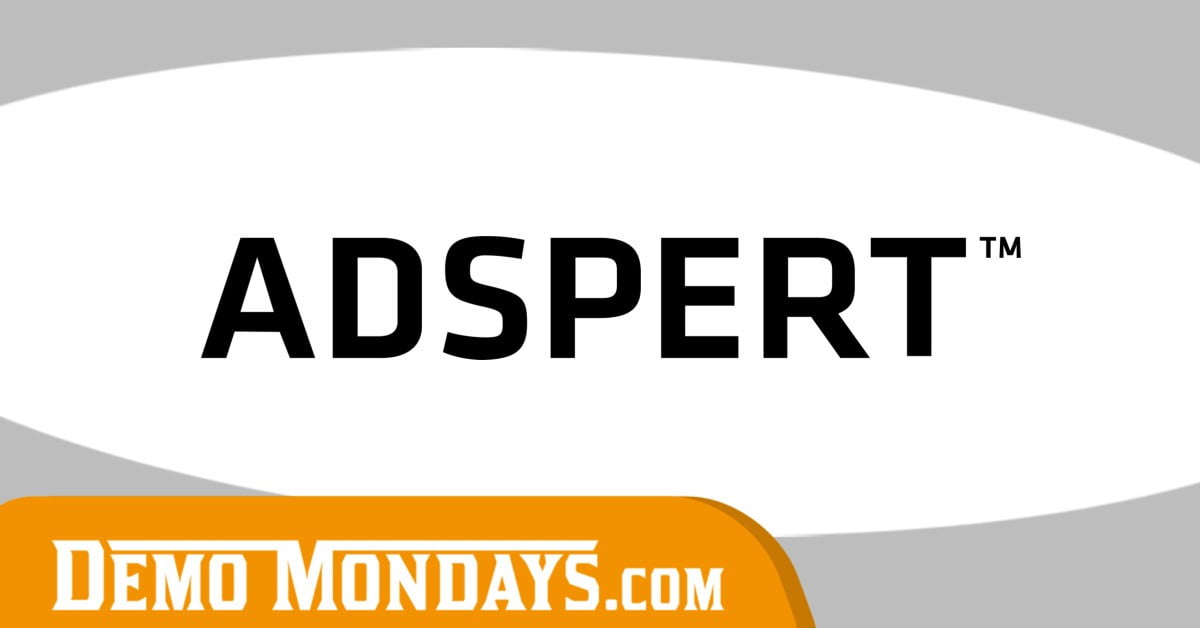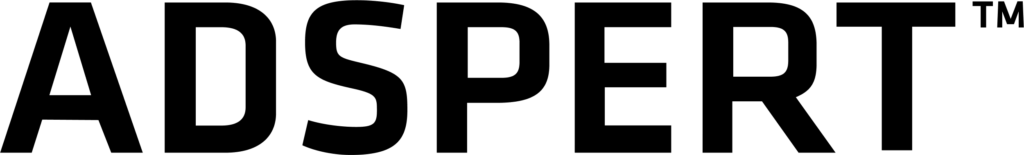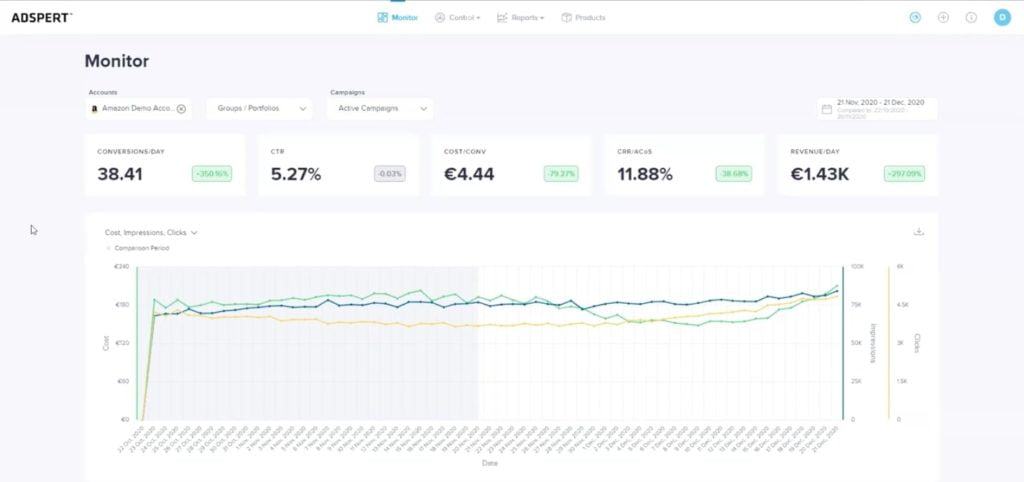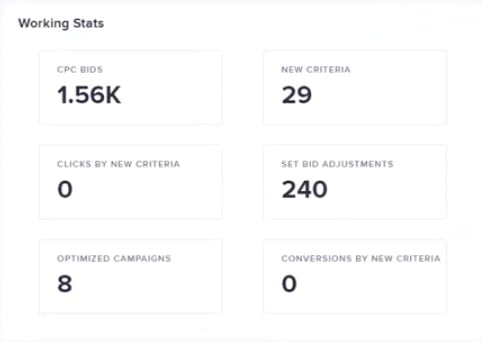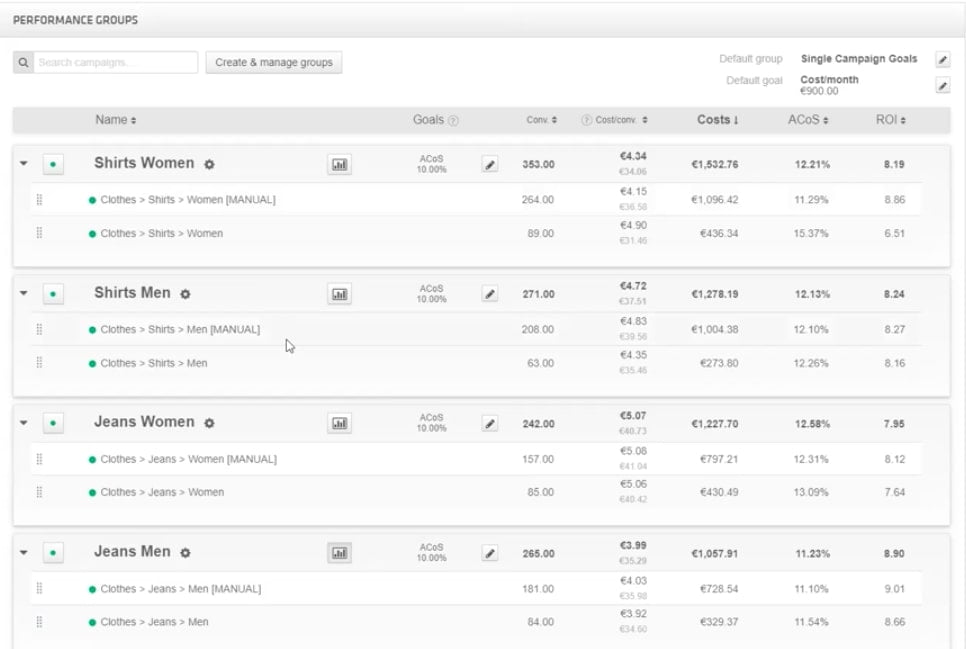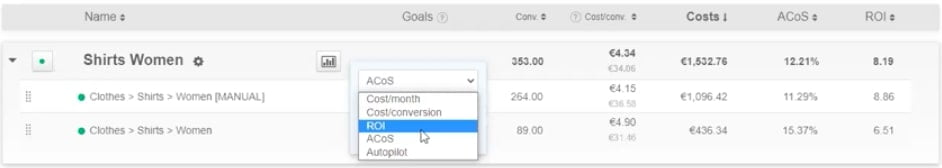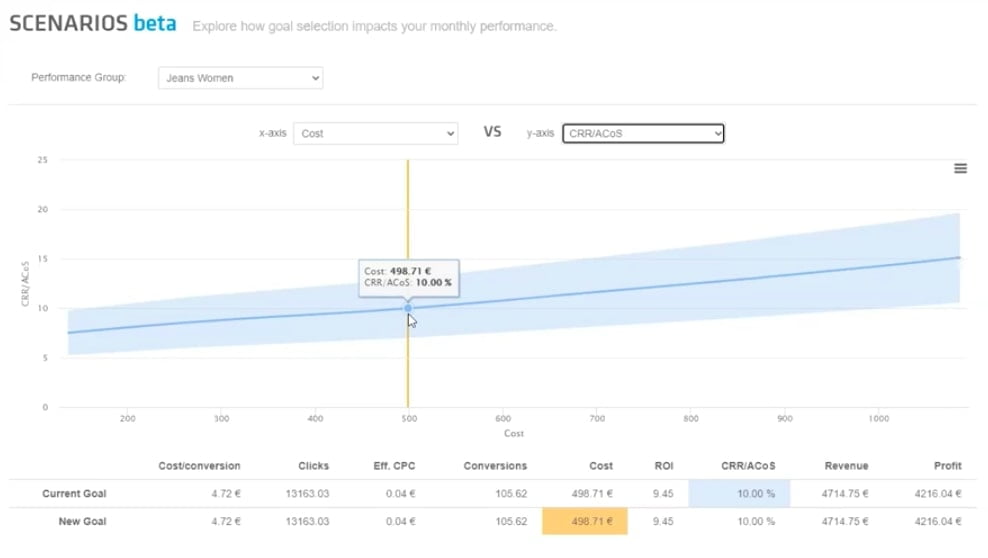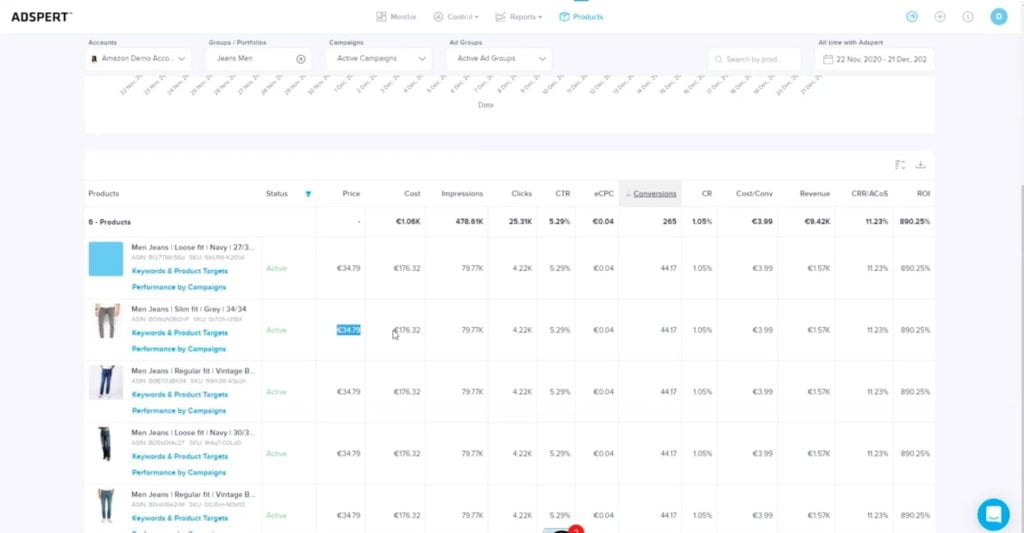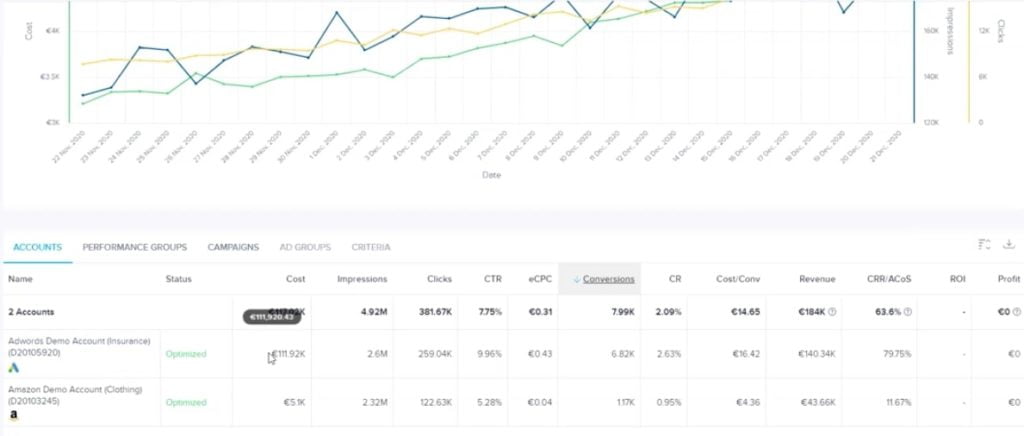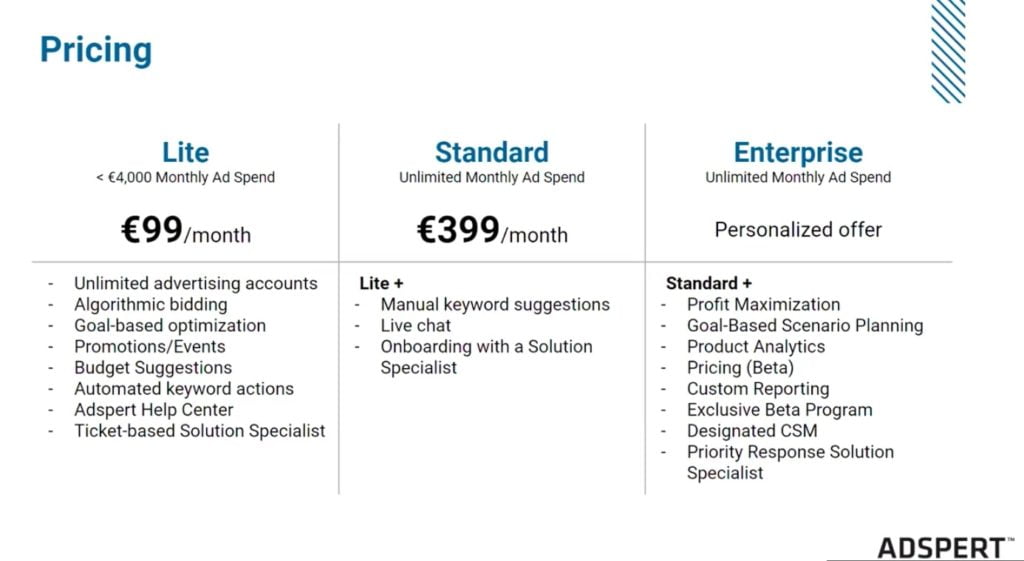Adspert is an official Amazon SPN partner and provides advertising optimization solutions that allow advertisers to increase their ad spend efficiency and ROI and decrease tedious manual work. Adspert’s machine-learning algorithm offers robust results for Amazon, Google, Microsoft, and Yandex advertising accounts.
When it comes to Amazon PPC, Adspert optimizes advertising campaigns by bid management. It uses artificial intelligence to quickly adapt to changing markets, products, languages, and other factors.
In this article, you’ll find out how to use Adspert to optimize both Amazon and Google ads campaigns in one place and the key features that this solution offers.
List of features covered in this video:
00:57 About Adspert02:49 How Adspert helps Amazon sellers with their Amazon advertising campaigns?
08:01 Amazon PPC automation according to your goals
09:57 Adspert homepage metrics: Conversions/day, CTR, Cost/Conversion, CRR/ACoS, Revenue/Day
14:50 Goals and promotions page
18:20 Scenarios feature
21:50 Products page
25:44 How does a product page work for those using Google ads?
27:22 Key figures page
31:00 Pricing
33:30 Upcoming features
36:00 Using Adspert for both Google and Amazon advertising
What is Adspert and how it helps Amazon sellers?
There are certainly many challenges every Amazon seller deals when dealing with PPC campaigns. Amazon advertising continues to evolve so sellers must adapt quickly in order to keep pace with it.
However, working with Amazon ads is a very complicated and time-consuming process. Campaigns need to be created, products maintained and keywords researched, not to mention calculating and setting the right bids. And once you grow your account, it cannot be done manually.
In order not to struggle to do everything manually, Adspert offers a machine learning-based solution that helps to automate and optimize advertising campaigns.
The algorithm has been effectively applied for more than 10 years in the real-time bidding of the financial industry and 10 years in the optimization of online advertising accounts, starting with Google Ads, then Microsoft Ads and Yandex. Amazon Advertising is the most recent addition.
Adspert’s international team consists of people from 13 different nations and is made up of recognized online marketing, statistics, and machine learning experts. Anytime when you need support, a highly-skilled Adspert success team is always ready to help you out.
Adspert does campaign management and works well with any campaign structure as well as independently creates campaigns to help maintain a structured campaign setup.
It supports all marketplaces available via the Amazon Advertising API.
PPC automation according to your goals
You can optimize your Amazon PPC campaigns based on different goals, such as:
- CPO (Cost per Order) – Adspert’s algorithm radiates your ads when they really make conversions to reach the optimum.
- Sales maximization – select the cost/month setting if your goal is to reach the maximum number of sales for a particular budget.
- ROI (Return of Investment) – set a specific return of investment and it will maximize investment based on these conditions.
- ACoS (Average Cost of Sales) – define the desired efficiency of the campaigns and Adspert maximizes the investment under this condition.
- Profit maximization – Adspert maximizes for maximum profit.
Adspert review
Homepage
Since the software covers not only Amazon PPC but Google, Microsoft, Bing and Yandex ads as well, on the homepage you can see all your advertising accounts together on a single page.
There are several parameters that let you define what information you want to see based on the time period, active campaigns or specific account.
At the very top, you see 5 main KPIs: Conversions, CTR, Conversion costs, CRR (Cost Revenue Ratio)/ACoS, and Revenue. You can get all the data straight away and the interface is quite simple as well – you just choose what you want to see in the chart below and the data updates automatically.
A bit below, there’s a small section called “Working stats” where you see what the algorithm is doing right now. In this case, for this demo account, Adspert does 1.56k CPC bids and added 29 new criteria, set 240 bid adjustments.
Finally, at the very bottom, there’s a conversion delay toggle. The customer does not always convert on the first visit so Adspert forecasts the conversion delay so you can see what to expect out of your PPC campaigns even if those actions haven’t happened yet.
Goals and Promotions page
Basically, Goals and Promotions page is for setting up your desired goals for your advertising campaigns. For this, you might want to group different campaigns together that are similar to each other. In this way, you get a clearer picture of what needs to be done.
To set the goal for a specific PPC campaign, click the “Edit” icon and choose the option from the drop-down list:
So let’s say you set a Cost/month goal. When you define the value, we recommend to stay as true as the historic value as possible, especially at the beginning.
By doing all of it, you let the algorithm decide what to do in order to achieve your goals. And it does it automatically, so you don’t need to do anything else.
What if you don’t know what goal to set?
In case you have no idea what goal to set for your advertising campaigns, Adspert has a feature called Scenarios where you can see the prediction of what could happen if you select a specific goal.
For example, you are interested in what is the best cost per month goal for your ACoS, just select the values and hover over the scenario graph below.
In this case, the scenario shows you that if you want your ACoS to be at 10%, you should spend nearly 500 euros/month.
You can play around with this, selecting different metrics and finding the sweet spot that resonates with your business goals.
All of these estimations are based on your historical data. That means there are factors that are beyond Adspert’s control, such as changes in competition, Black Friday, or anything else that changes consumer behaviour.
Product page
Usually, when using different online advertising platforms, all you can see is structured in the same way – you see your campaigns and within these campaigns, you see ad groups. However, sometimes it’s quite difficult to understand this way how your product is actually doing. Maybe you are selling one product in different ad groups or different campaigns? Then it’s definitely a struggle to see how’s it doing.
Adspert offers a different structure and interface that is very user-friendly and simple to use.
Even more, you can see which keywords are converting for each product. And if you click on Performance by Campaigns on the same table, you see which campaigns are selling your product at which rate.
As already mentioned, the interface is designed in a way that you can quickly scan the data shown on the screen. To make it even more convenient, it shows a product picture as well.
When it comes to optimizing Google ads, the Product Page is only available for Google Shopping and does not work for general search campaigns. Although using Adspert for Google ads accounts is slightly different, it also provides all important data on a product level.
Key Figures page
On the Key Figures page, you can see all your advertising accounts in one place. In this case, we have Amazon PPC and Google ads accounts:
It means you can track the performance of different accounts based on different metrics – cost, impressions, clicks, CTR, and many more. You can drill down your results to campaigns, ad groups, or criteria levels.
It works for any kind of campaign, regardless if it’s sponsored product, sponsored display or sponsored brands.
Pricing
There are 3 segments of pricing based on customer’s needs. The main factor when it comes to choosing the right plan for you is your monthly ad spend.
So if you spend less than 4000€ per month, you should go for the Lite plan that allows connecting as many accounts as you want, gives budget suggestions, automated keyword actions, and more. Basically, it gives you every feature that you’d ever need using Adspert. All of this costs 99€/month.
The second tier is Standard and it costs 399€/month (if you prefer to pay yearly, it costs 349€/month). It comes with all the features available on the Lite plan, plus manual keyword suggestions, live chat, and the onboarding call.
And finally, the Enterprise plan comes with all aforementioned features, plus some additional exclusive features, such as profit maximization, goal-based scenario planning, priority response solution specialist and other bonuses.
You can sign up for a free Adspert trial here.