IO Scout is the most affordable all-in-one Amazon seller tool. It offers 10+ tools in one powerful solution: Product Finder, Chrome Extension, Keyword Research, Listing Optimizer, Sales Analytics, and their customer care team helps users build a successful business on Amazon.
IO Scout has been on a market for the last 5 years and since then helps Amazon FBA sellers accessing metrics so they can make clever business decisions. The service covers 9 Amazon marketplaces at the moment: US, UK, Mexico, Canada, Italy, Spain, France, Germany, and India.
It offers 10+ tools you will ever need to sell on Amazon. IO Scout covers product research, keyword tracking, listing optimization, sales analytics, inventory management and other useful features.
In this blog post, you will find a step-by-step tutorial on how do IO Scout Product Finder and Google Chrome Extension work for product research and how to find out a product’s demand using Keyword Finder.
List of features covered in this video:
01:00 What is IO Scout and how does it help Amazon sellers?03:09 IO Scout features
04:18 How to start your Amazon business and find the right product to sell using IO Scout
07:10 Product Finder feature – what settings you can customize to find a product to sell
09:37 What data you get from Product Finder?
14:23 How to use IO Scout Chrome Extension
18:37 Start sourcing the product right away using Chrome Extension
19:18 Store your product ideas using bookmarks
21:14 IO Scout Keyword Finder to analyze the product demand
25:26 How much does it cost?
27:08 Upcoming features
28:56 Is there any limitations?
29:55 How to reach out to IO Scout?
How to start selling on Amazon?
Every beginner Amazon seller struggles to find out how to properly start selling on Amazon. Obviously, when you are just at the beginning stage, the first thing you will likely do is to google it.
There are many articles with “tips and tricks” indeed, however, nobody tells you what product to sell. At this point, you might have an idea on what product you want to sell but is it actually going to be profitable?
How to find products to sell on Amazon?
First of all, you might want to avoid manual work as much as possible – manually looking for products to sell simply cost too much time and effort. Also, there are other components that come into the process, such as deciding if you go for a specific category, product price, and so on.
To save yourself some energy, go with any software that offers a product research feature and, believe us, you won’t miss out.
This is where IO Scout comes to help.
When you start doing your product research on IO Scout, you can can set the right filters based on your needs, such as price, reviews, sales per month, revenue, rating, and more.
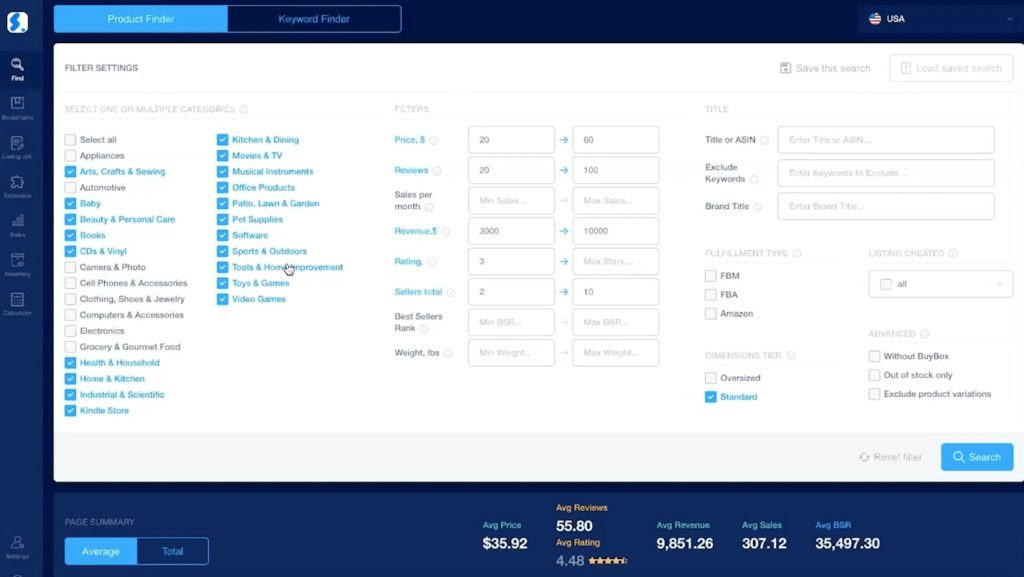
You definitely want to check if there are not too many reviews in the niche since it’s very hard to compete for a new product. Also, revenue that a product is already making is also very important so you don’t lose any money.
It’s also highly recommended to choose a number of sellers who are already selling a product. Remember – you don’t want this number to be too high!
Other filters include dimensions preferences, exluding keywords, in case you don’t want to sell specific brand or similar.
Once you set up all the filters, then IO Scout generates you the search results.
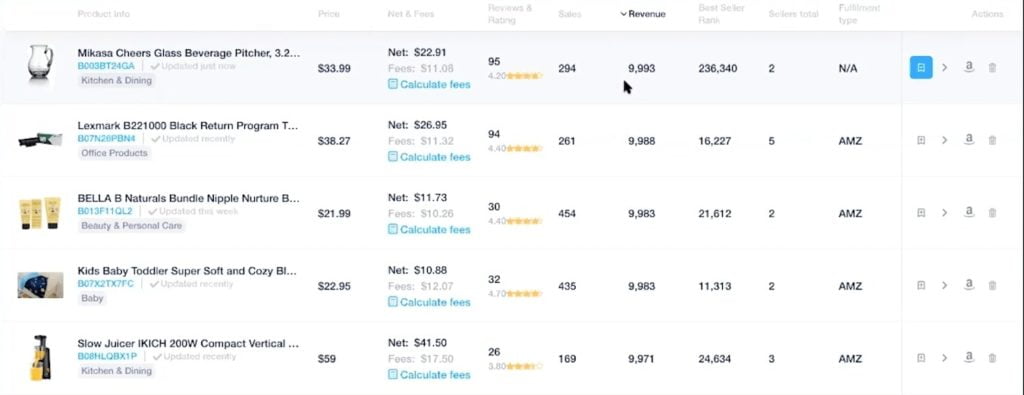
All the information is received directly from Amazon and you can see a product’s ASIN, when it was last updated, its sales, how much revenue it makes, etc. Most importantly, here you are able to see your net profit on the product, what fees you need to pay, and calculate other Amazon FBA fees.
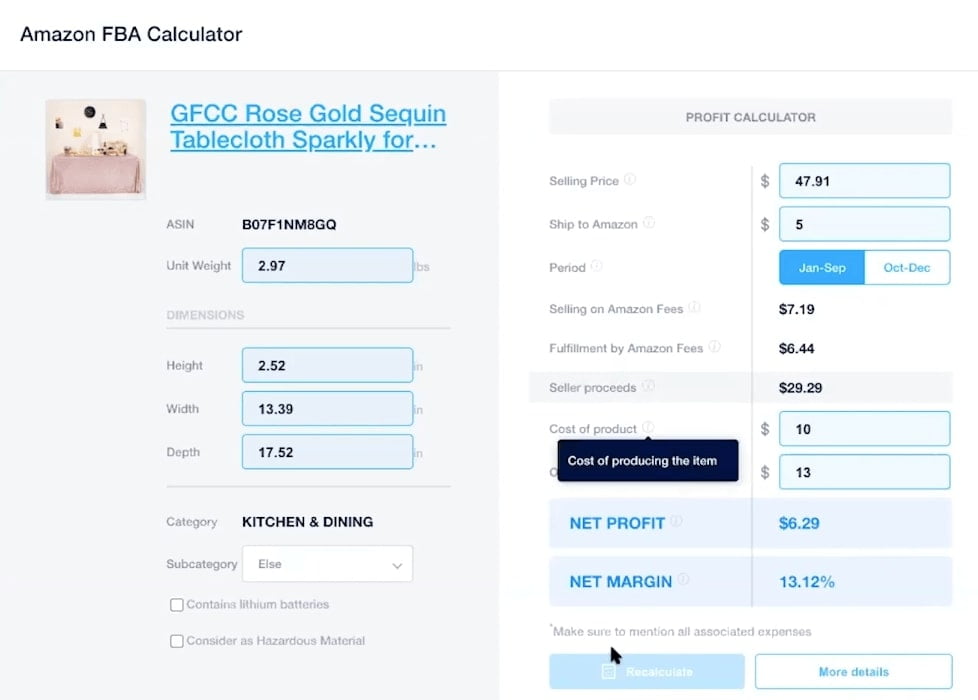
Besides Amazon FBA fees, there are other expenses as well, such as advertising costs, human resources, and much more.
By adding the values to this calculator, you can actually get your net profit as well as net margin and see if the product is worth further consideration.
Now, if you find an interesting product to sell on this list, you can bookmark and analyze it later.
IO Scout Google Chrome extension
You can do the same product research directly on Amazon using IO Scout’s Chrome extension.
The process itself is very simple – just go to Amazon, search for a product you are interested in, and the extension does all the work.
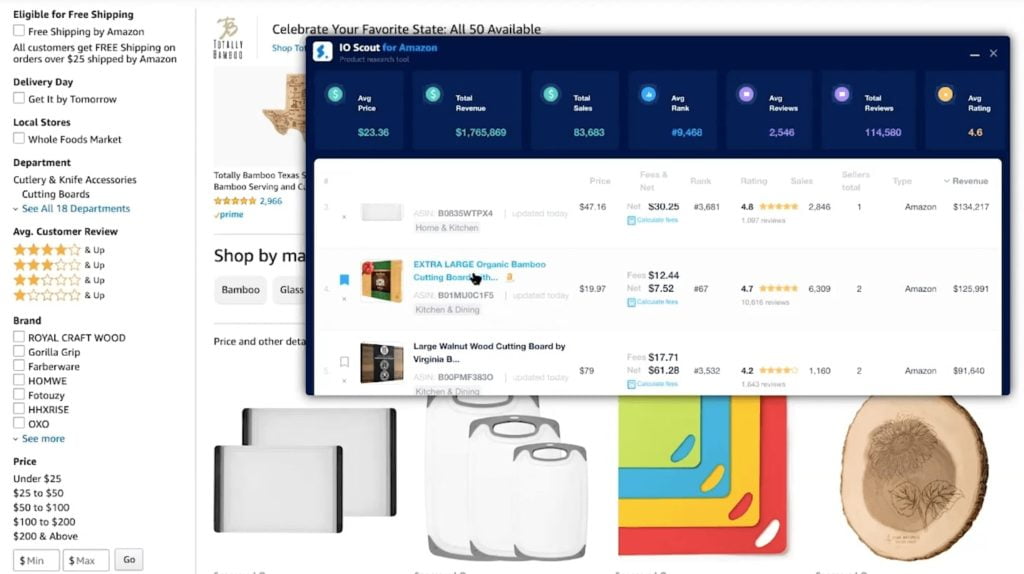
Using the Chrome extension, you can access all the same data as you would get using IO Scout’s web app. That’s a very good feature since many sellers are more used to Amazon’s interface and prefer to conduct a product research there.
If you need any additional information, such as product history, just click on the product in the list and go to its page. Again, the extension does all the work for you and within a few seconds, it will show you the product’s information regarding reviews, price, sales and, as mentioned, product’s history.
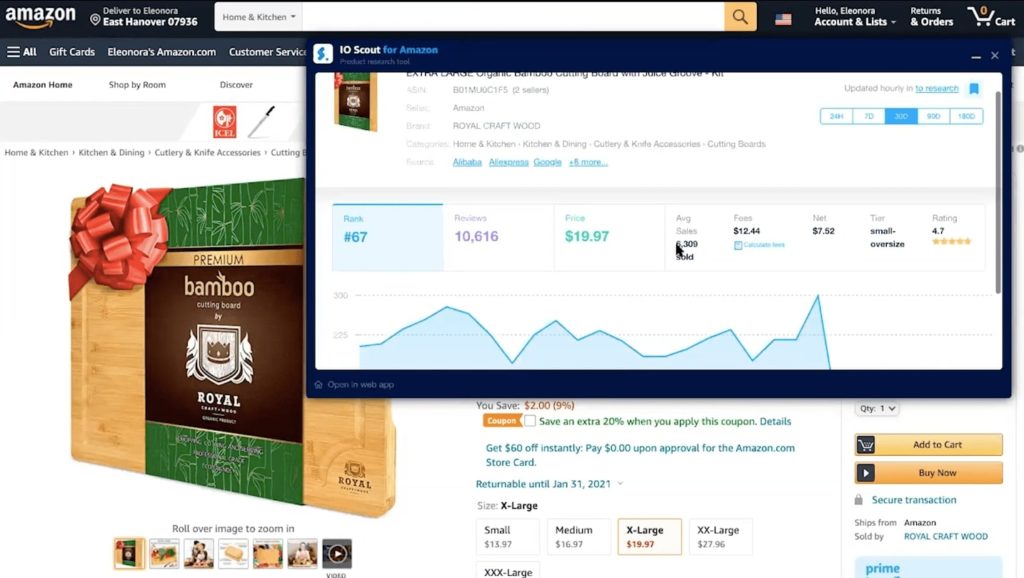
All this data is shown in the graph so it’s easier to track how well it’s been performing during a certain period of time. In this case, once the product’s price dropped, its BSR improved as well:

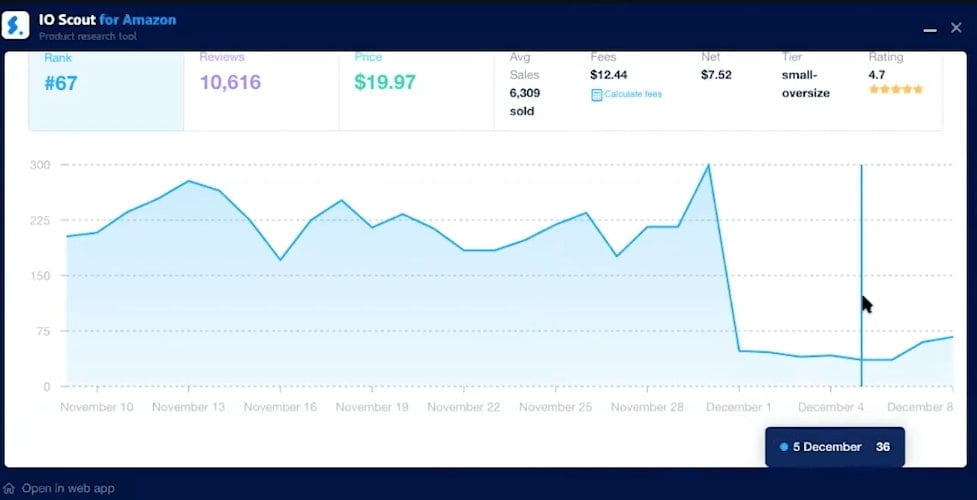
Also, above the graph, there’s an option to start sourcing the product right away.
Another important feature is using bookmarks to mark your favorite products. It is highly recommended to use it since all the bookmarked products are being updated on an hourly basis.
Keyword Finder to check product’s demand
You definitely don’t want to end up with a product that has no demand. Within IO Scout, you can easily find out what people are looking for.
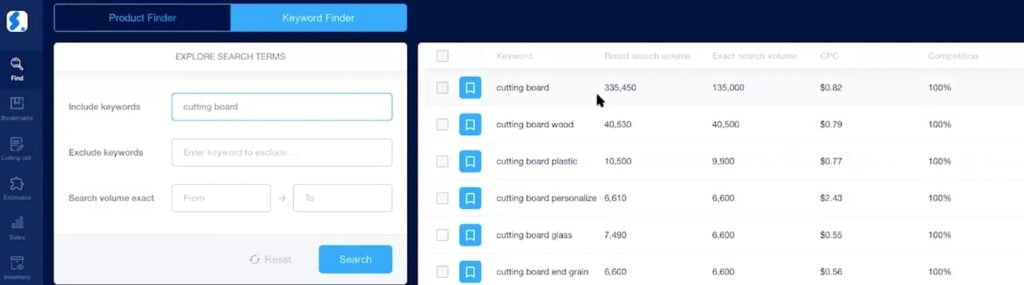
The IO Scout’s Keyword Finder tool shows both the broad match volume as well as exact phrase search volume. Besides, it also calculates the CPC and the volume of competition.
Just to make sure, broad match includes your search phrase as well as any other additional words. For example, if we are looking for a “cutting board”, then its broad match could be “orange cutting board” and the exact search would be just “cutting board”.
IO Scout pricing
IO Scout starts from $25 USD/month if you sign up for 12 months. If you want a shorter period, you can choose to pay $33 USD/month if you sign up for 3 months and $39 USD for 1 month.
Most importantly, there are no limitations on how many keywords or products you can search on.
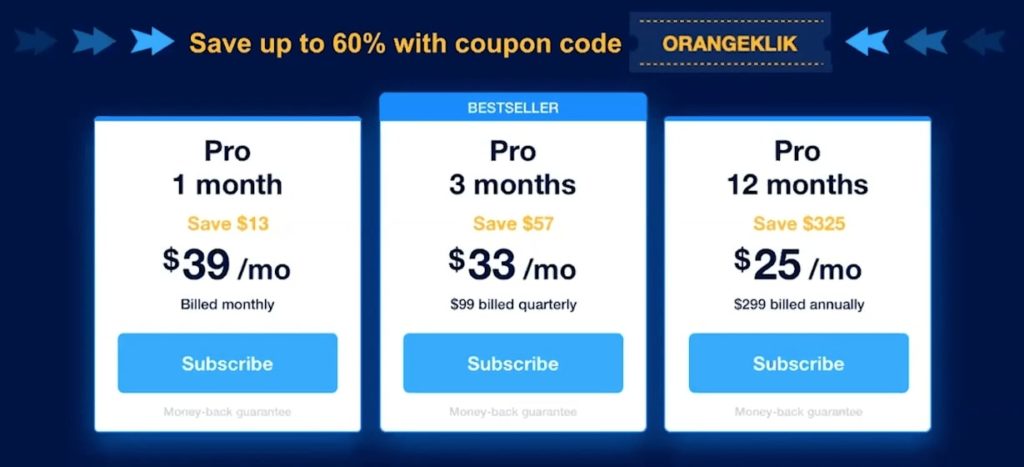
Besides, you can use a special discount coupon code ORANGEKLIK and get up to 60% off when signing for the tool.
So you know, IO Scout invests their time to improve their customers’ experience. For this reason, they do updates so it will more benefit the users, for example, at the end of 2020, IO Scout is planning to introduce a new Reverse ASIN feature.
Another upcoming update is Digests – short emails, informing about saved product changes. These emails will only show the most important metrics so you don’t need to go to IO Scout web app.
If you want to reach out to IO Scout, visit the website and their customer support team will be happy to answer all of your questions!
Also, check out other Amazon PPC tools reviewed on our blog and find the one that suits your needs the best!


