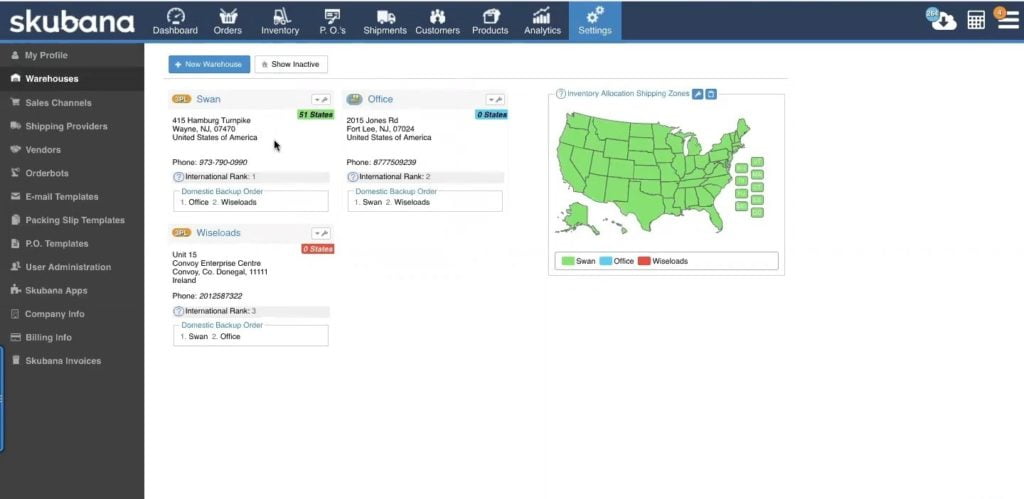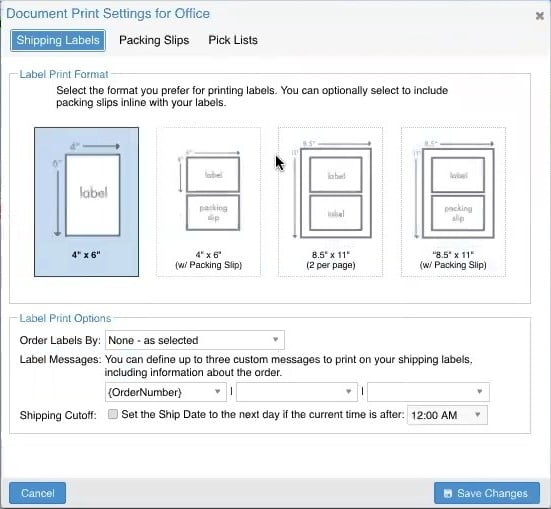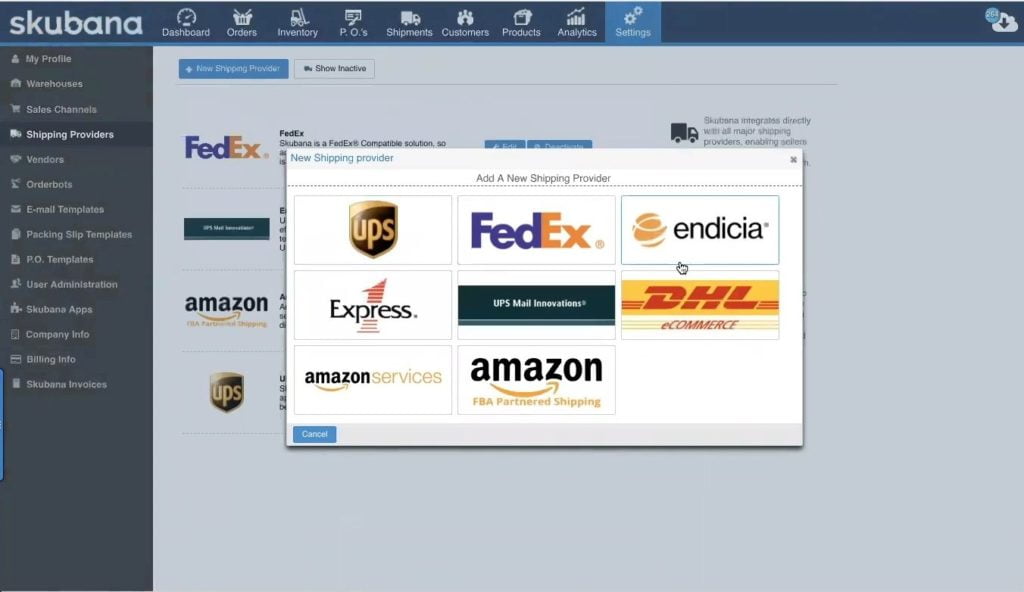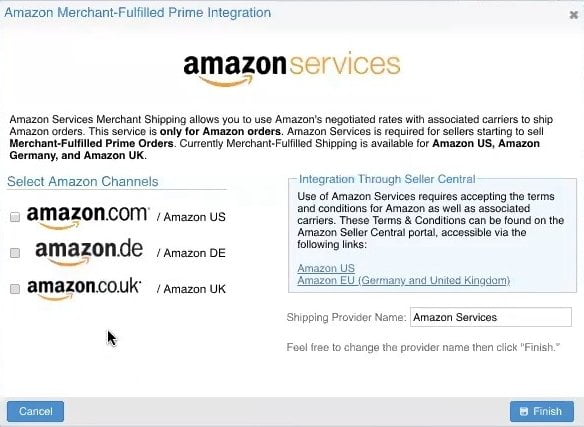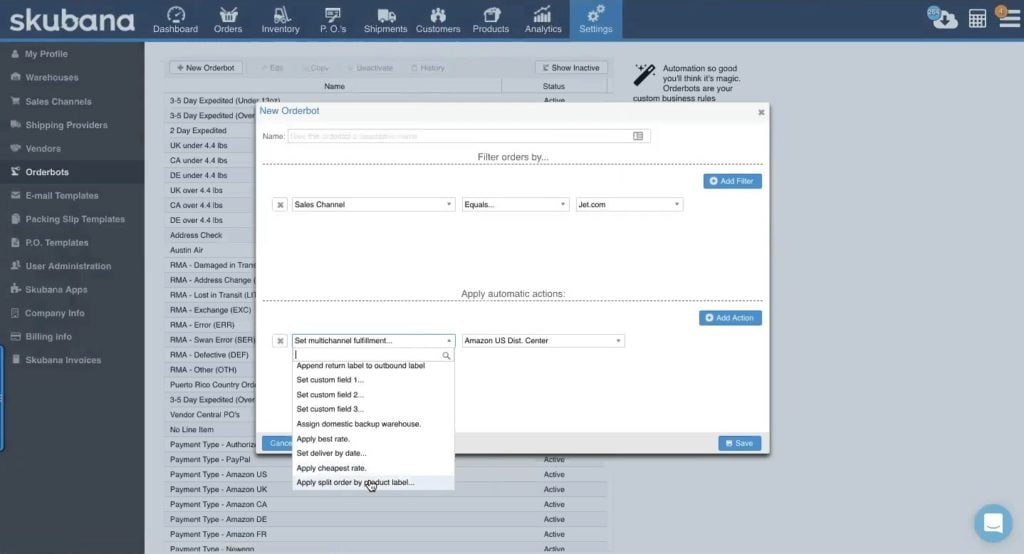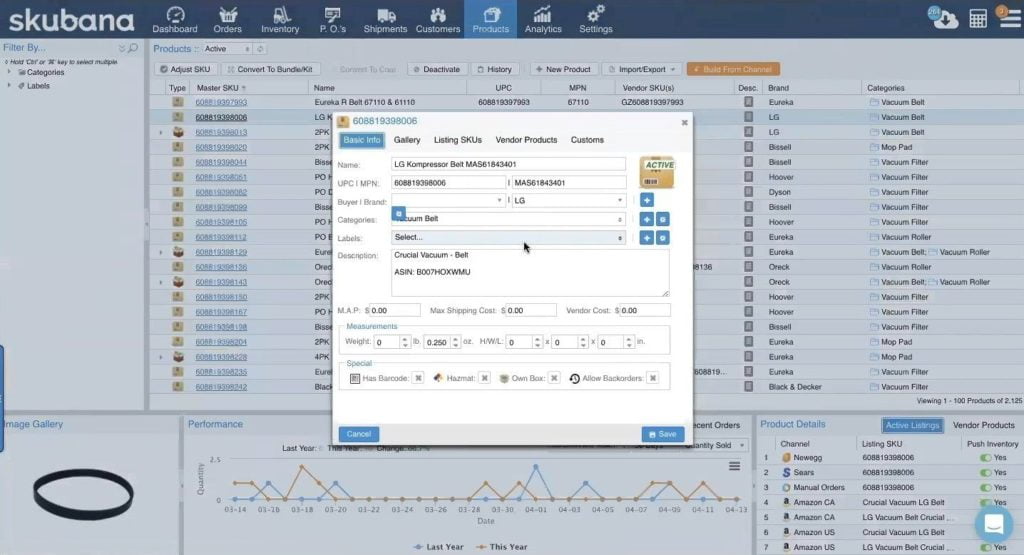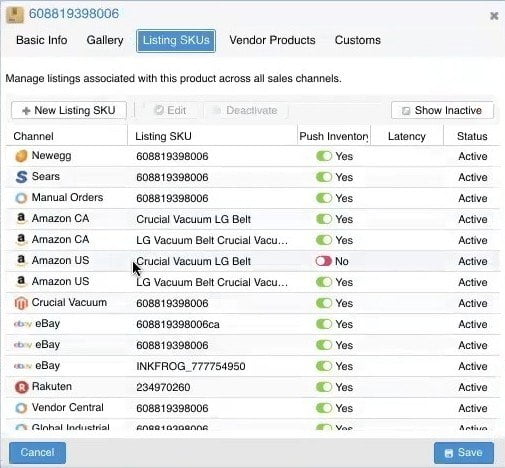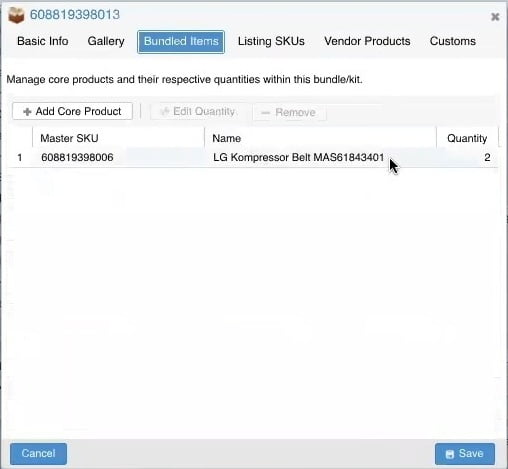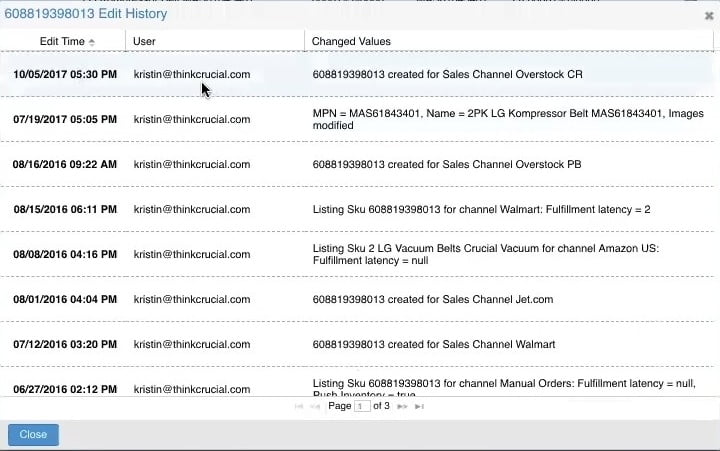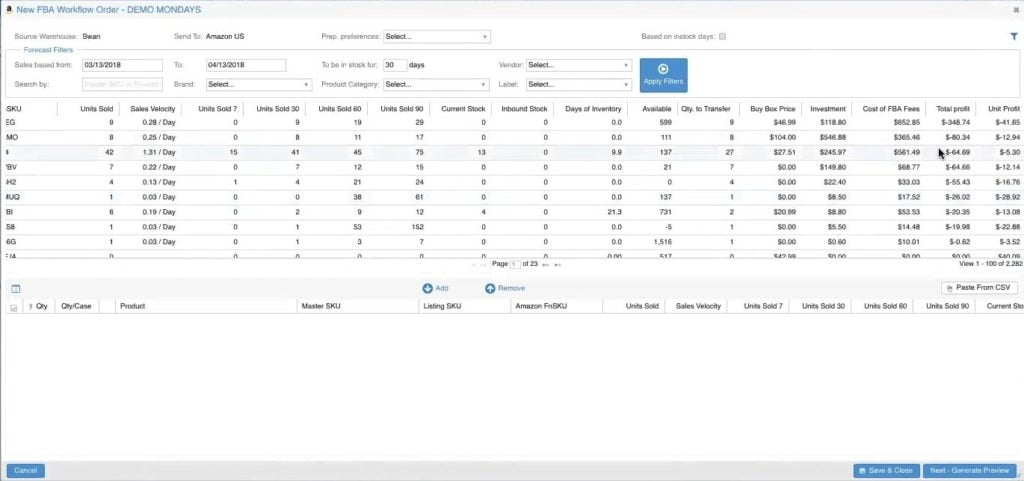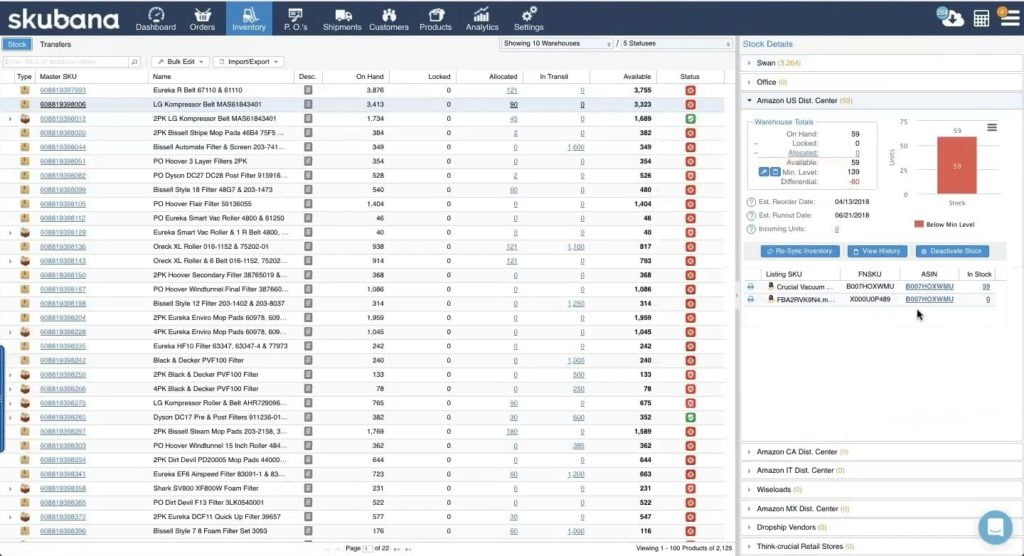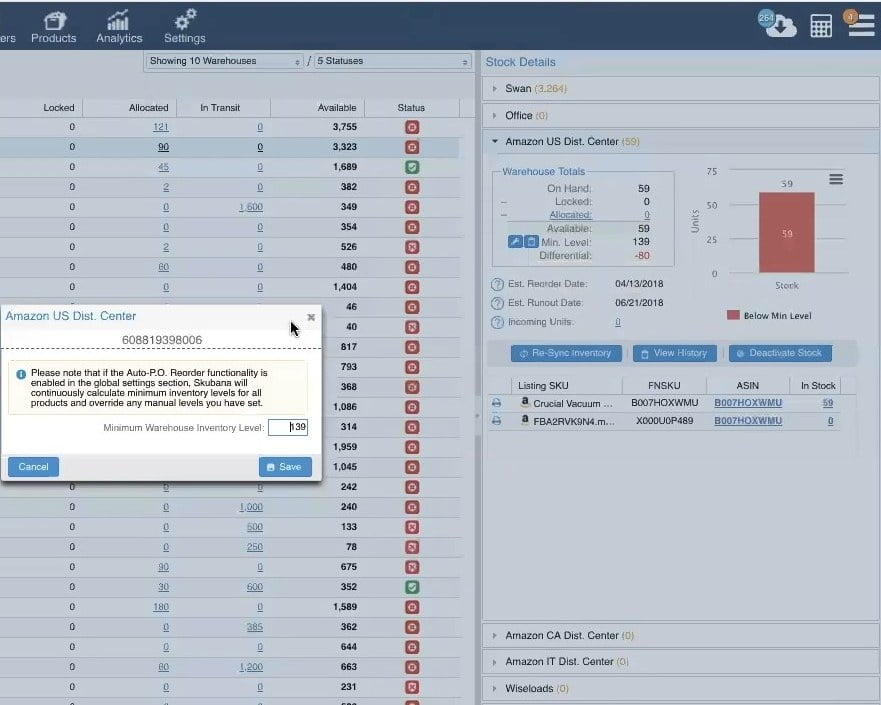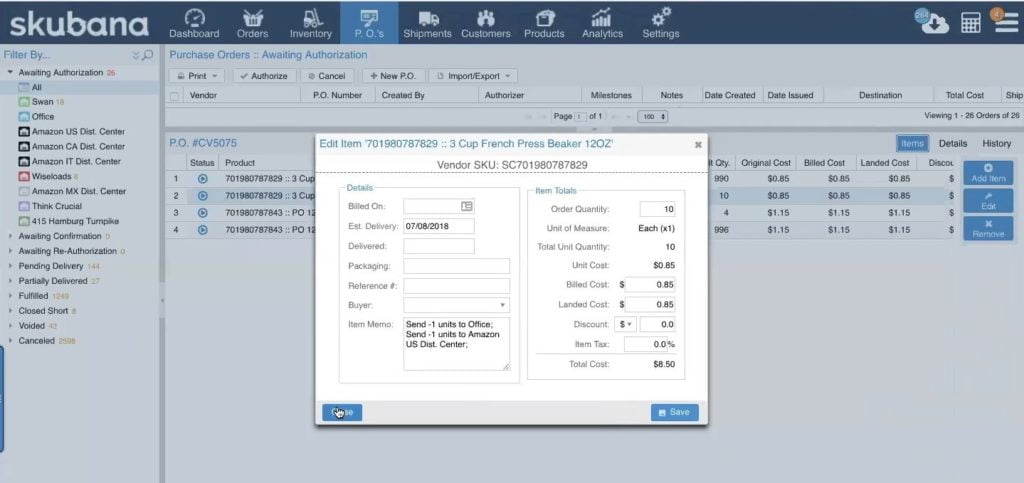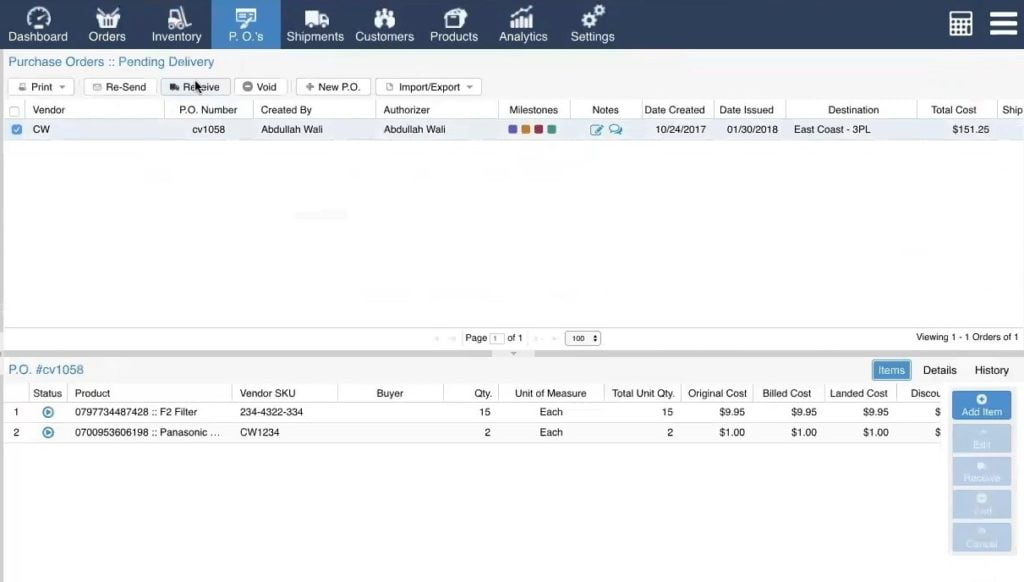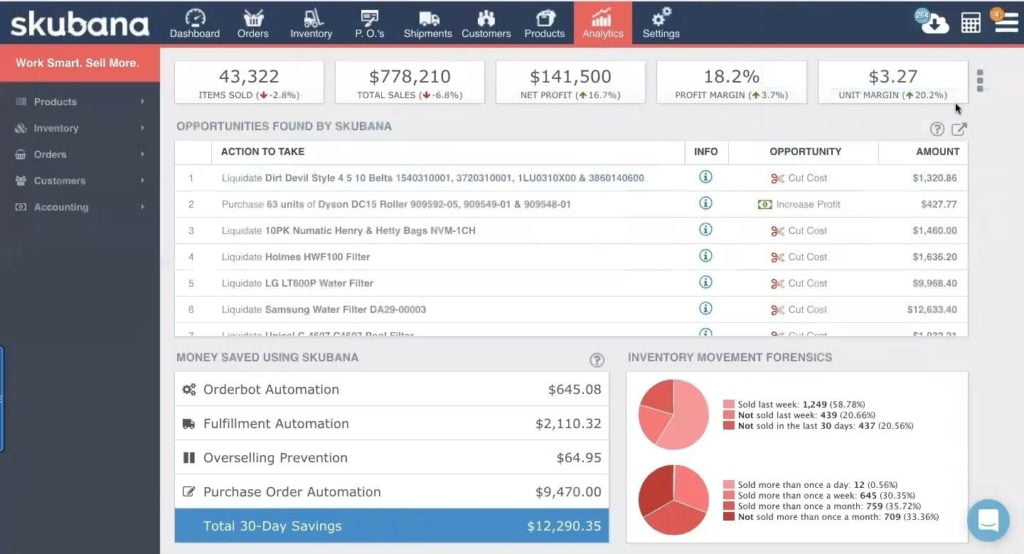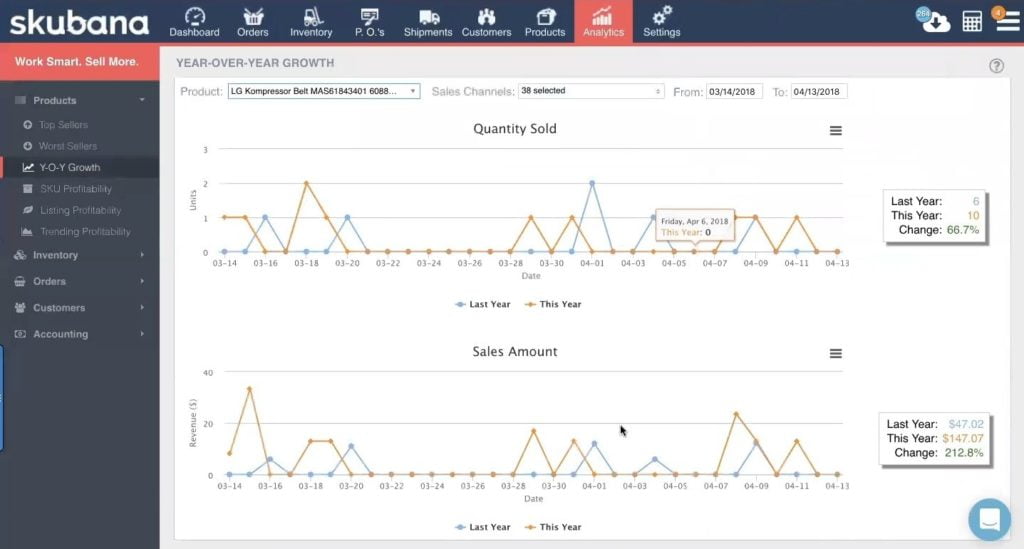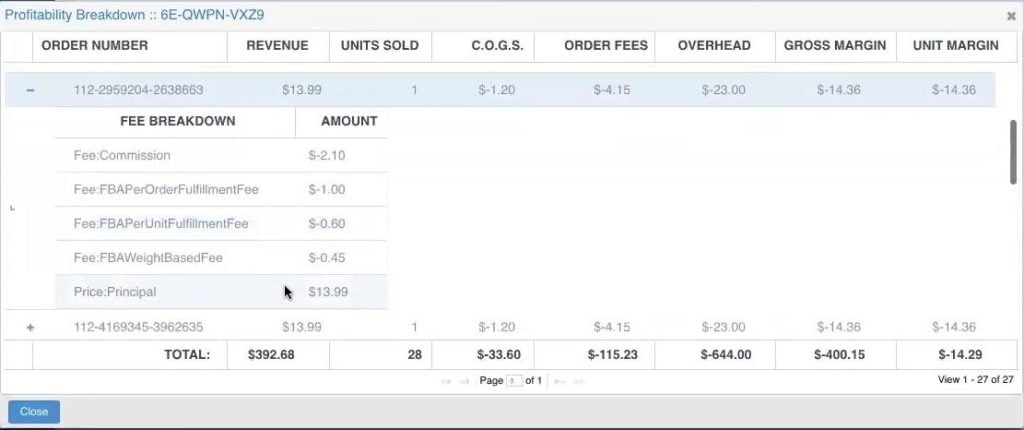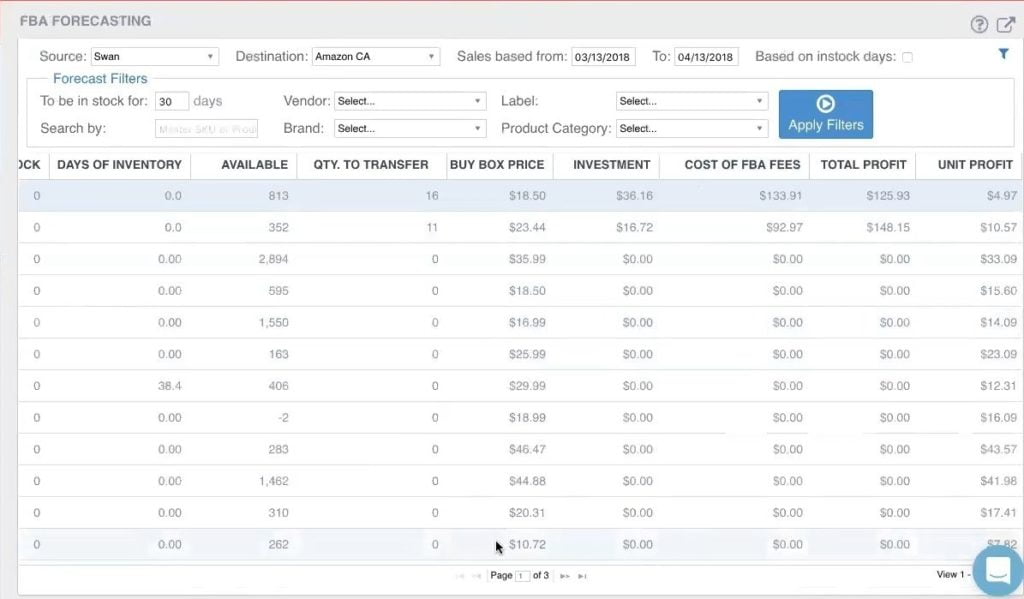Skubana acts as the central nervous system of your operations. It unifies all the tools you need to run your business after the checkout, automates all the repetitive tasks, and even thinks for you about profitability, forecasting, and demand planning. On top of it all, it allows for unlimited extension of possibilities through an App store ecosystem.
Skubana is presented by the co-founder Chad Rubin.
List of features covered in this video:
00:30 What is Skubana and what problem does it solve for Amazon sellers?
01:13 What type of eCommerce business owners are perfect fit for Skubana?
01:59 Skubana is a platform in the cloud
02:14 The foundation of Skubana: Settings – Warehouses
03:28 Setting up Sales Channels inside Skubana
04:08 Shipping Providers
04:55 Automating seller fulfilled Prime with Skubana
06:04 Orderbots function – conditional order fulfillment
06:53 User Administration
07:07 Skubana Appstore
08:02 E-mail, Packing Slip and Purchase Order (P.O.) Templates
08:52 Integrating with any warehouse
09:35 Products section, importing products, Master SKU explaned
11:12 Setting up kits and bundles. Virtual kits and bundles on Amazon
12:18 History view of Product changes
12:44 Orders section. Shipping Labels, packing Slips, Merchant fulfillment, dropshipping, FBA, return shipping.
13:48 Amazon FBA shipments workflow
15:02 Printing FNSKU Labels on Thermal printer
16:19 Inventory section. On Hand, Allocated, In transit inventory
17:14 Minimum inventory level
17:55 Defining the rules for single product inventory.
18:31 Skubana creates automatic purchase orders for user approval.
20:09 How Skubana notifies about low inventory levels?
21:09 Keeping track of Purchase Orders
21:43 Analytics section dashboard – showing business analysis in real-time. It calculates what you need to do in order to make more money.
23:05 Year-Over-Year growth
23:14 Analytics – Listing Profitability
24:46 Analytics – SKU Profitability
25:28 FBA Forecasting
25:49 Analytics – Customer information: lifetime value, biggest spenders
26:04 Analytics – Accounting
27:05 How many marketplaces can Skubana integrate with?
27:20 Pricing overview
27:54 Upcoming Features: more functionality for LTL (Less Than Container Load shipments), automating order splitting process, making Skubana more robust
28:35 What’s the best way to contact Skubana’s support?
29:26 Offer: email or live chat the coupon code DEMOMONDAYS and get 20% off.
Transcript – Walk-through of Skubana
[00:01] Augustas: Hello, everyone. Welcome back to another session of Demo Mondays. Demo Mondays is a video series published on Mondays where I invite founders, creators and representatives of different softwares which are designed for Amazon sellers. And today, my guest is Skubana.
[00:23] Augustas: And Skubana is presented by its co-founder, Chad Rubin. Hello, Chad.
[00:28] Chad: Hey, thanks for having me.
[00:29] Augustas: Nice to see you here. So can you briefly introduce us to Skubana? What is it and what problem does it solve for Amazon sellers?
[00:40] Chad: Sure, sure. We started Skubana because I was a seller myself, and as I started to scale and grow things that massively complex using siloed applications to run my business — a separate shipping software, separate inventory software, separate FBA software, separate 3PL (third-party logistics) connector — there were tons of fail points. So we created a unified operations platform to not just run your business, but to automate your business as well, to get rid of all the low value tasks that you do throughout the day so you can focus on true scalability and doing the high value activities that are making the most money.
[01:15] Augustas: That sounds exciting. What kinds of e-commerce business owners are you targeting?
[01:17] Chad: Yeah, so it’s a lot more advanced. It’s somebody that’s typically multi-channel or they want to expand off Amazon going multi-channel. So we support all the major marketplaces and shopping carts — think Amazon, all the international channels including Australia, China, Italy, Germany, Spain, Canada, and then we do eBay, Sears, Rakuten, Overstock, Groupon, you name it. We support it along with all the shopping carts — Shopify, BigCommerce and Magento. And then we have an “App Store” which I’ll share with you momentarily.
[01:47] Augustas: Great. So let’s see it.
[01:49] Chad: Typically, it’s an advanced seller, right? So he’s doing above a million dollars to run that wants to really automate their business.
[01:56] Augustas: Wow, that’s cool. So let’s see how Skubana works.
[02:02] Chad: Great. Skubana, like I said, is on the cloud. You never have to download anything to your computer. Again, you can work remotely from Aruba or Panama or anywhere else. You can see that this is actually a live account, so I’m synced with all these accounts right now from my own account. So the first part of our software is really the “Settings.” It’s the foundation of running your business. And so you set up everything in the back end here. So for me, if you look here, everything in green is coming out of my 3PL (third-party logistics) in New Jersey. So if I had multiple 3PLs, I can actually drag and drop where I want items to ship out of on a global level. If I have customers ordering from me out of my Texas warehouse, I would want that to be shipped out of Texas. This is a global rule you can set up.
[02:42] Chad: We connect every 3PL through FTP. If they don’t support FTP, we also have an API, and we have an App Store. You can drop on orders automatically in whatever file format you want. They can drop on tracking and inventory. We suck that in and we spit that out to all the different channels you sell on. Now, if you don’t have a 3PL, or you have a 3PL and maybe you have your own warehouse as well, simultaneously, we replaced just a regular shipping software. Imagine a shipping software with a lot more steroids — that’s what we’ve built. You can set up how you want to print your shipping labels. There’s nothing to download. How do you want your packing slips to look. We do bundle breakdowns as well. We can break down bundles. I do a ton of key unbundling and then your Pick Lists.
[03:27] Chad: So once you get the warehouse set up, you’d go to Sales Channels. These are all the channels I’m on. Natively, we have all the major shopping carts in marketplaces here. If you’re an Amazon seller, you come in, you put in your credentials, you enable FBA, we’ll create you an FBA warehouse on the Inventory screen. If you’re on Jet.com, all you gotta do is put it in — there’s no custom development, there is no extra plumbing required — now you’re on Jet. So you do this for all the channels. Now, if you see a channel we don’t support — for example, Groupon or Overstock or Houzz — you come into our App Store. I’ll show you that momentarily. Our “App Store” helps you extend the functionality of our software. Before I get there, I’m going to show you the shipping providers. We support all the major shipping carriers, and you’ll see two fun ones down here for those Amazon sellers for your community. First of all, we support “Amazon Seller-Fulfilled Prime.” You can create as many warehouses you want, you can use Skubana to get 2-day shipping without paying the 2-day shipping price. The other thing that you’ll see here is “Amazon Preferred Shipping.” We actually do all the Amazon FBA workflow inbound into Amazon directly from our system without having to go into Seller Central. So again, we’re taking all these fragmented applications that are out there and we’re combining them into our solution. Make sense?
[03:27] Augustas: Yes, of course.
[04:55] Chad: Any questions so far? We’re just rocking and rolling. Are we good?
[04:55] Augustas: You said that you can avoid paying for the 2-day shipment. It was quite fast. Can you repeat the explanation?
[05:05] Chad: Yeah. Seller-Fulfilled Prime is a program from Amazon, but essentially, if you’re in New Jersey and you’re doing 2-day shipping to California, you’d have to pay for 2-day shipping, right? Because from New Jersey to California, you have to pay for 2-day shipping. But if you actually split up your warehouses across the United States into different locations, you now can get Seller-Fulfilled Prime without paying 2-day shipping, and you can use that with our Inventory Allocation Shipping Zones. You can drag and drop where you want items to ship from and we integrate it to Amazon Seller-Fulfilled Prime to actually get 2-day shipping without paying the 2-day shipping prices.
[05:41] Chad: Especially now since Jeff announced a $0.50 a unit, in August, for inventory storage fees. Launcher and fees are going up, fees in general are growing up, and Amazon doesn’t want you stuffing their warehouse with items that aren’t selling. So this is a great way to sort of tackle that problem, especially if you’re selling maybe oversized goods or just goods that probably wouldn’t be profitable at FBA.
[05:41] Augustas: Yeah, that sounds great.
[06:05] Chad: So you’d have your vendors into the software. We have another function called Orderbots. Orderbots are “if-then” statements to run your business. So you can say “if this, then this.” So I can say “if the Sales Channel equals Jet, then I want to have Amazon fulfill it.” So you can set Amazon to fulfill your packages for you, right here. So we do “Multi-Channel Fulfillment” as well. That’s what I’m saying, that we are extremely flexible to actually automate the heck out of your business without using fragmented applications. The other thing I want to mention is that you can use “Auto Split Order.” So if you have two warehouses in your dropshipping, you can split orders automatically. Skubana can actually do Rate Shopping for you in the back end to apply the best rates. All these things are done in our Orderbots Automation Fulfillment sequences here.
[06:53] Chad: So you set up your “Email Templates”, your “Packing Slip Templates”, your “P.O Templates.” You have “User Administration” and “Permission.” You can come in here and you can edit who has access to what. For example, our “Analytics” — we’re going to show you at the end, it will blow your mind — you can segment who sees the Analytics because it’s very, very confidential. And the last piece that I mentioned is we have an “App Store.” So the App Store allows you to extend the functionality of Skubana. You can integrate other applications into it. You’ll see here we have WMS (Warehouse Management Software), we have CRM (Customer Relationship Management) softwares, we have repricers, we have Zapier, we have QuickBooks, we have additional marketplaces that you wouldn’t have natively in Skubana. If you ship something and you want to send somebody a text message, you can use Zapier SMS. We have 3PLs that are already pre-wired in the App Store. We have a ton of functionality here for you to scale very, very quickly. And it’s all one click by the way, I forgot to mention that. So you come in here, you click a button and now you’re integrated. It’s just like a regular Shopify app. Cool?
[08:03] Augustas: Yes, of course. There are lots of integrations. And you mentioned Email Templates and Packing Slip Templates. What are those for?
[08:08] Chad: Yeah. So those are all customizable. Let’s just say you sell on eBay and you want to have a different email template for an order that was shipped for eBay versus Sears, you can customize them. If you have different purchase orders and you want to have different terms for different vendors, you can actually customize those templates in our software and create those templates and make them look however you want them to look. It’s completely flexible and up to you.
[08:29] Augustas: So it’s basically emails which you are using to follow up with your customers, right?
[08:35] Chad: It’s an email for when an item is shipped if you’re not an FBA, if you’re just a Merchant-Fulfilled or if you’ve different fulfillings out of a warehouse of a 3PL. We have email notification joined to the customer saying, “Hey, your order has just shipped.” And we customize the text, the copywriting, etc., to make sure that they’re awesome.
[08:35] Augustas: Great. And do you integrate with third party warehouses or small warehouses?
[08:57] Chad: Yeah, as many as you want. Like I mentioned in the Warehouses section, you can actually customize your integration to the 3PL outsourced warehouse right here. We support FTP natively. We also have an open API that I can give to clients along with 3PLs that are pre-built natively into our software.
[09:17] Augustas: Ah, alright. So Skubana will generate the CSV file and will upload to the Warehouses.
[09:24] Chad: Yup, exactly. Actually, I’m gonna show you all of that. You’ve got visibility or inventory string to everywhere you have inventory. You’ll see exactly where your inventory is in one unified application.
[09:24] Augustas: Alright.
[09:34] Chad: So from Settings, which is the foundation, we’ll head over to “Products.” First thing to note here is that you can see all your SKUs. In order to get into our system, you can click “Build From Channel.” You pick your “Master” channel that has the most amount of your SKUs and you suck them into our platform. You import them in, we ingest them into the platform. And when you click on that SKU, you have your “Basic Information” — the Name, the UPC, the Manufacturer Partner, the Buyer, the Brand, the Category, the Label. You have the “Image Gallery”, and then you have all the “Listing SKUs” for that SKU.
[10:15] Chad: Here’s my Master SKU, but on Amazon, I’d have as many ASINs as I want for that SKU. On eBay, I can have three different listings for that SKU. You map them here, and this is how we juggle the inventory across channel — this architecture that I’m showing you right here. So on Amazon, it’s called a Merchant SKU. On eBay, it’s called a Custom Label. On Shopify, it’s called the SKU. You just map them to the Master SKU so that you’re actually tracking the same inventory item and making sure you’re pushing the right inventory to the channels.
[10:42] Chad: The last tab here is “Vendor Products.” So you assign a Vendor, you assign the Minimum Units by a given time, the Lead Time and the Price. And you can have as many vendors as you want in the system, you just have to tell Skubana who your preferred vendor is for that product. All of this functionality here is very, very important to forecasting and demand planning, and we actually have our algorithmic purchase orders — which I’m going to show you — that take into account how many to buy so you buy them at the right time based on the correct lead time, based on the right price.
[11:15] Chad: One other thing I wanted to show you here is not only can you sort everything by Category, by Label here — kind of like Gmail labels — you can actually set up kits and bundles. So this vacuum belt actually comes as a one-pack. So on the channel, let’s just say “Amazon Augustas”, I can actually create more bundles and kits. They’re called virtual kits and bundles, so I can increase the real estate space of what I’m taking up on Amazon. But it doesn’t come pre-assembled from Asia. I have a 2-pack, a 4-pack, an 8-pack, a 10-pack. You’ll see here how we do kits and bundles. It’s actually quite genius. So we have all the 2-pack listing SKUs right here. These are all the 2-packs on all the channels. And every time I had 2-pack sales, we communicate to our Warehouse to put your hand into the cookie jar twice, pulled 2 pieces. So now, you’re able to expand and explode your counts by just creating different variations of kits and bundles assigned to the system.
[12:21] Chad: So from Products, you can see quick and dirty what your performance is for the product, you can even see the history for every product, of who touches a product, right here in the “History.” There’s an audit trail, so you never have to ask who did what, you just have to ask, “Why did you do it?” There’s a user, the time stamp and the date that it happened. And of course, you can filter your SKUs here on the left. We support variations as well if you’re selling apparel.
[12:45] Chad: So from Products, now things are going to start to get spicy. Now we’re going to go to “Orders.” So remember, we take all the shipping functionality. We have five different ways to ship on our software. The first way to ship on our software is you can print shipping labels. Come in here, you can print your shipping labels, your packing slips right from here. You can do multi-channel fulfillment from our system. That’s number two. You can see here, you can see that the orders are being routed to my 3PL. They’re coming in from Sears, from Overstock, from eBay, from Walmart, and they’re all being sent to my 3PL so they can pick and pack it. On top of that, we also do the dropshipping. And then, we have FBA flowing into the software. Why would we have FBA flow into the software? Well, we need to make sure that you can forecast the main plan for those SKUs, and make sure you’re profitable on those FBA items. So we do everything you need for FBA as well. We also do Returns from here — I’m not gonna get into that now. If people want more information, they can feel free to reach out to us. But the last thing I want to show you is really “Amazon FBA Workflow.”
[13:53] Chad: Inbound FBA shipments. So let’s just call this “Demo Mondays”, select the Warehouse where it’s going to, join to Amazon US, and hit “Continue.” Now, this is where the money shot is. All the prep and planning for FBA. That’s because the rising costs, you need to make sure that you’re making the most money. So here, you have every criteria you need to make a decision for Amazon. So you say, “I want to look back at Amazon for the past 30 days. I want it to be in stock at Amazon FBA for the next 30 days.” You can sort it based on vendor, based on “instock days” as well. And you’ll see here, every criteria, you need to make a decision. But a lot of sellers make decisions based on velocity, and now, there’s a paradigm shift. You can actually make decisions based on what you should send to Amazon — that’s going to make you the most money. And you can prioritize that rigorously. So I can sort this and say, “OK, these are the things you’re going to run out of stock right away.
[14:52] Chad: Let’s send these items first.” These are all the things that are losing money at FBA, so I can see what’s losing money. Now, if I go to the left here, here’s another little nugget. It’s called “SKU Labels”, or “FnSKUs.” In the old days, you’d essentially print out on an “Avery label.” It’s a 30-label sheet. There’s three columns and 10 rows, and you’d print your labels, and you can print them right from here. But we’ve actually added some functionality in Skubana where you can actually print those labels on a thermal printer. And now, you can put them into a label gun and increase your efficiency for FBA.
[15:45] Chad: You can print them on a thermal printer and I’ll show you here, 30. Here’s the thermal printer labels. You can print them and put them in a gun, and again, increase your FBA workflow efficiency by 70 percent. On top of that, you can add the SKUs you want into the system right here. And now, it’ll essentially take you through FBA workflow with the least amount of clicks possible. So it will deduct the Inventory from your warehouse, and then you can do all your FBA workflow inside of Skubana. Pretty cool, right?
[16:22] Chad: So from Orders, I’m going to take you to “Inventory.” So right away, you have your inventory as many as you have across as many warehouses that you have in your inventory sitting. You have complete visibility in one platform. You have your “On Hand” inventory, you have anything that’s “Allocated” — meaning, you have orders that are pending — and then you have “In Transit” to show you what’s available across all your warehouses. But on the right hand side is your warehouse drilled down. It’s the breakdown of where your inventory is sitting across all your warehouses. In my 3PL, in my outsourced warehouse, my third party logistics company, I can see my inventory, it will tell me when I’m going to run out of stock and when I have to order more of this inventory. I can see my FBA inventory as many ASINs that I have. I can see when it’s going to run out of stock and when I need to order more.
[17:16] Chad: And then on top of that, you have your “Min Level.” The min is the minimum units you have on hand so you don’t run out of stock. So Skubana, in the old days, you could put in a number. But if you run a “Lightning Deal” or if you run a “Facebook Offer”, your Min Level changes because of the velocity change. It’s a living, breathing number, so Skubana will continuously calculate your minimum inventory level across all your warehouses that you have inventory sitting up. On top of that, we can show the correct amount of inventory numbers to all the channels. So if you’re creating a kit or a bundle, right here, it’s actually calculating how many kits or bundles you can make in that SKU and showing the correct number to the channel.
[17:59] Chad: Now, Augustas, you may say, “Chad, what is this based on? How does it know when I’m going to run out? How does Skubana know when I need to order more or what my minimum level is?” So for every SKU, you put in the rules, you define the rules of how you want the system to operate. So here are my rules. I want to look back on the past 150 days and I want this product to be in stock for at least a hundred days based on the formulas and the lead time that we set up on the product — all of these stuff. Skubana will take these rules, tell you when you’re gonna run out of stock, when you need to order more, it will calculate your minimum level for you, but it will do one additional thing. It will algorithmically create “Purchase Orders” for you, awaiting approval.
[18:39] Chad: So you can see here, Skubana is a 24/7 employee. It’ll create a P.O. (Purchase Order) for you, awaiting approval with a nice little bow on top, at the right place, at the right time, with the right quantities, waiting for your team’s permission. So it replaces your team from having to do low-value manual task of having to look through all the reports and deciding how many to buy. This, to me, is one of the best pieces of automation — using technology for what it’s built for. Because we unify everything in one place, you have all the data in one place to make decisions and let the technology make the decisions for you. And you can just have approval, authorization, permissions and privileges to come in here and authorize that P.O. You can print the P.O. from here, you can authorize it, it gets sent to the vendor. You have all the details.
[19:30] Chad: You can change any of the details for this Purchase Order right from here. “Milestones”, meaning, “I put 70 percent down, I wanna make sure that we have 30 percent remaining.” Or I want to put in “Landed Costs.” The Landed Costs goes into our Profitability Analytics. Or if you want to change formats here or templates, you can customize anything you want. If you want to change the cost of something, you can come in here and change the cost right from here. If there’s a discount, Skubana will tell you how many you should send to FBA as well when you receive it in stock. It’s a complete Purchase Order Workflow for you to systemize your business.
[20:15] Augustas: You mentioned a few times that Skubana will tell us that the inventory is running out. Do users get email notification? How does it work exactly?
[20:23] Chad: You can actually sort your inventory to see what’s going to run out of stock. You can pick your warehouse and you can say, “I want to see everything that’s an FBA, that’s below the minimum.” Meaning, all this stuff needs to be replenished right away. Because if you’re an FBA seller, if you lose the buy batch or you’re no longer on Prime, you’re no longer relevant. We give you the tools necessary to make sure you’re always constantly in stock.
[20:48] Augustas: So the best practice is to log in to Skubana and check the statements.
[20:56] Chad: We have an API, you can do a ZAP that says, “Every time the Inventory is below the minimum, I want to get an email.” You can do that through our App Store. But right now, natively, I’m just trying to really show you exactly what’s the core of Skubana that is all happening here today. So from P.Os, I showed you a purchase order and again, there’s a whole workflow you’ve actually received from here as well. So I can come in here, “Pending delivery”, I can receive it into stock right from here, and I can keep track and make sure that that vendor is essentially not shorting me any items, make sure that they’re giving me the exact items. And we’re actually tracking to make sure that there’s no discrepancies. And if there is a discrepancy, there is a whole entire process for that discrepancy. And you update the inventory right from here as well.
[21:46] Chad: So from “Purchase Orders”, we’re going to go right to “Analytics.” So in the Analytics module, Skubana will show you everything that’s happening in your business in real time. We’re not estimating any costs, we’re showing you real time of what’s happening across every channel, across every SKU, including every cost. When you’re looking at the profitability here, this is including every single commission cost and every hidden fee — I’m going to show you momentarily from Amazon. This Dashboard is showing you, number one, your “Items Sold” for the past 30, 60, 90 days; your “Total Sales”; your “Profit”, whether it’s gone up or down; your “Margin”; and your “Unit Margin.” It will also calculate what you need to do to make more money. It’s constantly working on your behalf to show you what you can do to make more money and what needs to be liquidated from your inventory. And the bottom right hand corner here is like really your “Forensics” — what hasn’t sold or what has sold, what percentage of my SKUs haven’t sold in the last 30 days?
[22:48] Chad: 20 percent. OK. We have over 50 reports to choose from to understand and look at your worst sellers [and know that] that’s the reason why it hasn’t sold. I can see “Year-Over-Year Growth” for certain SKUs. But right now, a lot of softwares can show you your “Top Sellers”, “Worst Sellers” or your Year-Over-Year Growth. I can go to Year-Over-Year Growth, I can pick a SKU, and I can see what has or hasn’t sold across all the channels, the “Quantity”, “Sales Amount.” But most importantly, you want to know on a SKU by SKU level, for a date range, if I’m making money. So we have something called “Listing Profitability.” A lot of Amazon sellers, they only know what they make. They don’t know what they keep because there’s all these fees at Amazon. So you’re filling up the bucket.
[23:33] Chad: You’re advertising like crazy, and there’s water coming out the bottom. So if you look here, this is FBA for the past 30 days, it’ll show your “Net Profit” and your “Unit Margin” for the past 30 days and it’ll show you all the SKUs that you’re losing money on, and most importantly, the SKUs that you’re making money on so you can double down on those SKUs. You can click on any of these SKUs and it will show you every order that contributed to that negative profitability. So we’ll pull in not only the retail price, we’ll pull in the commission fee, we’ll pull in your “pick and pack” fee, your storage fee, your short-term fee, the long-term storage fee, your return fee, and also your Sponsored Ad costs. And based on all those fees, we’re showing you your true profitability of what’s happening at FBA.
[24:23] Chad: So it’s real time across every single channel that you sell on, you’d actually see the “Fee Breakdown.” Every single fee you need to know about. And not just for Amazon. We’re not just a one-trick pony. You can see it across Amazon FBA, off FBA, and every single other channel out there. Because we believe that Amazon could be a great place to begin, but it’s never a great place to end. So on top of that, you’d go into “SKU Profitability” and you can see every SKU you sell, where you’re making money, where you’re losing money across every SKU every channel. You can see “Inventory Analysis.” So, what’s aged. You can see a snapshot of your inventory here of what’s going on, the “Total Inventory Value.” And you can actually go back in time. We are FIFO, or “First In, First Out” cost accounting, which is the best practice. You can do “Variability Replenishments” so you can see, “OK, based on sales in the last 30 days, I want to see what’s going to run out of stock in the next 90 days.” So you can create these Variability Forecast Reports and customize them.
[25:33] Chad: And then of course, you can see “FBA Forecasting.” You can pick a destination based on a date range, and you can see not only what your Best Seller Rank is, but also every single criteria you need to make a decision on that SKU, what’s going to make the most money for you and where you’re losing money.
[25:51] Chad: And then of course, lastly, Augustas, you have the “Customer Information”, like your “Lifetime Value”, you want to see who is your repeat customers at Amazon, you can see that right here. You want to see your “Biggest Spenders”, who’s spending the most with you at FBA. You can see that right from here. And then, all the accounting information to give off to your accountant to do these ledgers, the bookkeeping in QuickBooks or Zero or any other platform you’re using.
[26:17] Augustas: For the European marketplaces, do you integrate VAT (Value Added Tax) calculations?
[26:23] Chad: Everything in our platform right now is actually denominated in US currency. So it’s all in US dollars right now. But we do connect to all the channels internationally, but everything right now is converted into US dollars. It’s converted at the exchange rate of the date through the Google Foreign Exchange API. And then, you can actually export all these reports as well if you want to, or you can actually use our App Store to help convert as well. And that’s kind of the grand tour. I did it very quickly. I’m sure people are going to have a lot of questions, but I want to make myself available to the questions of your audience and to your users.
[27:08] Augustas: In theory, how many marketplaces can you integrate with your software?
[27:14] Chad: As many as you want.
[27:15] Augustas: Really? So basically, there are no limits. That’s perfect.
[27:18] Chad: There are no limits. There’s unlimited scalability in the platform.
[27:22] Augustas: Alright. And what is the pricing of this tool?
[27:27] Chad: Sure. Remember, this platform is built for advanced sellers. Our pricing is based on usage. It’s based on SKU count and order volume. If you’re just doing FBA, our minimum price to come onto our software is $799, and it goes all the way up. So it’s really driven based on how much you’re using our platform. There is no “rev share” (revenue sharing), it’s a fixed price. It’s a monthly fee and it’s a one year commitment.
[27:56] Augustas: Can you reveal to us some future features which you are planning to implement?
[28:02] Chad: Sure. So we just launched FBA Workflow, and so we’re building out more functionality for LTL (Less Than Container Load shipments), but right now, we support all the Amazon Preferred Carriers like UPS and FedEx. On top of that, we have some fun things coming down the pike. We just launched Orderbots Order Splitting. So if you are a dropshipper and you have an order coming from two different warehouses or two different dropshippers, you can actually automate that order splitting process. We’re moving pretty aggressively to make our platform more robust.
[28:37] Augustas: That sounds nice. And the semifinal question is about the Support. How can people get support?
[28:44] Chad: So that’s one of the things that we pride ourself on. We have dedicated account managers and developers all here in the United States. We’re all working together and so in my opinion, we have a white glove service. First of all, to get support, you got a dedicated account manager to walk you through the entire part of the onboard process. Any questions that come up or available, you can see here, we have in-app chat as well, so you can chat with account managers as you’re working. We are working on Eastern Time, but we’re fully available and committed to helping you be successful on our platform. The sale really begins when you use our software. It doesn’t end. When you work with us, it begins. Because we want to make sure you get the best results.
[29:27] Augustas: Wow. And final question, do you have any offer for Demo Mondays viewers?
[29:32] Chad: Yeah. So we talked about this earlier before we joined. I think we had discussed that we’re going to do a coupon code for Demo Mondays. They just have to email in to Skubana. They can live chat on Skubana.com. They can email me directly — chad@skubana.com, and what was the offer, Augustas?
[29:50] Augustas: 20 percent.
[29:51] Chad: 20 percent. Boom. So 20 percent using “Demo Mondays”. You can chat our team. You can email me. I’m very approachable. If you want to learn more, if you want a specific tailored demo based on your own used case, please feel free to reach out.
[30:08] Augustas: Perfect. Thanks a lot, Chad, for introducing this complex software. And good luck in your business. Bye bye.
[30:14] Chad: Thank you. Thank you.