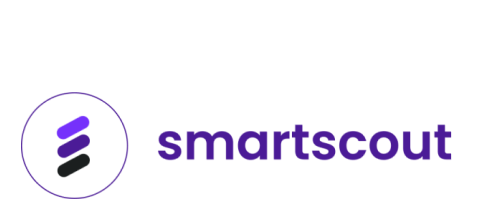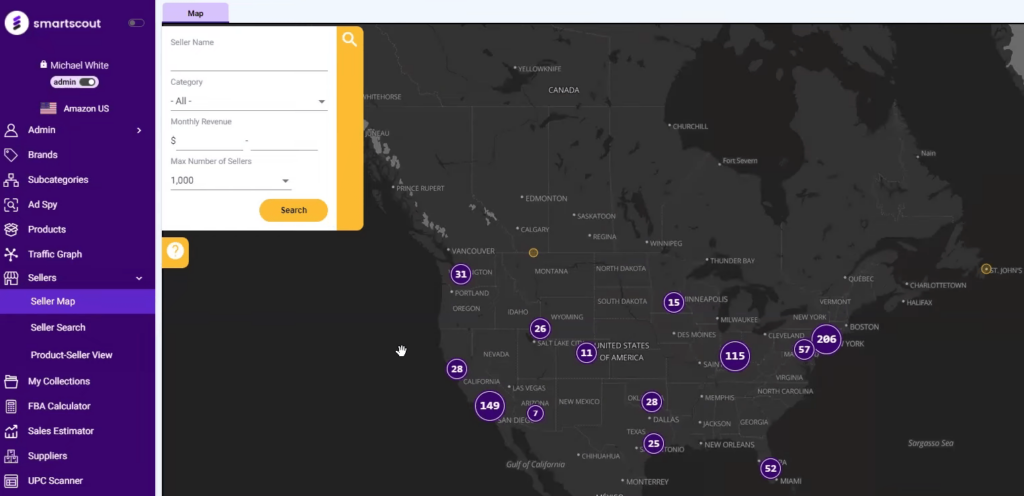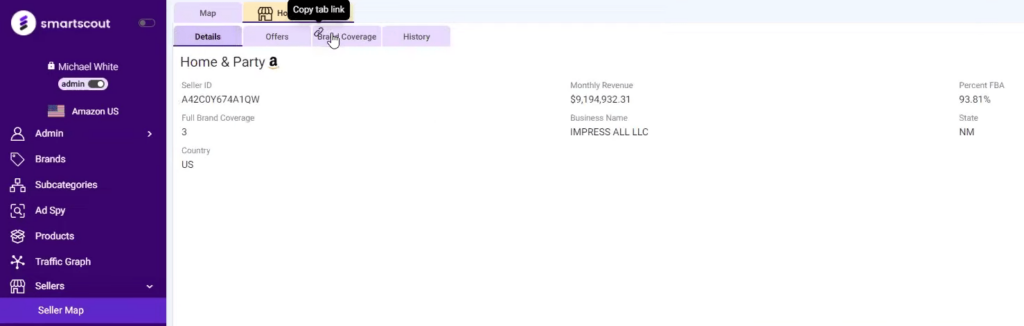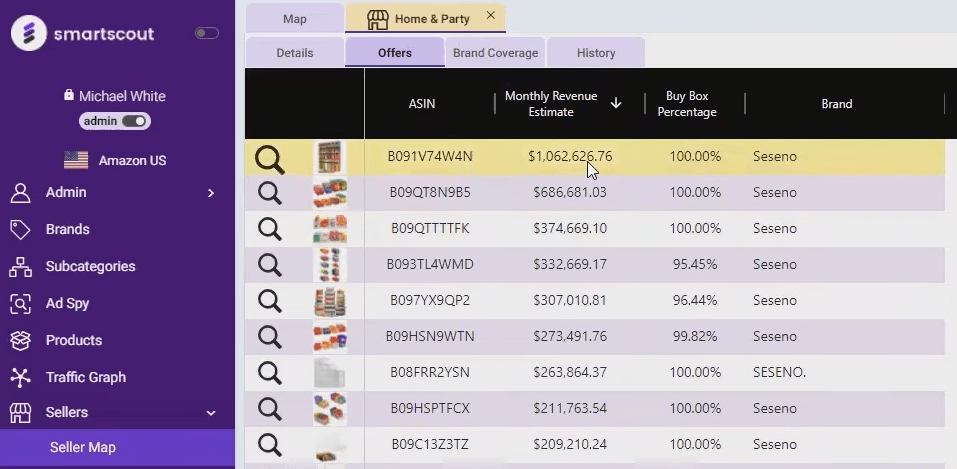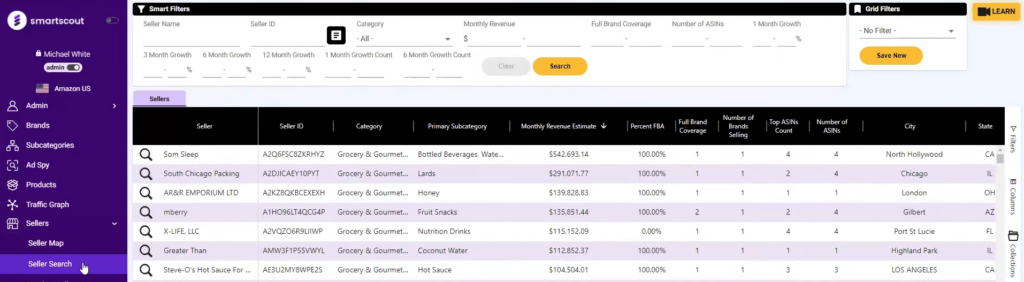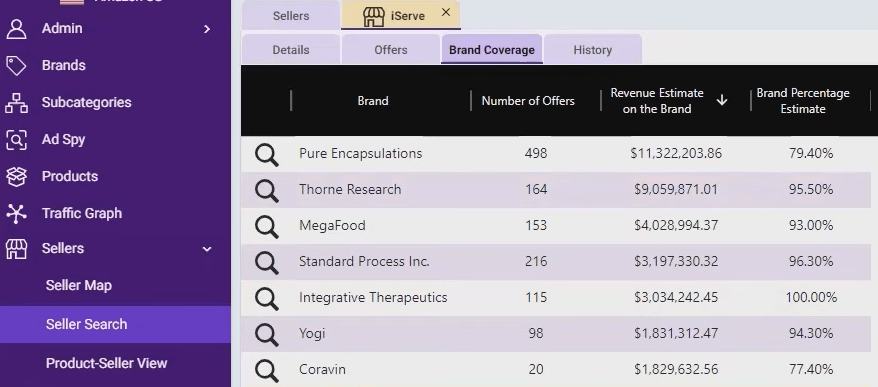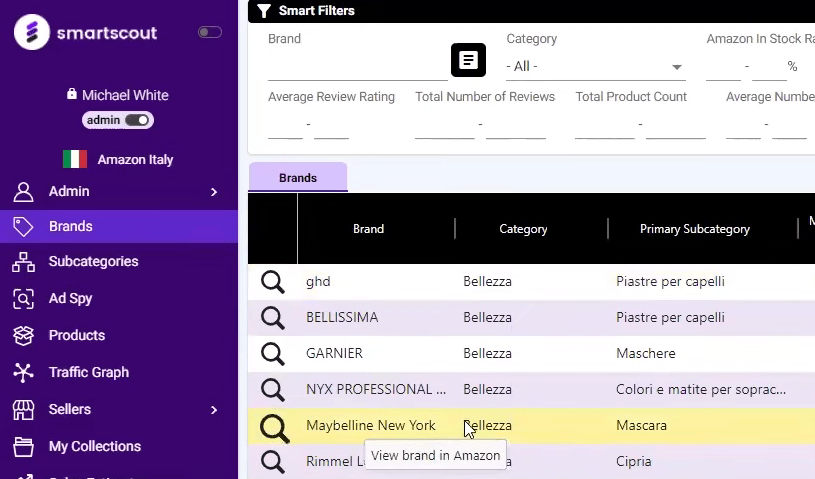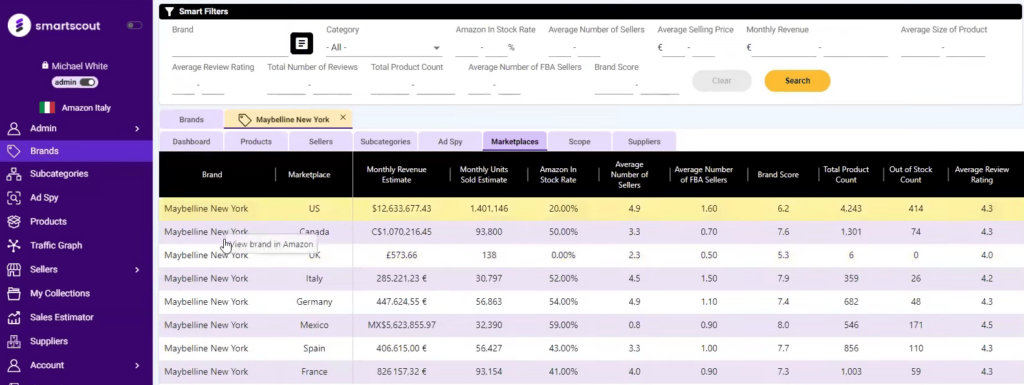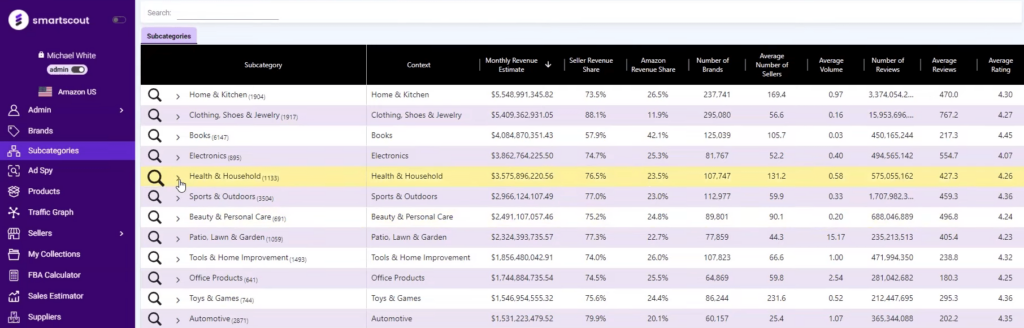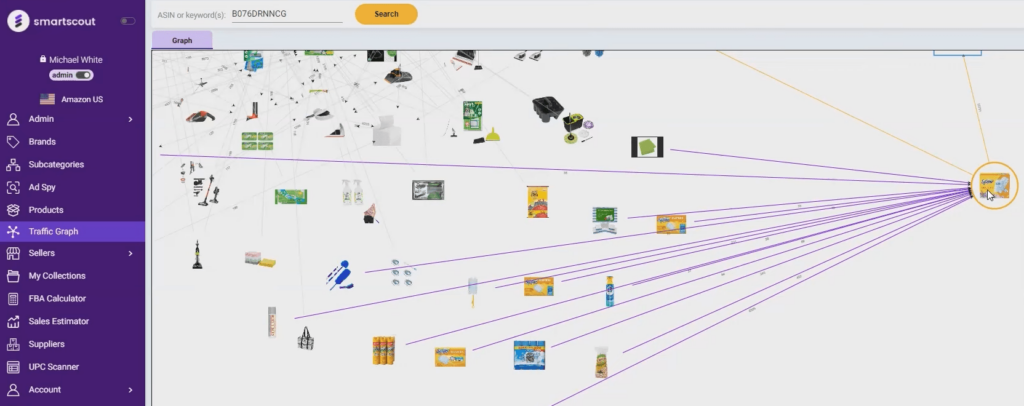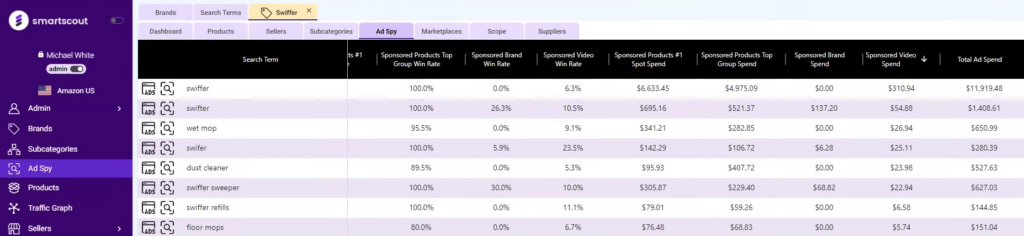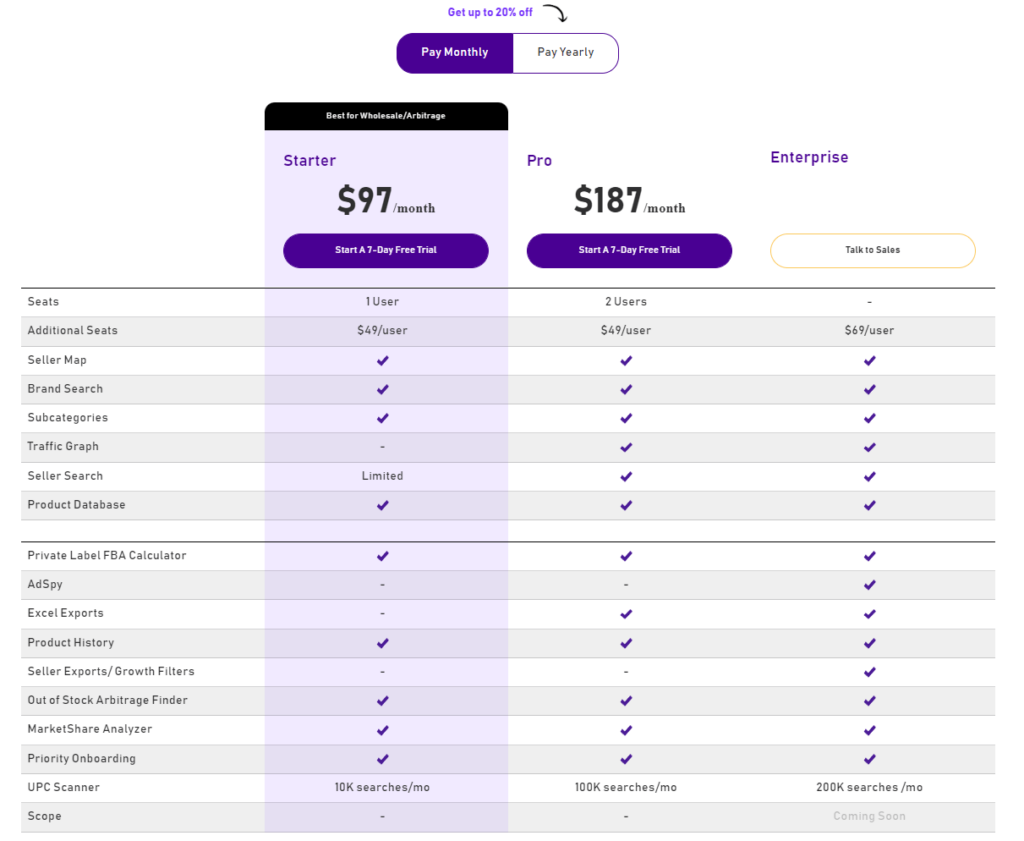SmartScout helps Amazon sellers with their product research phase. It’s a data analytics tool that provides information about brands, including their revenues and marketplace expansion, as well as Amazon categories for you to get some ideas about what products you could eventually sell.
For this Demo Monday video, we have SmartScout, a tool to help you understand the marketplace and discover opportunities for wholesale and private label.
What is SmartScout?
SmartScout is a software tool that provides a top to bottom analysis of Amazon. SmartScout breaks down the top 20 categories and 43,000 subcategories, brand market share, and gives you key metrics on ASIN performance to help you make data-driven decisions to either grow your brand or find profitable resell opportunities.
SmartScout also shows you ASIN traffic data to build advertising campaigns that drive results. SmartScout also has a database of every seller and their resell history. SmartScout gives you the competitive edge to make confident data-driven decisions to grow your business.
At the moment, it’s available in the US, UK, Mexico, India, Canada and most European marketplaces.
SmartScout Seller Map
The ‘Seller Map’ tab shows us the top 1000 marketplace sellers. Furthermore, we can go into their details, the brands they sell, their revenue and their listed ASINs.
For some, this geolocation can be useful to find possible suppliers or to target the sellers themselves for marketing purposes.
SmartScout Seller Search
Onto the next tool called ‘Seller Search’, we are shown a more seller-focused array of information. We can make use of different filters to output data about the brands being sold by each seller, their number of ASINs, location, main category and revenue.
If we deep digger, we can find more useful data as the brand percentage sold by a specific seller which would indicate the type of relationship they have going on.
Looking up brands
There’s also a whole tab dedicated to brands where we can check their performance across marketplaces by reviewing their montly revenue, number of sellers, total product count or their average review rating.
Sub-categories
Private label sellers will find interesting the subcategories analysis tab. If trying to find a niche suitable for a new product launch, this tool displays an estimate montly revenue for each subcategory as well as their Amazon revenue share and number of sellers, among other metrics. This way we can get a grasp of our opportunities within a certain niche.
Traffic Graph
With this tool we are able to see which items are frequently bought together, thus giving us the ability to strategically target them with ads in case we are thinking of competing with a product.
Of course, this can be also used to come up with complementary products to sell that you think buyers will find interesting.
Ad Spy
Finally, the Ad Spy feature allows us to find out what search terms and keywords are being used by those top sellers.
It displays where the interest of those big sellers is, and what path and patterns we should adapt to when competing with them.
Other Smartscout features
They provide us with a ‘Products’ tab too, which reveals in detail ASINs data just as the rest of the tools.
A ‘Sales Estimator’ will give us a rough number of monthly sales when we introduce a category and a ‘Best Sellers’ Rank’.
Within the suite, we’ve got the ‘Suppliers‘ tab helping us get to the sourcing information of a product.
Lastly, they offer us a ‘UPC Scanner’ and an ‘FBA Calculator’, the latter one indicating us what modifications we need to do if we want to decrease our FBA fees.
Pricing
The monthly cost of Smartscout starts at $97 for most wholesale features and $187 for those in need of private label FBA functionalities (as seen in the chart above). Although, if a yearly billing is selected then you would be saving 20% off the total amount.
Get $50 off your first month with Smartscout using the coupon code ORANGEKLIK.