One day I received a request from Amazon Germany seller to review their product (it was before 22/11/2016 when Amazon forbid incentivized reviews in Europe). When I looked at the seller’s product listing, I noticed the green checkboxes.
Use the this trick on your own risk, as some sellers have reported that their listings were suspended due to HTML usage.
Apparently it is just this HTML code: ✅ which is displayed as ✅ by the internet browsers.
I was wondering if this kind of sign is in compliance with the TOS of Amazon. First, I asked about this few sellers in FB groups, but nobody really had a 100% answer, rather their own interpretation of Amazon rules and fear to do something wrong, hence encouraging not to use this trick .
Amazon does have rules about HTML formatting on their “List of allowed HTML Tags and CSS attributes” article. However, it does not talk about these special HTML entities like ✅. It is definitely not a HTML tag, which are normally enclosed with <…>.
Official Answer by Amazon Germany
I decided to contact Amazon Germany directly and I got the answer next day!
In short: YES, you can use this “✅” HTML code in your bullet points!
Original answer: (Note: I also got 2 attachments which I combined into 1 more explanatory image below)
Dear Seller,
I am Shruthi from Amazon Seller Support and I will be assisting you today. I understand that our concern is regarding usage of the HTML code for your bullet points. Yes, you may go ahead and prefix the code ‘✅’ in your inventory before the bullet point and the same would show up on the detail page. However, the formatting is a little different and hence only the ‘tick’ mark would show up but not the green background.
Please find the screenshot attached for your reference at the end of this email, below my signature.
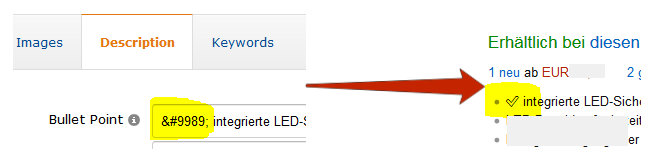
What was interesting for me is that using the same HTML code the Amazon representative could not reproduce the green checkbox, but only a black and white ‘tick’ mark as depicted in his screenshots. But that is another story.
Important is that the green checkbox ✅ has a green light!
What about using HTML code in the Product Title
I haven’t asked Amazon about using ✅ character in the product titles, but if you would search google for ✅ you will see that some sellers do take advantage of this trick. If you want to do the same – I advice to contact your marketplace first.

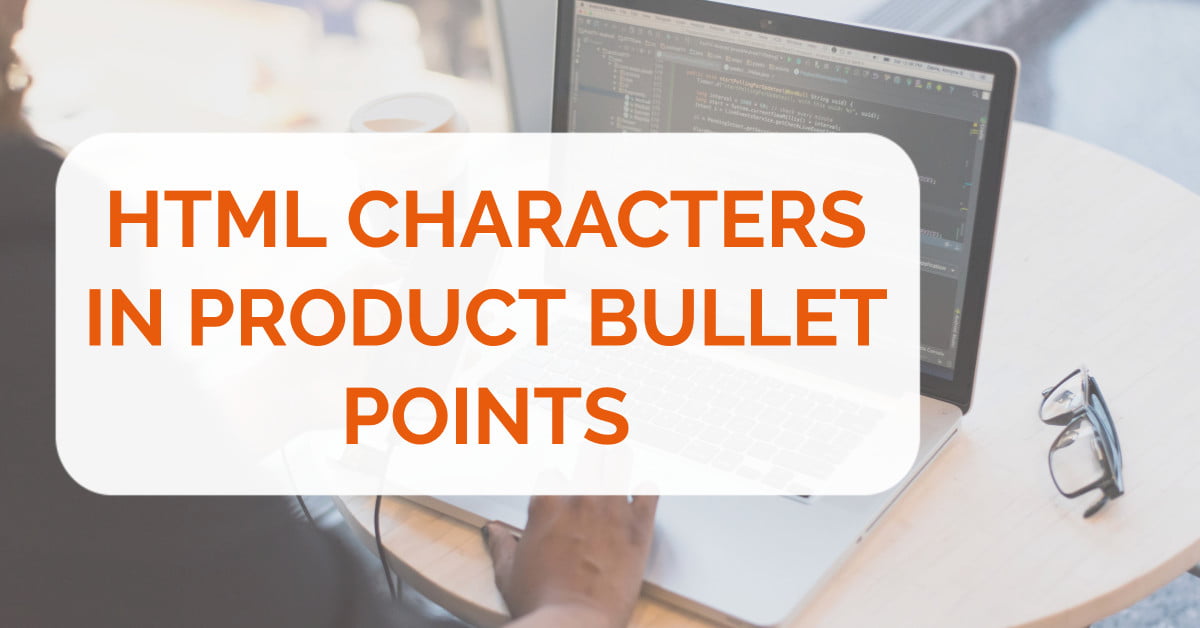
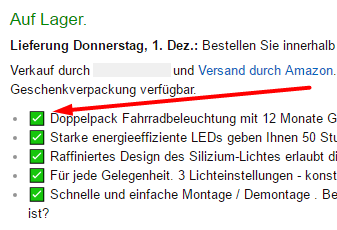
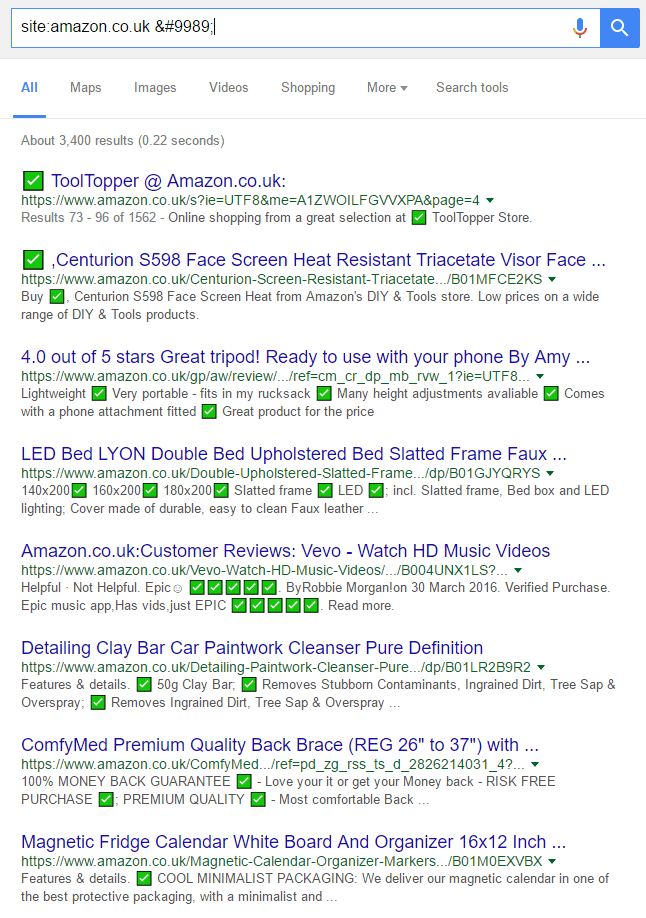
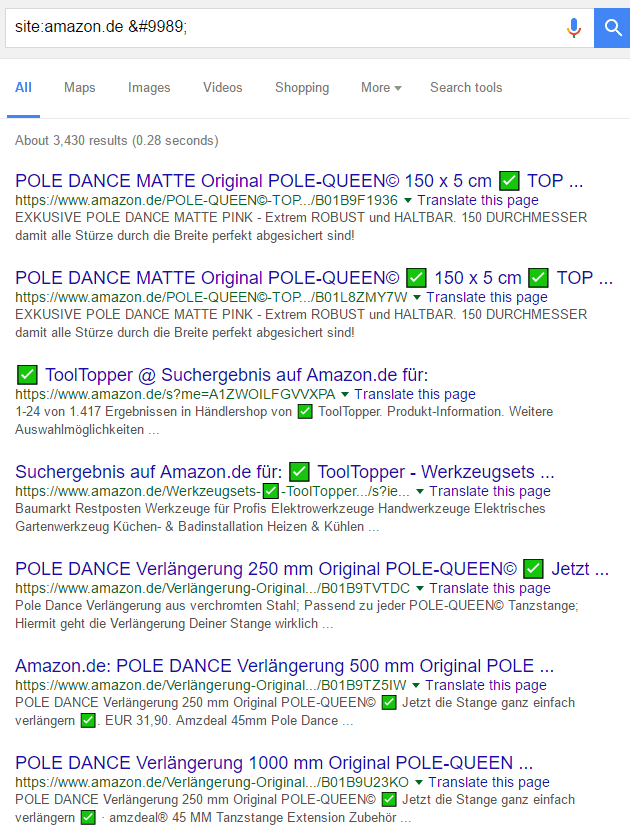

If now everybody is doing this check box, it is better to use something different.
This is not true and will get you in trouble if somebody reports you.We worked with sellers that got a policy warning for this “hack”.
Seller support gives bad advice and they dont know the policy as well as they should. Do NOT listen to seller support, always refer to the styleguides for your category, which clearly state that no html is allowed.
You can test it and report the listing from above for policy violation and see what happens…
Unless you the legal department or seller performance give you the ok, you are putting your account in jeopardy.
We have no problems so far with ” • ” • to separate parts in one bulletpoint line, but now I have seen that if Amazon translates the content automatically the entity was translated to “& # 8226;” or “and # 8226;”.
This does not happen with ✅ on amazon.com and Espanol, but for example on amazon.de to English, Polish, Turkish…
> …the Amazon representative could not reproduce the green checkbox…
The checkbox is green on Mac OS X and grey on Windows
Thank you for the details, very useful. In regards to grey checkbox — I am using Windows, and the checkbox is green for me
Hi.
I tried adding the check mark with green background on my listing bullet points on amazon.com and it shows without the green background. Could you please advise how can I show the green background? I had a similar experience pasting red hearts that show black. It seems that colors are not showing. I think I also tried with a smiling face and only black and white shows. Please, share if you know how to go around this.
Thank you.
Corina
I think you can use a whole lot more than just the checkmark using emojis like ? ✔⭐??. See keywordsadvantage.com/emoji for example.